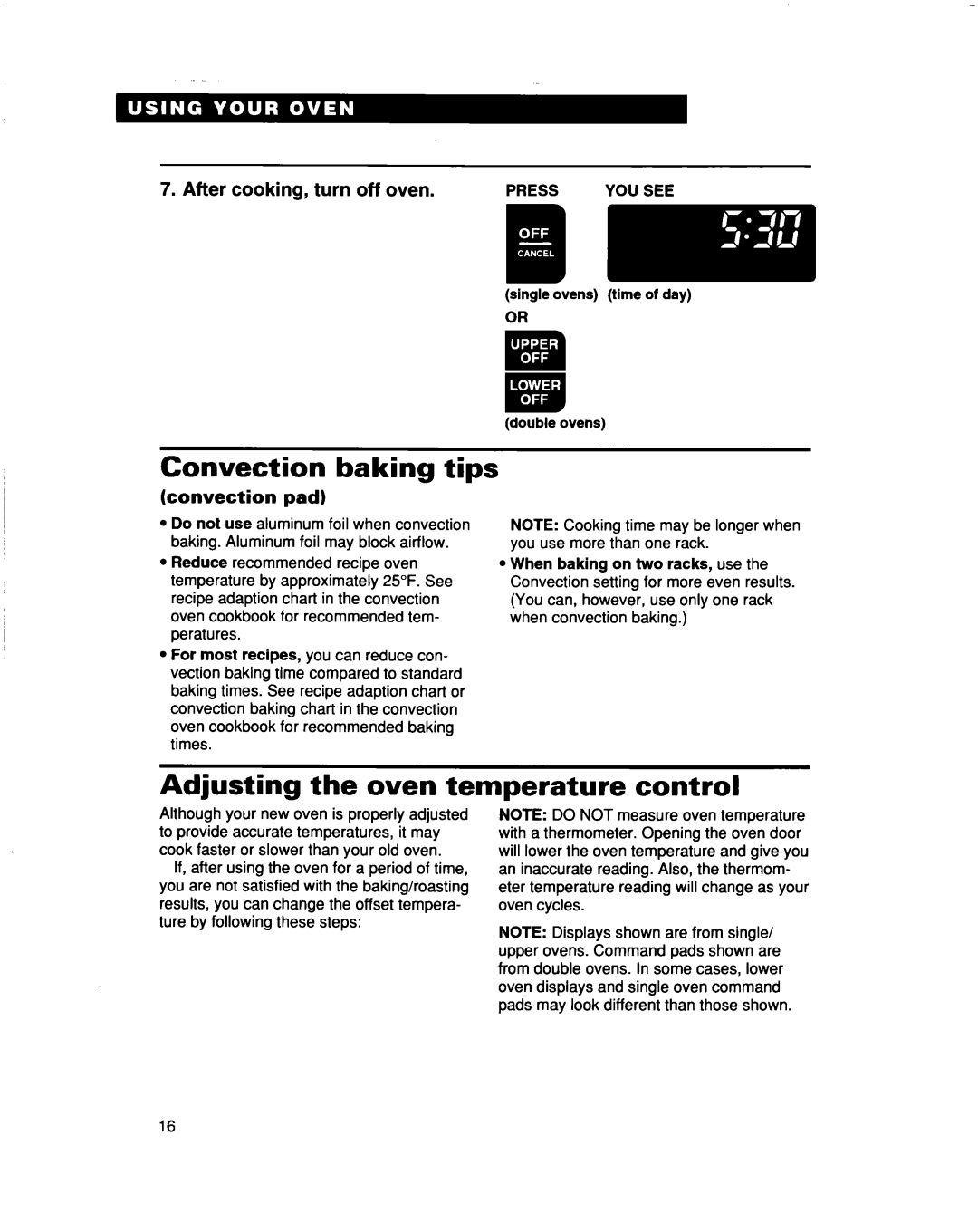RBD277PD, RBD307PD, RBS277PD, RBS307PD specifications
Whirlpool, a renowned leader in home appliances, has introduced a selection of innovative wall ovens, namely the RBS277PD, RBD277PD, RBS307PD, and RBD307PD models. These ovens are designed to elevate the cooking experience with their advanced features, cutting-edge technologies, and thoughtful design.The RBS277PD and RBD277PD models are both built with a focus on user convenience and efficiency. With a spacious capacity of 4.3 cubic feet, these ovens can accommodate multiple dishes, making them perfect for family gatherings or entertaining guests. The reason for their popularity lies in their ability to provide consistent cooking results, thanks to the AccuBake Temperature Management System. This technology uses advanced sensors to monitor the oven temperature and ensure even baking results every time.
On the other hand, the RBS307PD and RBD307PD feature an impressive 5.0 cubic feet of capacity, allowing for larger meal preparations. One of the standout features of these models is the True Convection cooking technology, which circulates heated air throughout the oven. This results in faster cooking times and an even distribution of heat, making these ovens particularly effective for baking, roasting, and broiling.
All four models are equipped with self-cleaning options, saving users the hassle of manually cleaning their ovens. The self-cleaning cycle utilizes high temperatures to burn away residue and spills, leaving only a dusting of ash that can be easily wiped away. Furthermore, the steam-clean option is ideal for light cleaning tasks, offering a more efficient cleaning method without the use of harsh chemicals.
In terms of design, these Whirlpool wall ovens feature a sleek and modern aesthetic that fits seamlessly into any kitchen decor. The intuitive touch controls and large digital display make it easy to select cooking times and temperatures. Additionally, the ovens come with a variety of cooking presets, including options for pizzas, baked goods, and more, which simplify the cooking process.
Energy efficiency is another key characteristic, as all four models meet Energy Star standards, promoting sustainable energy use without compromising performance. With their combination of style, advanced cooking technologies, and user-friendly features, the Whirlpool RBS277PD, RBD277PD, RBS307PD, and RBD307PD wall ovens are ideal choices for the modern home chef looking to enhance their culinary capabilities.