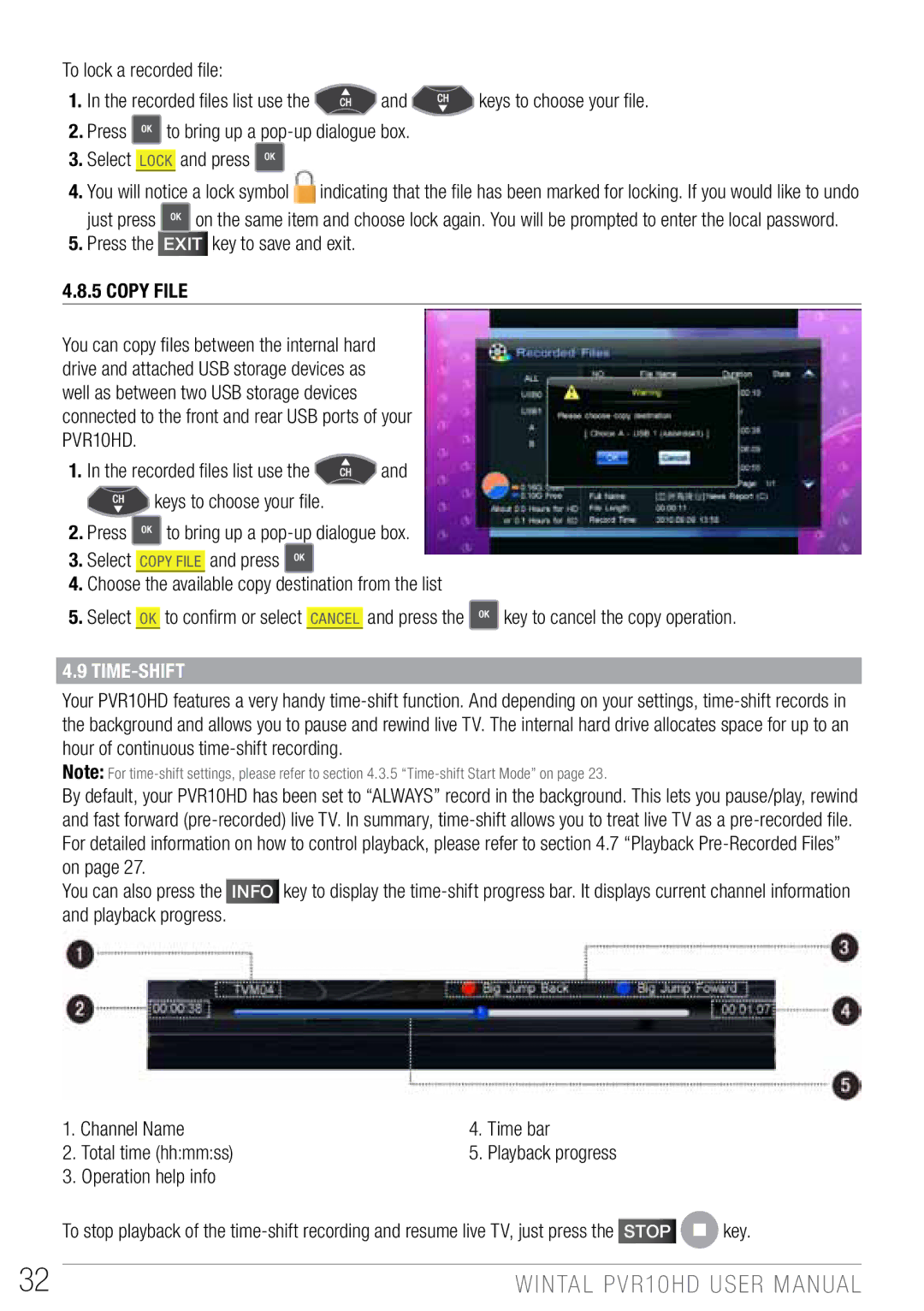To lock a recorded file:
1.In the recorded files list use the ![]() and
and ![]() keys to choose your file.
keys to choose your file.
2.Press ![]() to bring up a
to bring up a
3.Select Lock and press ![]()
4.You will notice a lock symbol ![]() indicating that the file has been marked for locking. If you would like to undo
indicating that the file has been marked for locking. If you would like to undo
just press ![]() on the same item and choose lock again. You will be prompted to enter the local password.
on the same item and choose lock again. You will be prompted to enter the local password.
5.Press the EXIT key to save and exit.
4.8.5Copy File
You can copy files between the internal hard drive and attached USB storage devices as well as between two USB storage devices connected to the front and rear USB ports of your PVR10HD.
1.In the recorded files list use the ![]() and
and ![]() keys to choose your file.
keys to choose your file.
2.Press ![]() to bring up a
to bring up a
3.Select COPY FILE and press ![]()
4.Choose the available copy destination from the list
5.Select OK to confirm or select Cancel and press the ![]() key to cancel the copy operation.
key to cancel the copy operation.
4.9 TIME-SHIFT
Your PVR10HD features a very handy
Note: For
By default, your PVR10HD has been set to “ALWAYS” record in the background. This lets you pause/play, rewind and fast forward
You can also press the INFO key to display the
1. Channel Name | 4. Time bar |
2. Total time (hh:mm:ss) | 5. Playback progress |
3. Operation help info |
|
To stop playback of the ![]() key.
key.
32 | WINTAL PVR10HD USER MANUAL |