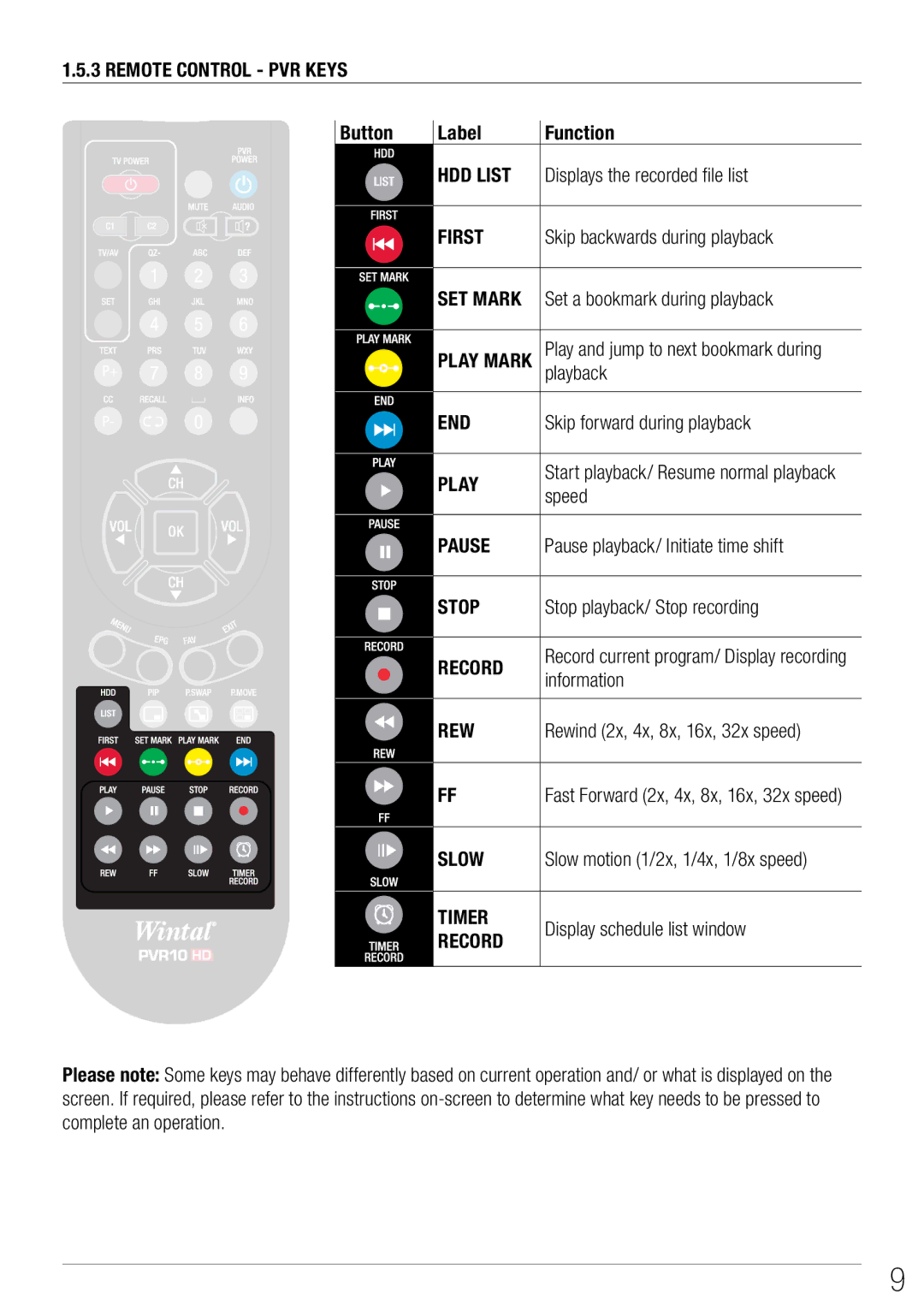1.5.3 REMOTE CONTROL - PVR KEYS
Button | Label | Function |
| HDD LIST | Displays the recorded file list |
|
|
|
| FIRST | Skip backwards during playback |
|
|
|
| SET MARK | Set a bookmark during playback |
|
|
|
| PLAY MARK | Play and jump to next bookmark during |
|
| playback |
| END | Skip forward during playback |
|
|
|
| PLAY | Start playback/ Resume normal playback |
| speed | |
|
| |
|
|
|
| PAUSE | Pause playback/ Initiate time shift |
|
|
|
| STOP | Stop playback/ Stop recording |
|
|
|
| RECORD | Record current program/ Display recording |
| information | |
|
| |
|
|
|
| REW | Rewind (2x, 4x, 8x, 16x, 32x speed) |
|
|
|
| FF | Fast Forward (2x, 4x, 8x, 16x, 32x speed) |
|
|
|
| SLOW | Slow motion (1/2x, 1/4x, 1/8x speed) |
|
|
|
| TIMER | Display schedule list window |
| RECORD | |
|
| |
|
|
|
Please note: Some keys may behave differently based on current operation and/ or what is displayed on the screen. If required, please refer to the instructions
9