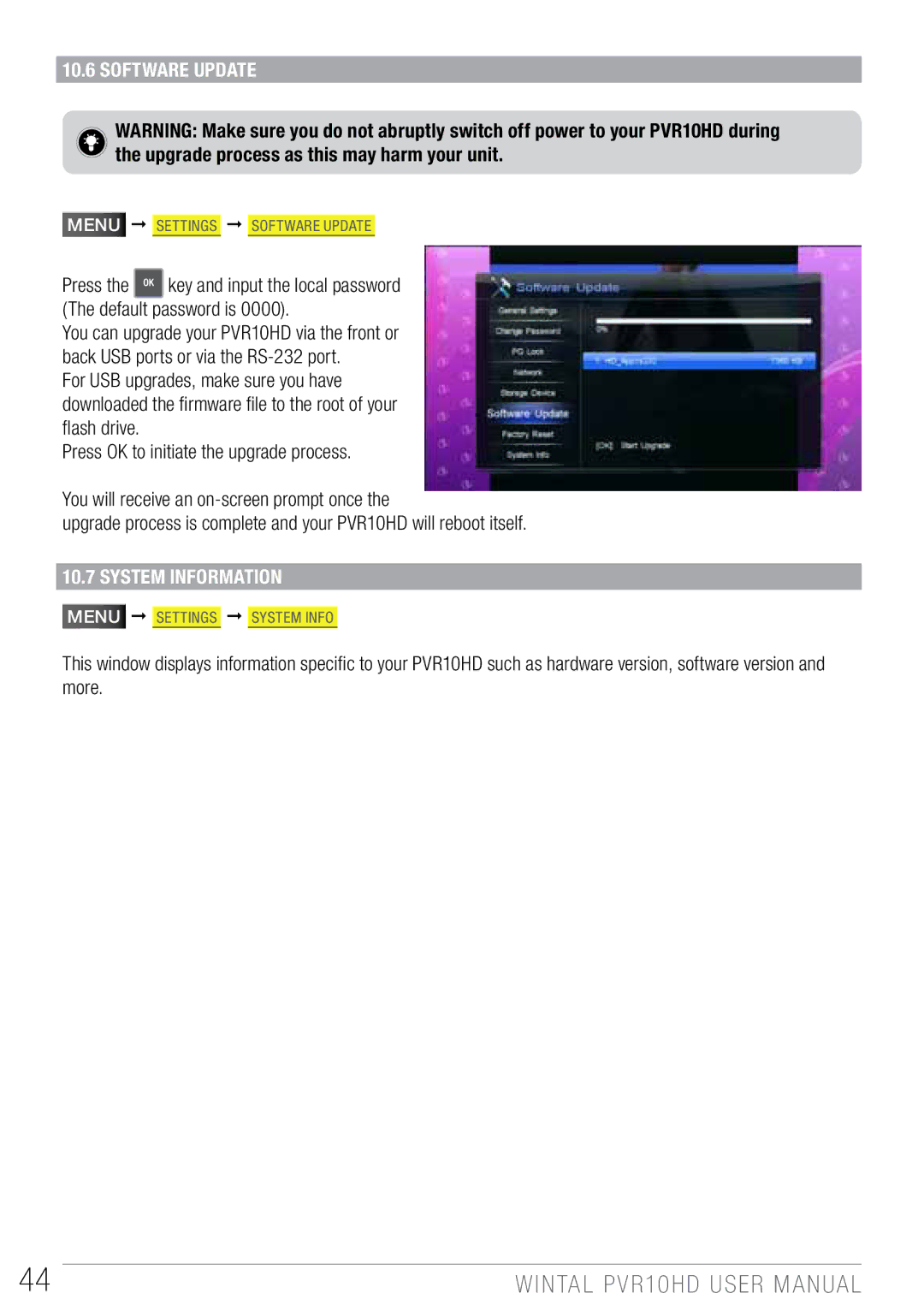10.6 Software Update
WARNING: Make sure you do not abruptly switch off power to your PVR10HD during the upgrade process as this may harm your unit.
Menu SETTINGS Software Update
Press the ![]() key and input the local password (The default password is 0000).
key and input the local password (The default password is 0000).
You can upgrade your PVR10HD via the front or back USB ports or via the
For USB upgrades, make sure you have downloaded the firmware file to the root of your flash drive.
Press OK to initiate the upgrade process.
You will receive an
upgrade process is complete and your PVR10HD will reboot itself.
10.7 System Information
Menu SETTINGS System Info
This window displays information specific to your PVR10HD such as hardware version, software version and more.
44 | WINTAL PVR10HD USER MANUAL |