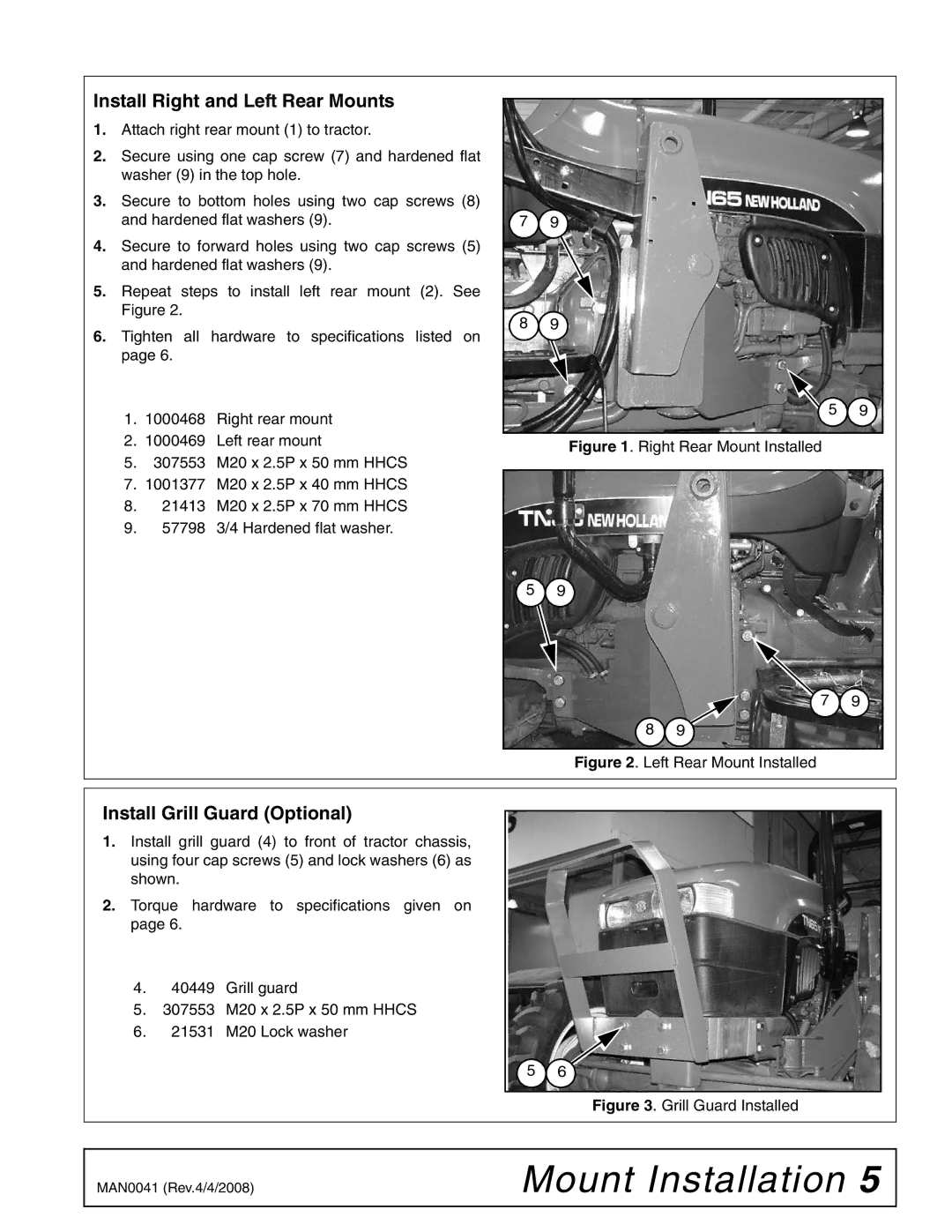Install Right and Left Rear Mounts
1.Attach right rear mount (1) to tractor.
2.Secure using one cap screw (7) and hardened flat washer (9) in the top hole.
3.Secure to bottom holes using two cap screws (8) and hardened flat washers (9).
4.Secure to forward holes using two cap screws (5) and hardened flat washers (9).
5.Repeat steps to install left rear mount (2). See Figure 2.
6.Tighten all hardware to specifications listed on page 6.
1.1000468 Right rear mount
2.1000469 Left rear mount
5.307553 M20 x 2.5P x 50 mm HHCS
7.1001377 M20 x 2.5P x 40 mm HHCS
8.21413 M20 x 2.5P x 70 mm HHCS
9.57798 3/4 Hardened flat washer.
79
89
![]() 5 9
5 9
Figure 1. Right Rear Mount Installed
5 9
![]() 7 9
7 9
8 9
Figure 2. Left Rear Mount Installed
Install Grill Guard (Optional)
1.Install grill guard (4) to front of tractor chassis, using four cap screws (5) and lock washers (6) as shown.
2.Torque hardware to specifications given on page 6.
4.40449 Grill guard
5.307553 M20 x 2.5P x 50 mm HHCS
6. 21531 M20 Lock washer
5 6![]()
![]()
Figure 3. Grill Guard Installed
MAN0041 (Rev.4/4/2008) | Mount Installation 5 |
|
|