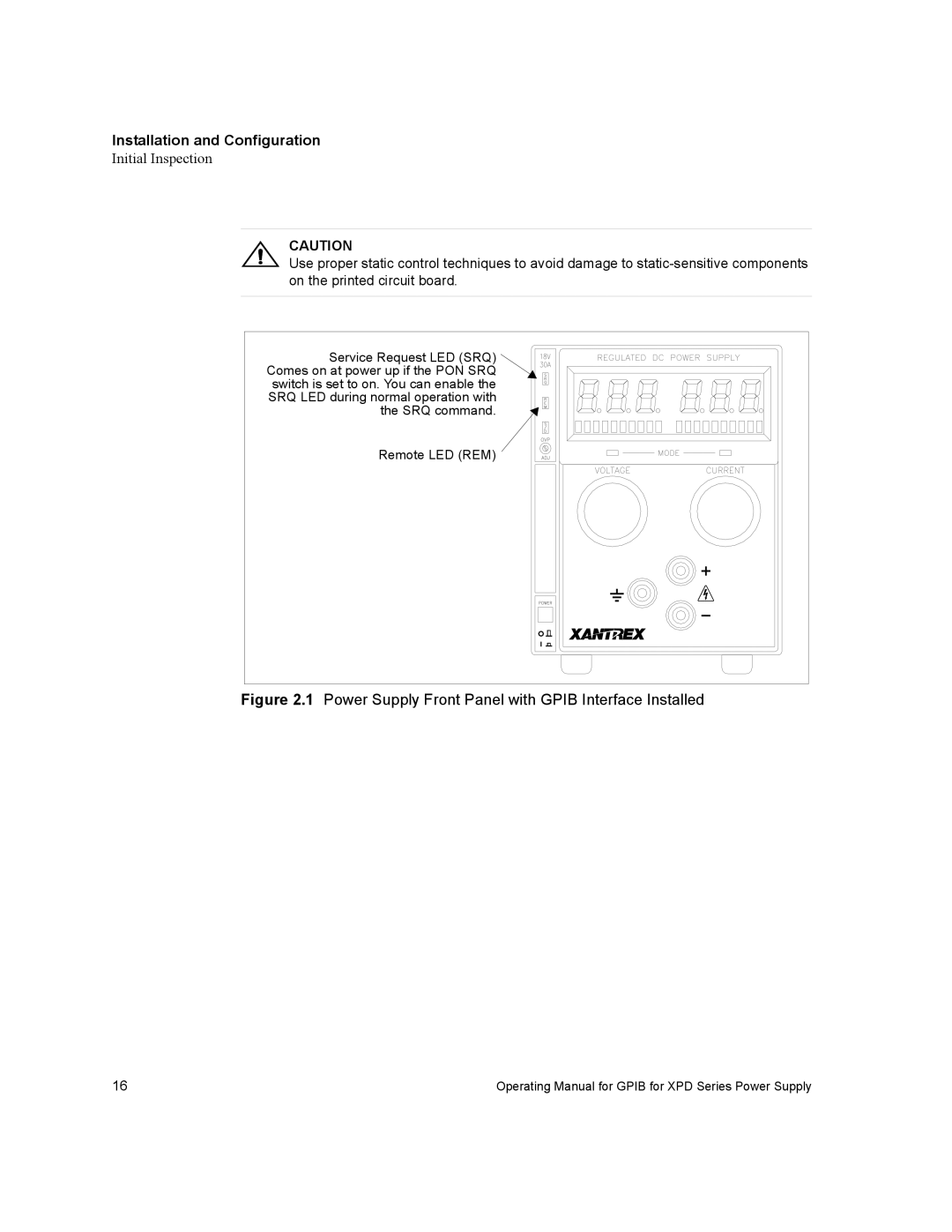Installation and Configuration
Initial Inspection
CAUTION
Use proper static control techniques to avoid damage to
Service Request LED (SRQ) |
Comes on at power up if the PON SRQ |
switch is set to on. You can enable the |
SRQ LED during normal operation with |
the SRQ command. |
Remote LED (REM) |
Figure 2.1 Power Supply Front Panel with GPIB Interface Installed |
16 | Operating Manual for GPIB for XPD Series Power Supply |