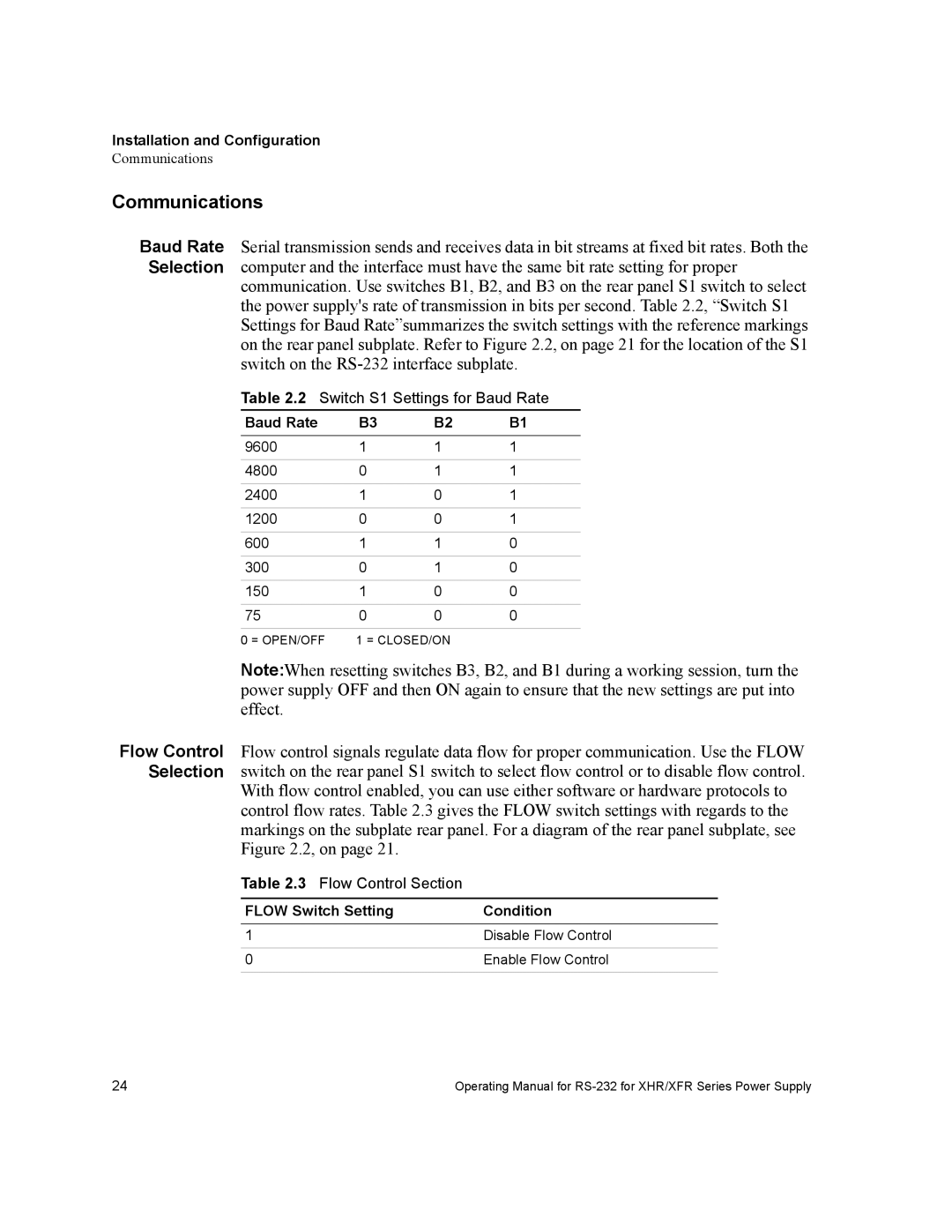Installation and Configuration
Communications
Communications
Baud Rate Serial transmission sends and receives data in bit streams at fixed bit rates. Both the Selection computer and the interface must have the same bit rate setting for proper
communication. Use switches B1, B2, and B3 on the rear panel S1 switch to select the power supply's rate of transmission in bits per second. Table 2.2, “Switch S1 Settings for Baud Rate”summarizes the switch settings with the reference markings on the rear panel subplate. Refer to Figure 2.2, on page 21 for the location of the S1 switch on the
Table 2.2 Switch S1 Settings for Baud Rate
Baud Rate | B3 | B2 | B1 |
9600 | 1 | 1 | 1 |
|
|
|
|
4800 | 0 | 1 | 1 |
|
|
|
|
2400 | 1 | 0 | 1 |
|
|
|
|
1200 | 0 | 0 | 1 |
|
|
|
|
600 | 1 | 1 | 0 |
|
|
|
|
300 | 0 | 1 | 0 |
|
|
|
|
150 | 1 | 0 | 0 |
|
|
|
|
75 | 0 | 0 | 0 |
|
|
| |
0 = OPEN/OFF | 1 = CLOSED/ON |
| |
Note:When resetting switches B3, B2, and B1 during a working session, turn the power supply OFF and then ON again to ensure that the new settings are put into effect.
Flow Control Flow control signals regulate data flow for proper communication. Use the FLOW Selection switch on the rear panel S1 switch to select flow control or to disable flow control.
With flow control enabled, you can use either software or hardware protocols to control flow rates. Table 2.3 gives the FLOW switch settings with regards to the markings on the subplate rear panel. For a diagram of the rear panel subplate, see Figure 2.2, on page 21.
Table 2.3 Flow Control Section
FLOW Switch Setting | Condition |
1 | Disable Flow Control |
|
|
0 | Enable Flow Control |
|
|
24 | Operating Manual for |