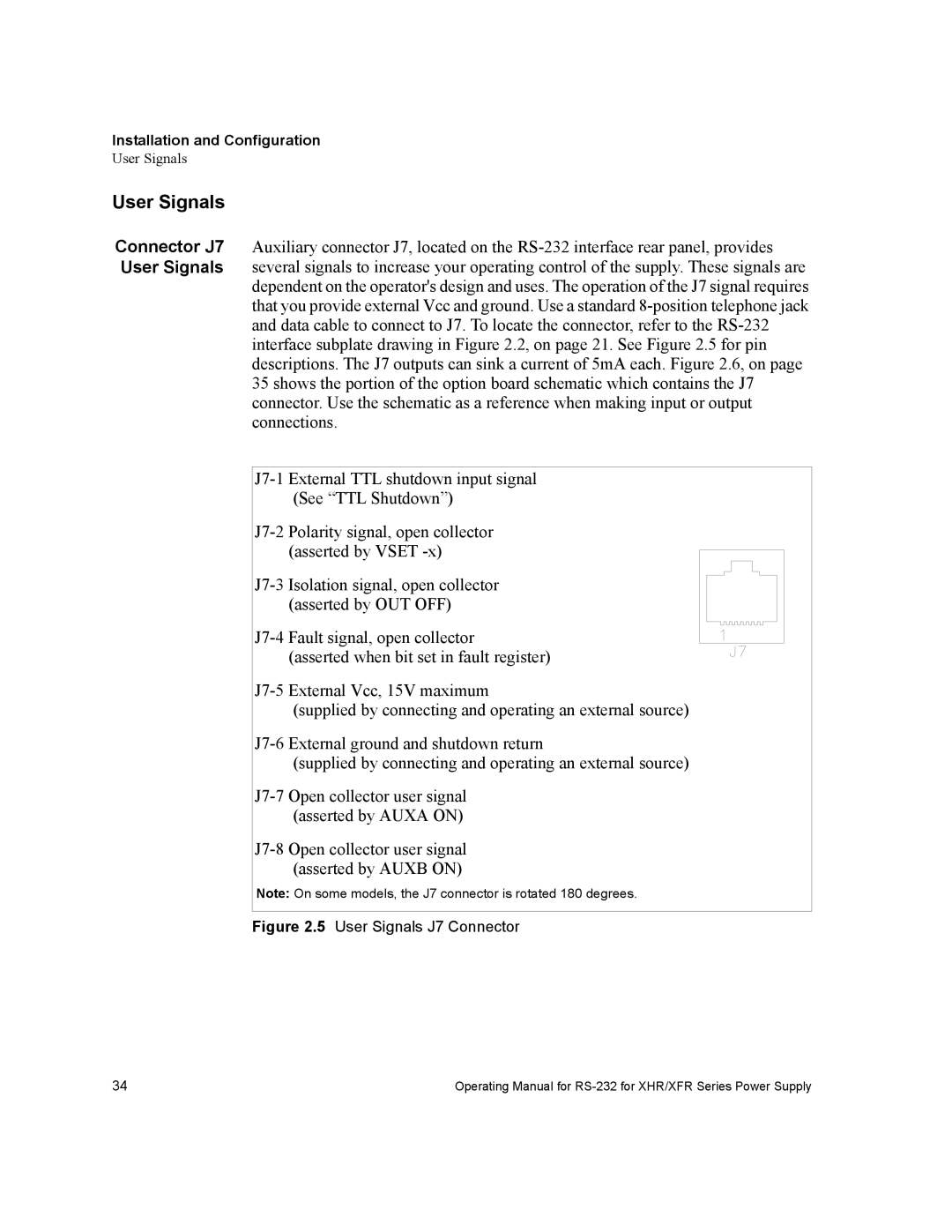Installation and Configuration
User Signals
User Signals
Connector J7 Auxiliary connector J7, located on the RS-232 interface rear panel, provides User Signals several signals to increase your operating control of the supply. These signals are
dependent on the operator's design and uses. The operation of the J7 signal requires that you provide external Vcc and ground. Use a standard 8-position telephone jack and data cable to connect to J7. To locate the connector, refer to the RS-232 interface subplate drawing in Figure 2.2, on page 21. See Figure 2.5 for pin descriptions. The J7 outputs can sink a current of 5mA each. Figure 2.6, on page 35 shows the portion of the option board schematic which contains the J7 connector. Use the schematic as a reference when making input or output connections.
J7-1 External TTL shutdown input signal (See “TTL Shutdown”)
J7-2 Polarity signal, open collector (asserted by VSET -x)
J7-3 Isolation signal, open collector (asserted by OUT OFF)
J7-4 Fault signal, open collector (asserted when bit set in fault register)
J7-5 External Vcc, 15V maximum
(supplied by connecting and operating an external source)
J7-6 External ground and shutdown return
(supplied by connecting and operating an external source)
J7-7 Open collector user signal (asserted by AUXA ON)
J7-8 Open collector user signal (asserted by AUXB ON)
Note: On some models, the J7 connector is rotated 180 degrees.
Figure 2.5 User Signals J7 Connector