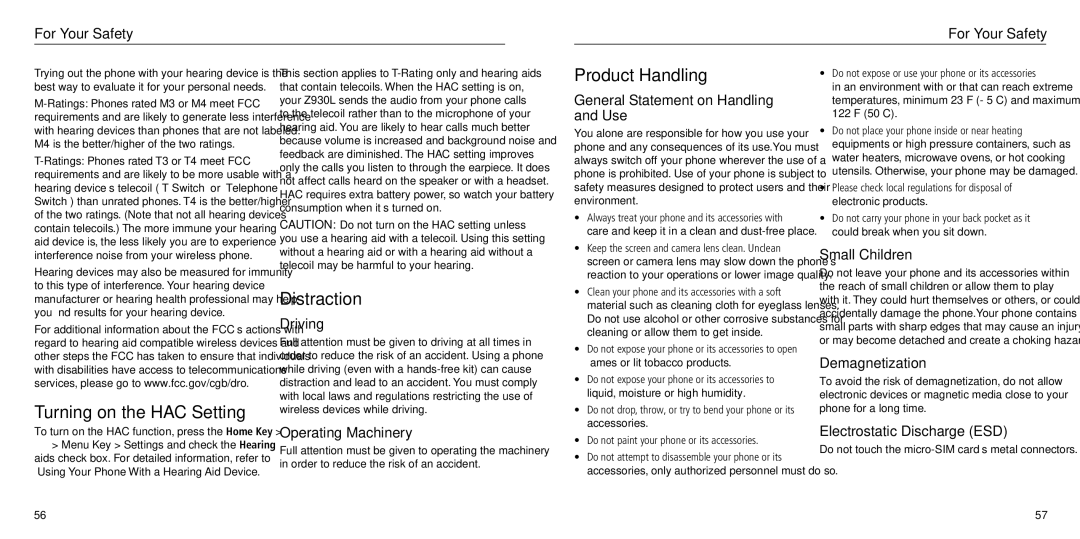For Your Safety
For Your Safety
Trying out the phone with your hearing device is the best way to evaluate it for your personal needs.
Hearing devices may also be measured for immunity to this type of interference. Your hearing device manufacturer or hearing health professional may help you find results for your hearing device.
For additional information about the FCC’s actions with regard to hearing aid compatible wireless devices and other steps the FCC has taken to ensure that individuals with disabilities have access to telecommunications services, please go to www.fcc.gov/cgb/dro.
Turning on the HAC Setting
To turn on the HAC function, press the Home Key > ![]() > Menu Key > Settings and check the Hearing aids check box. For detailed information, refer to “Using Your Phone With a Hearing Aid Device.”
> Menu Key > Settings and check the Hearing aids check box. For detailed information, refer to “Using Your Phone With a Hearing Aid Device.”
This section applies to
CAUTION: Do not turn on the HAC setting unless you use a hearing aid with a telecoil. Using this setting without a hearing aid or with a hearing aid without a telecoil may be harmful to your hearing.
Distraction
Driving
Full attention must be given to driving at all times in order to reduce the risk of an accident. Using a phone while driving (even with a
Operating Machinery
Full attention must be given to operating the machinery in order to reduce the risk of an accident.
Product Handling
General Statement on Handling and Use
You alone are responsible for how you use your phone and any consequences of its use.You must always switch off your phone wherever the use of a phone is prohibited. Use of your phone is subject to safety measures designed to protect users and their environment.
•Always treat your phone and its accessories with care and keep it in a clean and
•Keep the screen and camera lens clean. Unclean screen or camera lens may slow down the phone’s reaction to your operations or lower image quality.
•Clean your phone and its accessories with a soft material such as cleaning cloth for eyeglass lenses. Do not use alcohol or other corrosive substances for cleaning or allow them to get inside.
•Do not expose your phone or its accessories to open flames or lit tobacco products.
•Do not expose your phone or its accessories to liquid, moisture or high humidity.
•Do not drop, throw, or try to bend your phone or its accessories.
•Do not paint your phone or its accessories.
•Do not attempt to disassemble your phone or its accessories, only authorized personnel must do so.
•Do not expose or use your phone or its accessories in an environment with or that can reach extreme temperatures, minimum 23°F (- 5°C) and maximum 122°F (50°C).
•Do not place your phone inside or near heating equipments or high pressure containers, such as water heaters, microwave ovens, or hot cooking utensils. Otherwise, your phone may be damaged.
•Please check local regulations for disposal of electronic products.
•Do not carry your phone in your back pocket as it could break when you sit down.
Small Children
Do not leave your phone and its accessories within the reach of small children or allow them to play with it. They could hurt themselves or others, or could accidentally damage the phone.Your phone contains small parts with sharp edges that may cause an injury or may become detached and create a choking hazard.
Demagnetization
To avoid the risk of demagnetization, do not allow electronic devices or magnetic media close to your phone for a long time.
Electrostatic Discharge (ESD)
Do not touch the
56 | 57 |