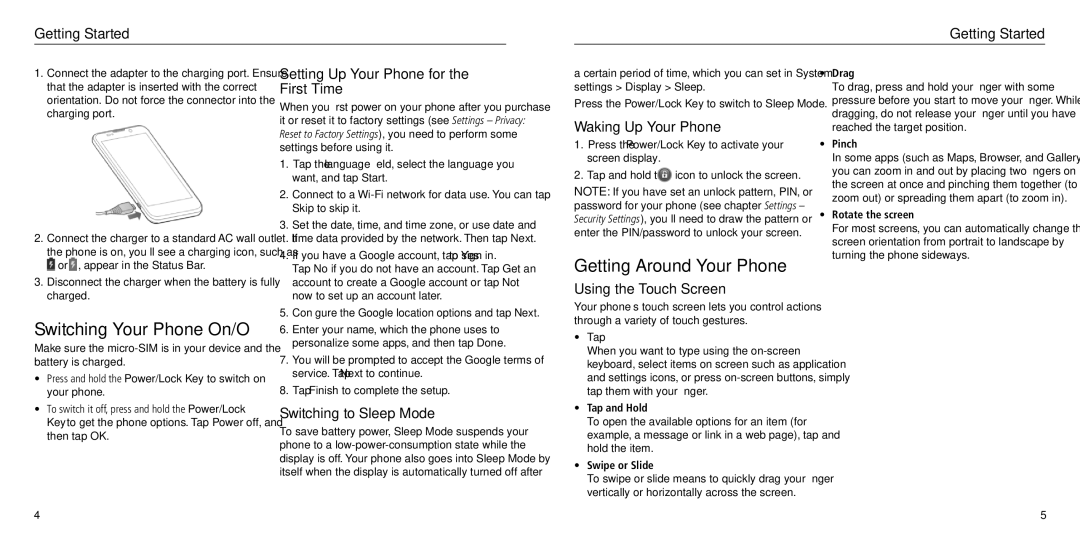Getting Started
Getting Started
1.Connect the adapter to the charging port. Ensure that the adapter is inserted with the correct orientation. Do not force the connector into the charging port.
2.Connect the charger to a standard AC wall outlet. If
the phone is on, you’ll see a charging icon, such as
![]() or
or ![]() , appear in the Status Bar.
, appear in the Status Bar.
3.Disconnect the charger when the battery is fully charged.
Switching Your Phone On/Off
Make sure the
•Press and hold the Power/Lock Key to switch on your phone.
•To switch it off, press and hold the Power/Lock Key to get the phone options. Tap Power off, and then tap OK.
Setting Up Your Phone for the First Time
When you first power on your phone after you purchase it or reset it to factory settings (see Settings – Privacy: Reset to Factory Settings), you need to perform some settings before using it.
1.Tap the language field, select the language you want, and tap Start.
2.Connect to a
3.Set the date, time, and time zone, or use date and time data provided by the network. Then tap Next.
4.If you have a Google account, tap Yes to sign in. Tap No if you do not have an account. Tap Get an account to create a Google account or tap Not now to set up an account later.
5.Configure the Google location options and tap Next.
6.Enter your name, which the phone uses to personalize some apps, and then tap Done.
7.You will be prompted to accept the Google terms of service. Tap Next to continue.
8.Tap Finish to complete the setup.
Switching to Sleep Mode
To save battery power, Sleep Mode suspends your phone to a
a certain period of time, which you can set in System settings > Display > Sleep.
Press the Power/Lock Key to switch to Sleep Mode.
Waking Up Your Phone
1.Press the Power/Lock Key to activate your screen display.
2.Tap and hold the ![]() icon to unlock the screen.
icon to unlock the screen.
NOTE: If you have set an unlock pattern, PIN, or password for your phone (see chapter Settings – Security Settings), you’ll need to draw the pattern or enter the PIN/password to unlock your screen.
Getting Around Your Phone
Using the Touch Screen
Your phone’s touch screen lets you control actions through a variety of touch gestures.
•Tap
When you want to type using the
•Tap and Hold
To open the available options for an item (for example, a message or link in a web page), tap and hold the item.
•Swipe or Slide
To swipe or slide means to quickly drag your finger vertically or horizontally across the screen.
•Drag
To drag, press and hold your finger with some pressure before you start to move your finger. While dragging, do not release your finger until you have reached the target position.
•Pinch
In some apps (such as Maps, Browser, and Gallery), you can zoom in and out by placing two fingers on the screen at once and pinching them together (to zoom out) or spreading them apart (to zoom in).
•Rotate the screen
For most screens, you can automatically change the screen orientation from portrait to landscape by turning the phone sideways.
4
5