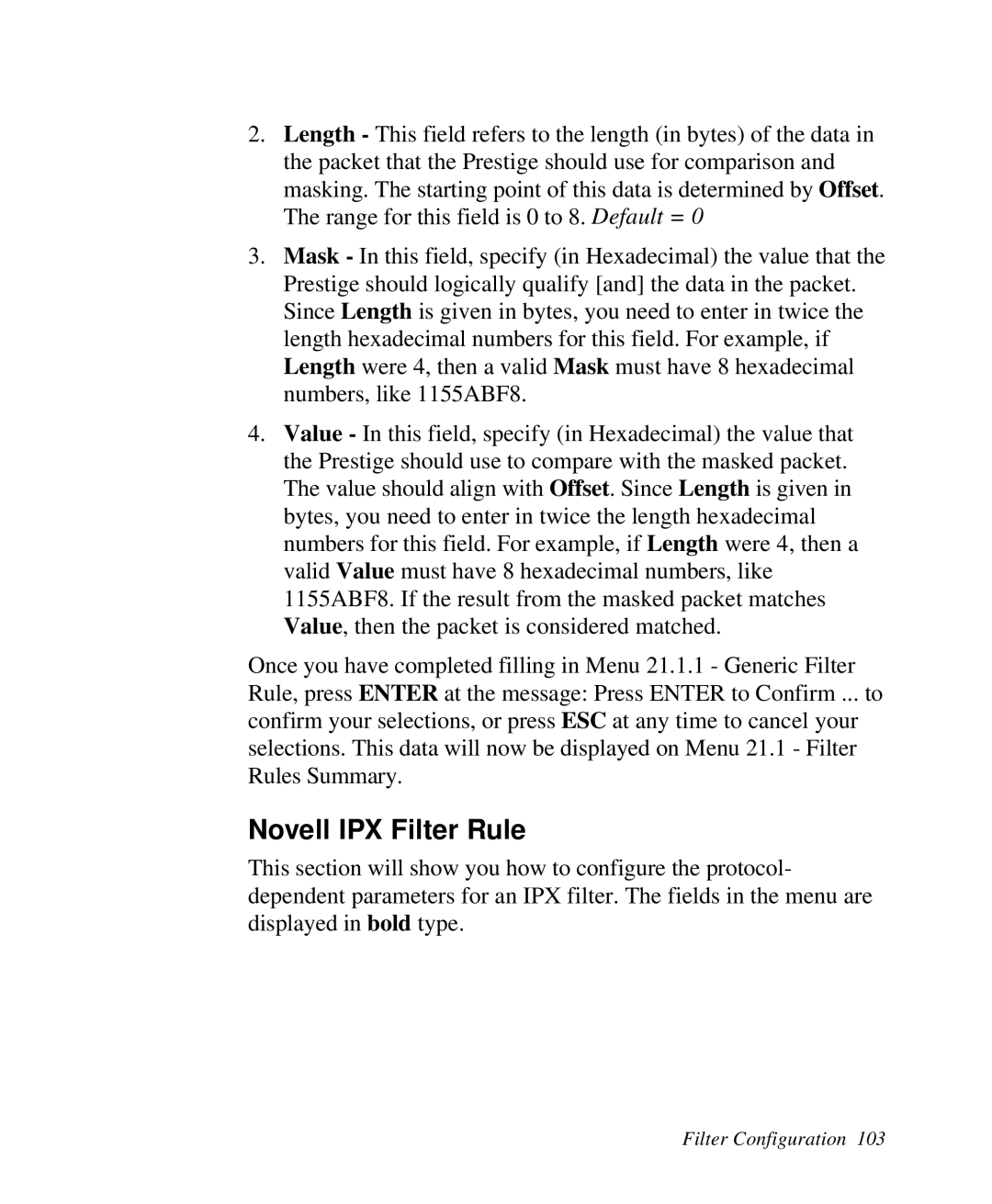2.Length - This field refers to the length (in bytes) of the data in the packet that the Prestige should use for comparison and masking. The starting point of this data is determined by Offset. The range for this field is 0 to 8. Default = 0
3.Mask - In this field, specify (in Hexadecimal) the value that the Prestige should logically qualify [and] the data in the packet. Since Length is given in bytes, you need to enter in twice the length hexadecimal numbers for this field. For example, if Length were 4, then a valid Mask must have 8 hexadecimal numbers, like 1155ABF8.
4.Value - In this field, specify (in Hexadecimal) the value that the Prestige should use to compare with the masked packet. The value should align with Offset. Since Length is given in bytes, you need to enter in twice the length hexadecimal numbers for this field. For example, if Length were 4, then a valid Value must have 8 hexadecimal numbers, like 1155ABF8. If the result from the masked packet matches Value, then the packet is considered matched.
Once you have completed filling in Menu 21.1.1 - Generic Filter Rule, press ENTER at the message: Press ENTER to Confirm ... to confirm your selections, or press ESC at any time to cancel your selections. This data will now be displayed on Menu 21.1 - Filter Rules Summary.
Novell IPX Filter Rule
This section will show you how to configure the protocol- dependent parameters for an IPX filter. The fields in the menu are displayed in bold type.