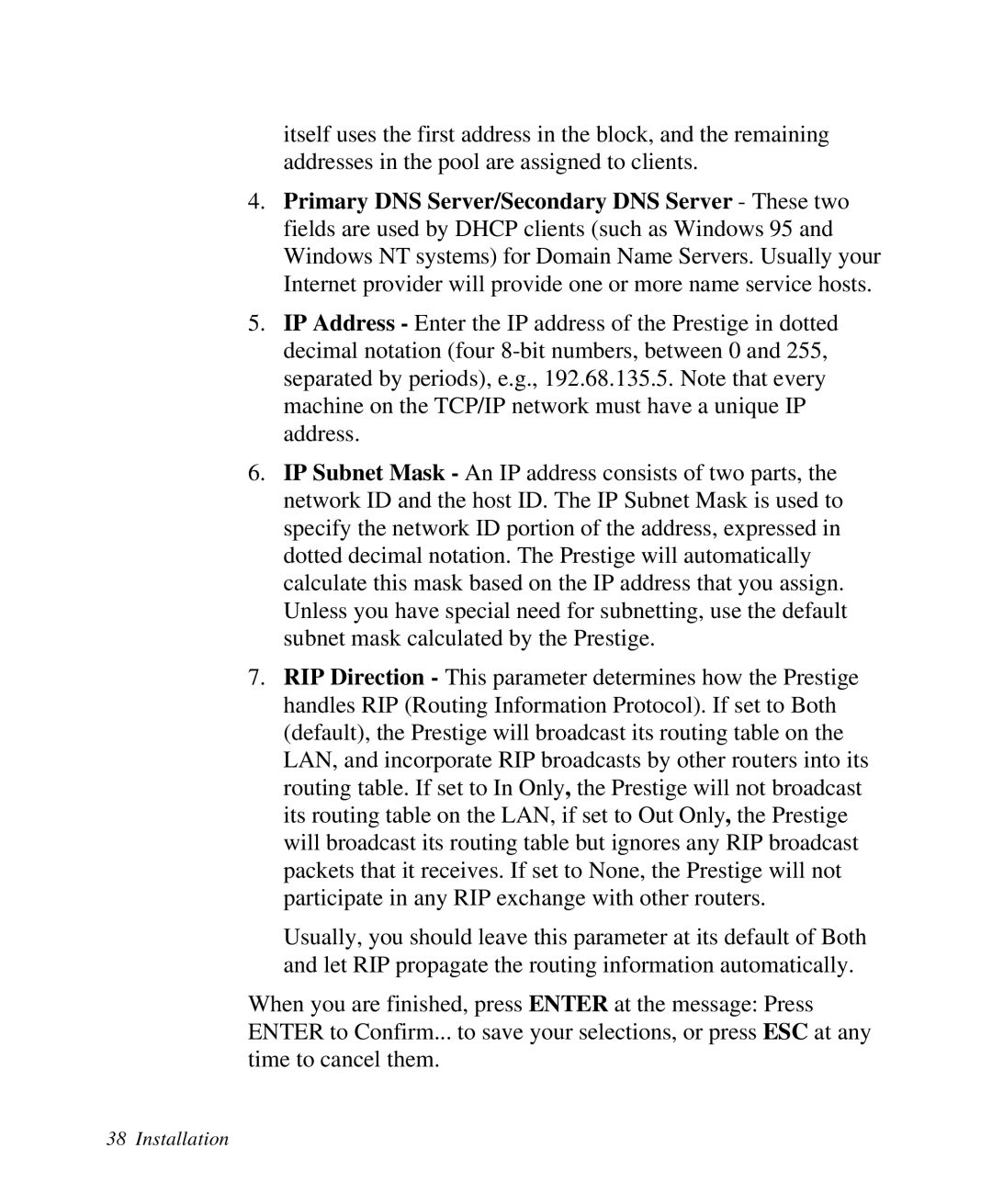itself uses the first address in the block, and the remaining addresses in the pool are assigned to clients.
4.Primary DNS Server/Secondary DNS Server - These two fields are used by DHCP clients (such as Windows 95 and Windows NT systems) for Domain Name Servers. Usually your Internet provider will provide one or more name service hosts.
5.IP Address - Enter the IP address of the Prestige in dotted decimal notation (four
6.IP Subnet Mask - An IP address consists of two parts, the network ID and the host ID. The IP Subnet Mask is used to specify the network ID portion of the address, expressed in dotted decimal notation. The Prestige will automatically calculate this mask based on the IP address that you assign. Unless you have special need for subnetting, use the default subnet mask calculated by the Prestige.
7.RIP Direction - This parameter determines how the Prestige handles RIP (Routing Information Protocol). If set to Both (default), the Prestige will broadcast its routing table on the LAN, and incorporate RIP broadcasts by other routers into its routing table. If set to In Only, the Prestige will not broadcast its routing table on the LAN, if set to Out Only, the Prestige will broadcast its routing table but ignores any RIP broadcast packets that it receives. If set to None, the Prestige will not participate in any RIP exchange with other routers.
Usually, you should leave this parameter at its default of Both and let RIP propagate the routing information automatically.
When you are finished, press ENTER at the message: Press ENTER to Confirm... to save your selections, or press ESC at any time to cancel them.