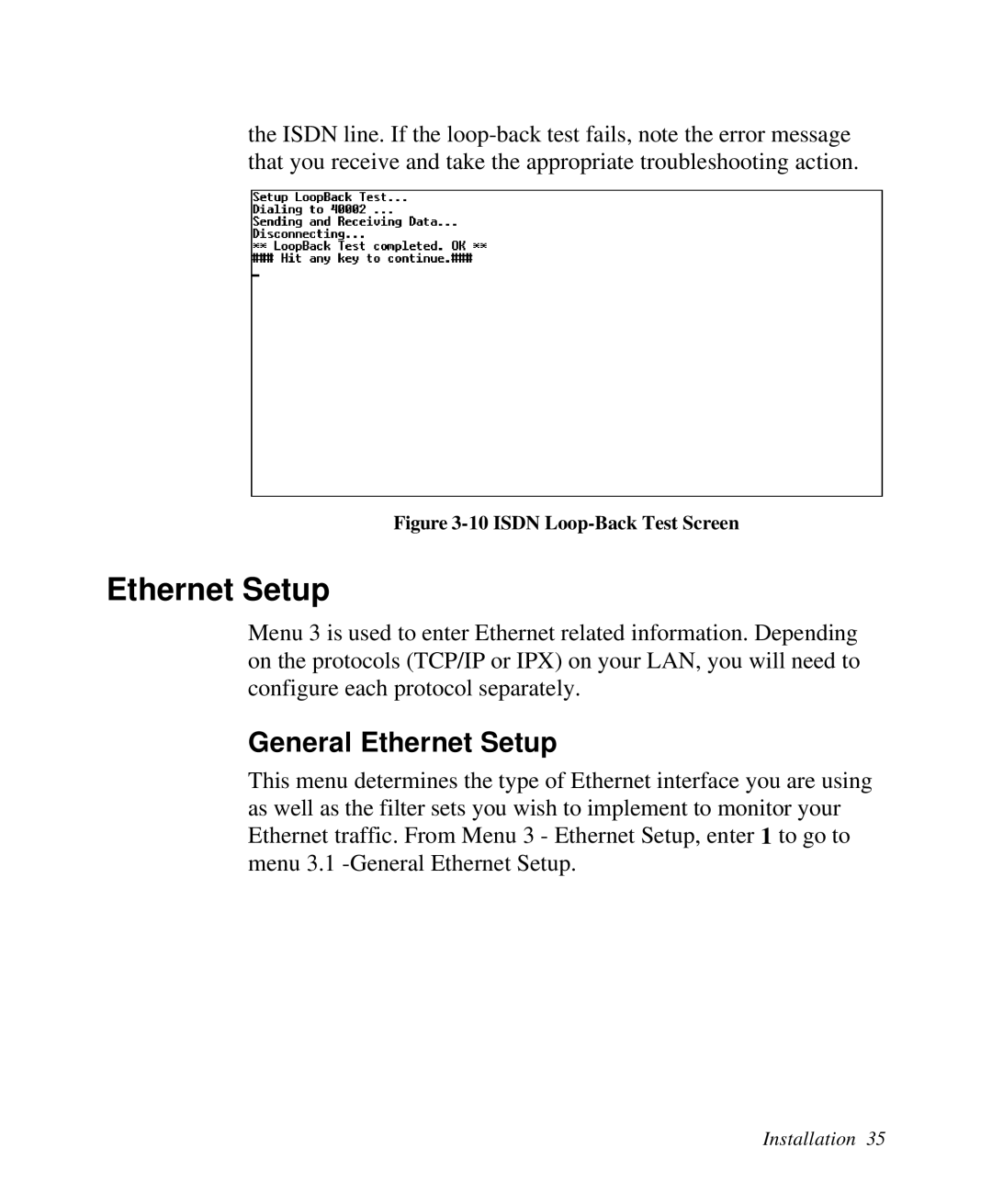the ISDN line. If the
Figure 3-10 ISDN Loop-Back Test Screen
Ethernet Setup
Menu 3 is used to enter Ethernet related information. Depending on the protocols (TCP/IP or IPX) on your LAN, you will need to configure each protocol separately.
General Ethernet Setup
This menu determines the type of Ethernet interface you are using as well as the filter sets you wish to implement to monitor your Ethernet traffic. From Menu 3 - Ethernet Setup, enter 1 to go to menu 3.1