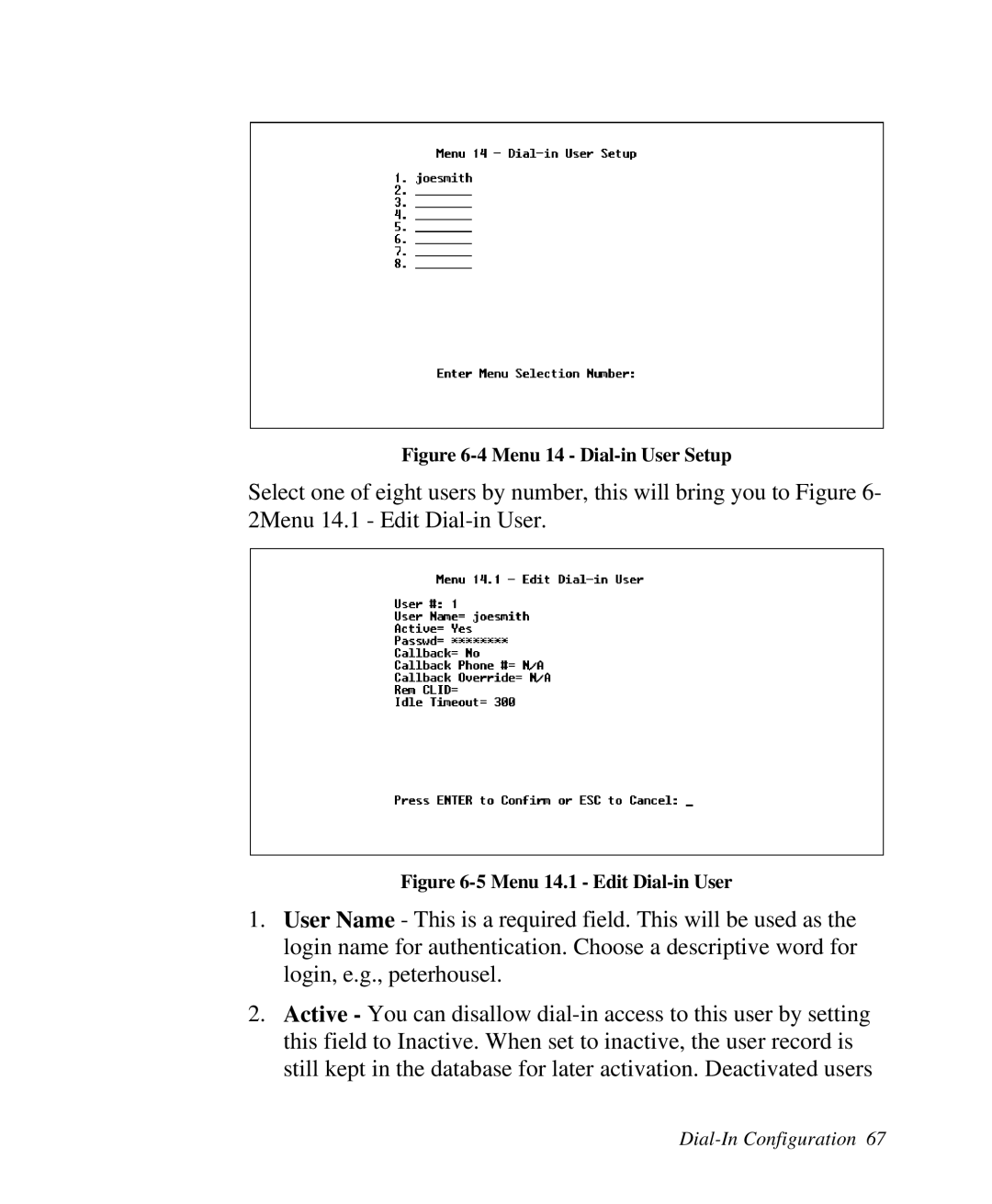Figure 6-4 Menu 14 - Dial-in User Setup
Select one of eight users by number, this will bring you to Figure 6- 2Menu 14.1 - Edit
Figure 6-5 Menu 14.1 - Edit Dial-in User
1.User Name - This is a required field. This will be used as the login name for authentication. Choose a descriptive word for login, e.g., peterhousel.
2.Active - You can disallow