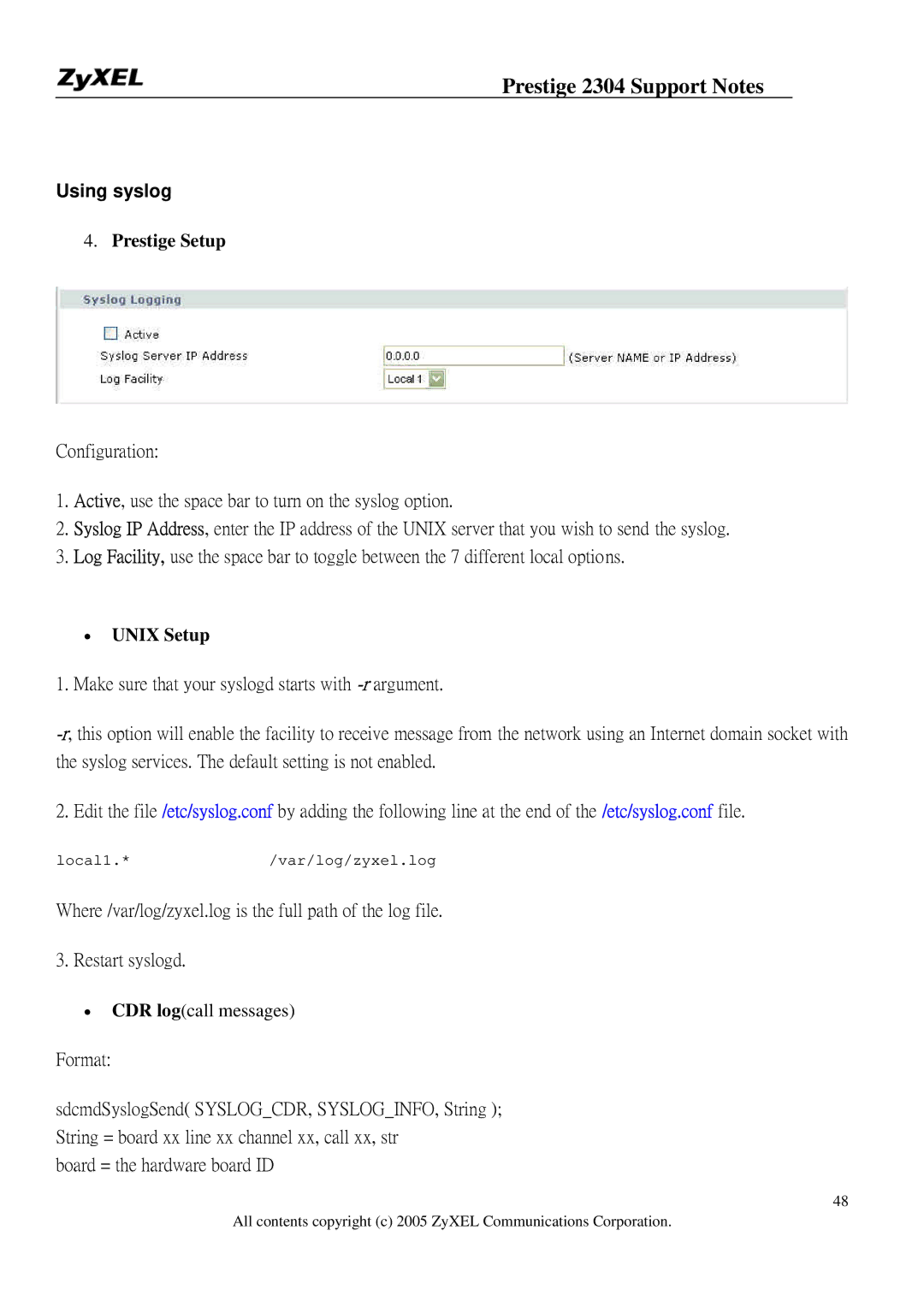Prestige 2304 Support Notes
Using syslog
4.Prestige Setup
Configuration:
1.Active, use the space bar to turn on the syslog option.
2.Syslog IP Address, enter the IP address of the UNIX server that you wish to send the syslog.
3.Log Facility, use the space bar to toggle between the 7 different local options.
•UNIX Setup
1.Make sure that your syslogd starts with
2. Edit the file /etc/syslog.conf by adding the following line at the end of the /etc/syslog.conf file.
local1.*/var/log/zyxel.log
Where /var/log/zyxel.log is the full path of the log file.
3. Restart syslogd.
•CDR log(call messages)
Format:
sdcmdSyslogSend( SYSLOG_CDR, SYSLOG_INFO, String ); String = board xx line xx channel xx, call xx, str
board = the hardware board ID
48
All contents copyright (c) 2005 ZyXEL Communications Corporation.