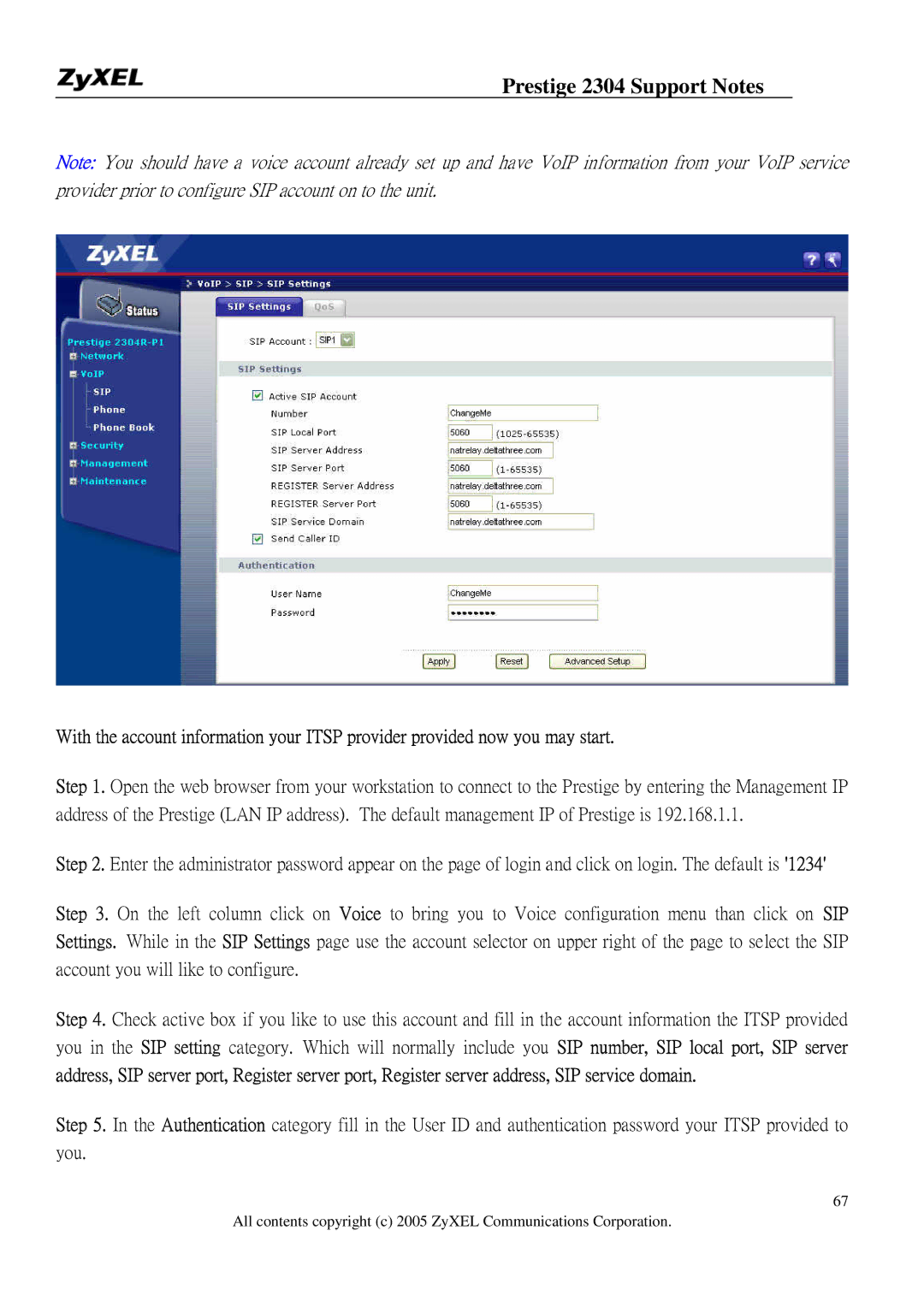Prestige 2304 Support Notes
Note: You should have a voice account already set up and have VoIP information from your VoIP service provider prior to configure SIP account on to the unit.
With the account information your ITSP provider provided now you may start.
Step 1. Open the web browser from your workstation to connect to the Prestige by entering the Management IP address of the Prestige (LAN IP address). The default management IP of Prestige is 192.168.1.1.
Step 2. Enter the administrator password appear on the page of login and click on login. The default is '1234'
Step 3. On the left column click on Voice to bring you to Voice configuration menu than click on SIP Settings. While in the SIP Settings page use the account selector on upper right of the page to select the SIP account you will like to configure.
Step 4. Check active box if you like to use this account and fill in the account information the ITSP provided you in the SIP setting category. Which will normally include you SIP number, SIP local port, SIP server address, SIP server port, Register server port, Register server address, SIP service domain.
Step 5. In the Authentication category fill in the User ID and authentication password your ITSP provided to you.
67
All contents copyright (c) 2005 ZyXEL Communications Corporation.