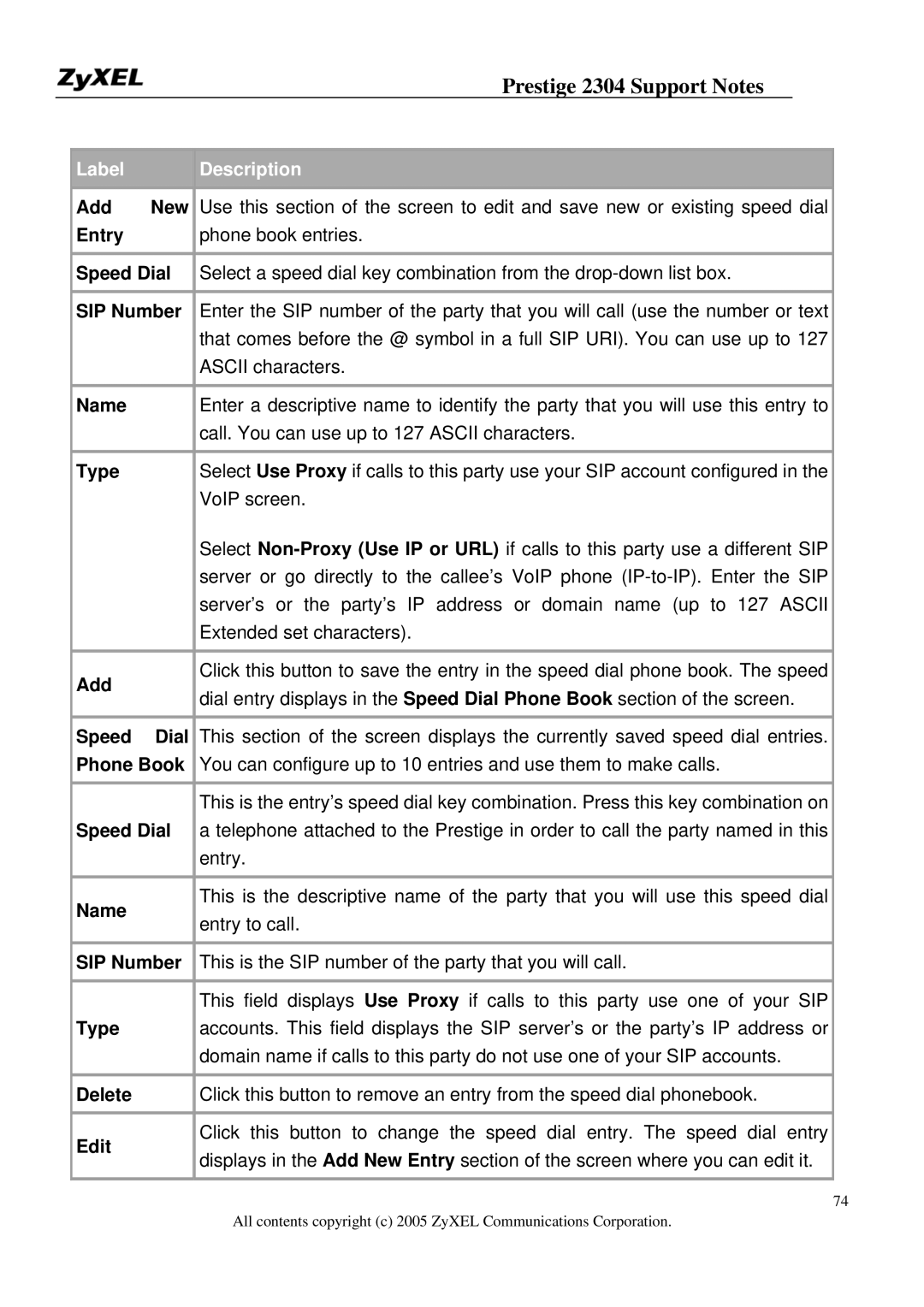|
|
|
| Prestige 2304 Support Notes |
| |
|
|
|
|
|
| |
| Label |
|
| Description |
| |
| Add | New |
| Use this section of the screen to edit and save new or existing speed dial |
| |
| Entry |
|
| phone book entries. |
| |
|
|
|
|
| ||
| Speed Dial |
| Select a speed dial key combination from the |
| ||
|
|
|
|
| ||
| SIP Number |
| Enter the SIP number of the party that you will call (use the number or text |
| ||
|
|
|
| that comes before the @ symbol in a full SIP URI). You can use up to 127 |
| |
|
|
|
| ASCII characters. |
| |
|
|
|
|
|
| |
| Name |
|
| Enter a descriptive name to identify the party that you will use this entry to |
| |
|
|
|
| call. You can use up to 127 ASCII characters. |
| |
|
|
|
|
|
| |
| Type |
|
| Select Use Proxy if calls to this party use your SIP account configured in the |
| |
|
|
|
| VoIP screen. |
| |
|
|
|
| Select |
| |
|
|
|
| server or go directly to the callee’s VoIP phone |
| |
|
|
|
| server’s or the party’s IP address or domain name (up to 127 ASCII |
| |
|
|
|
| Extended set characters). |
| |
|
|
|
|
|
| |
| Add |
|
| Click this button to save the entry in the speed dial phone book. The speed |
| |
|
|
| dial entry displays in the Speed Dial Phone Book section of the screen. |
| ||
|
|
|
|
| ||
|
|
|
|
|
| |
| Speed | Dial |
| This section of the screen displays the currently saved speed dial entries. |
| |
| Phone Book |
| You can configure up to 10 entries and use them to make calls. |
| ||
|
|
|
|
|
| |
|
|
|
| This is the entry’s speed dial key combination. Press this key combination on |
| |
| Speed Dial |
| a telephone attached to the Prestige in order to call the party named in this |
| ||
|
|
|
| entry. |
| |
|
|
|
|
|
| |
| Name |
|
| This is the descriptive name of the party that you will use this speed dial |
| |
|
|
| entry to call. |
| ||
|
|
|
|
| ||
|
|
|
|
| ||
| SIP Number |
| This is the SIP number of the party that you will call. |
| ||
|
|
|
|
|
| |
|
|
|
| This field displays Use Proxy if calls to this party use one of your SIP |
| |
| Type |
|
| accounts. This field displays the SIP server’s or the party’s IP address or |
| |
|
|
|
| domain name if calls to this party do not use one of your SIP accounts. |
| |
|
|
|
|
|
| |
| Delete |
|
| Click this button to remove an entry from the speed dial phonebook. |
| |
|
|
|
|
|
| |
| Edit |
|
| Click this button to change the speed dial entry. The speed dial entry |
| |
|
|
| displays in the Add New Entry section of the screen where you can edit it. |
| ||
|
|
|
|
| ||
|
|
|
|
| ||
|
|
| 74 | |||
|
|
|
| All contents copyright (c) 2005 ZyXEL Communications Corporation. | ||