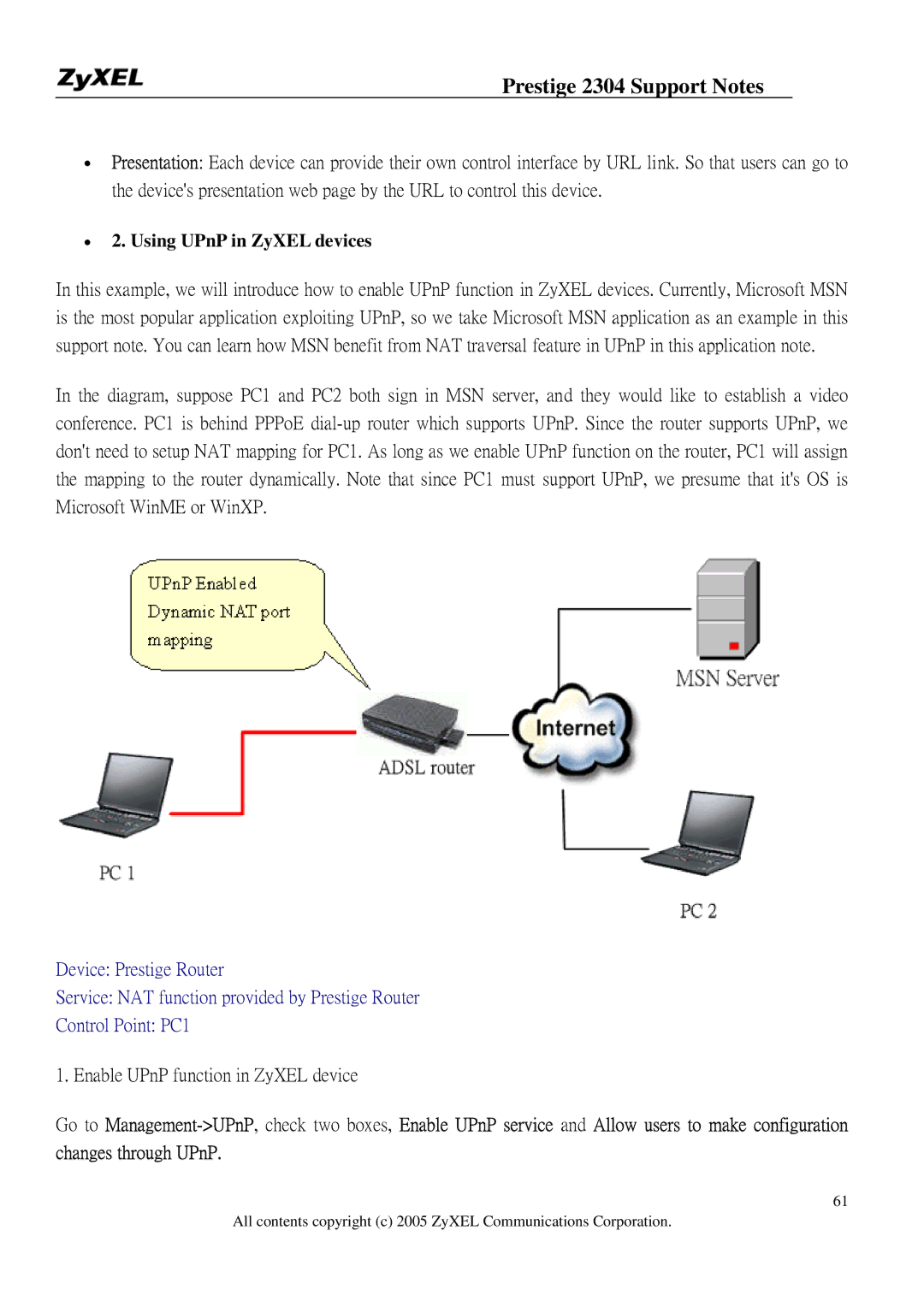Prestige 2304 Support Notes
•Presentation: Each device can provide their own control interface by URL link. So that users can go to the device's presentation web page by the URL to control this device.
•2. Using UPnP in ZyXEL devices
In this example, we will introduce how to enable UPnP function in ZyXEL devices. Currently, Microsoft MSN is the most popular application exploiting UPnP, so we take Microsoft MSN application as an example in this support note. You can learn how MSN benefit from NAT traversal feature in UPnP in this application note.
In the diagram, suppose PC1 and PC2 both sign in MSN server, and they would like to establish a video conference. PC1 is behind PPPoE
Device: Prestige Router
Service: NAT function provided by Prestige Router
Control Point: PC1
1. Enable UPnP function in ZyXEL device
Go to
61
All contents copyright (c) 2005 ZyXEL Communications Corporation.