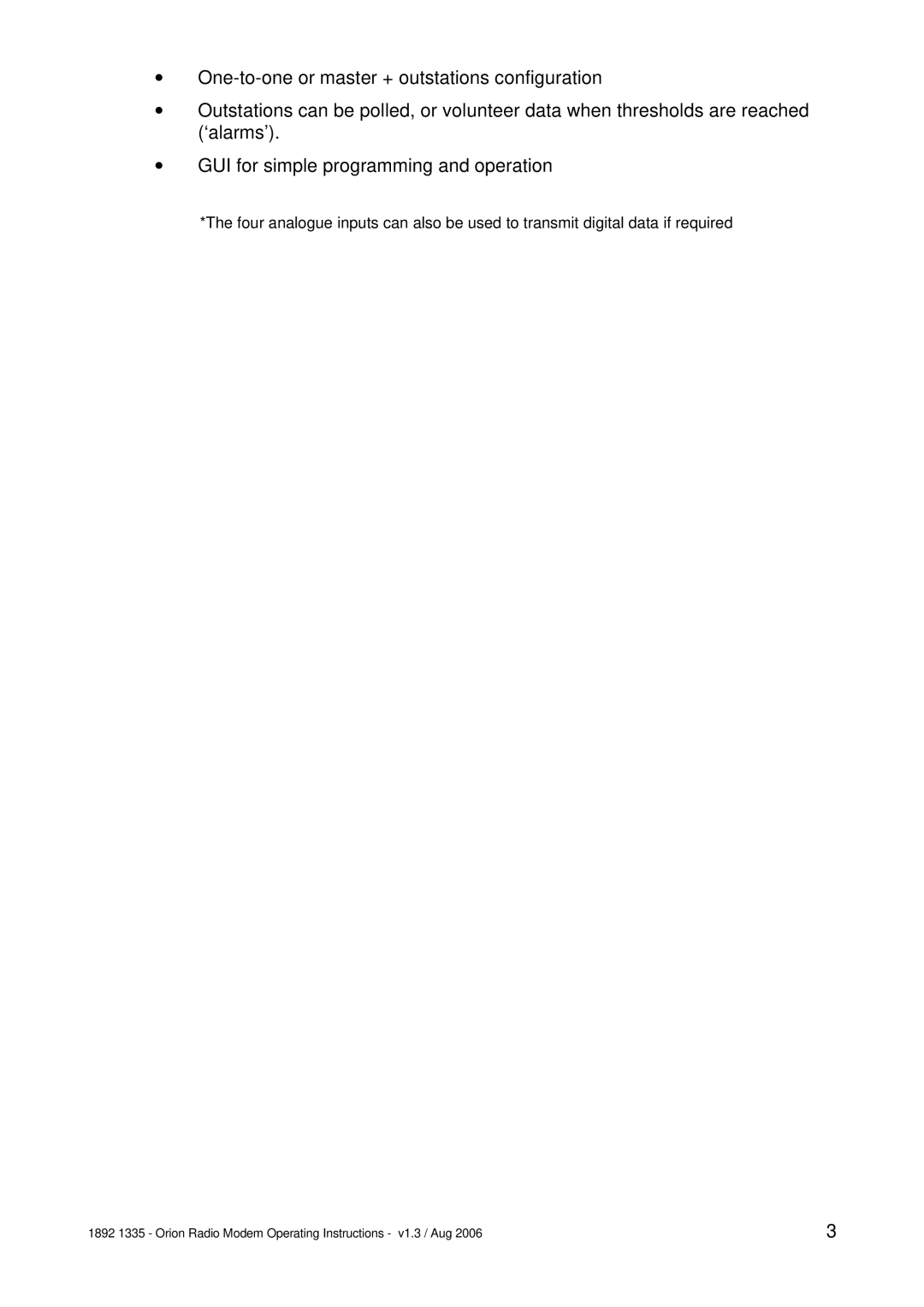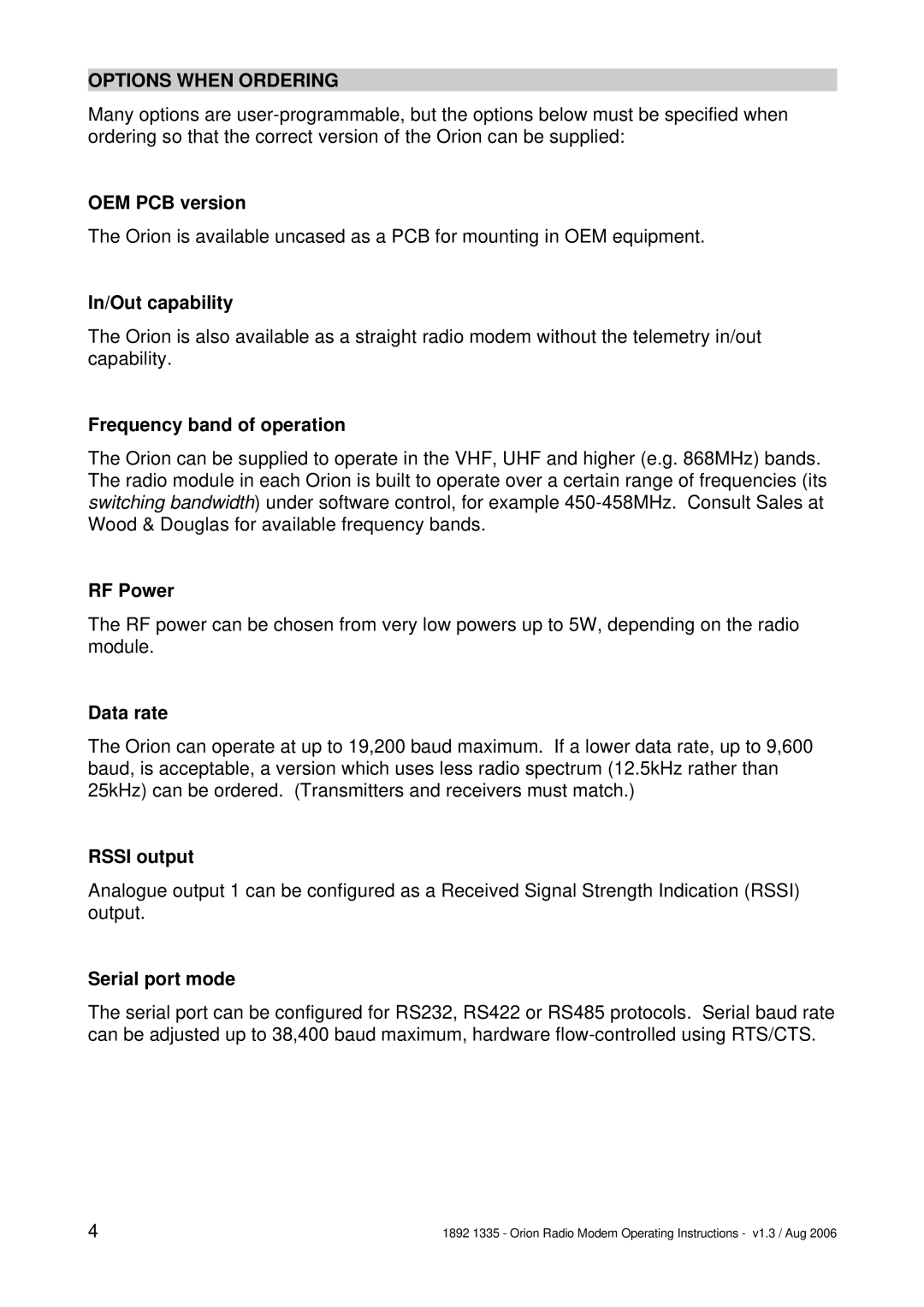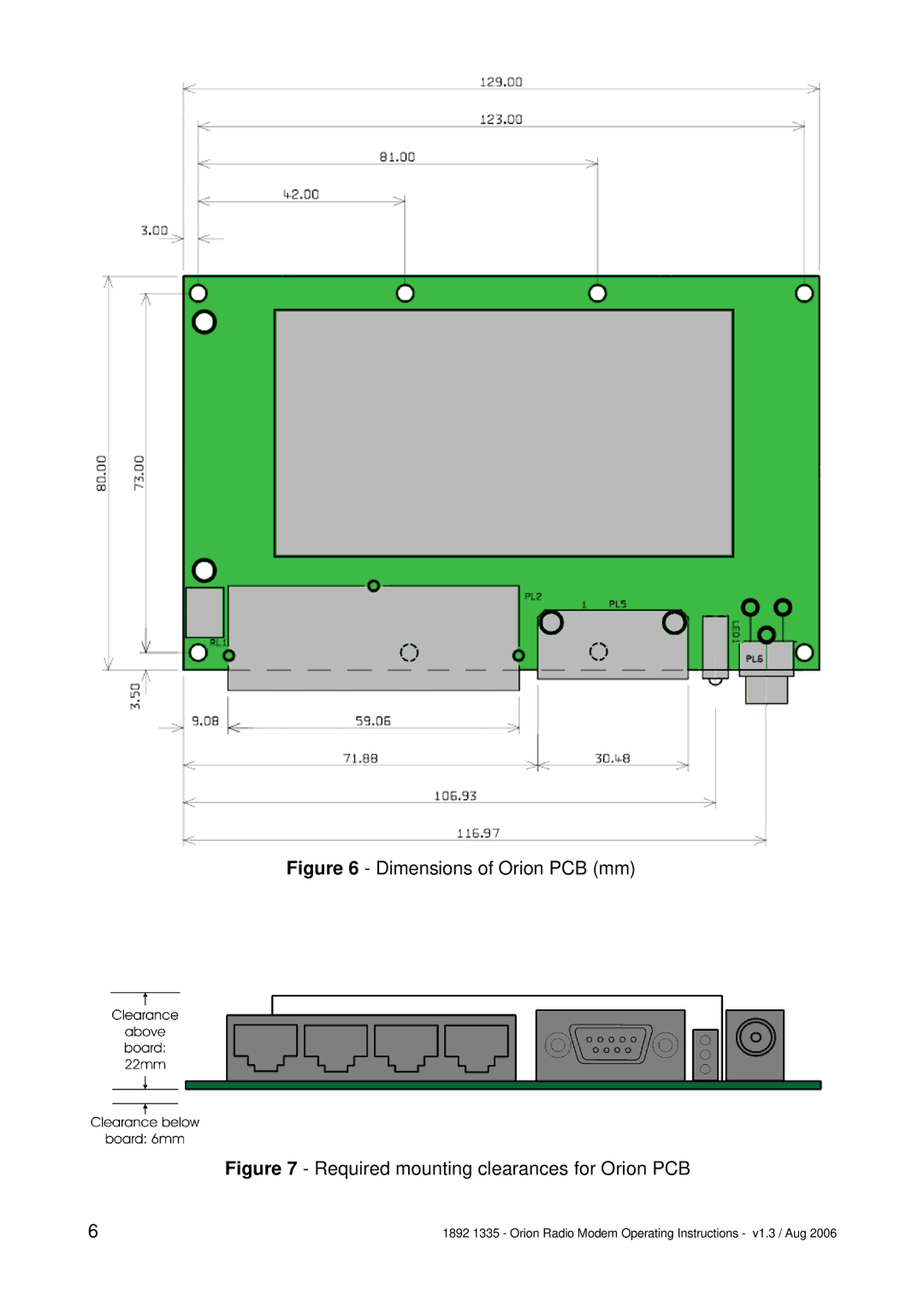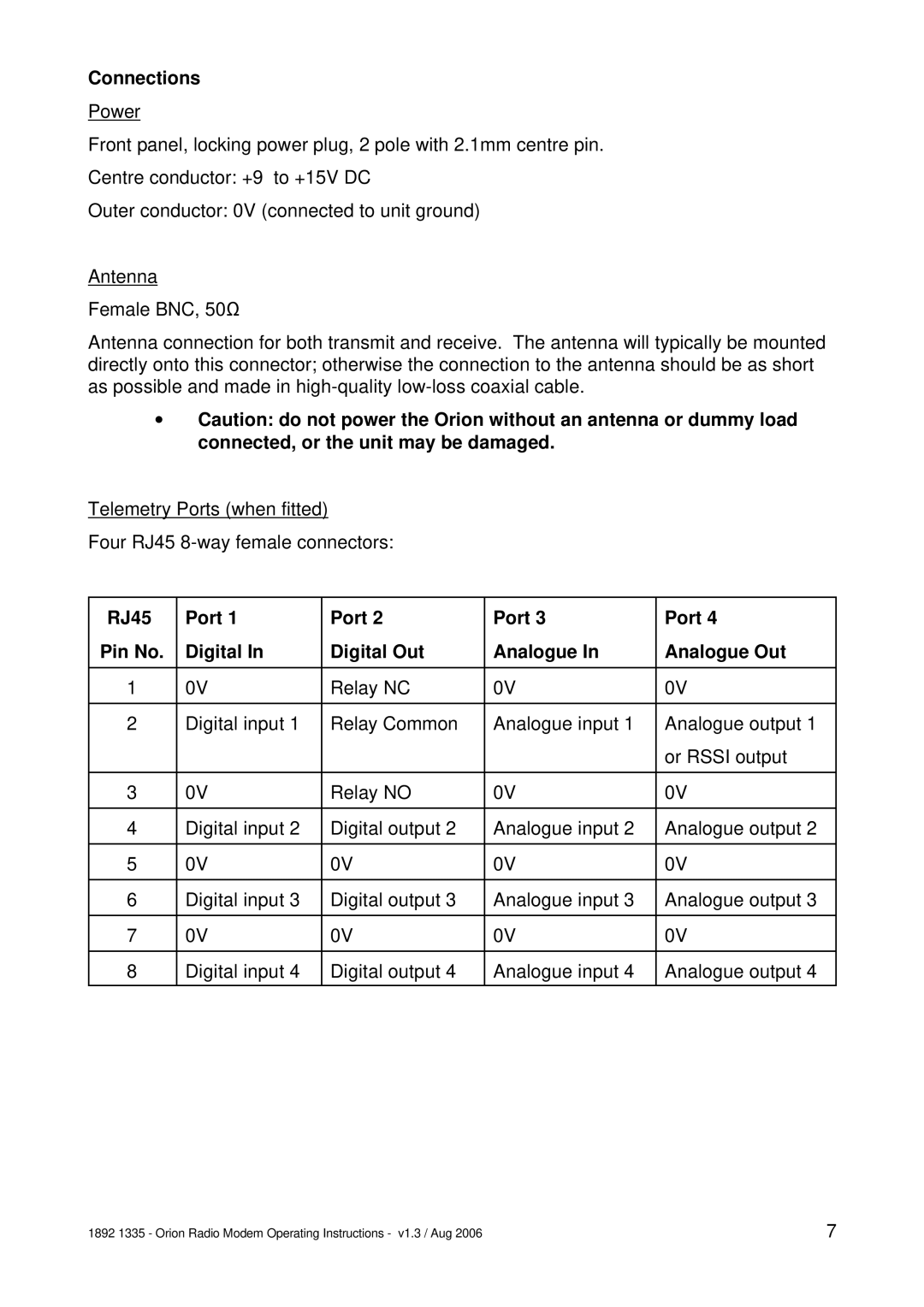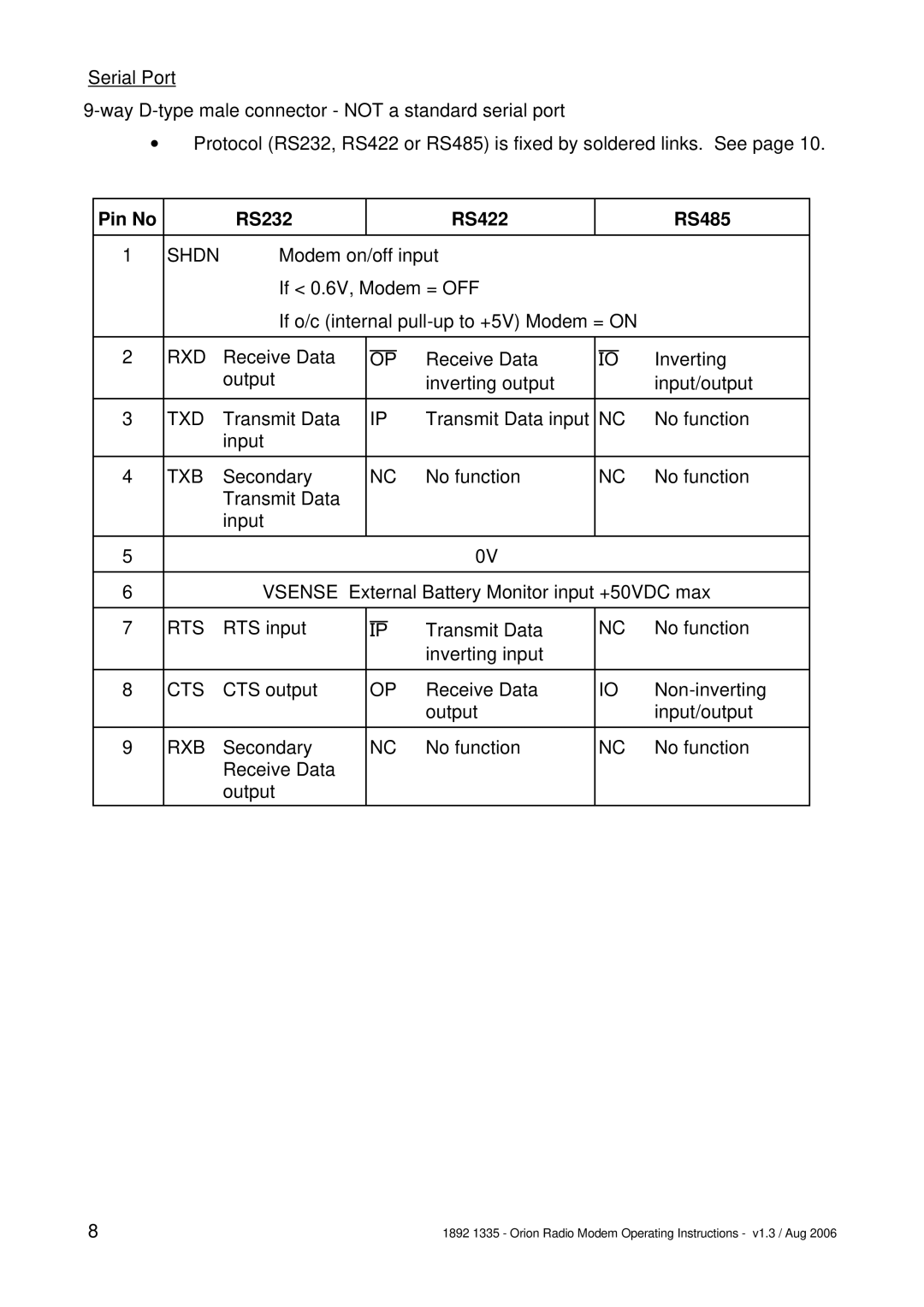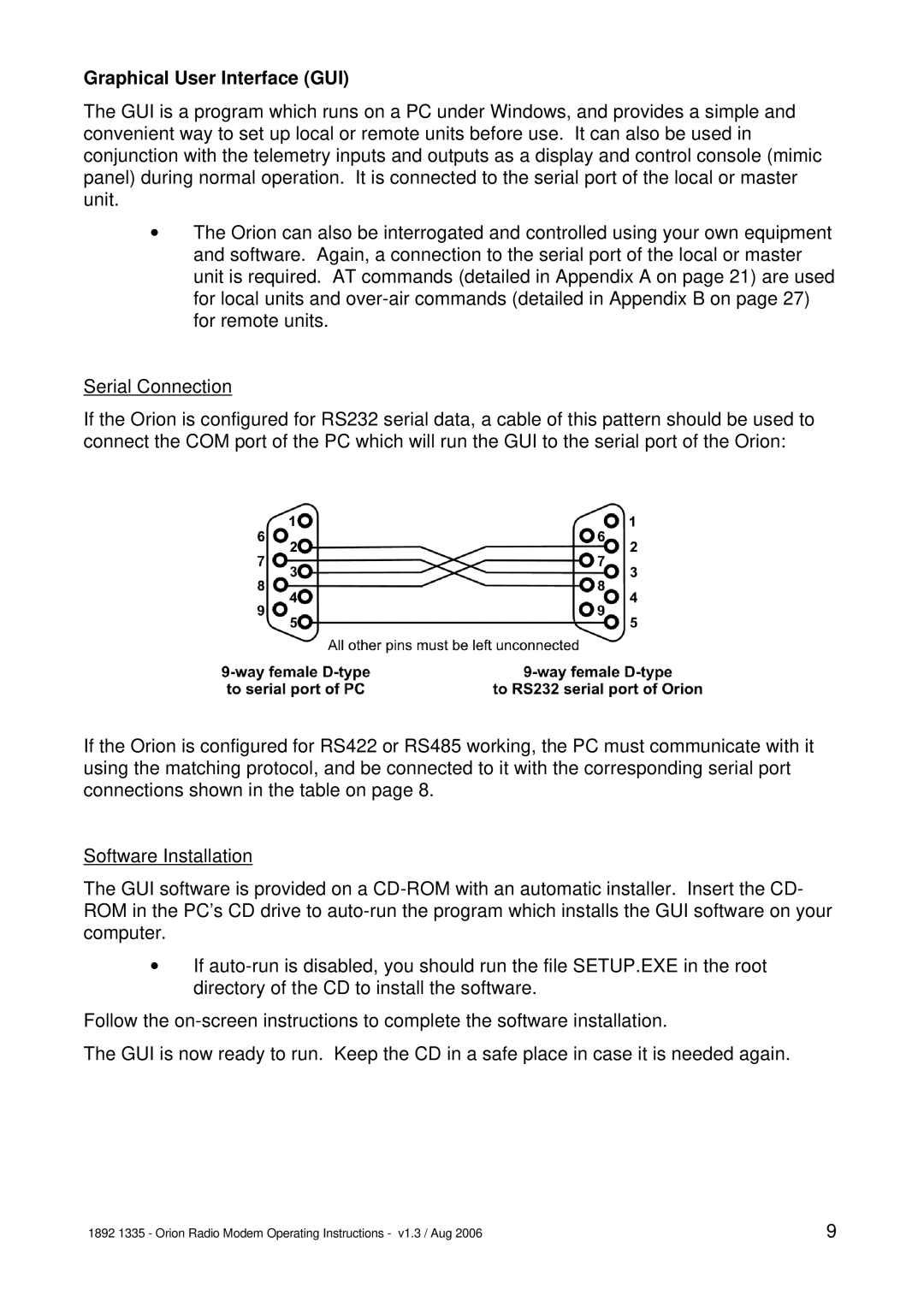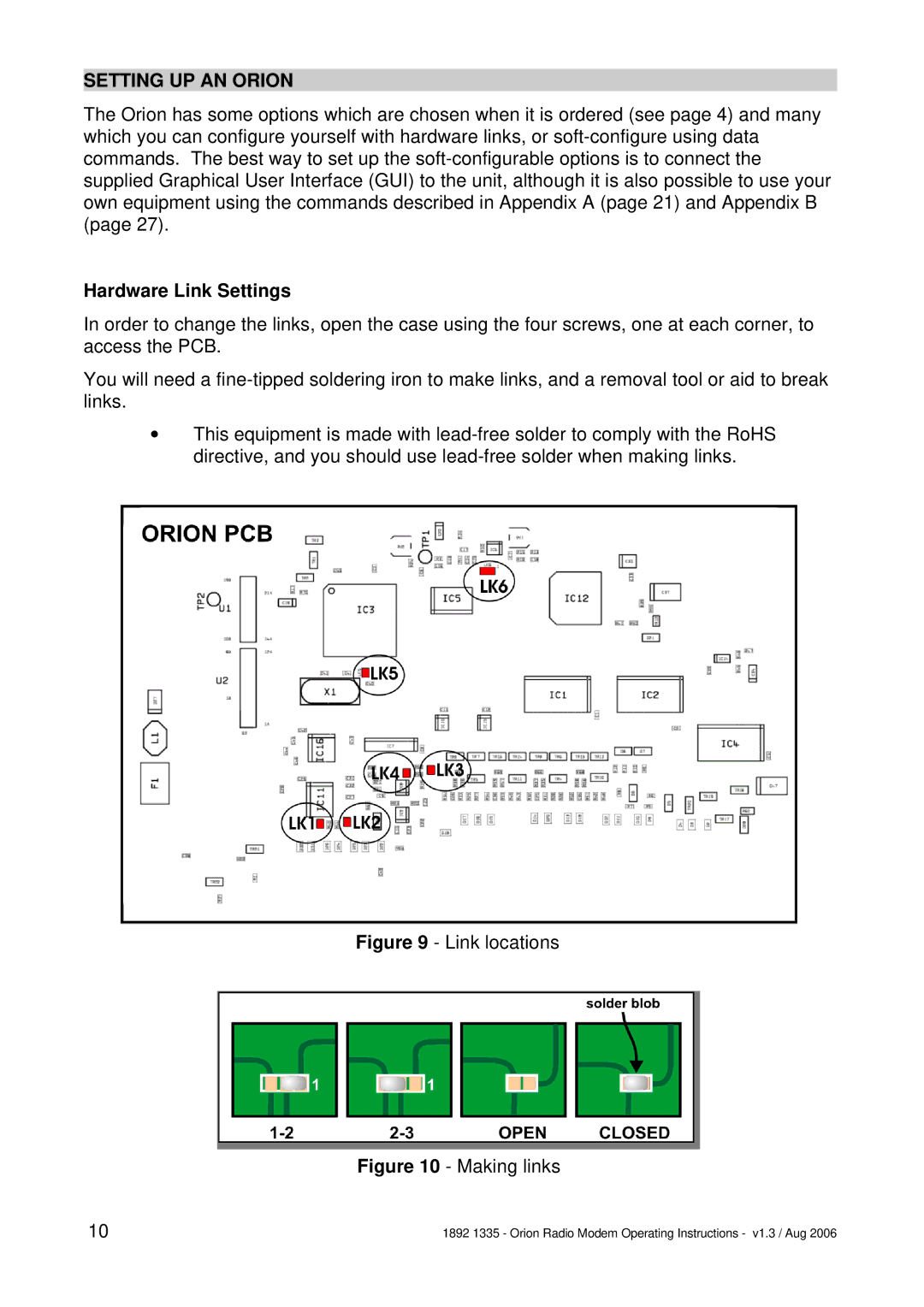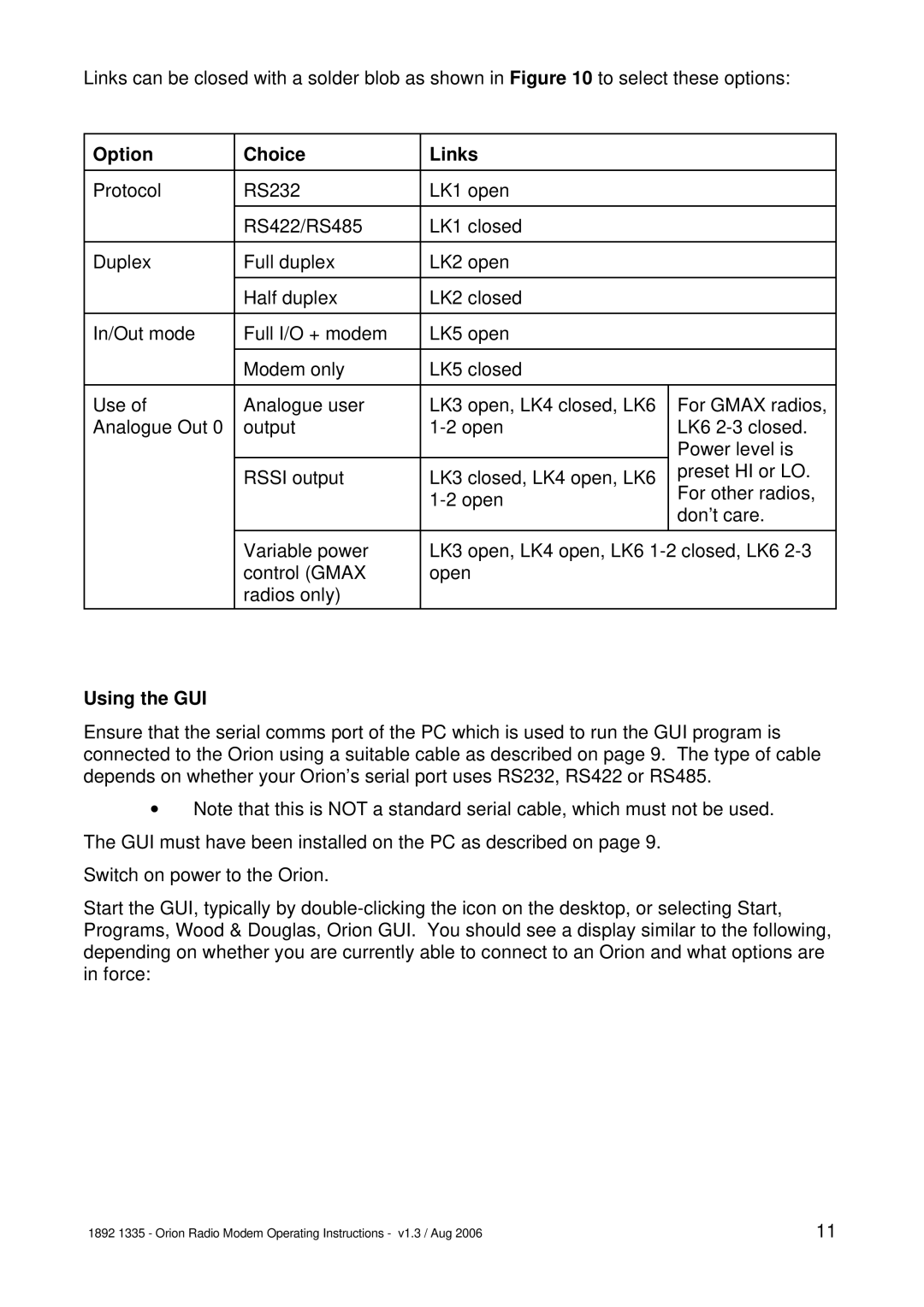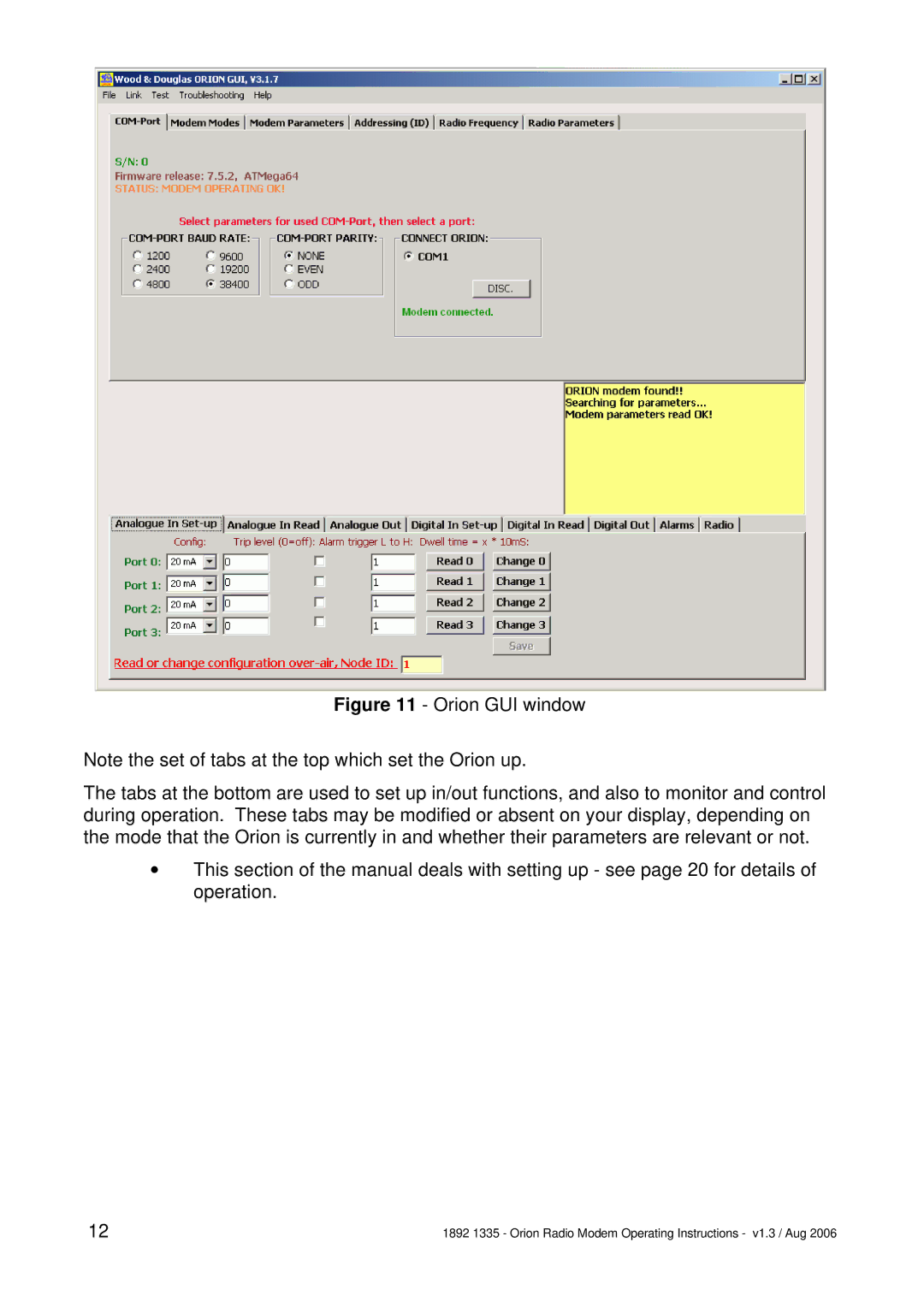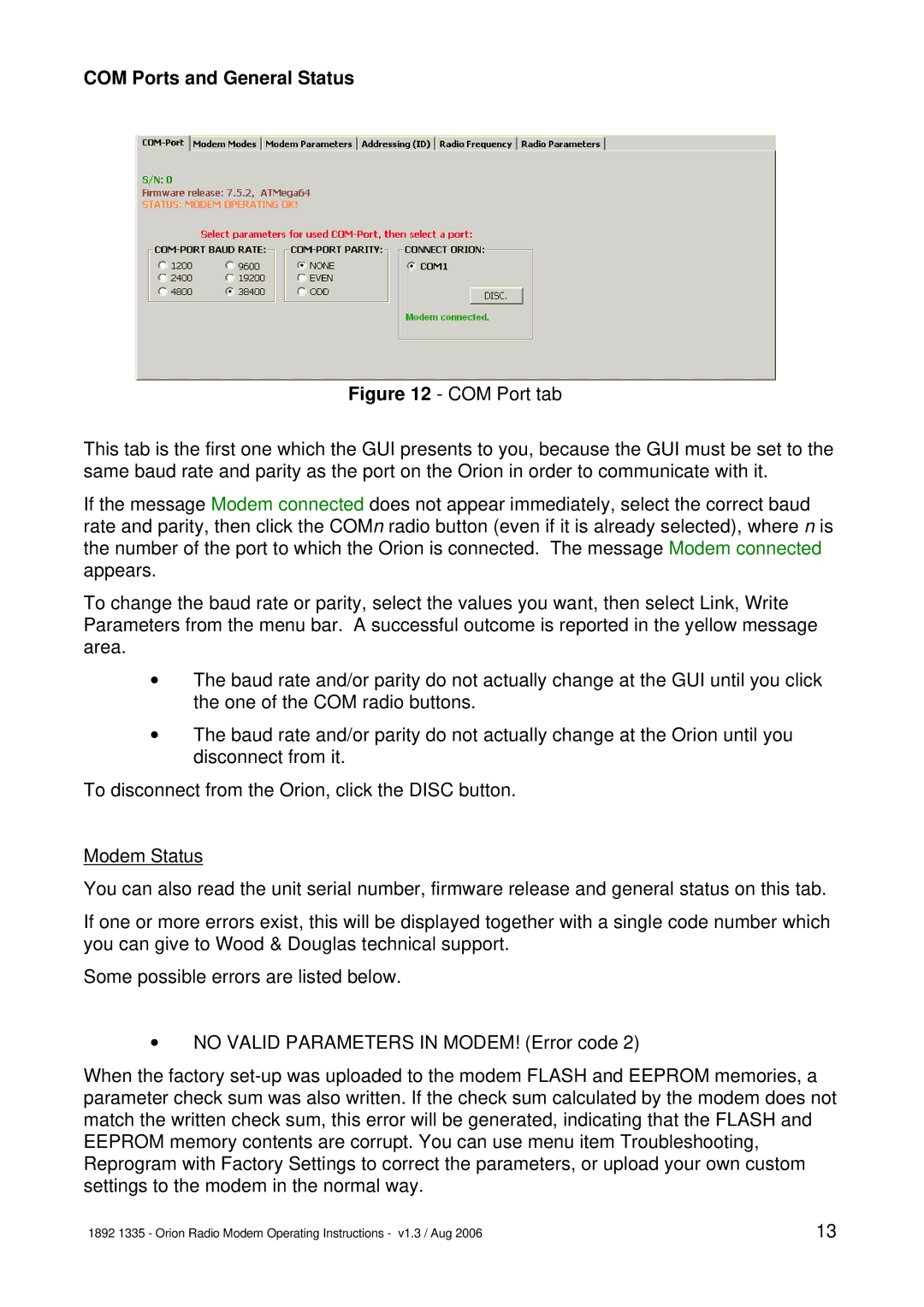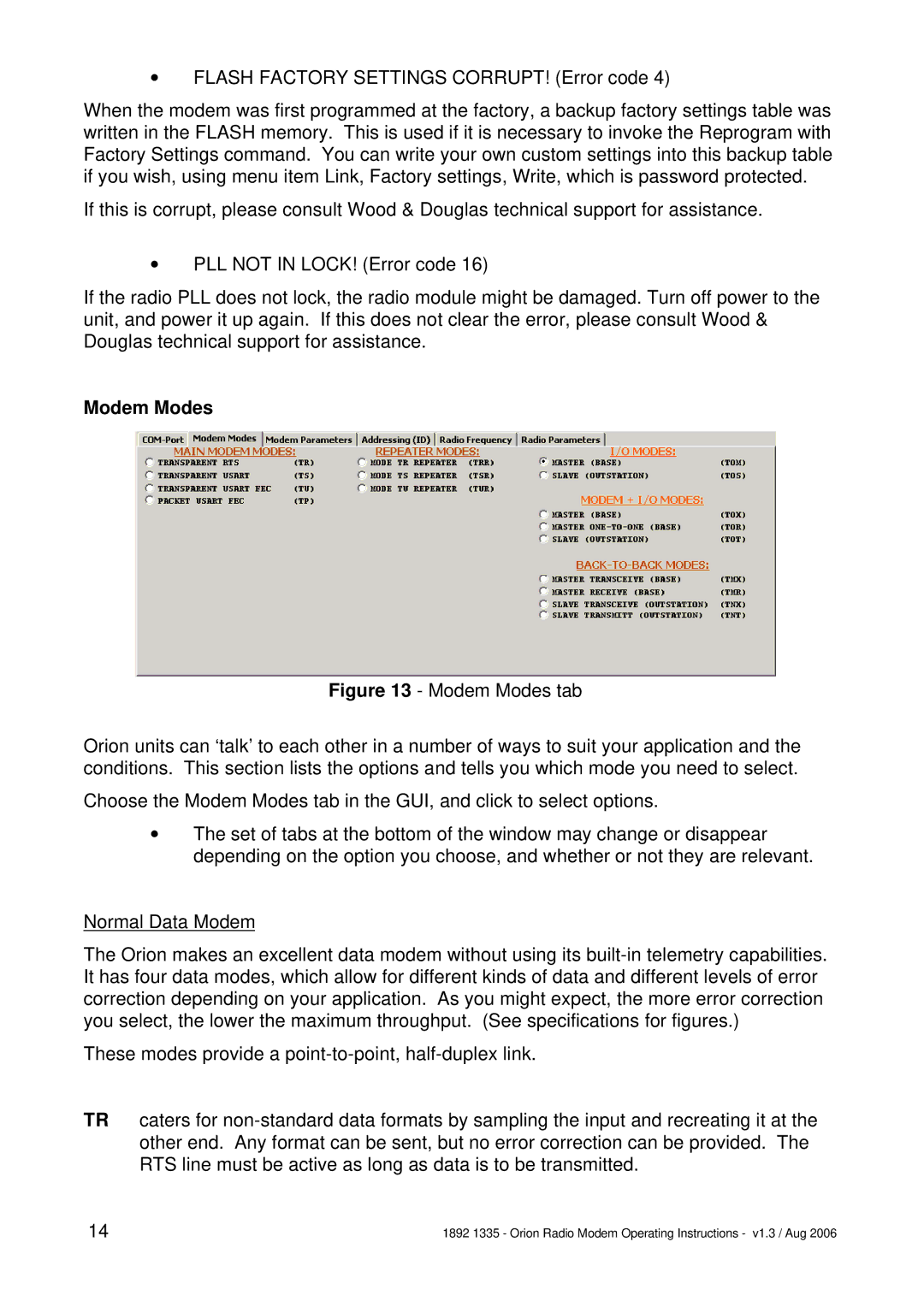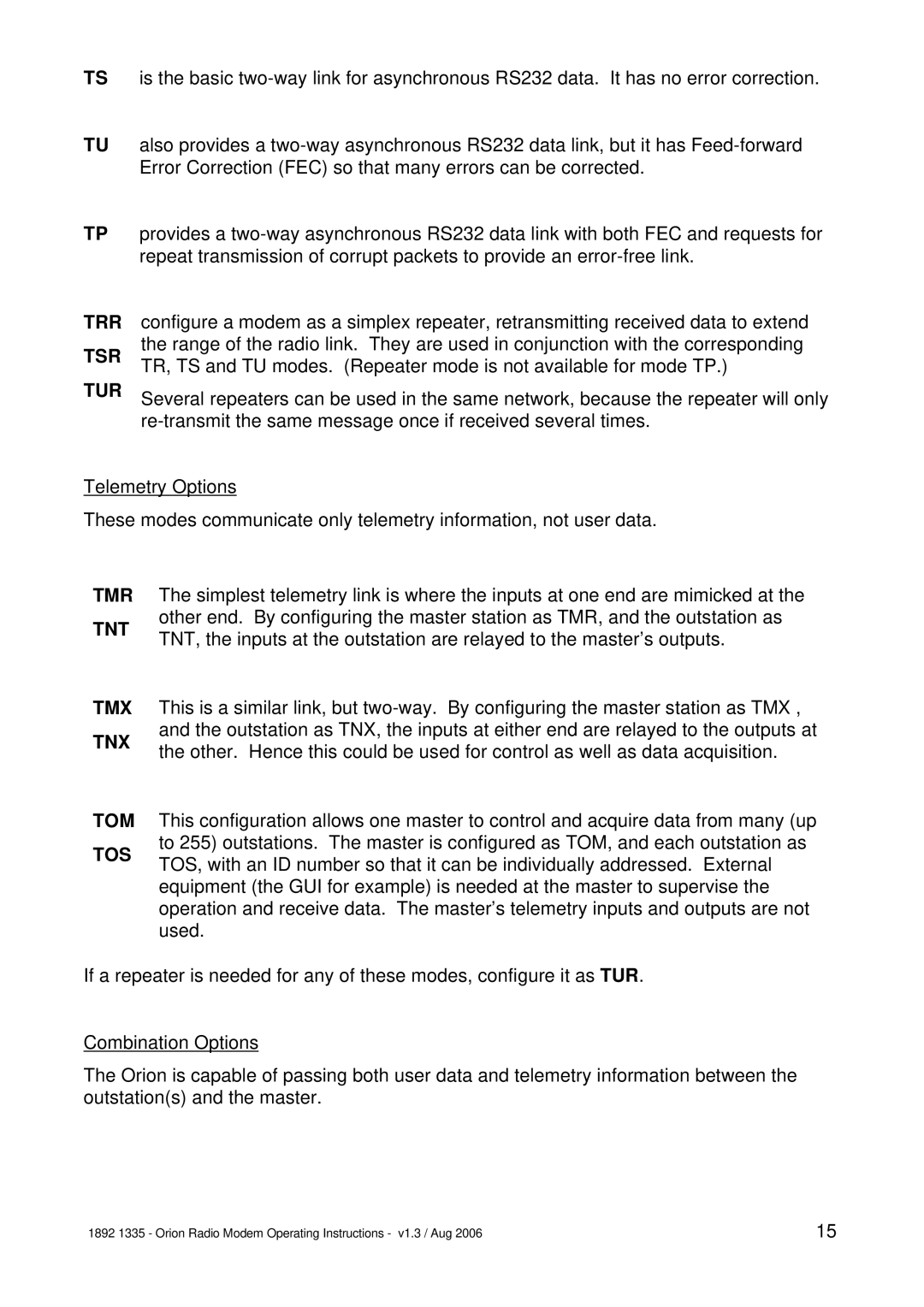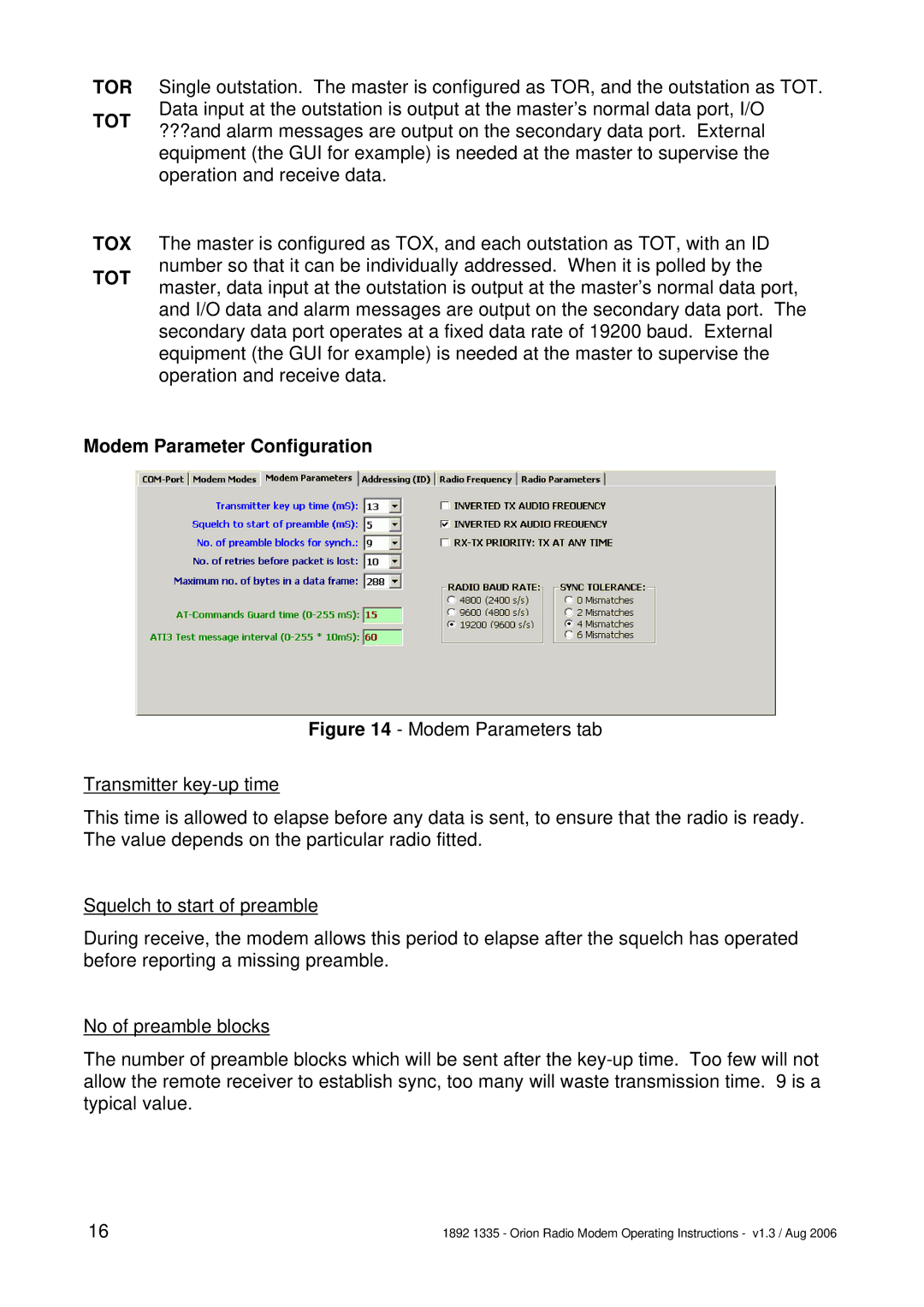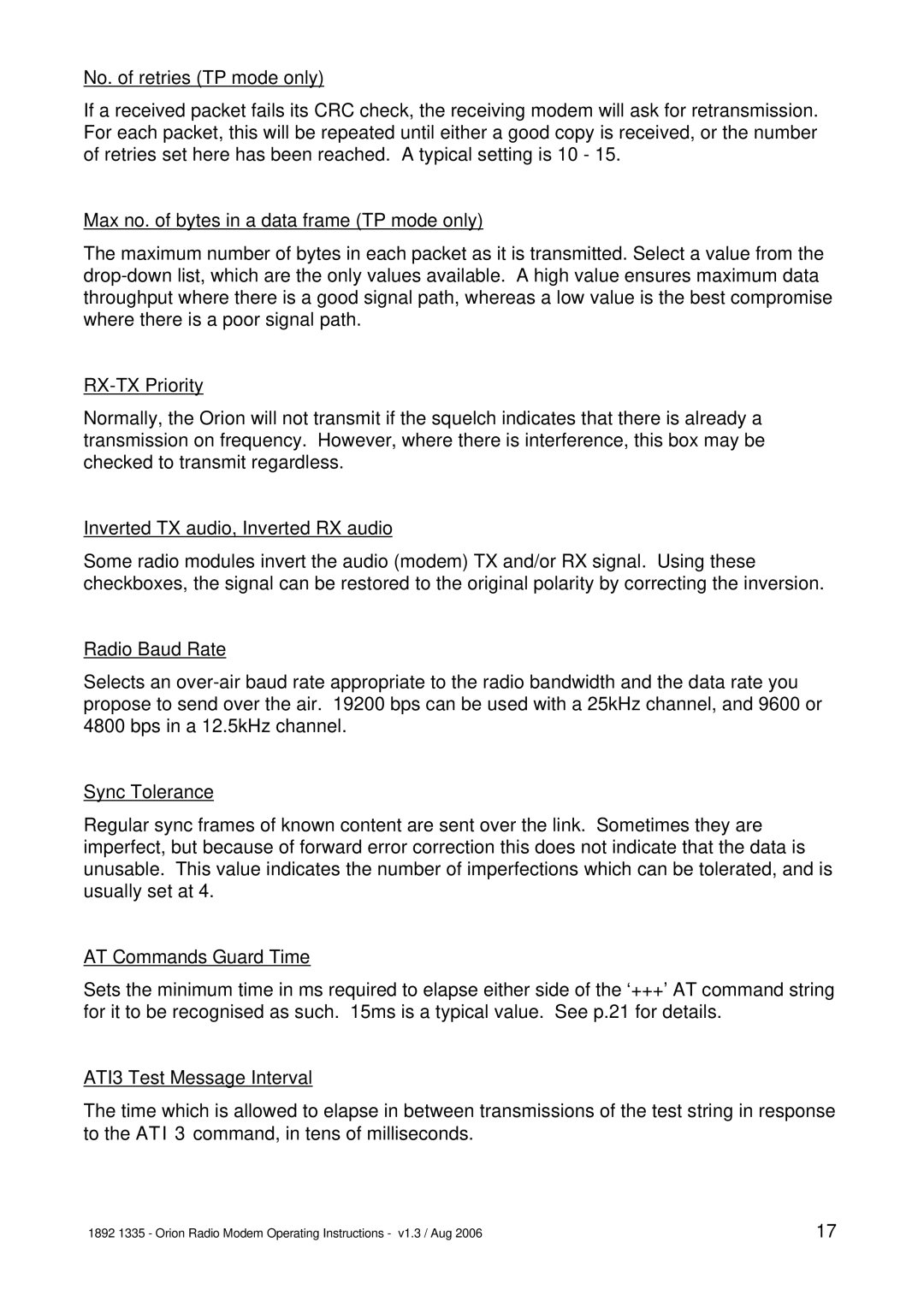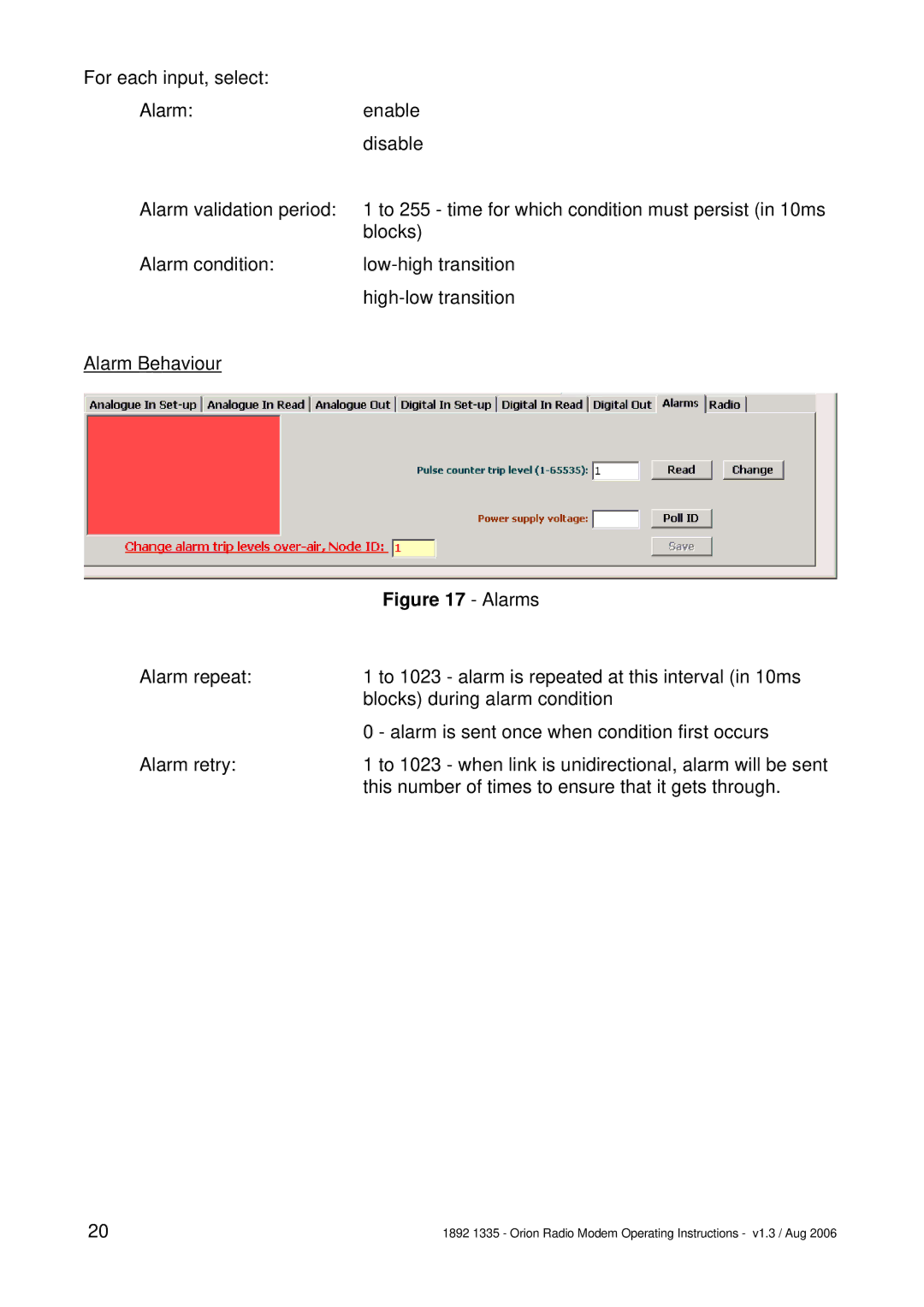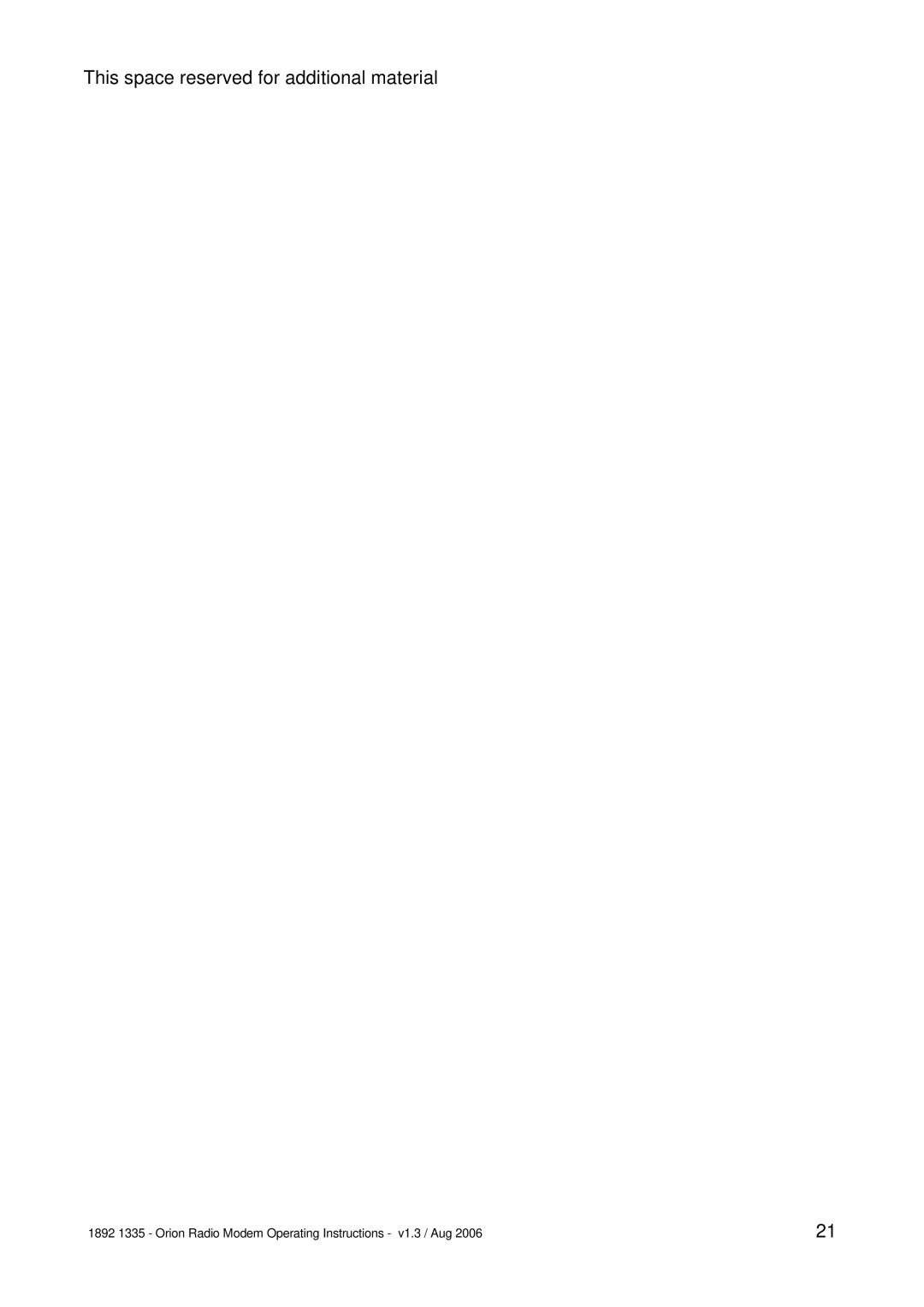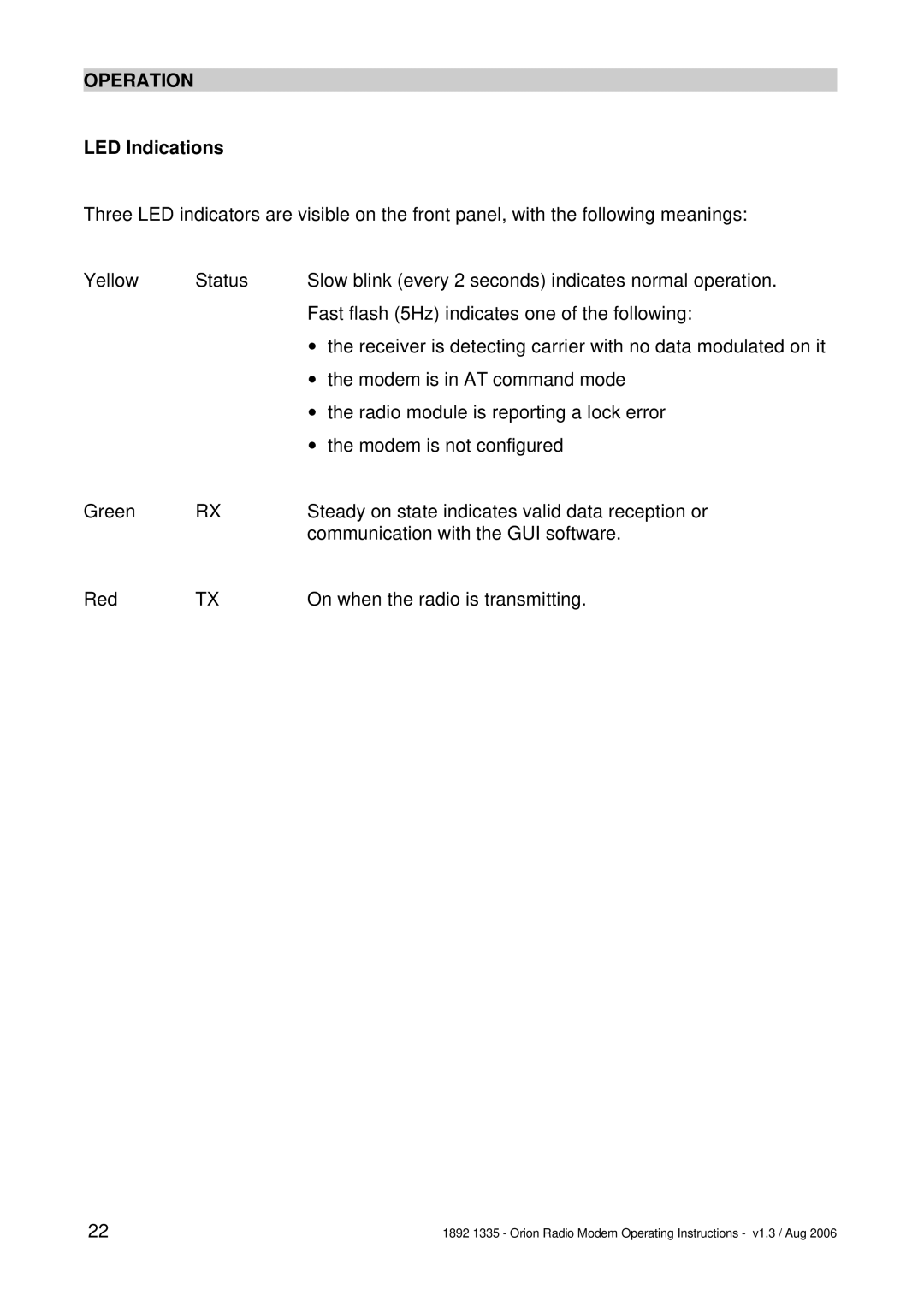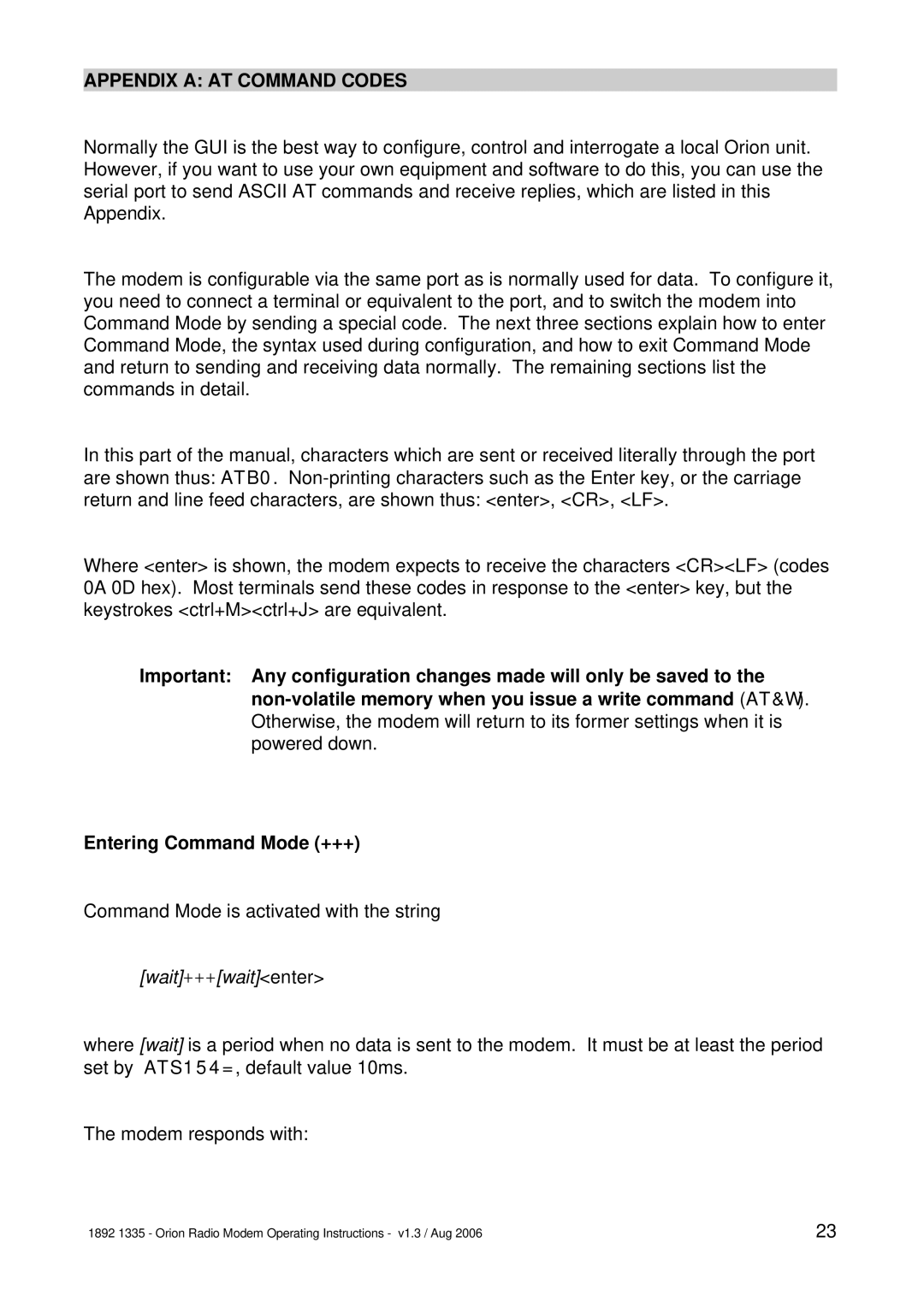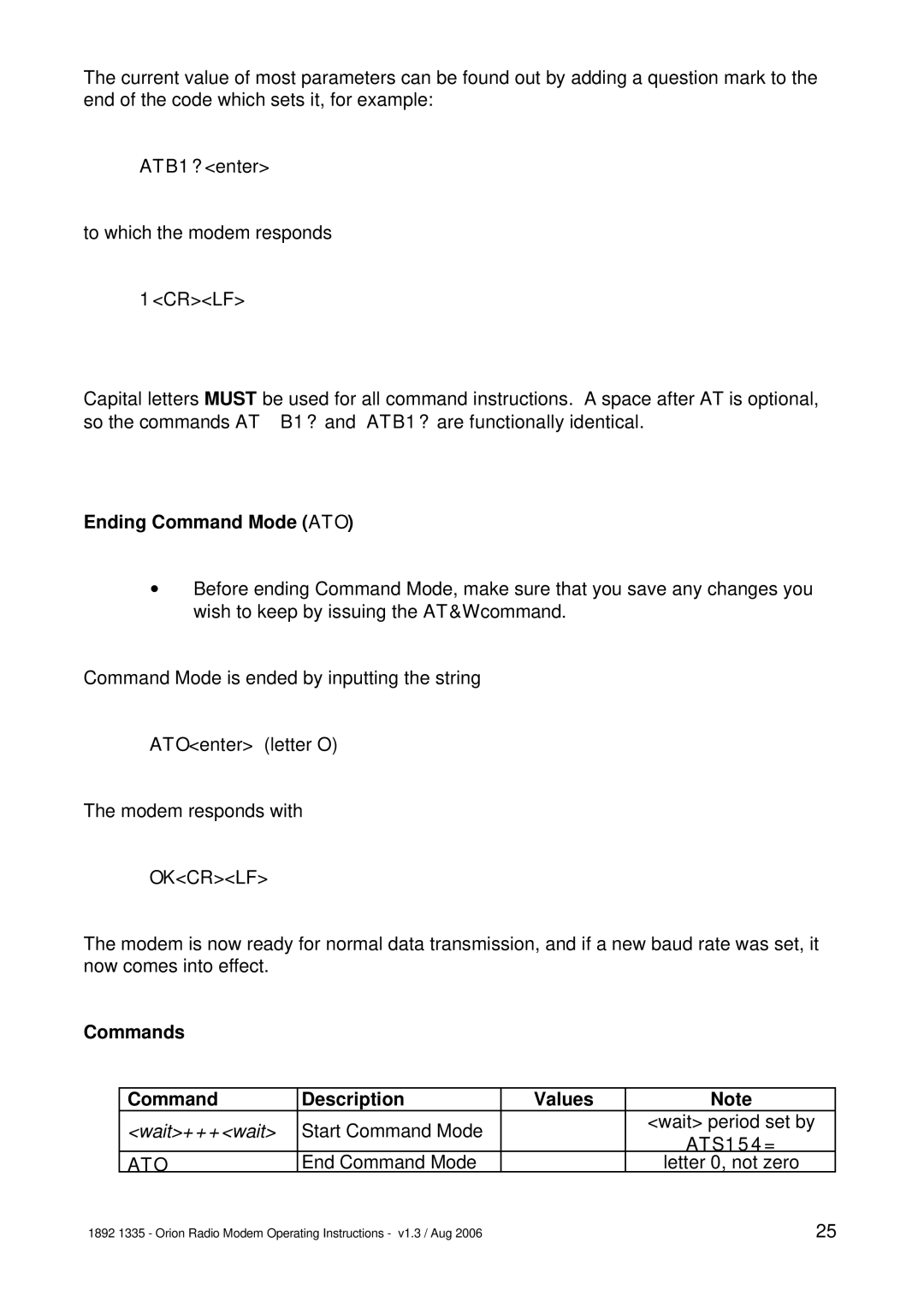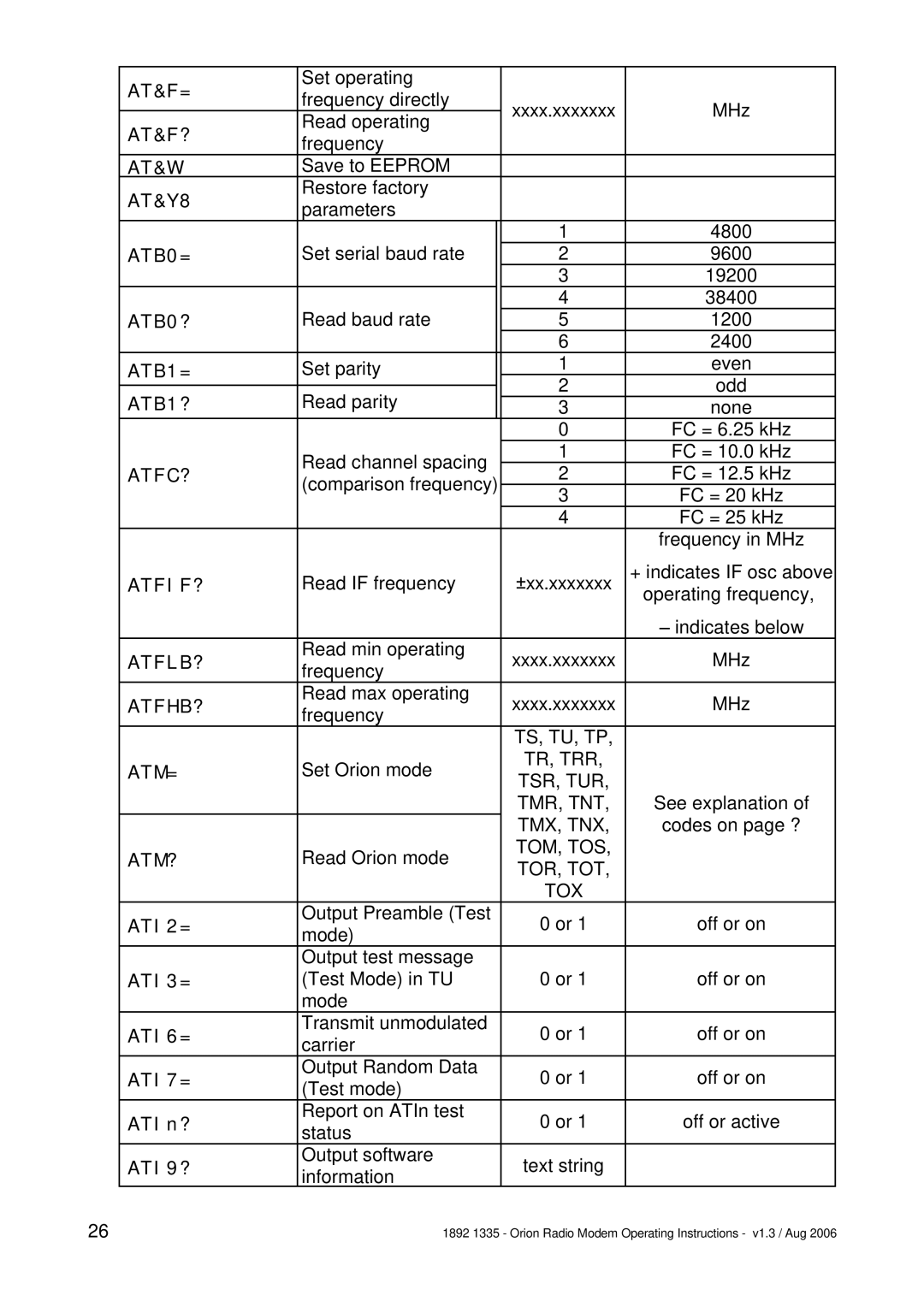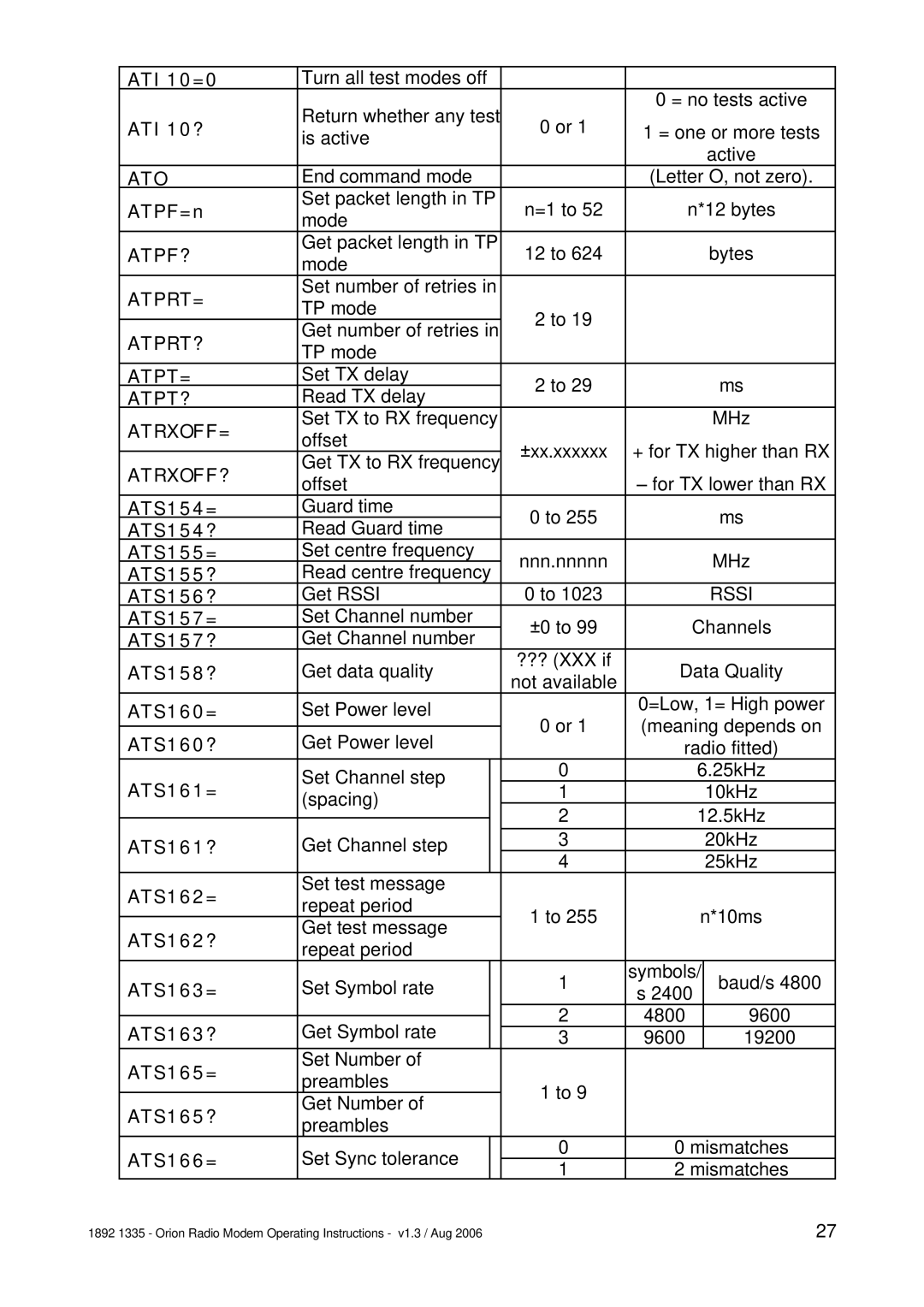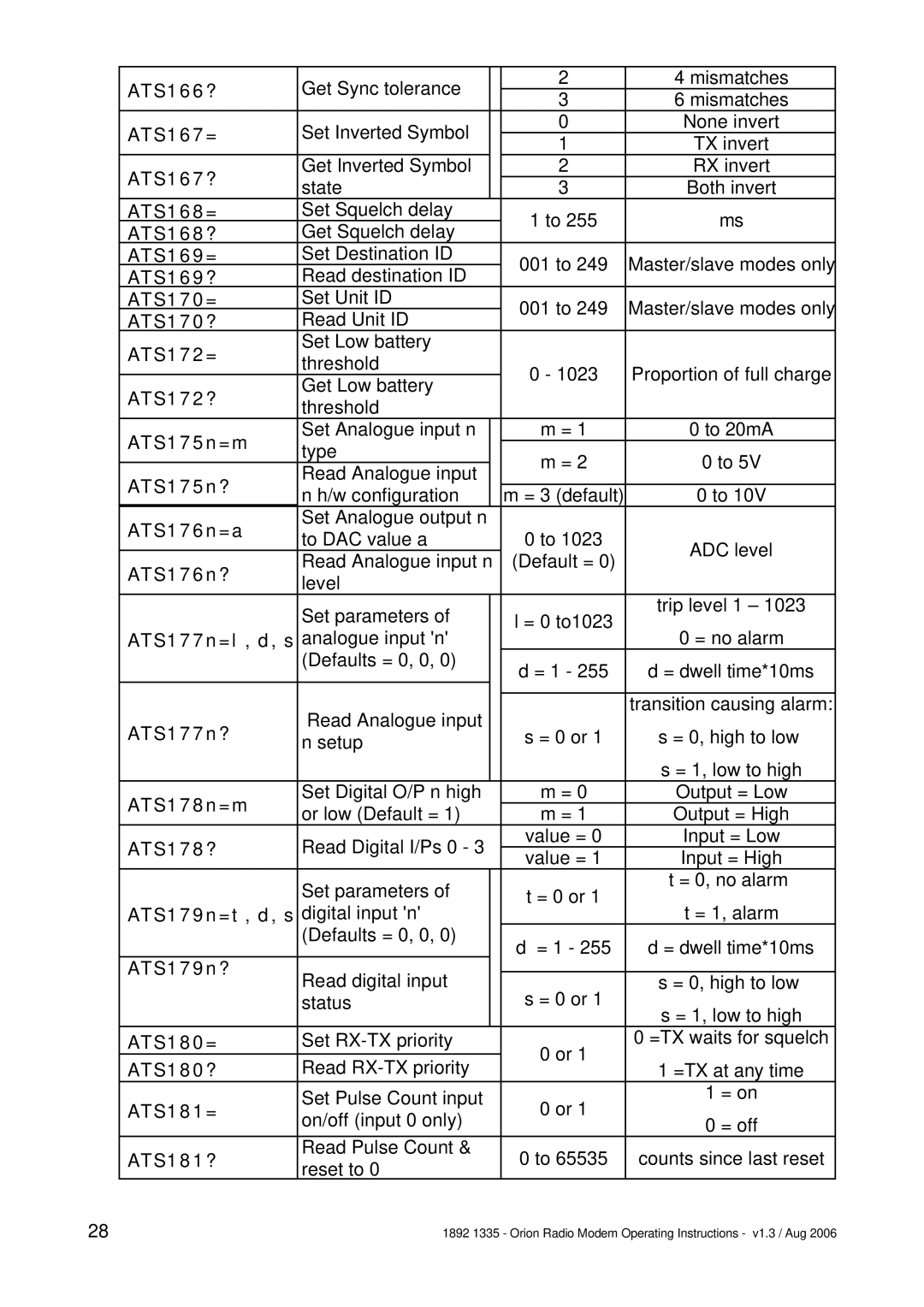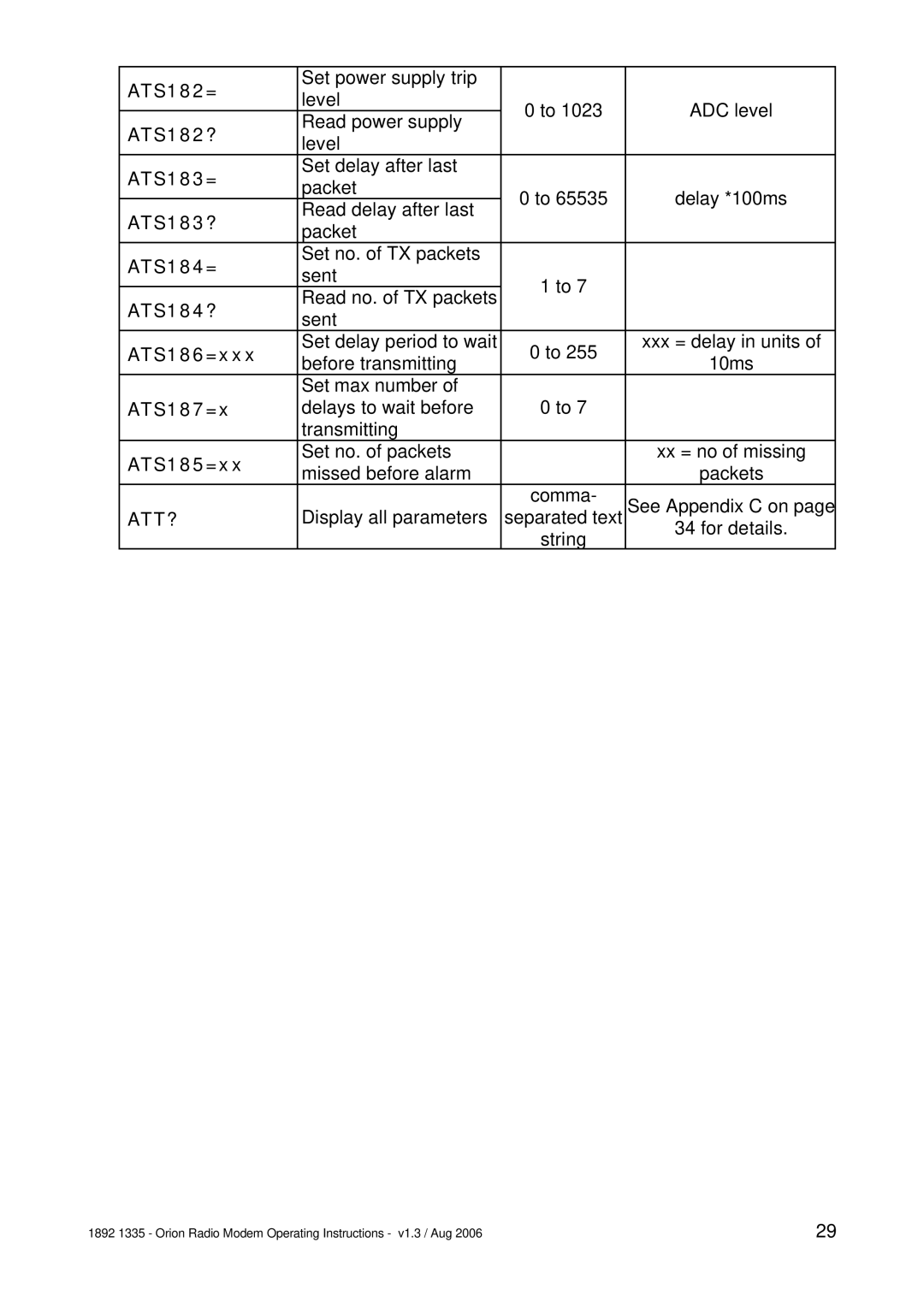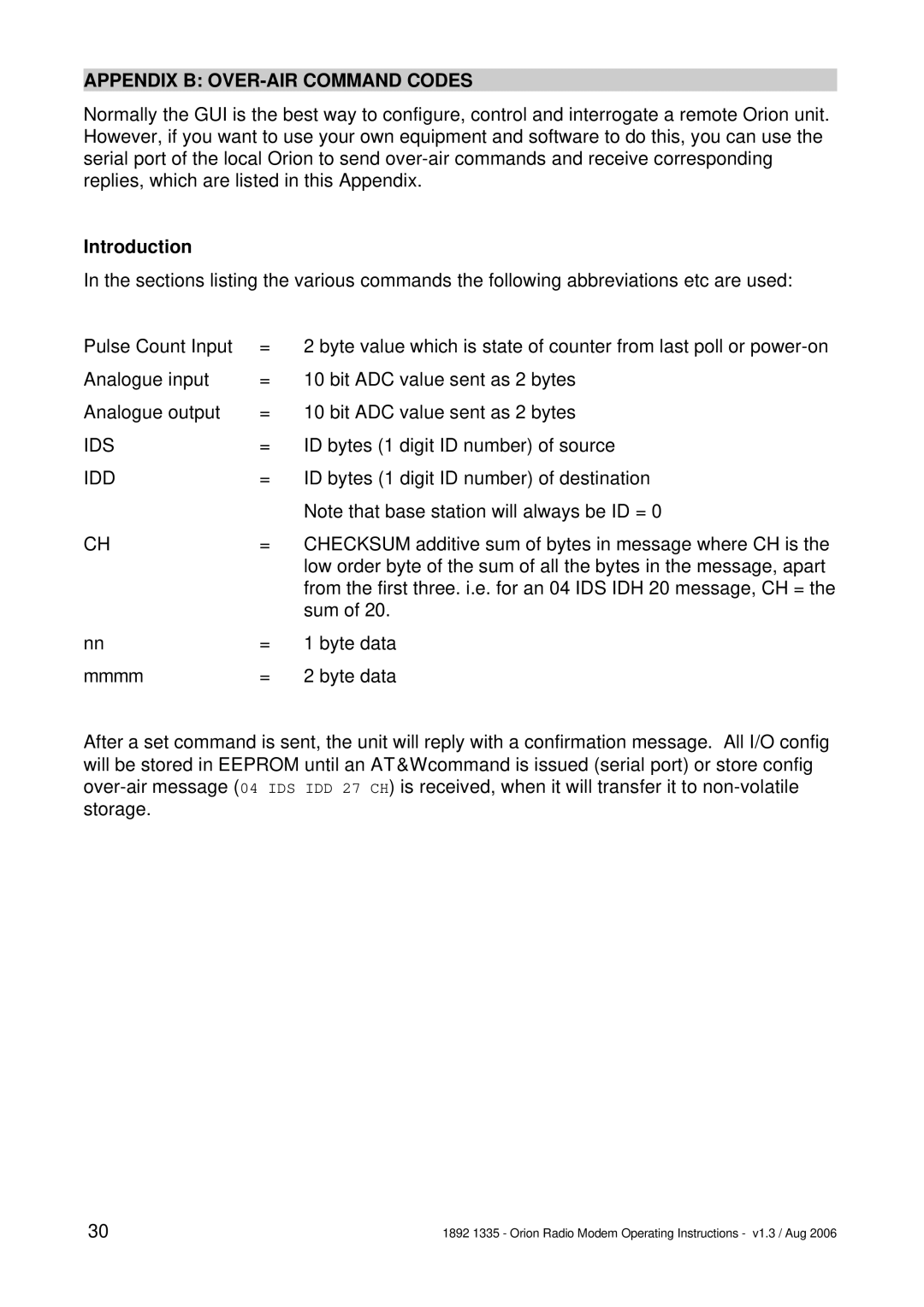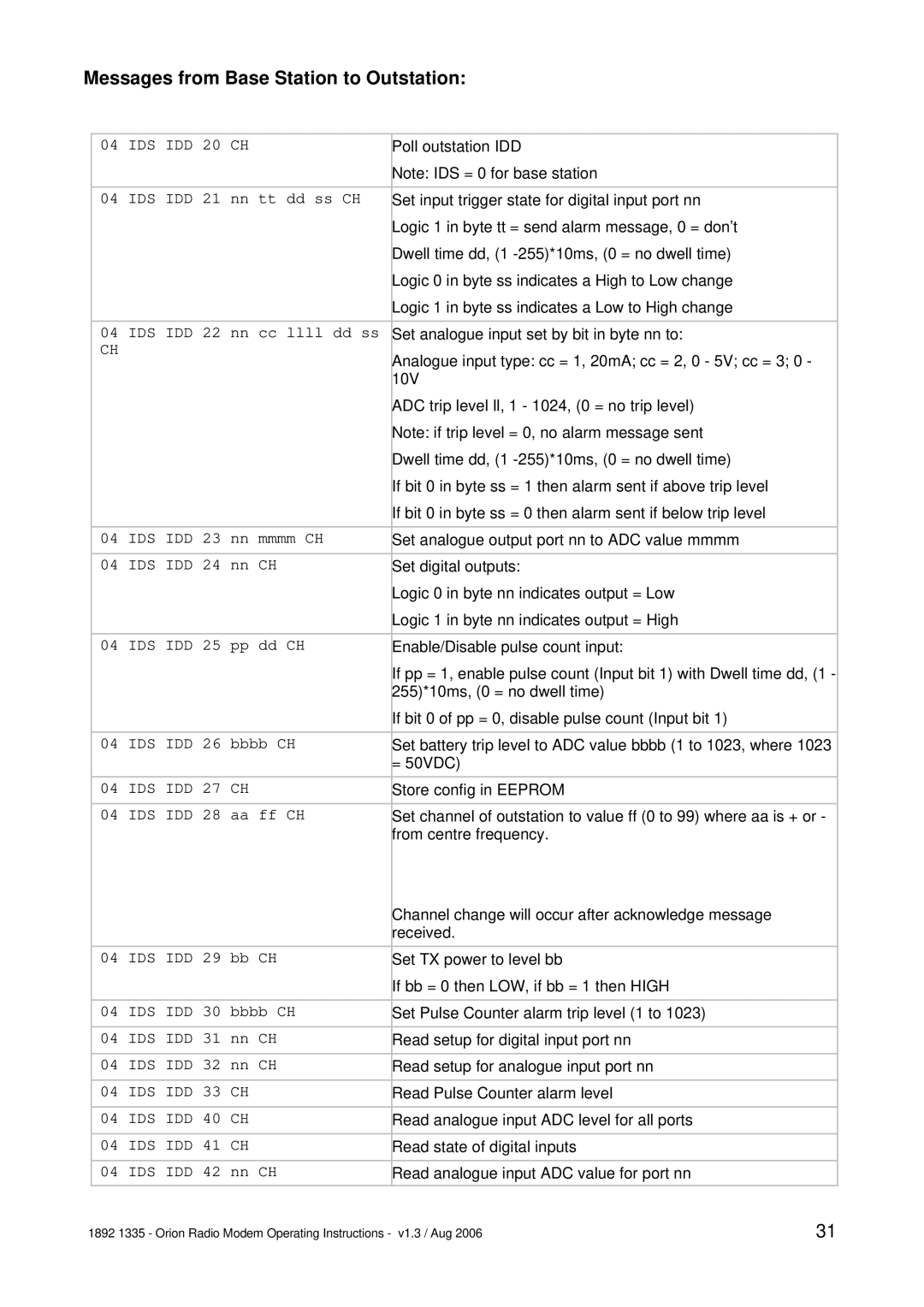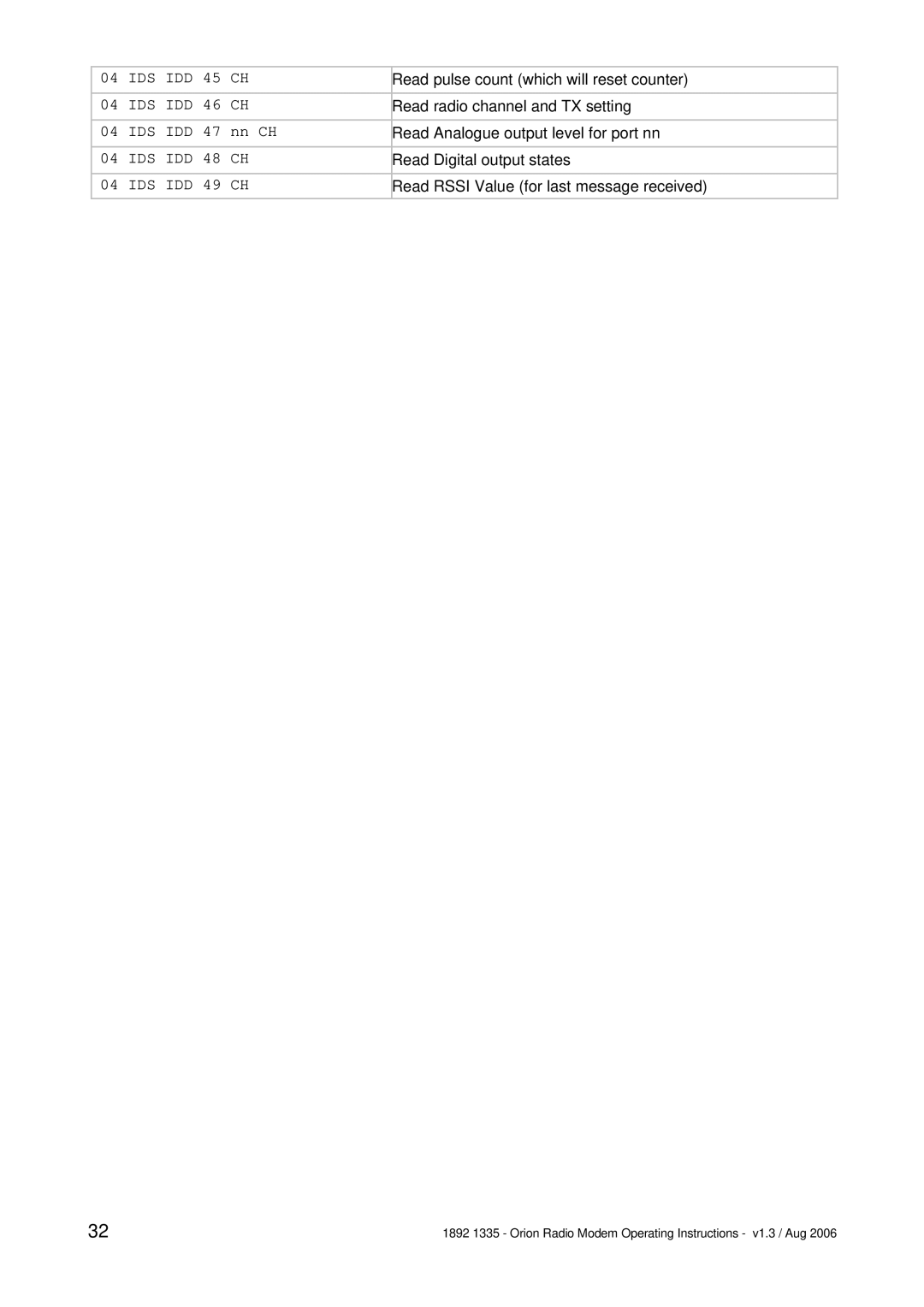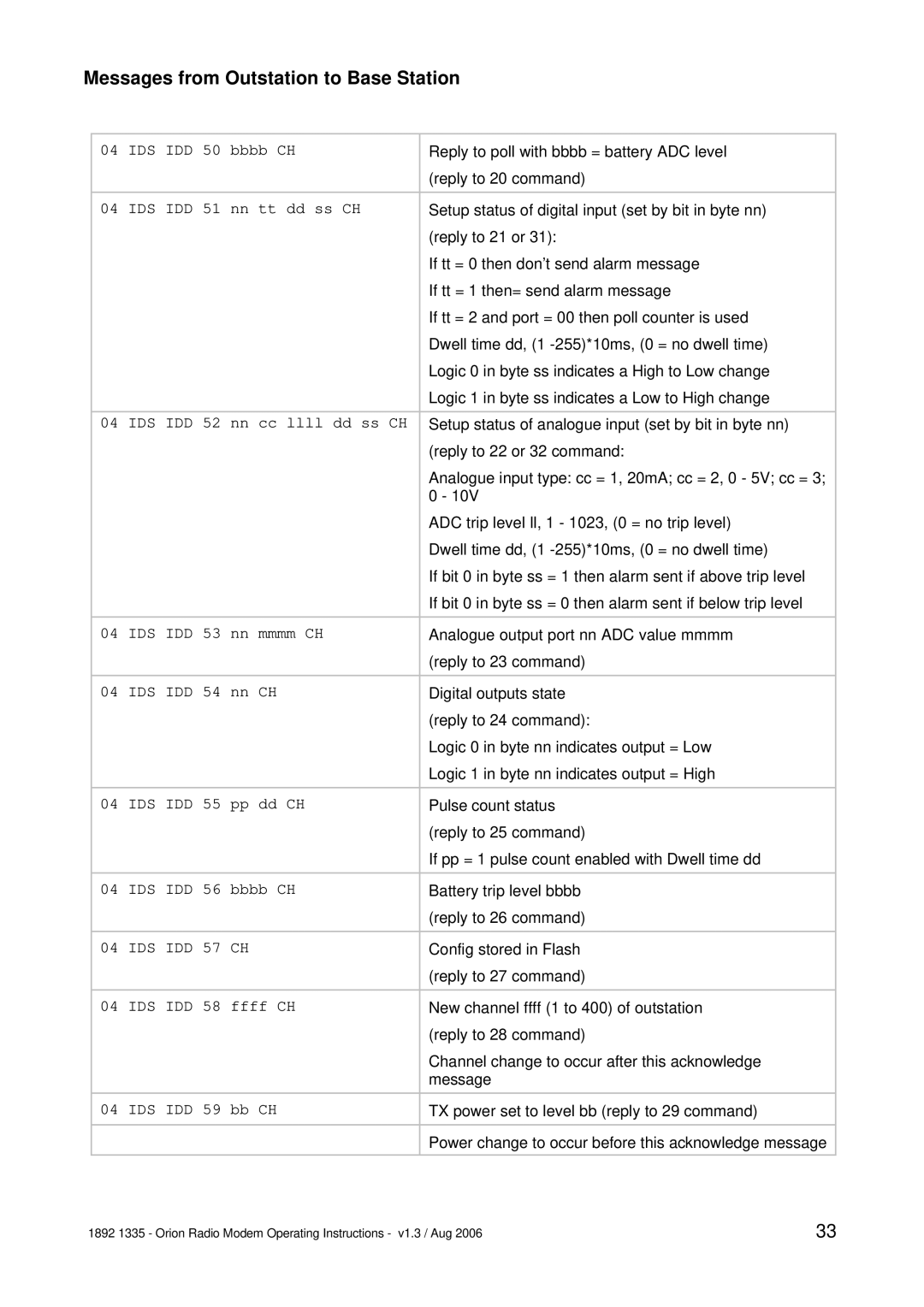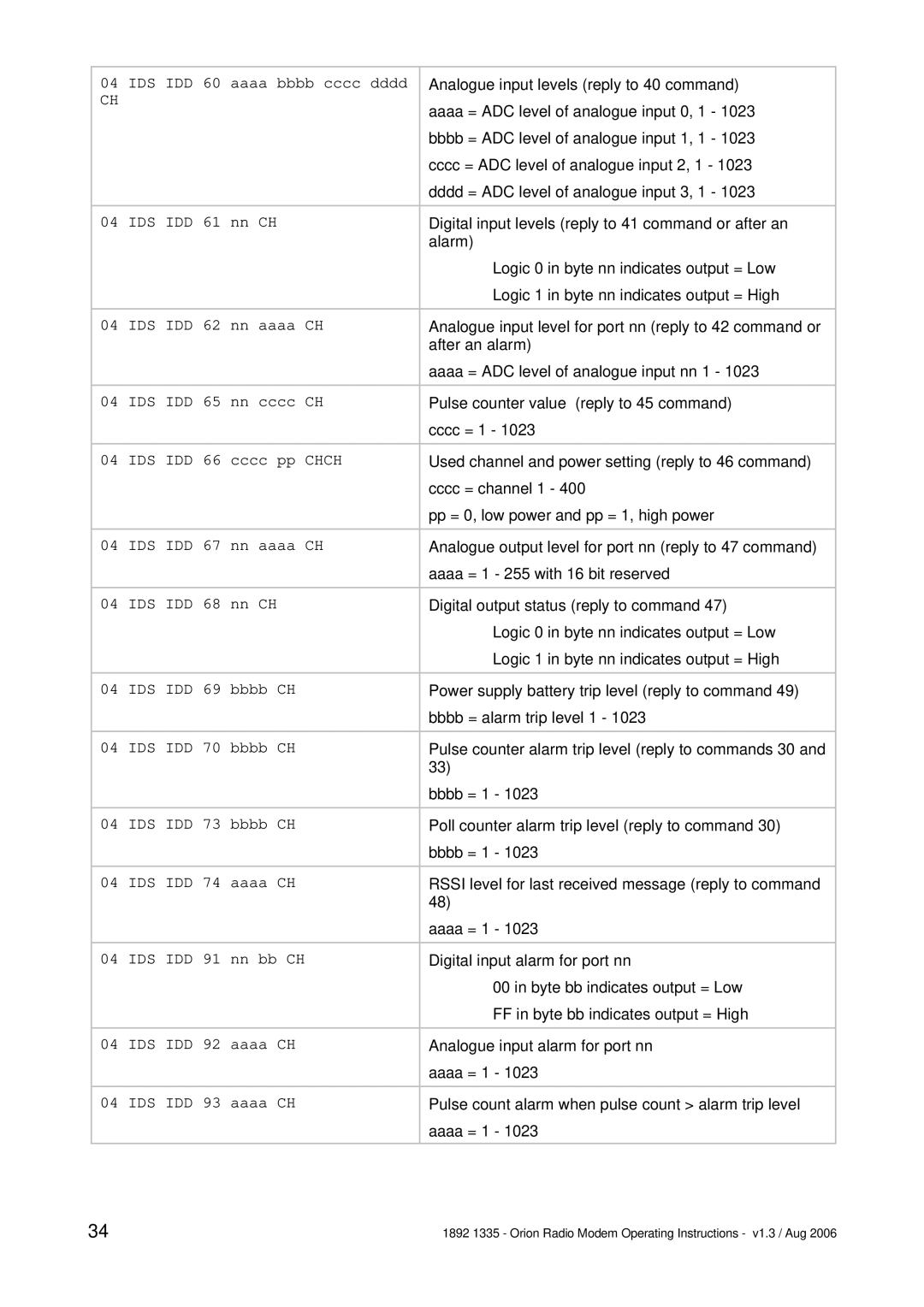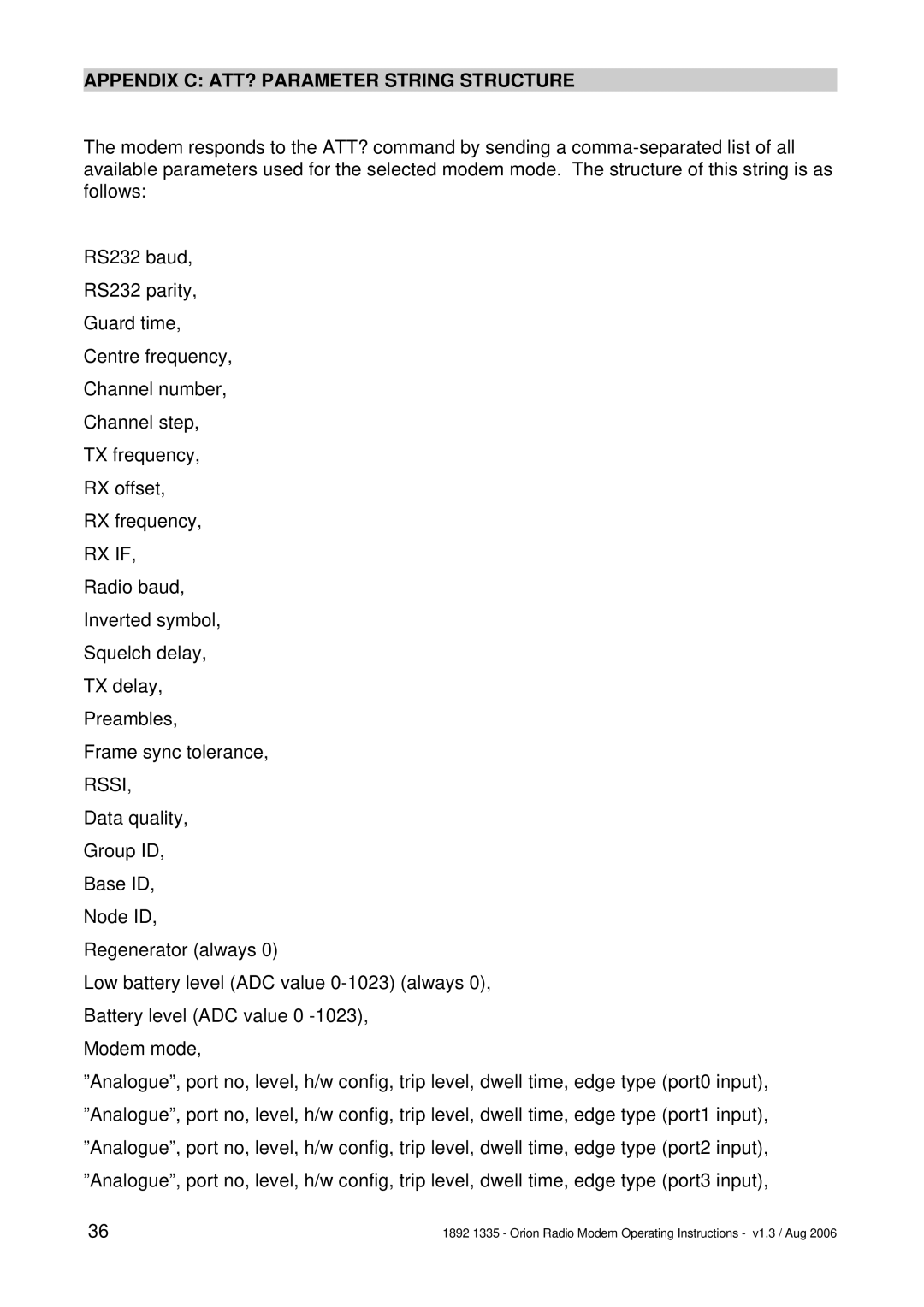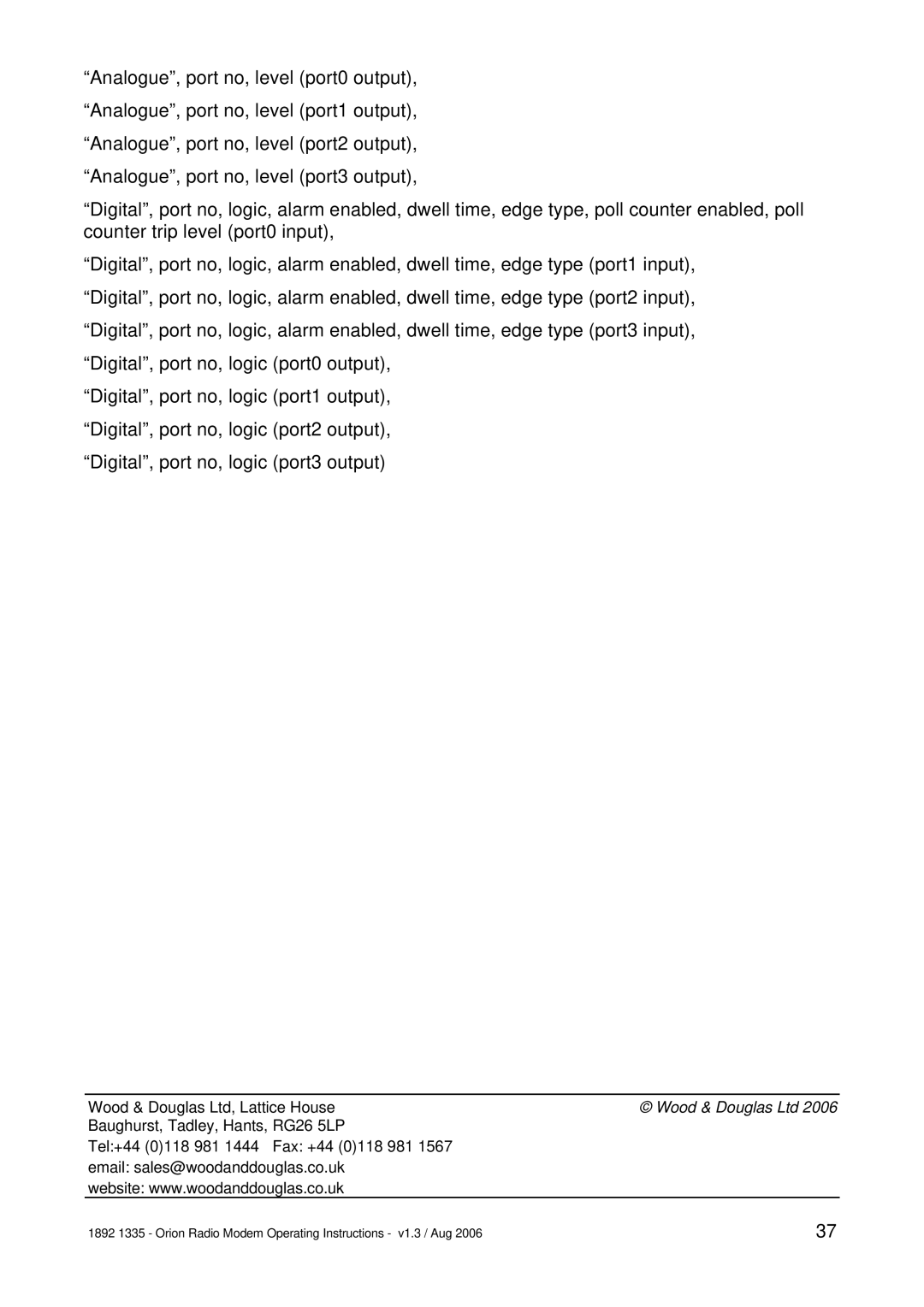TS
TU
TP
TRR TSR TUR
is the basic
also provides a
provides a
configure a modem as a simplex repeater, retransmitting received data to extend the range of the radio link. They are used in conjunction with the corresponding TR, TS and TU modes. (Repeater mode is not available for mode TP.)
Several repeaters can be used in the same network, because the repeater will only
Telemetry Options
These modes communicate only telemetry information, not user data.
TMR TNT
TMX TNX
TOM TOS
The simplest telemetry link is where the inputs at one end are mimicked at the other end. By configuring the master station as TMR, and the outstation as TNT, the inputs at the outstation are relayed to the master’s outputs.
This is a similar link, but
This configuration allows one master to control and acquire data from many (up to 255) outstations. The master is configured as TOM, and each outstation as TOS, with an ID number so that it can be individually addressed. External equipment (the GUI for example) is needed at the master to supervise the operation and receive data. The master’s telemetry inputs and outputs are not used.
If a repeater is needed for any of these modes, configure it as TUR.
Combination Options
The Orion is capable of passing both user data and telemetry information between the outstation(s) and the master.
1892 1335 - Orion Radio Modem Operating Instructions - v1.3 / Aug 2006 | 15 |