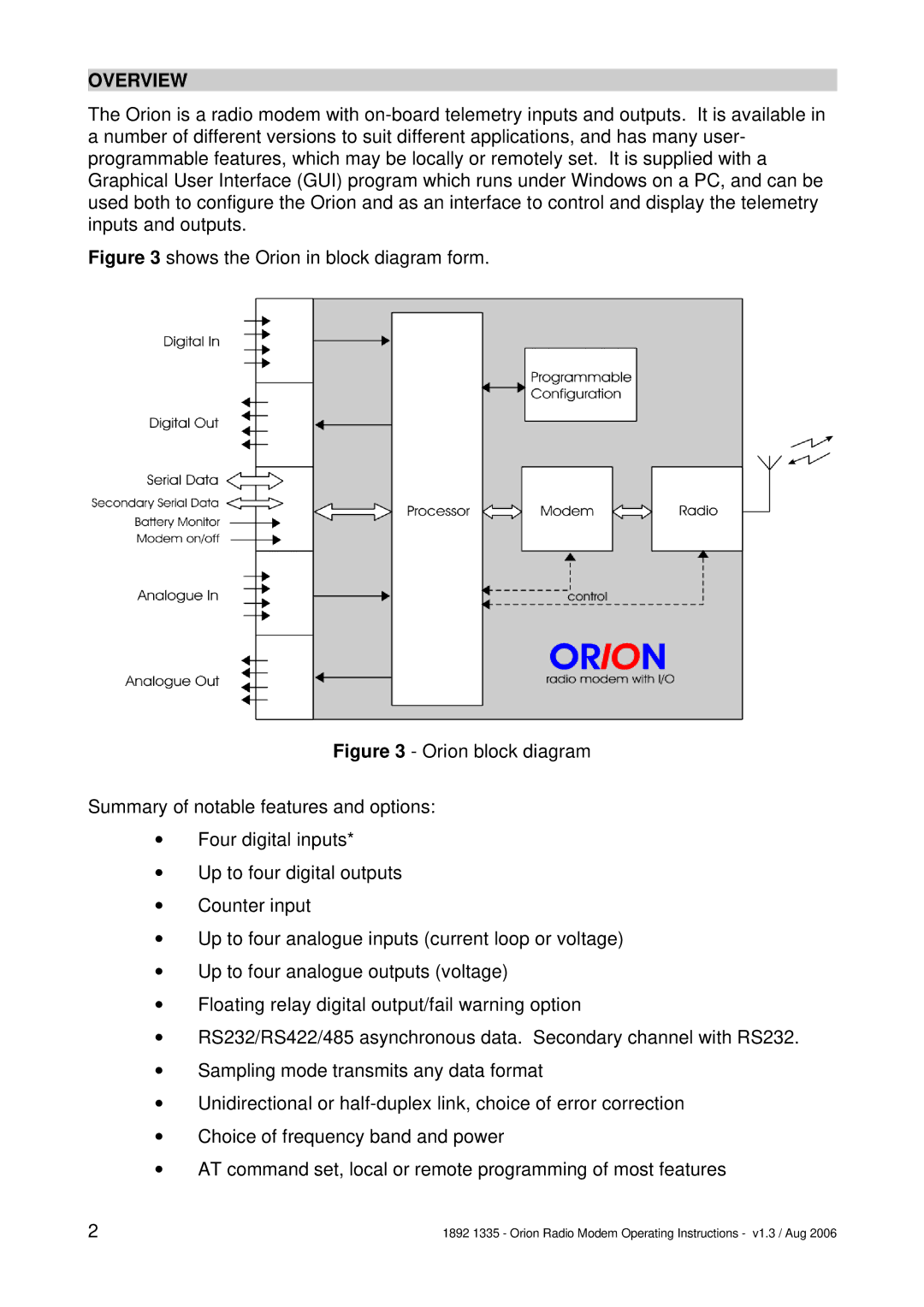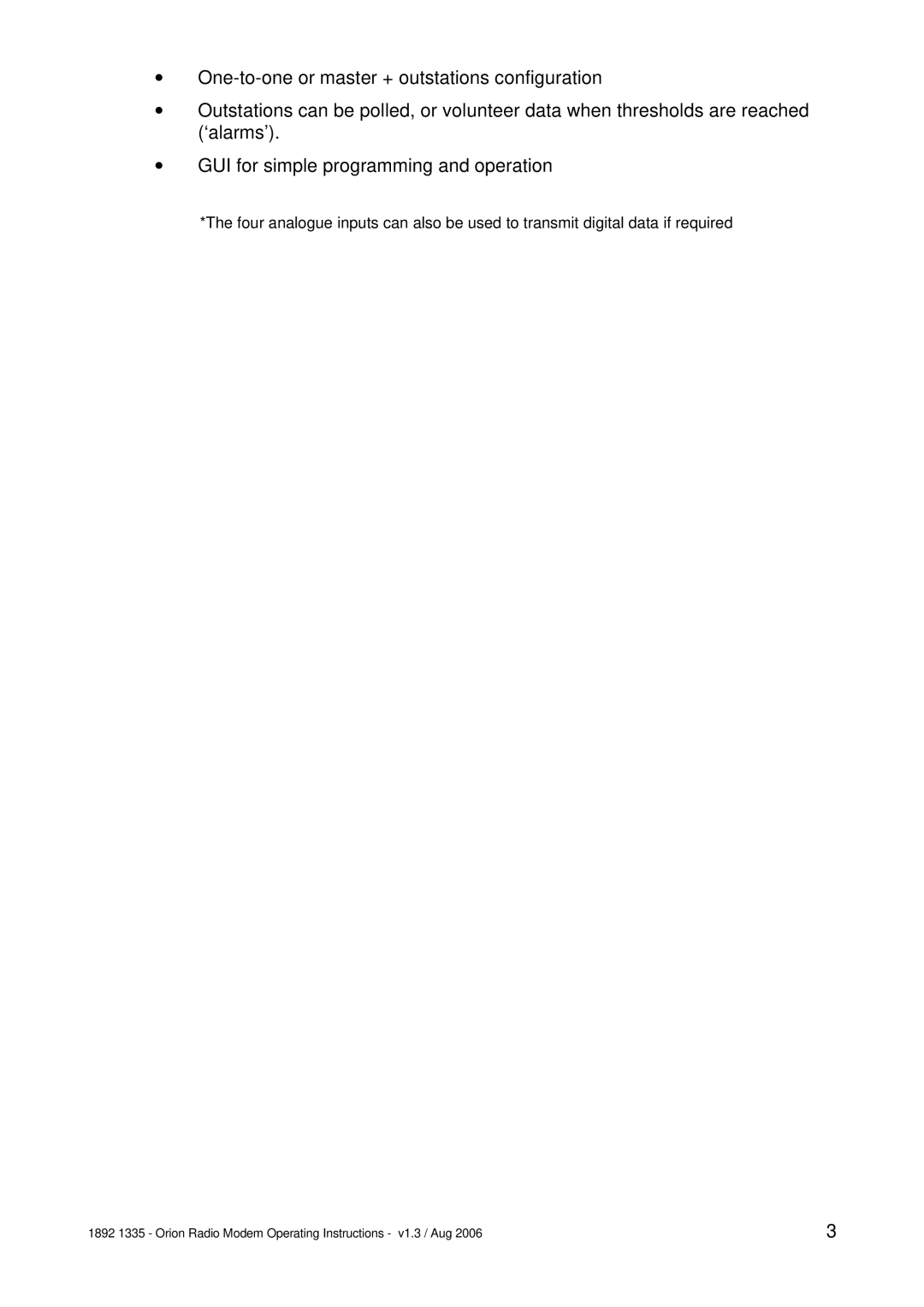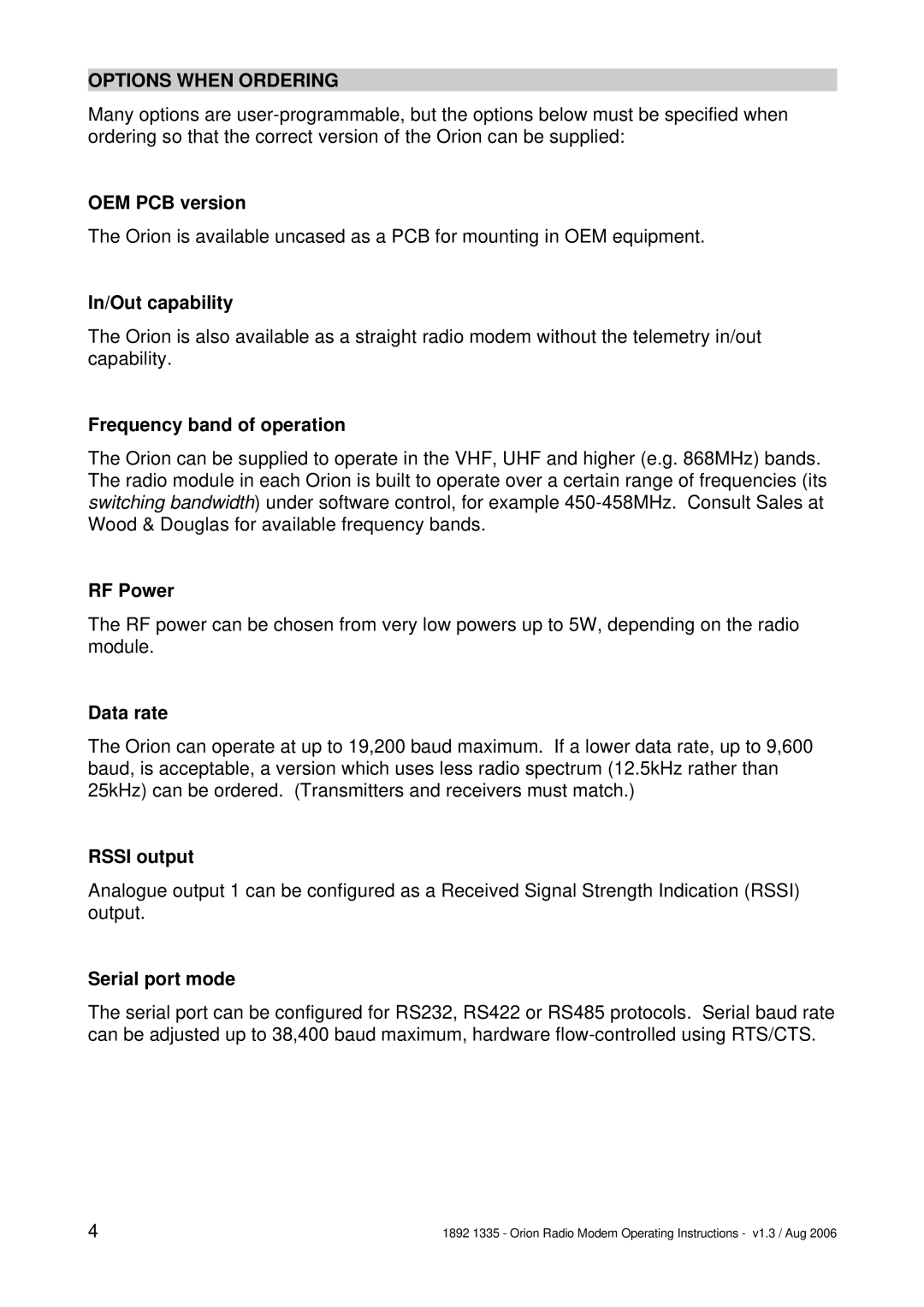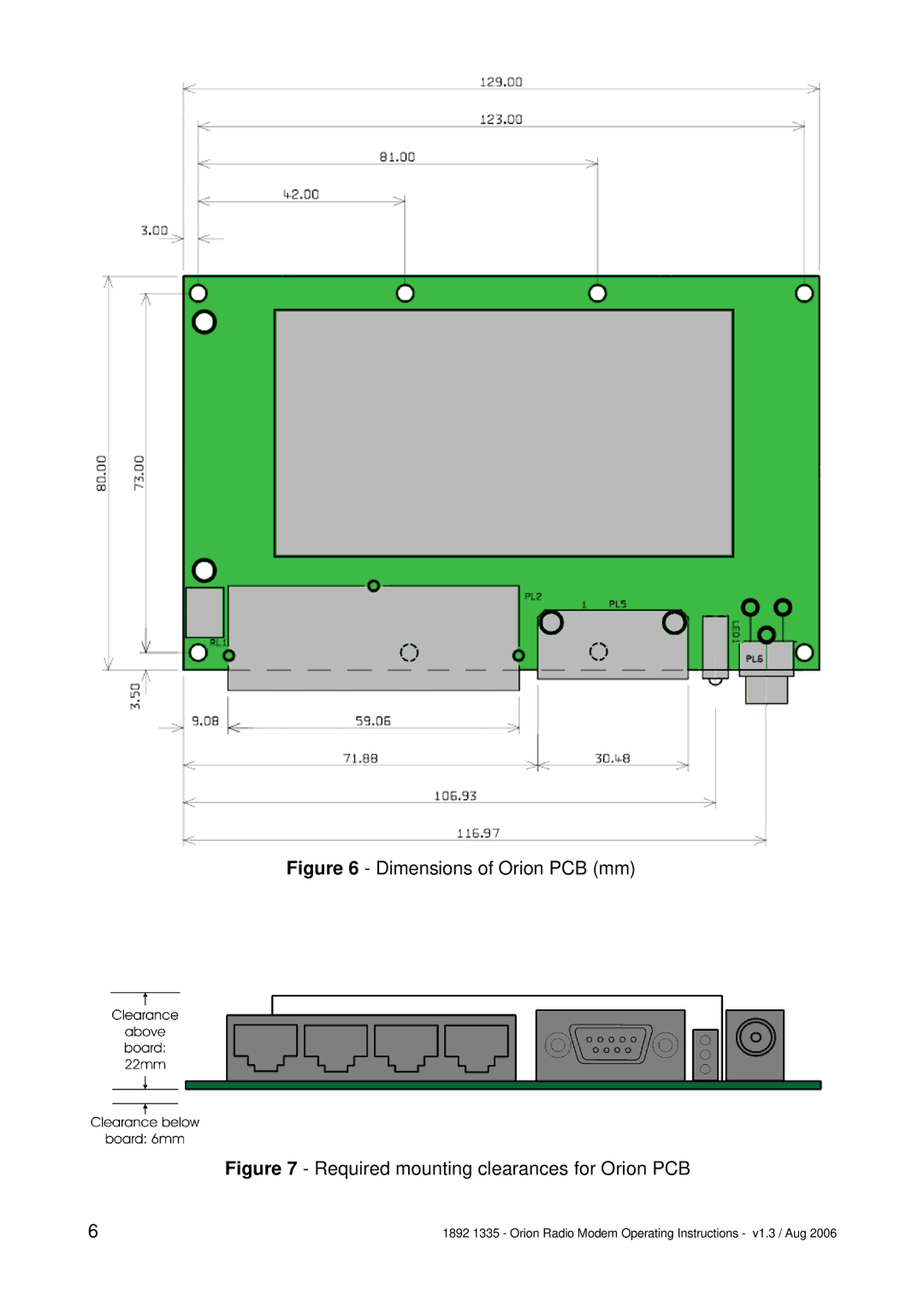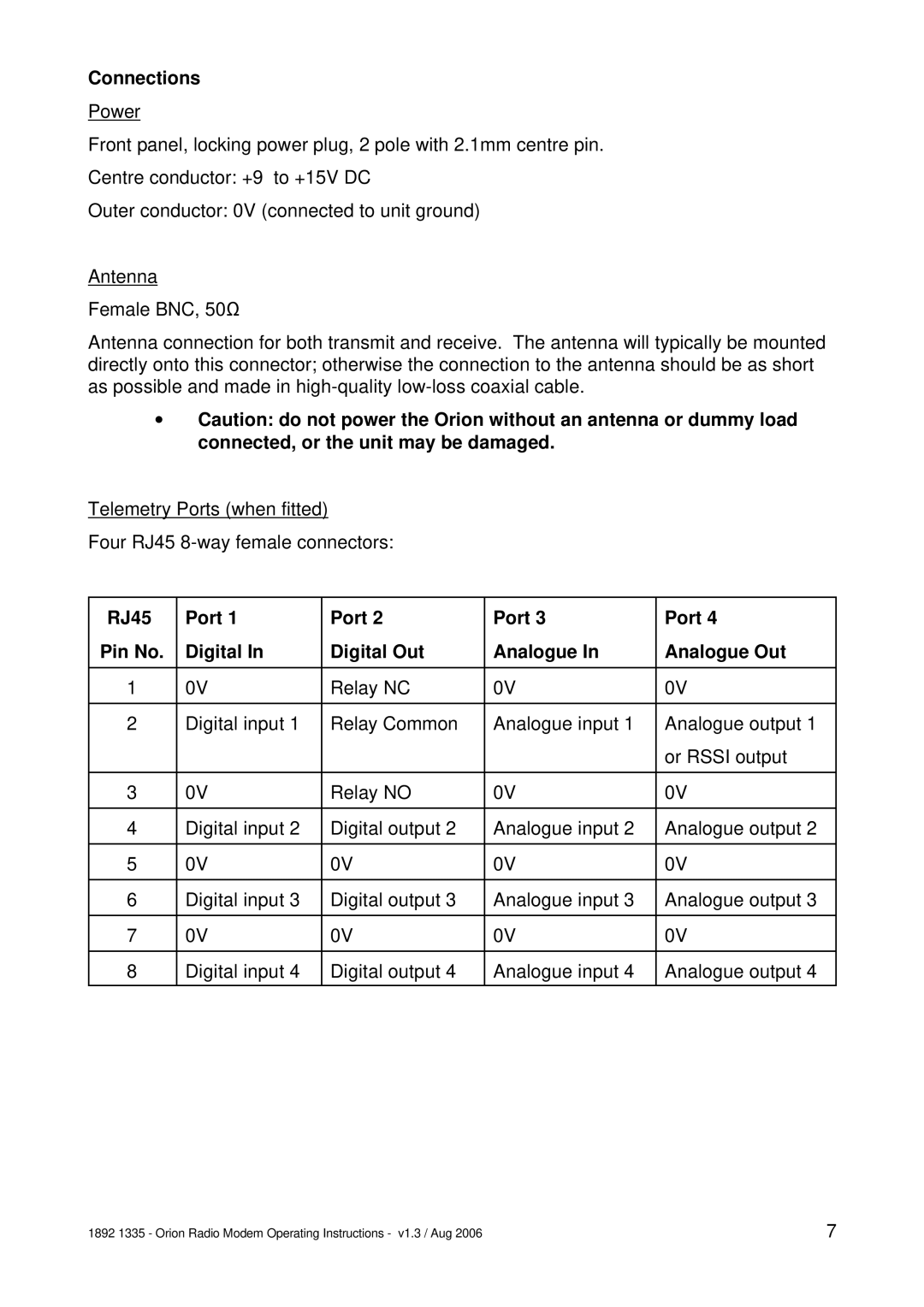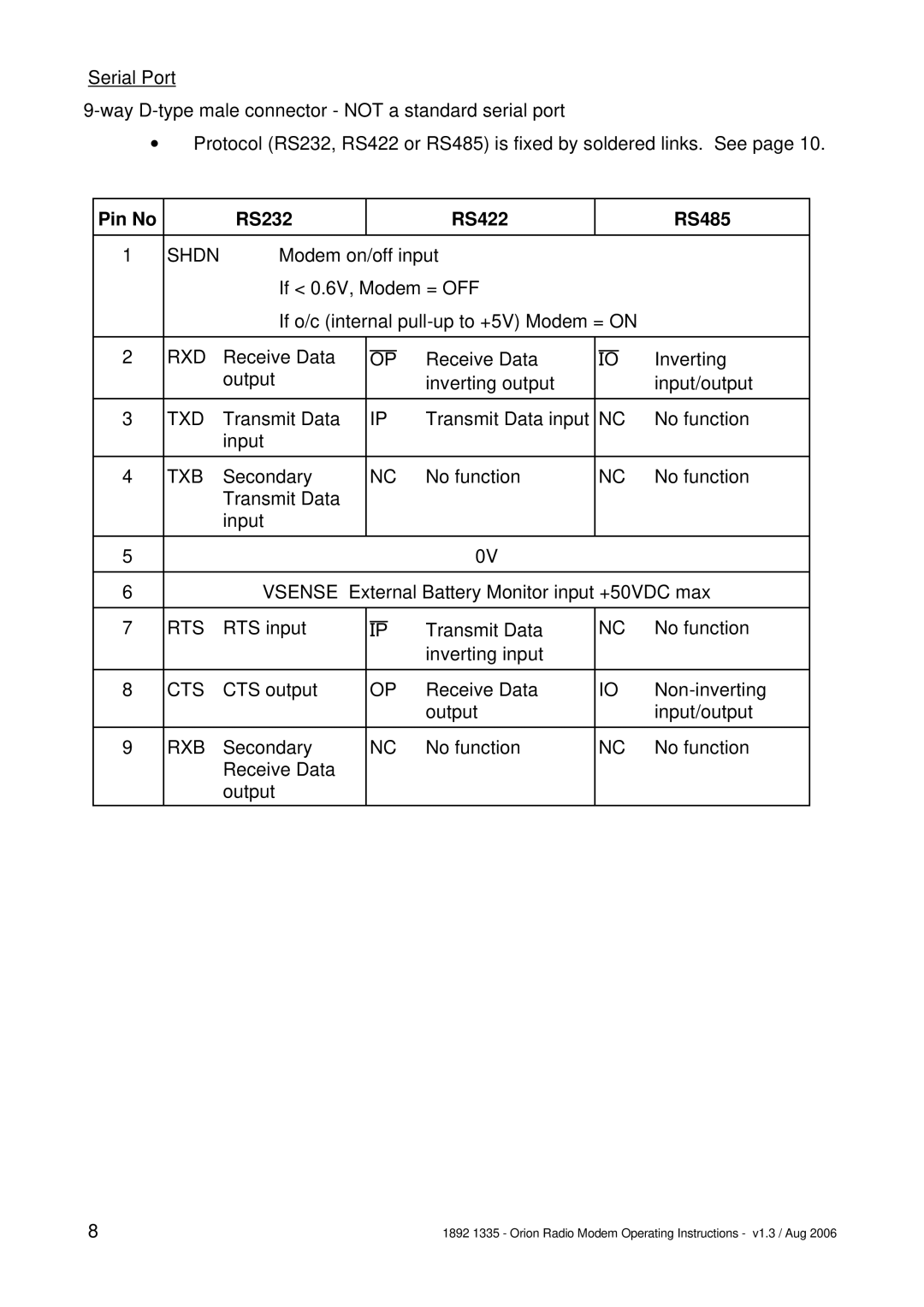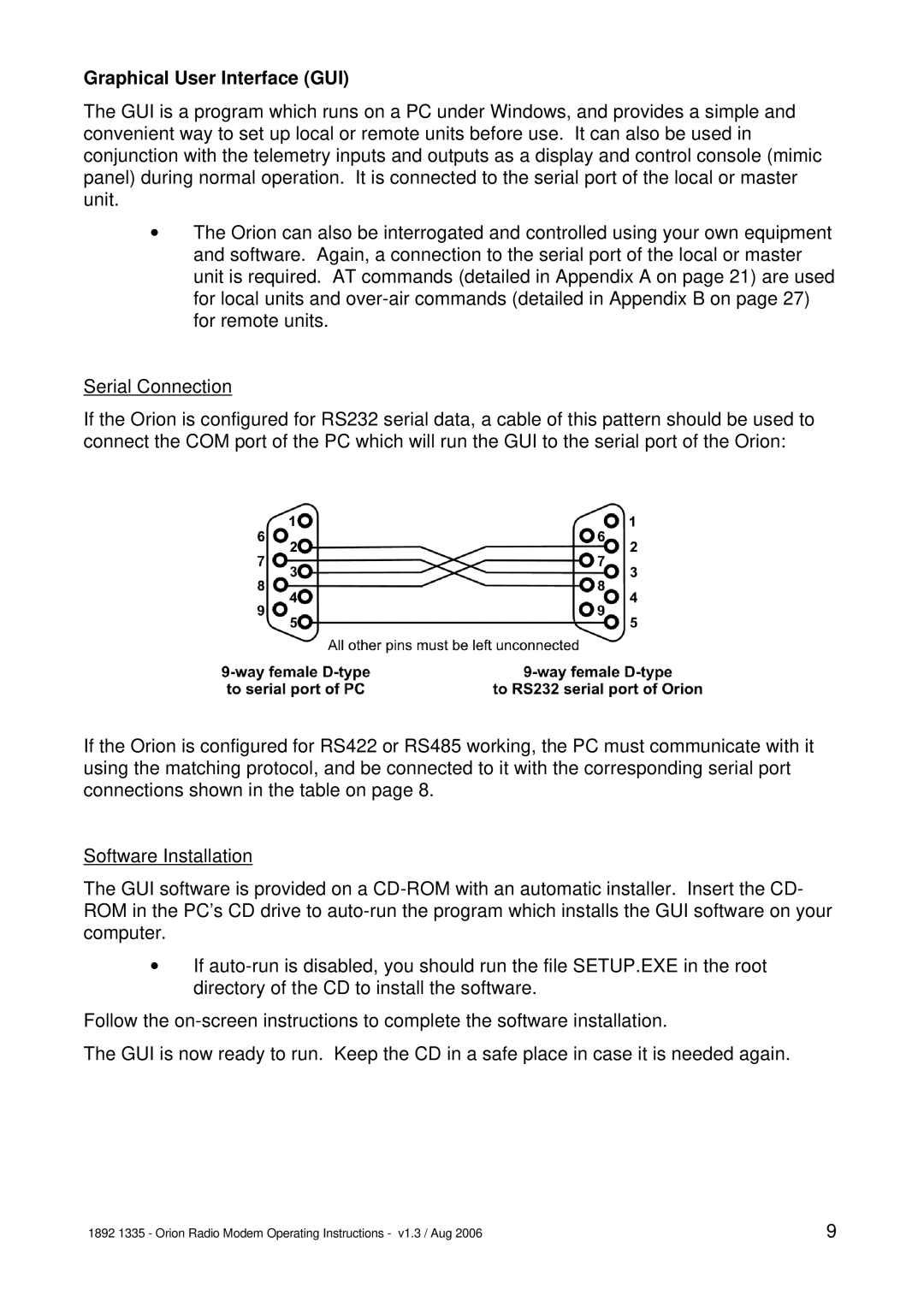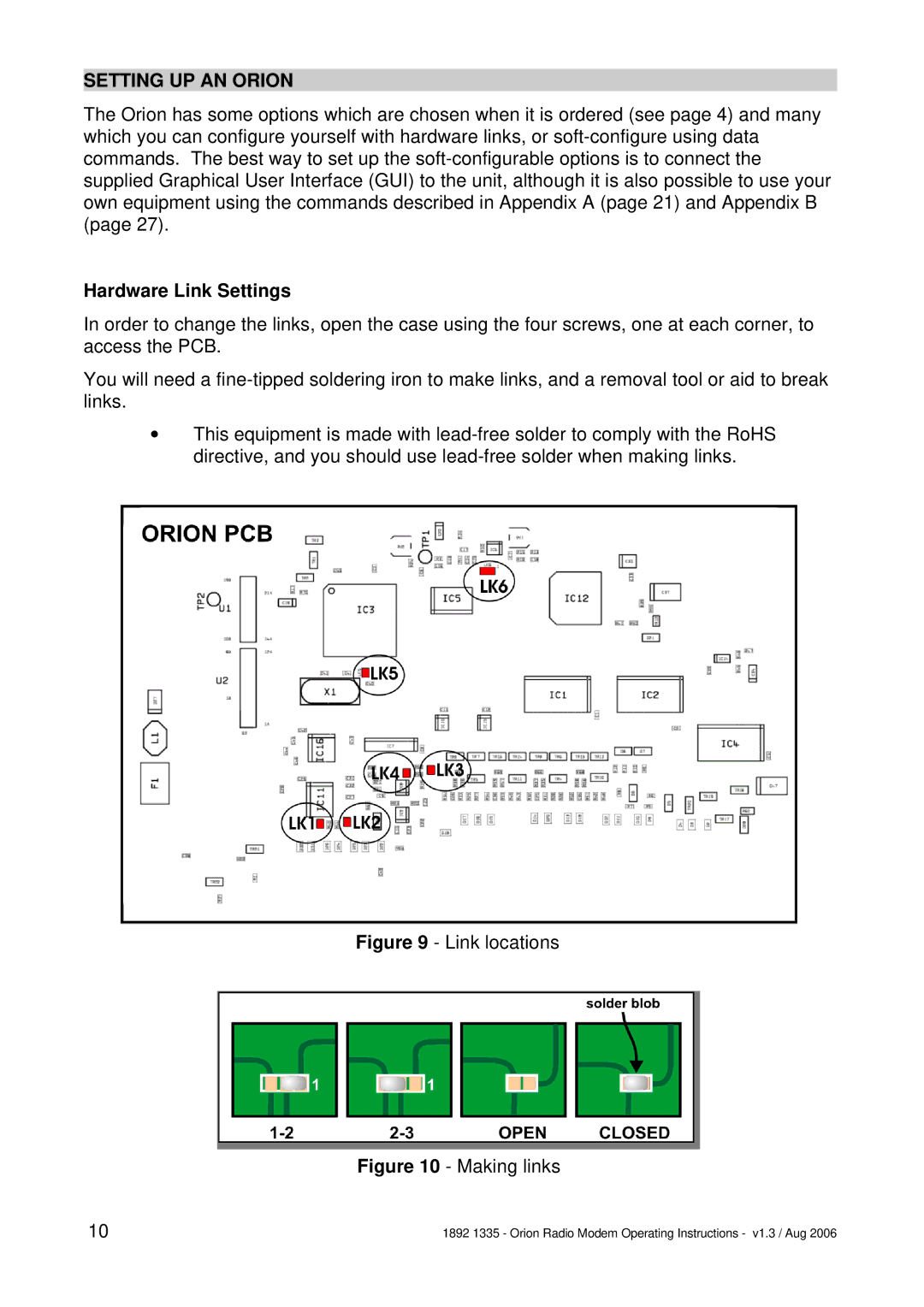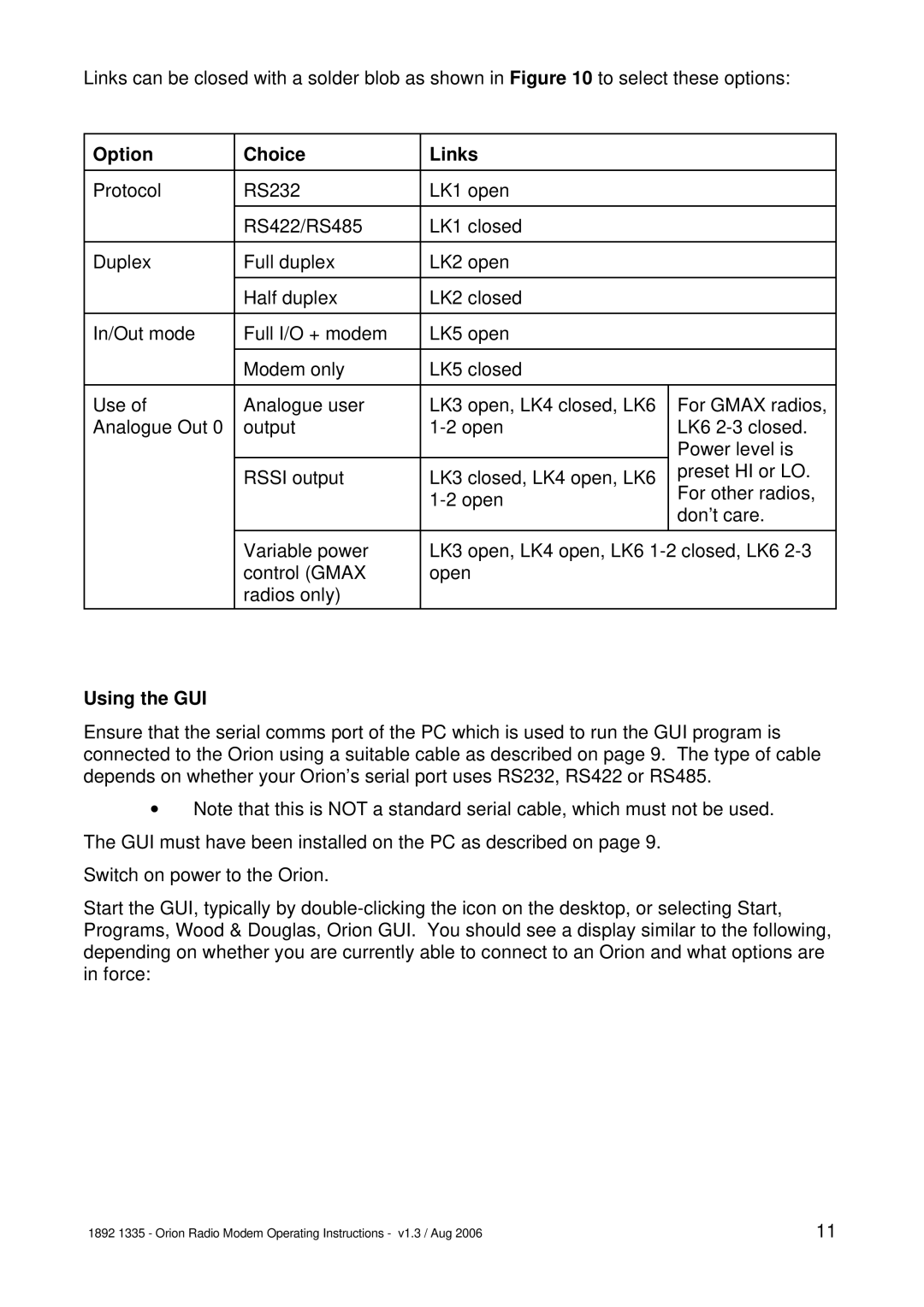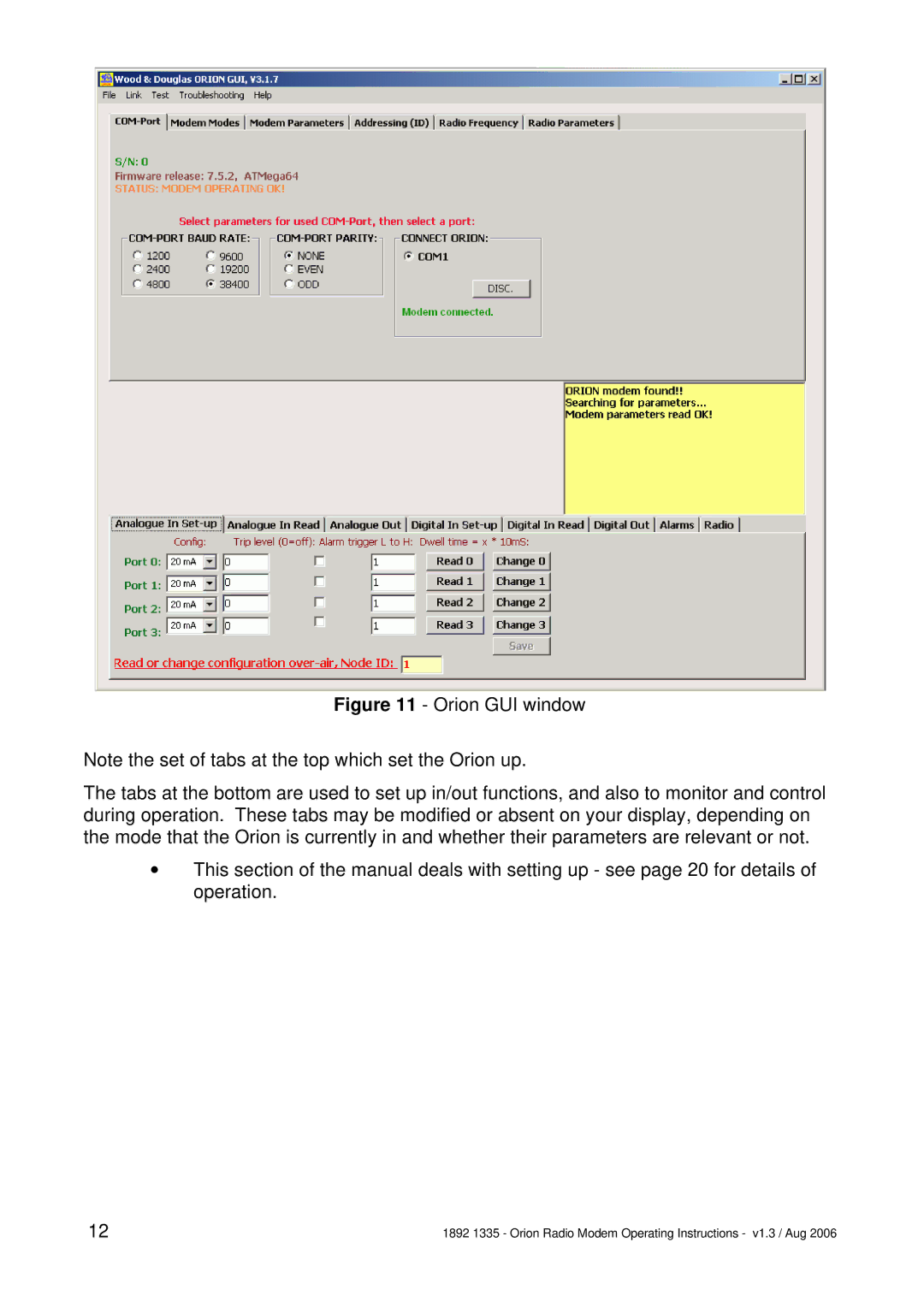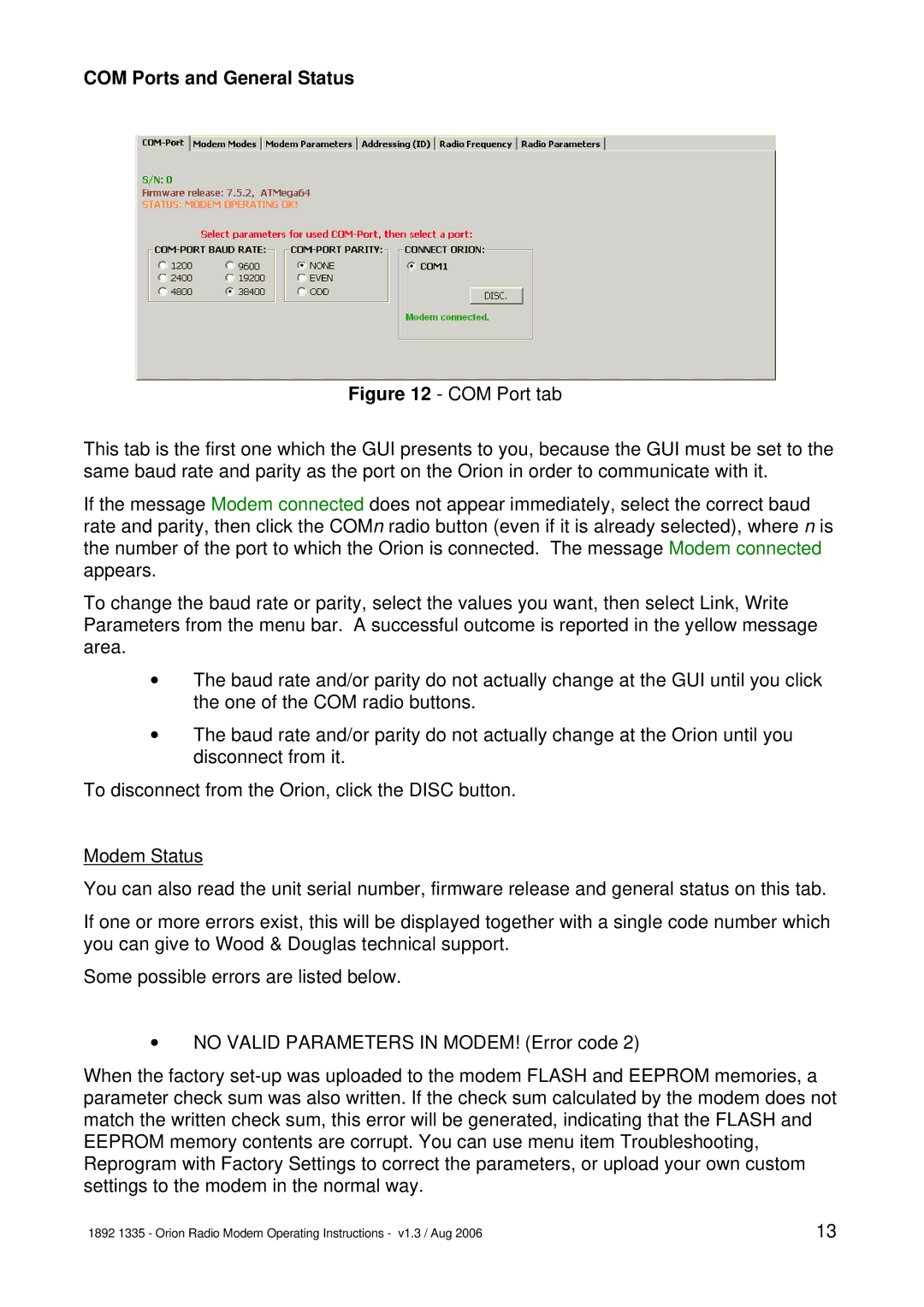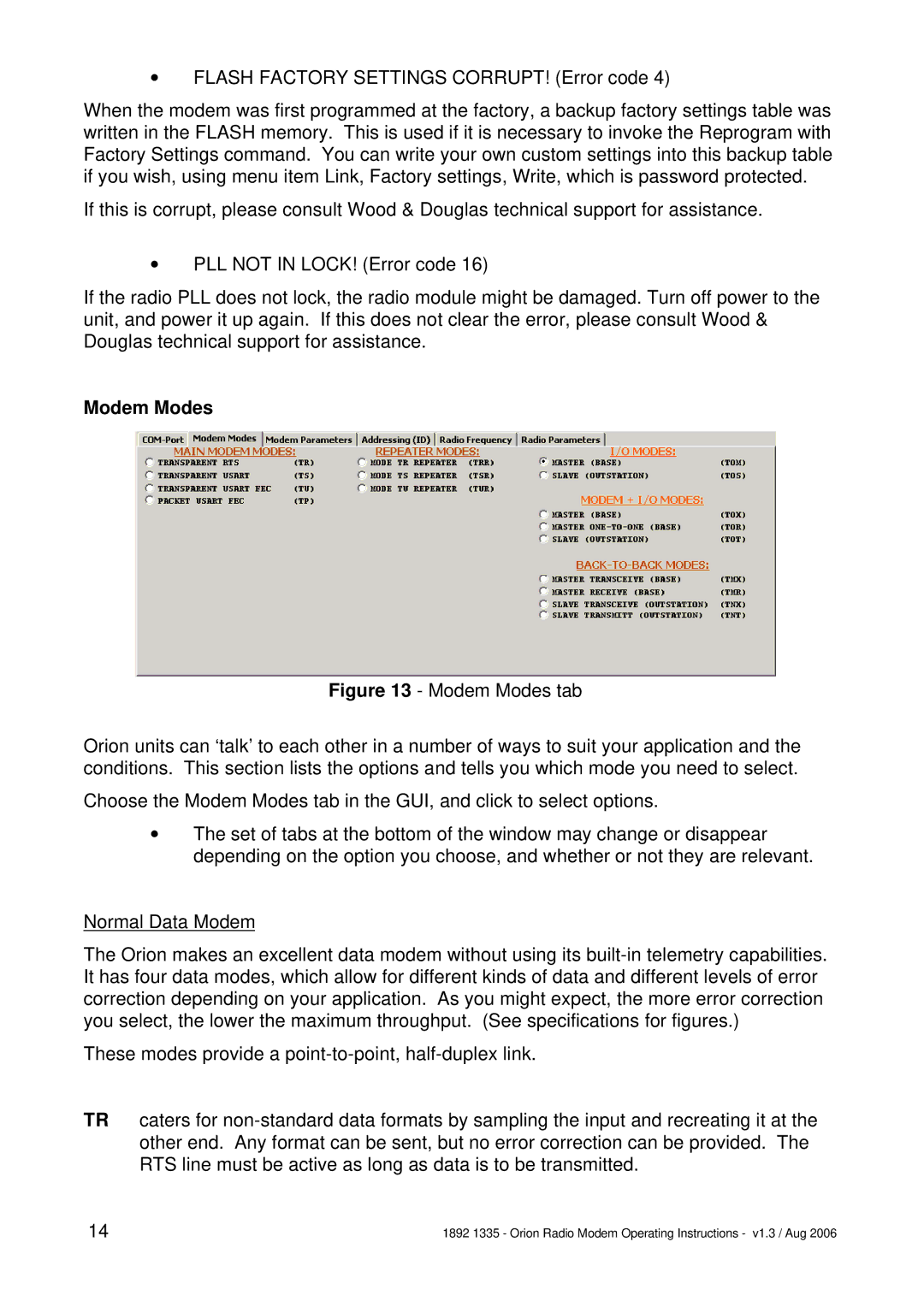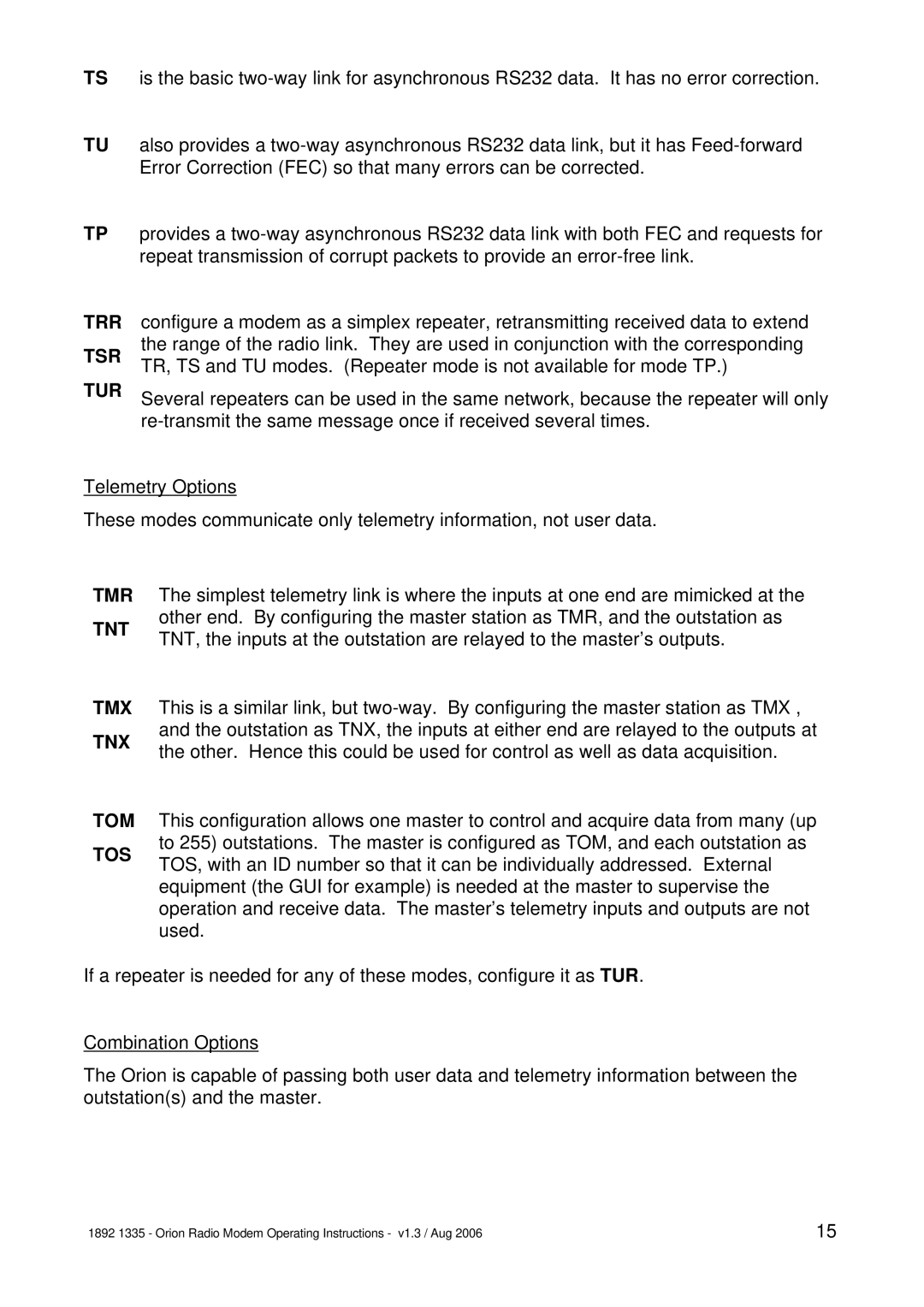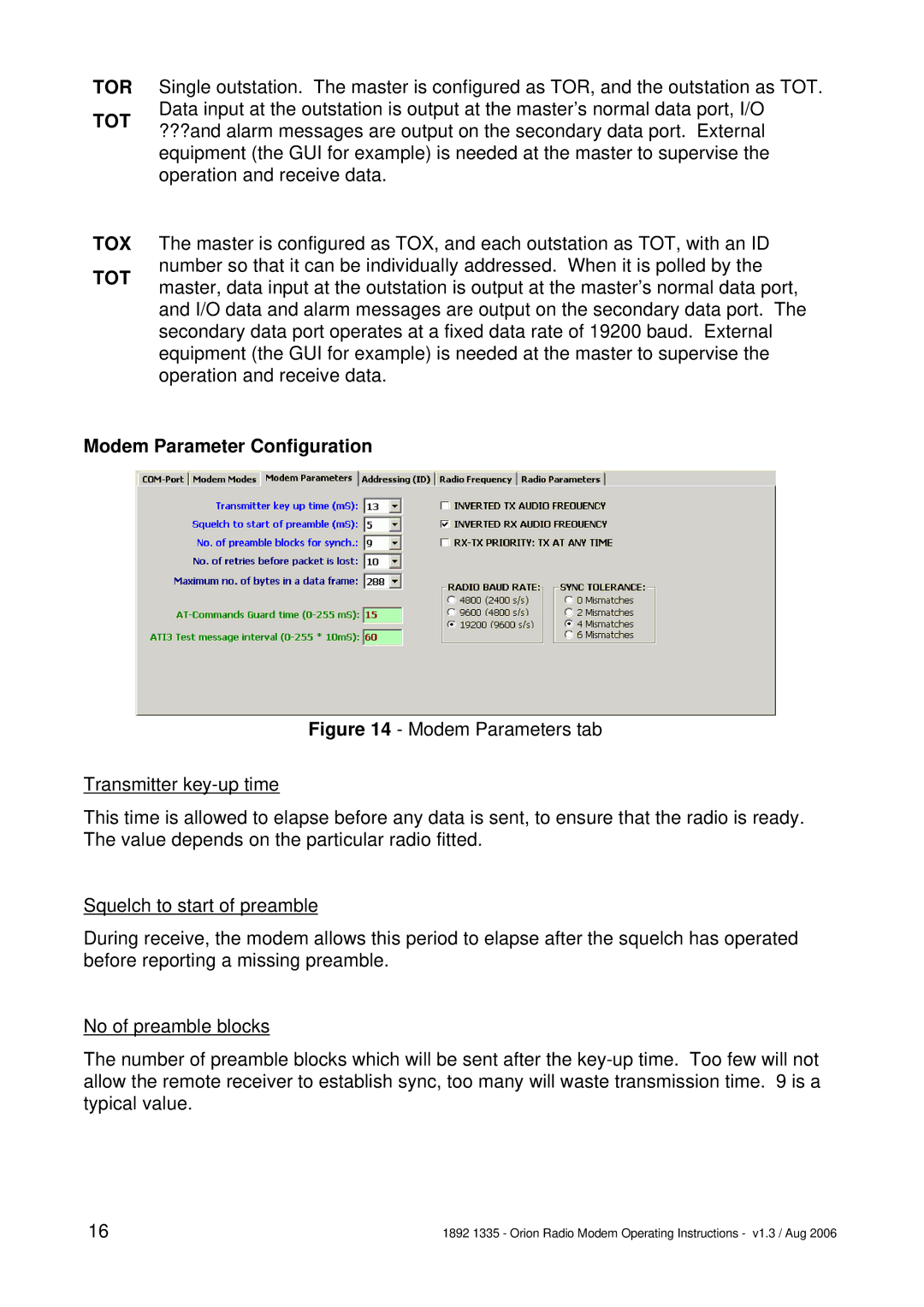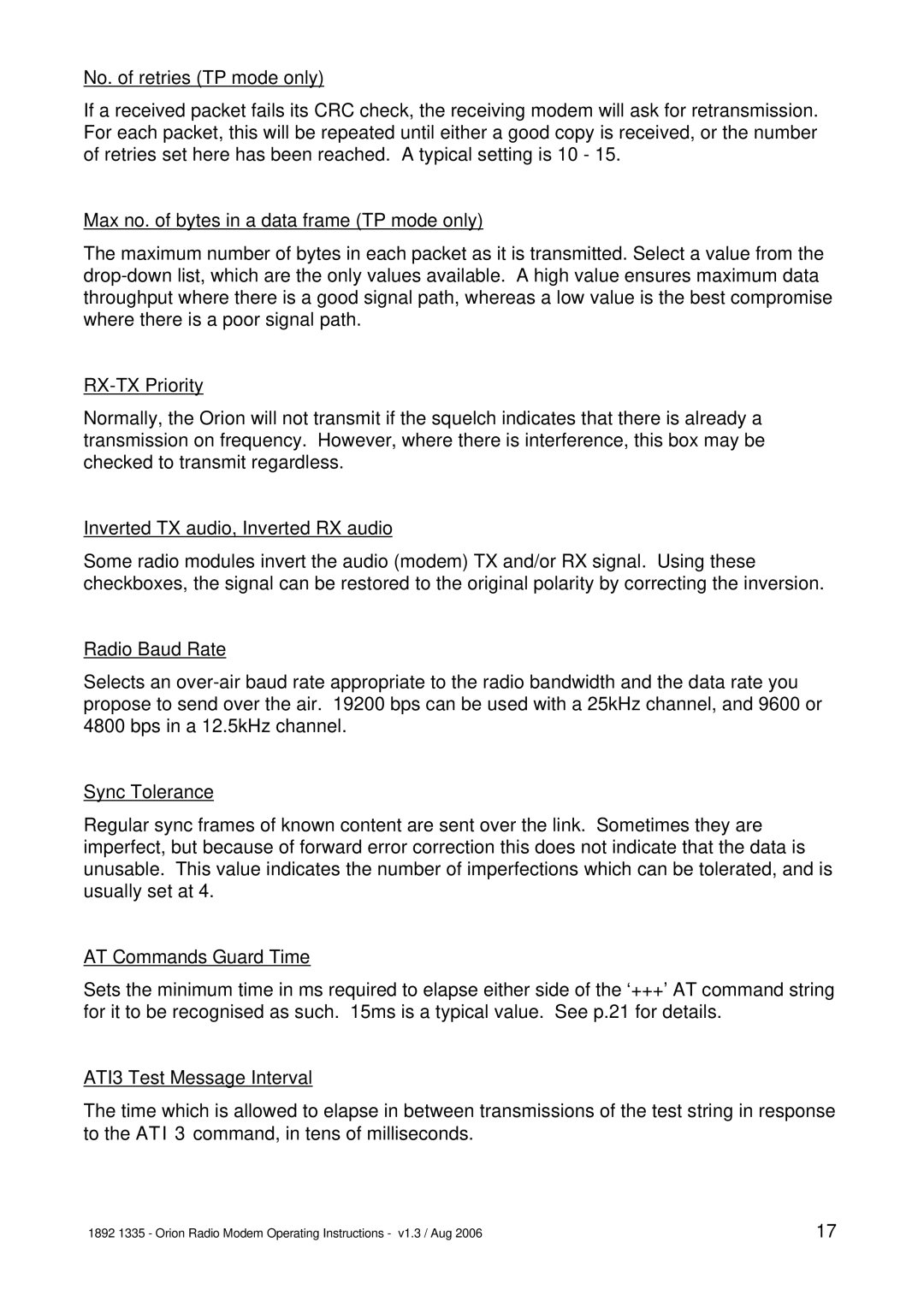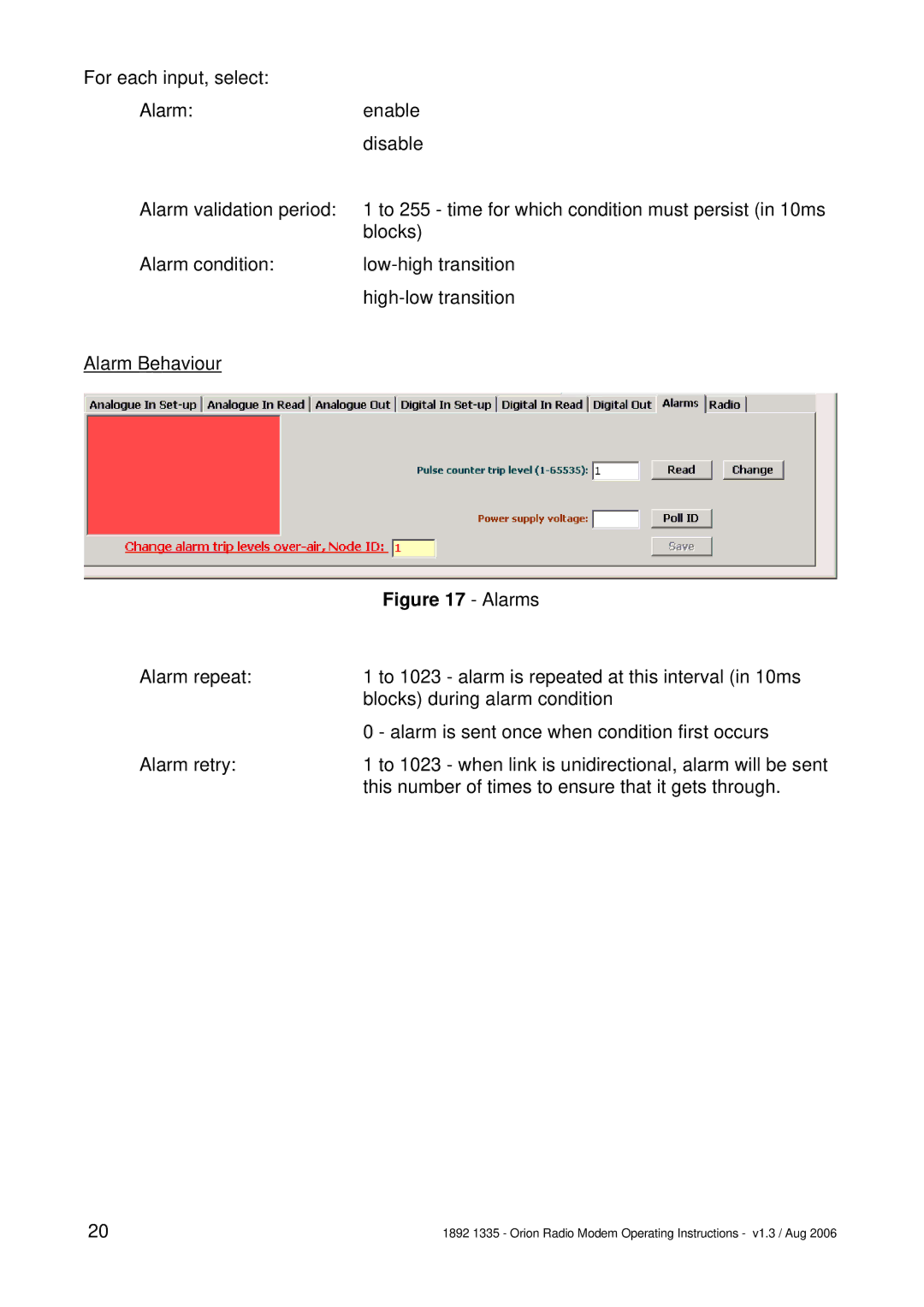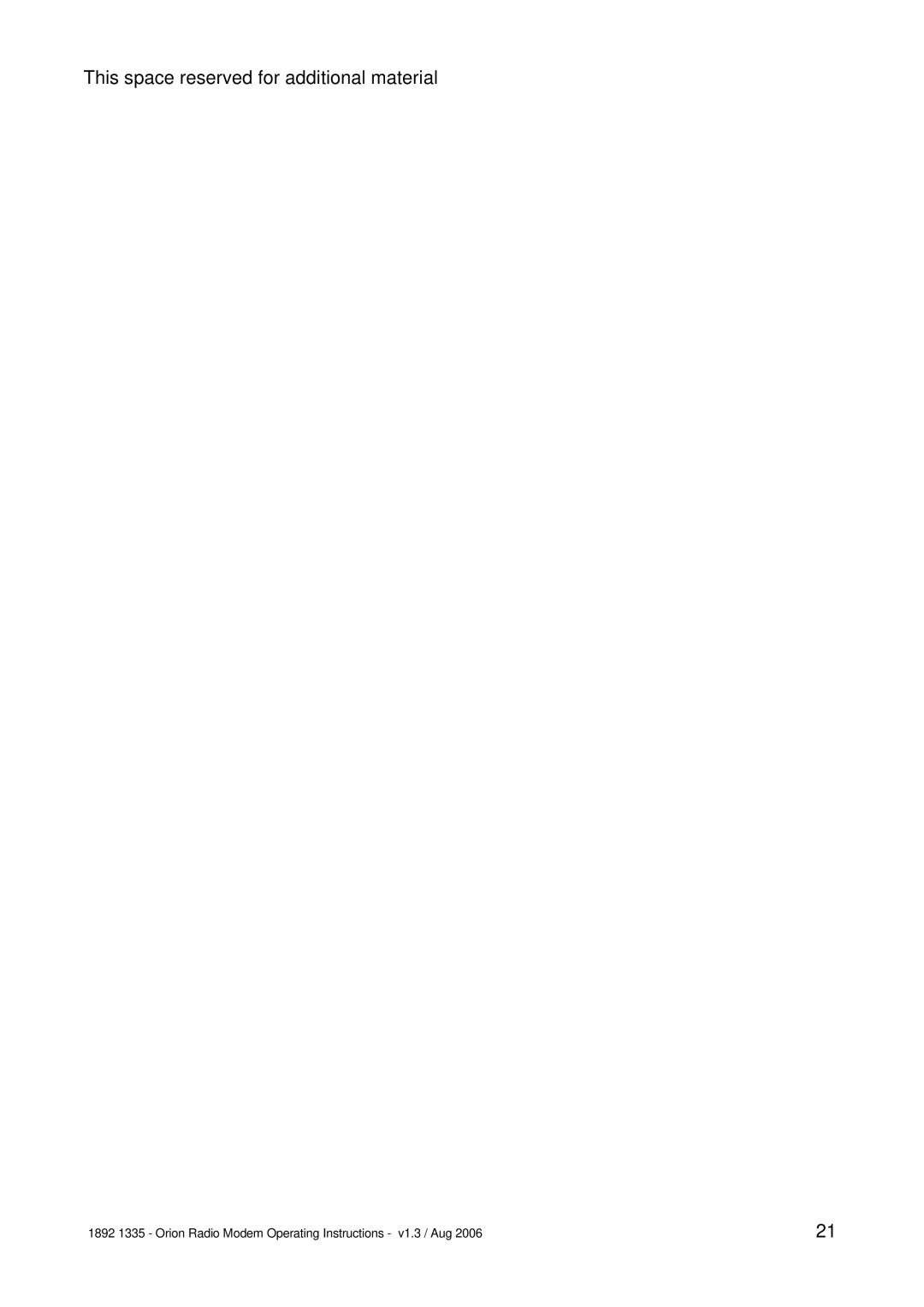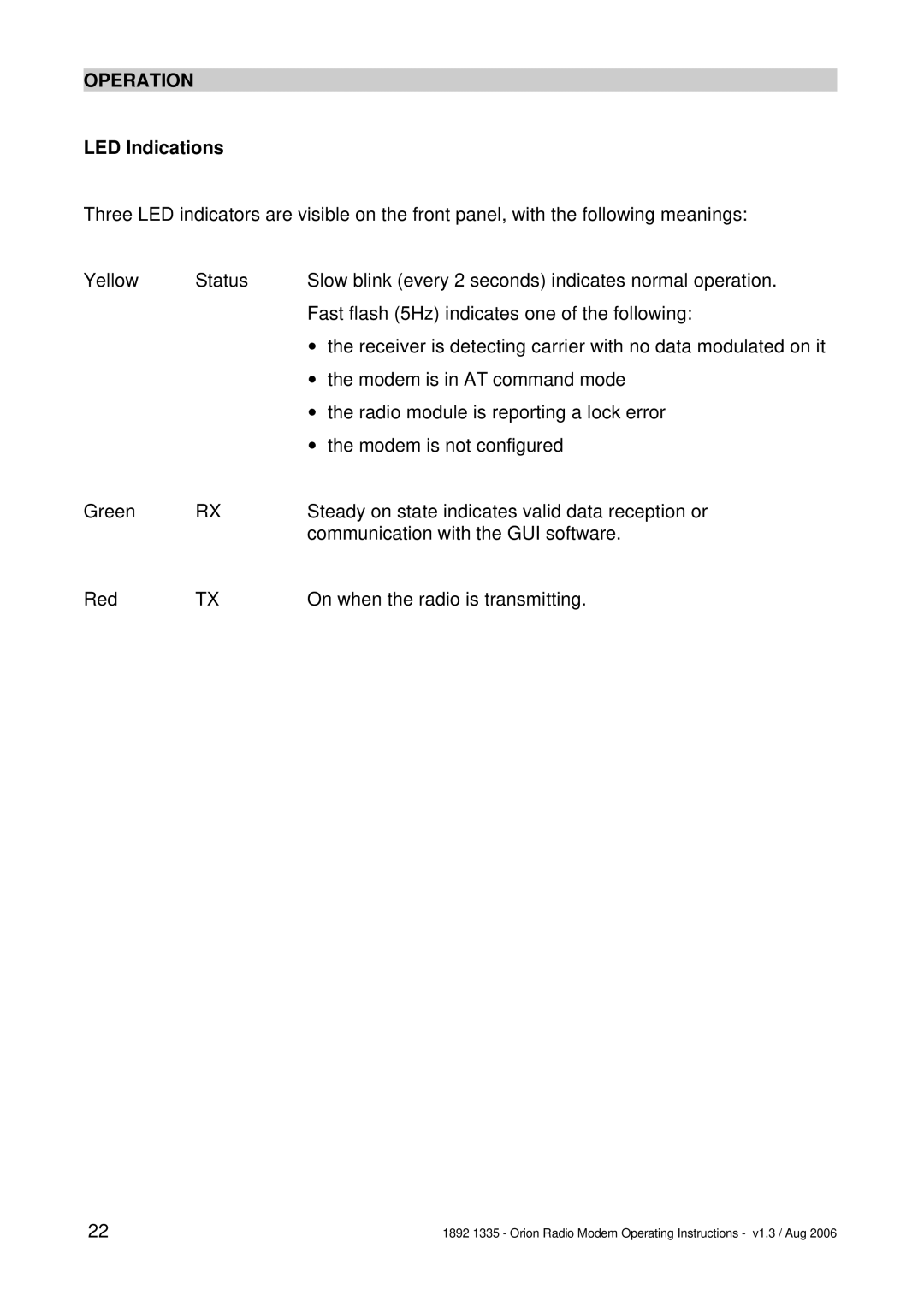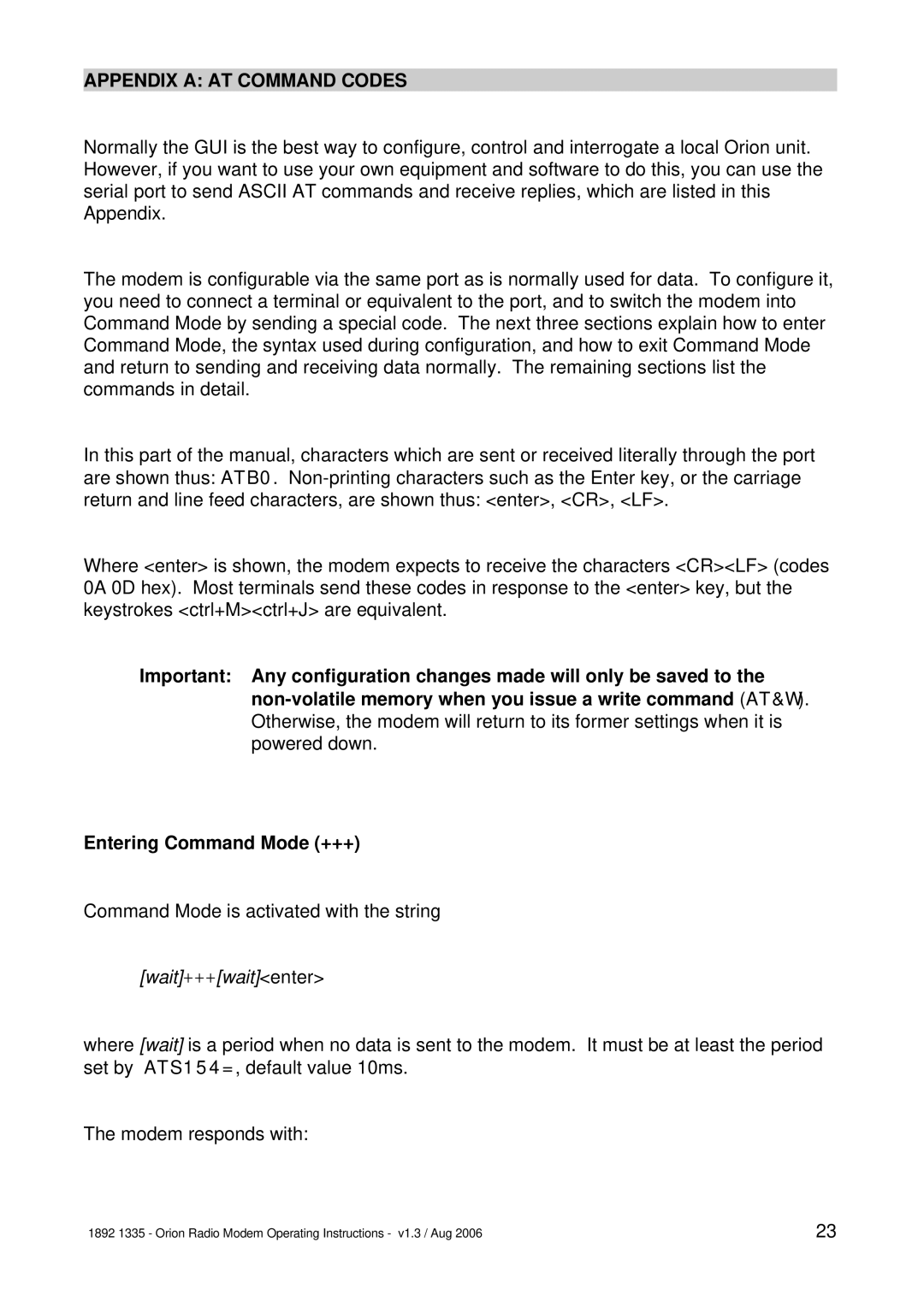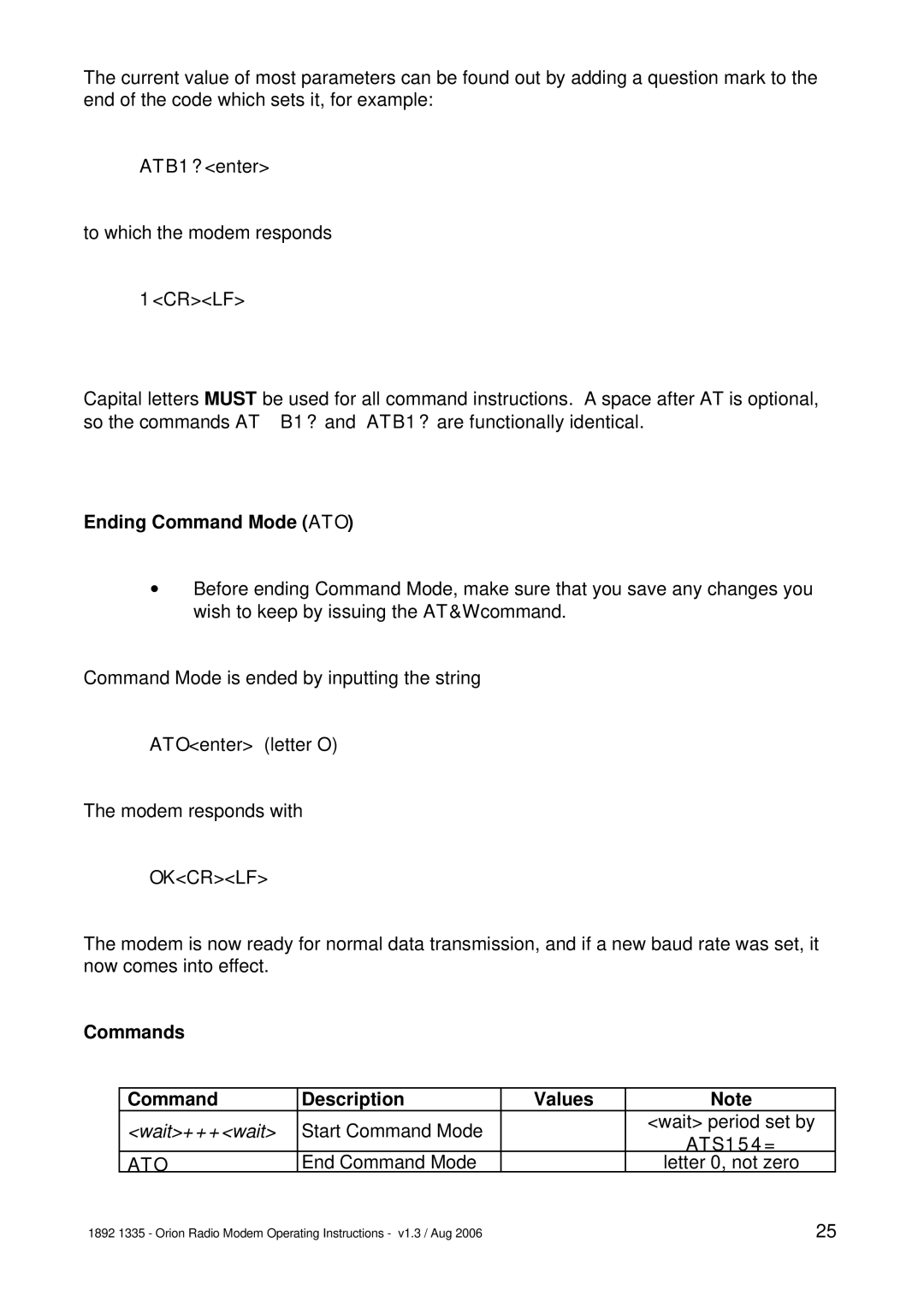OVERVIEW
The Orion is a radio modem with
Figure 3 shows the Orion in block diagram form.
Figure 3 - Orion block diagram
Summary of notable features and options:
vFour digital inputs*
vUp to four digital outputs
vCounter input
vUp to four analogue inputs (current loop or voltage)
vUp to four analogue outputs (voltage)
vFloating relay digital output/fail warning option
vRS232/RS422/485 asynchronous data. Secondary channel with RS232.
vSampling mode transmits any data format
vUnidirectional or half-duplex link, choice of error correction
vChoice of frequency band and power
vAT command set, local or remote programming of most features
2 | 1892 1335 - Orion Radio Modem Operating Instructions - v1.3 / Aug 2006 |