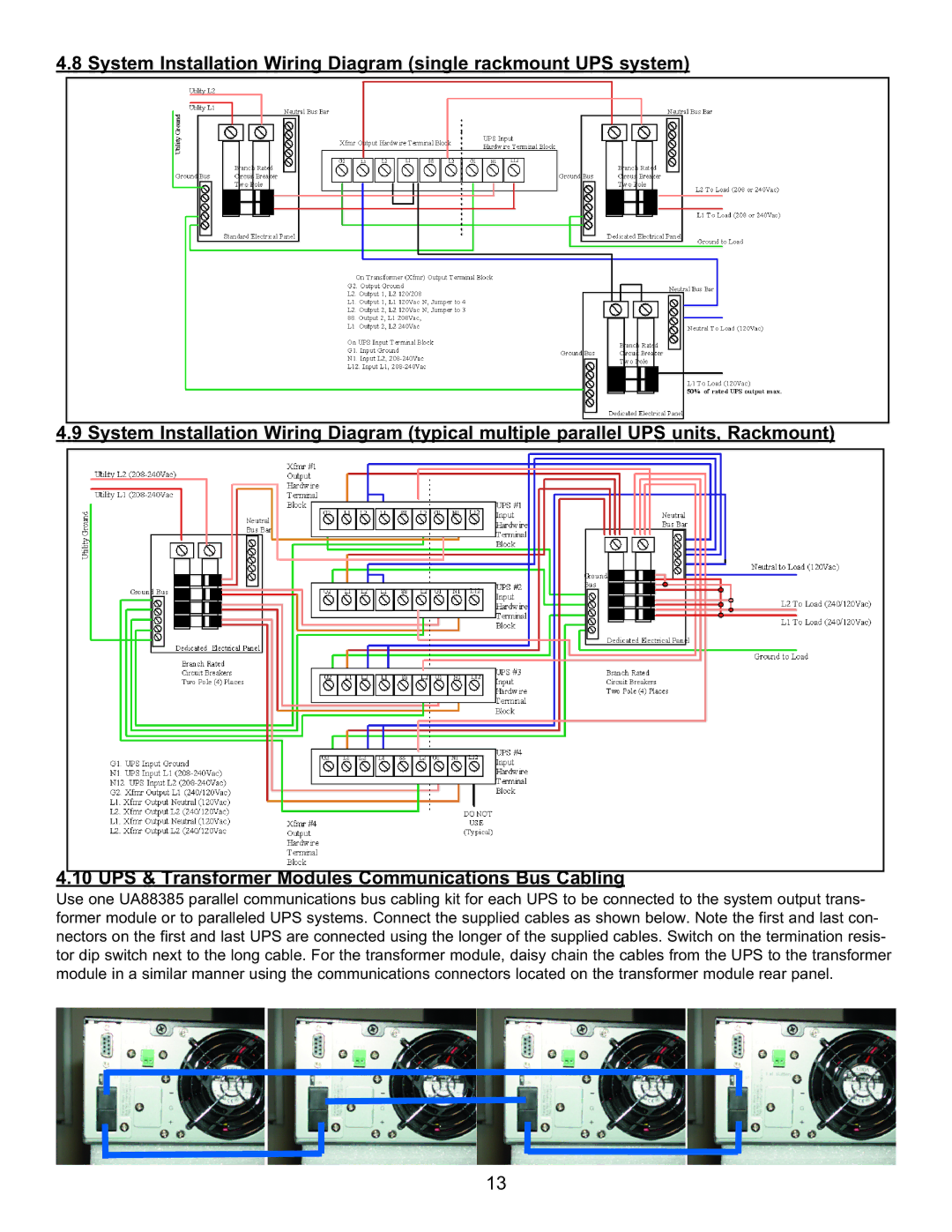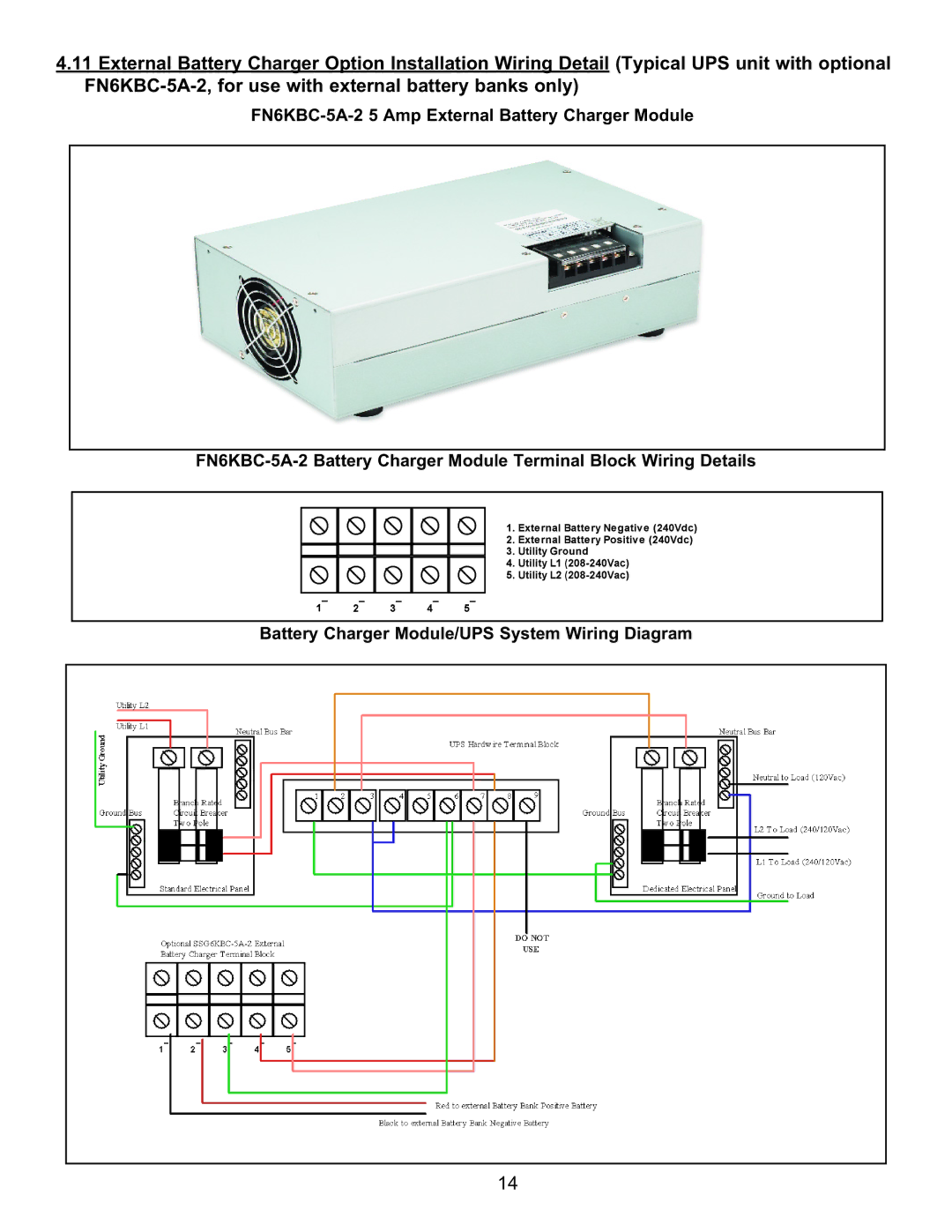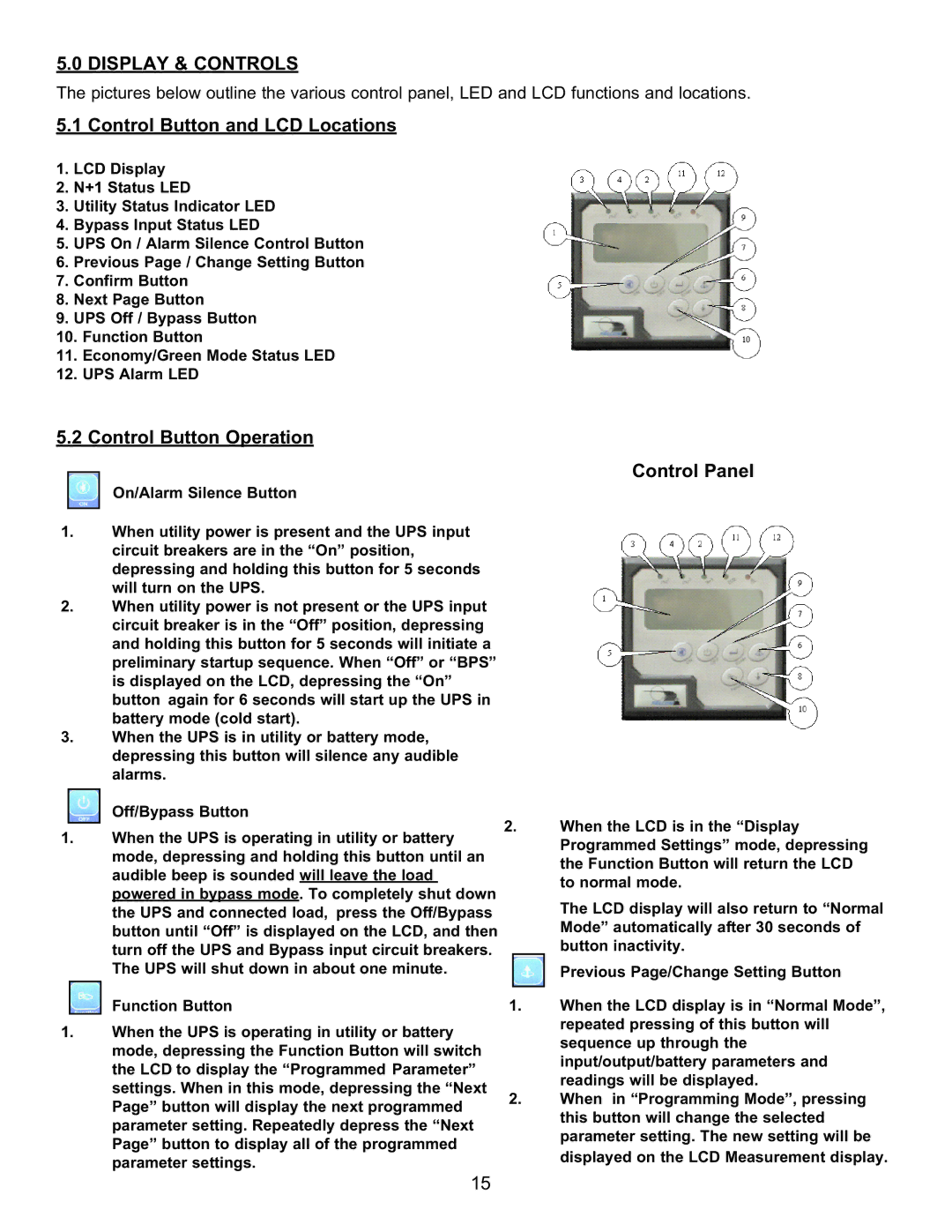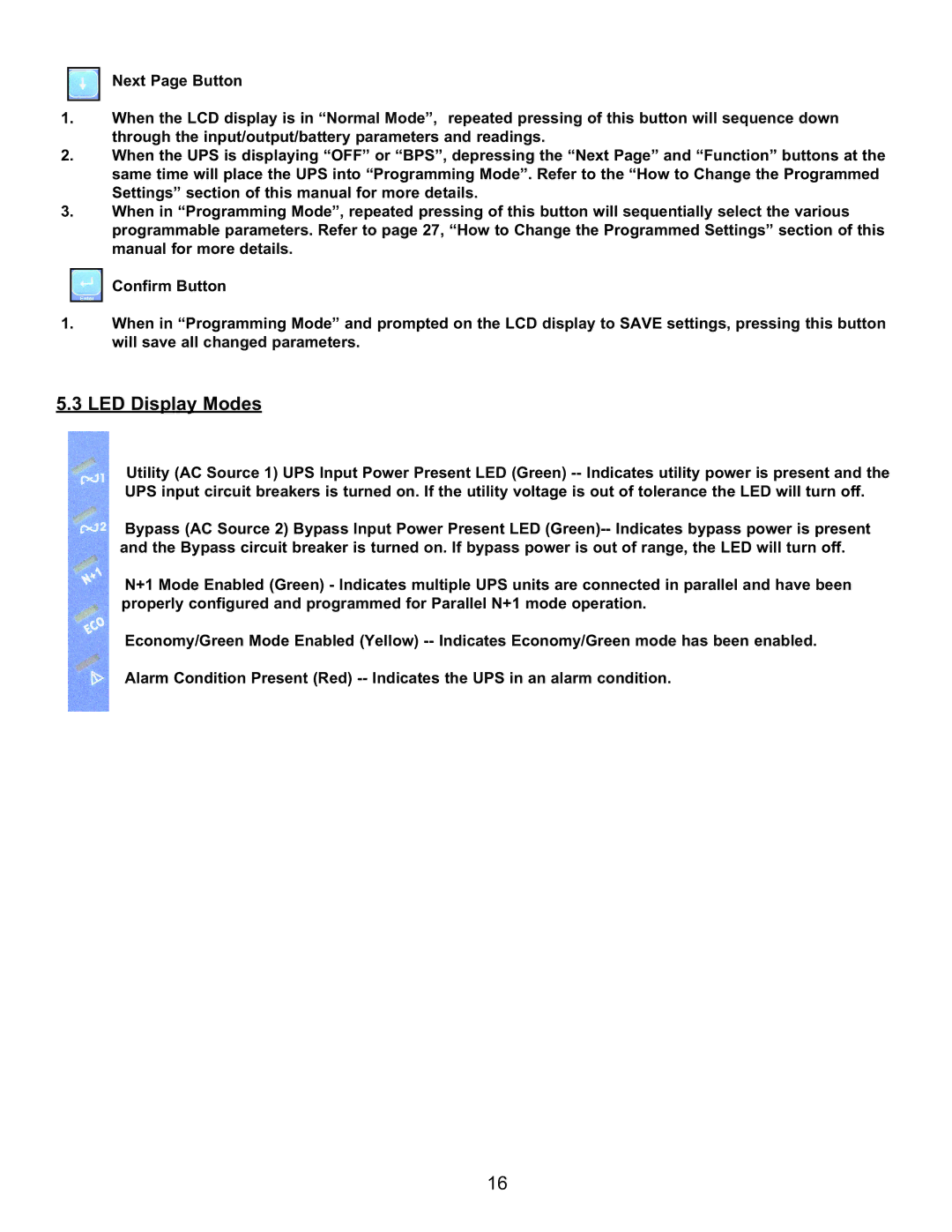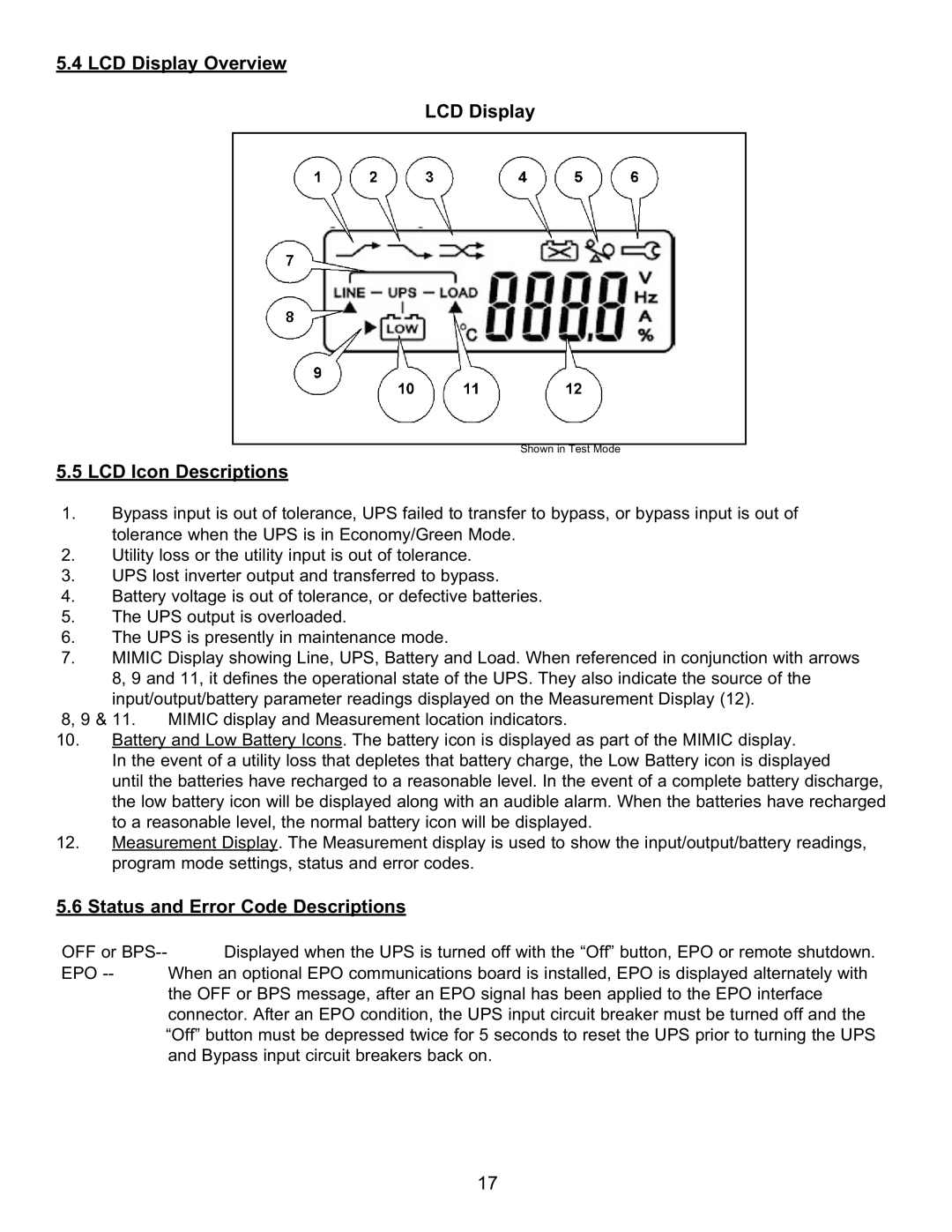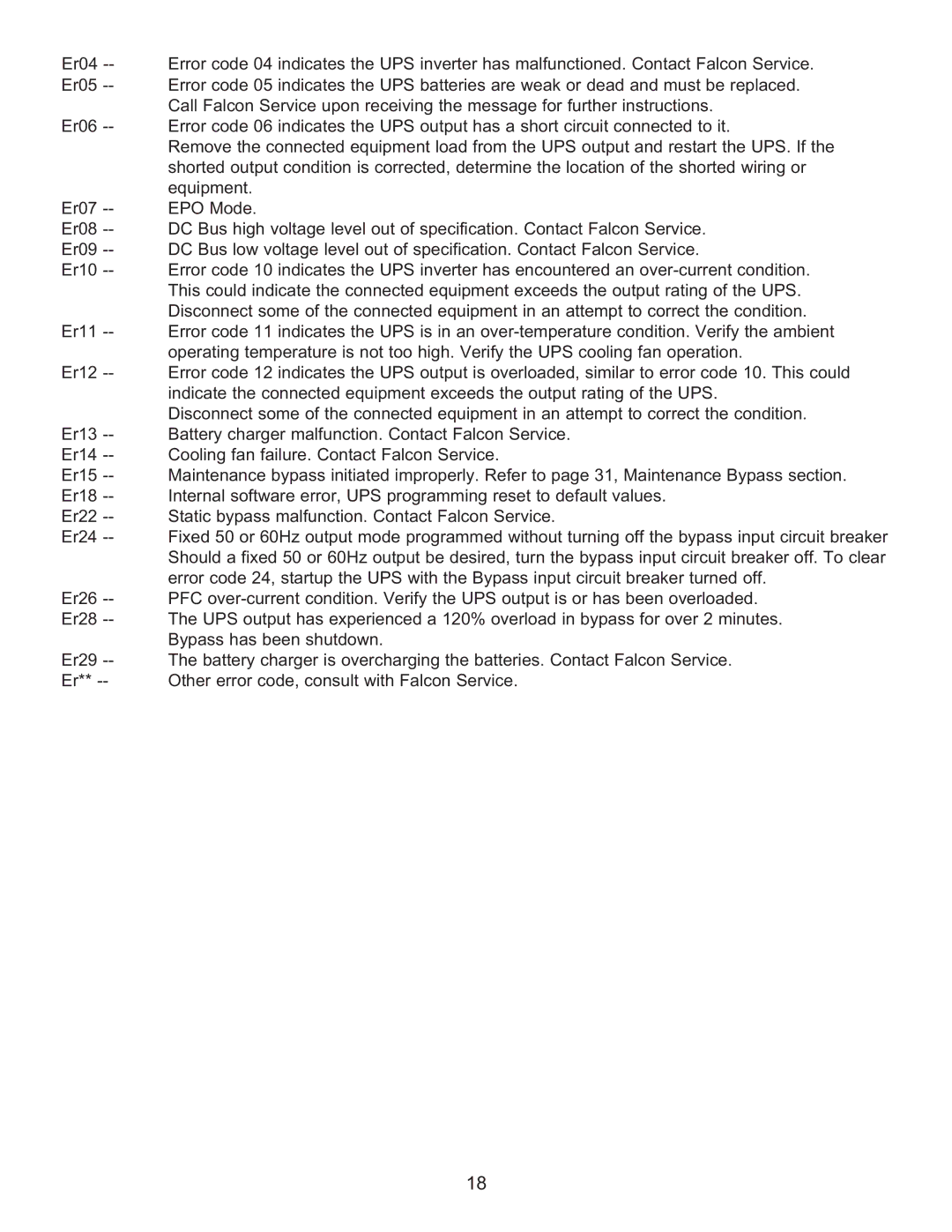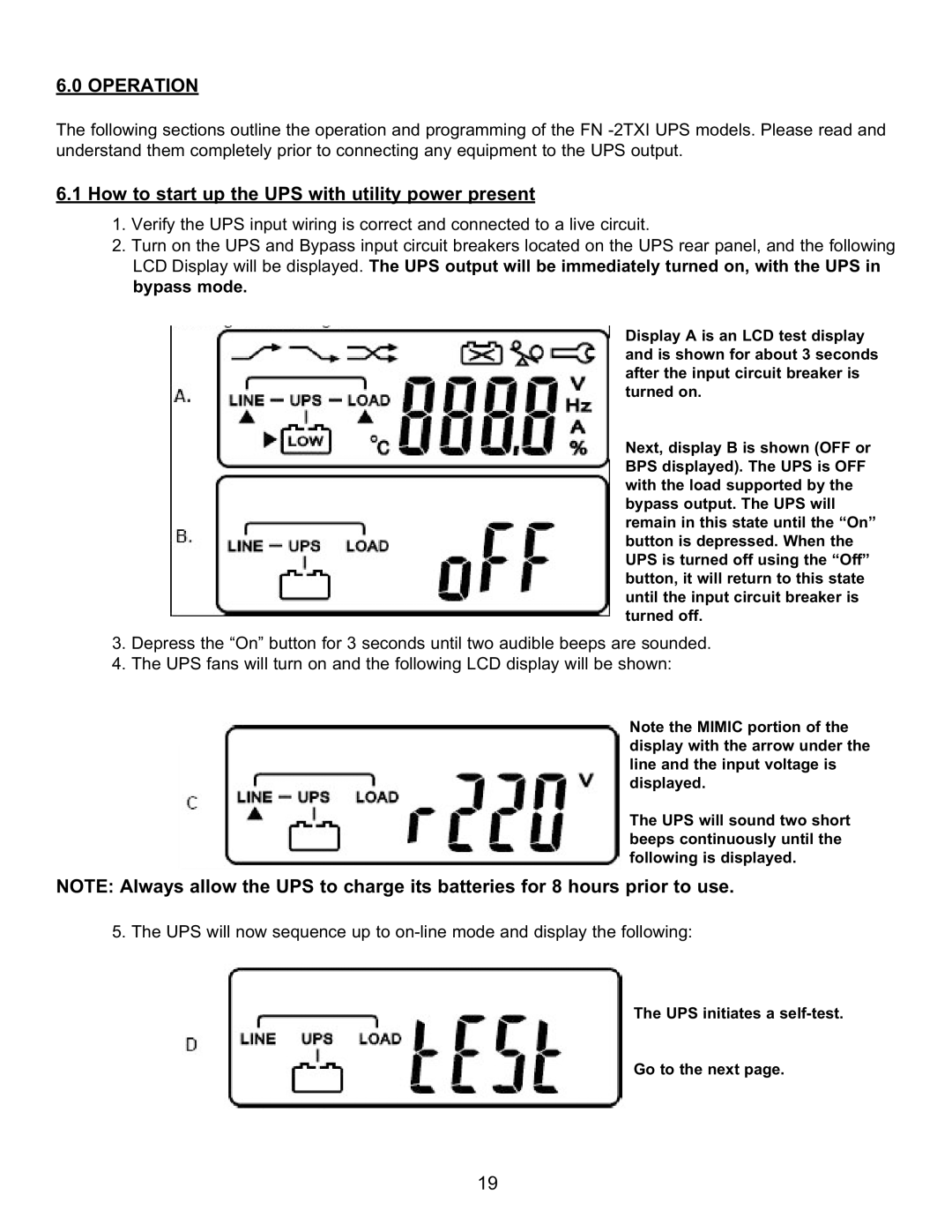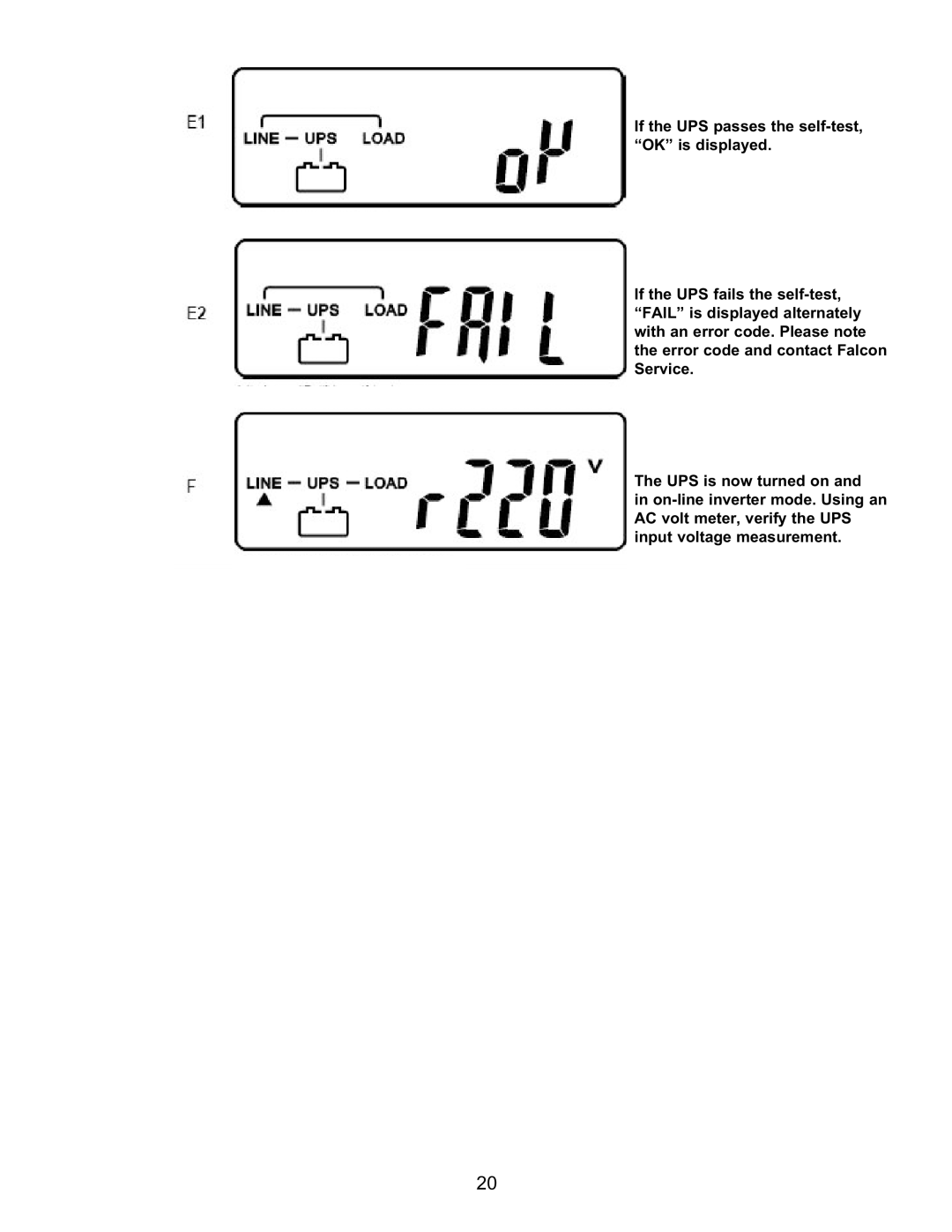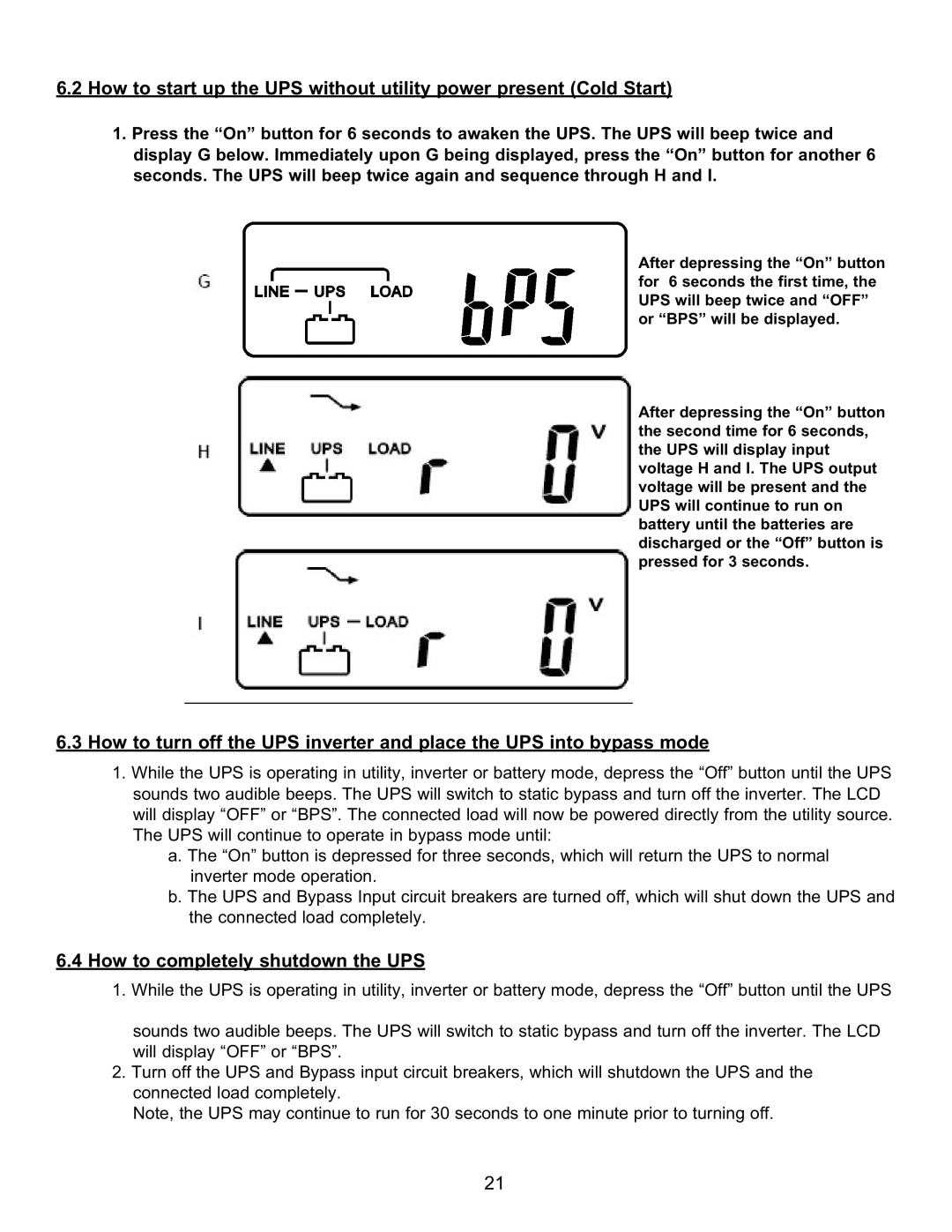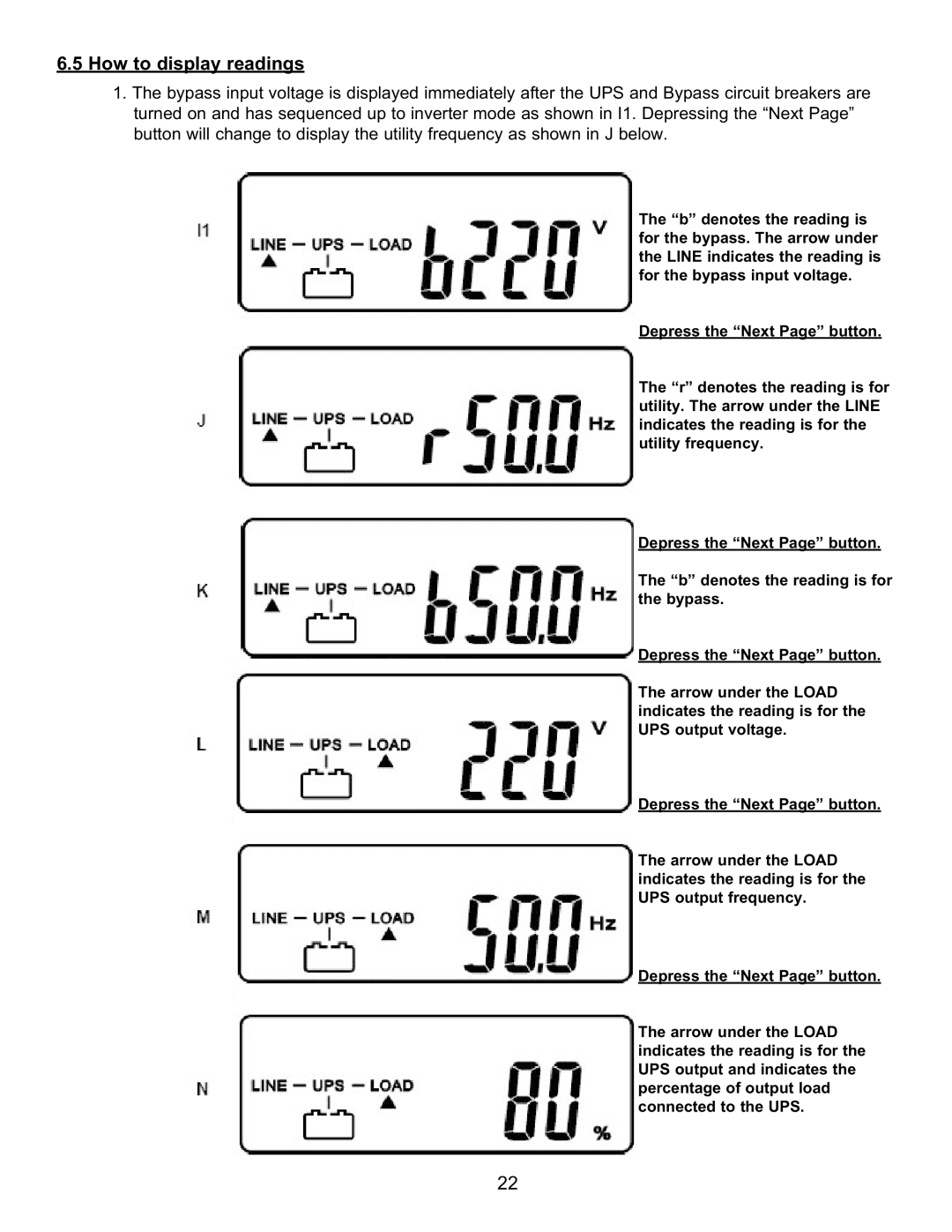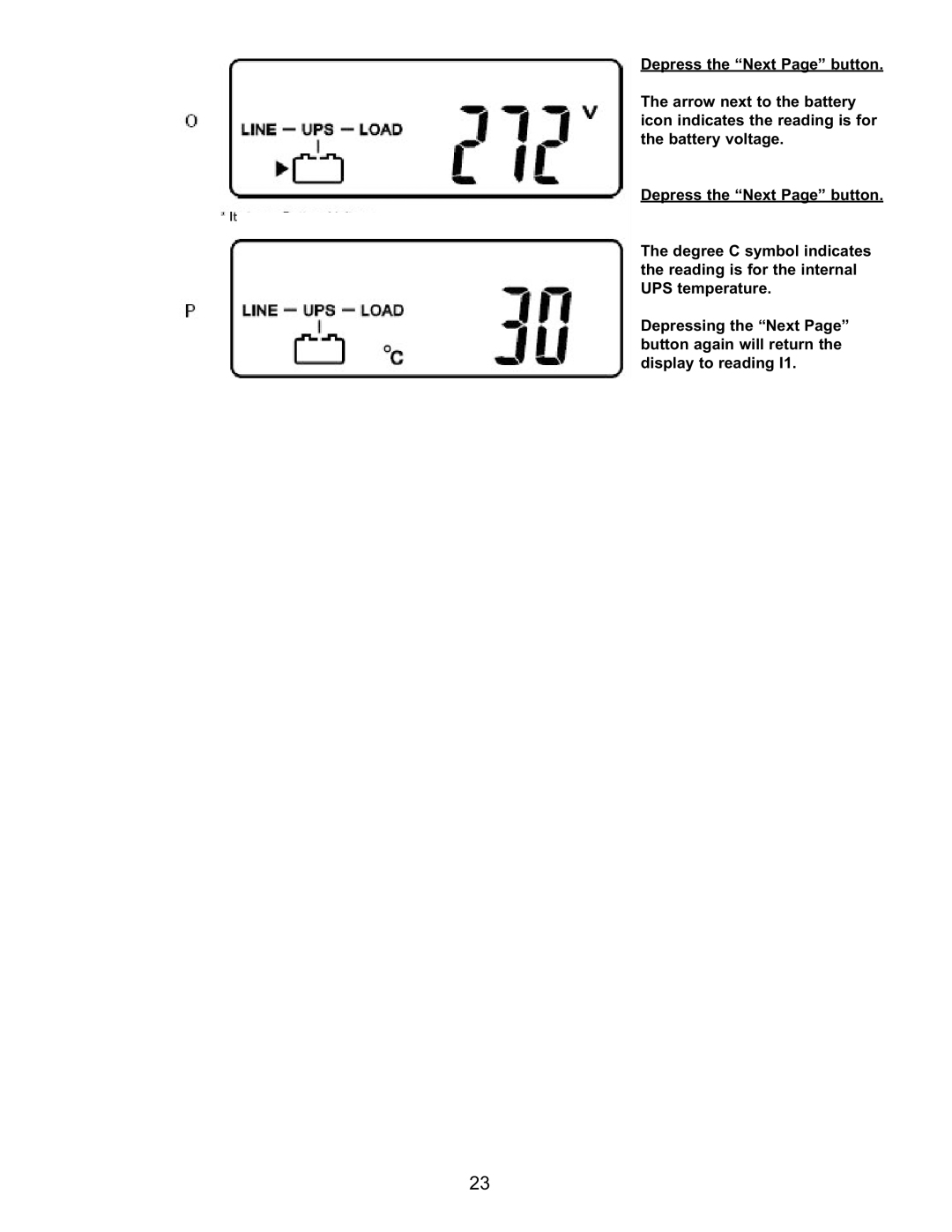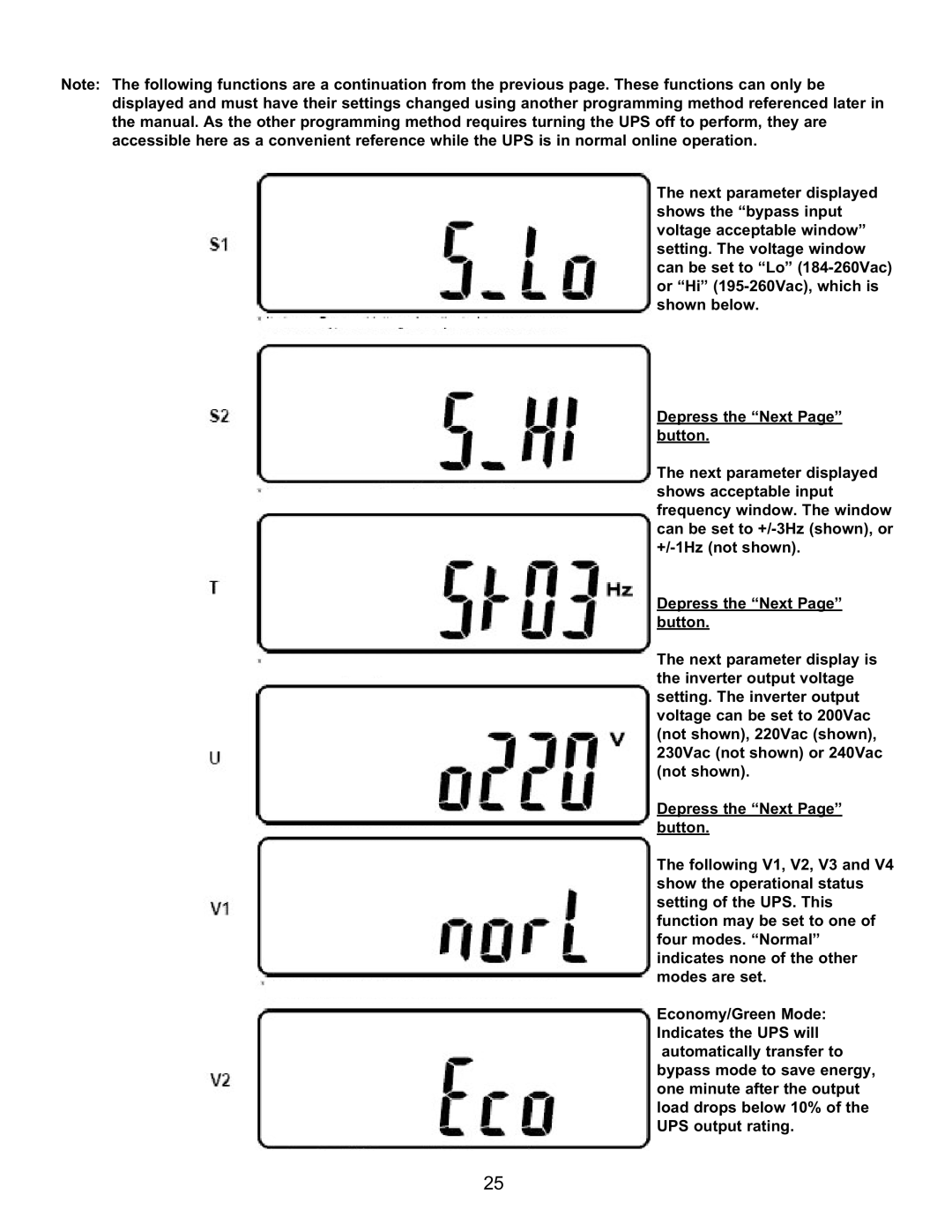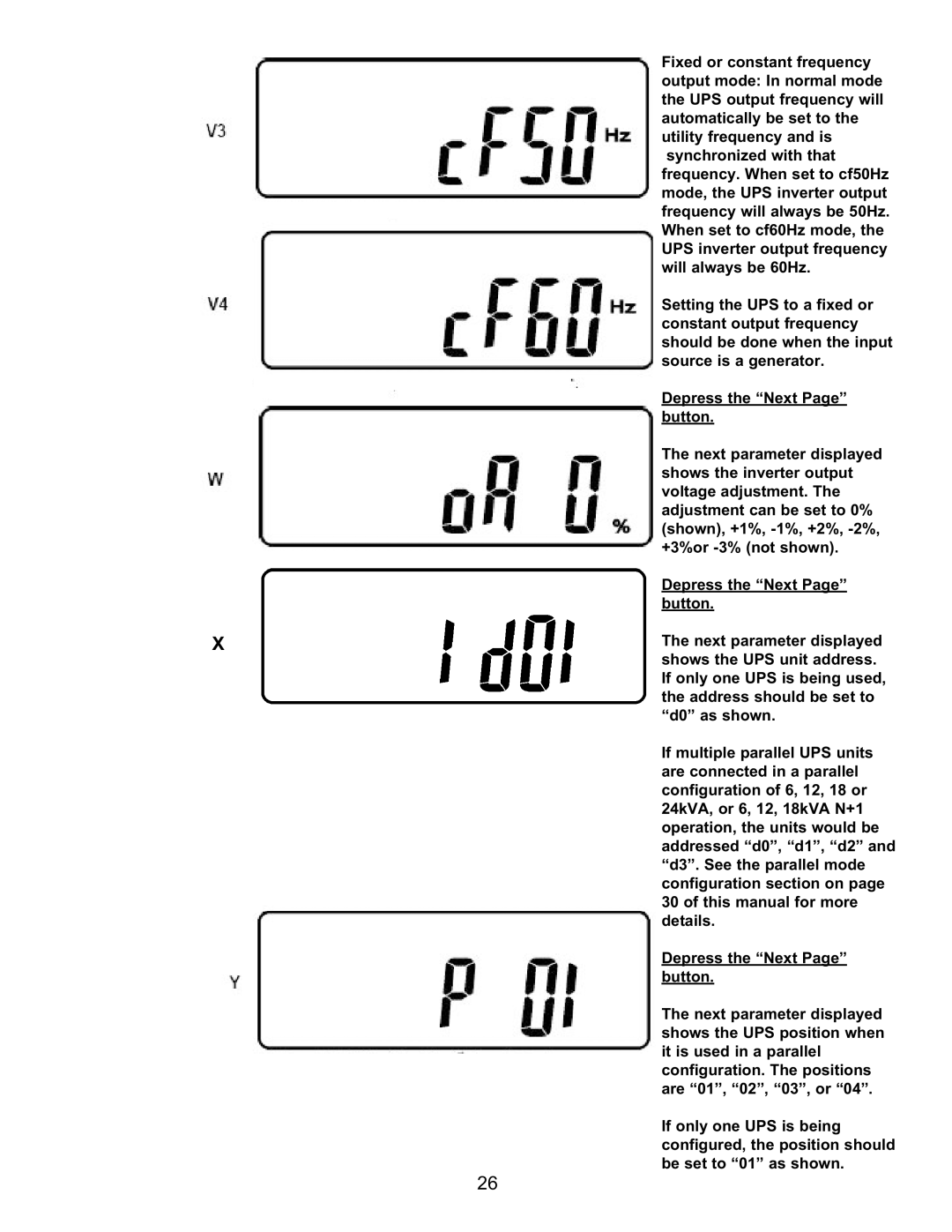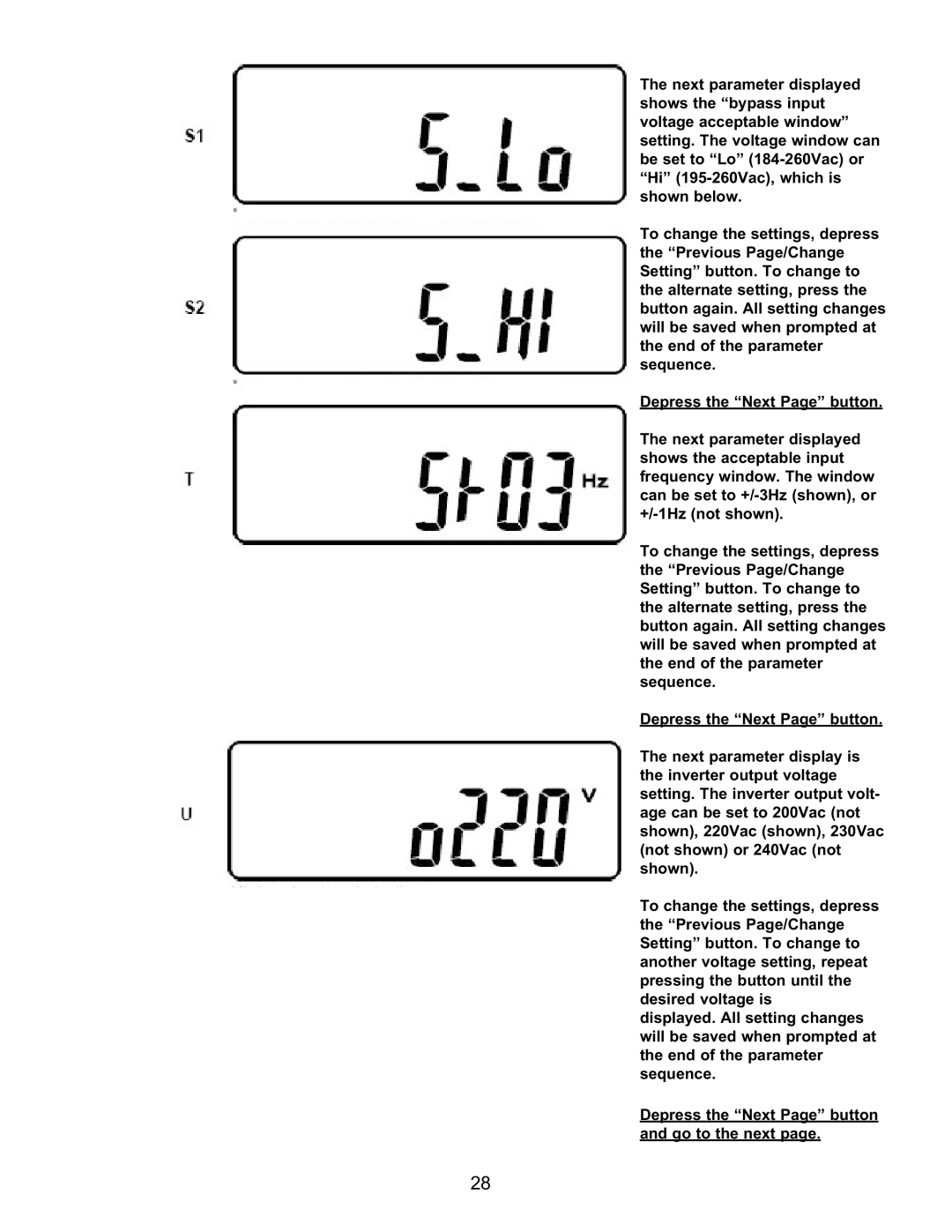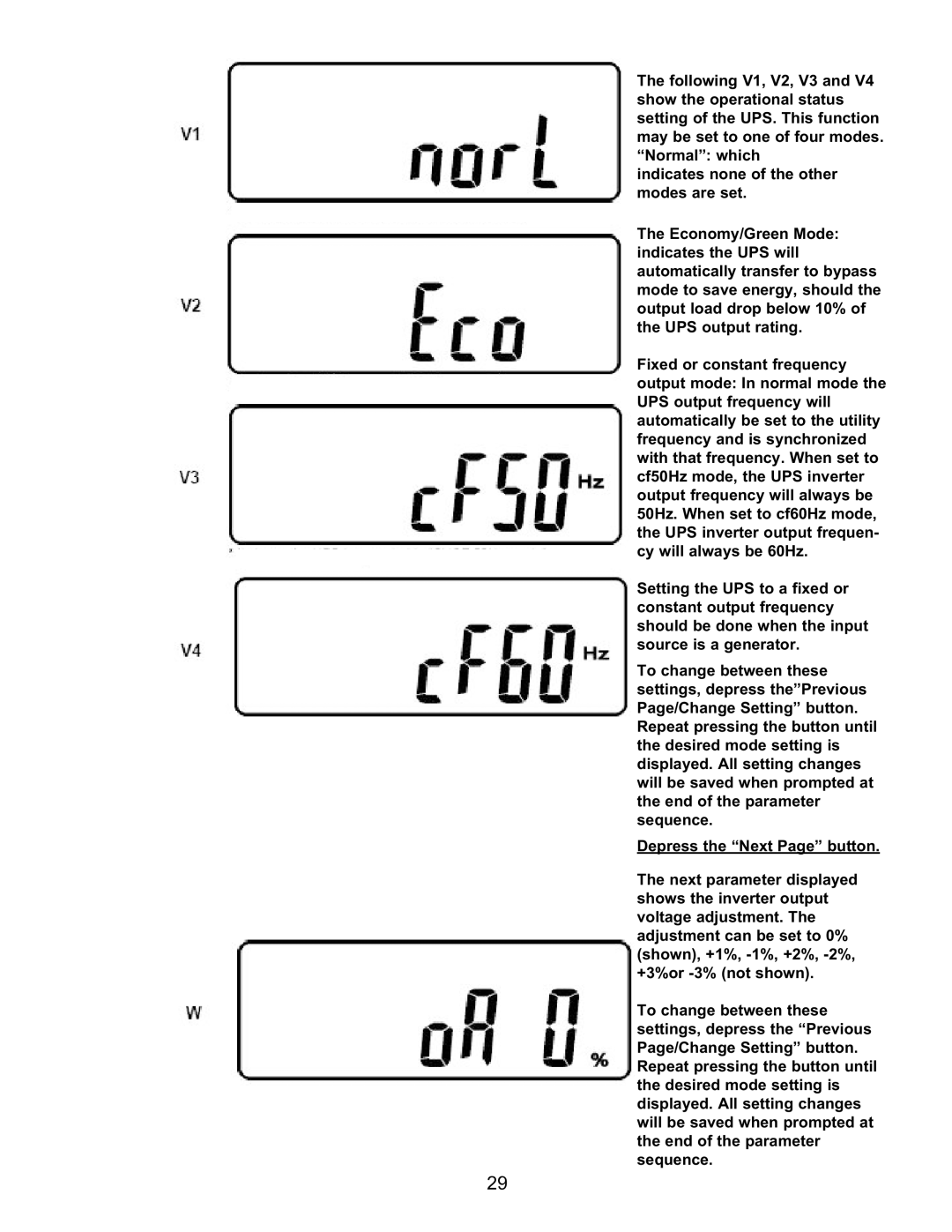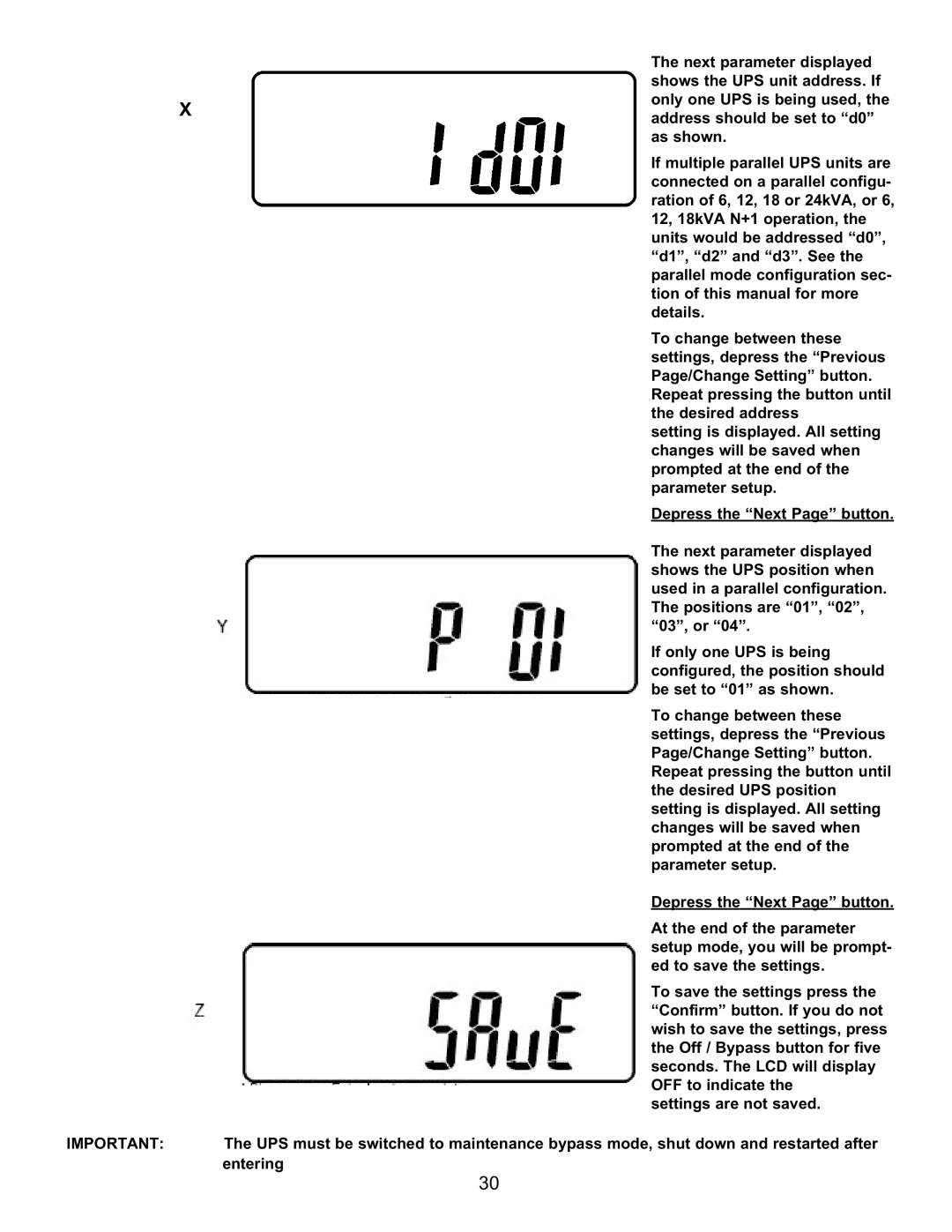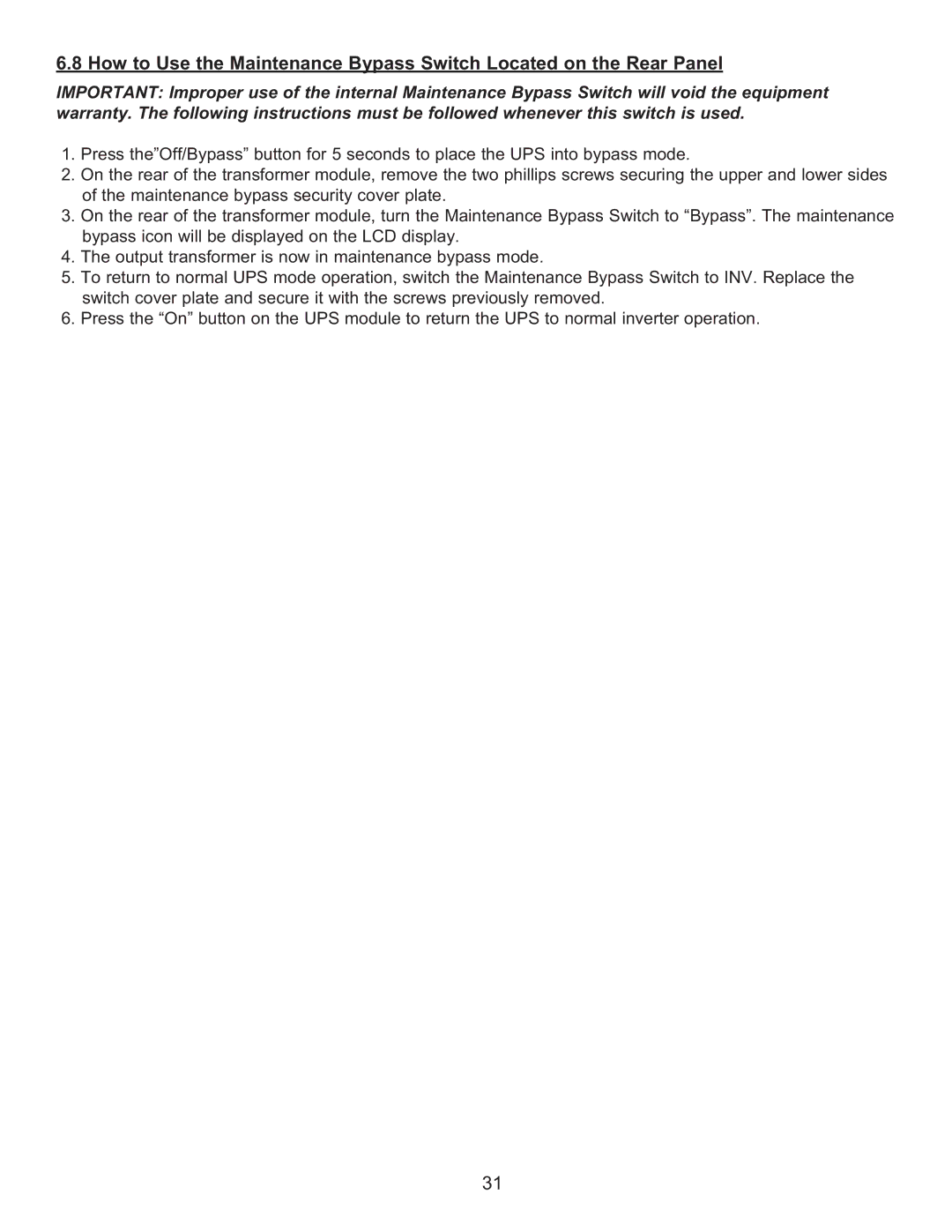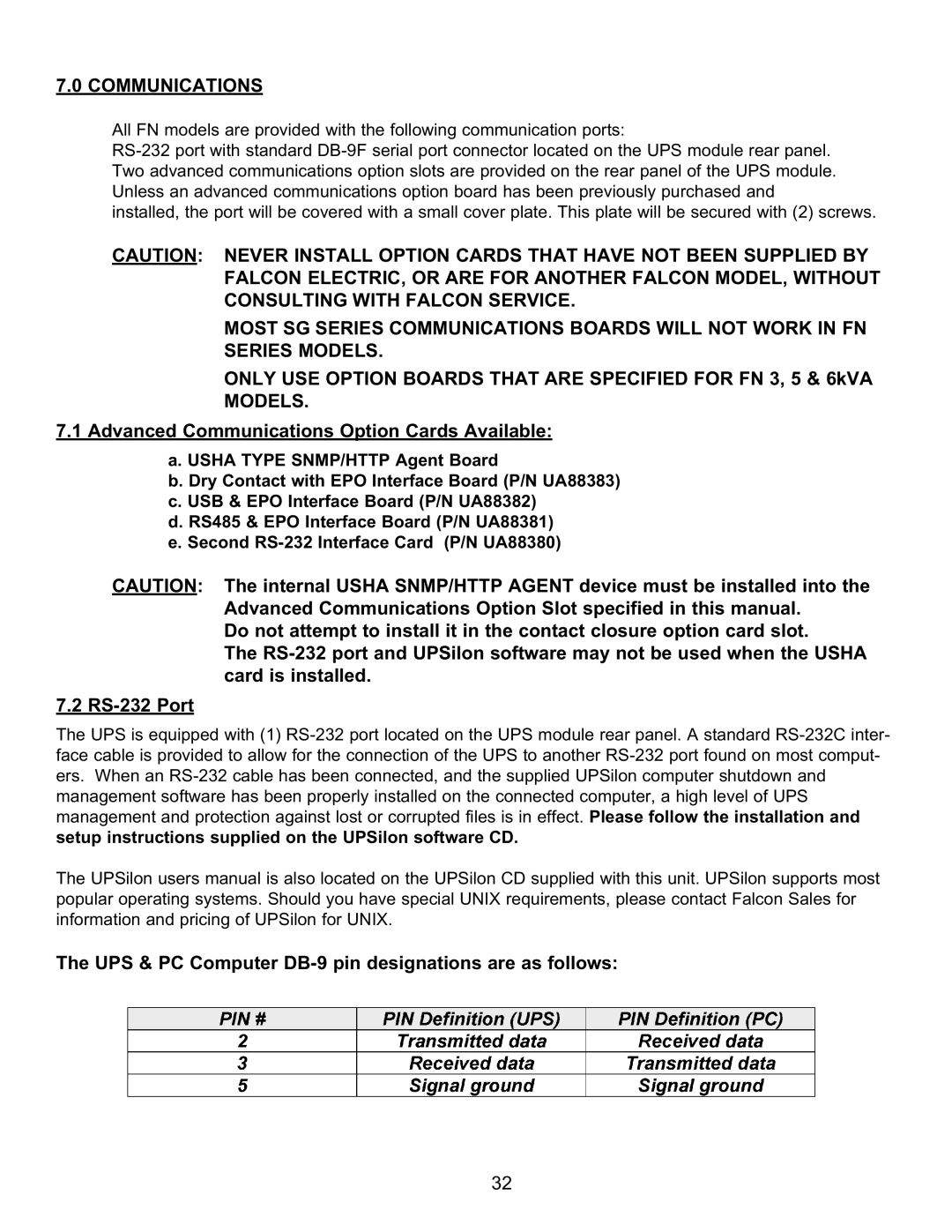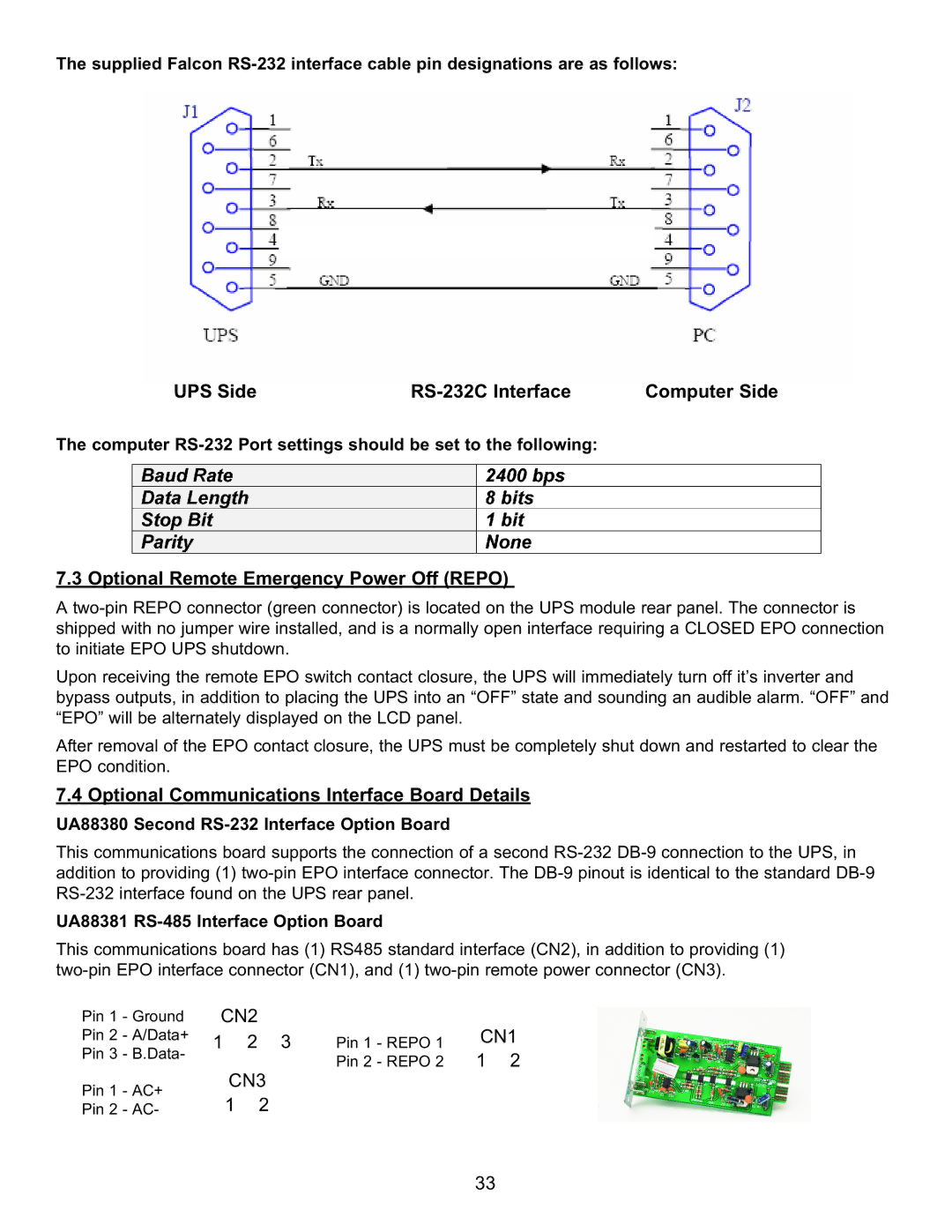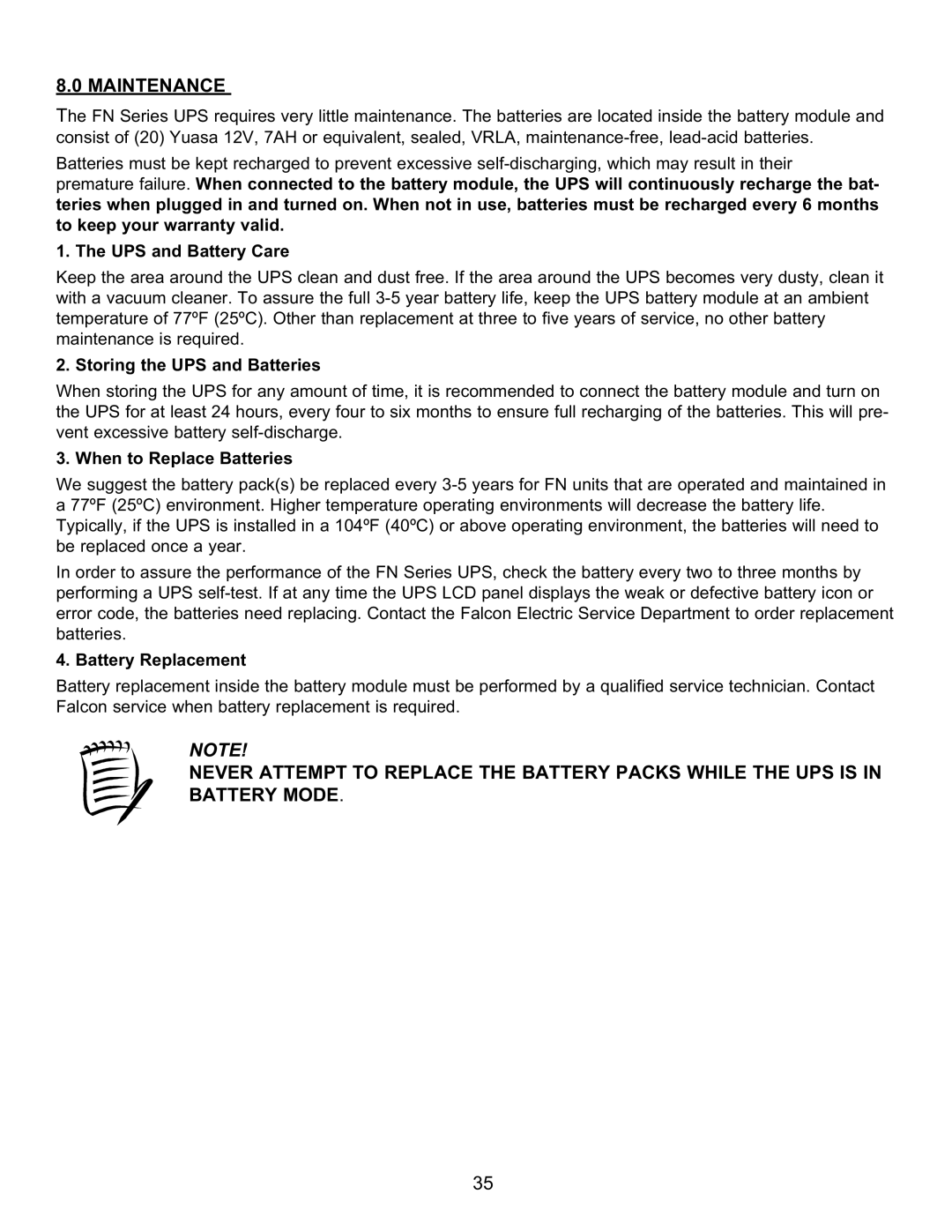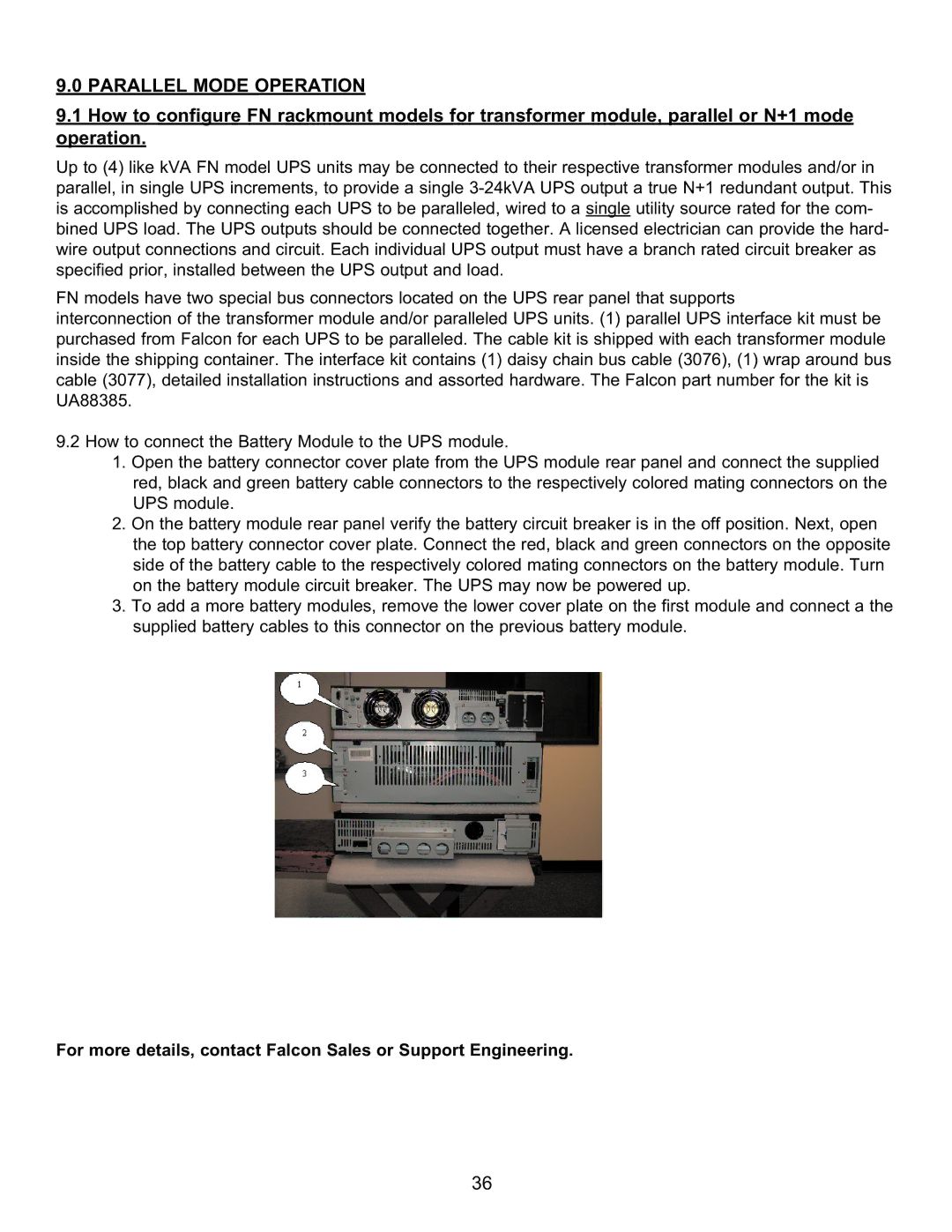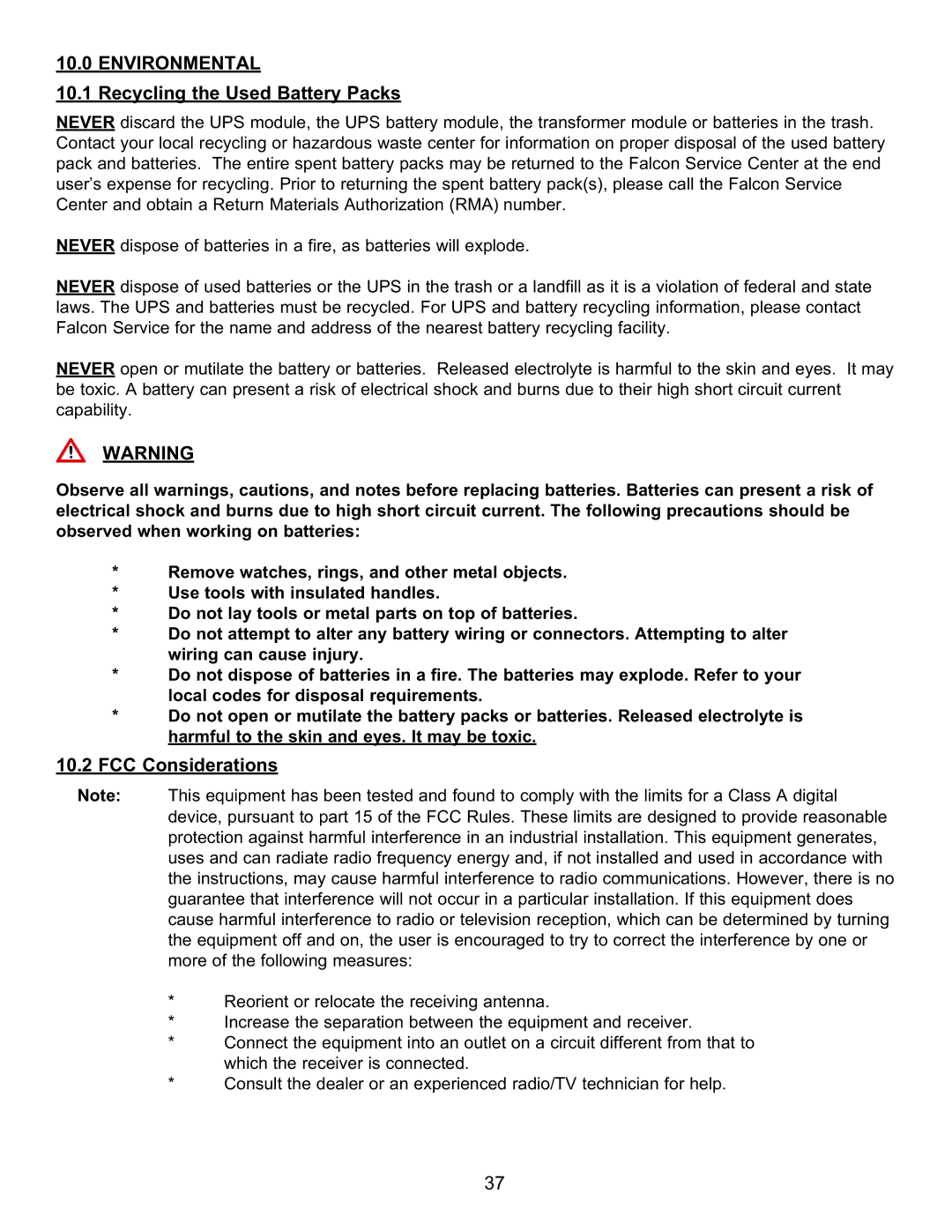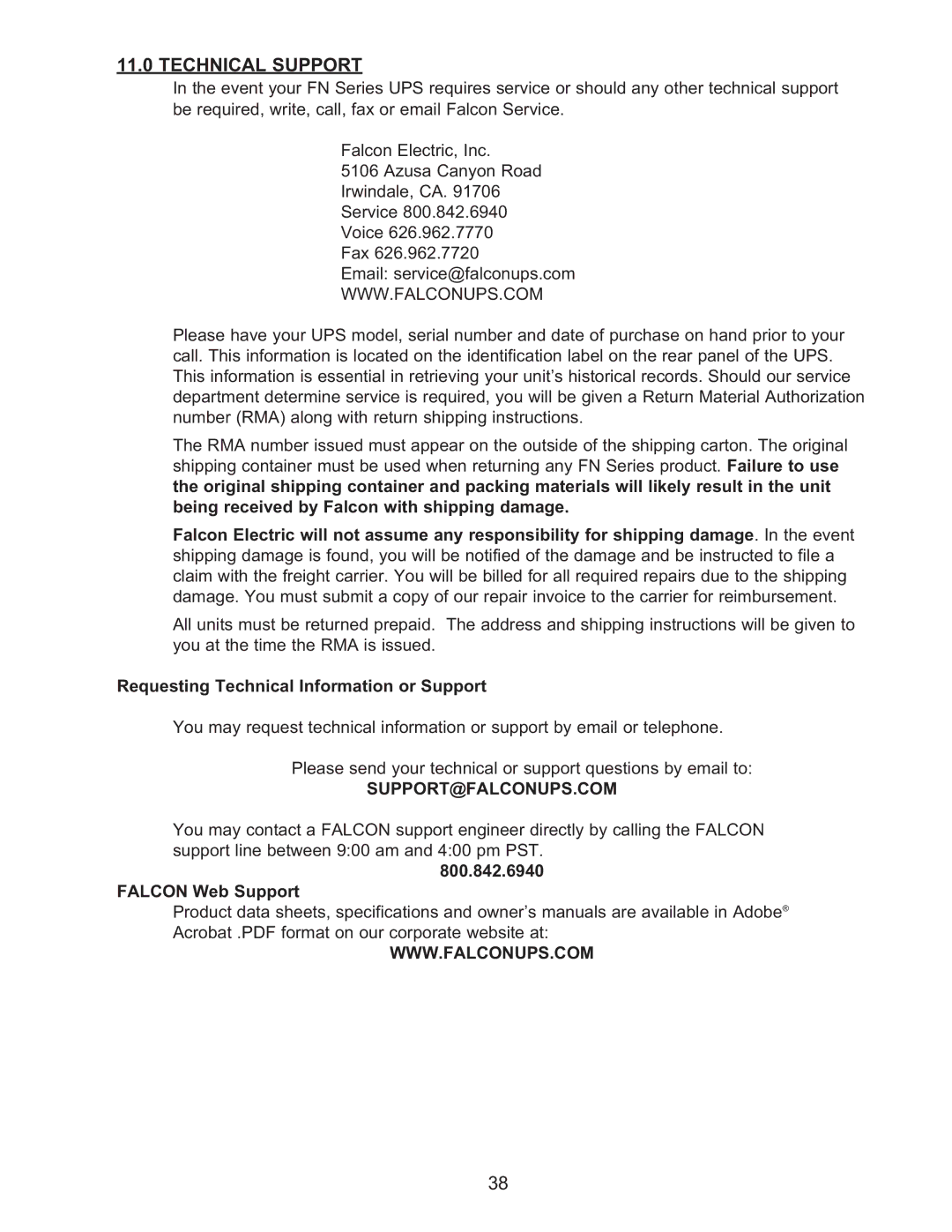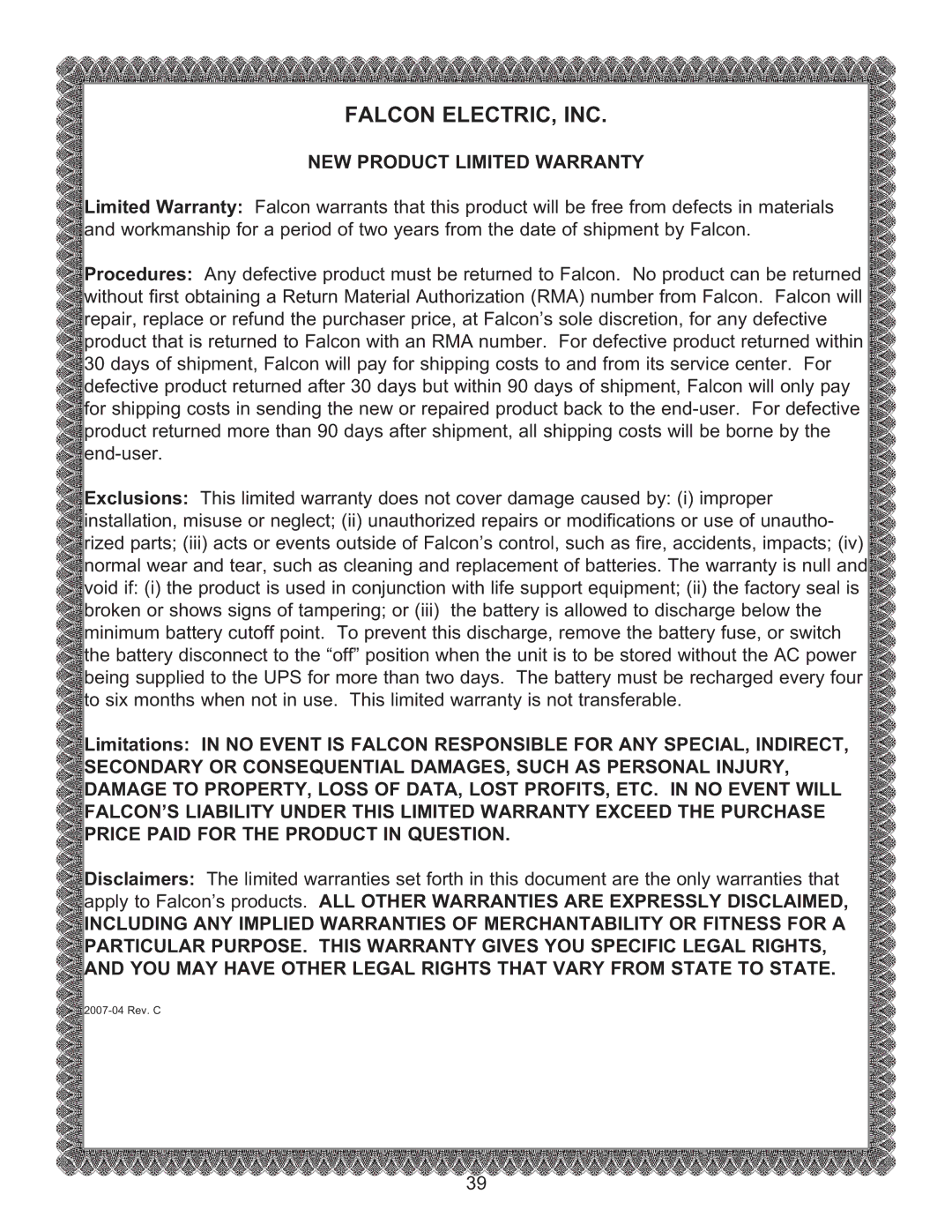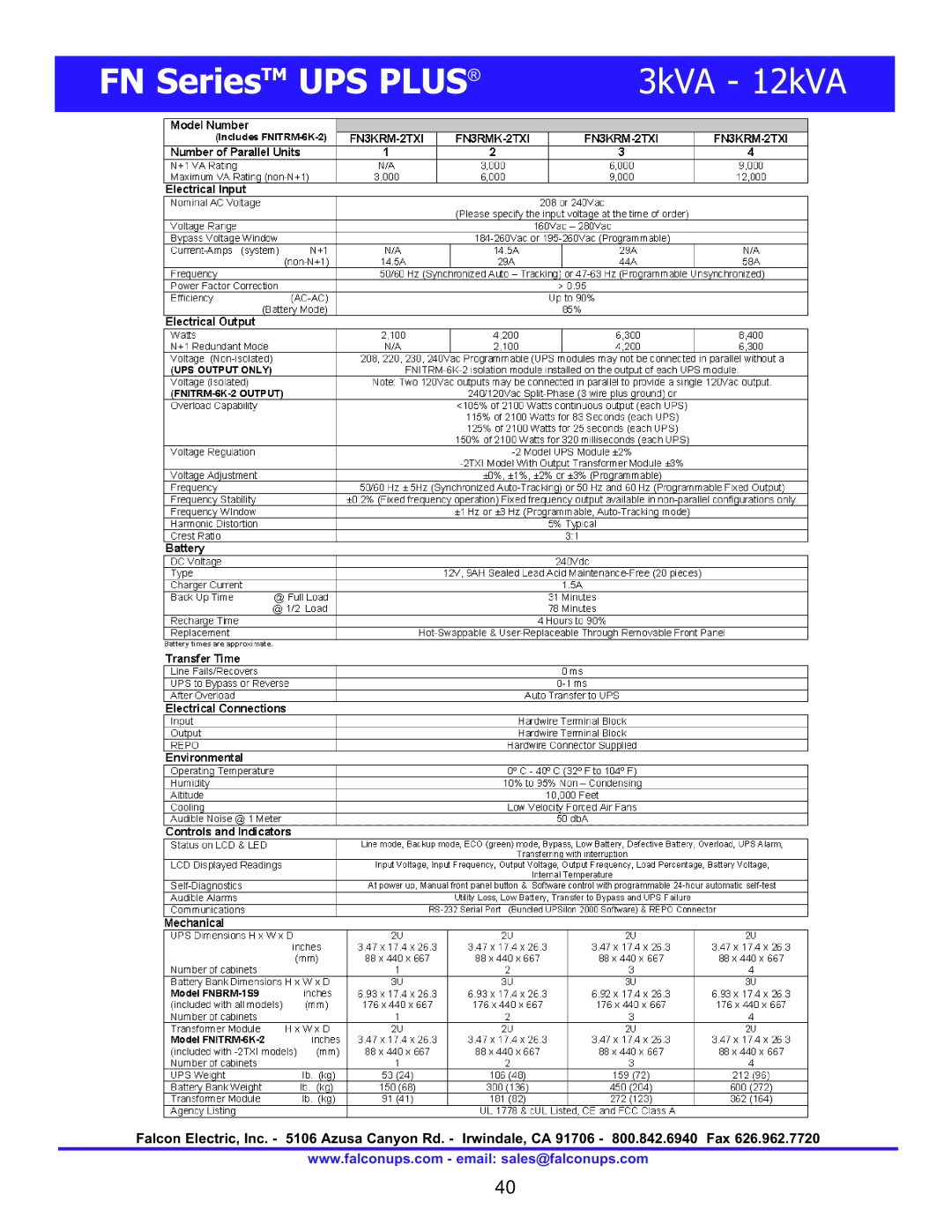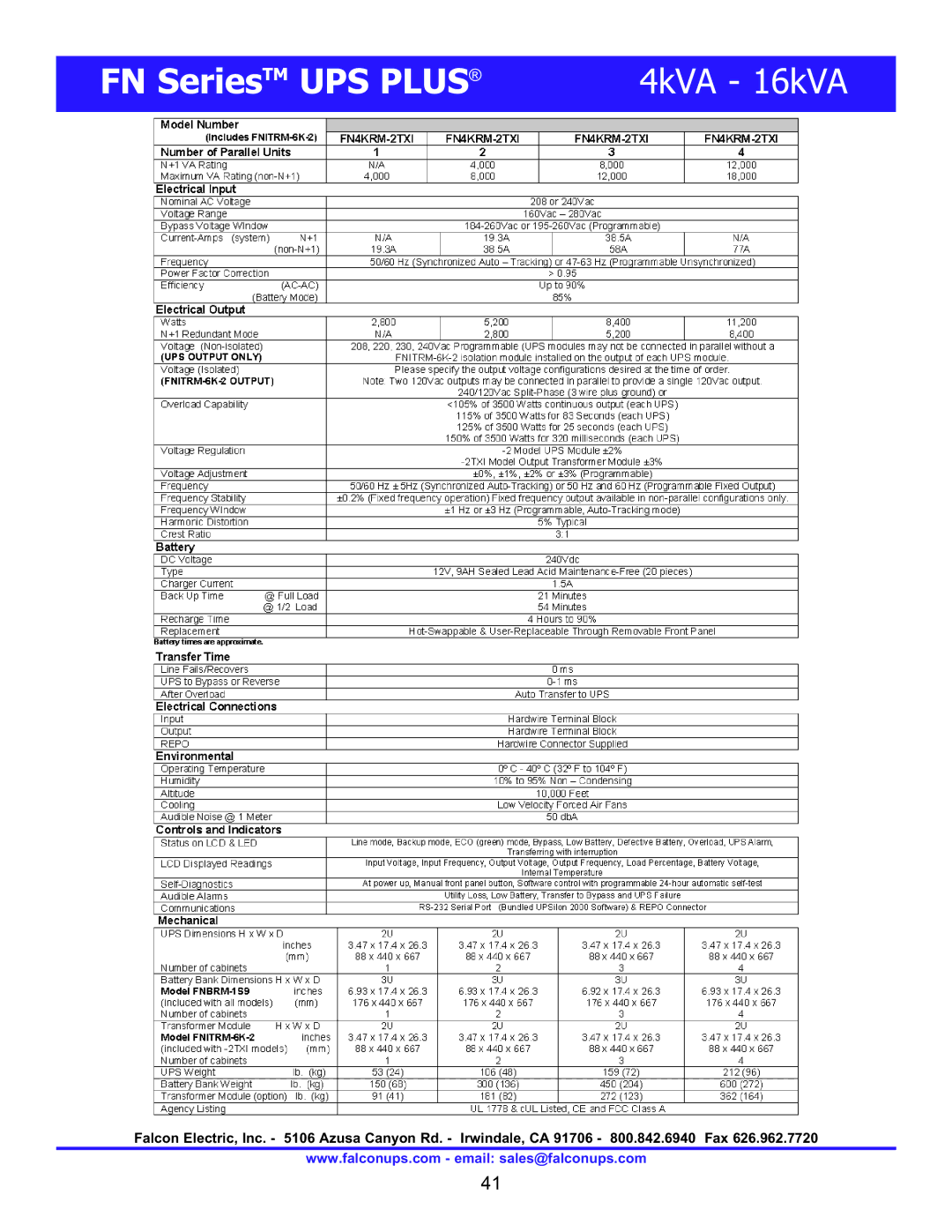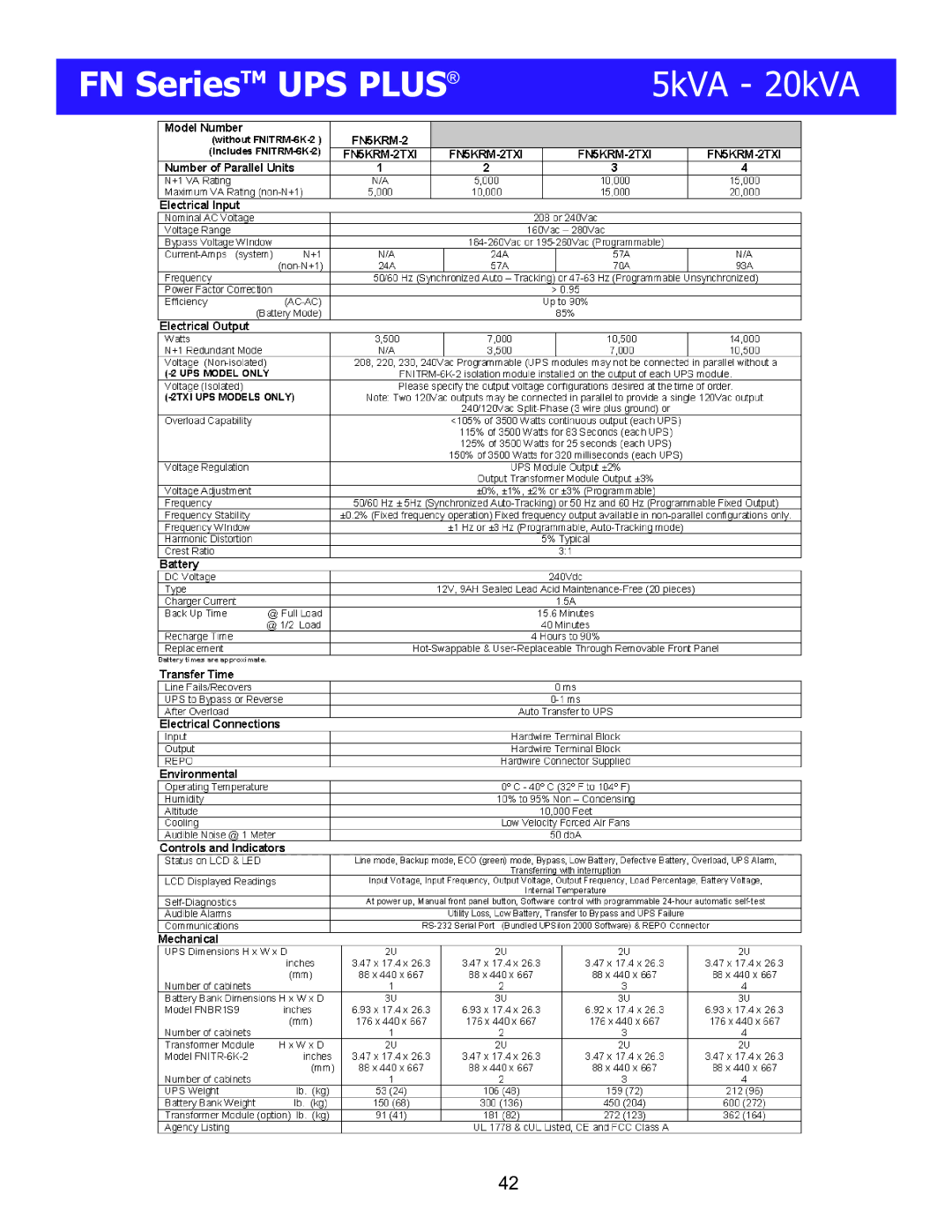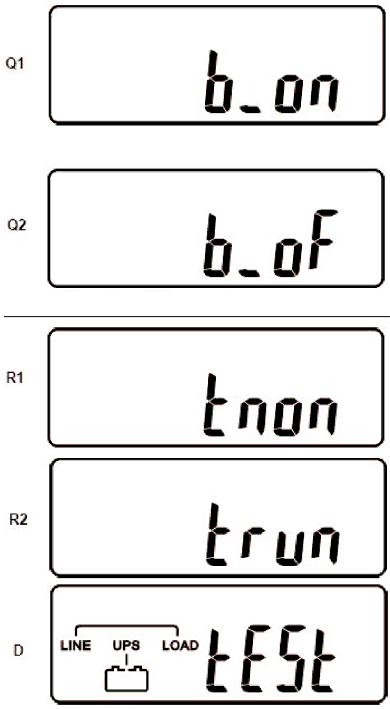
6.6How to Display Programmed Settings
1.The UPS must be turned on and operating in
2.Depress the “Function” button and the following first function parameter will be displayed:
The first function status displayed will be the audible alarm buzzer status. It is shown here to be turned on.
If the “Previous Page/Change Setting” button is pressed, the audible alarm will be turned off. Depressing the button again will turn the alarm back on.
Depress the “Next Page” button.
Next, the
If the “Previous Page/Change Setting” button is pressed, a UPS
Depress the “Next Page” button.
Go to the next page.
24