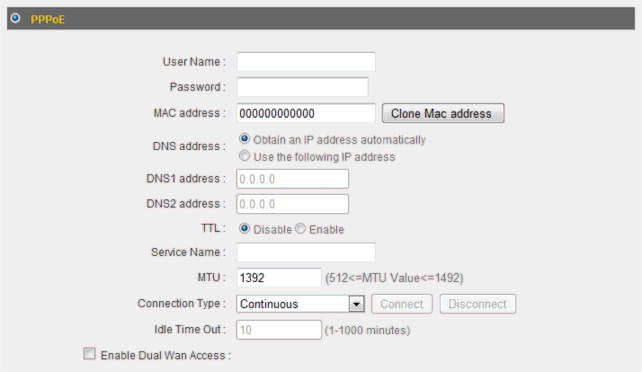
Item Name | Description |
User Name | Input the user name assigned by your ISP here. |
Password | Input the password assigned by your ISP here. |
MAC Address | If your ISP only permits computers with certain MAC |
| addresses to access the Internet, input your computer’s MAC |
| address here. Press “Clone Mac address” to fill the MAC |
| address field with your computer’s MAC address |
| automatically. |
DNS Address | Select “Use the following IP address” if your ISP requires that |
| you do so. |
DNS Address 1 | Enter the primary and secondary DNS addresses assigned by |
and 2 | your ISP here. |
TTL | Enable the “TTL” function if your ISP requires you to do so. |
Service Name | Give this Internet service a name (optional). |
MTU | Input the MTU value of your network connection here. If you |
| do not know, use the default value. |
Connection Type | Please specify a connection type here. There are 3 options: |
| 1. “Continuous” keeps the Internet connection alive all the |
| time. |
| 2. “Connect on Demand” only connects to the Internet when |
| you initiate Internet connection. |
| 3. “Manual” connects to the Internet only when the |
| “Connect” button on this page is clicked, and disconnects |
| when the “Disconnect” button is clicked. |
| 28 |