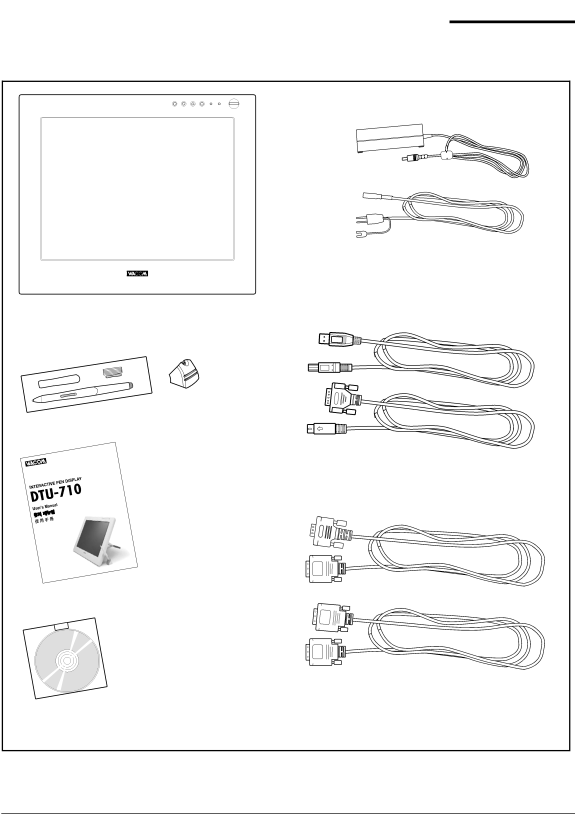
Checking Packed Components
In your package you will find the following items:
AC Adaptor and Cable
Pen with Pen Stand
USB Cable and
User's Guide
Wacom Tablet CD Contains the driver soft- ware.
(Windows/Macintosh) | |
|
Some package configurations includ an additional CD containing bundled software applications. Please retain the package box for use when storing or shipping
* For
5