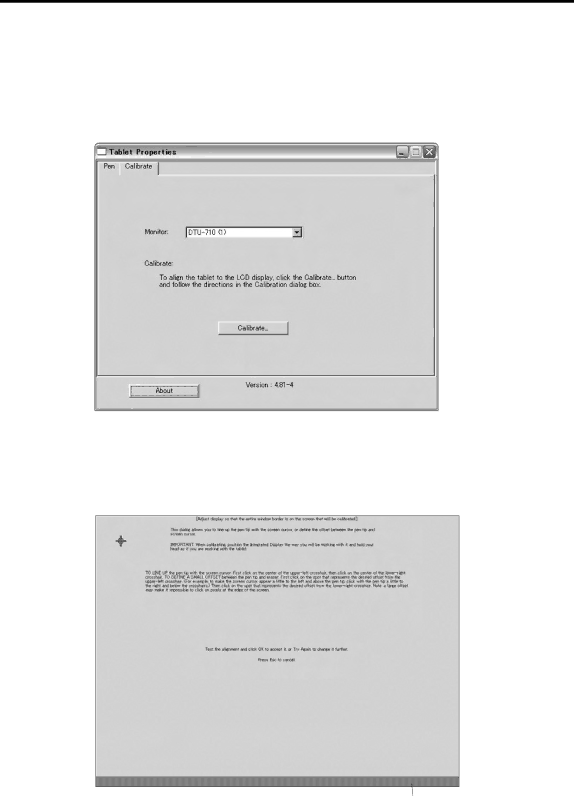
Adjusting the LCD Monitor
Adjusting Pitch and Phase (VGA only)
Some computers and video cards may not allow the
1.From the Wacom Tablet Control Panel, select the CALIBRATION tab.
If you are working with multiple monitors, be sure the display corresponding to the
2.Click on the CALIBRATE... button to display the monitor calibration screen.
Adjustment pattern
24