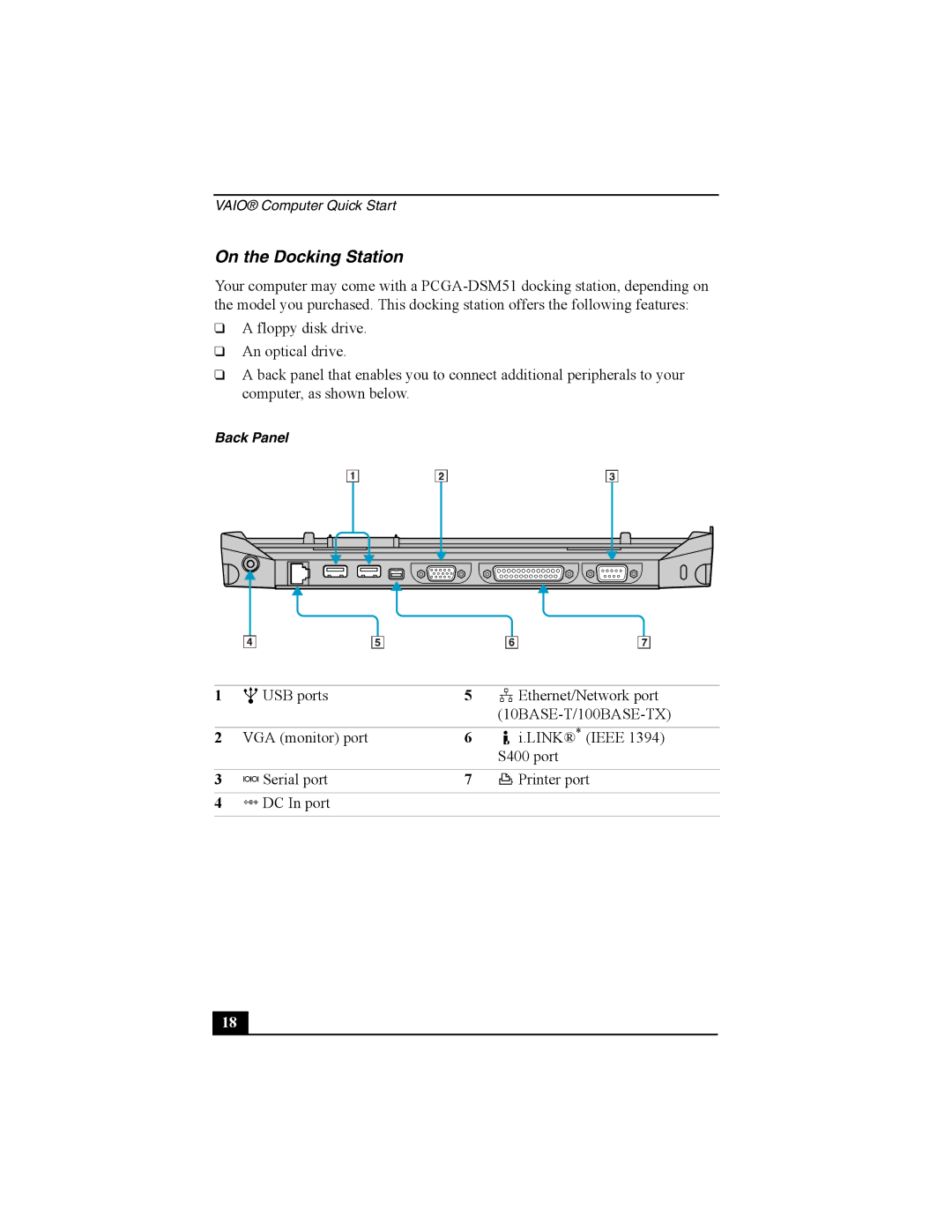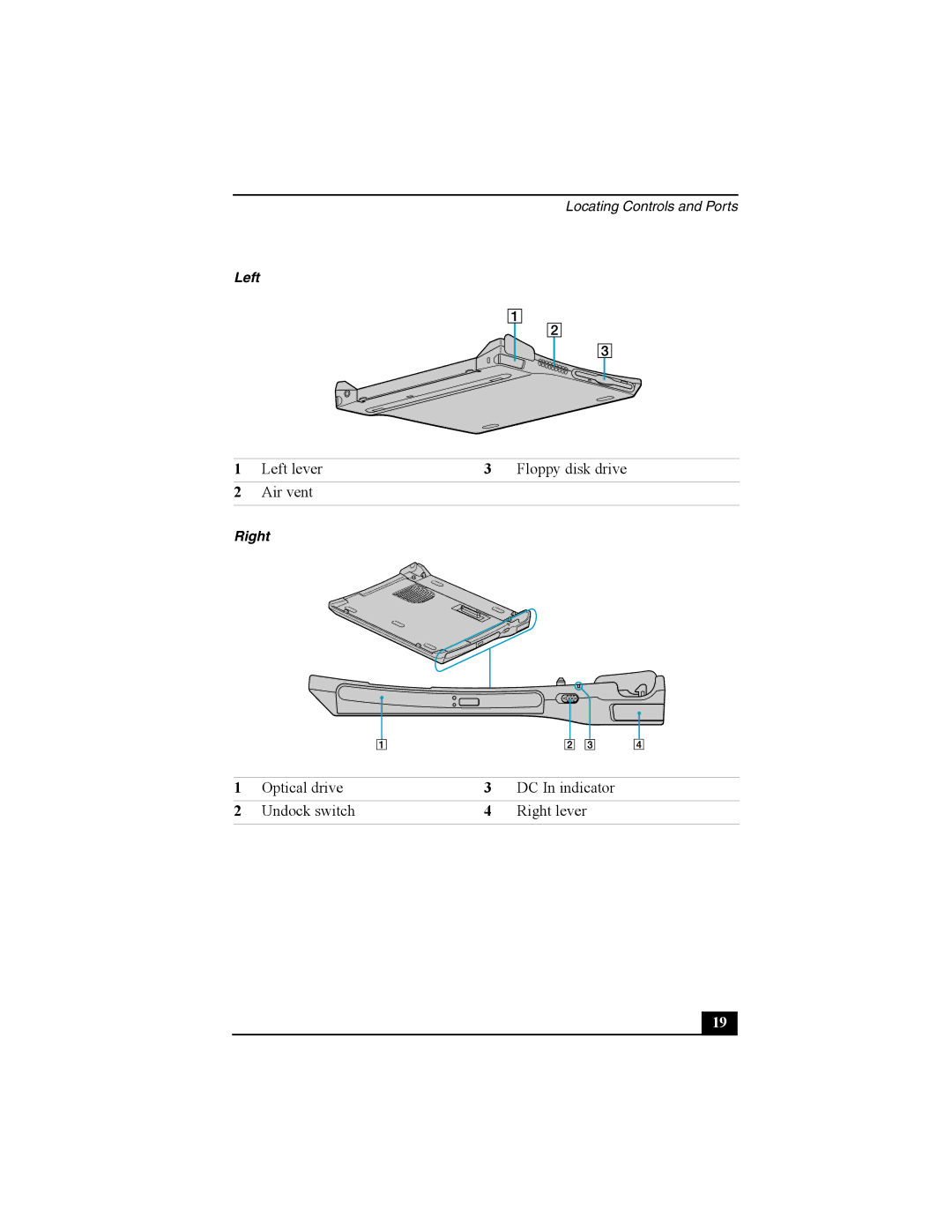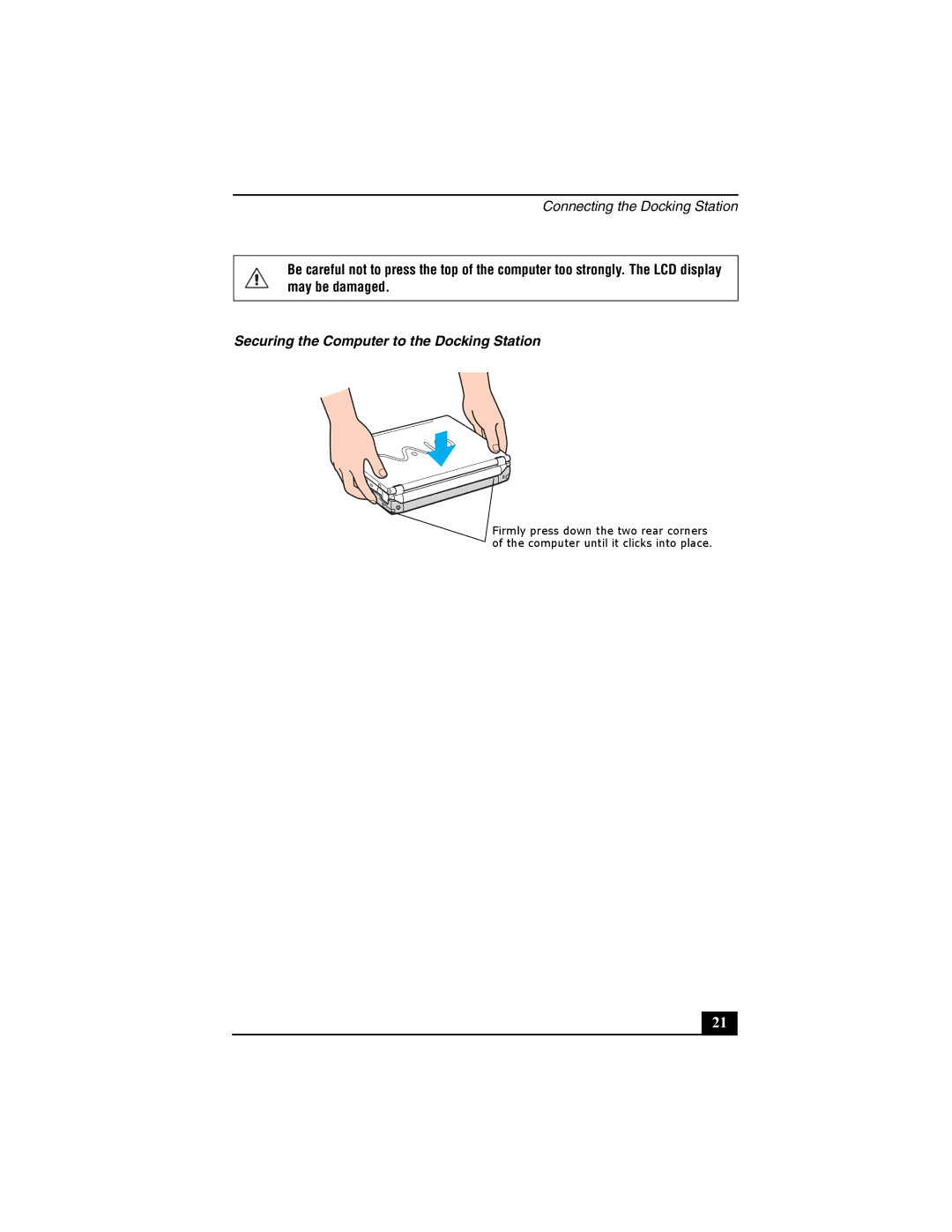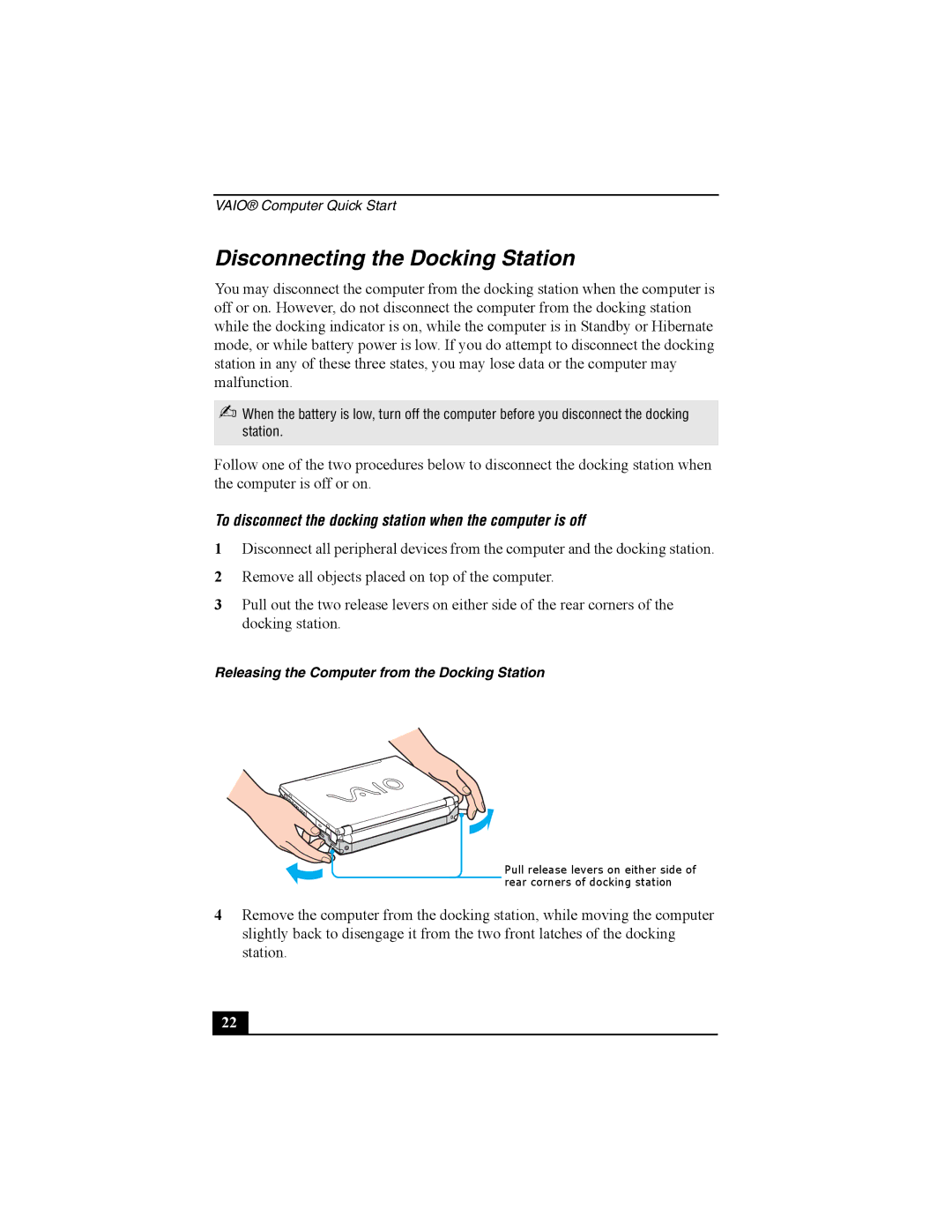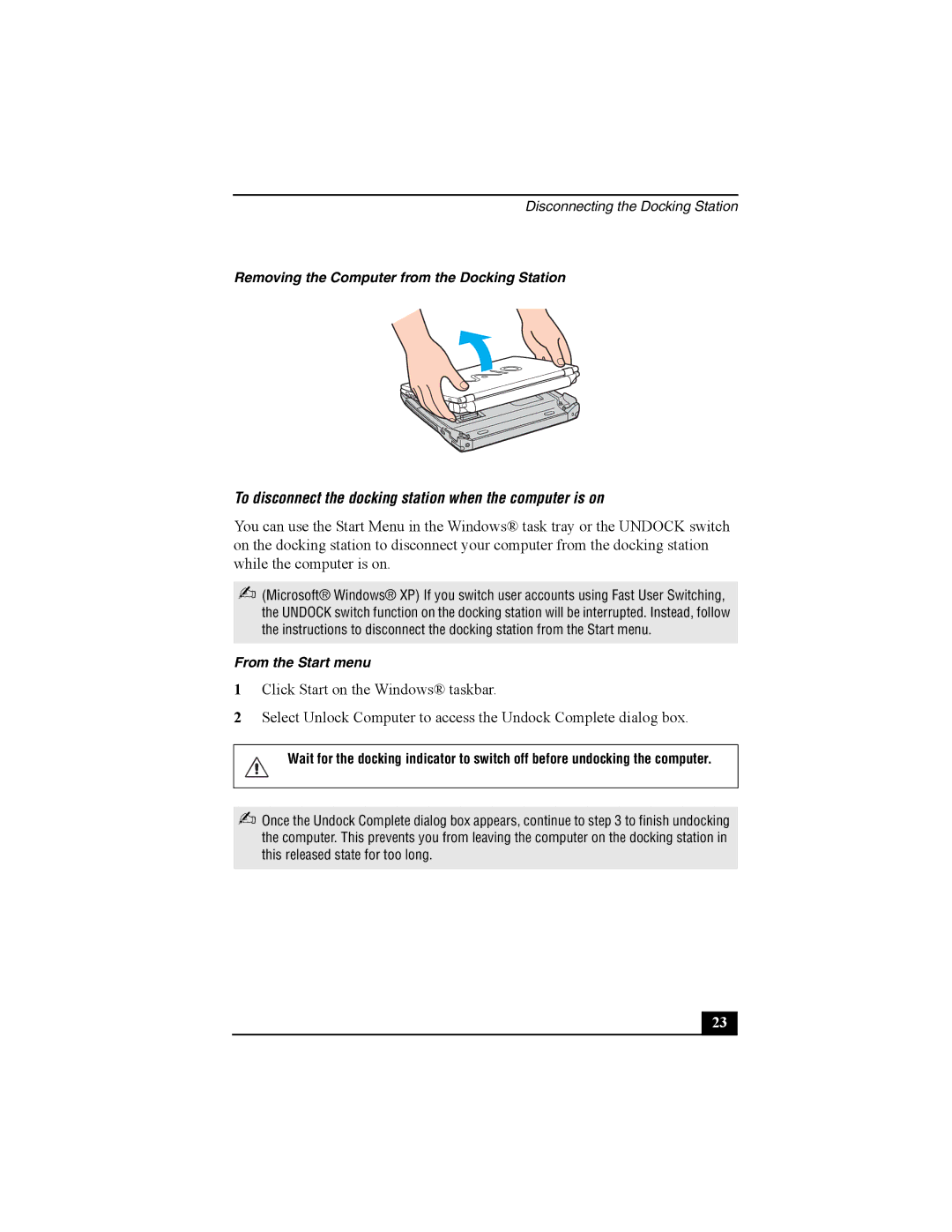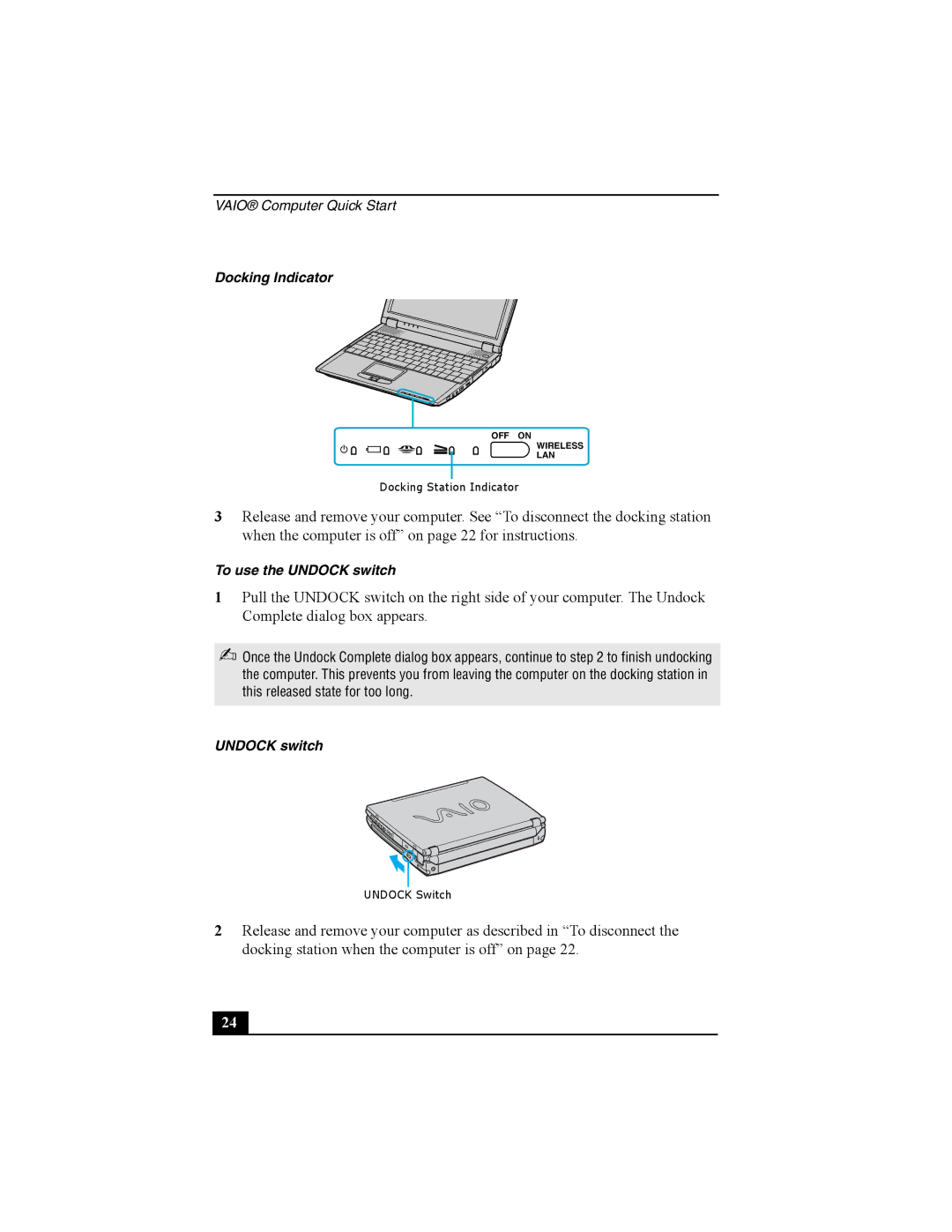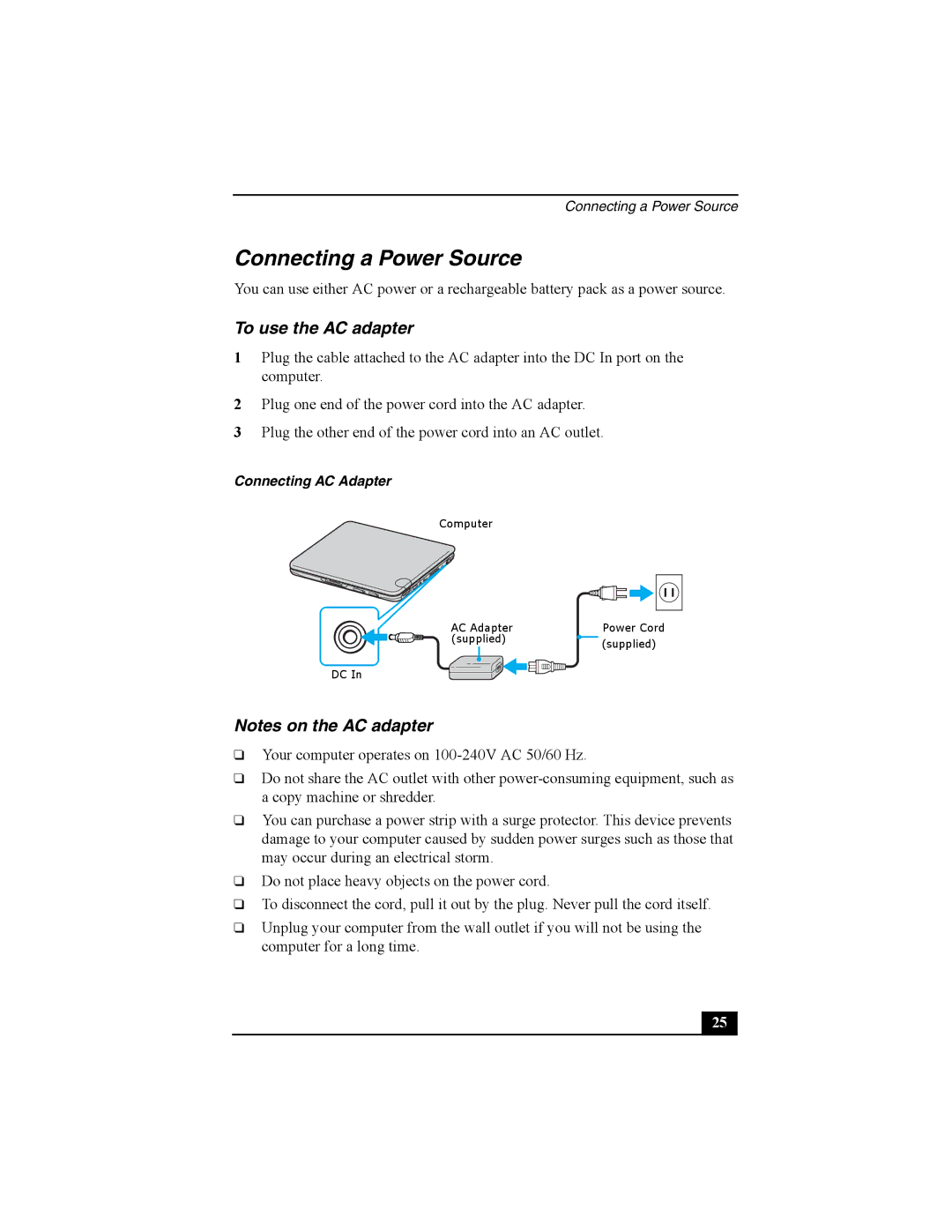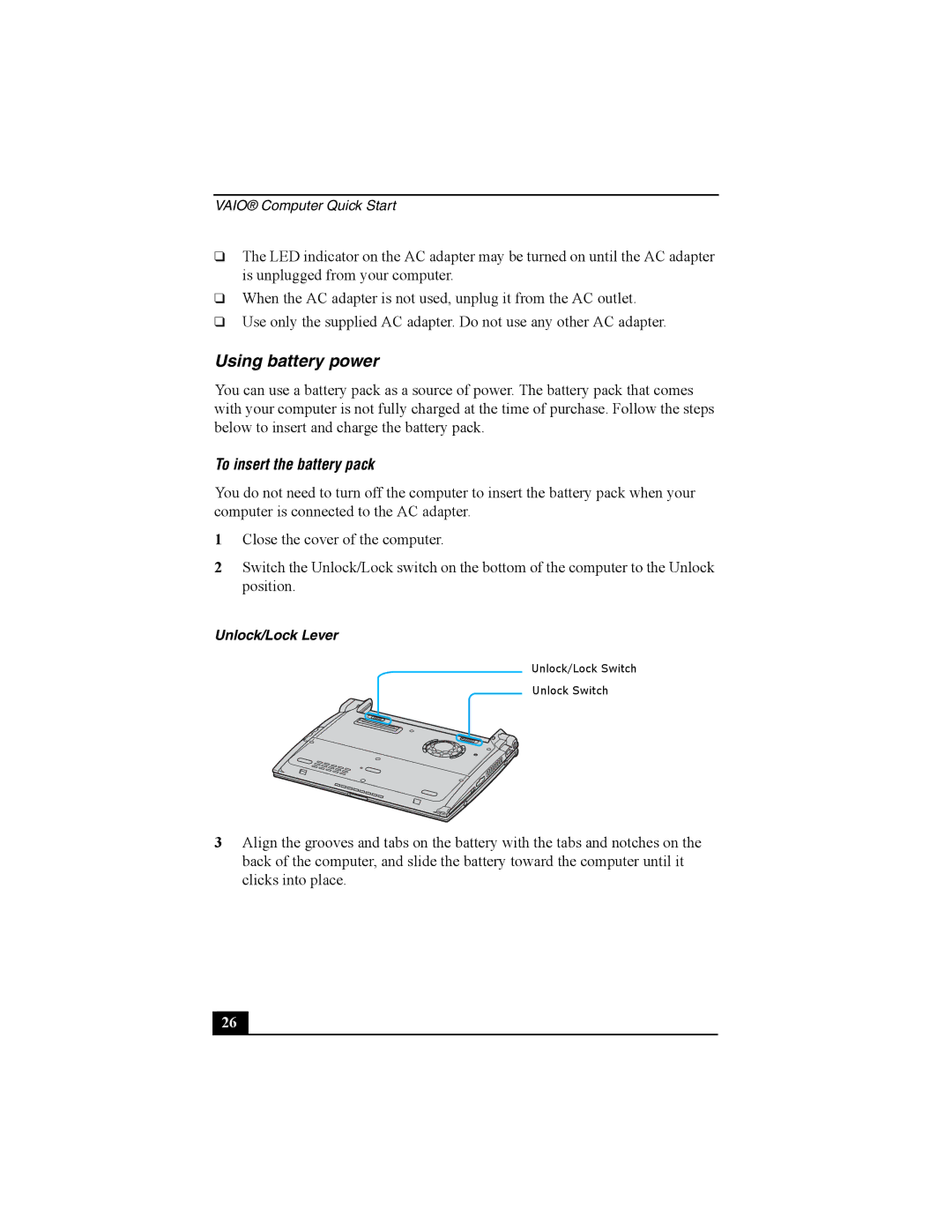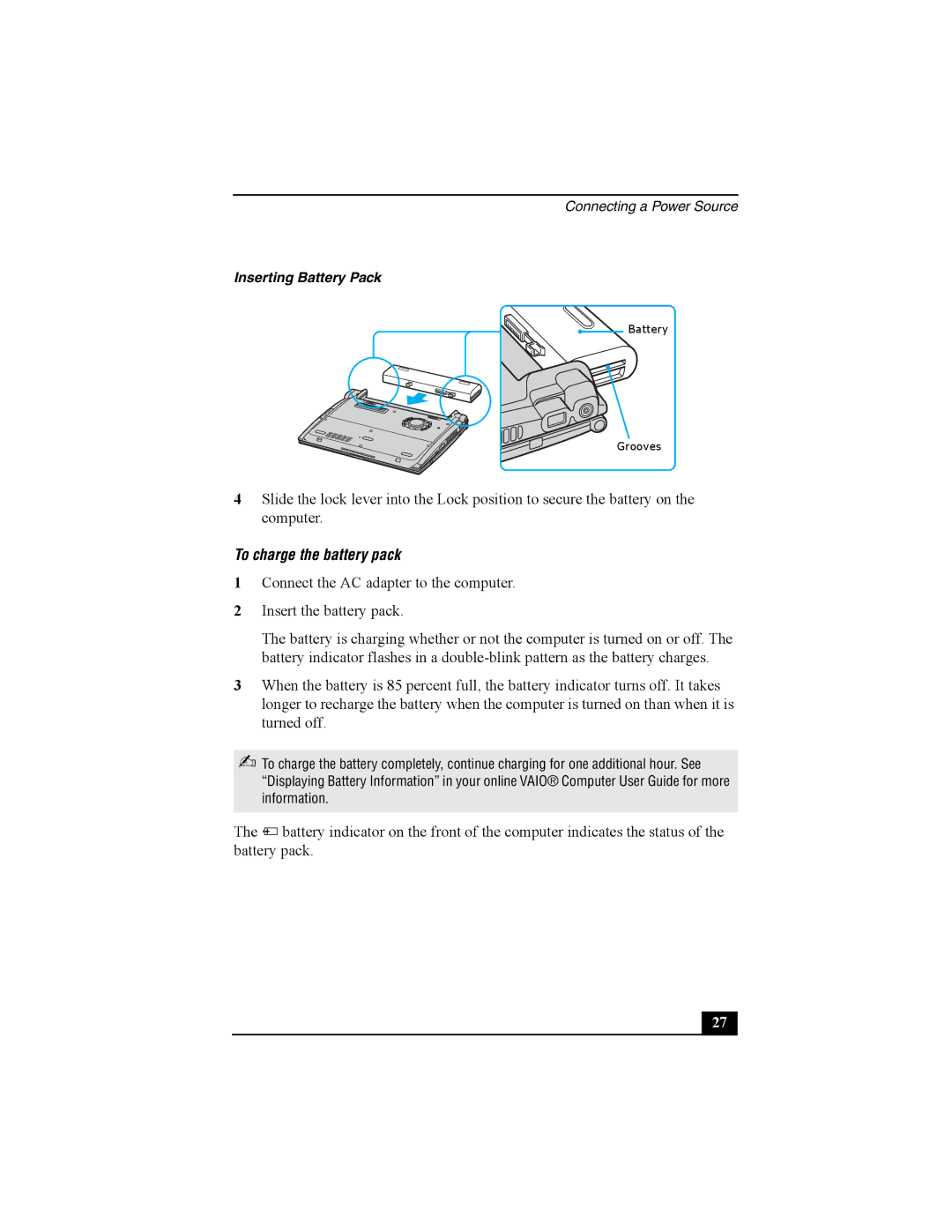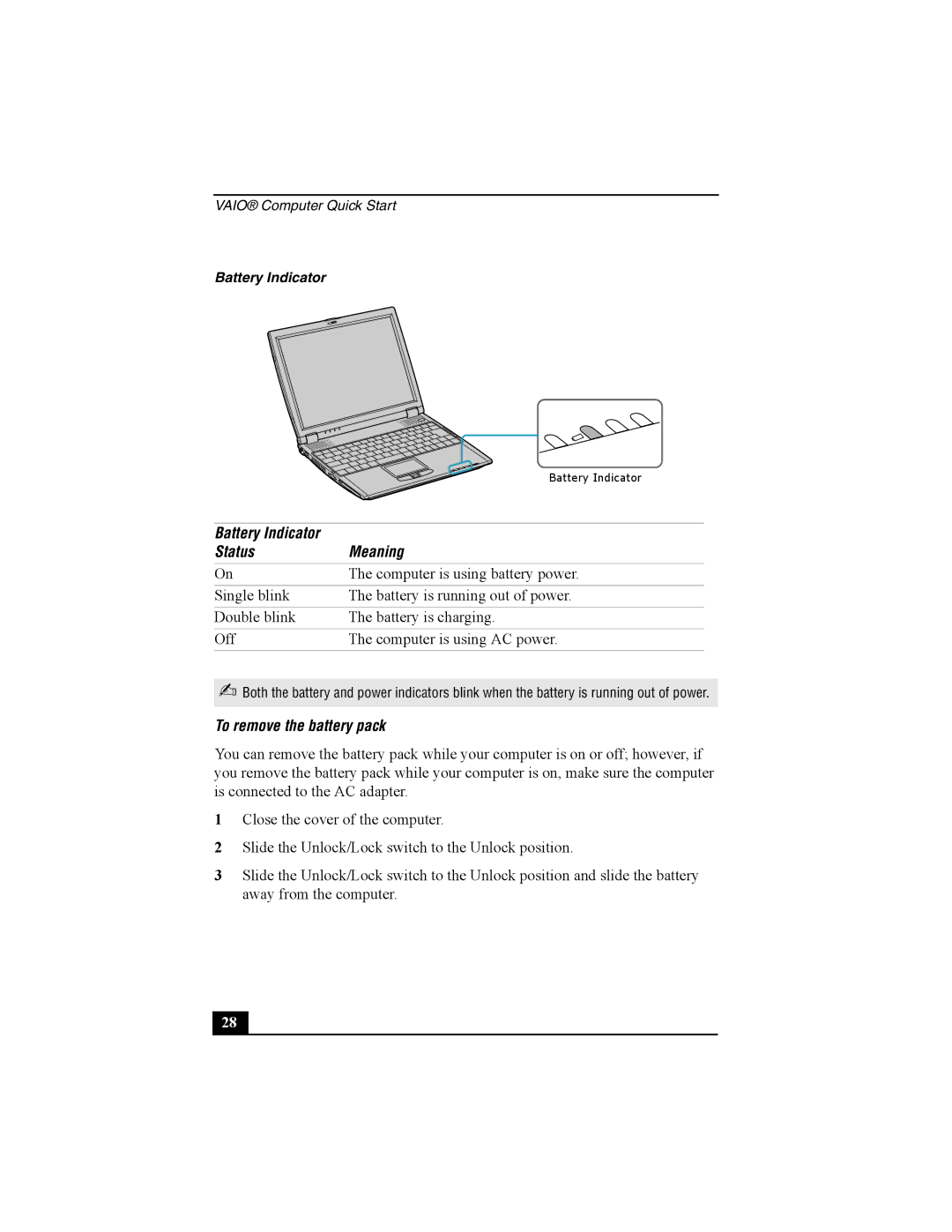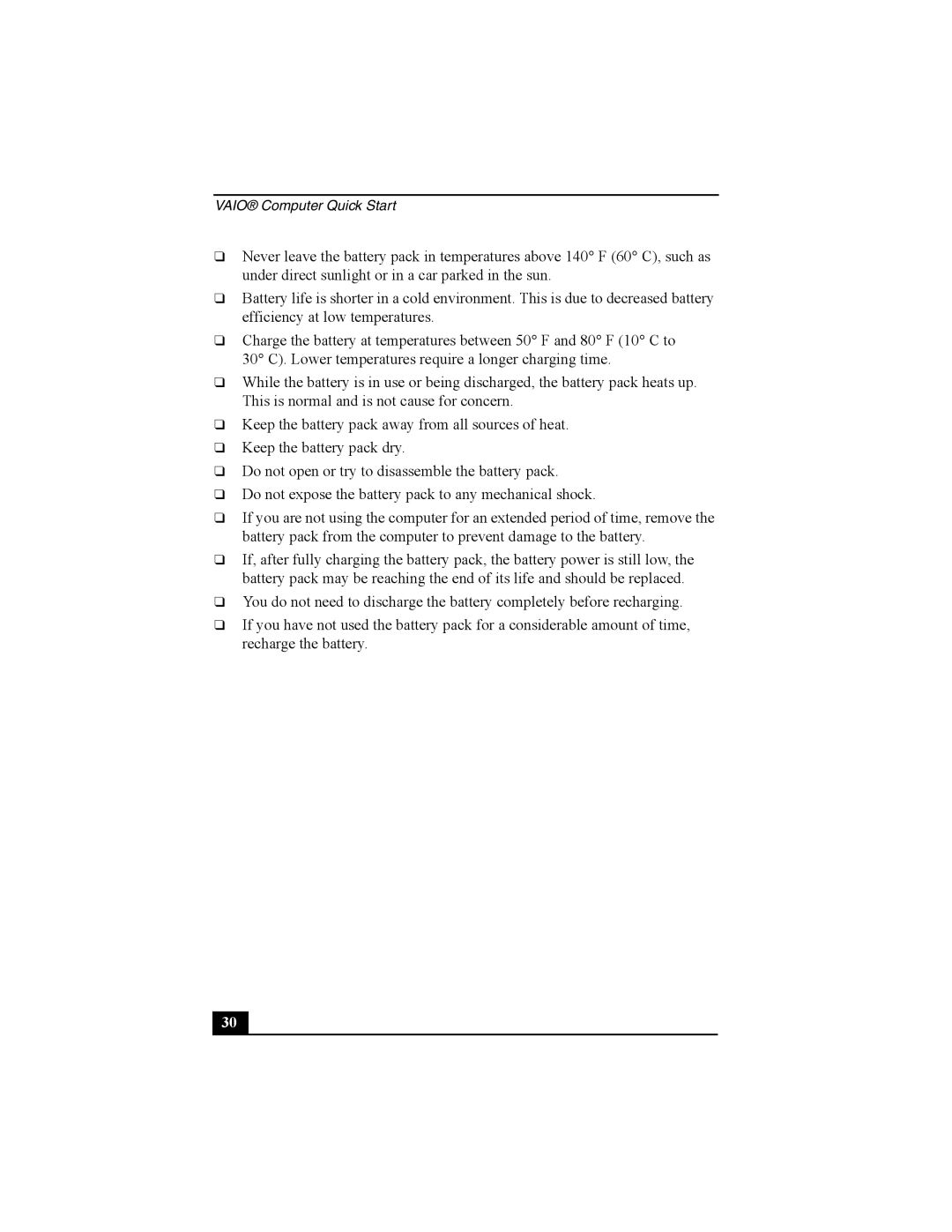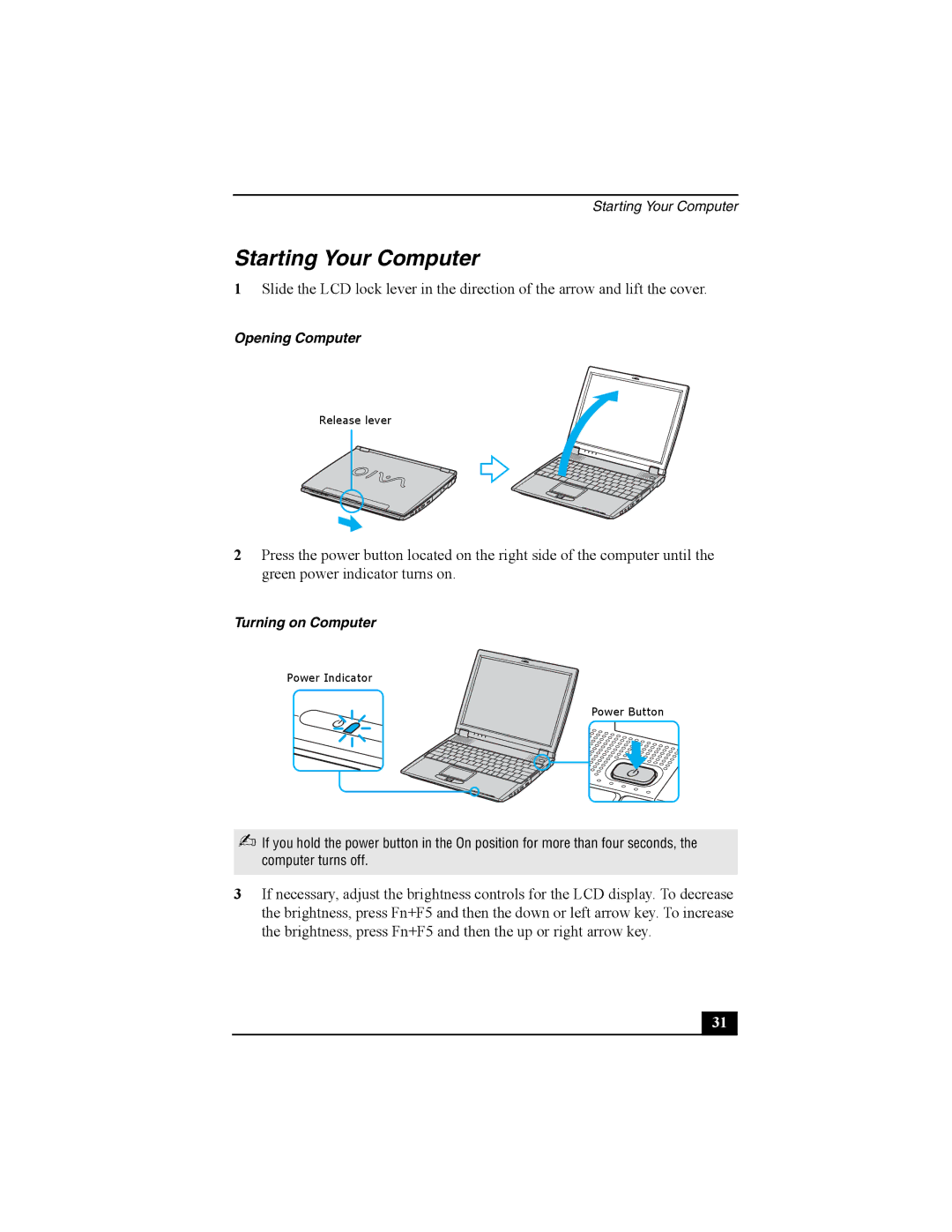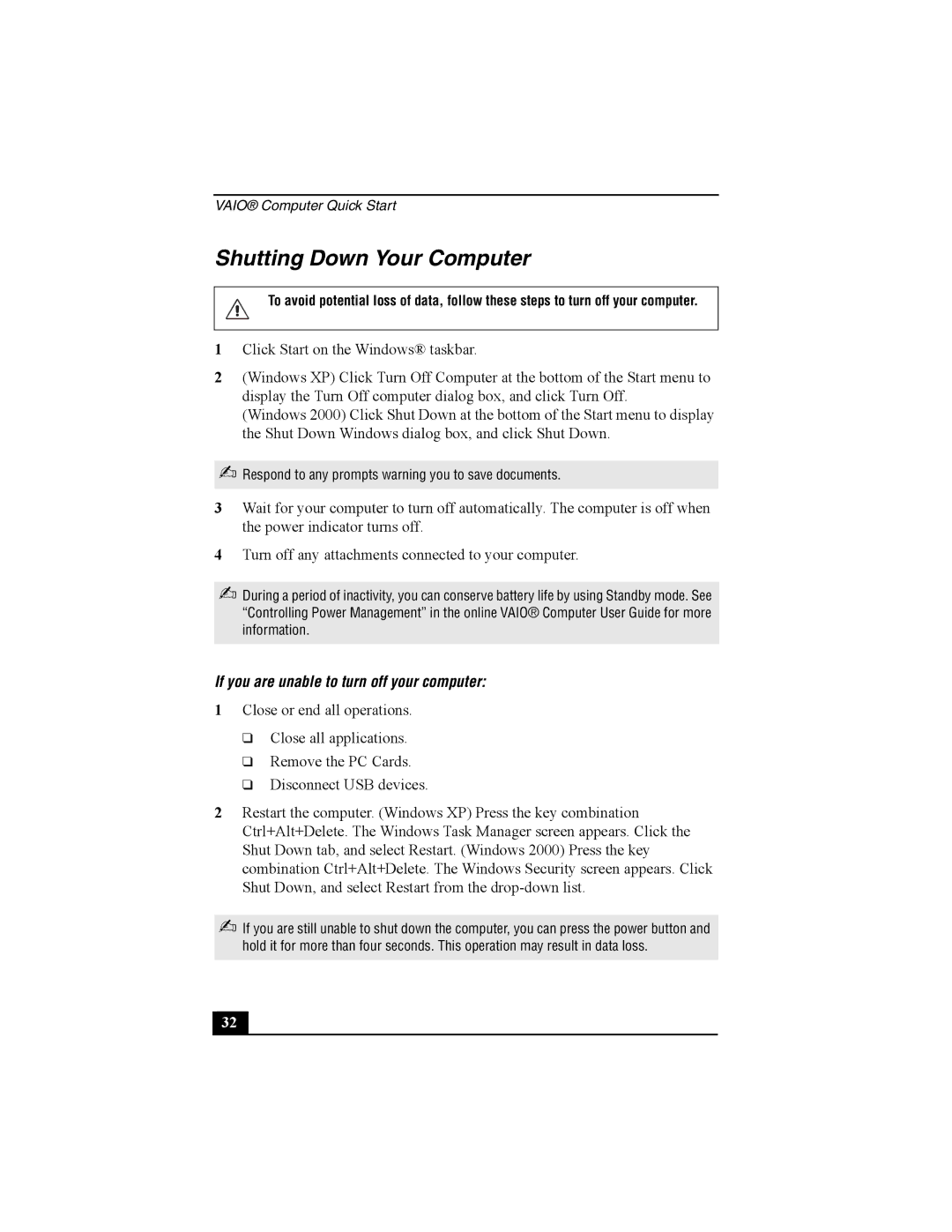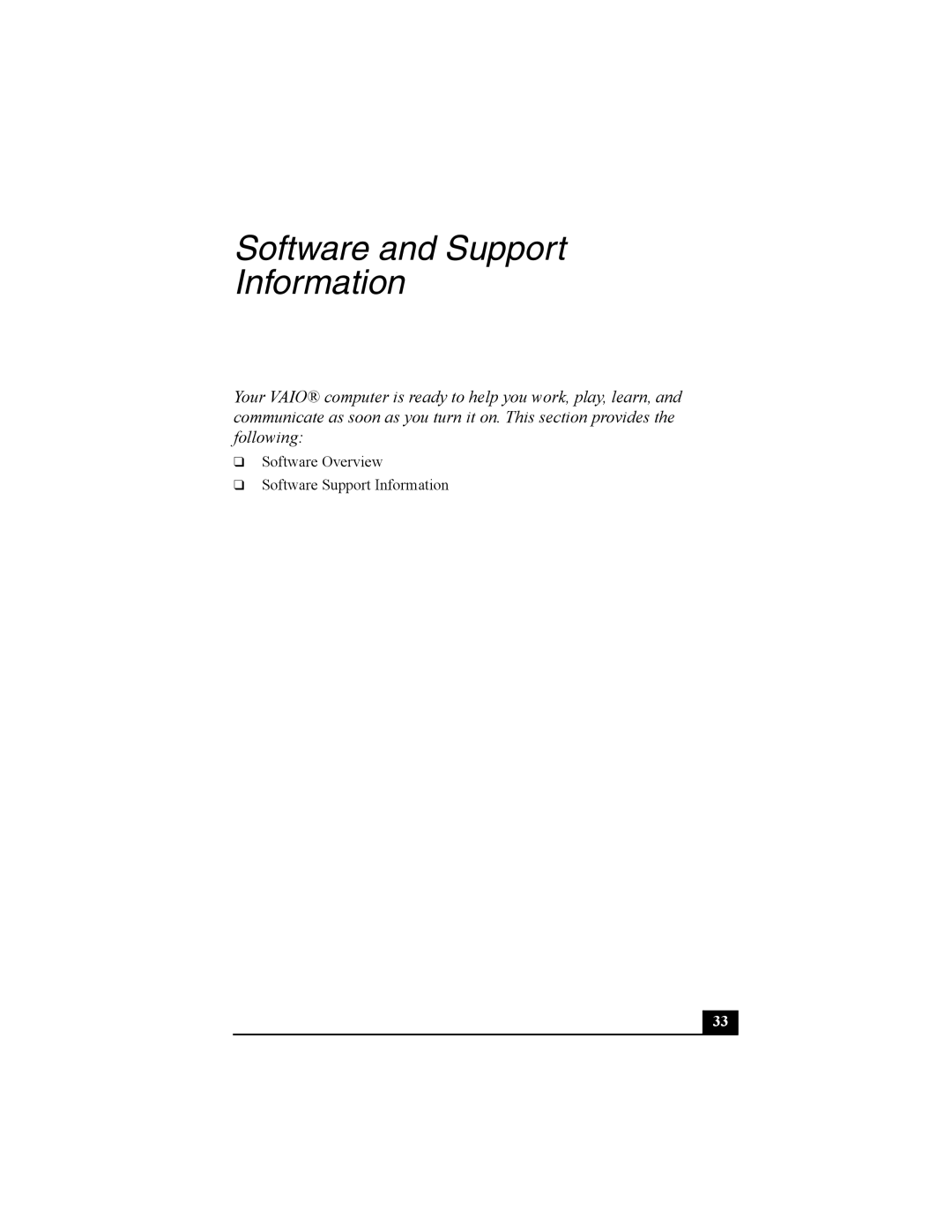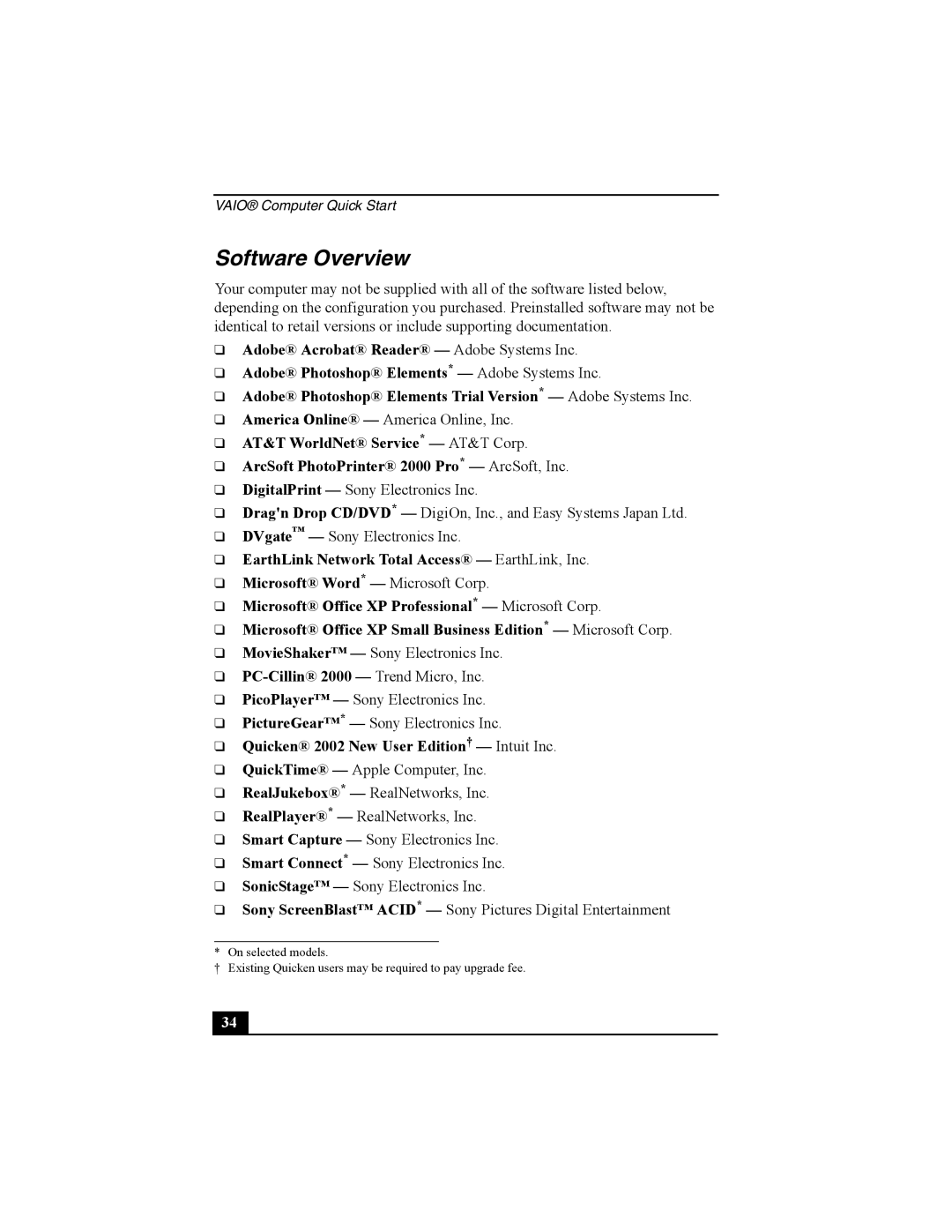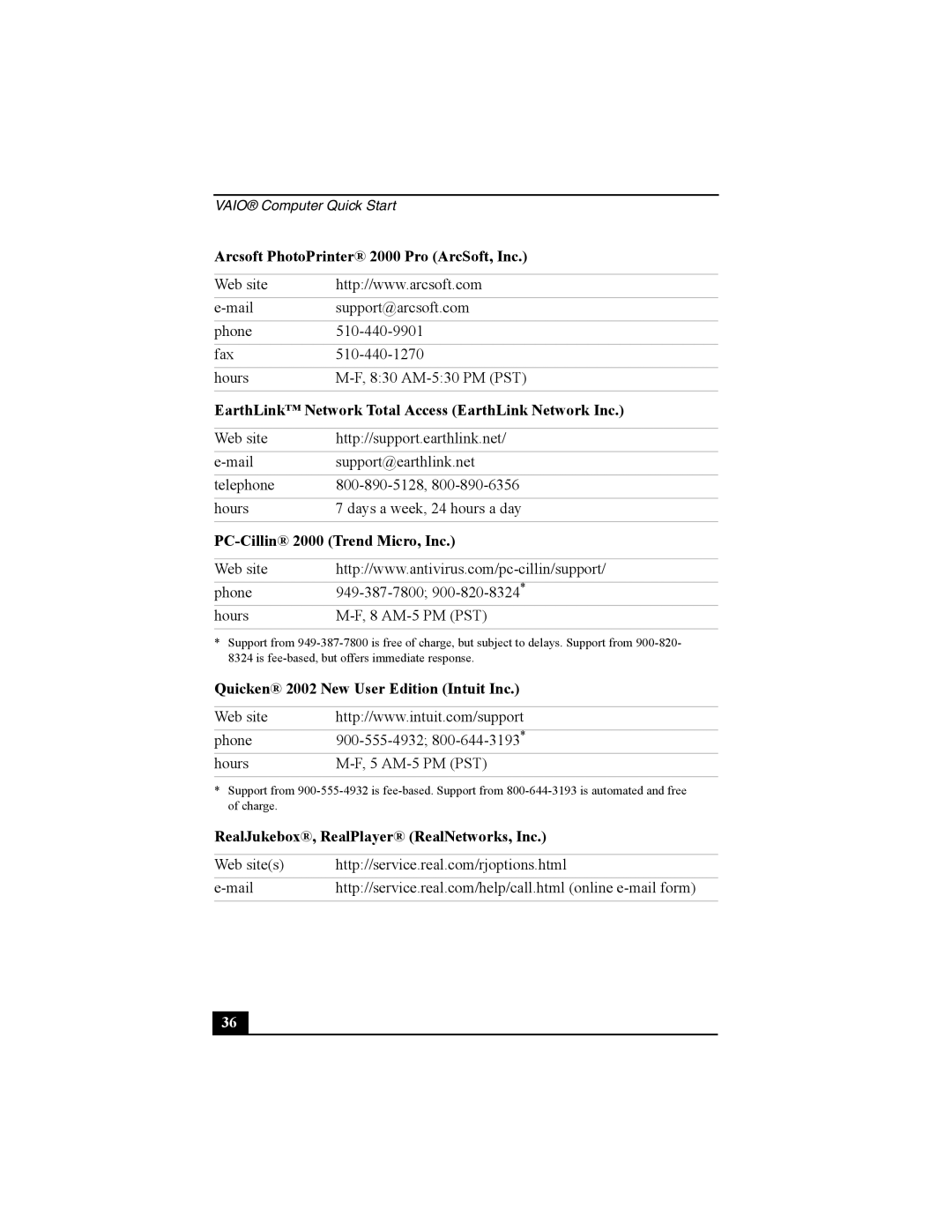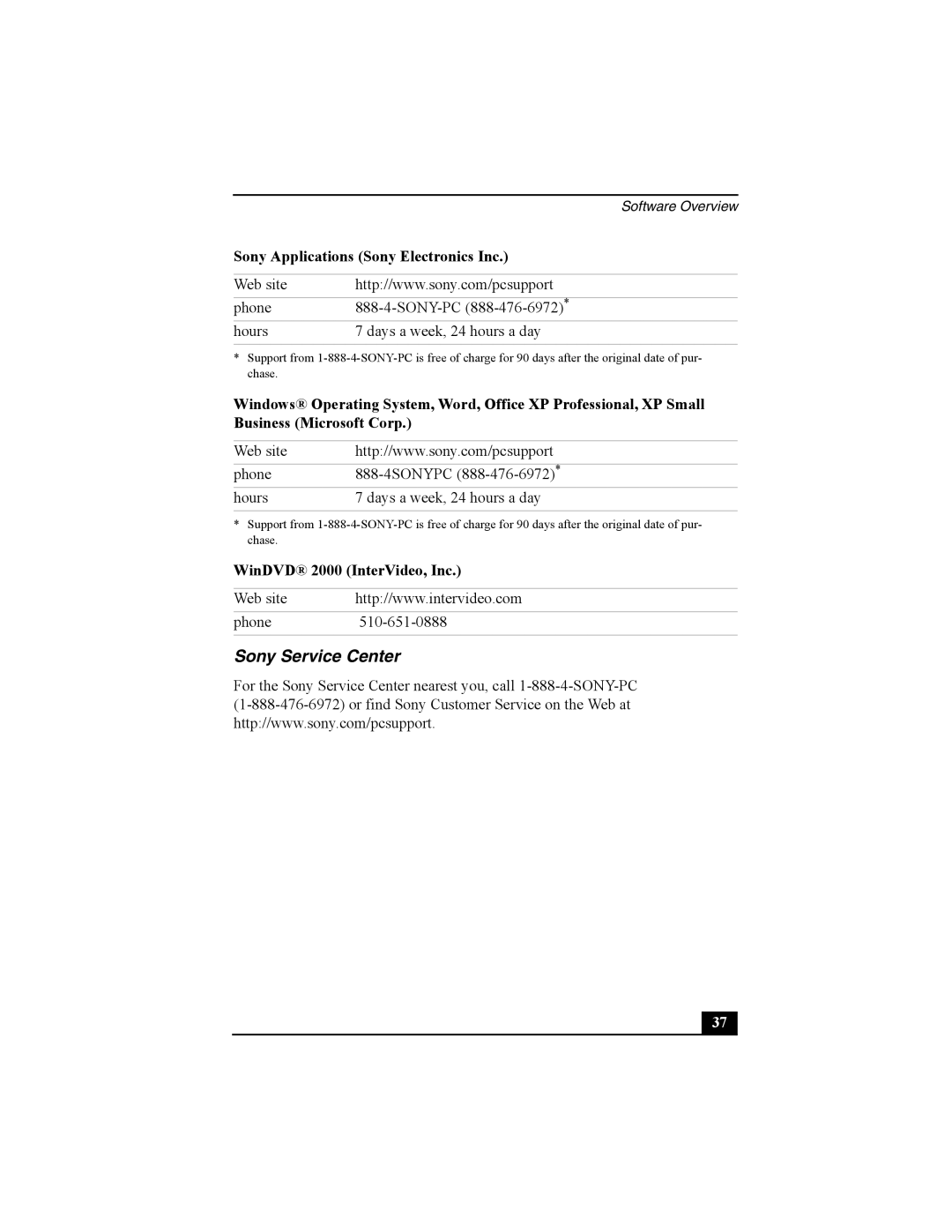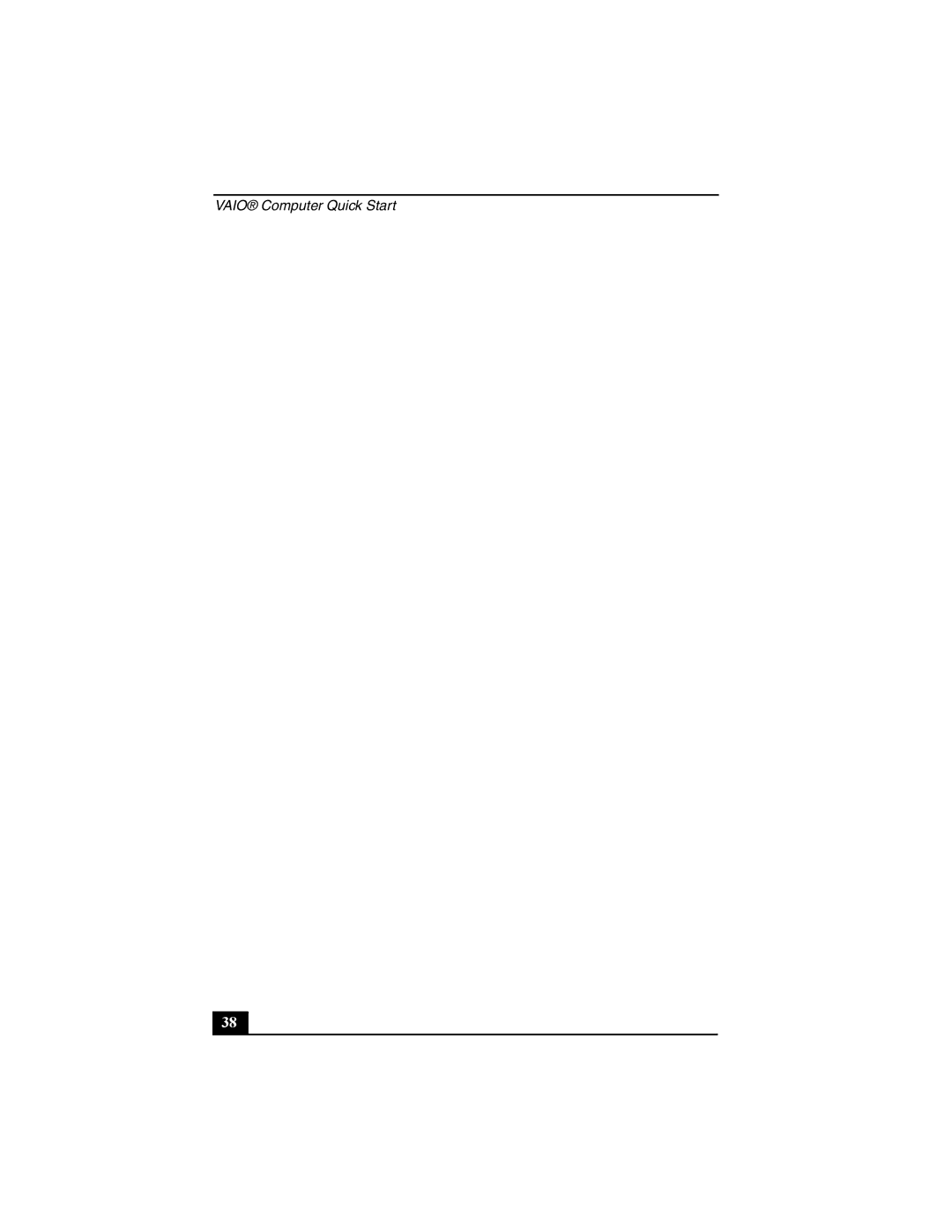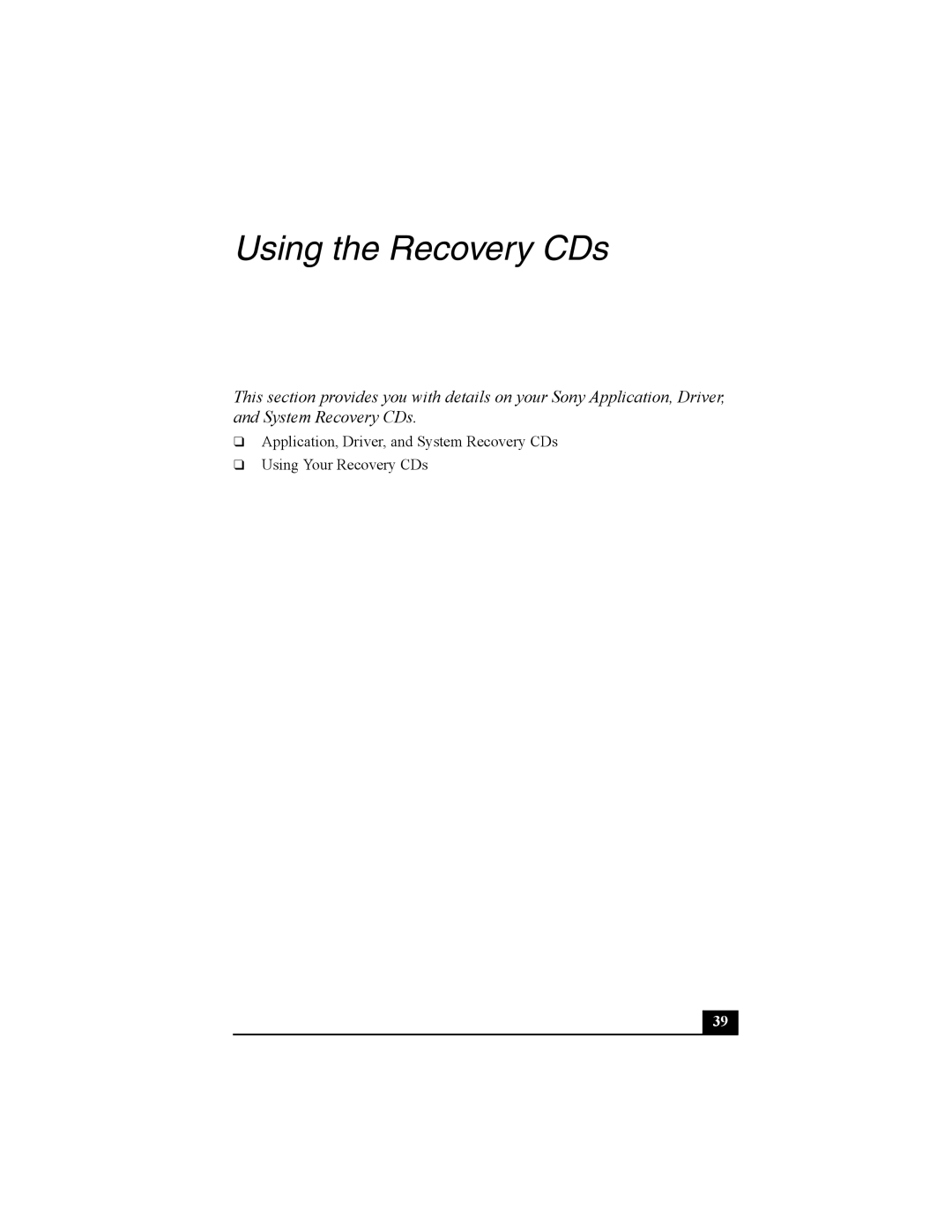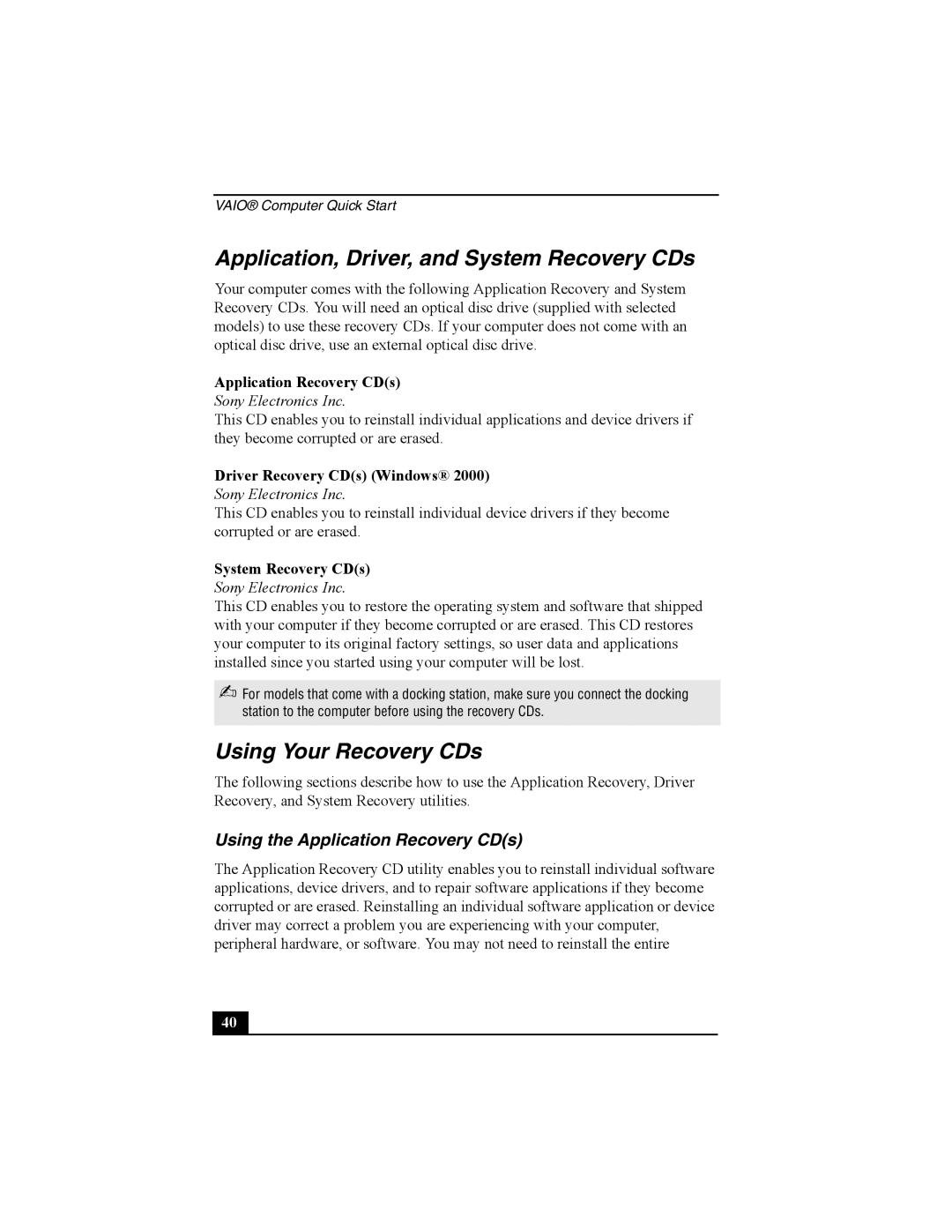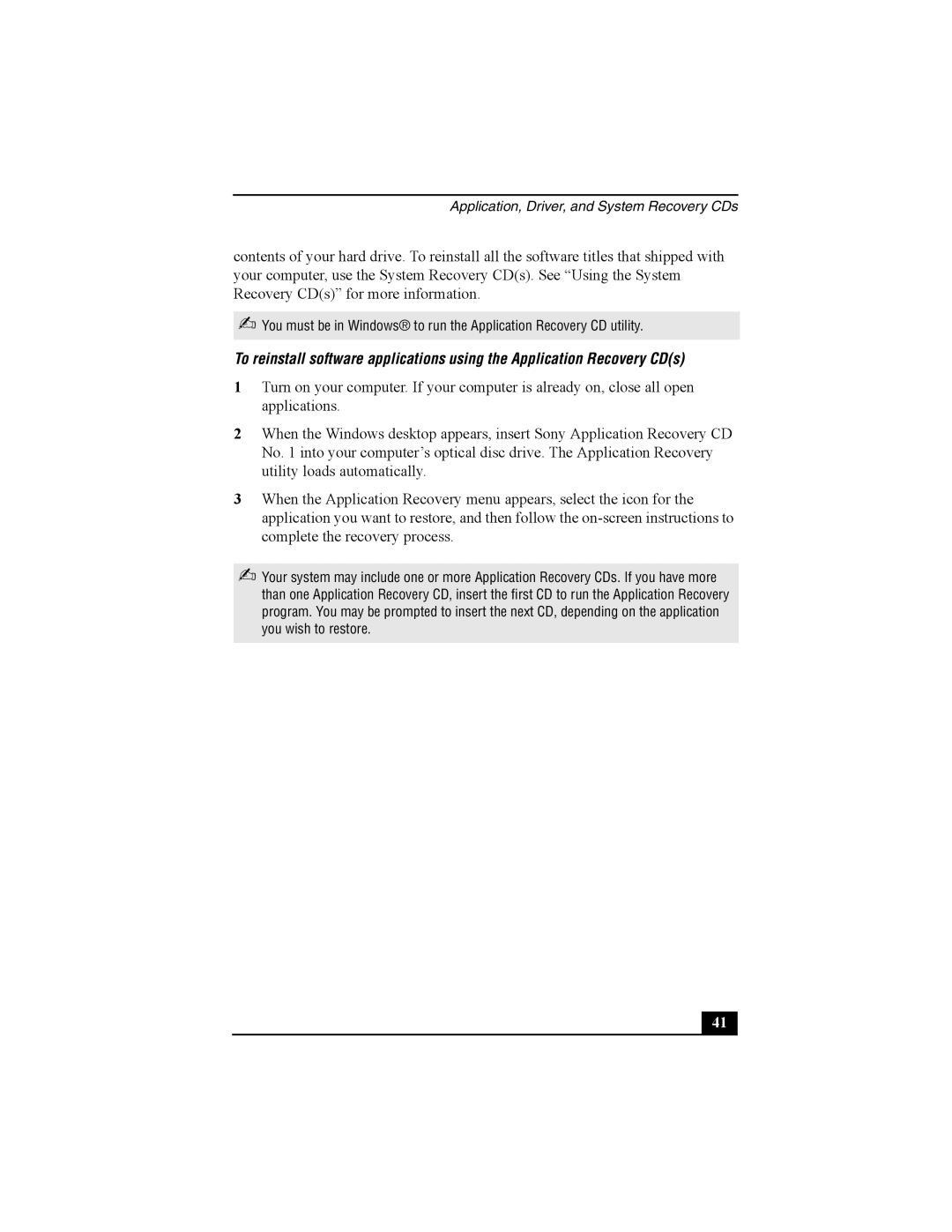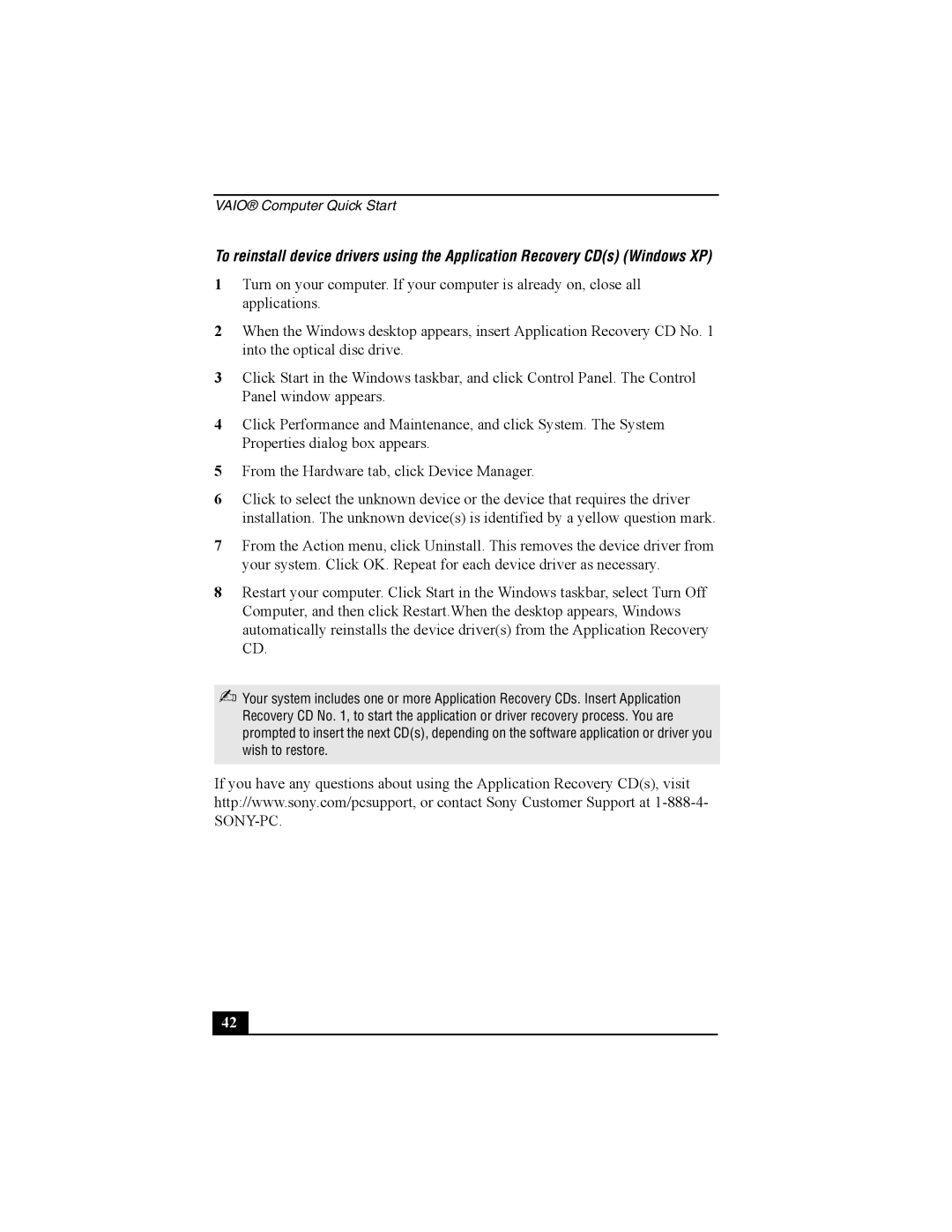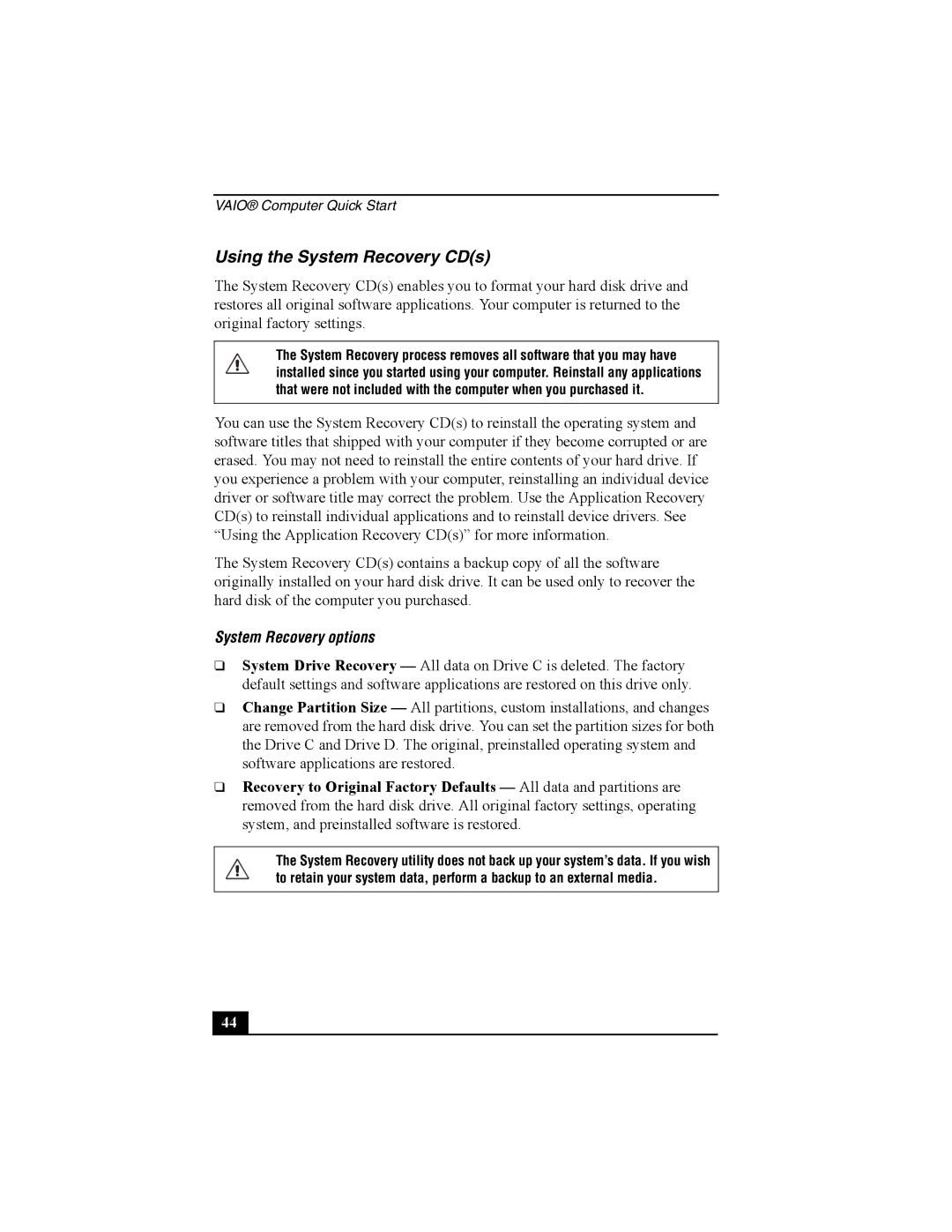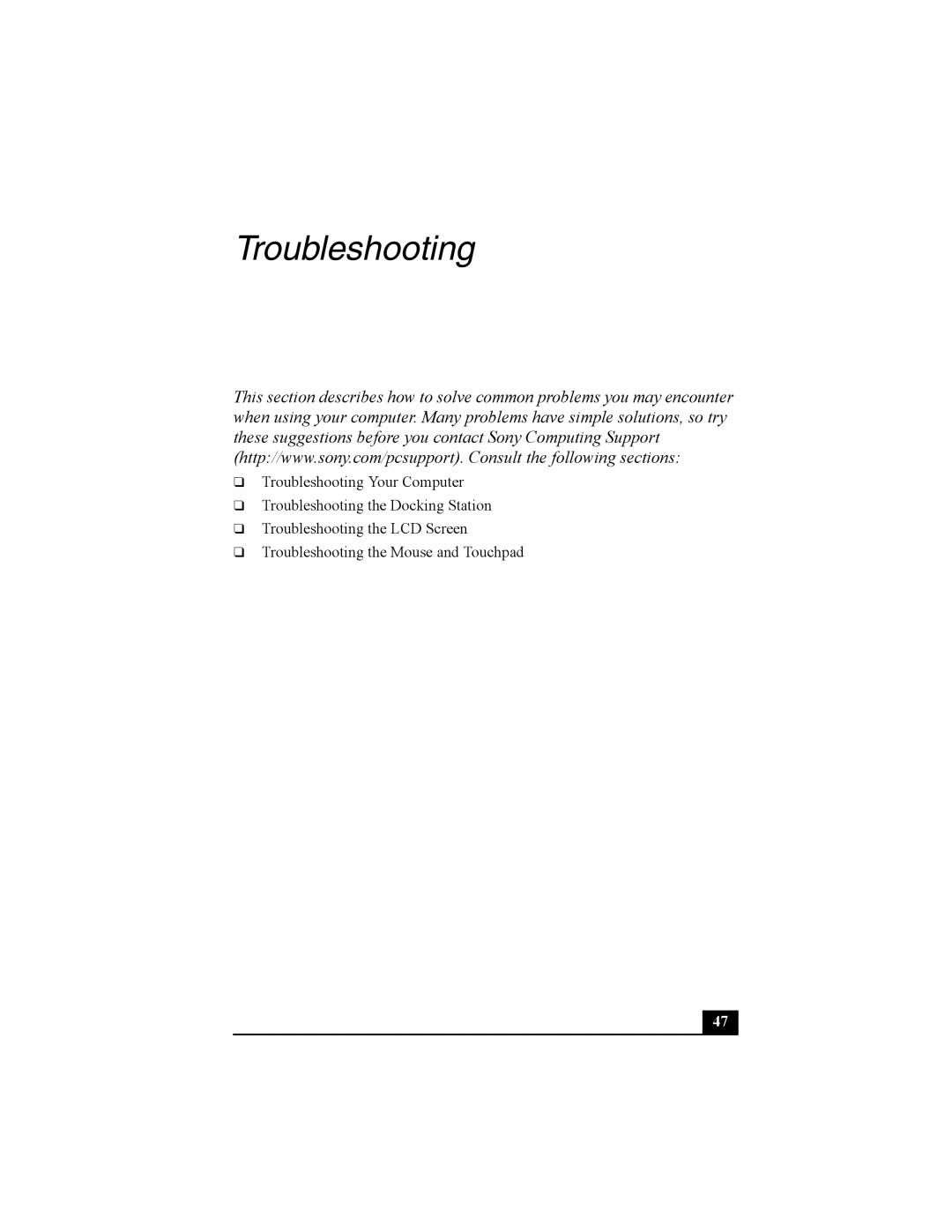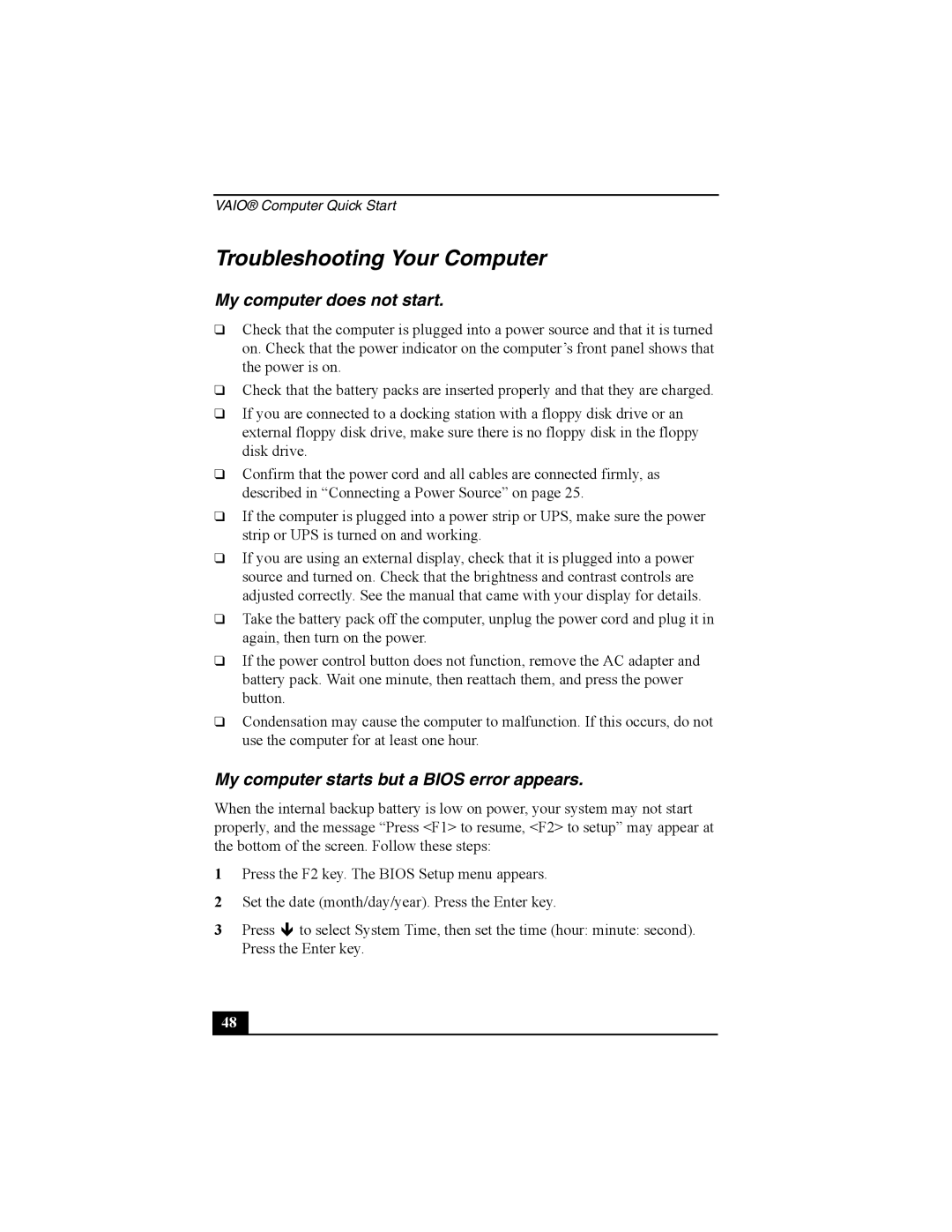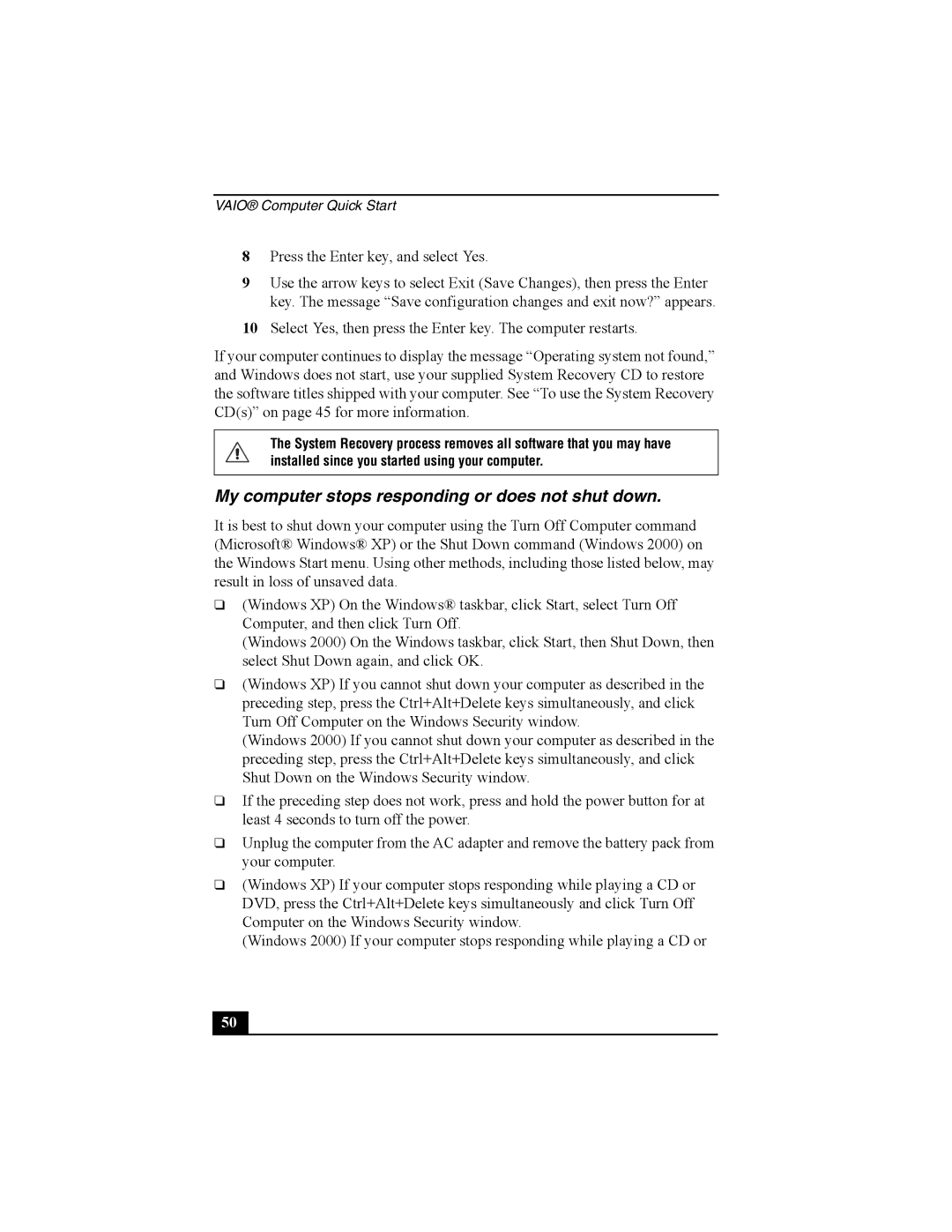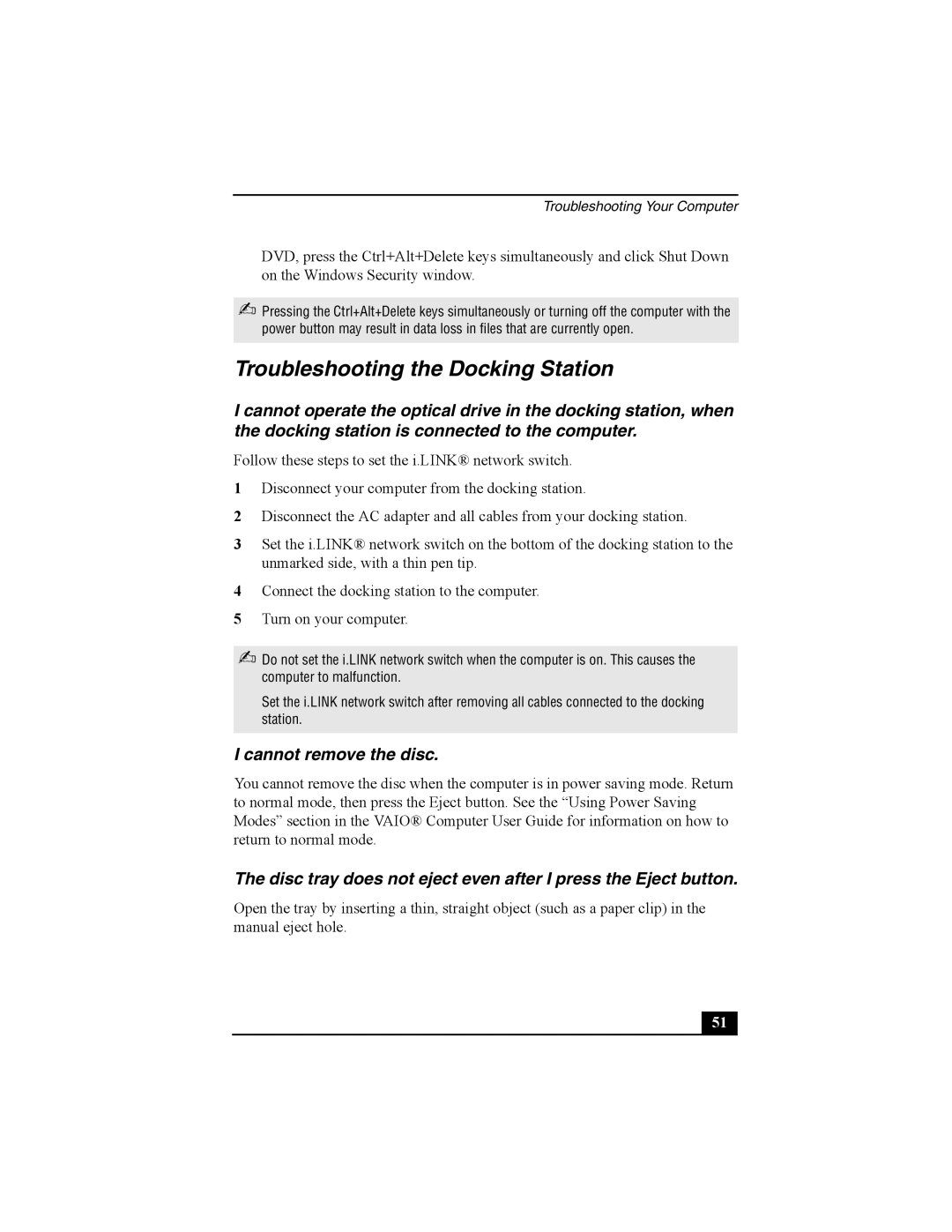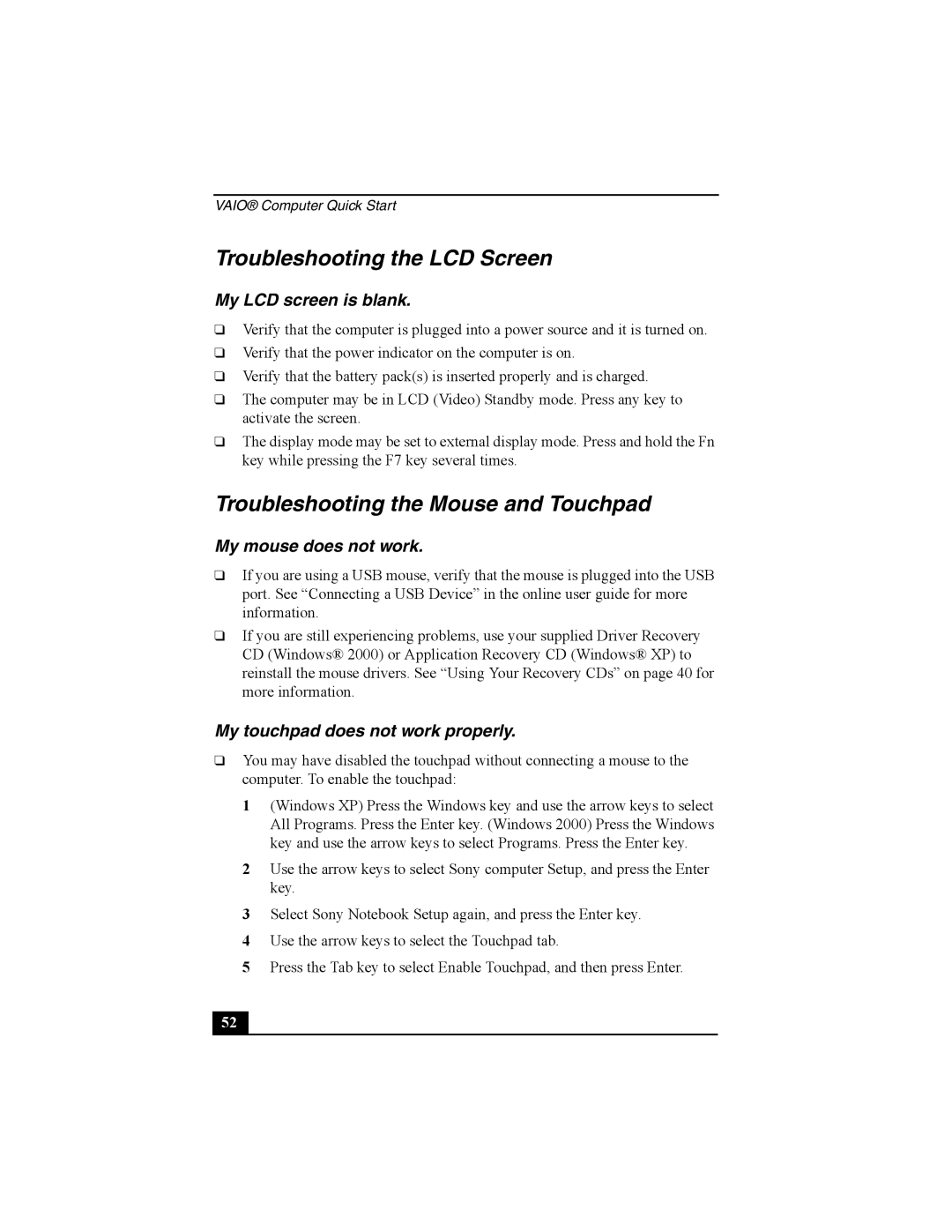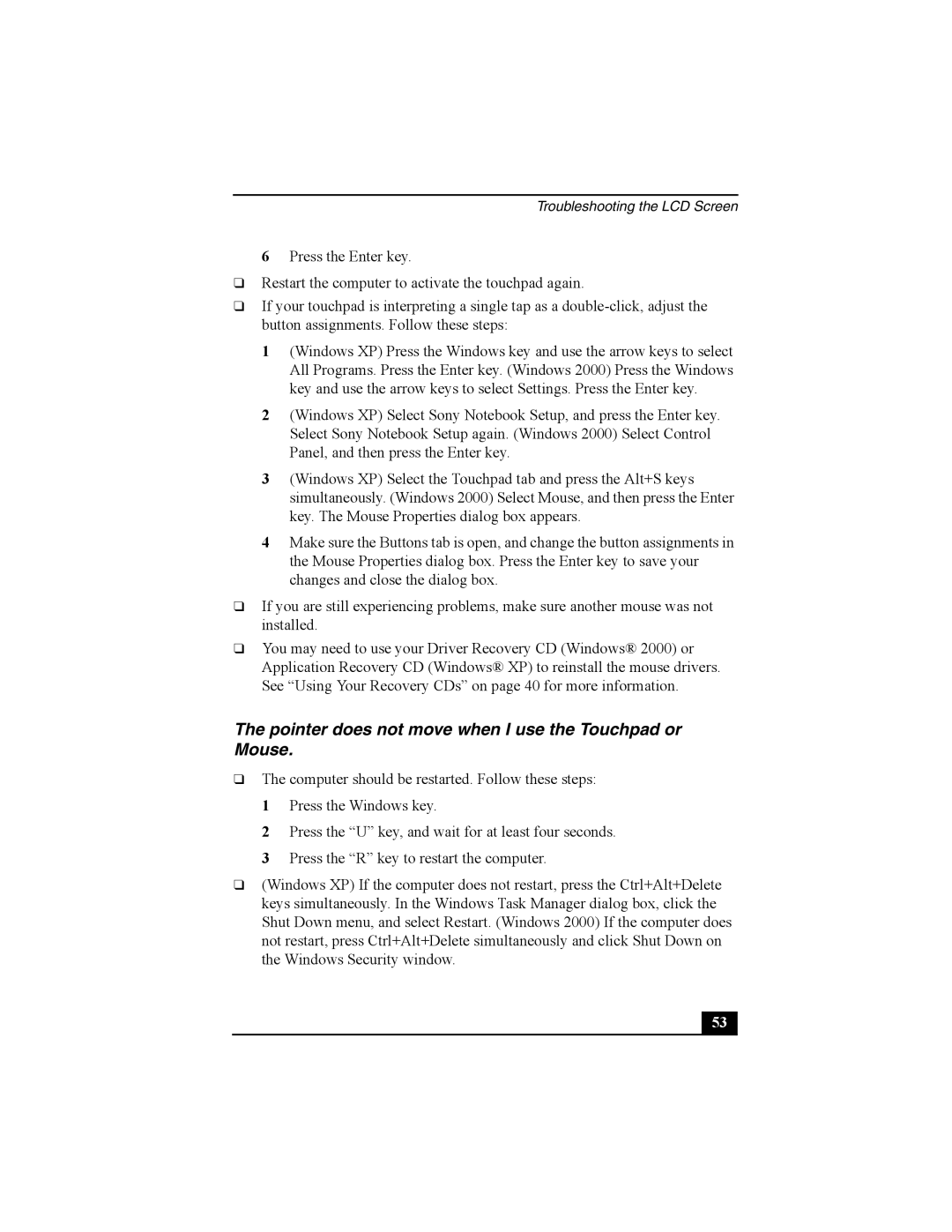VAIO® Computer Quick Start
❑Never leave the battery pack in temperatures above 140° F (60° C), such as under direct sunlight or in a car parked in the sun.
❑Battery life is shorter in a cold environment. This is due to decreased battery efficiency at low temperatures.
❑Charge the battery at temperatures between 50° F and 80° F (10° C to 30° C). Lower temperatures require a longer charging time.
❑While the battery is in use or being discharged, the battery pack heats up. This is normal and is not cause for concern.
❑Keep the battery pack away from all sources of heat.
❑Keep the battery pack dry.
❑Do not open or try to disassemble the battery pack.
❑Do not expose the battery pack to any mechanical shock.
❑If you are not using the computer for an extended period of time, remove the battery pack from the computer to prevent damage to the battery.
❑If, after fully charging the battery pack, the battery power is still low, the battery pack may be reaching the end of its life and should be replaced.
❑You do not need to discharge the battery completely before recharging.
❑If you have not used the battery pack for a considerable amount of time, recharge the battery.
30 |