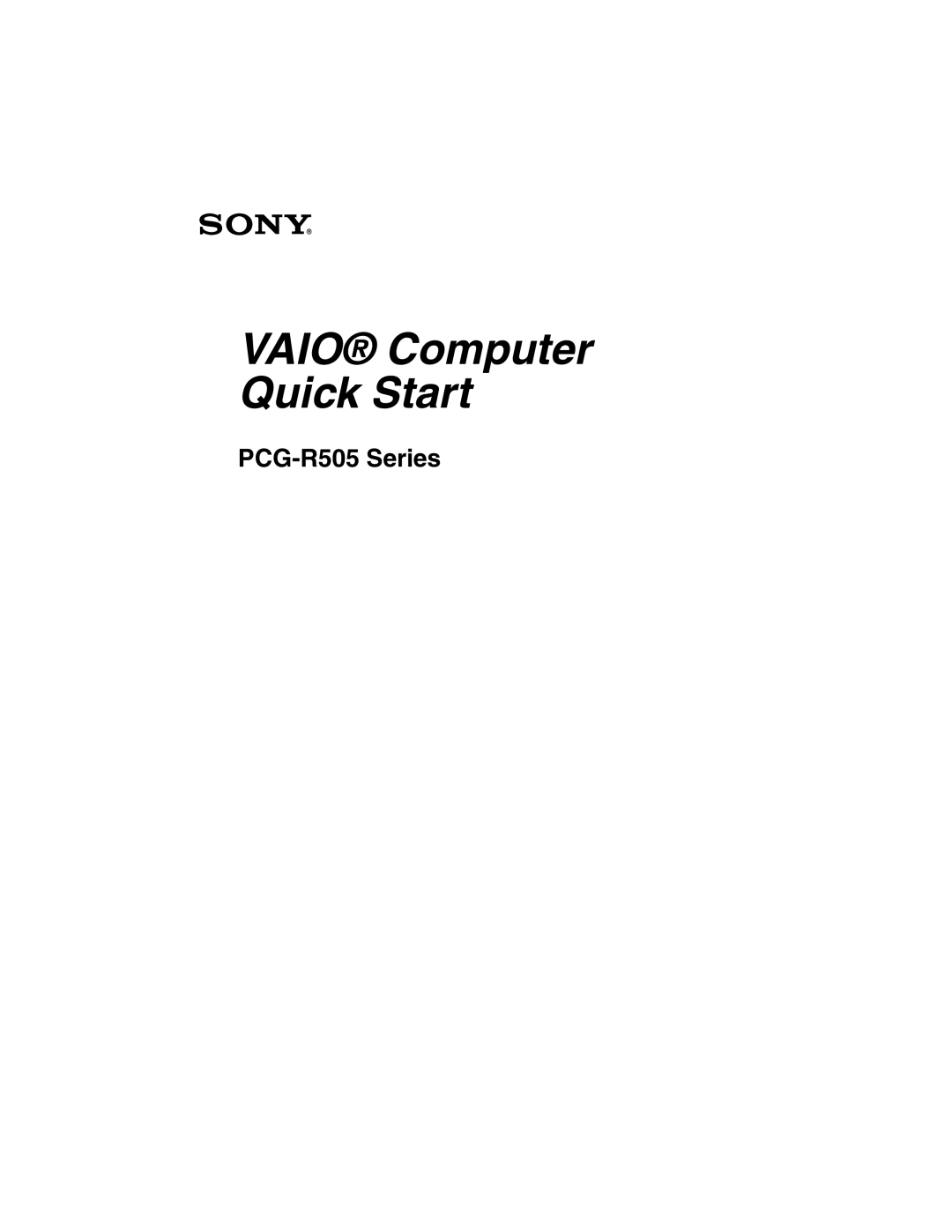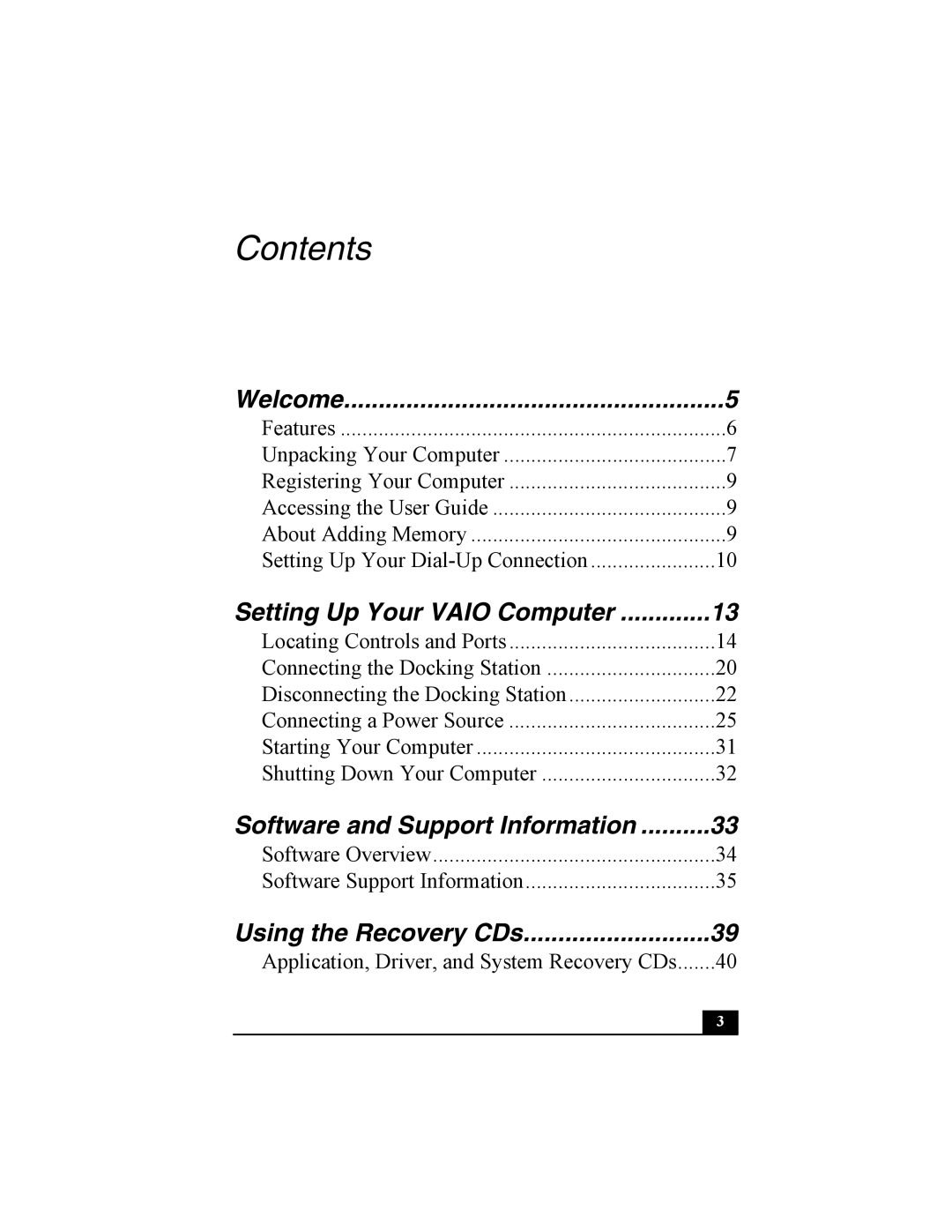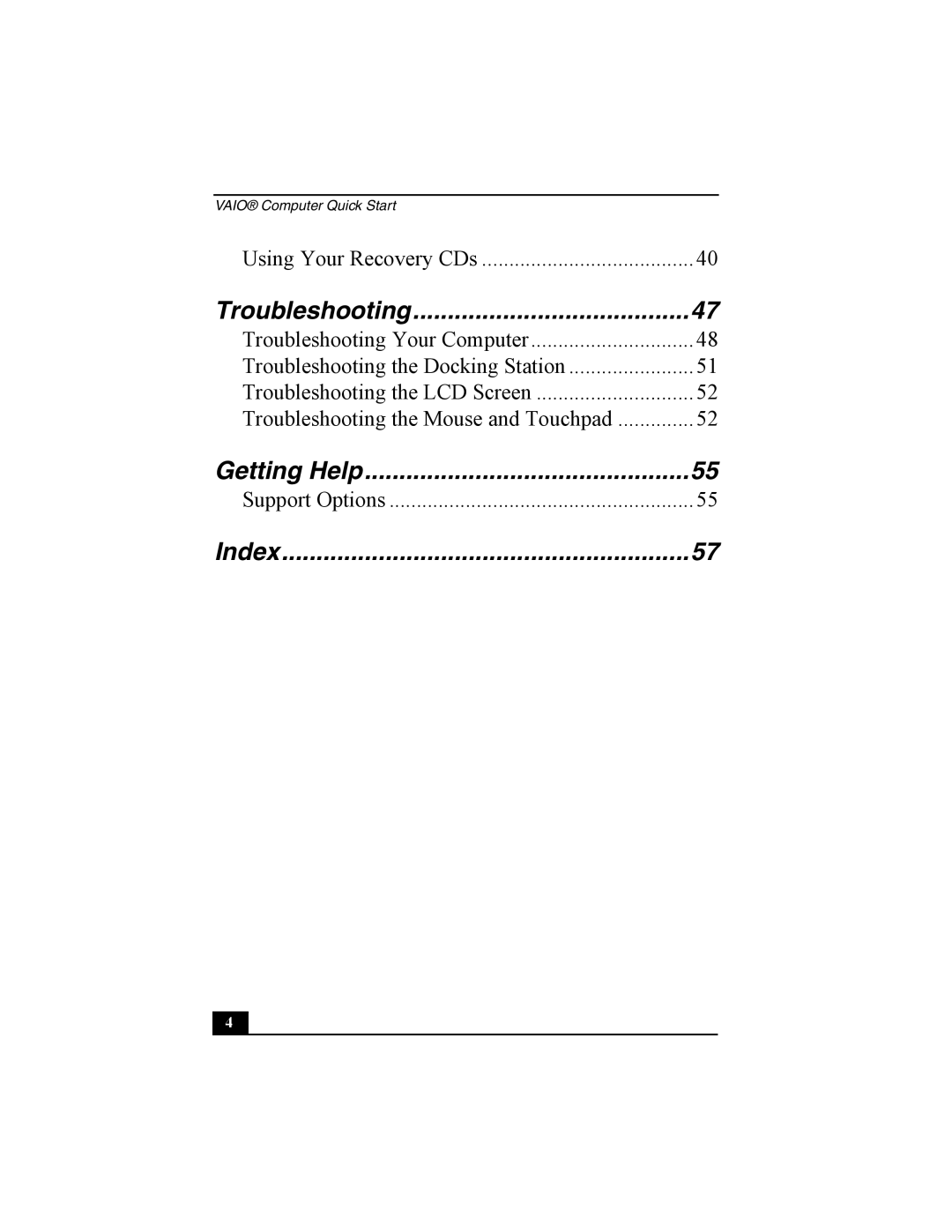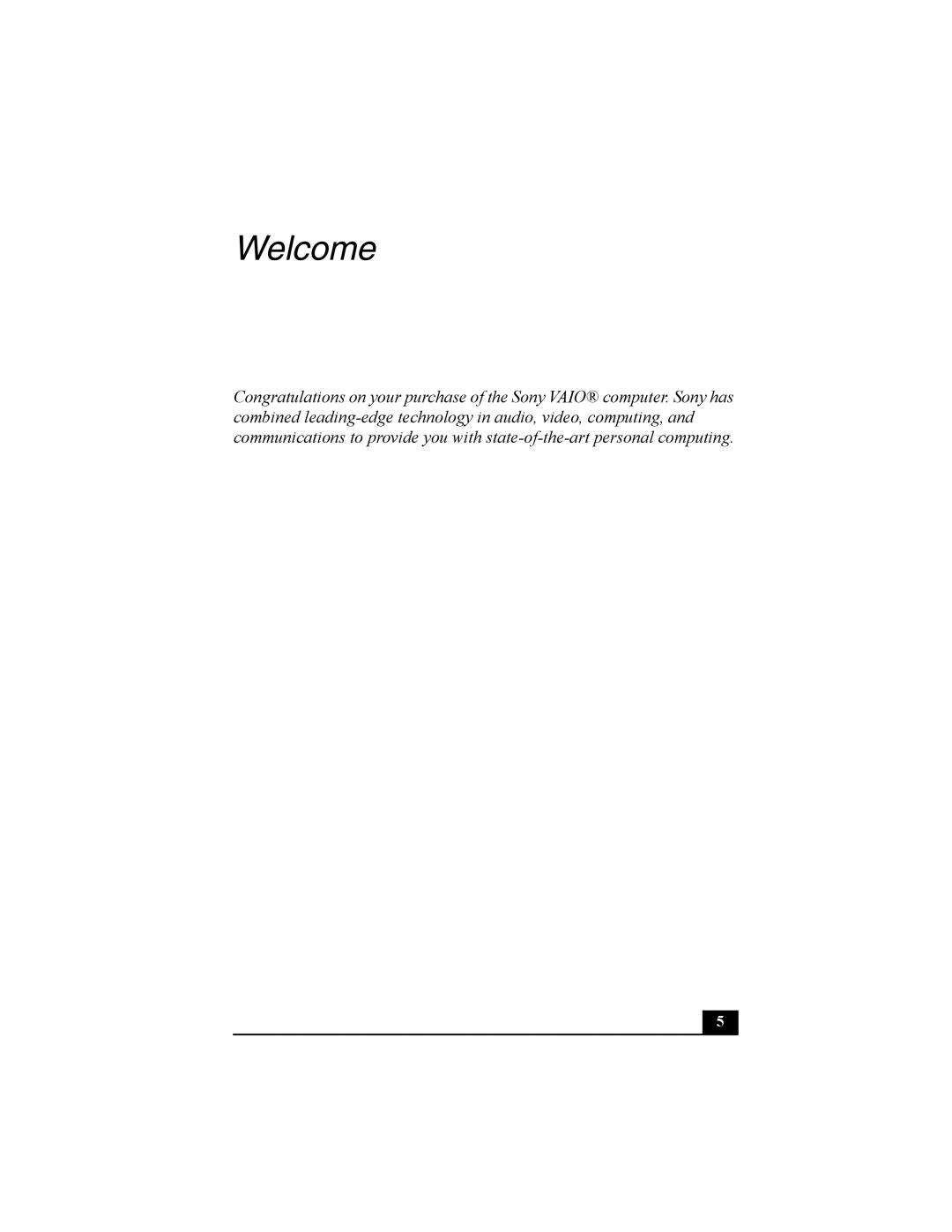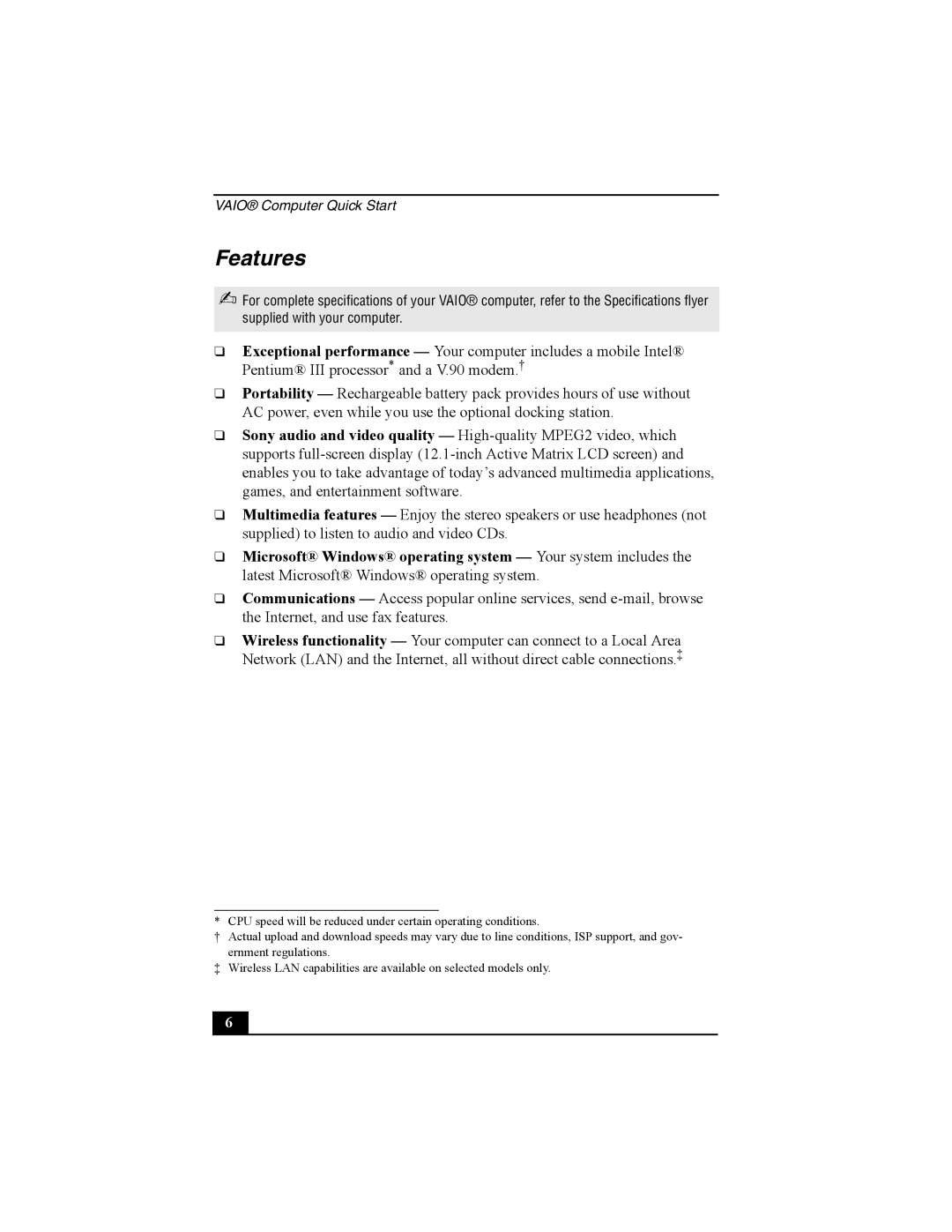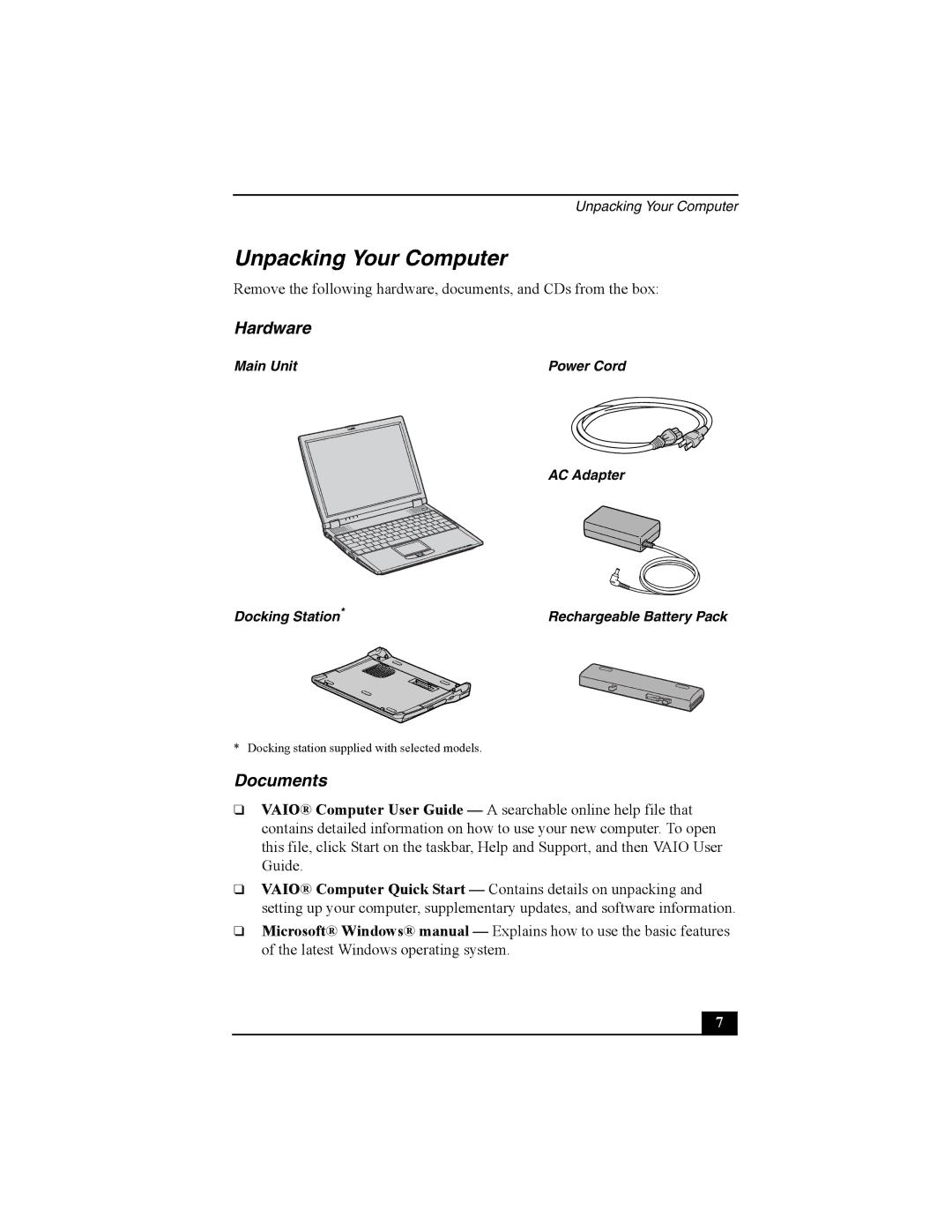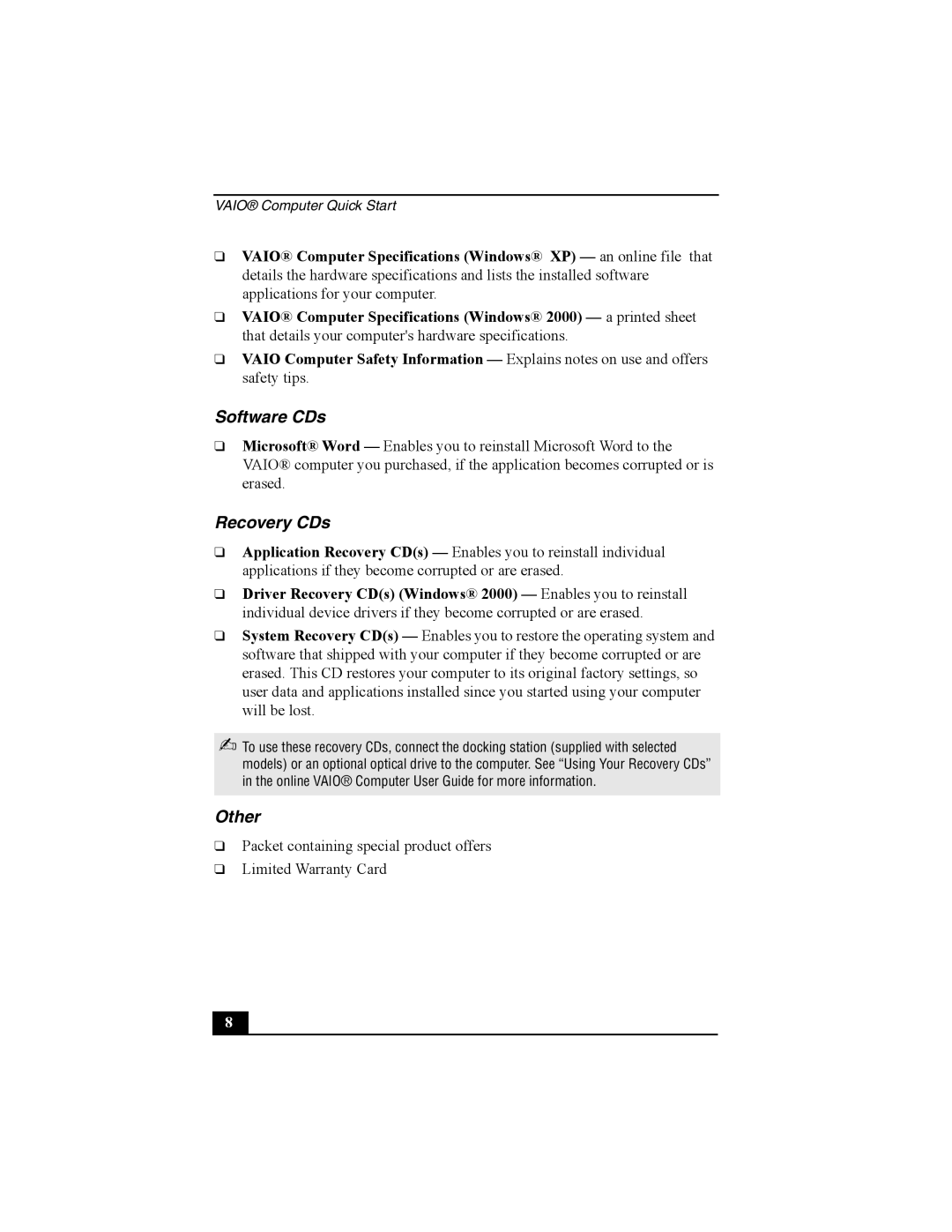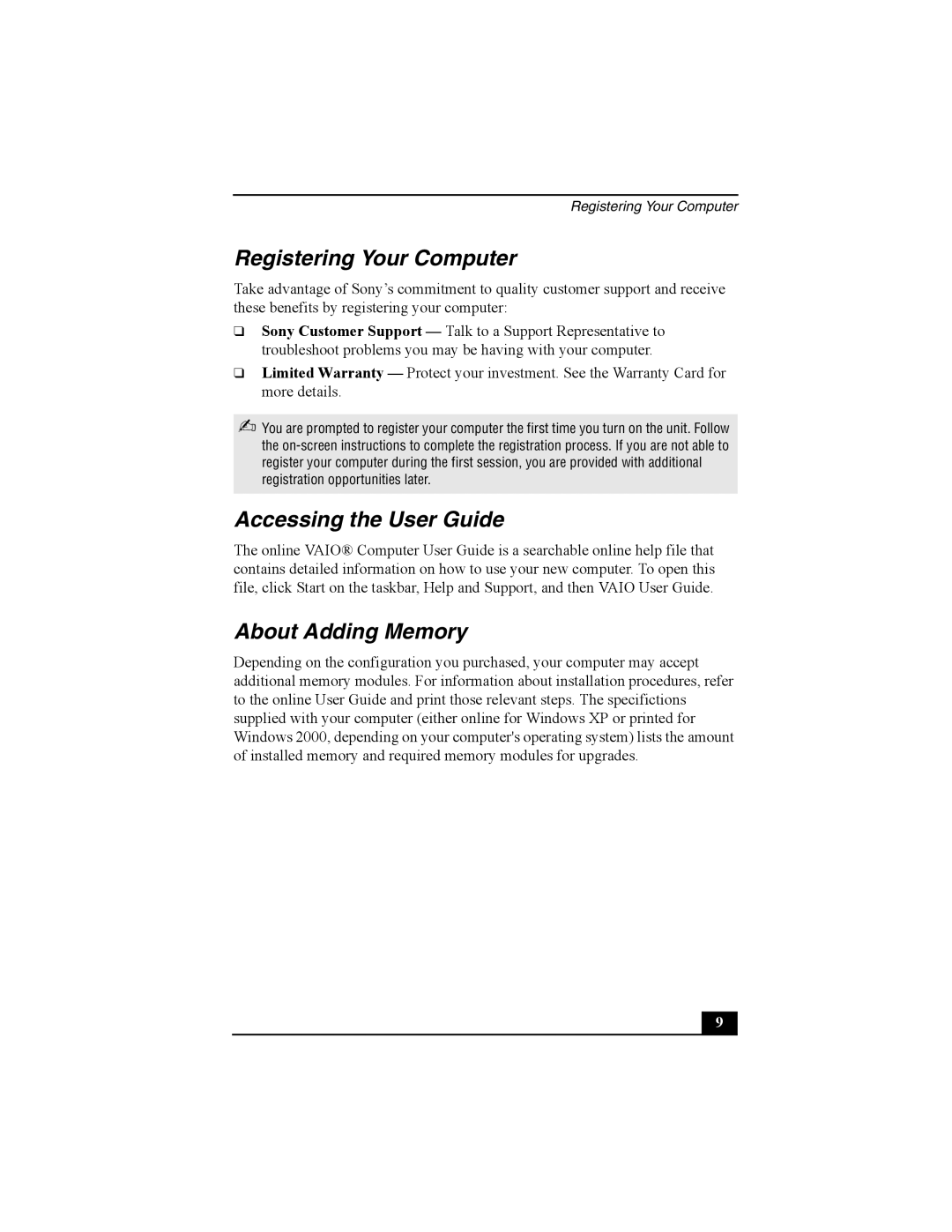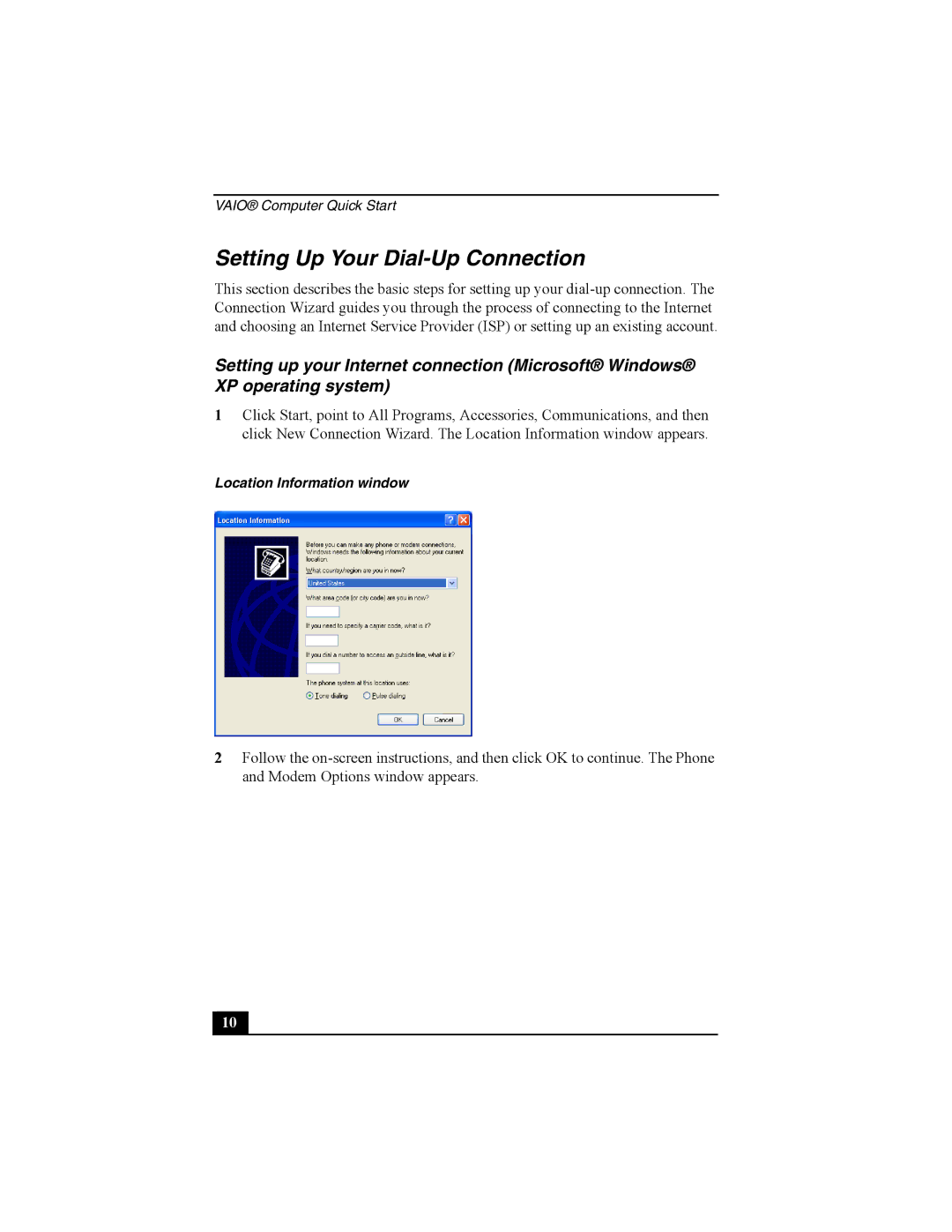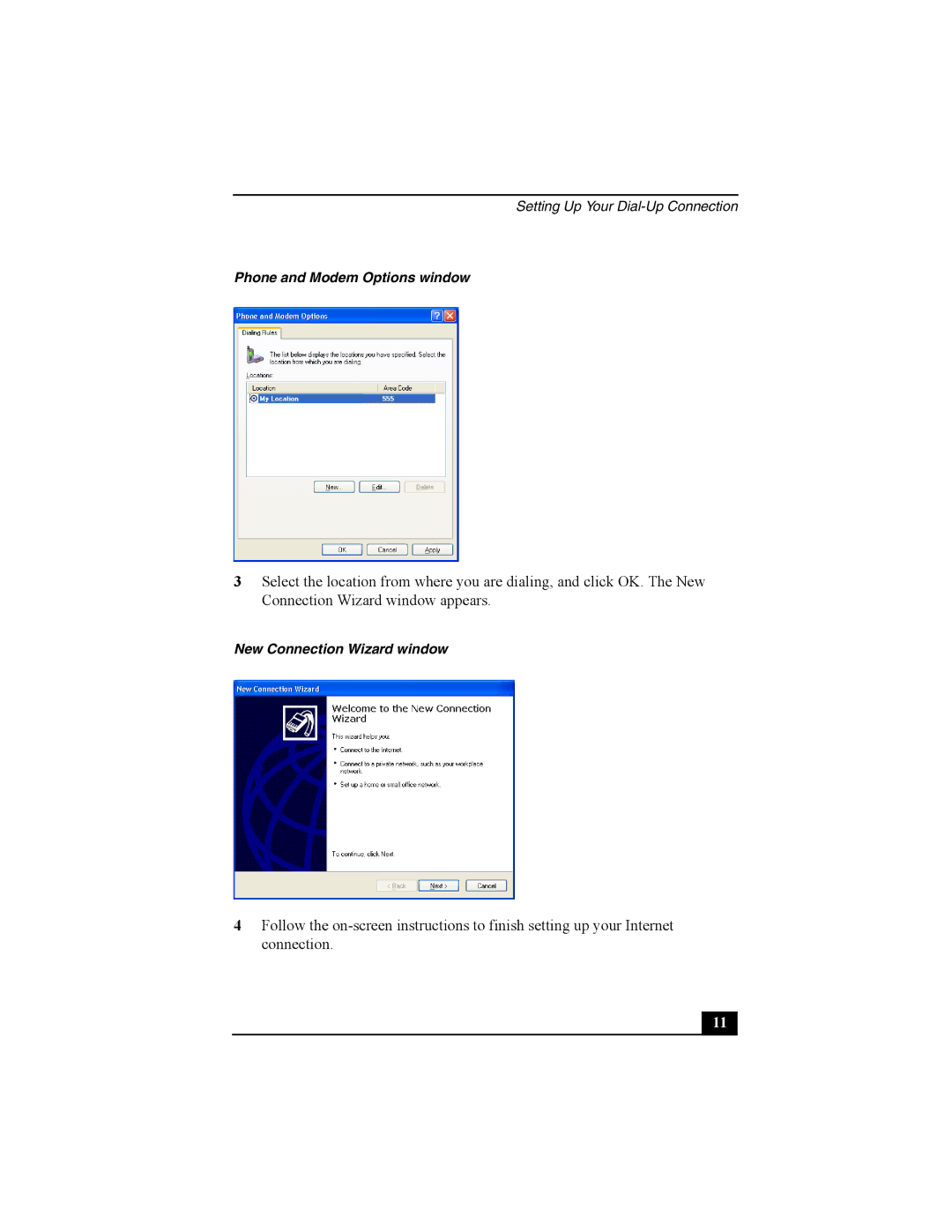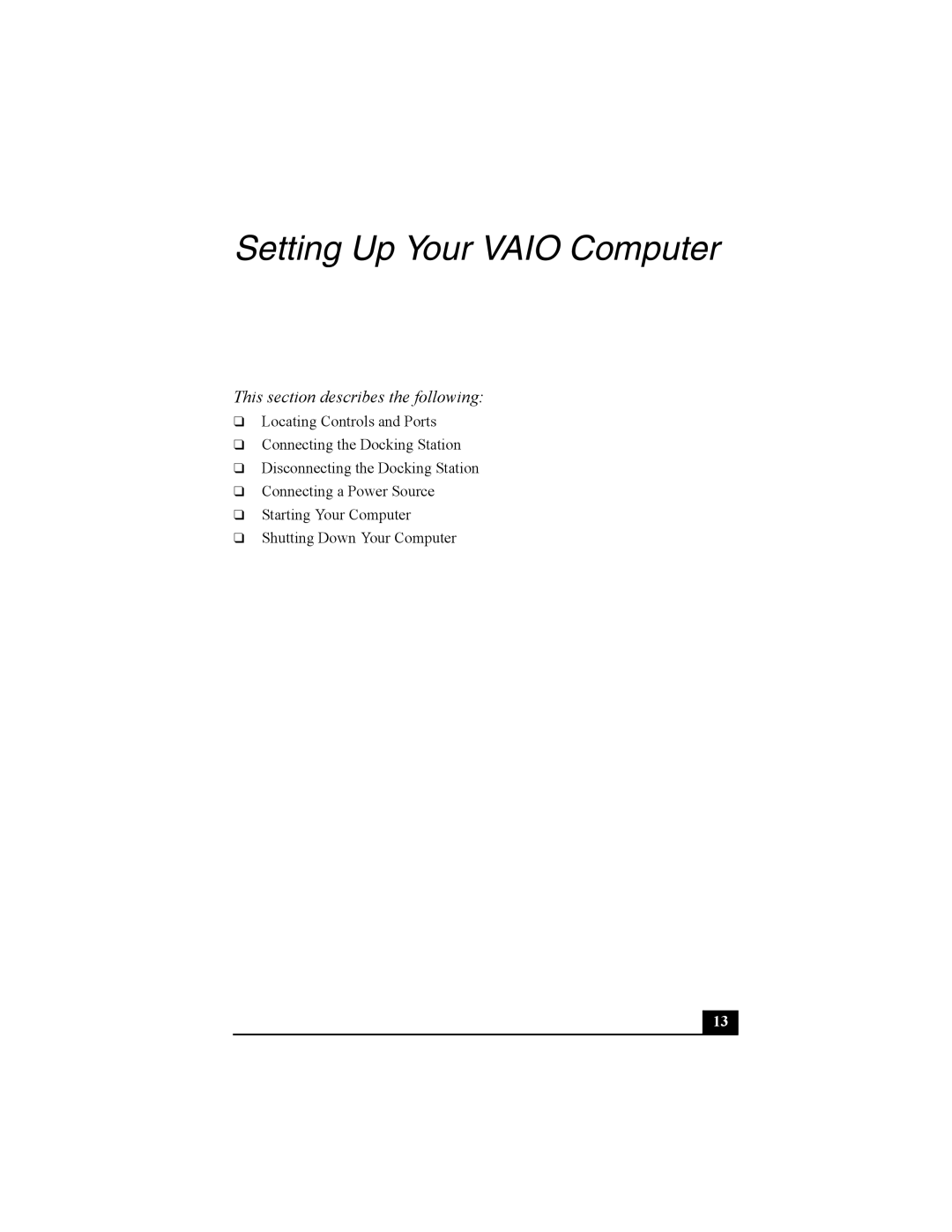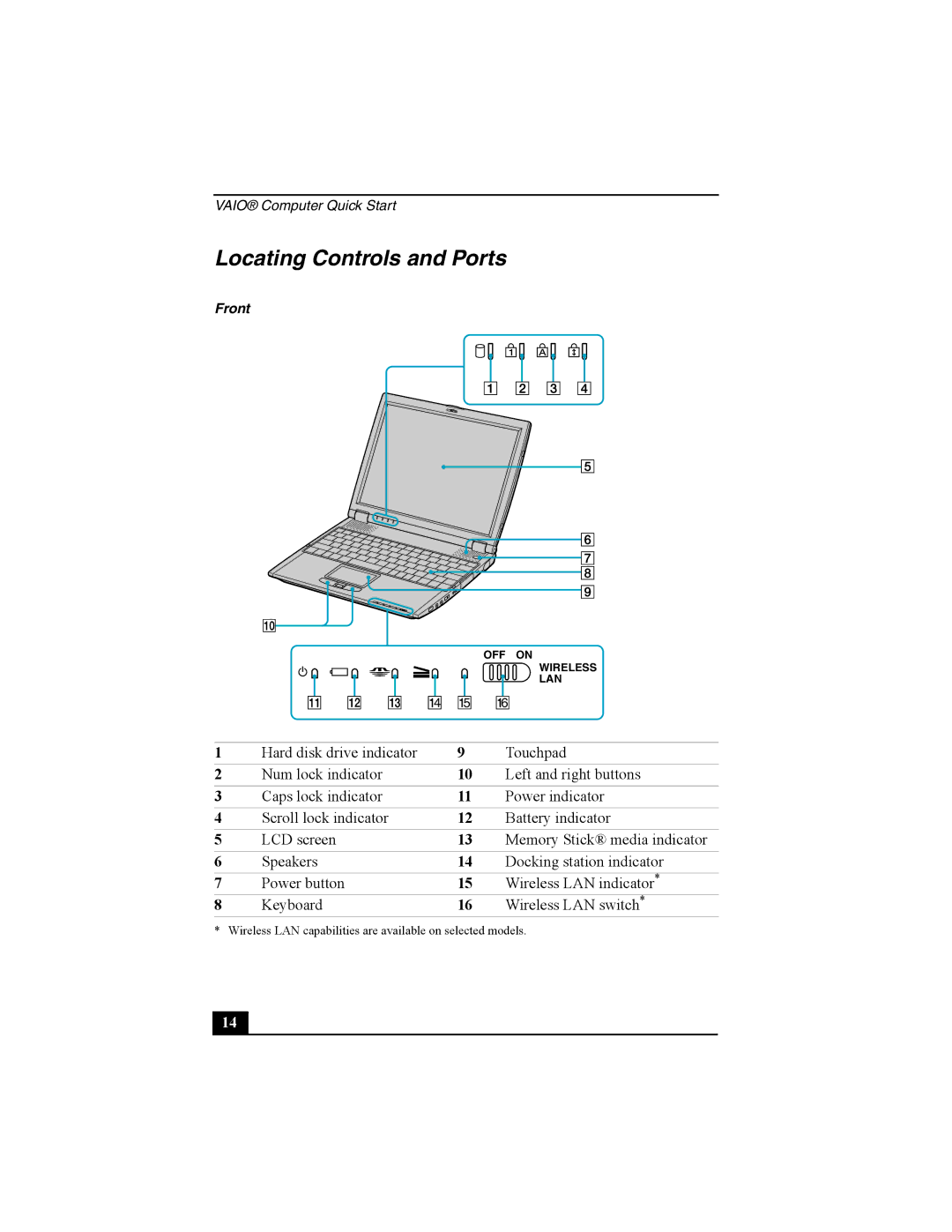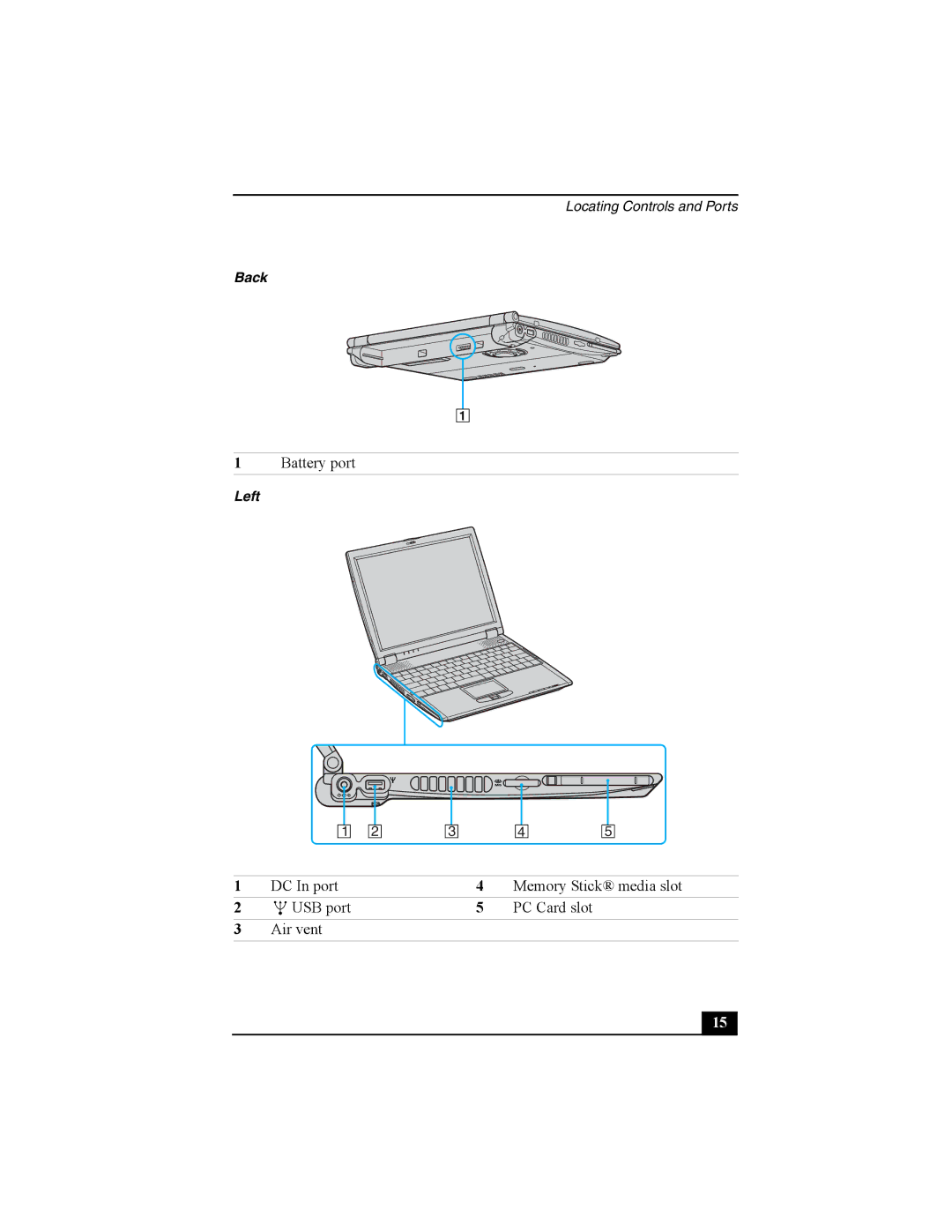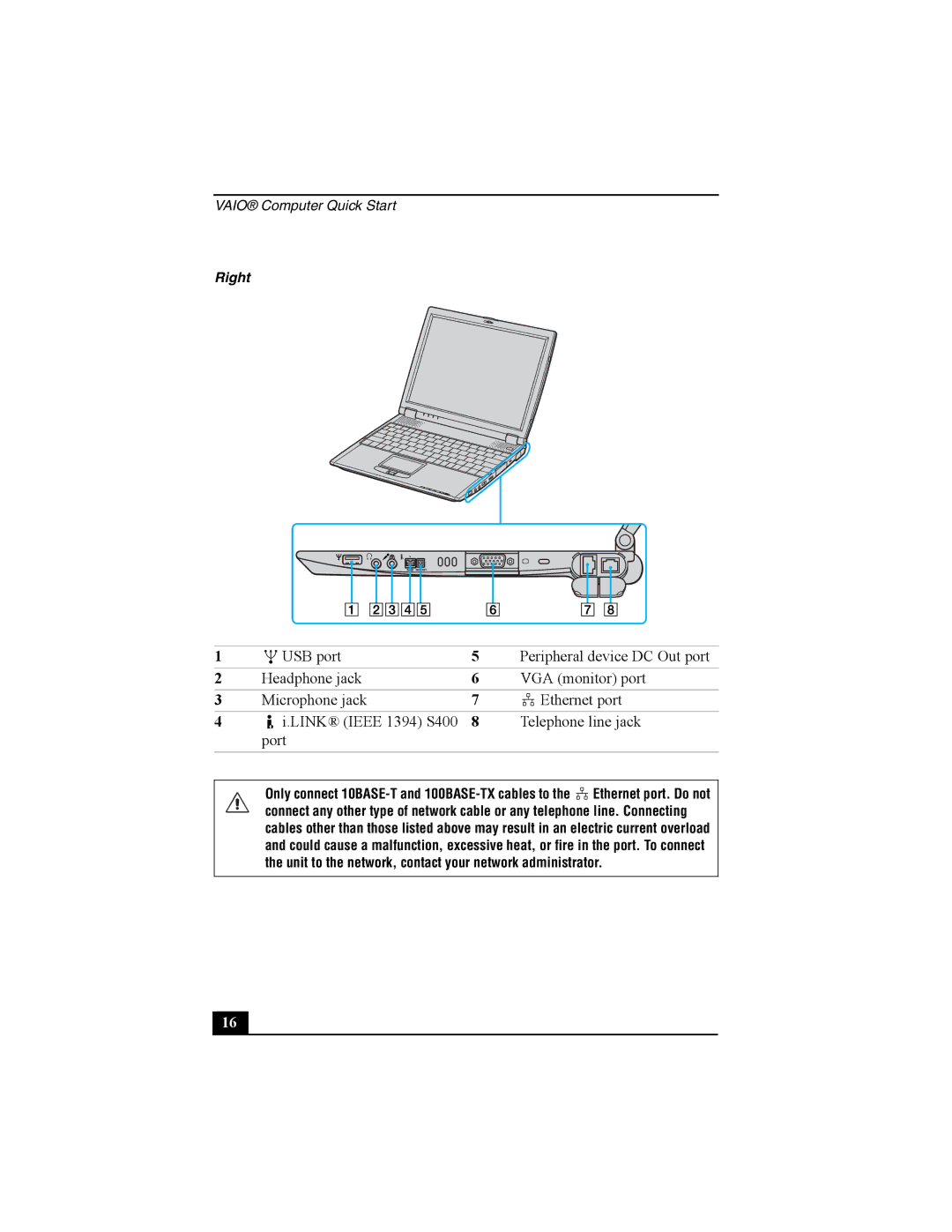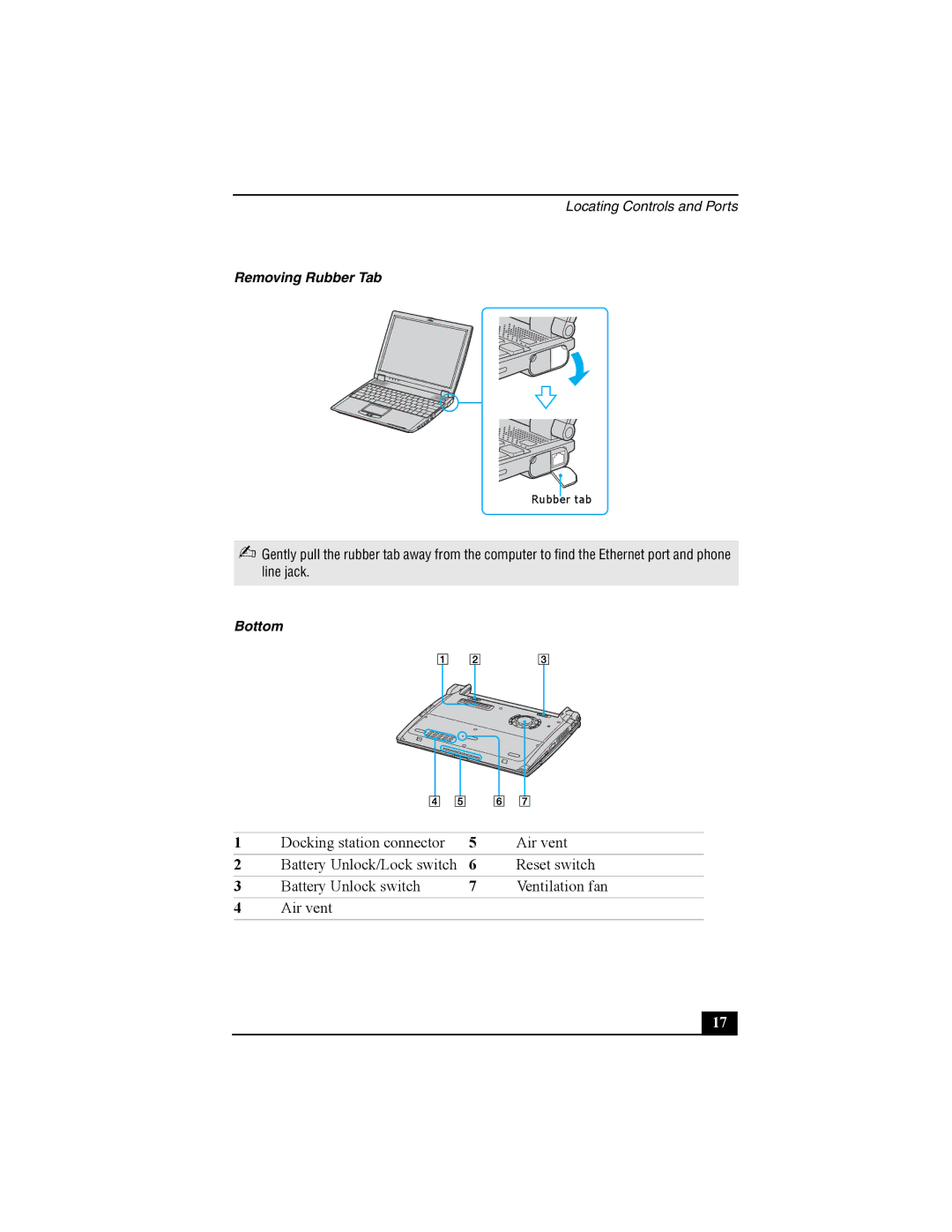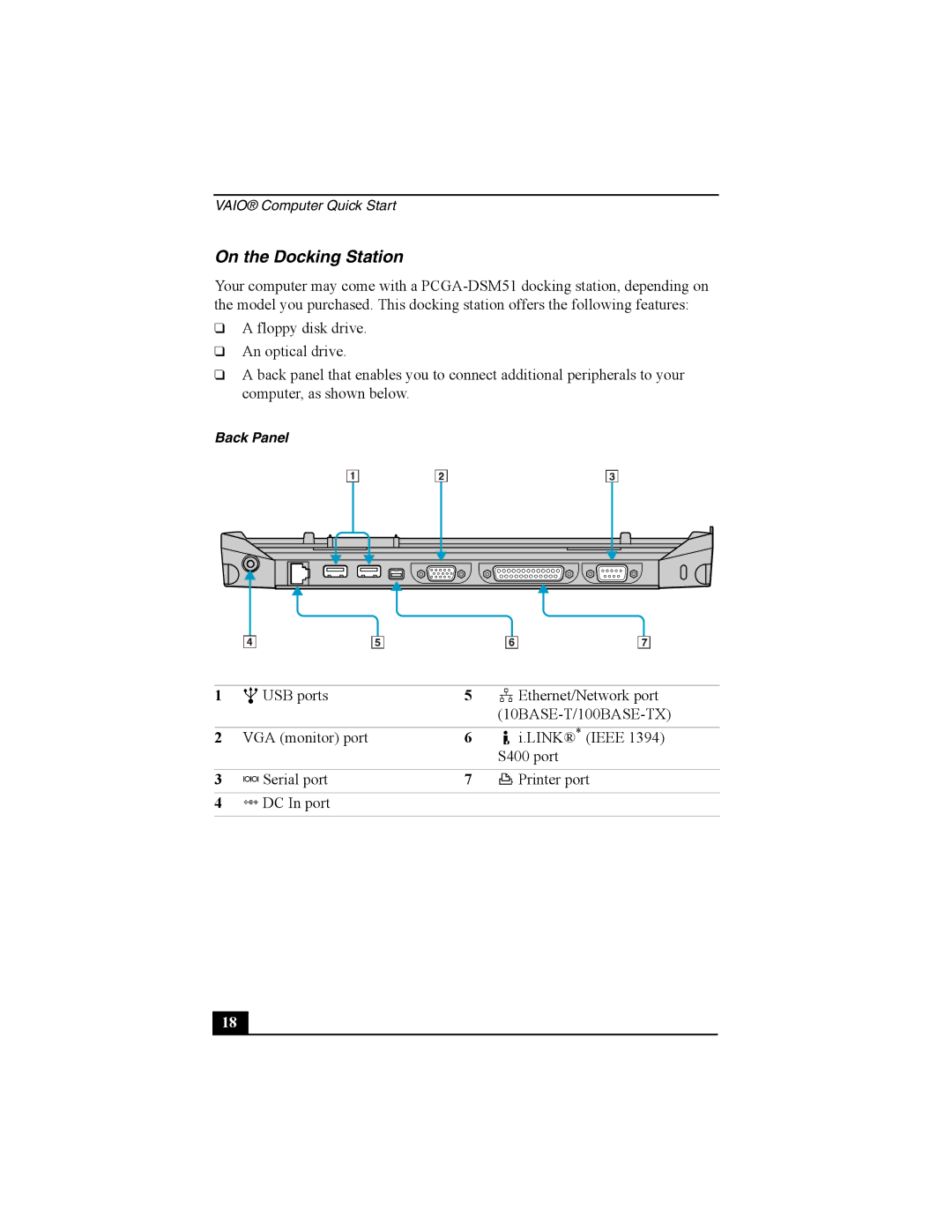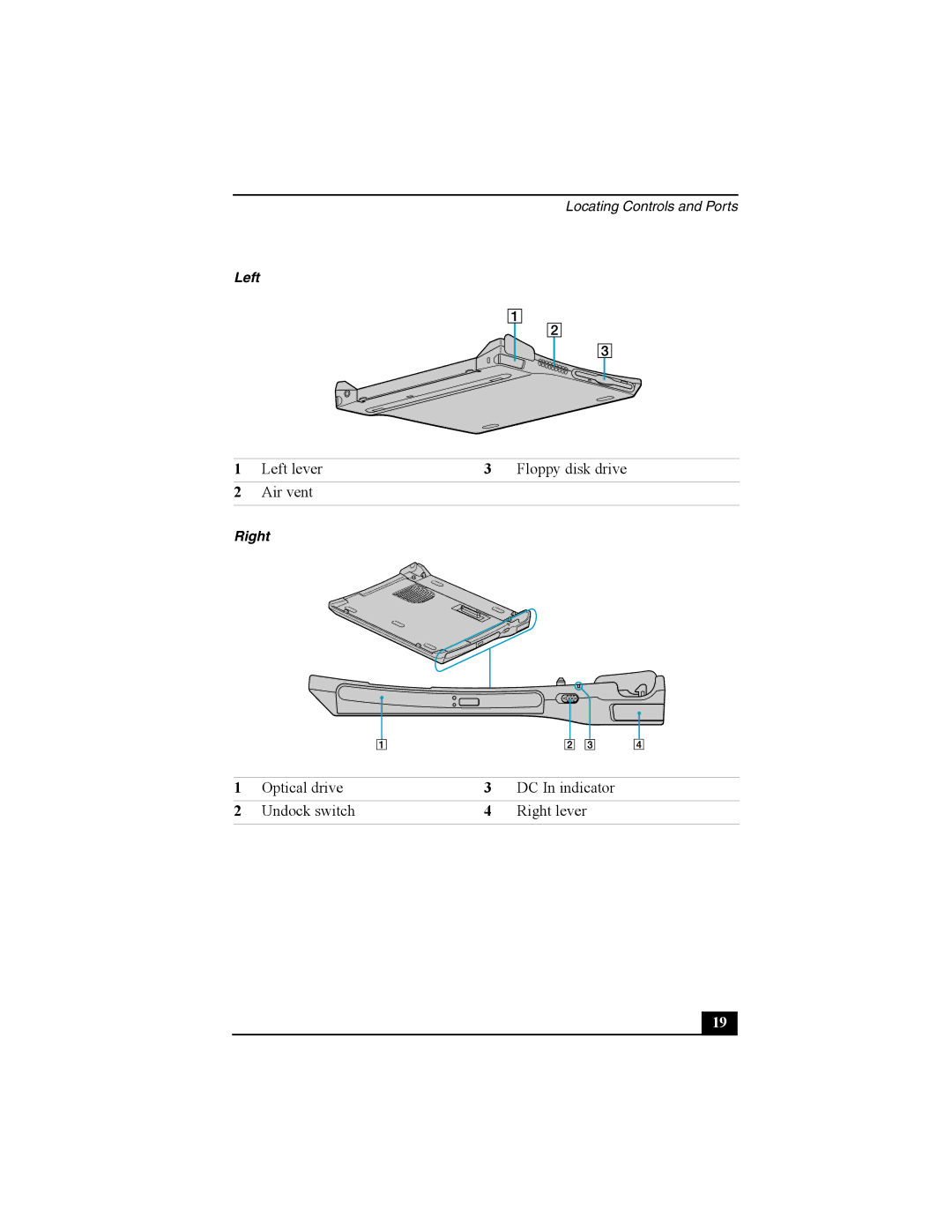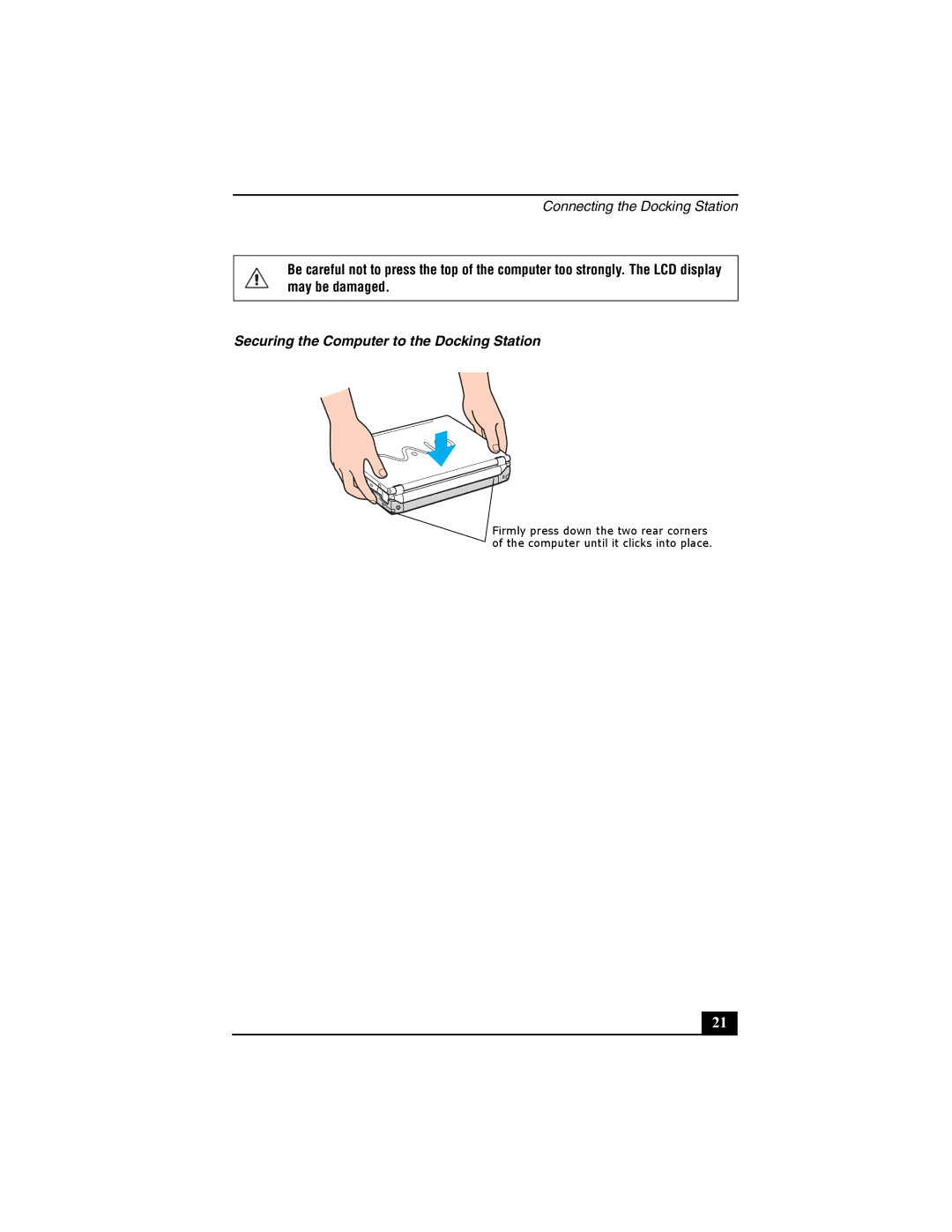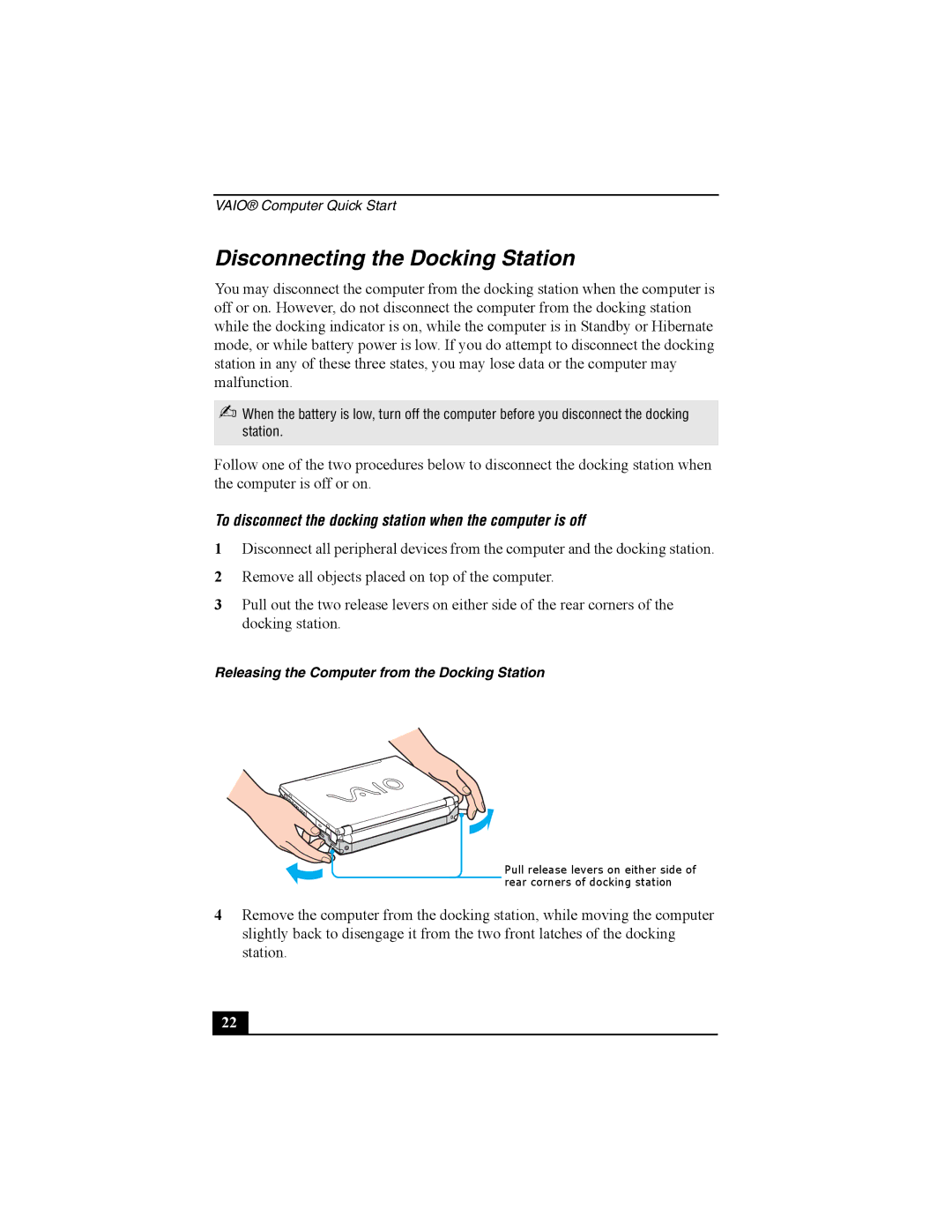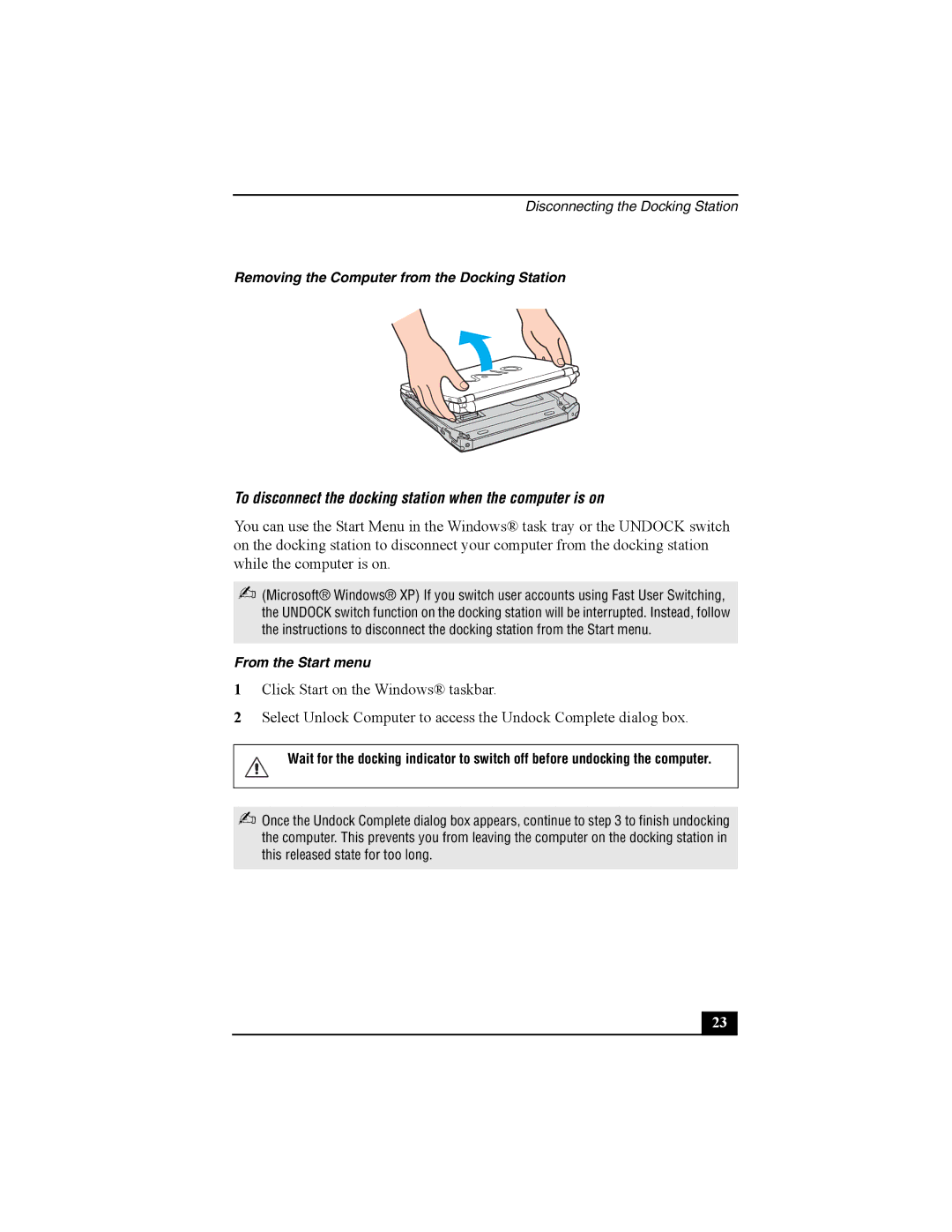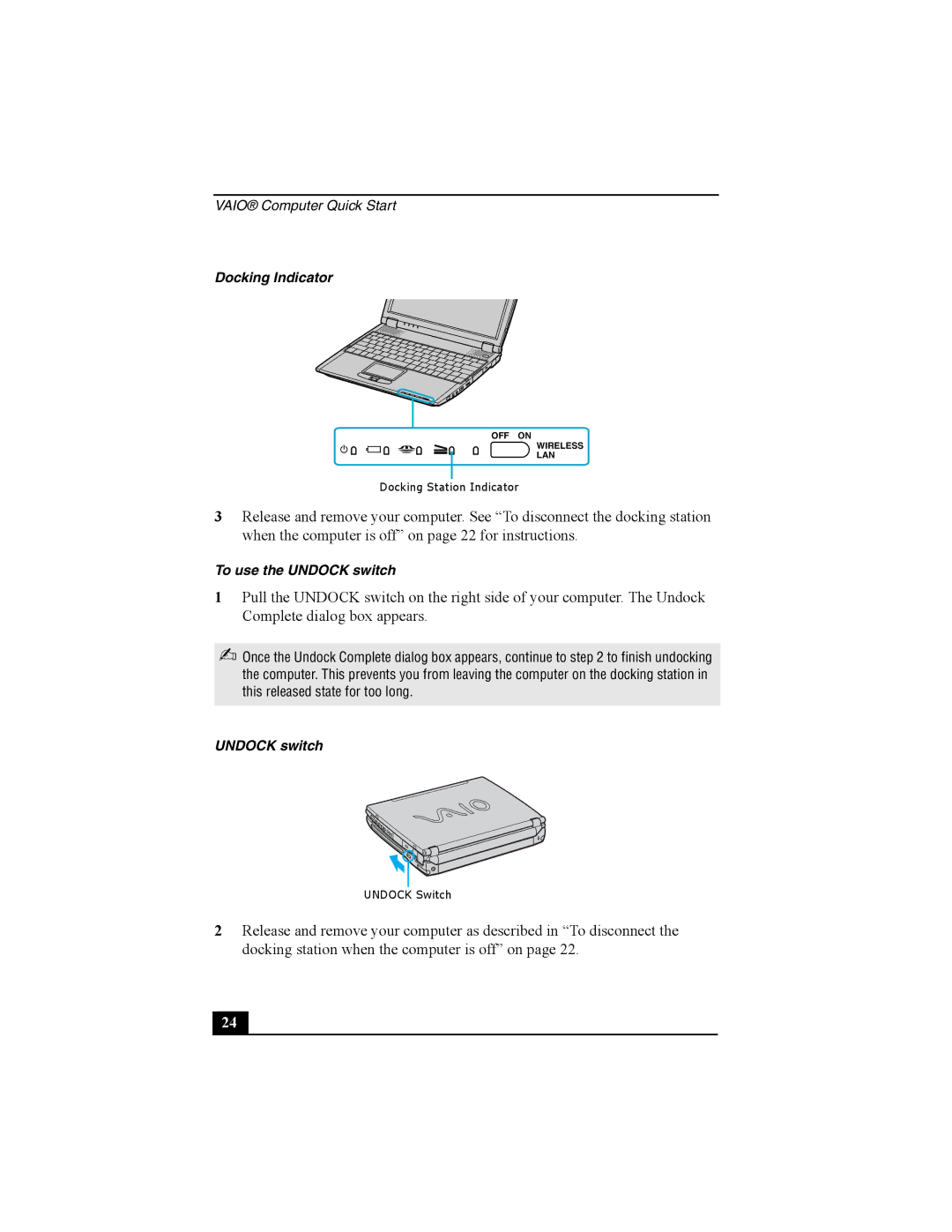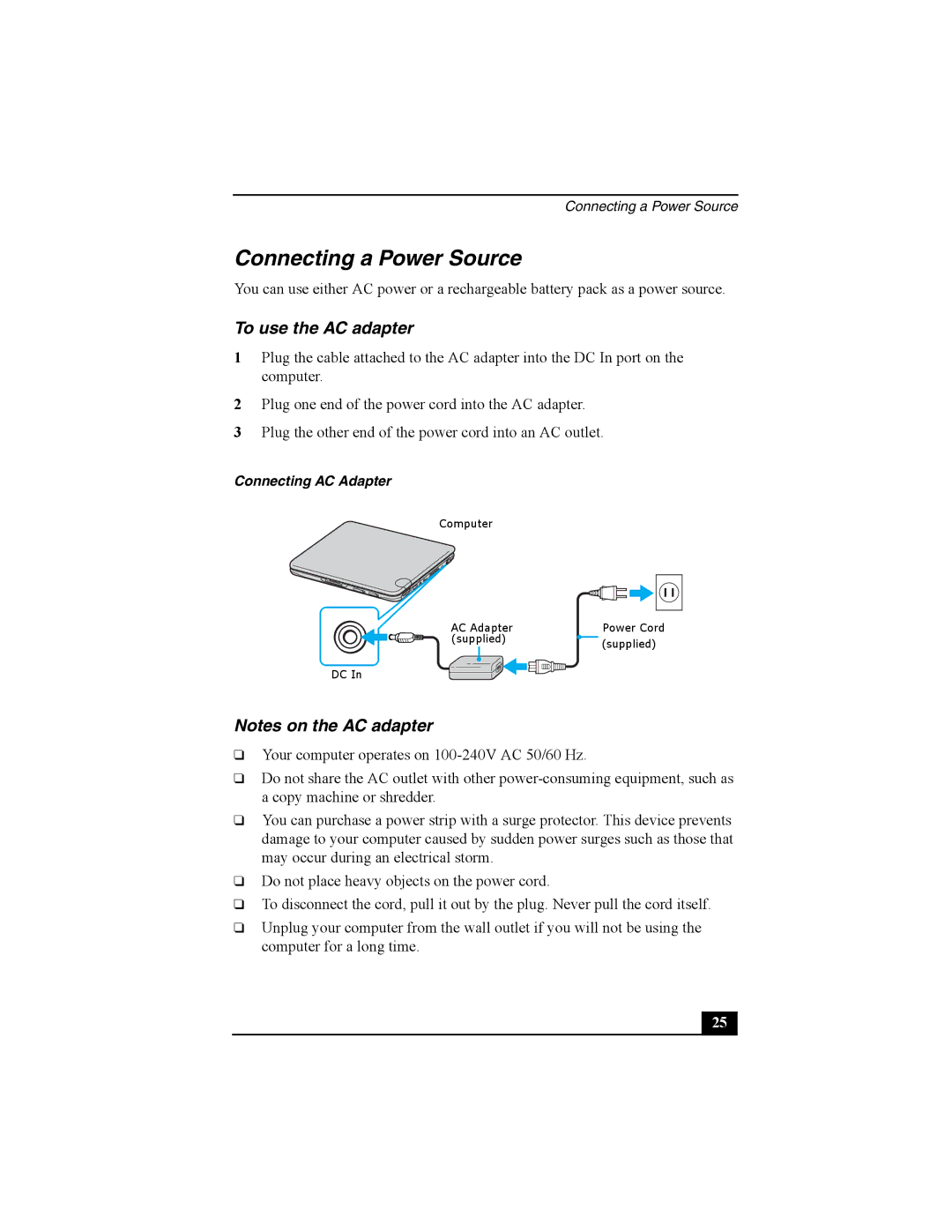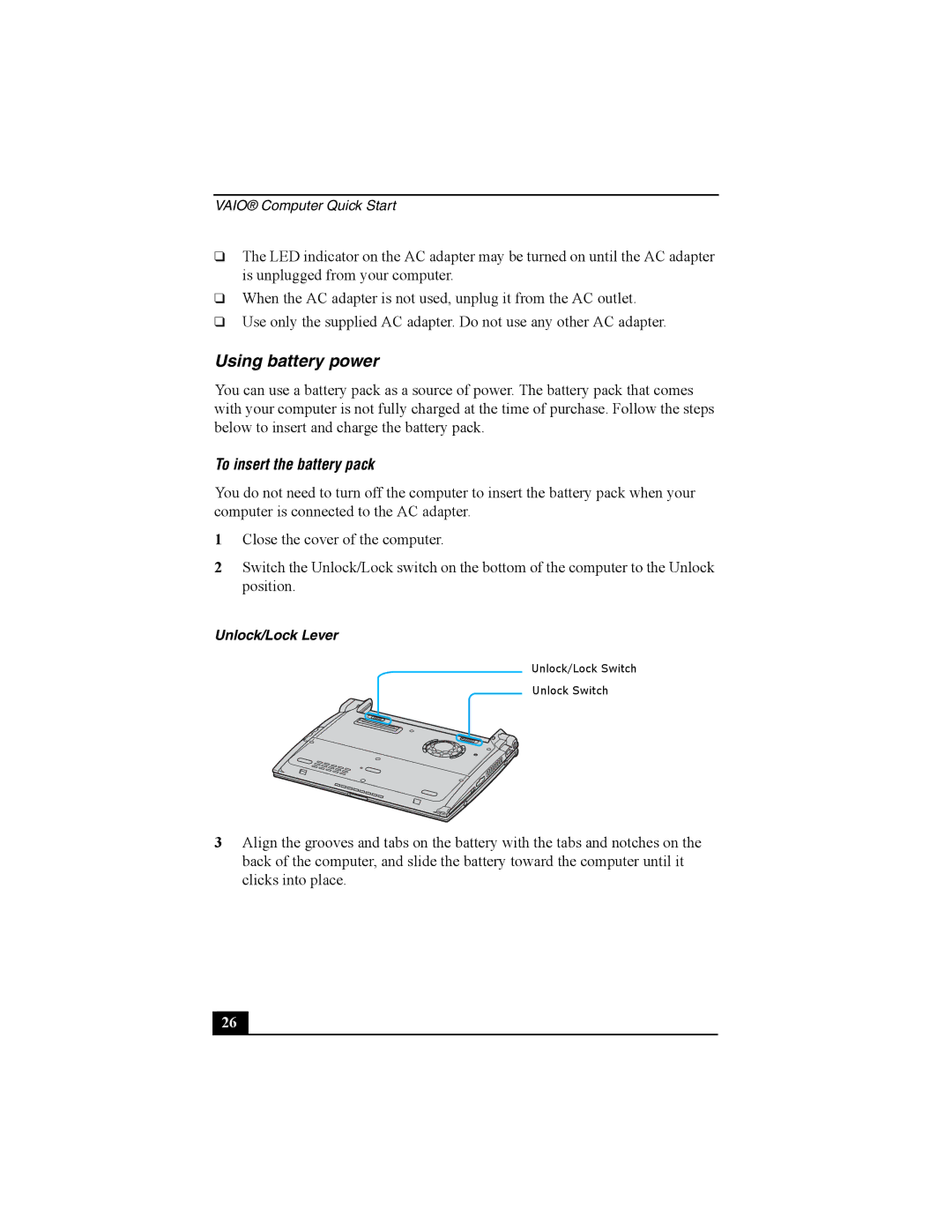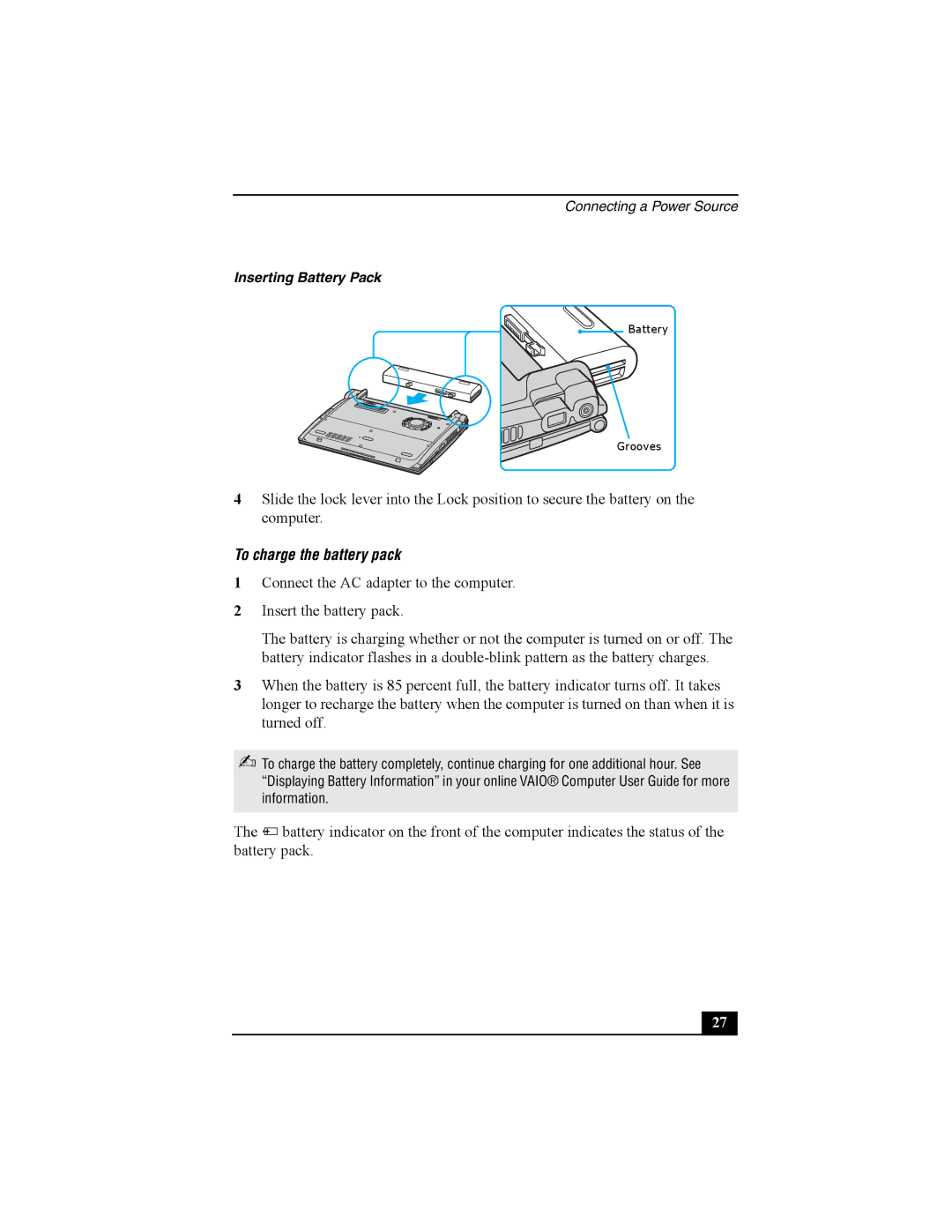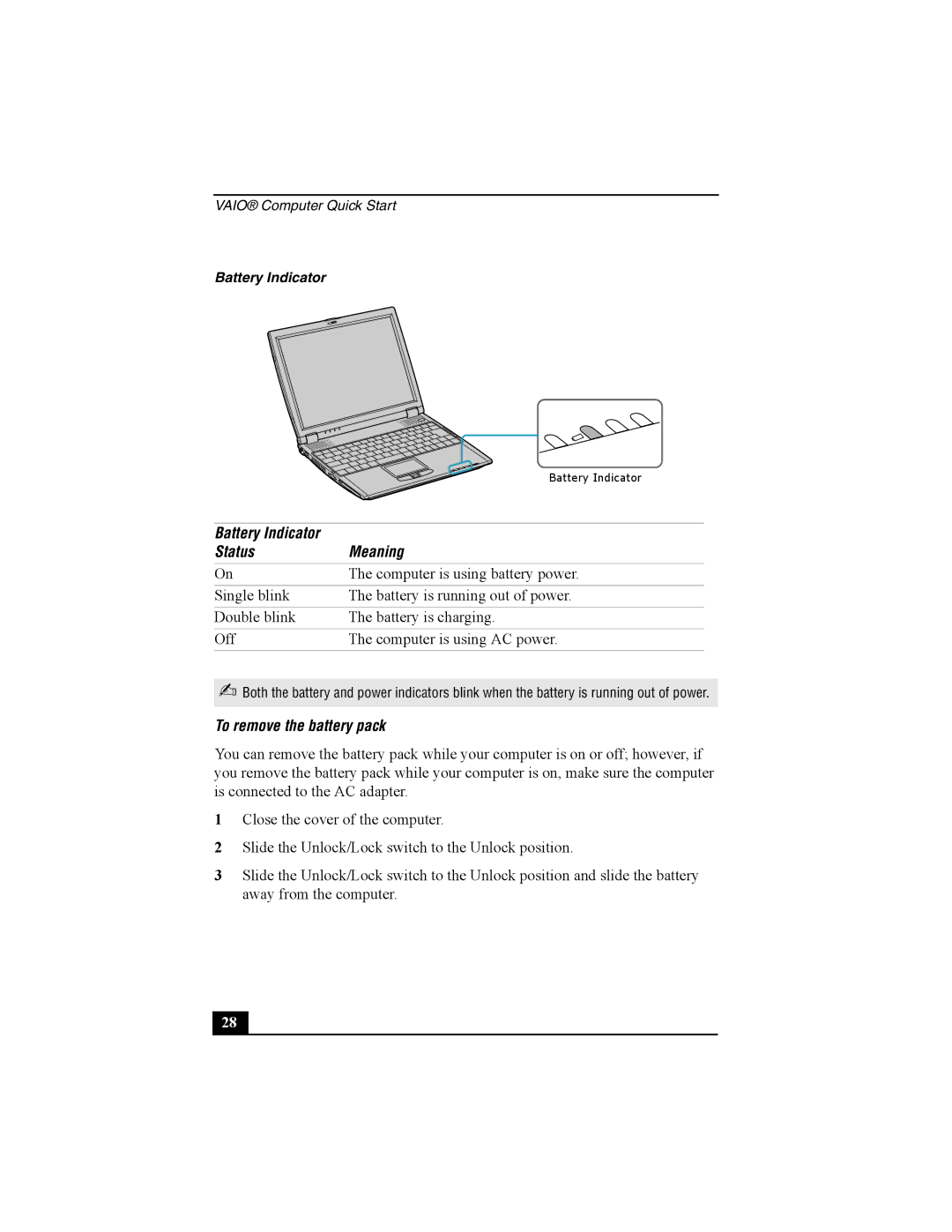VAIO® Computer Quick Start
Features
✍For complete specifications of your VAIO® computer, refer to the Specifications flyer supplied with your computer.
❑Exceptional performance — Your computer includes a mobile Intel® Pentium® III processor* and a V.90 modem.†
❑Portability — Rechargeable battery pack provides hours of use without AC power, even while you use the optional docking station.
❑Sony audio and video quality —
❑Multimedia features — Enjoy the stereo speakers or use headphones (not supplied) to listen to audio and video CDs.
❑Microsoft® Windows® operating system — Your system includes the latest Microsoft® Windows® operating system.
❑Communications — Access popular online services, send
❑Wireless functionality — Your computer can connect to a Local Area Network (LAN) and the Internet, all without direct cable connections.‡
* CPU speed will be reduced under certain operating conditions.
†Actual upload and download speeds may vary due to line conditions, ISP support, and gov- ernment regulations.
‡ Wireless LAN capabilities are available on selected models only.
6 |