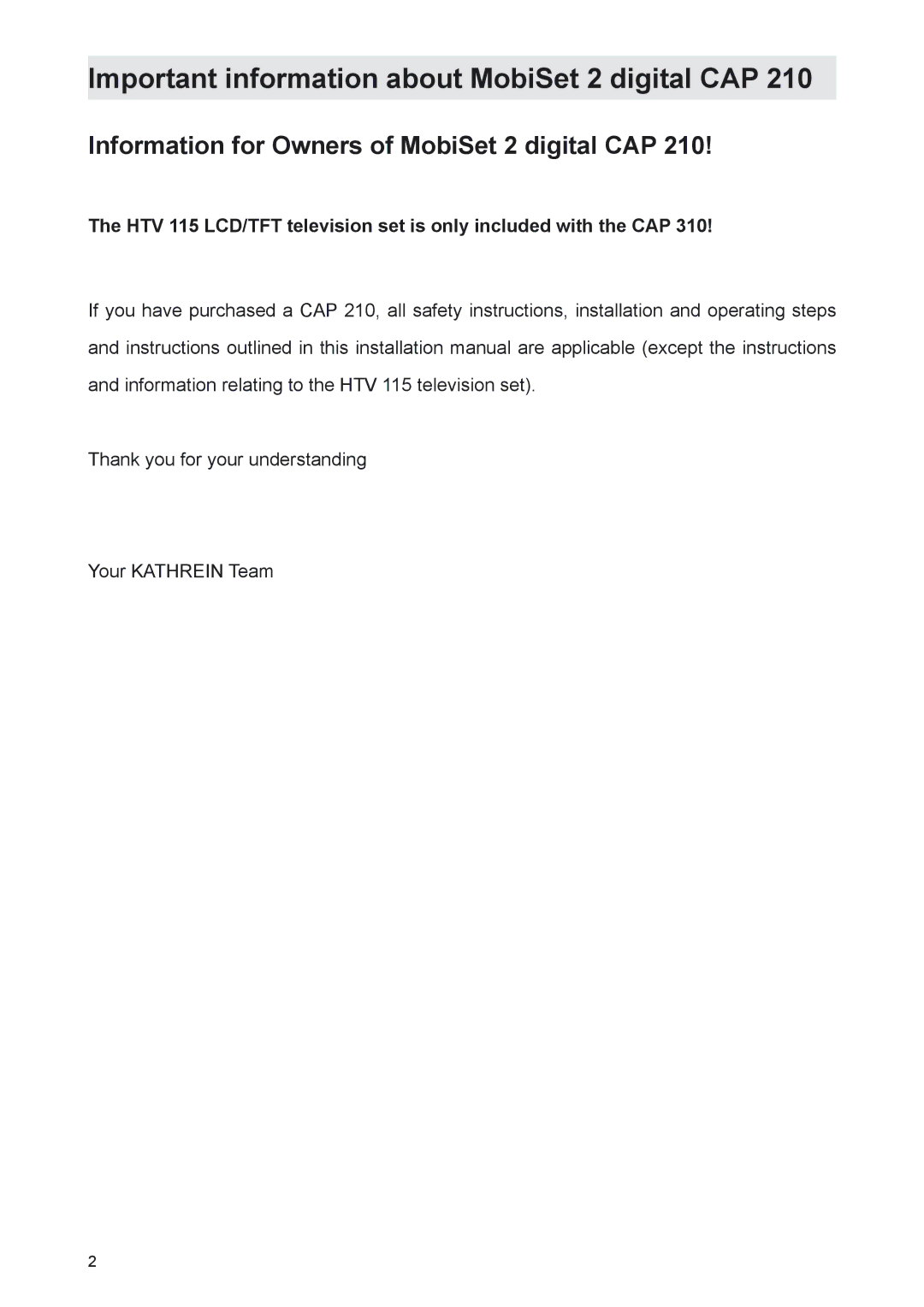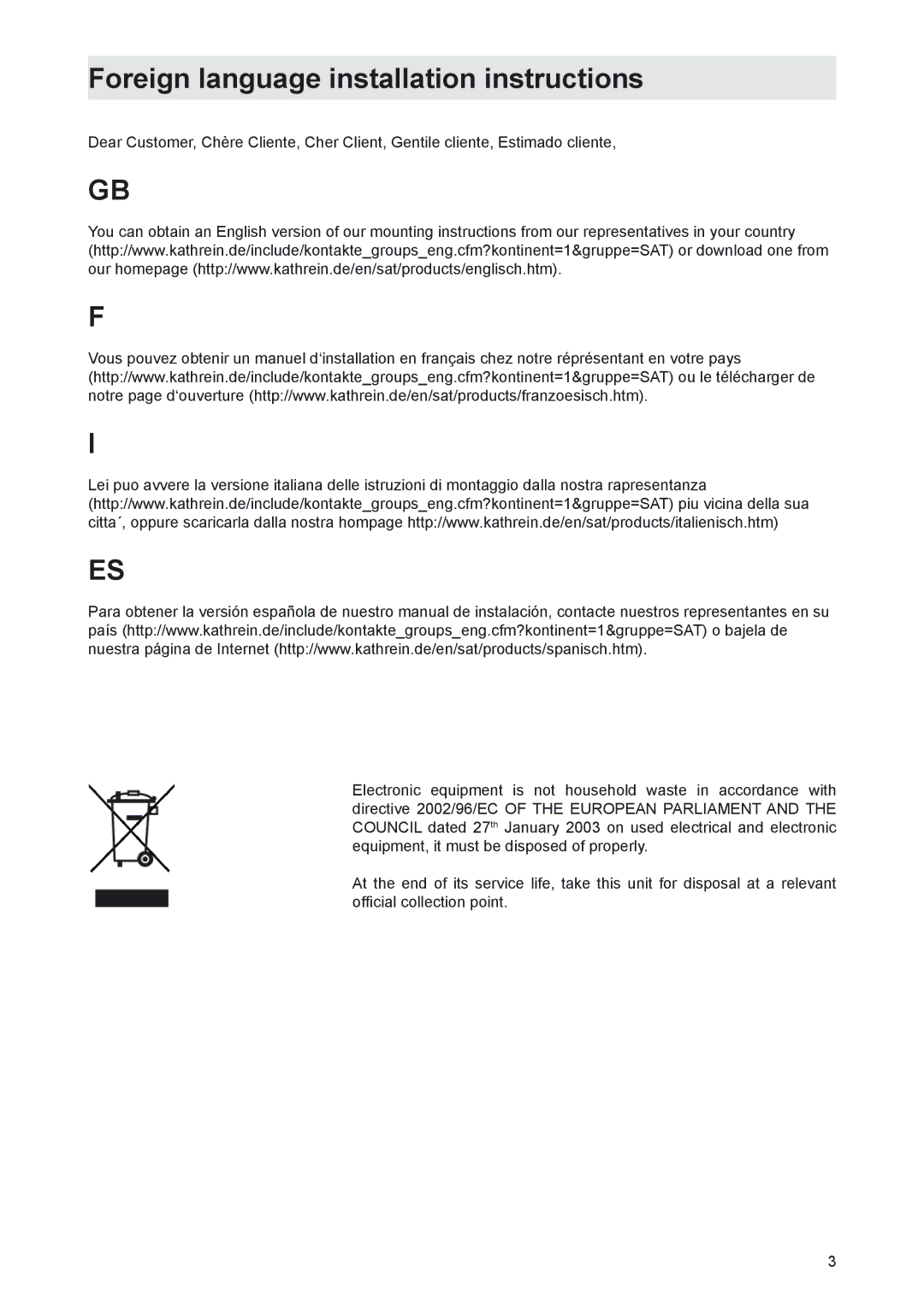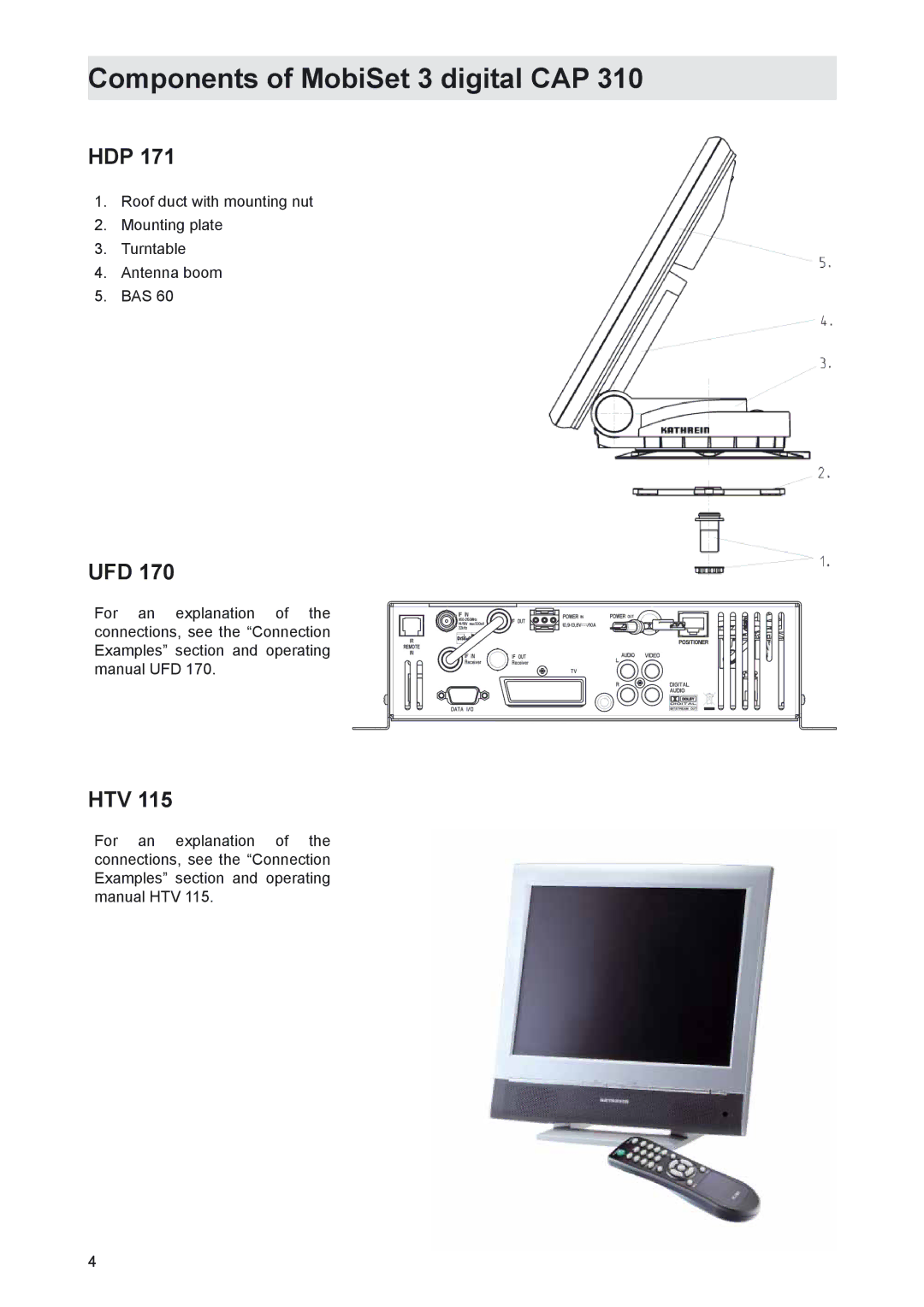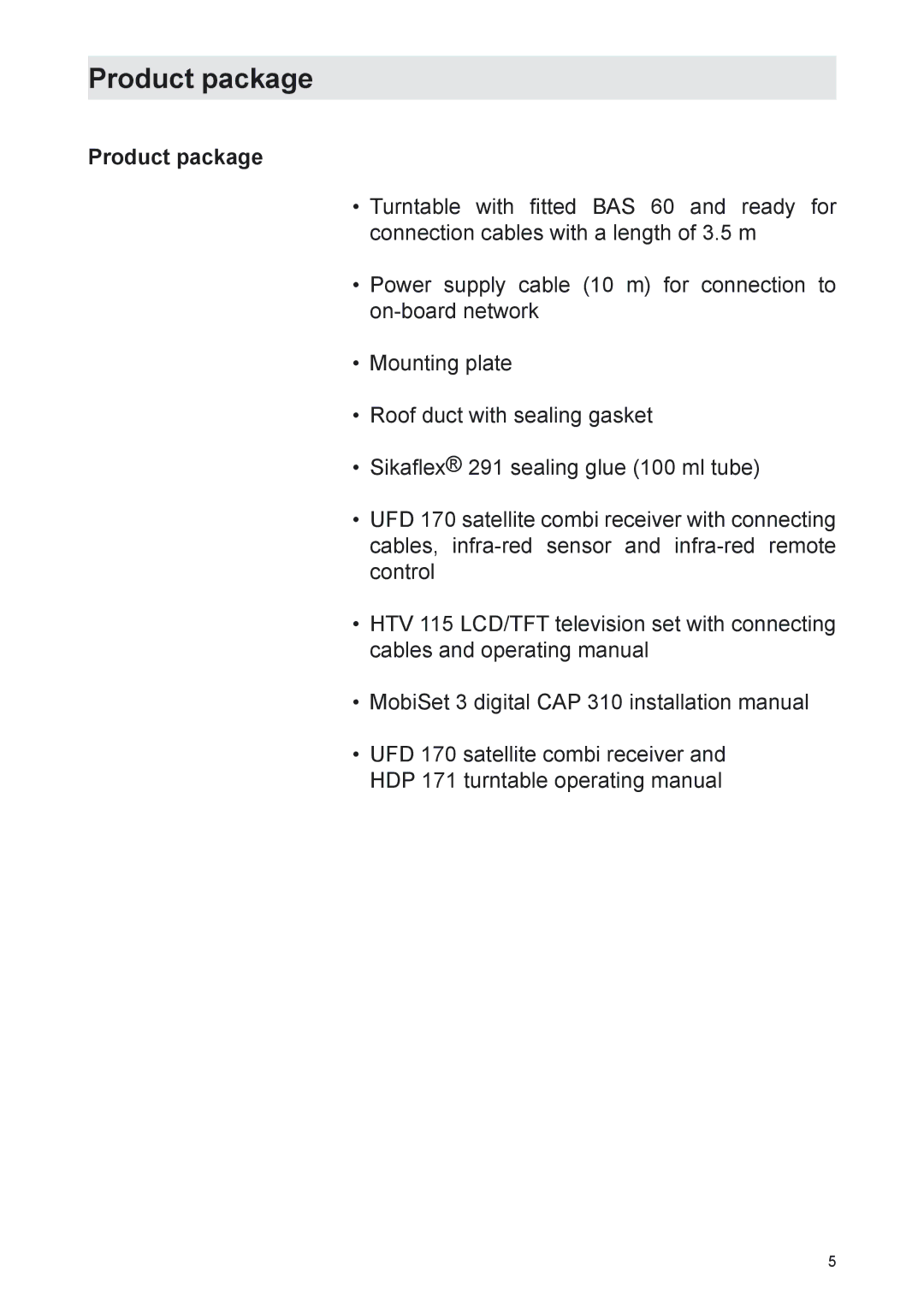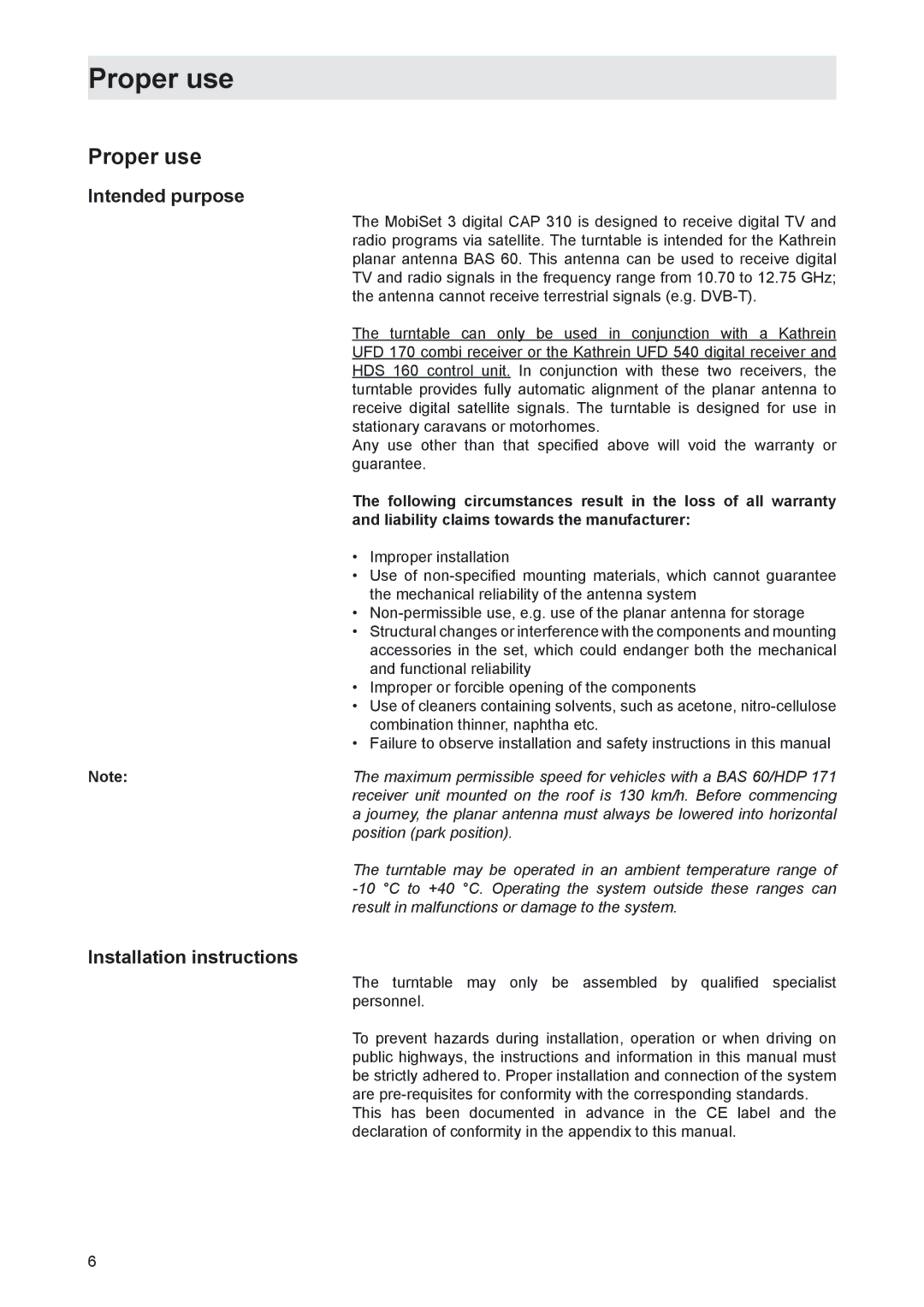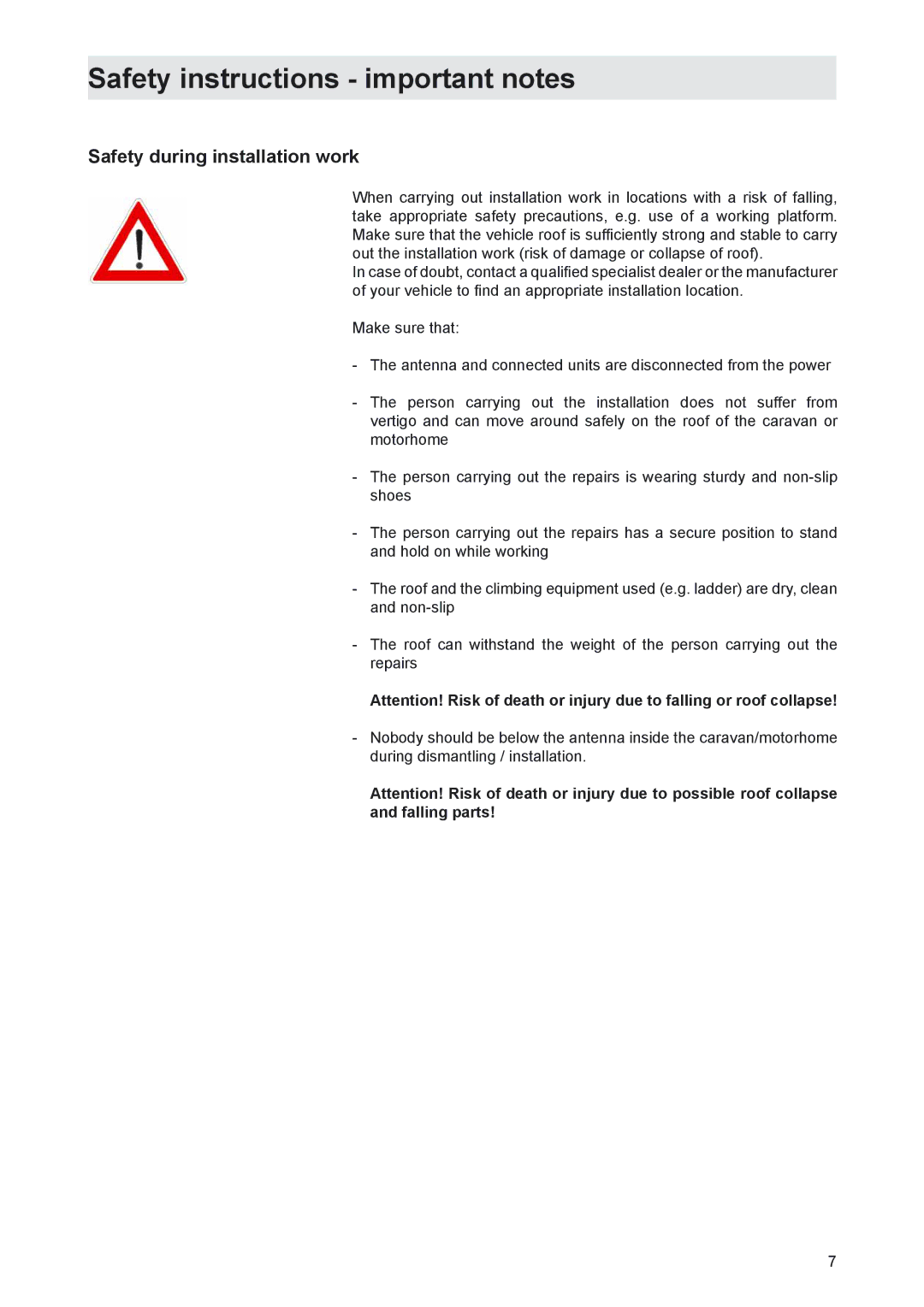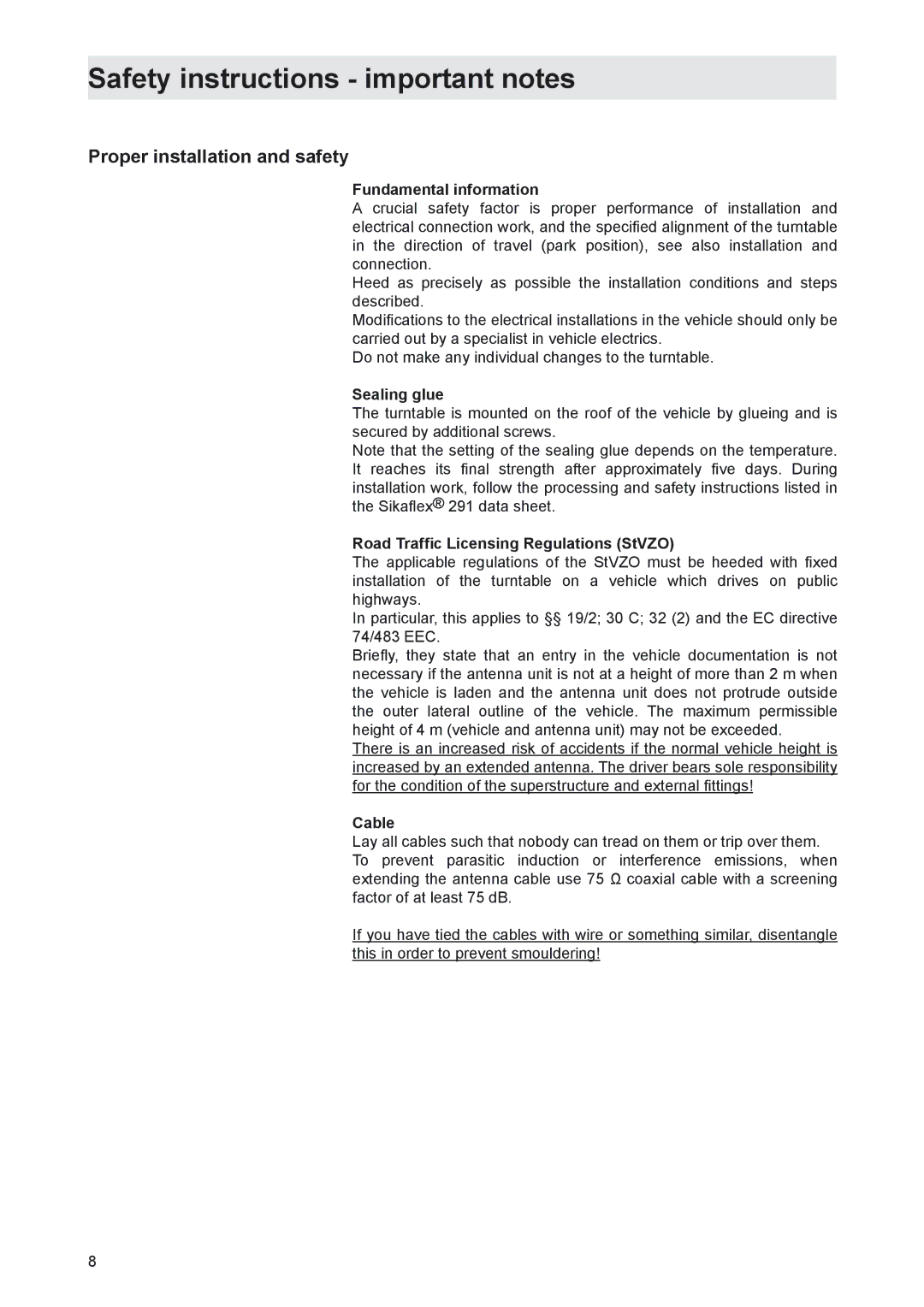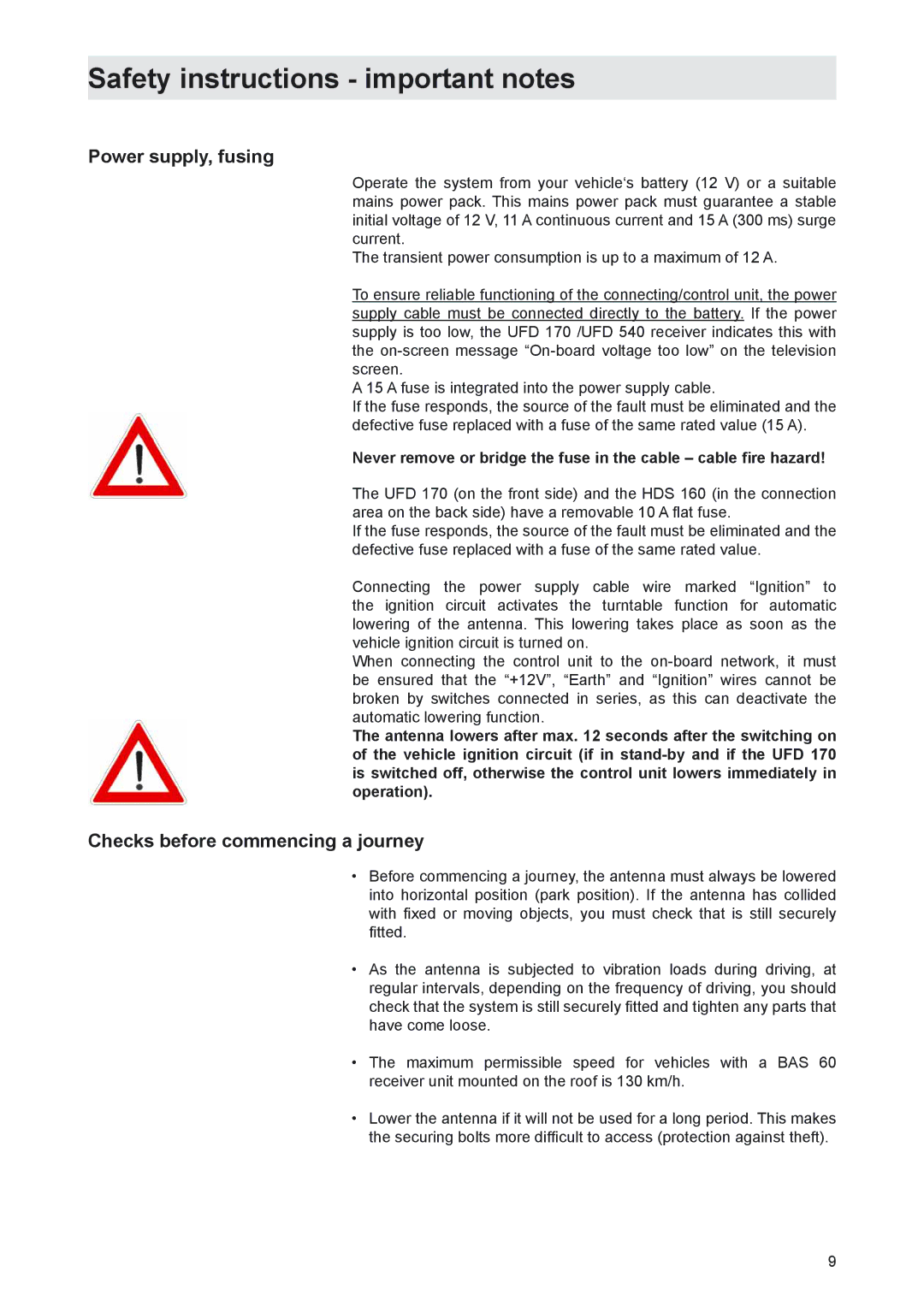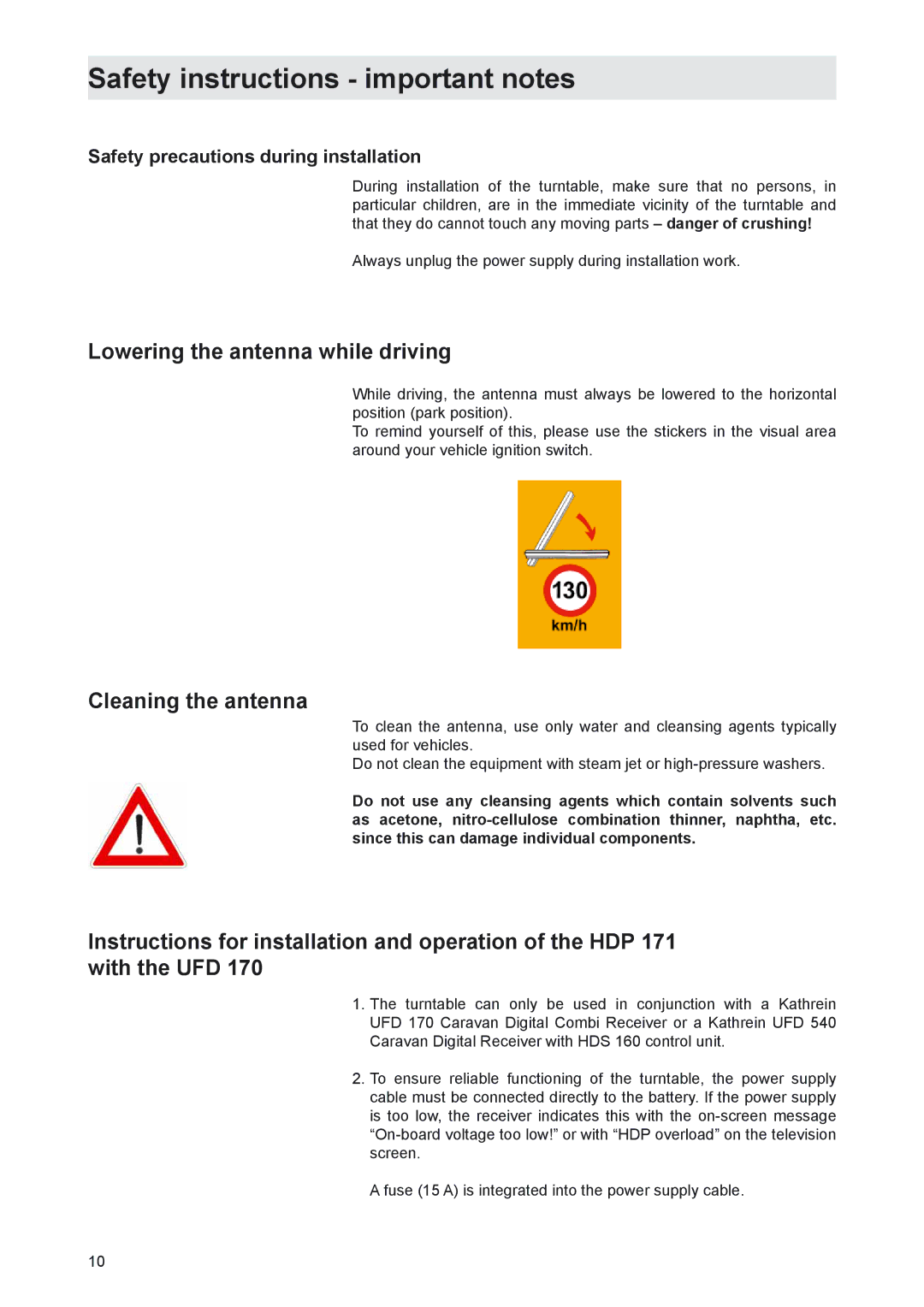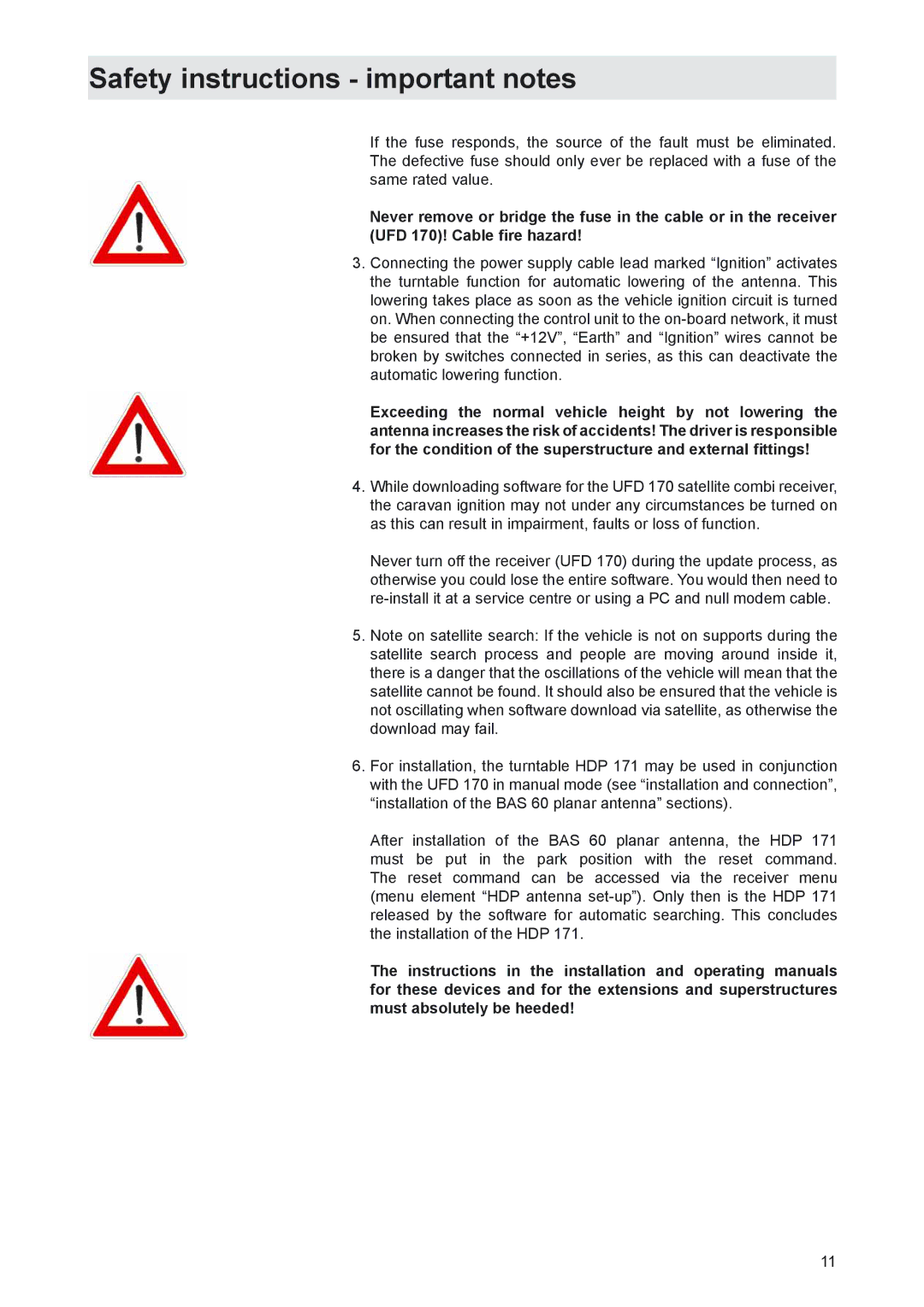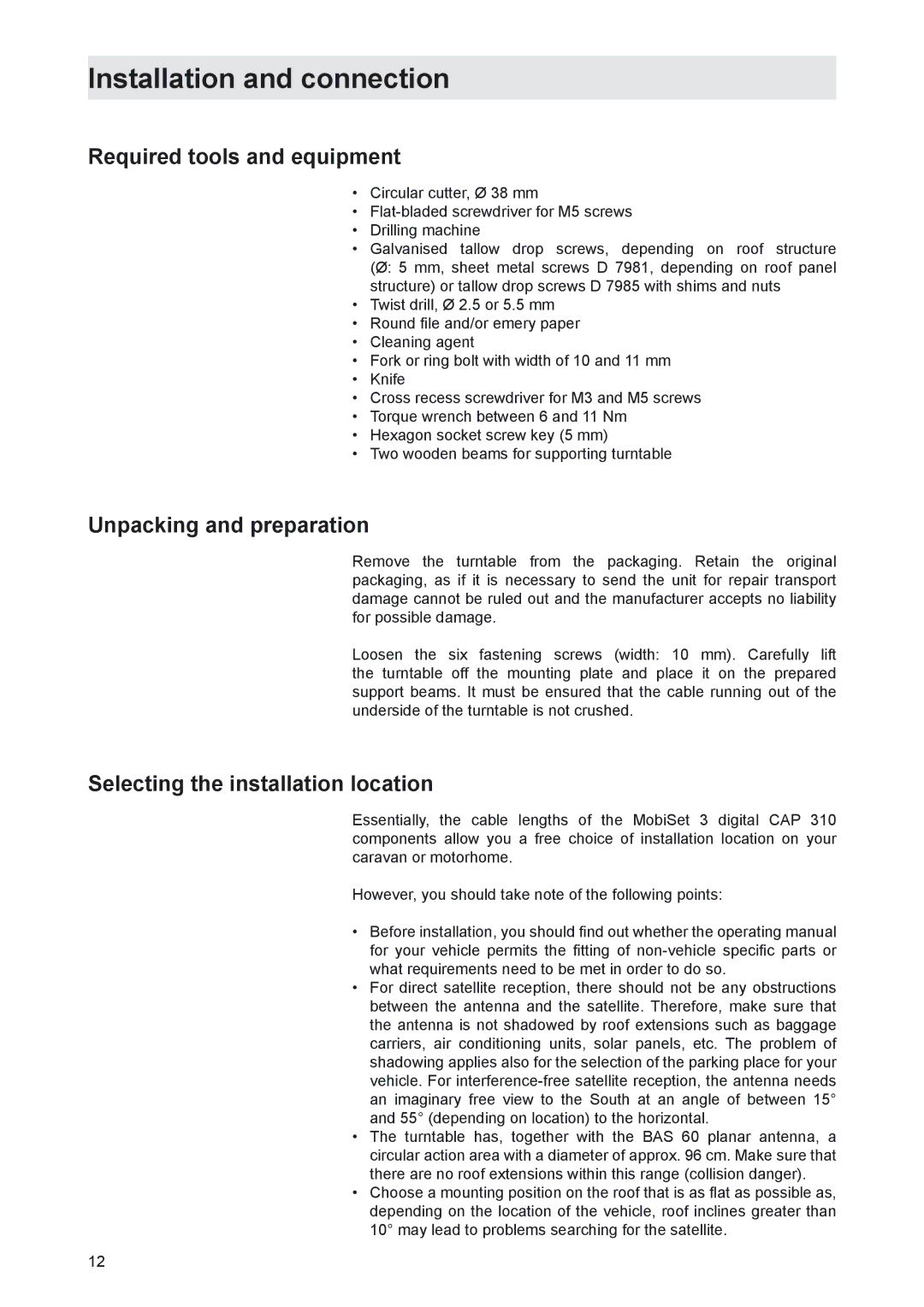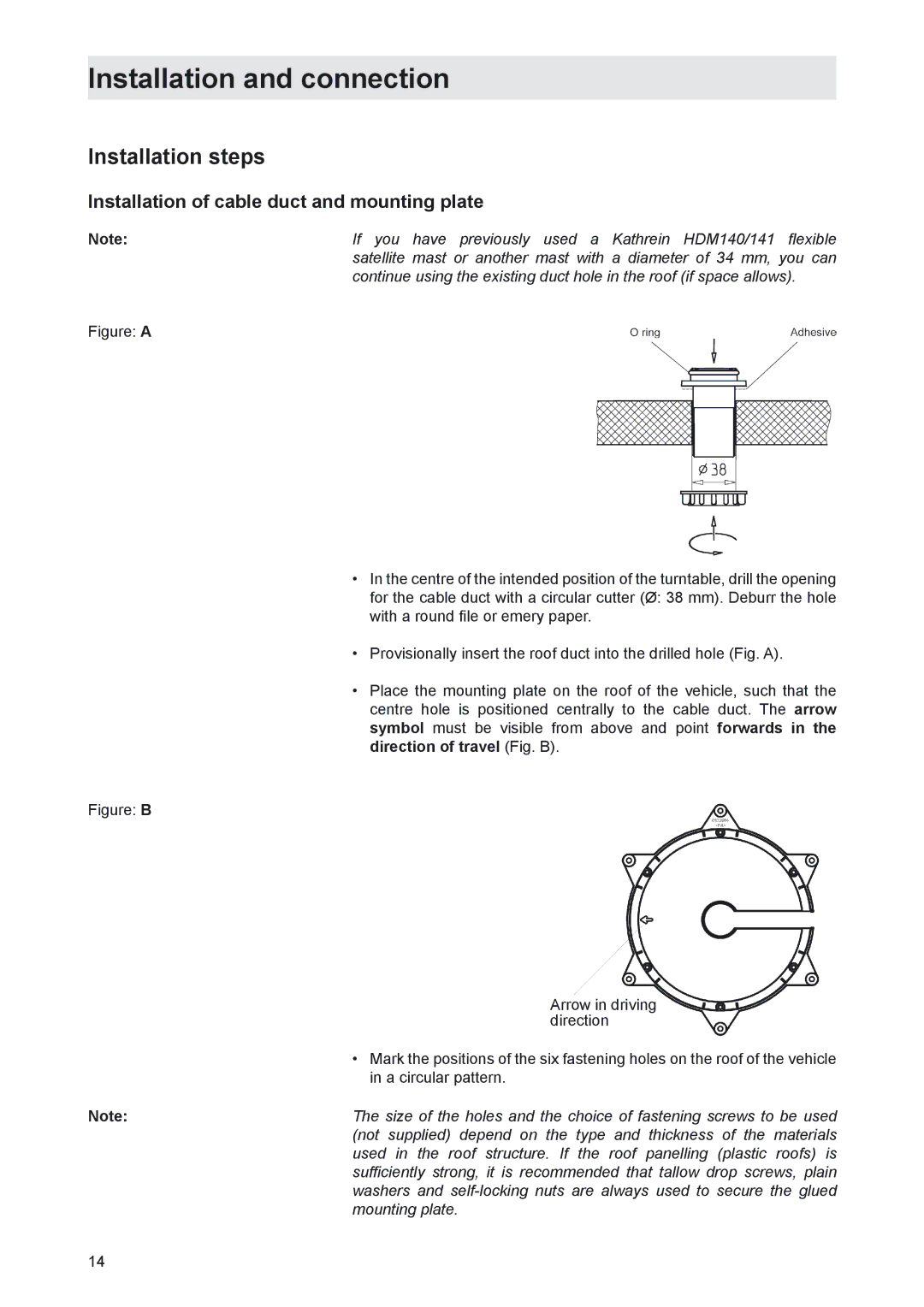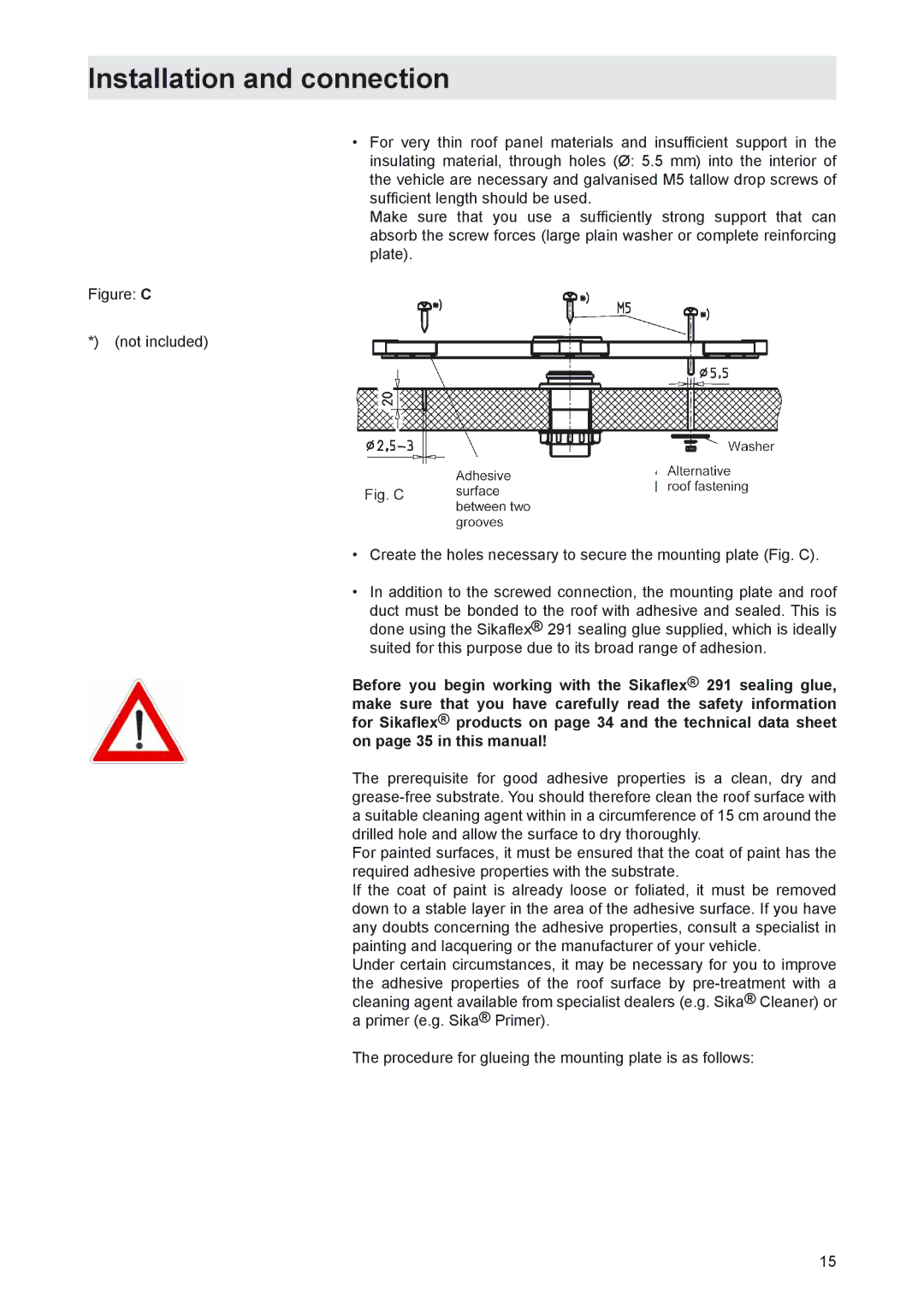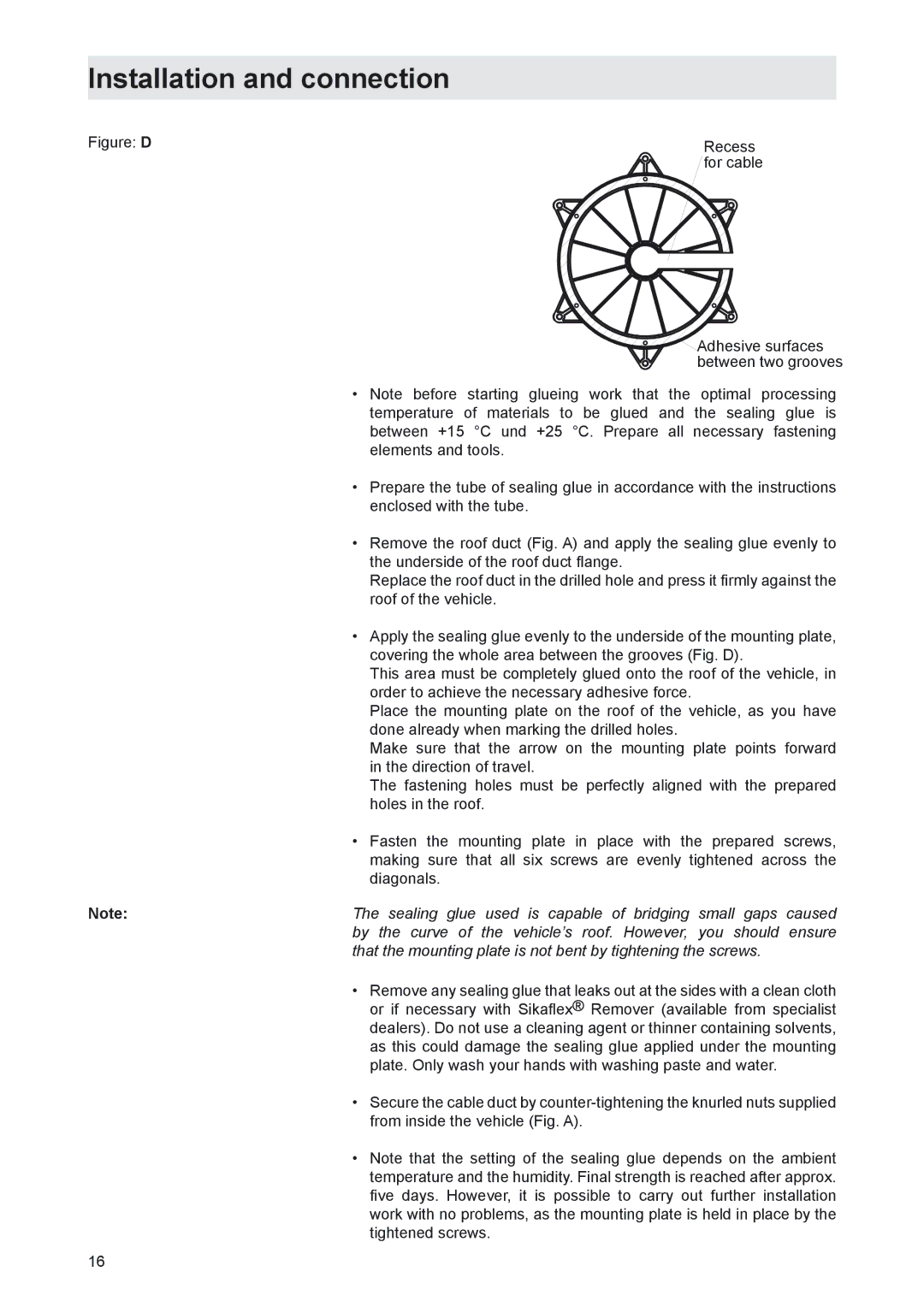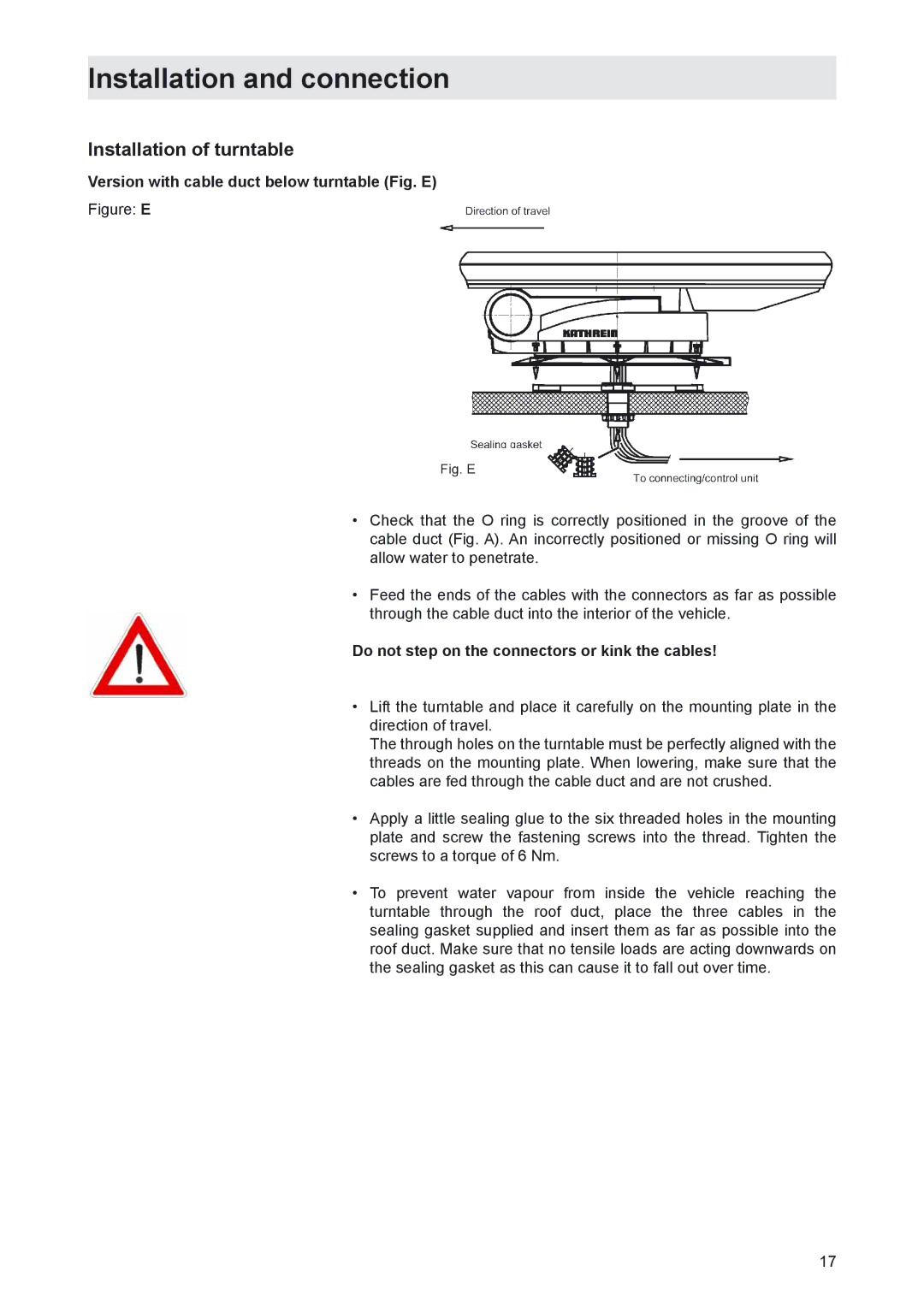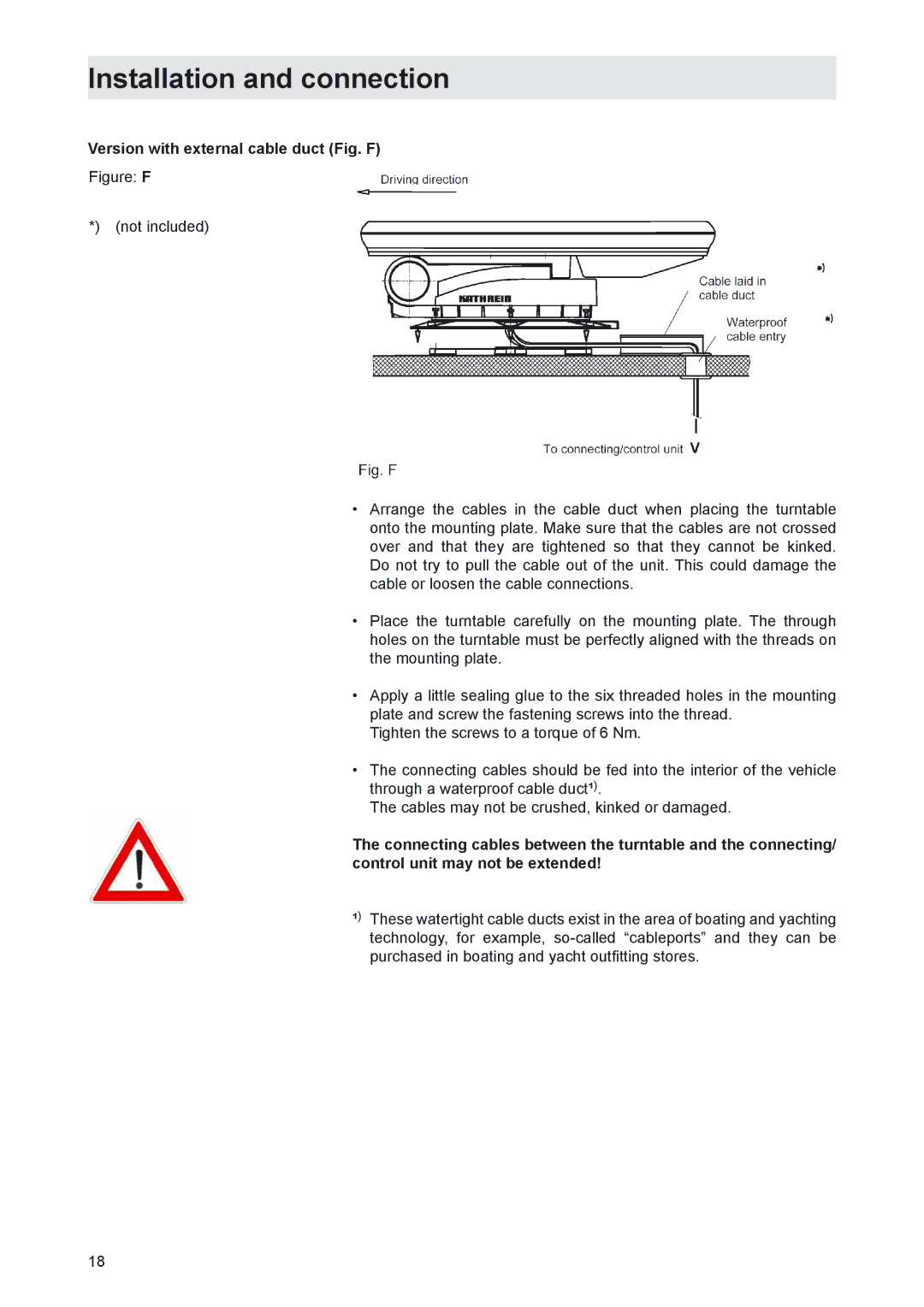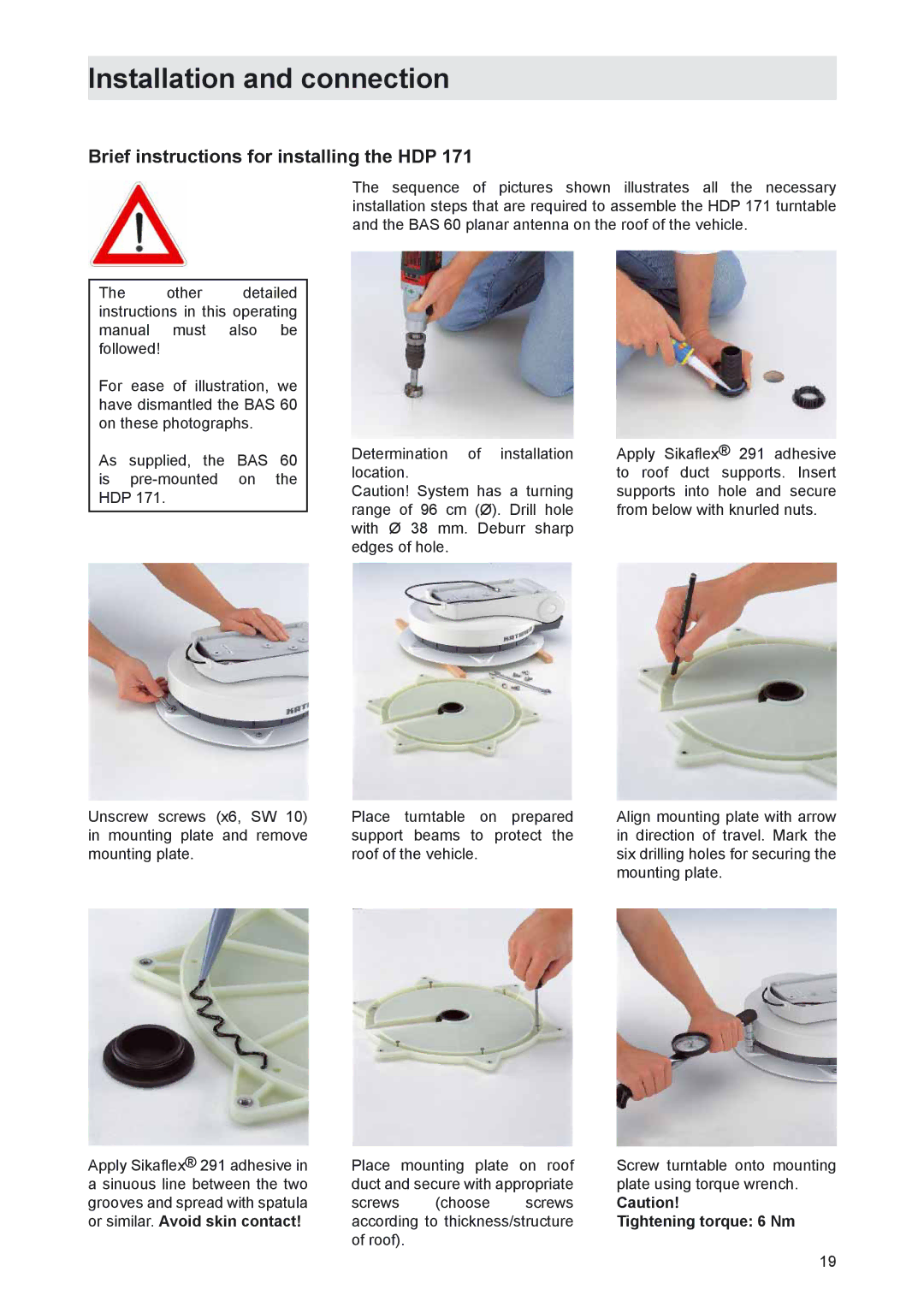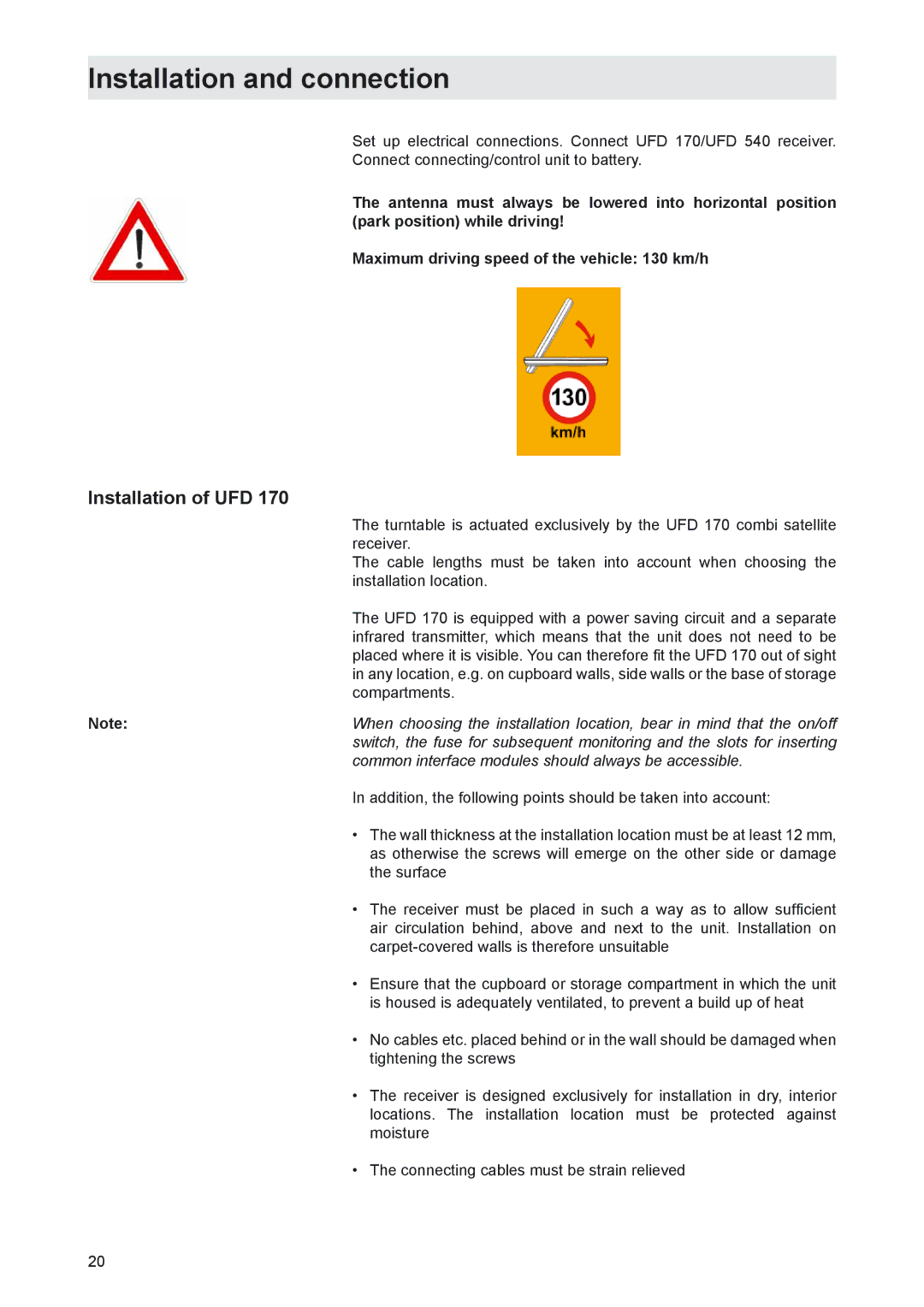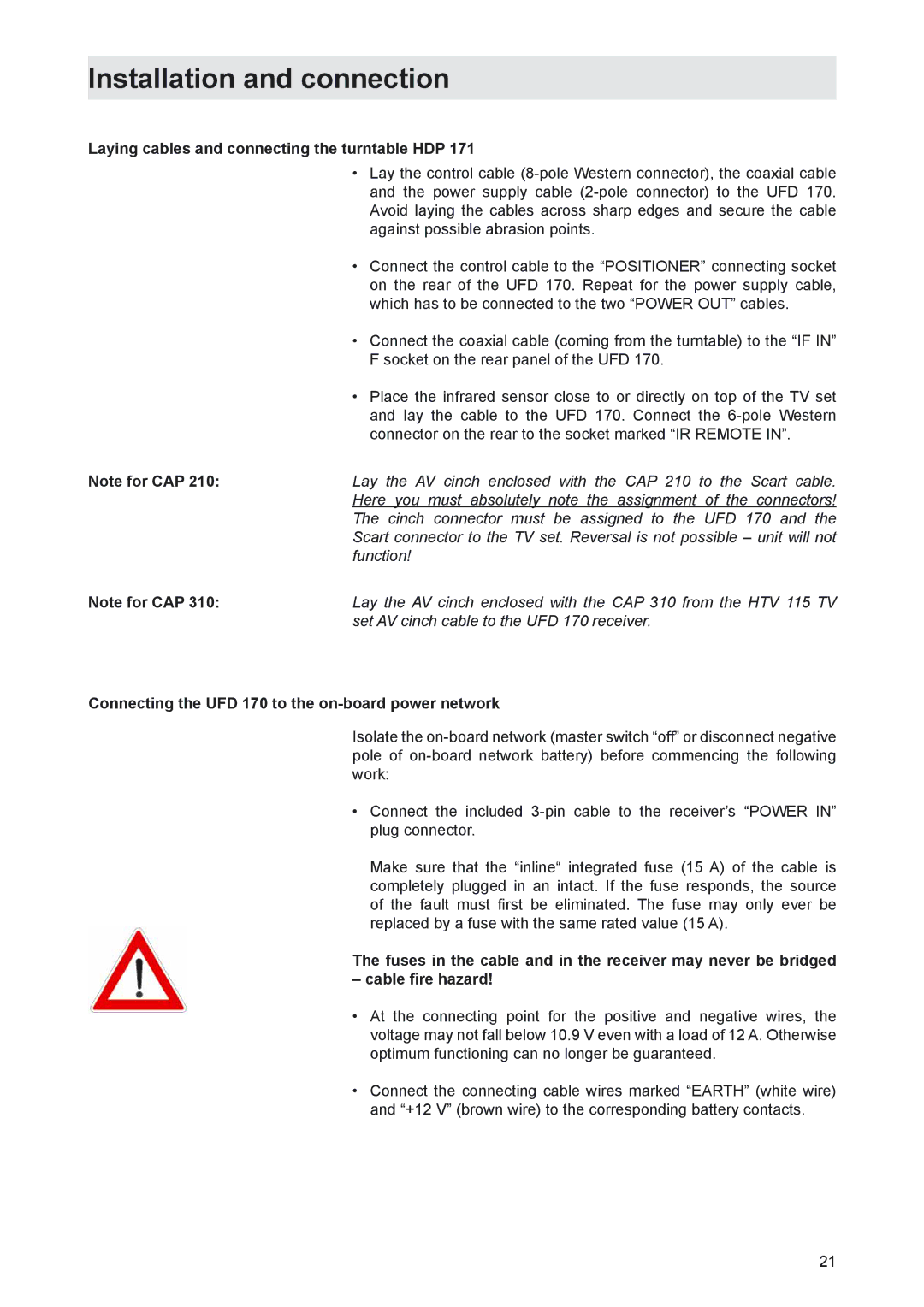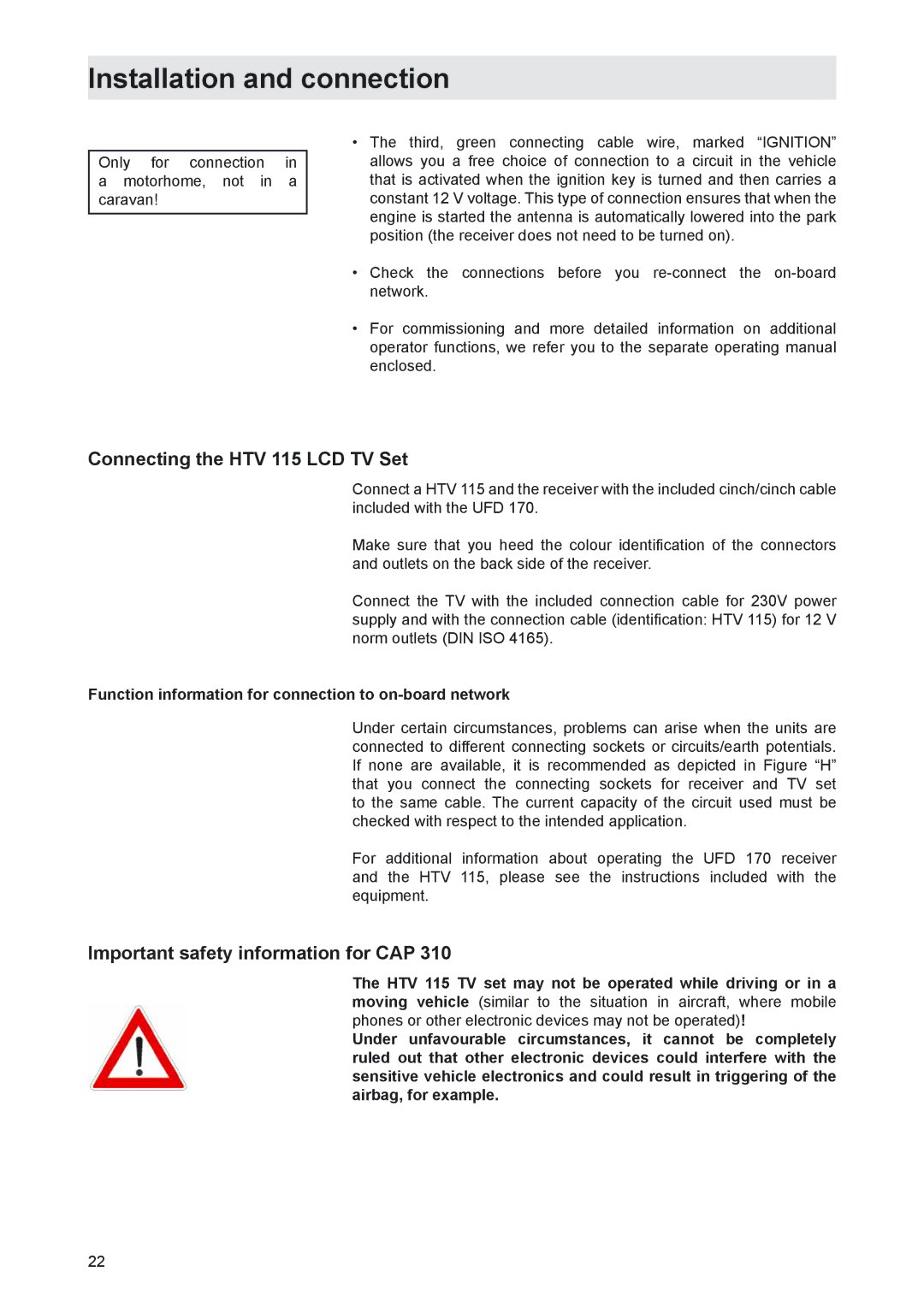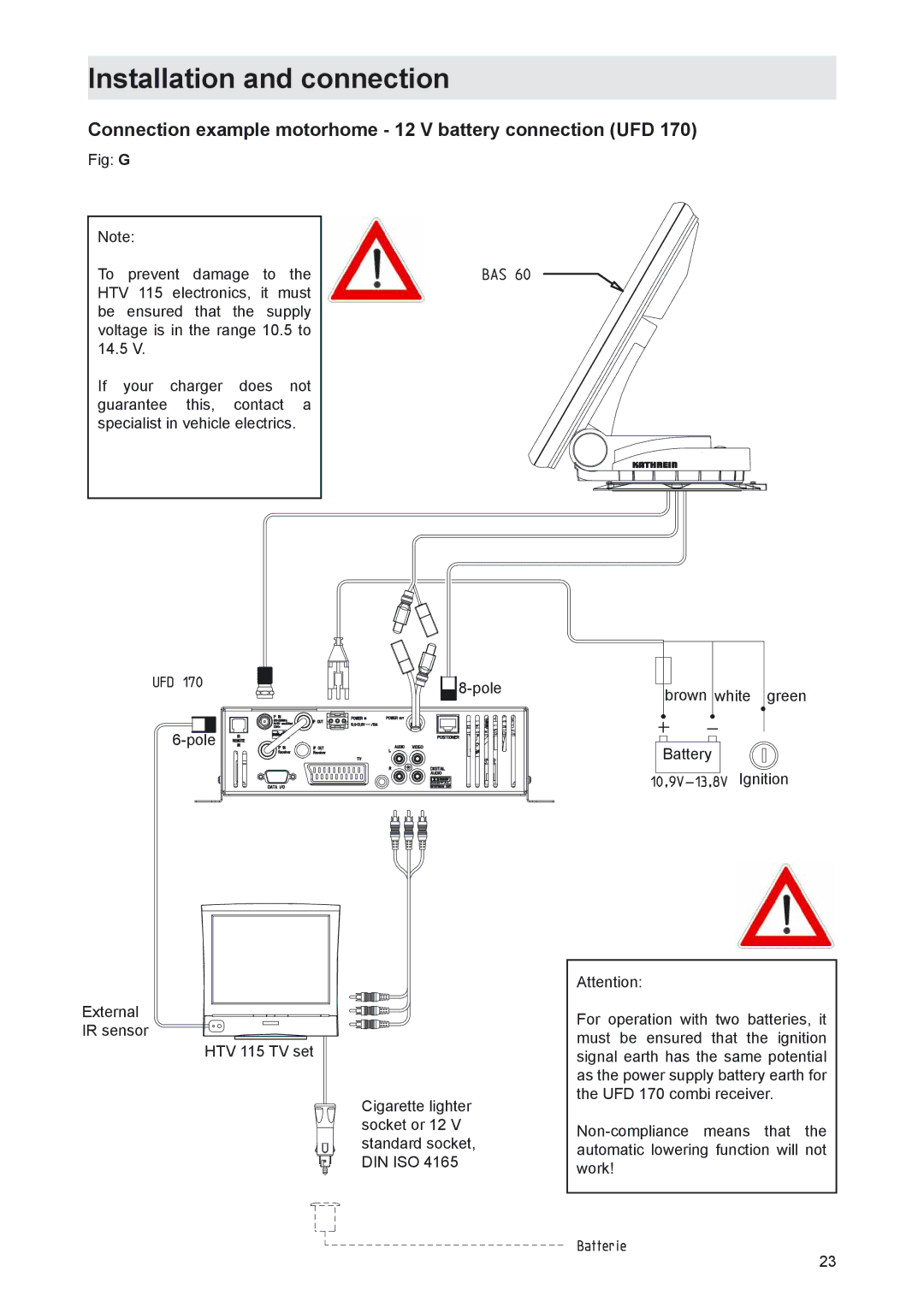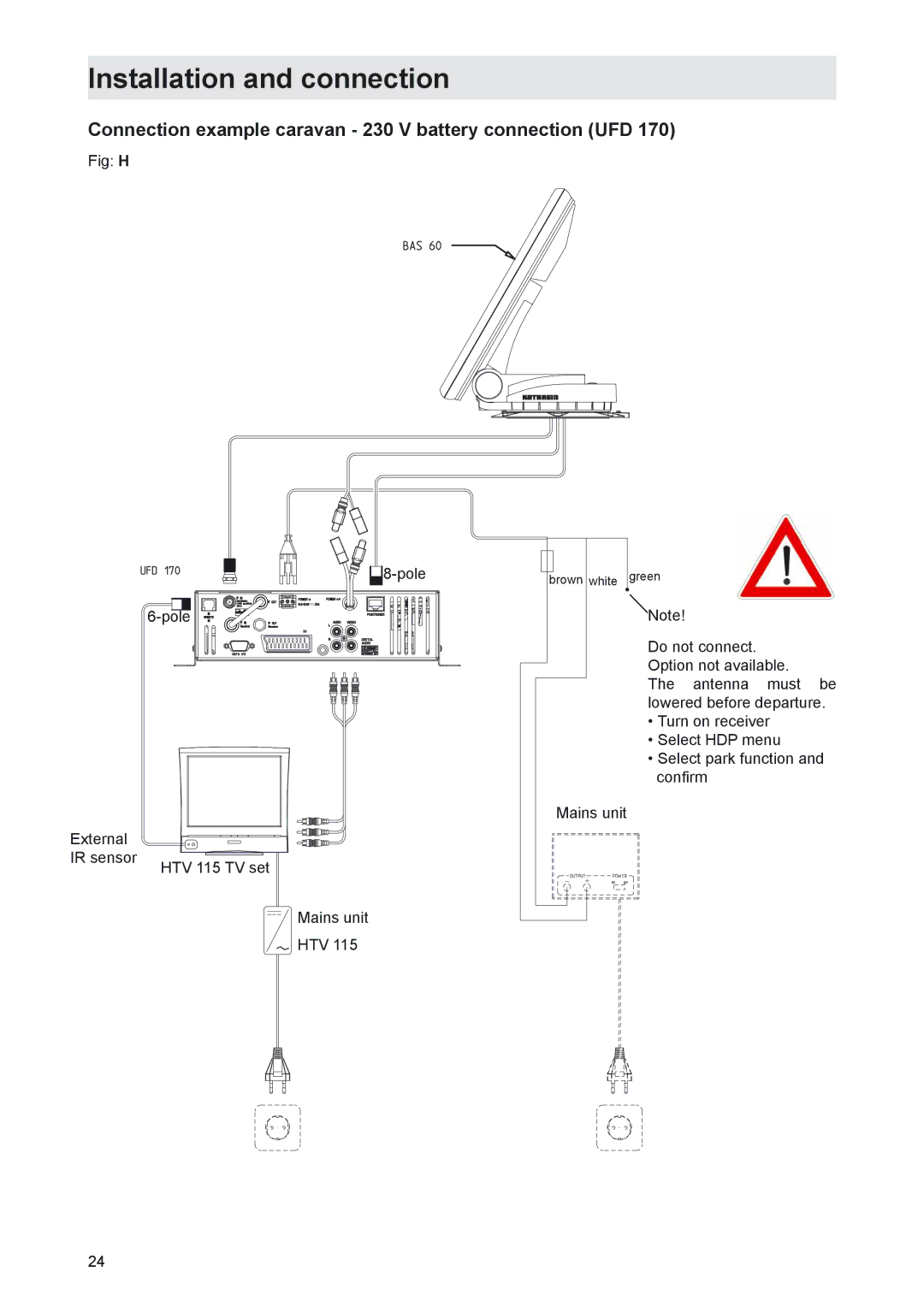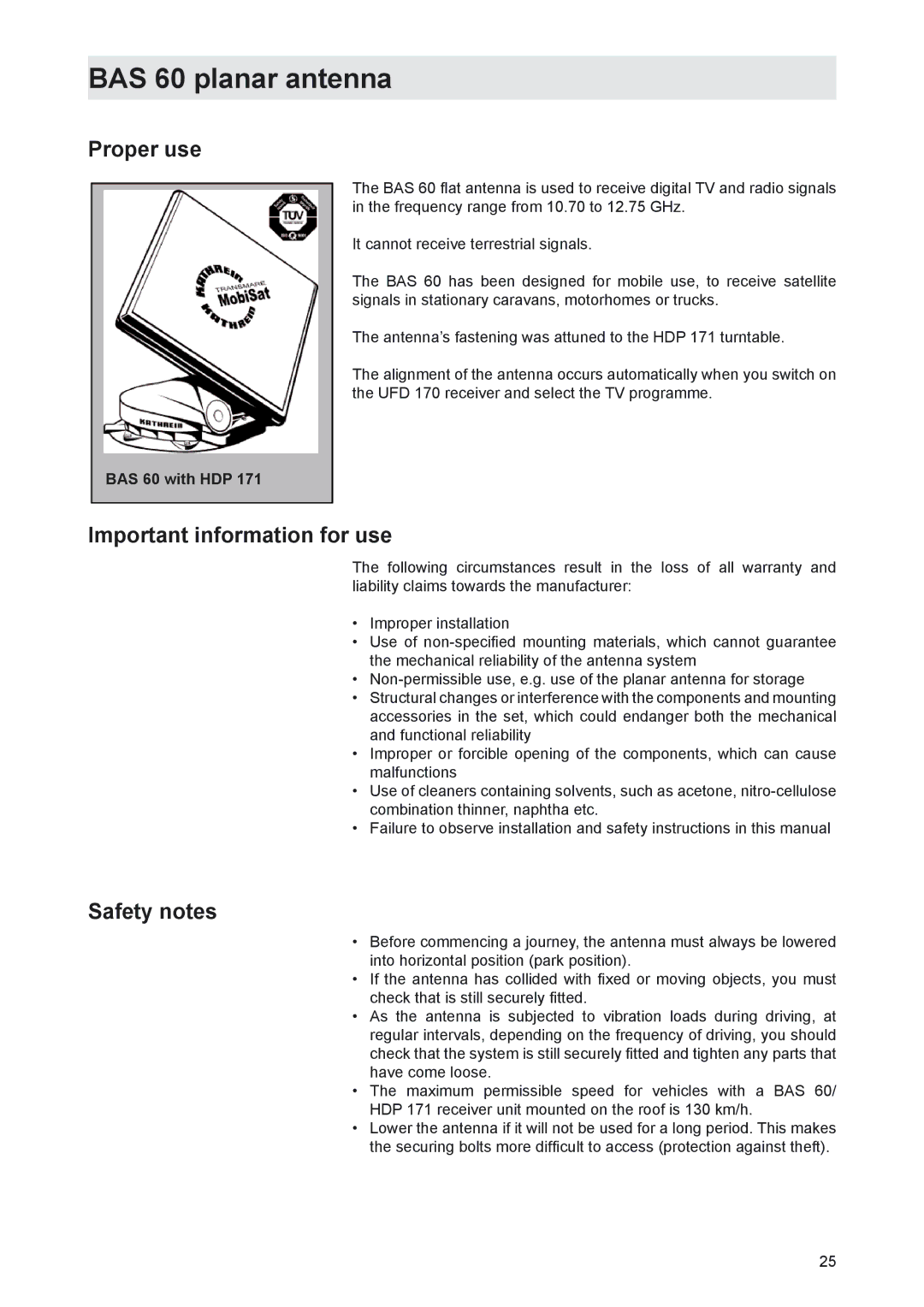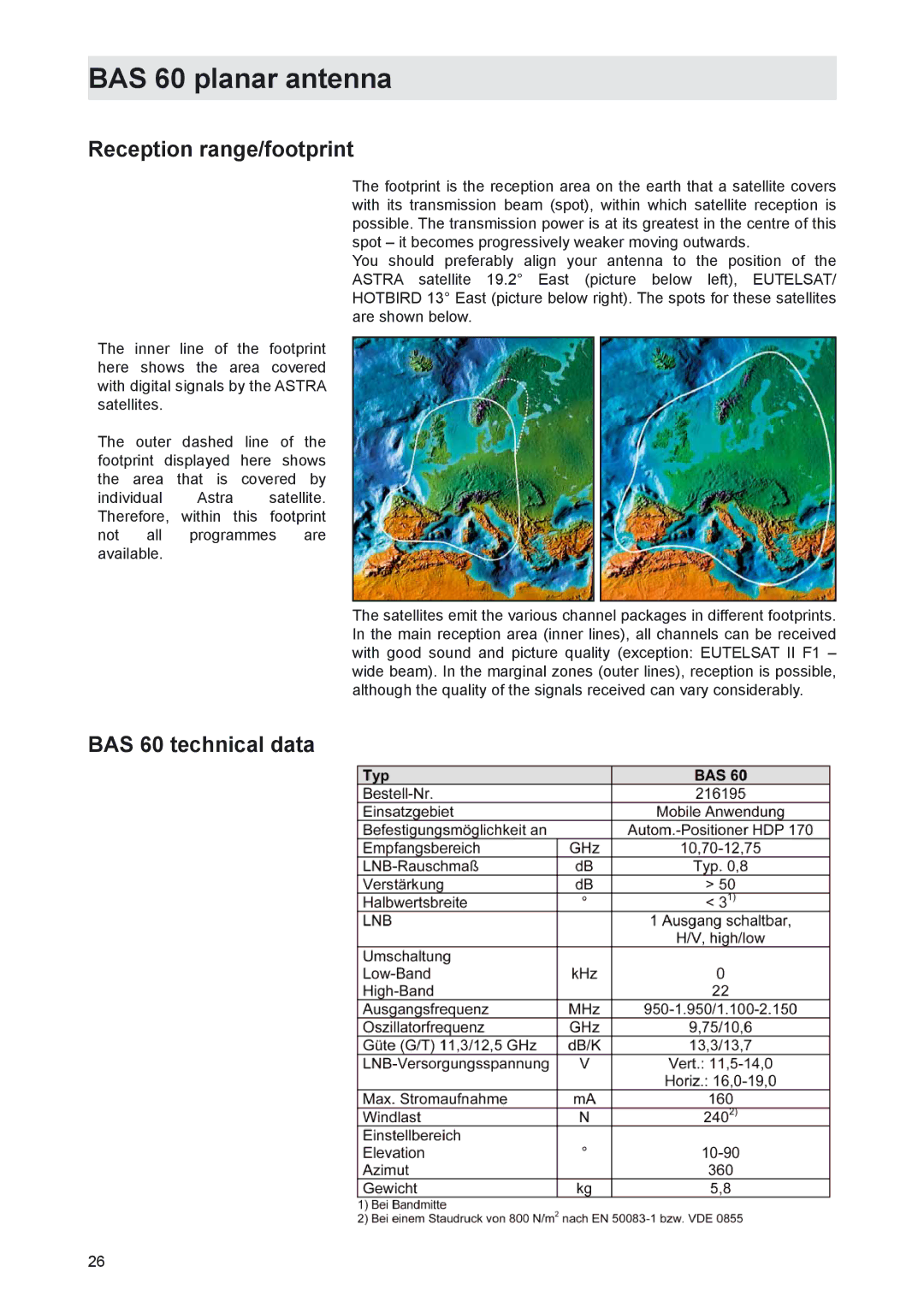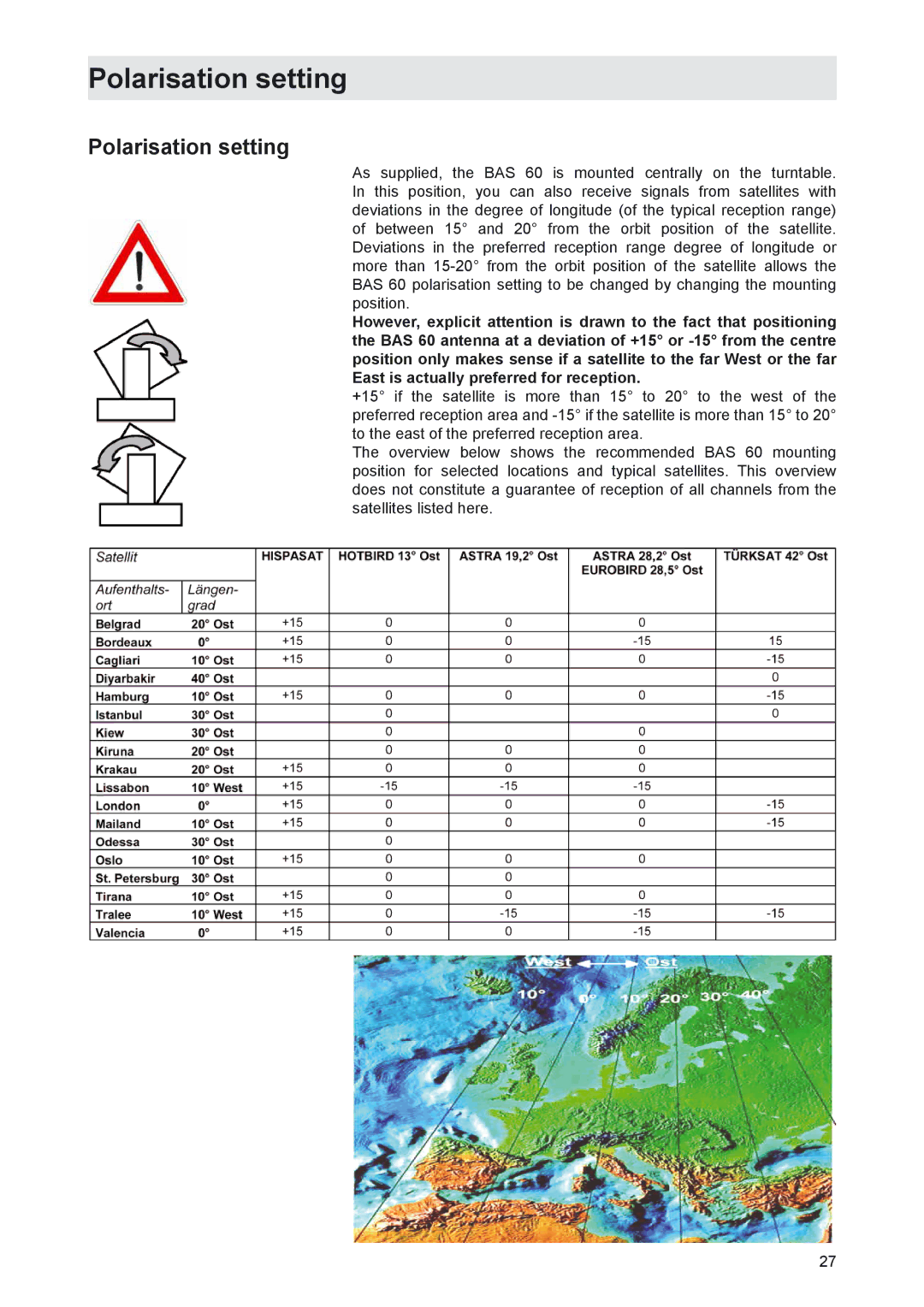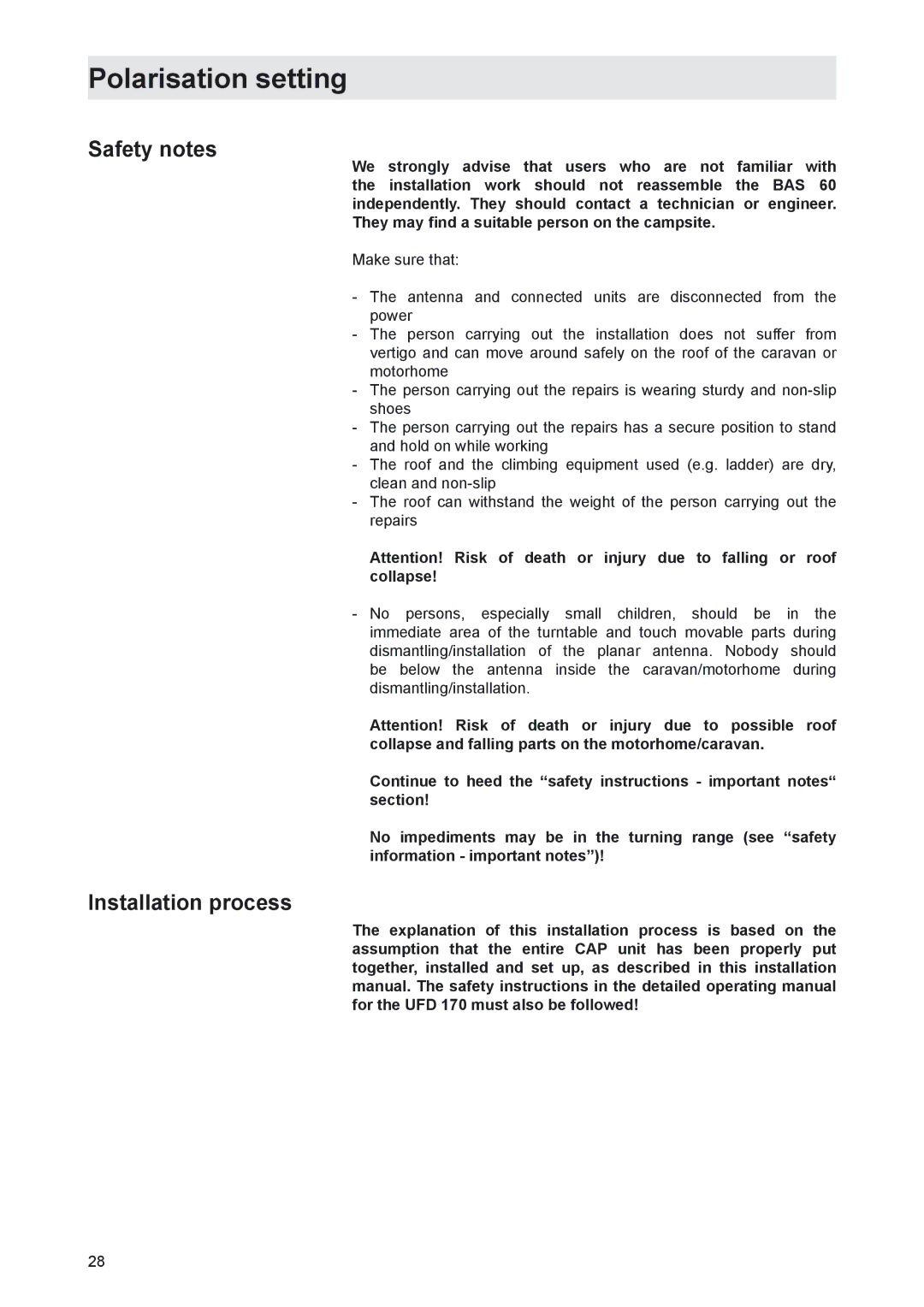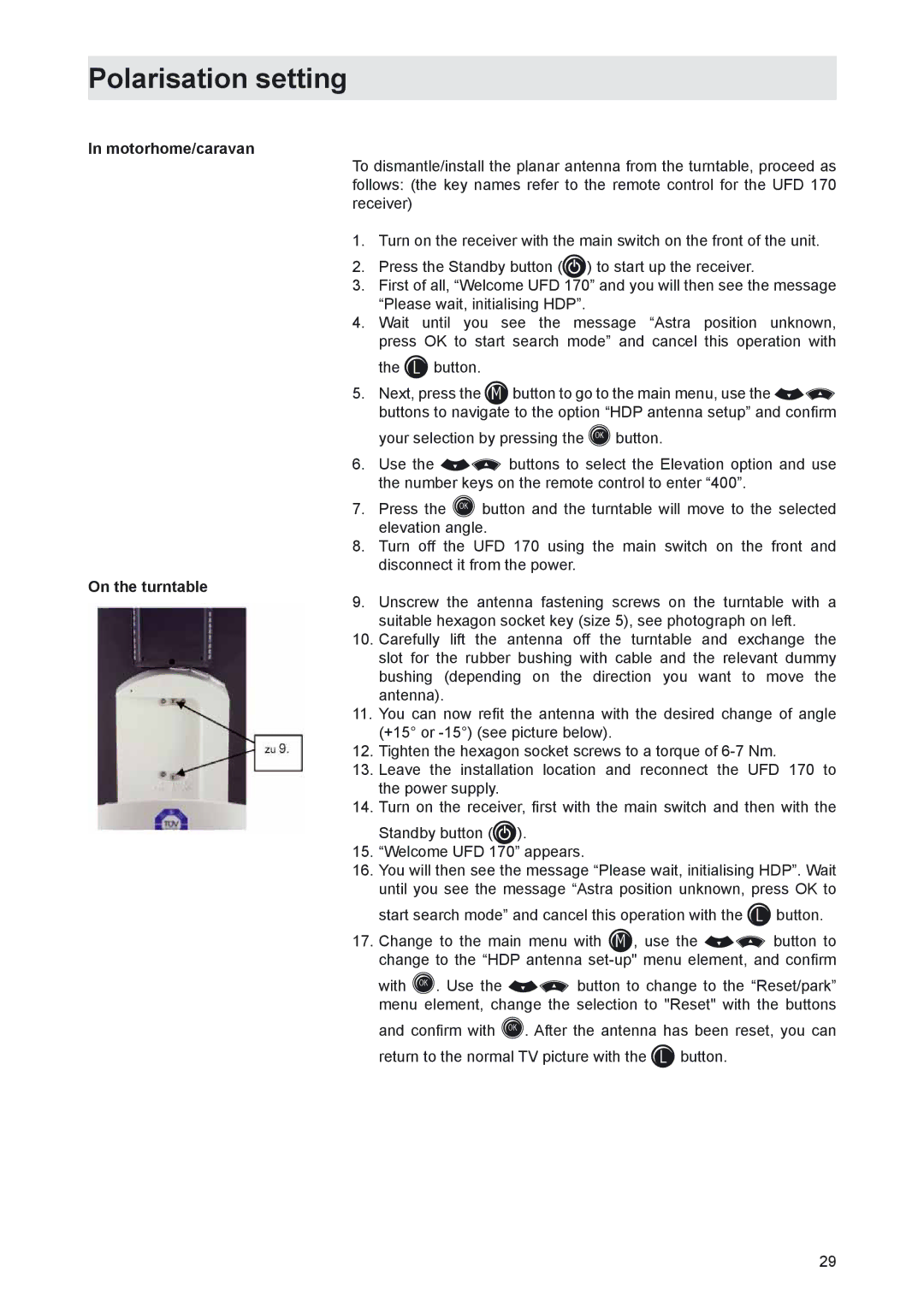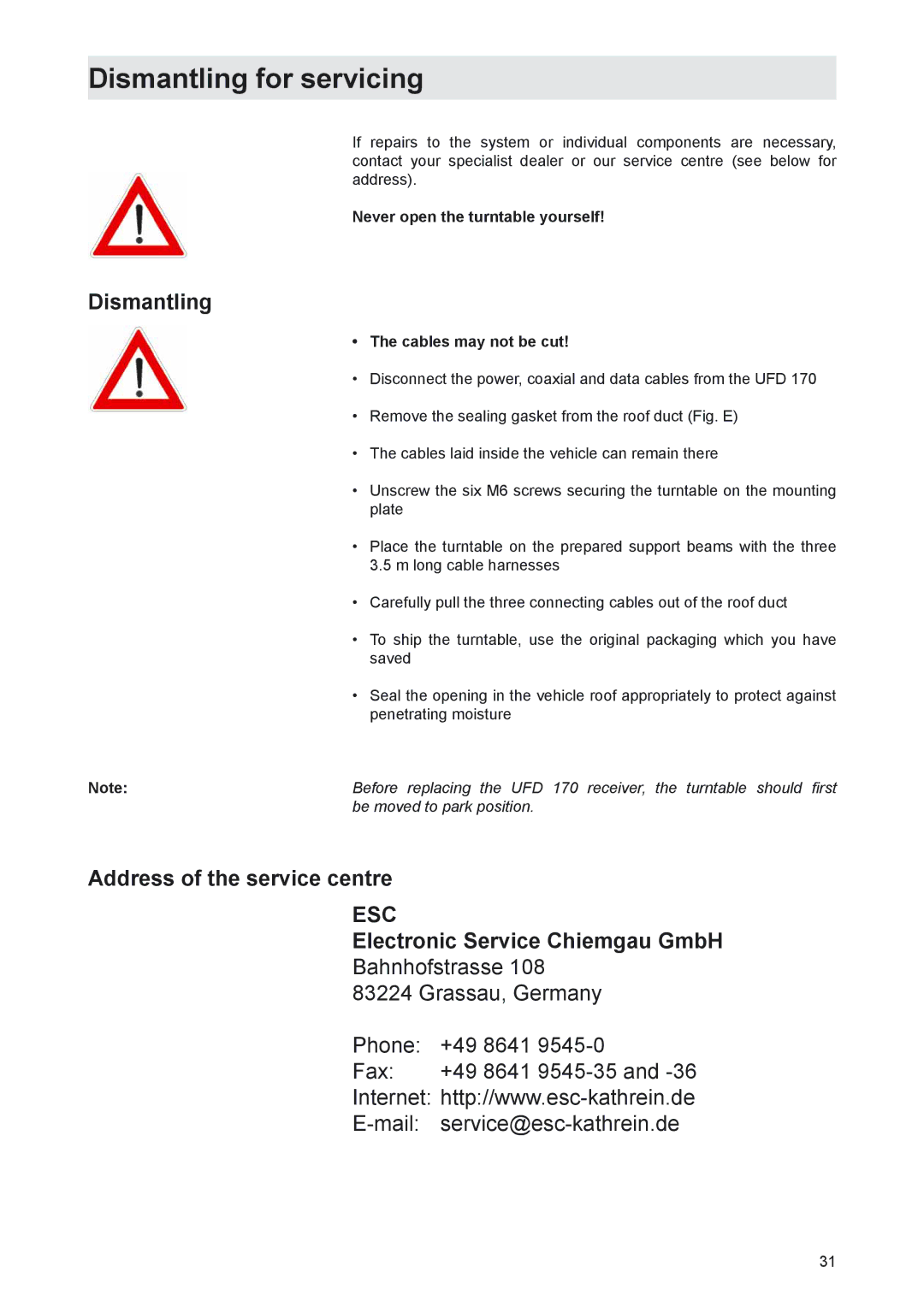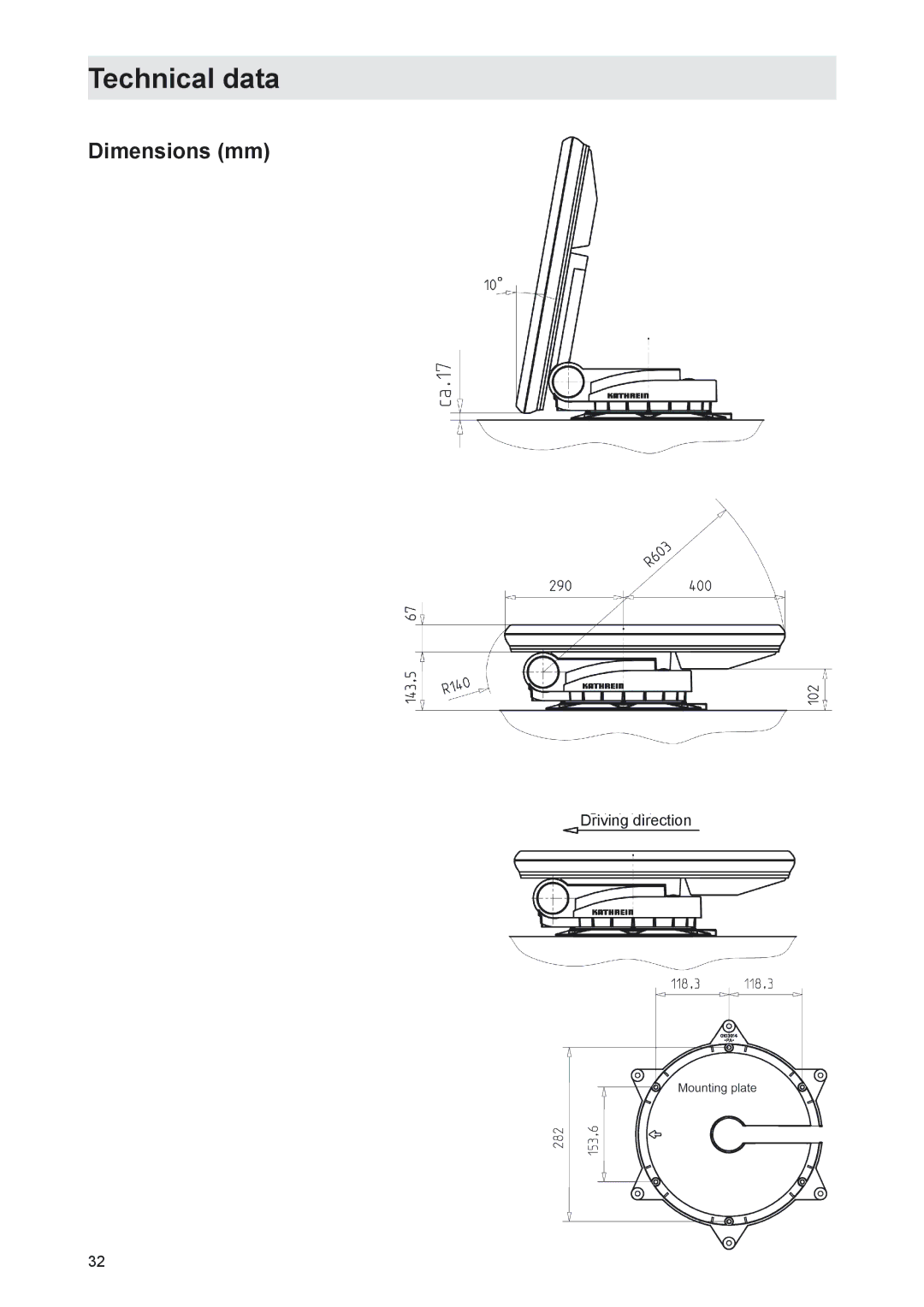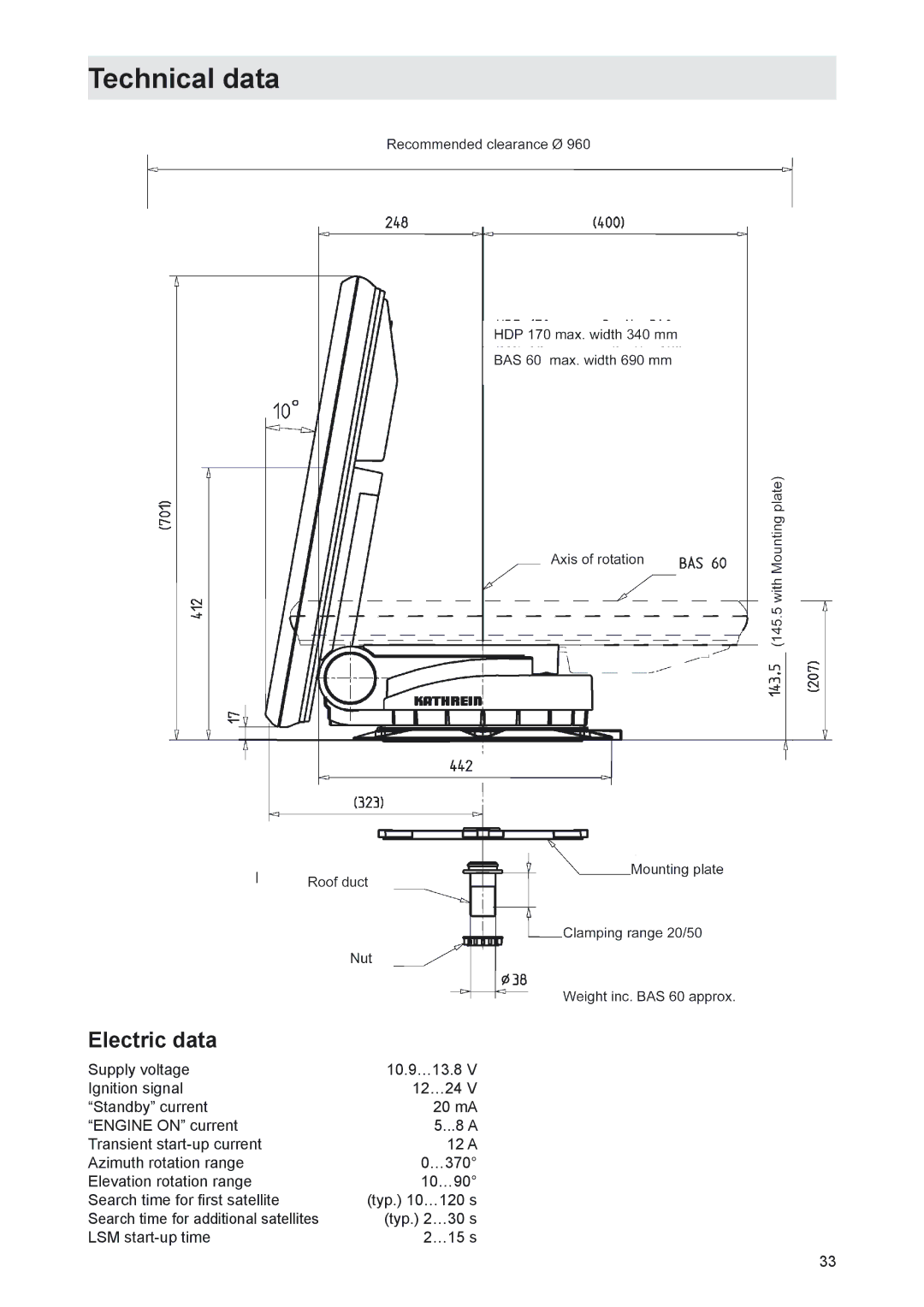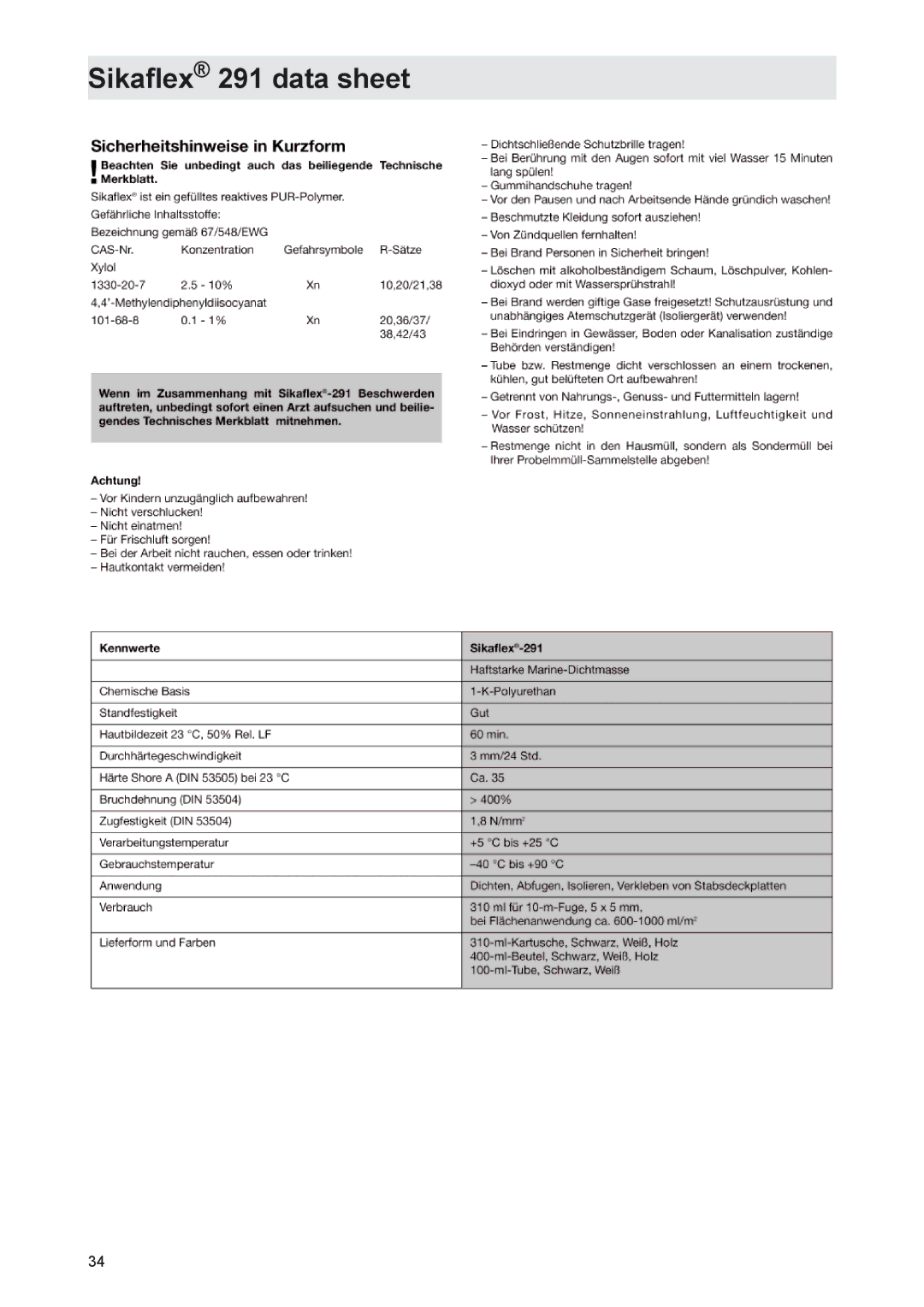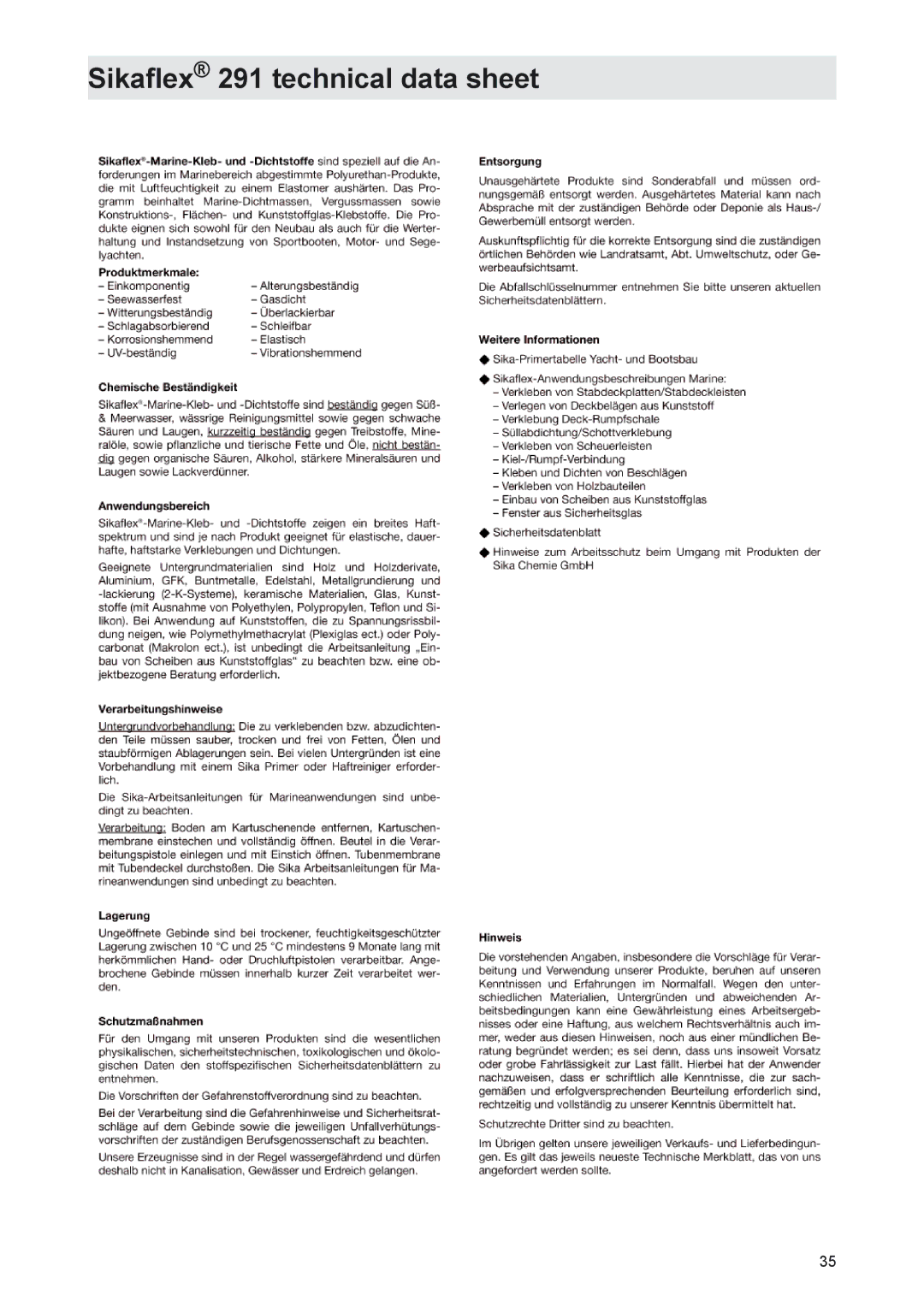Installation and connection
Required tools and equipment
•Circular cutter, Ø 38 mm
•
•Drilling machine
•Galvanised tallow drop screws, depending on roof structure (Ø: 5 mm, sheet metal screws D 7981, depending on roof panel structure) or tallow drop screws D 7985 with shims and nuts
•Twist drill, Ø 2.5 or 5.5 mm
•Round file and/or emery paper
•Cleaning agent
•Fork or ring bolt with width of 10 and 11 mm
•Knife
•Cross recess screwdriver for M3 and M5 screws
•Torque wrench between 6 and 11 Nm
•Hexagon socket screw key (5 mm)
•Two wooden beams for supporting turntable
Unpacking and preparation
Remove the turntable from the packaging. Retain the original packaging, as if it is necessary to send the unit for repair transport damage cannot be ruled out and the manufacturer accepts no liability for possible damage.
Loosen the six fastening screws (width: 10 mm). Carefully lift the turntable off the mounting plate and place it on the prepared support beams. It must be ensured that the cable running out of the underside of the turntable is not crushed.
Selecting the installation location
Essentially, the cable lengths of the MobiSet 3 digital CAP 310 components allow you a free choice of installation location on your caravan or motorhome.
However, you should take note of the following points:
•Before installation, you should find out whether the operating manual for your vehicle permits the fitting of
•For direct satellite reception, there should not be any obstructions between the antenna and the satellite. Therefore, make sure that the antenna is not shadowed by roof extensions such as baggage carriers, air conditioning units, solar panels, etc. The problem of shadowing applies also for the selection of the parking place for your vehicle. For
•The turntable has, together with the BAS 60 planar antenna, a circular action area with a diameter of approx. 96 cm. Make sure that there are no roof extensions within this range (collision danger).
•Choose a mounting position on the roof that is as flat as possible as, depending on the location of the vehicle, roof inclines greater than 10° may lead to problems searching for the satellite.
12