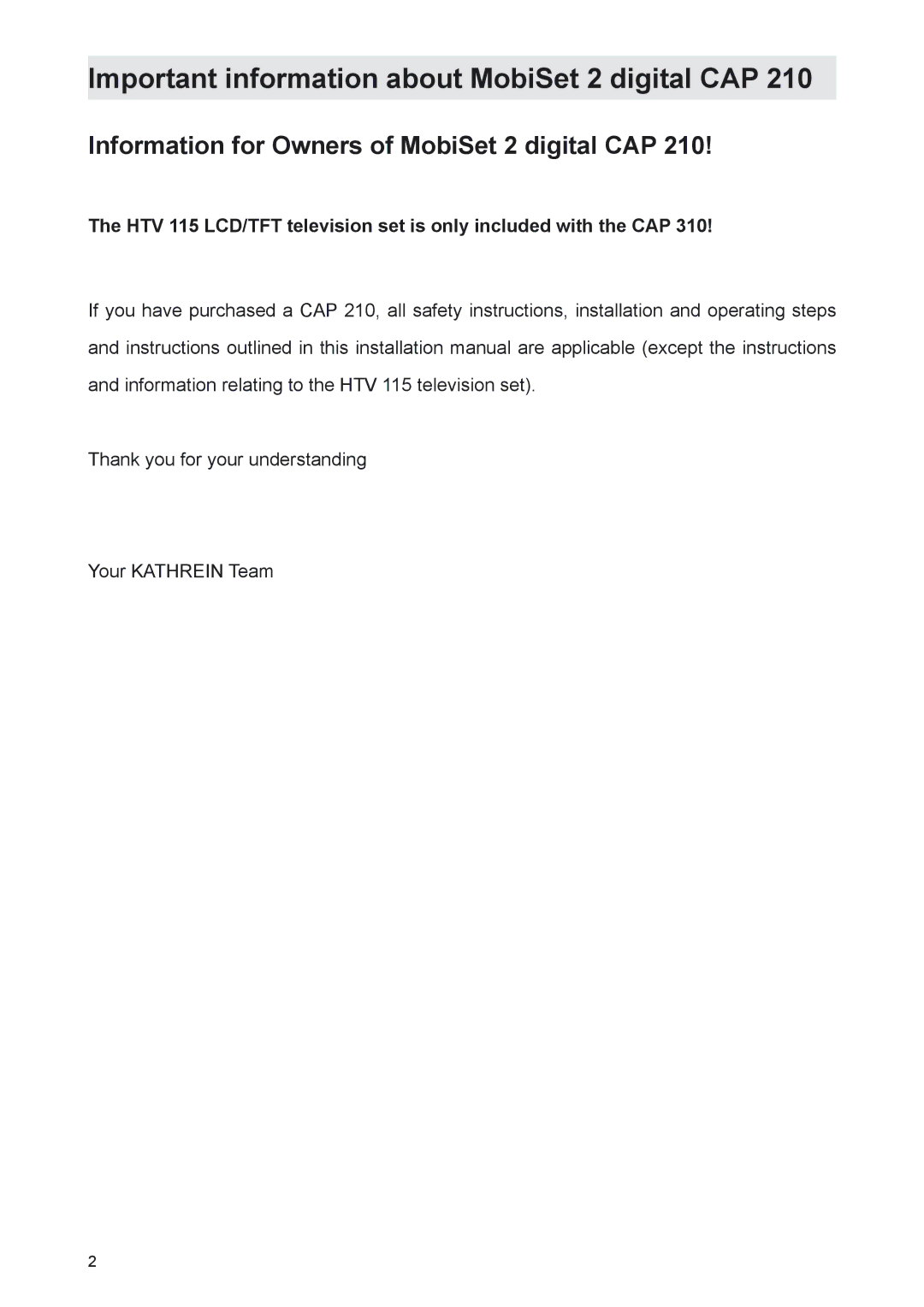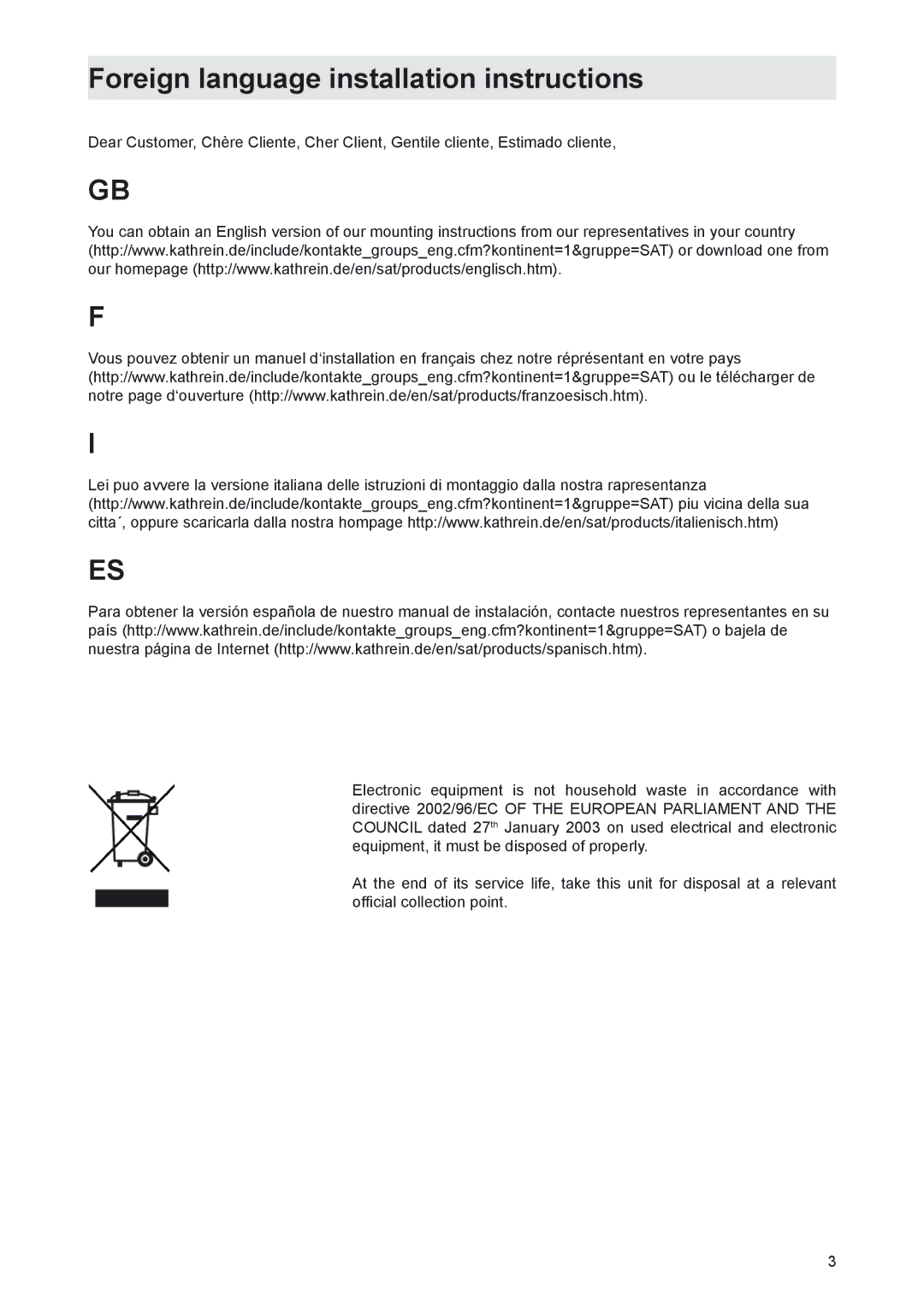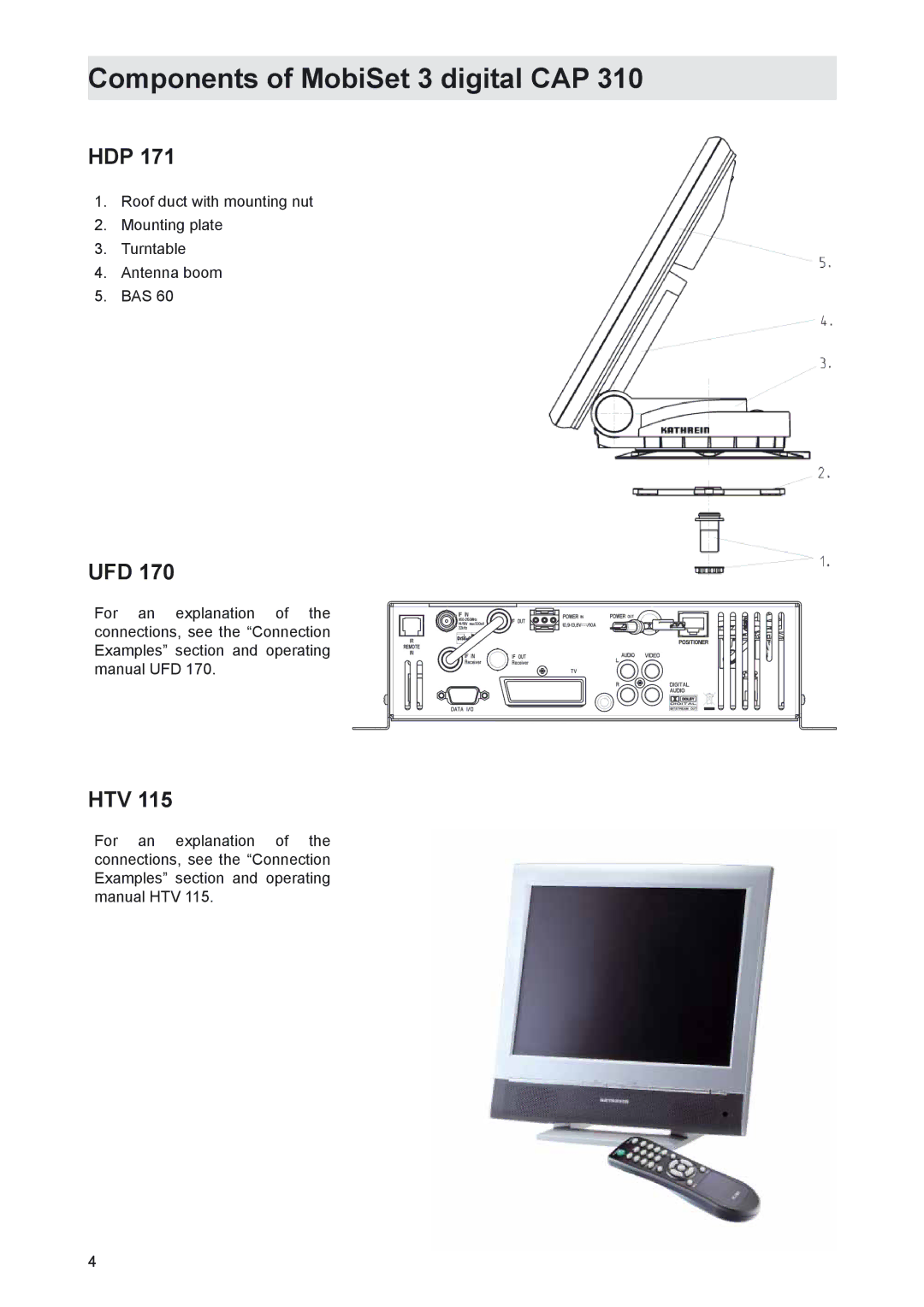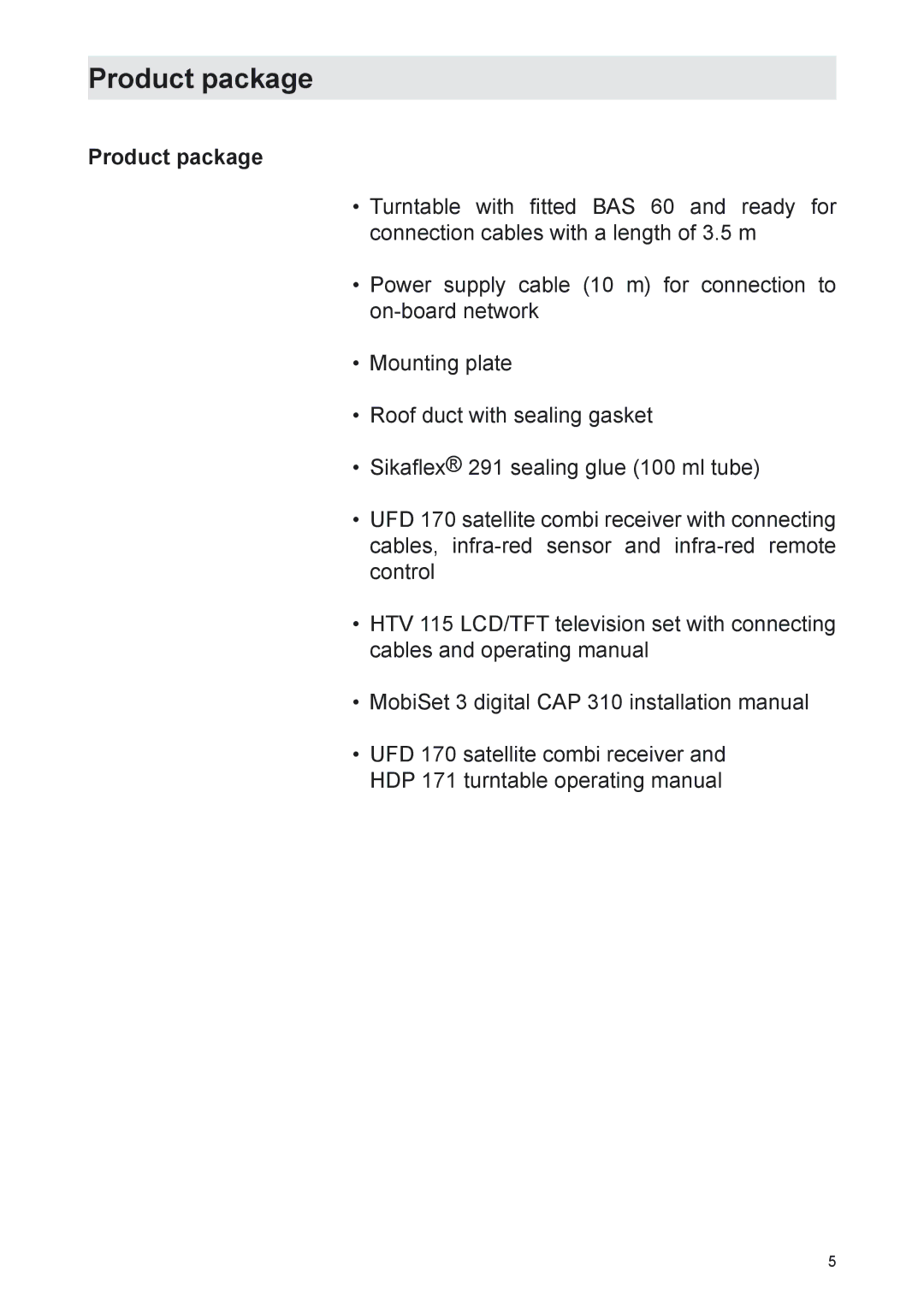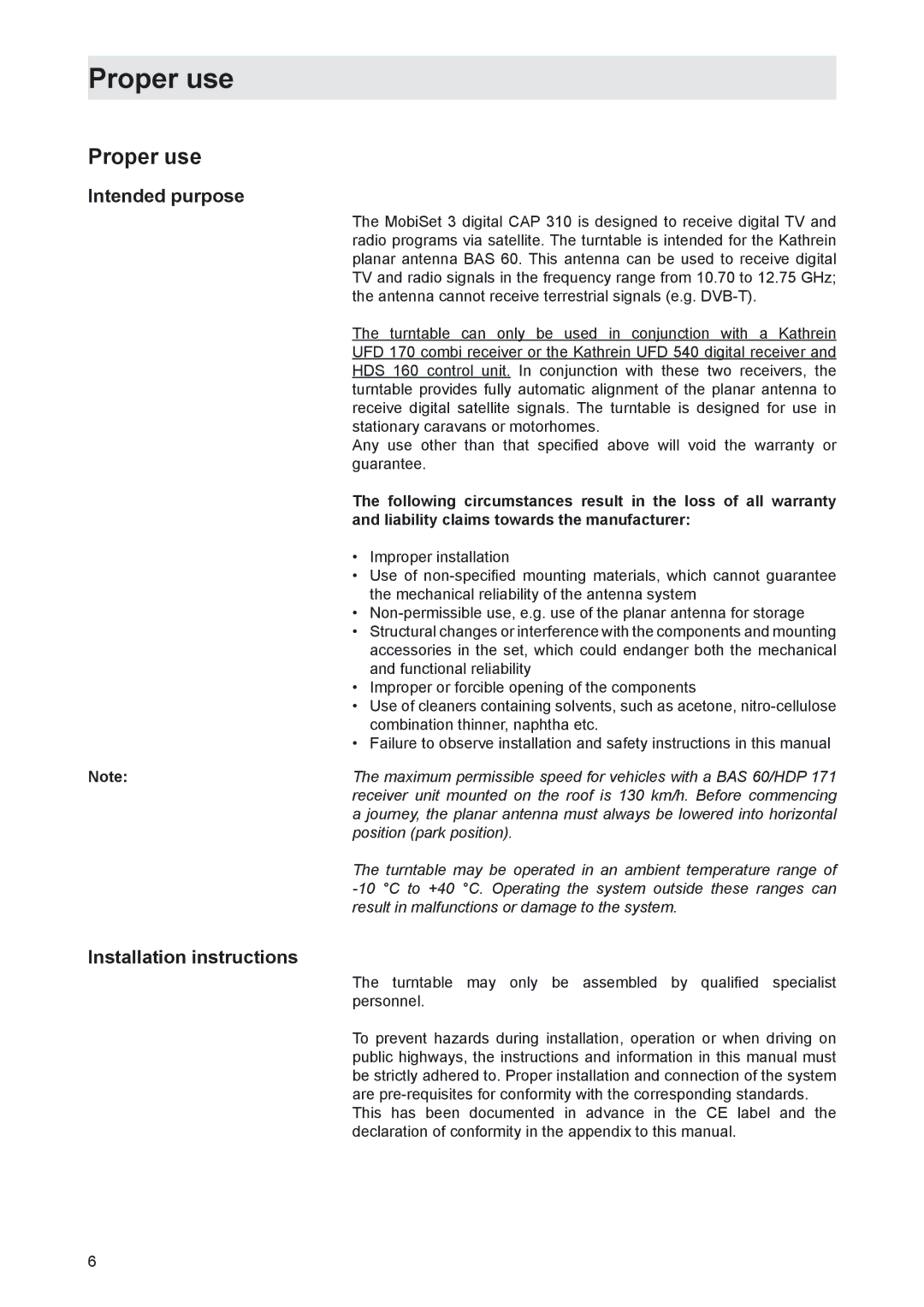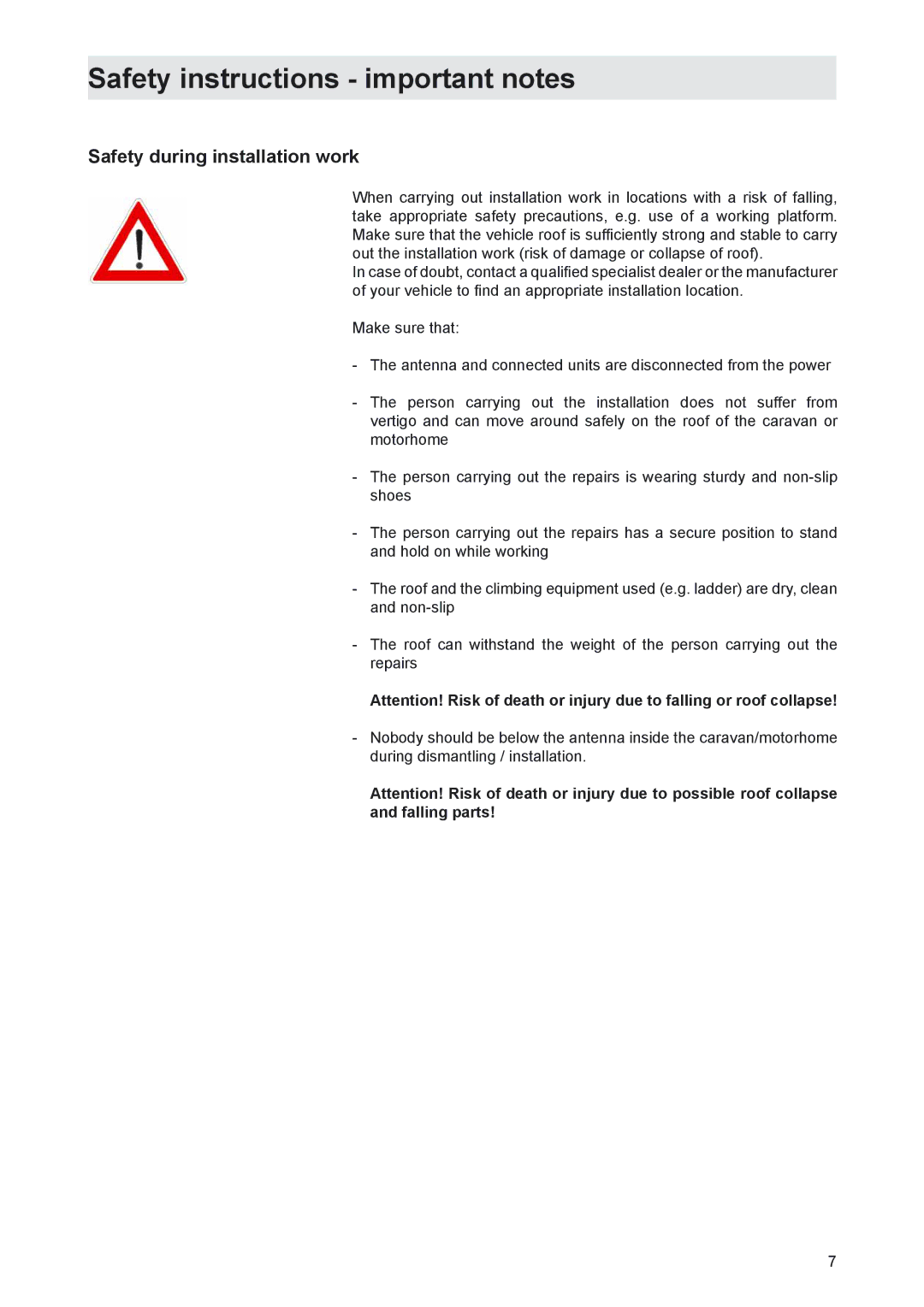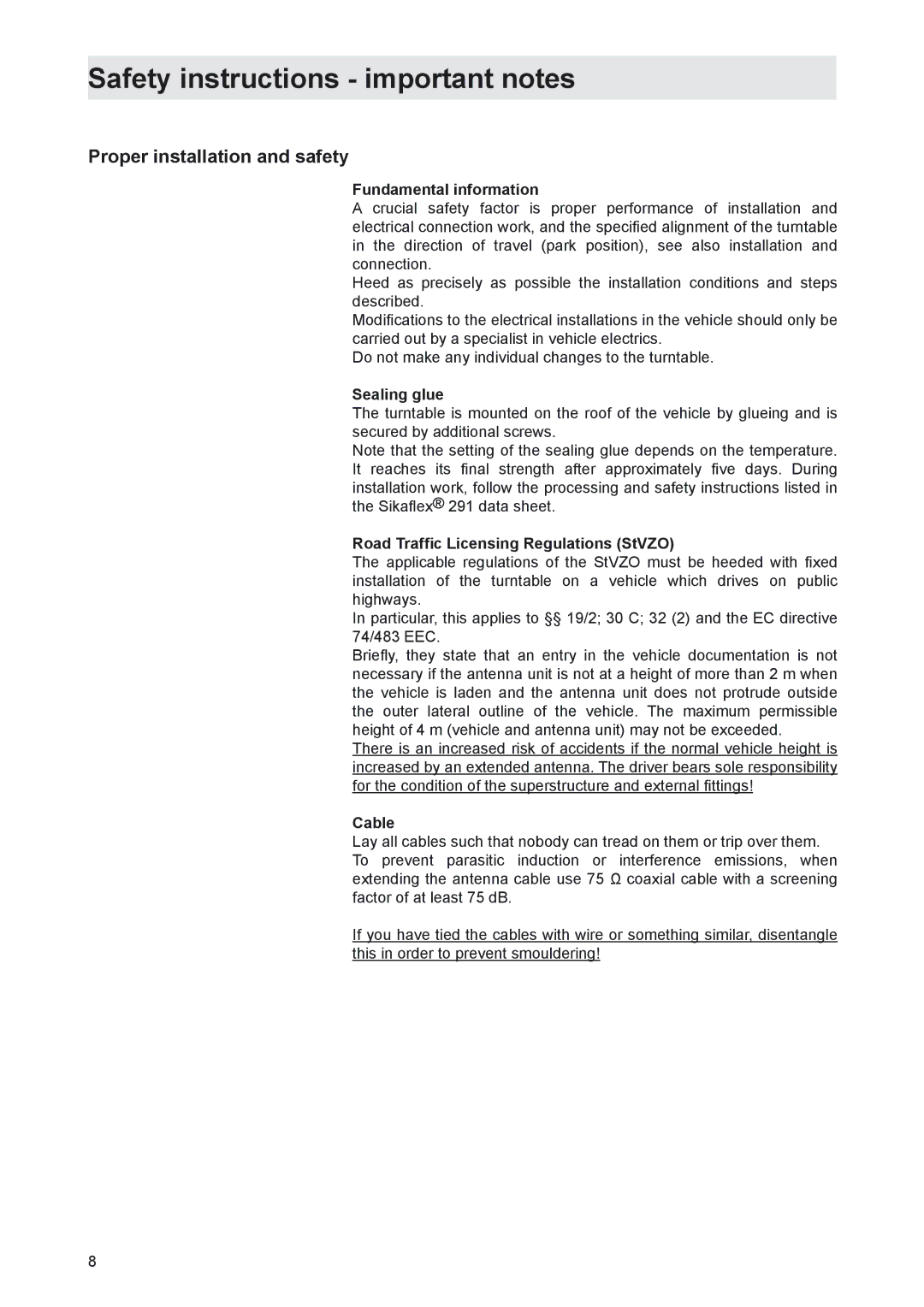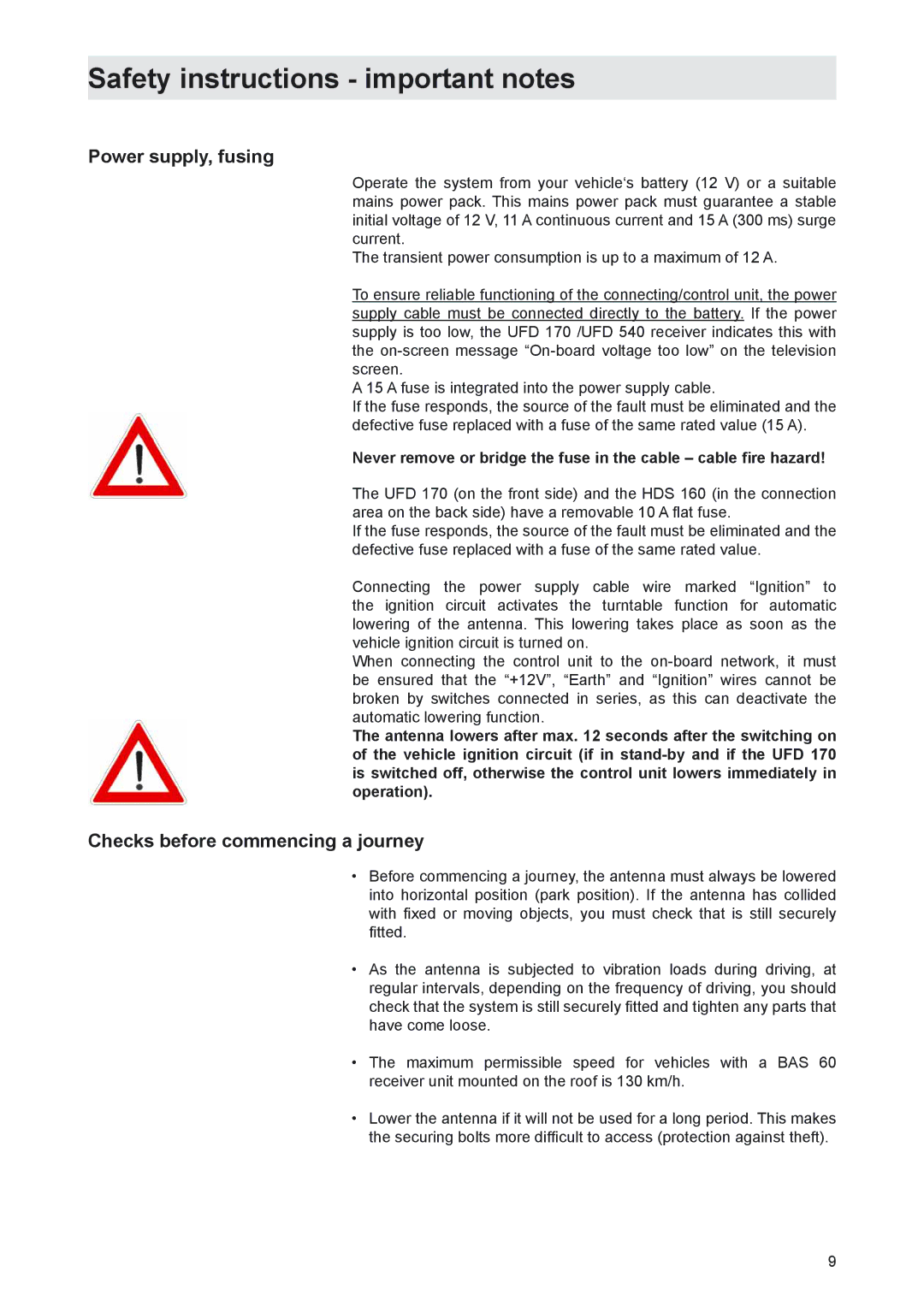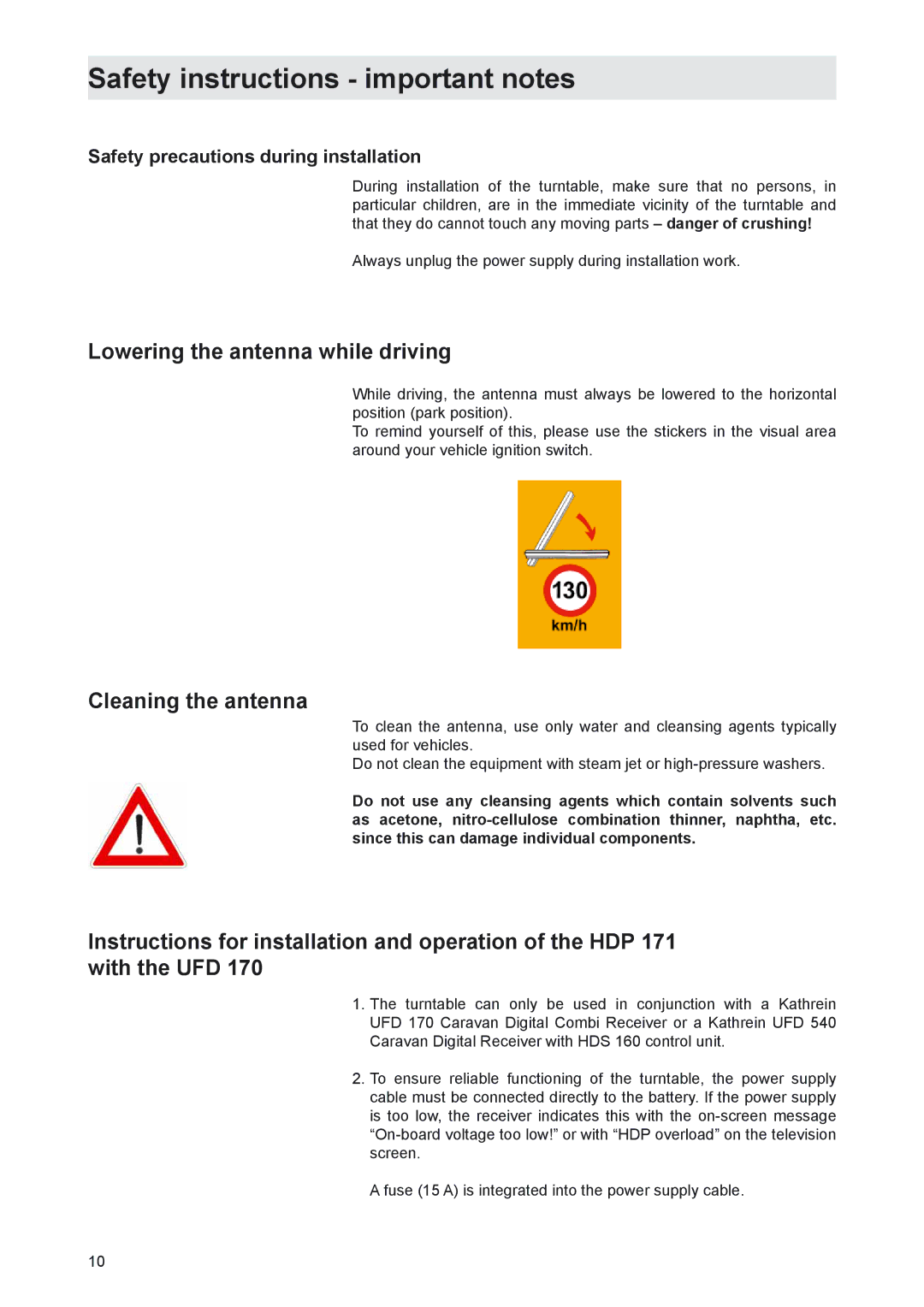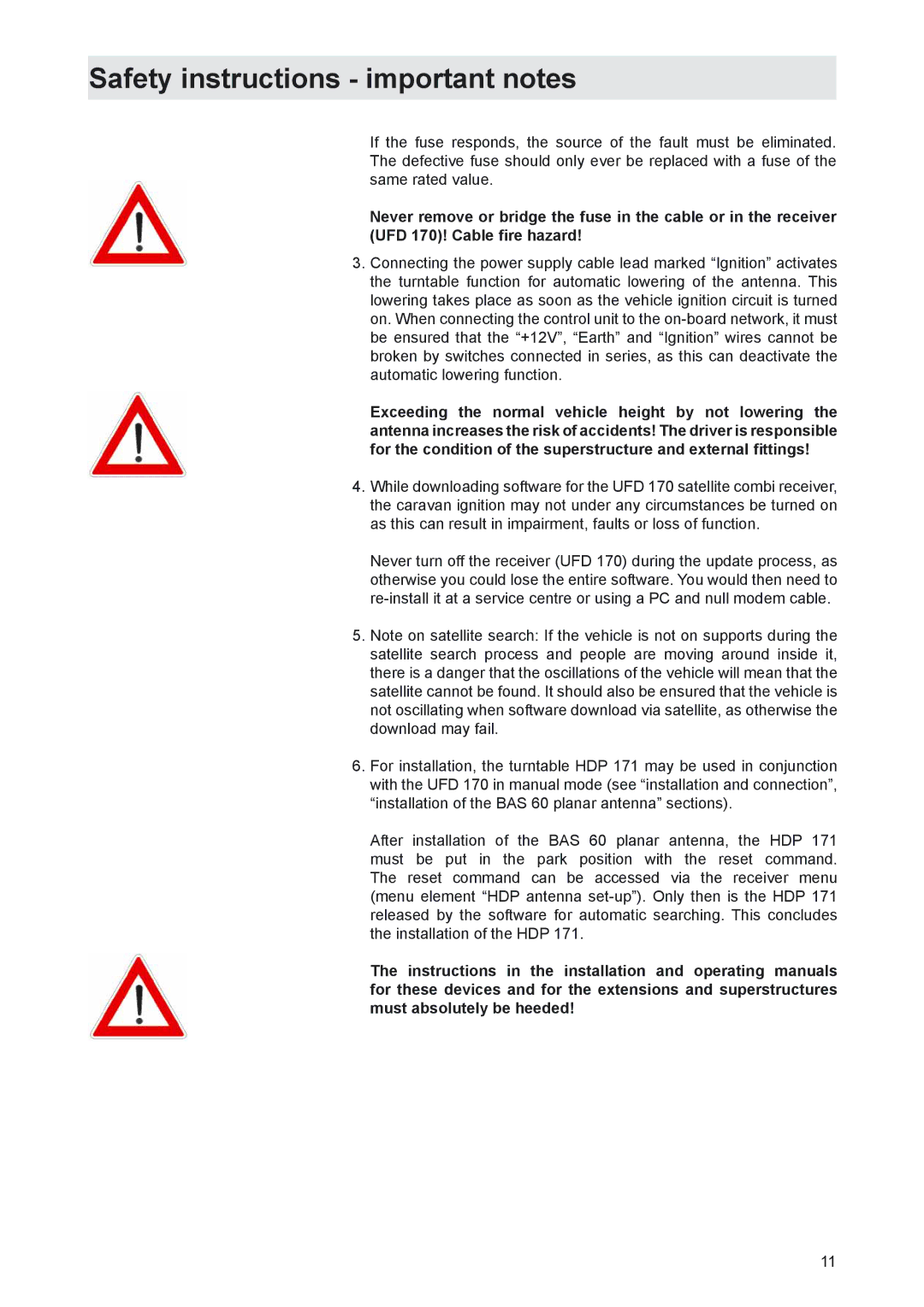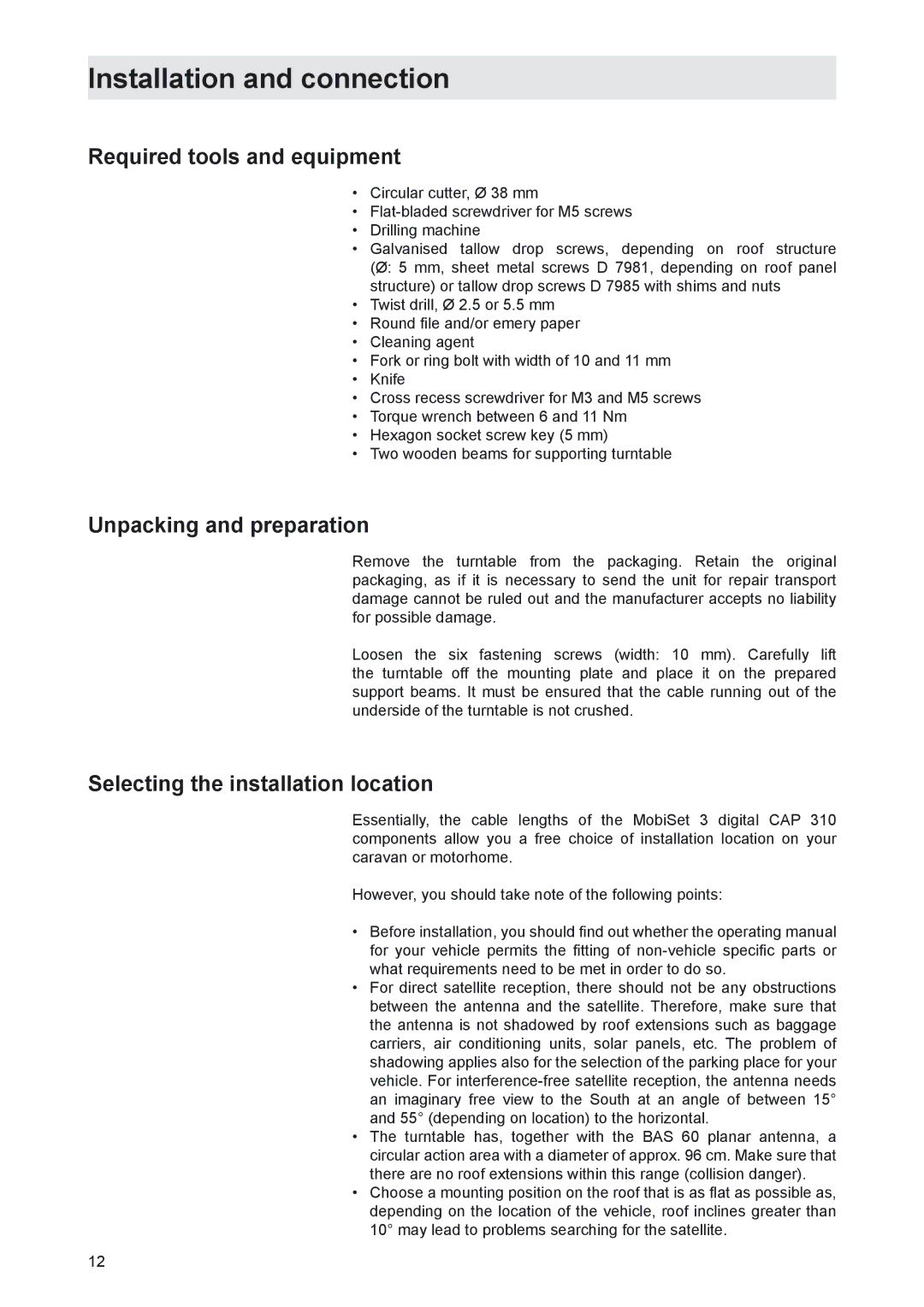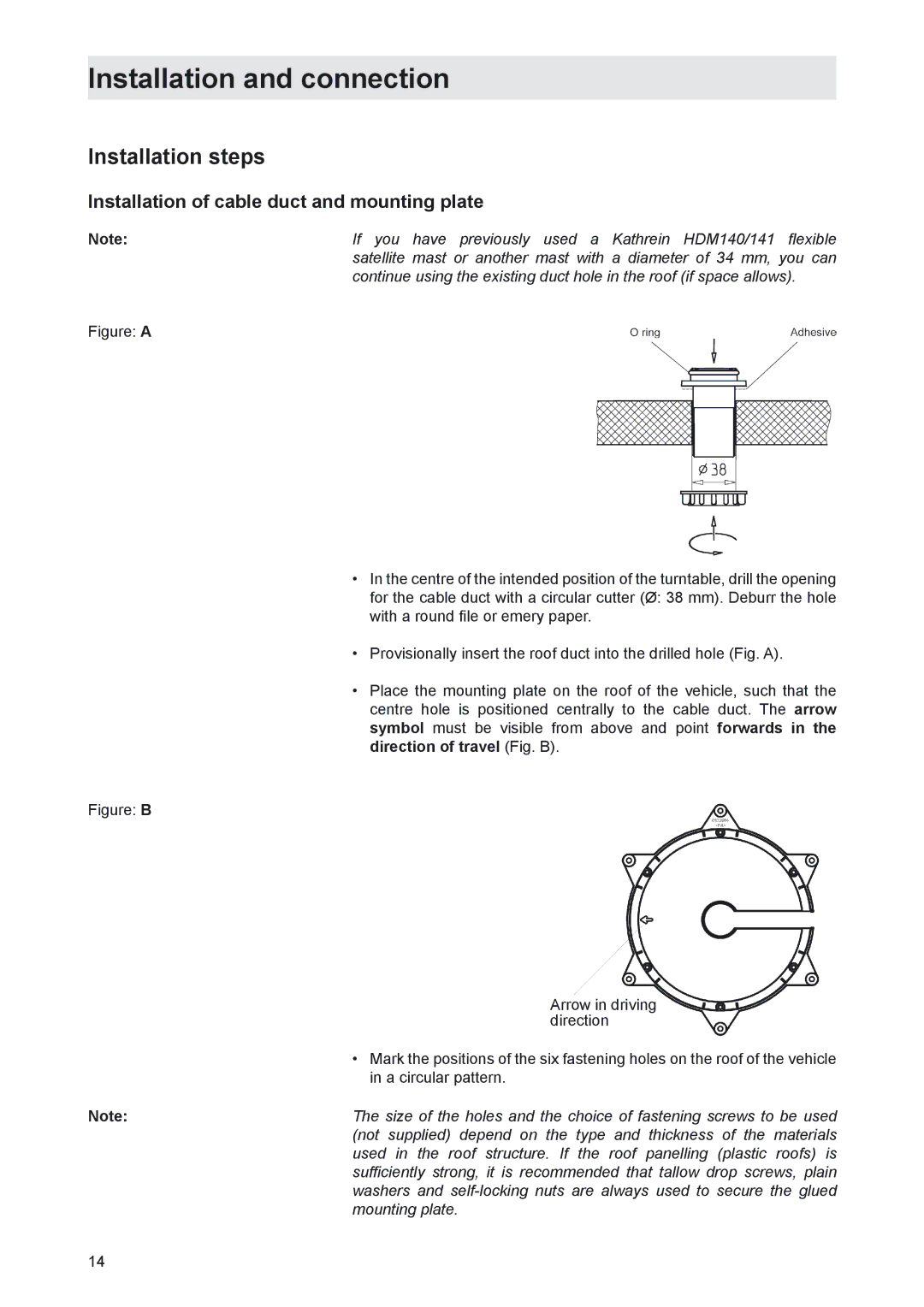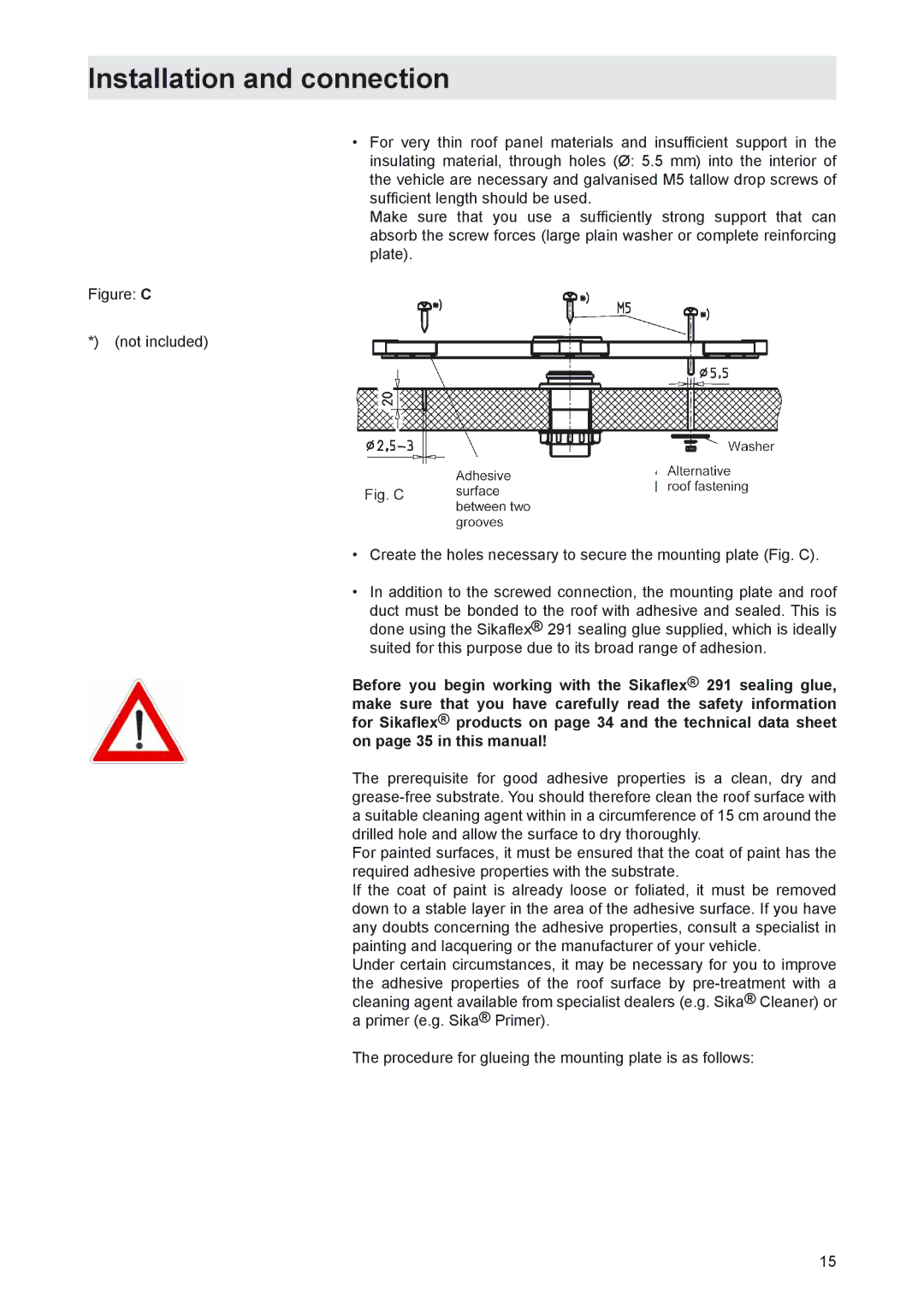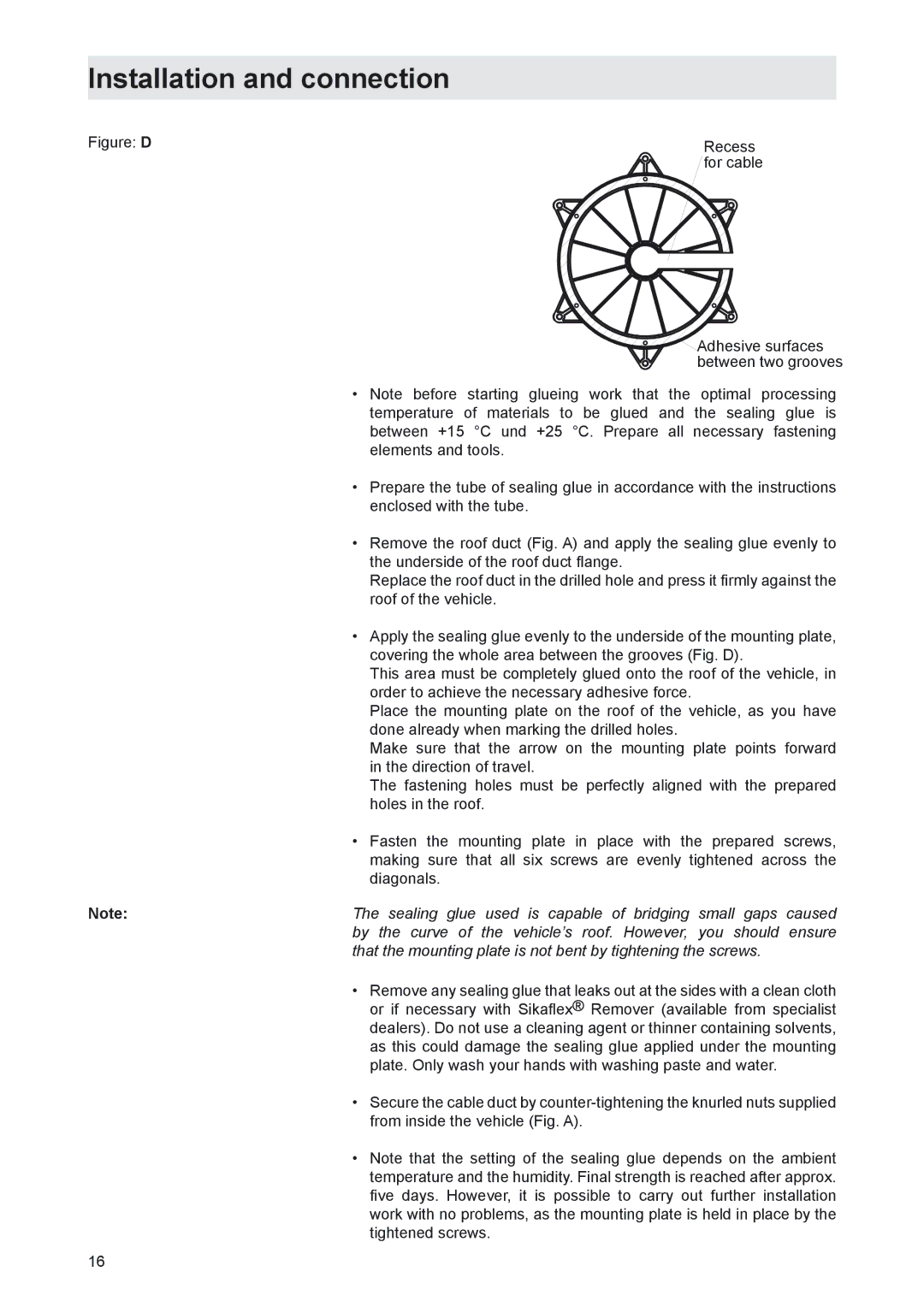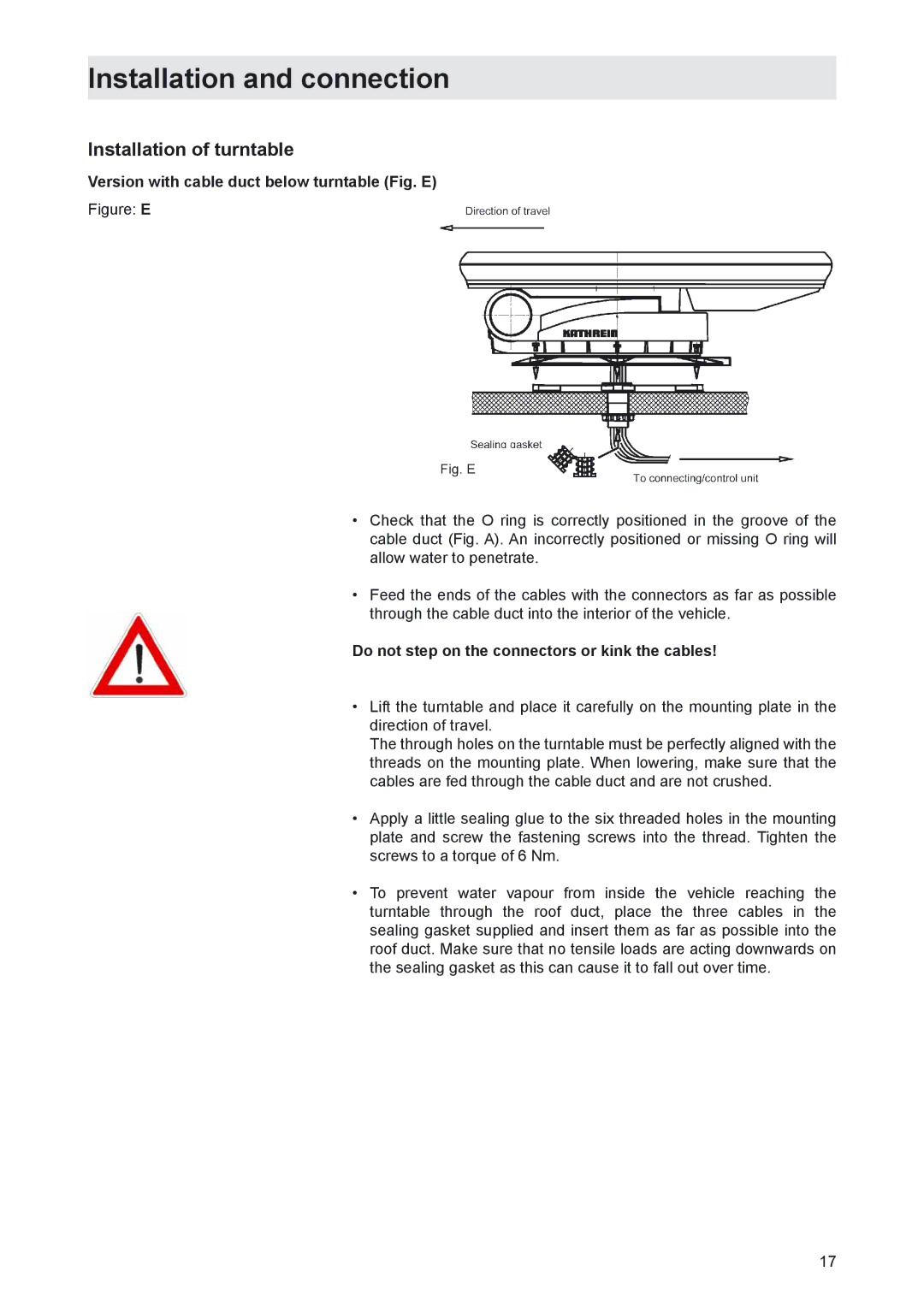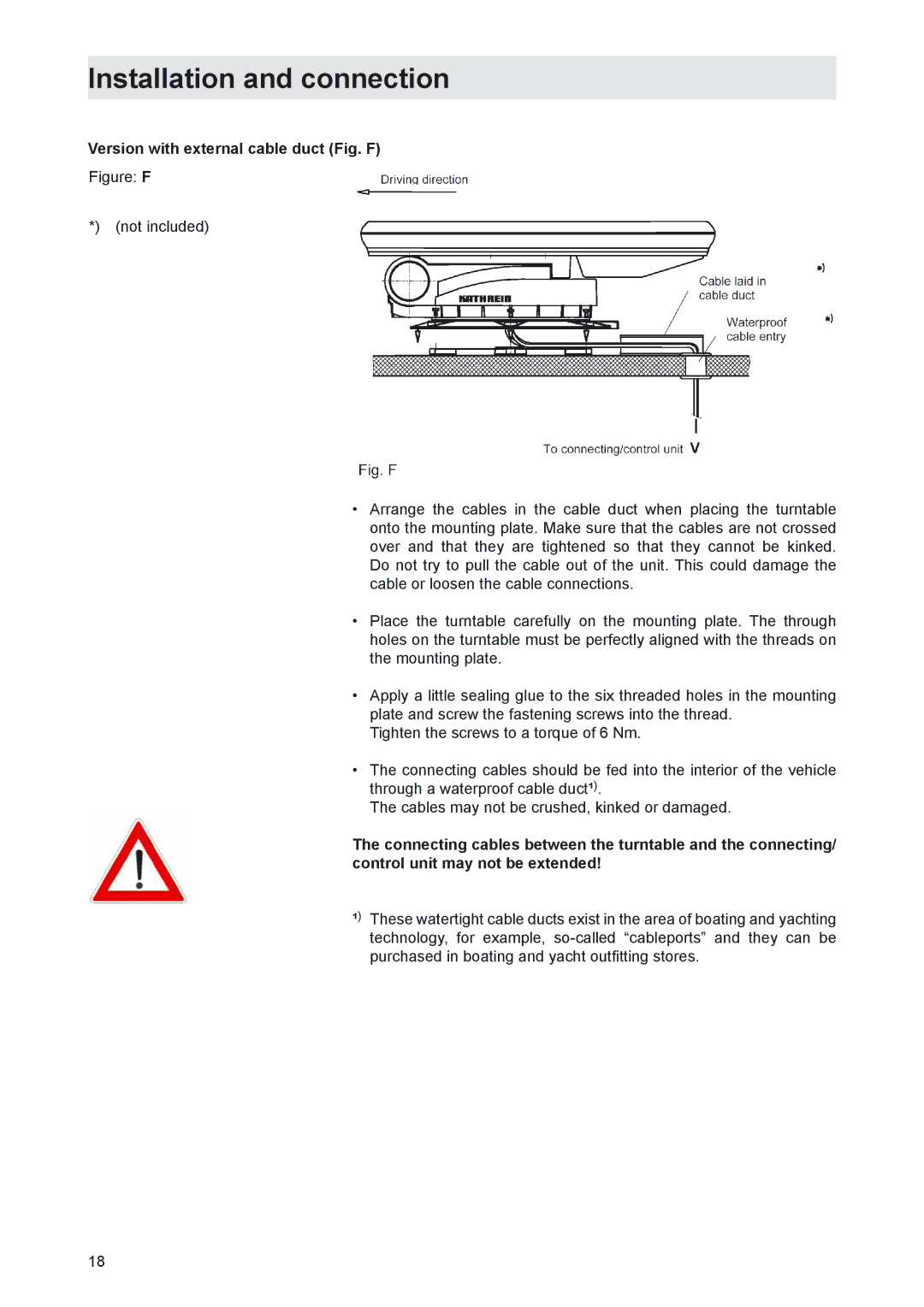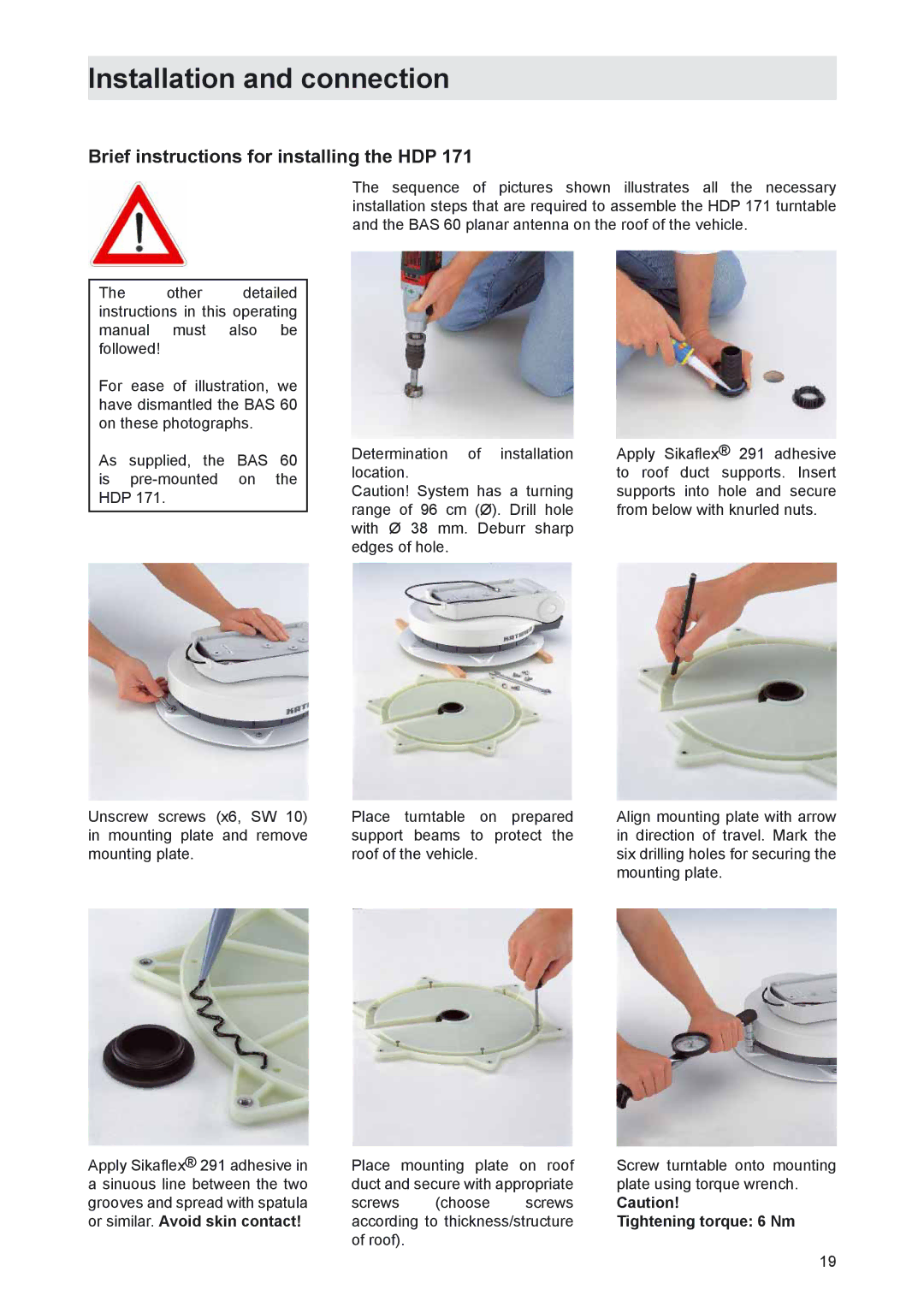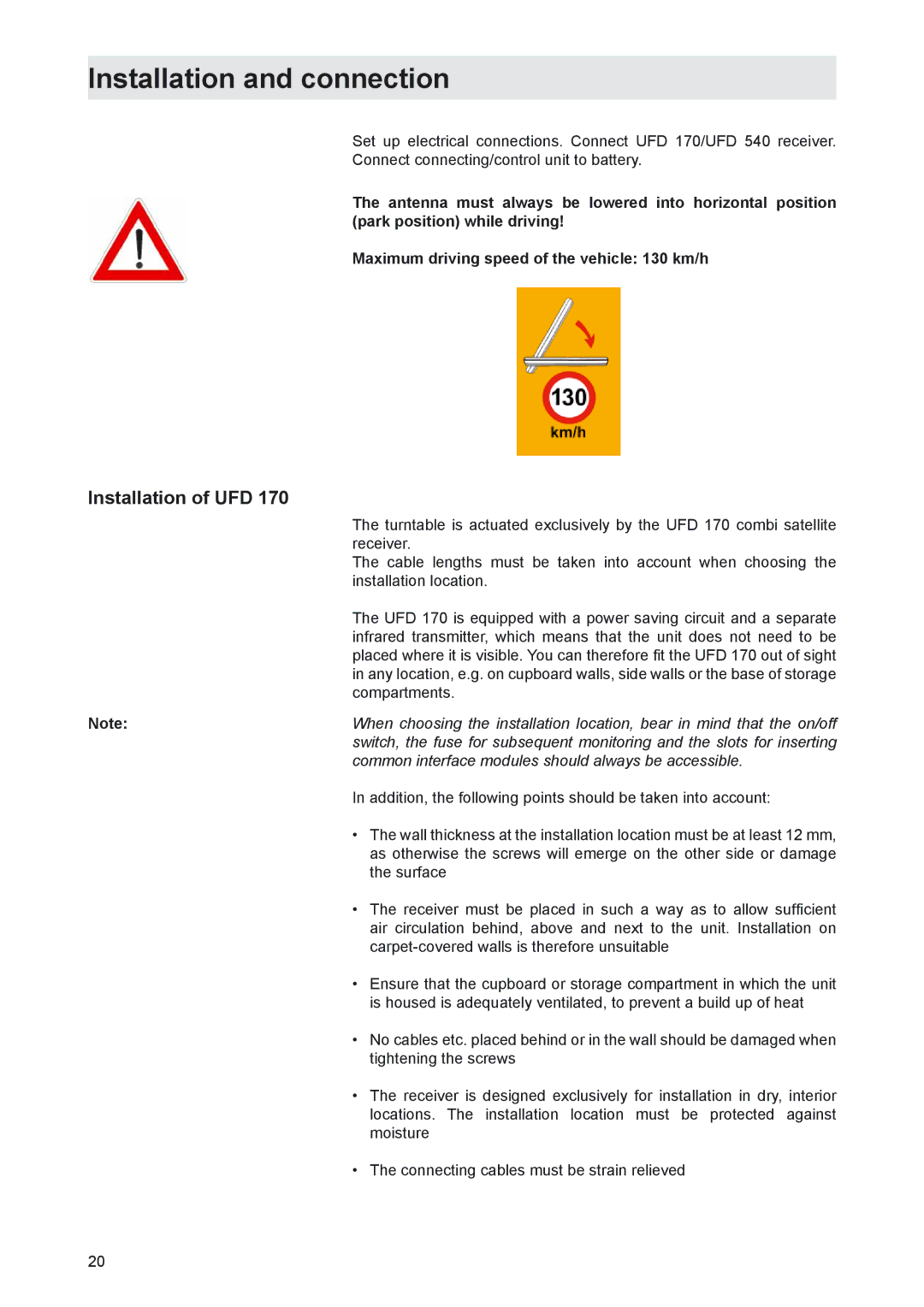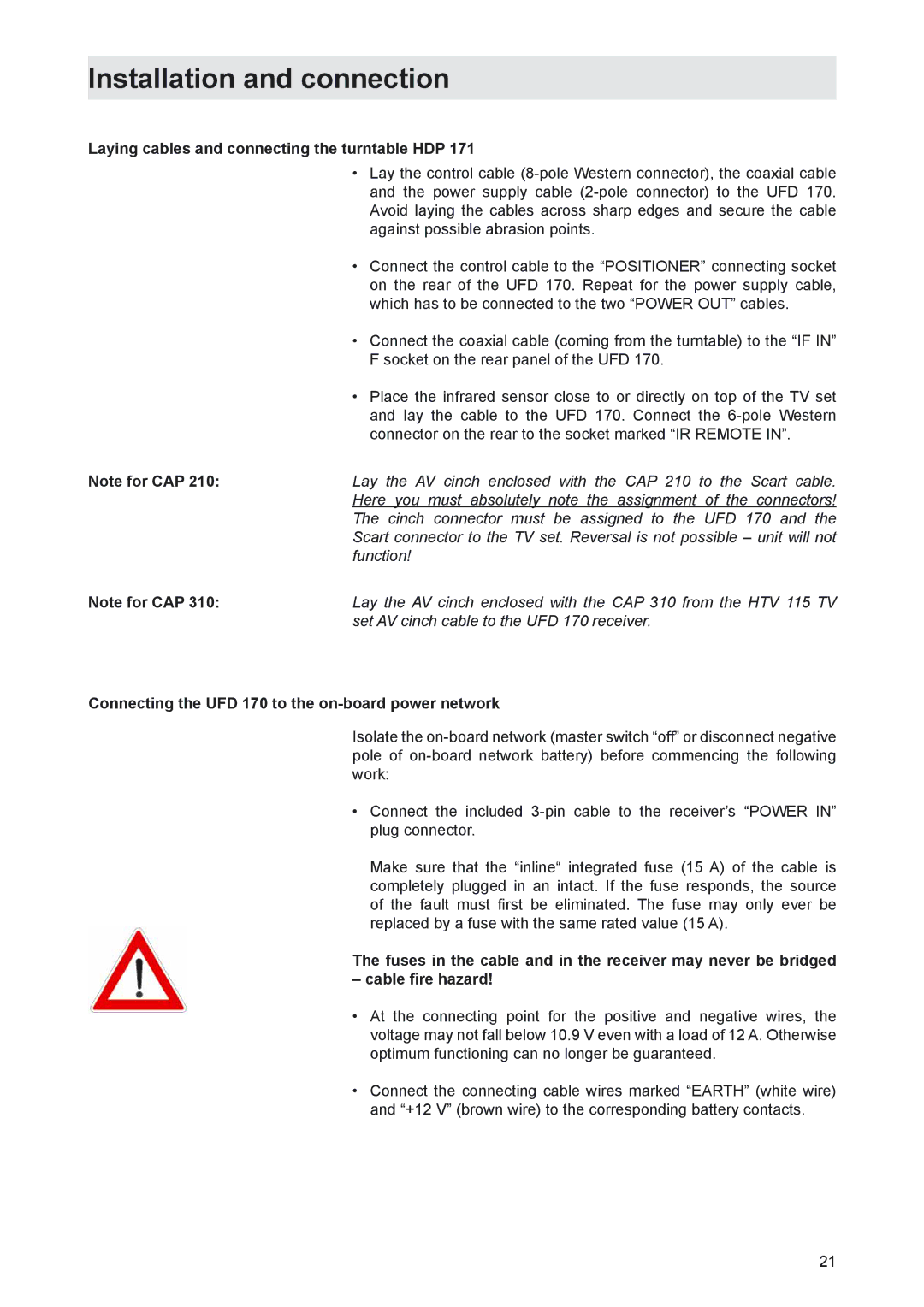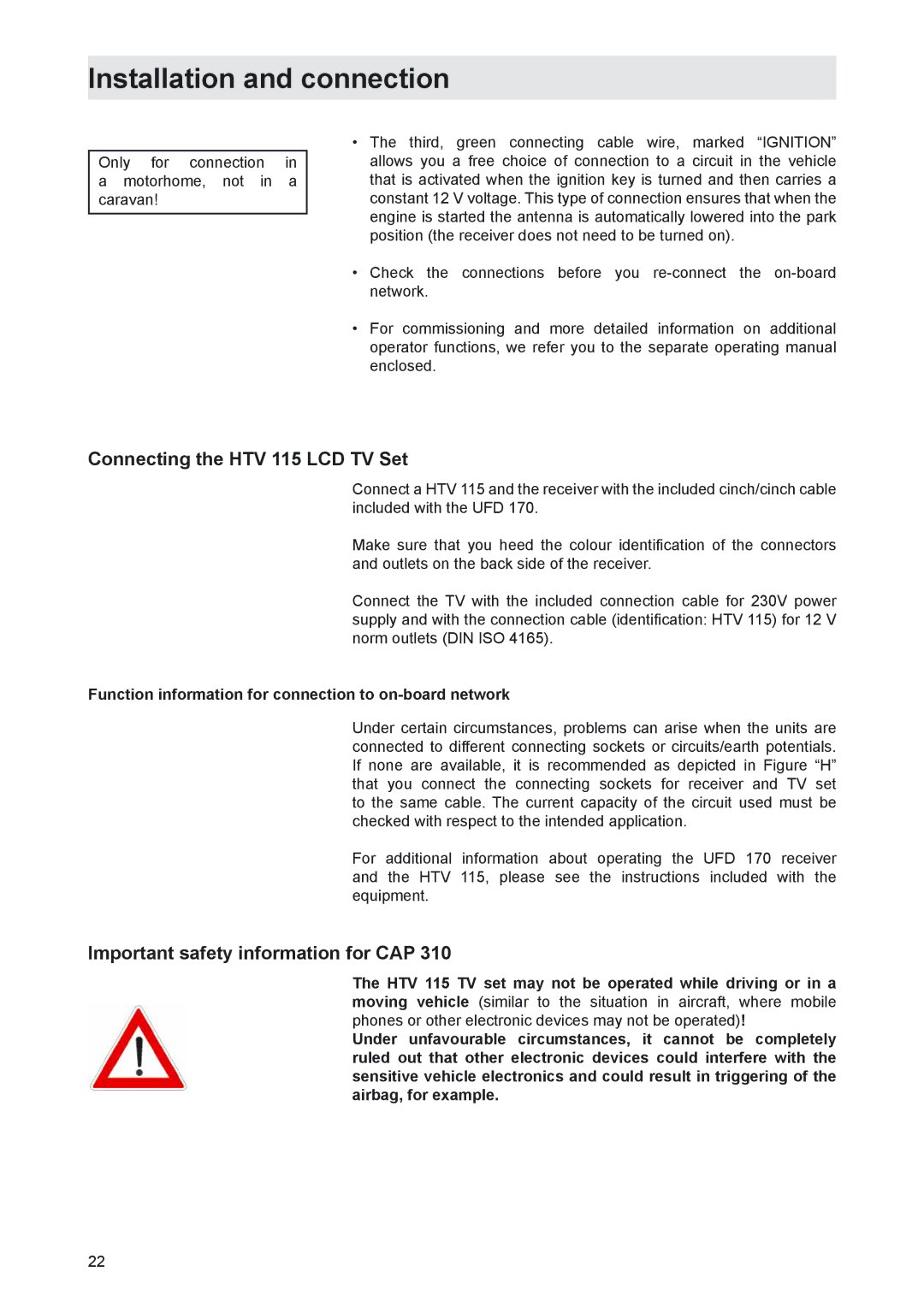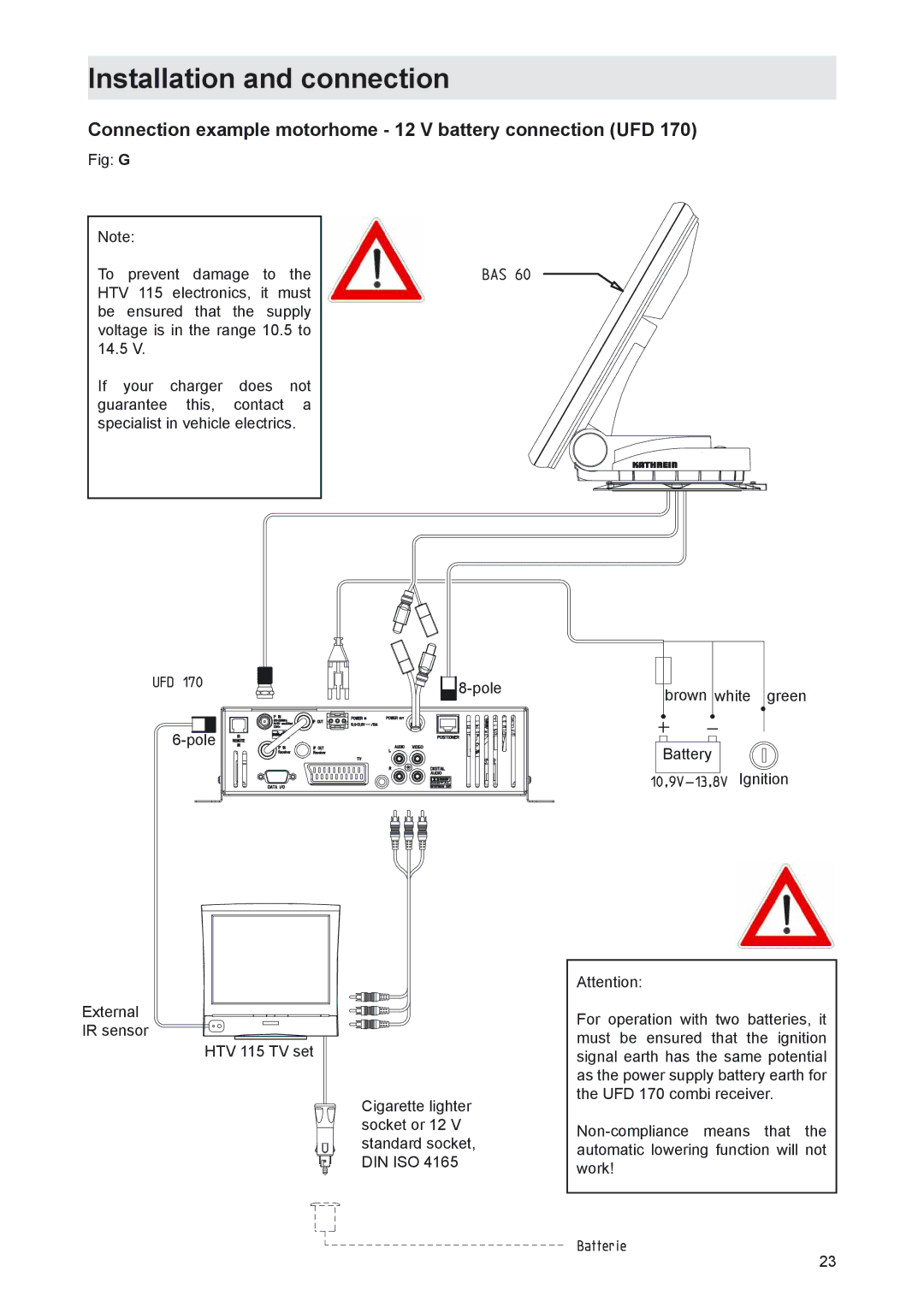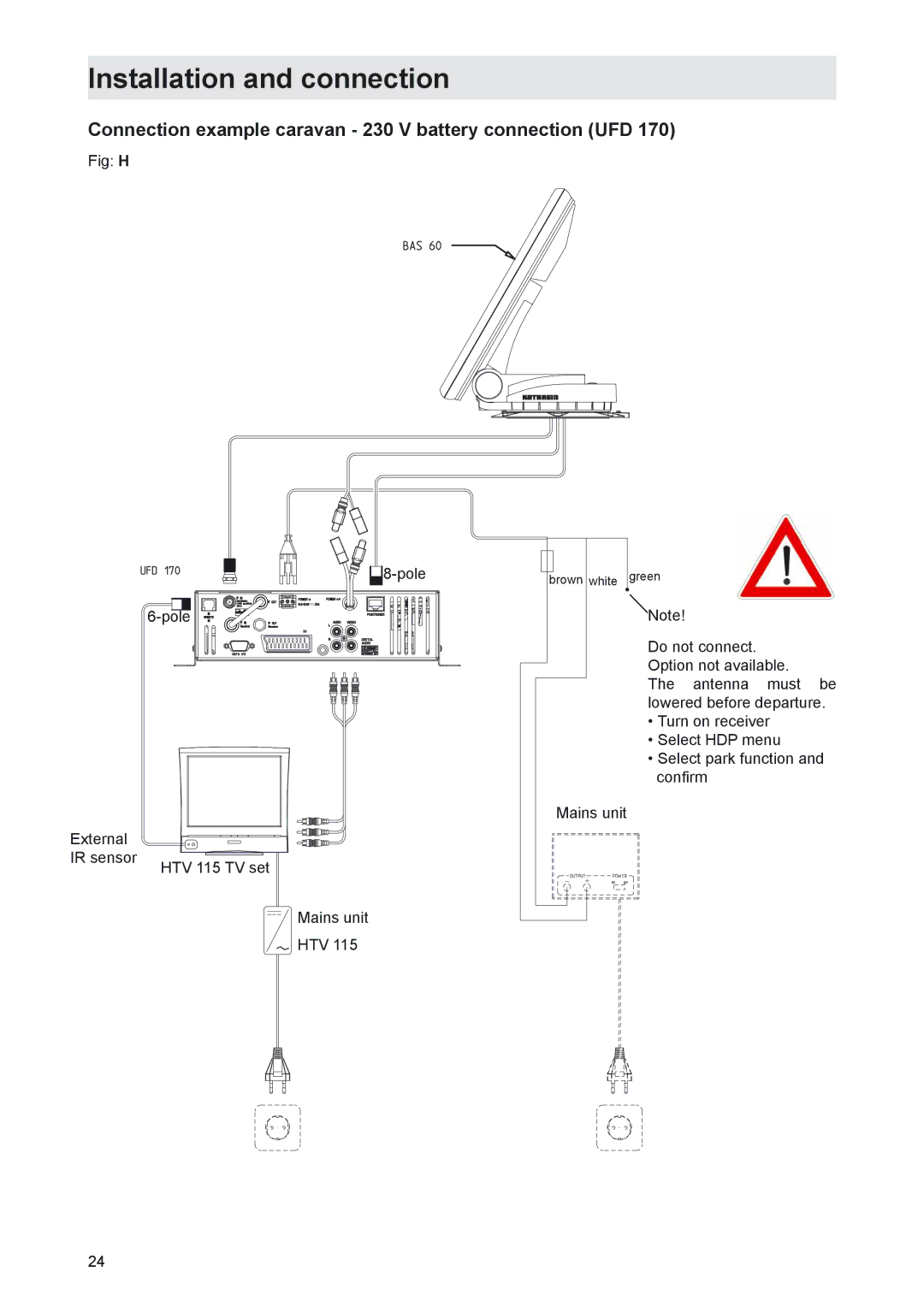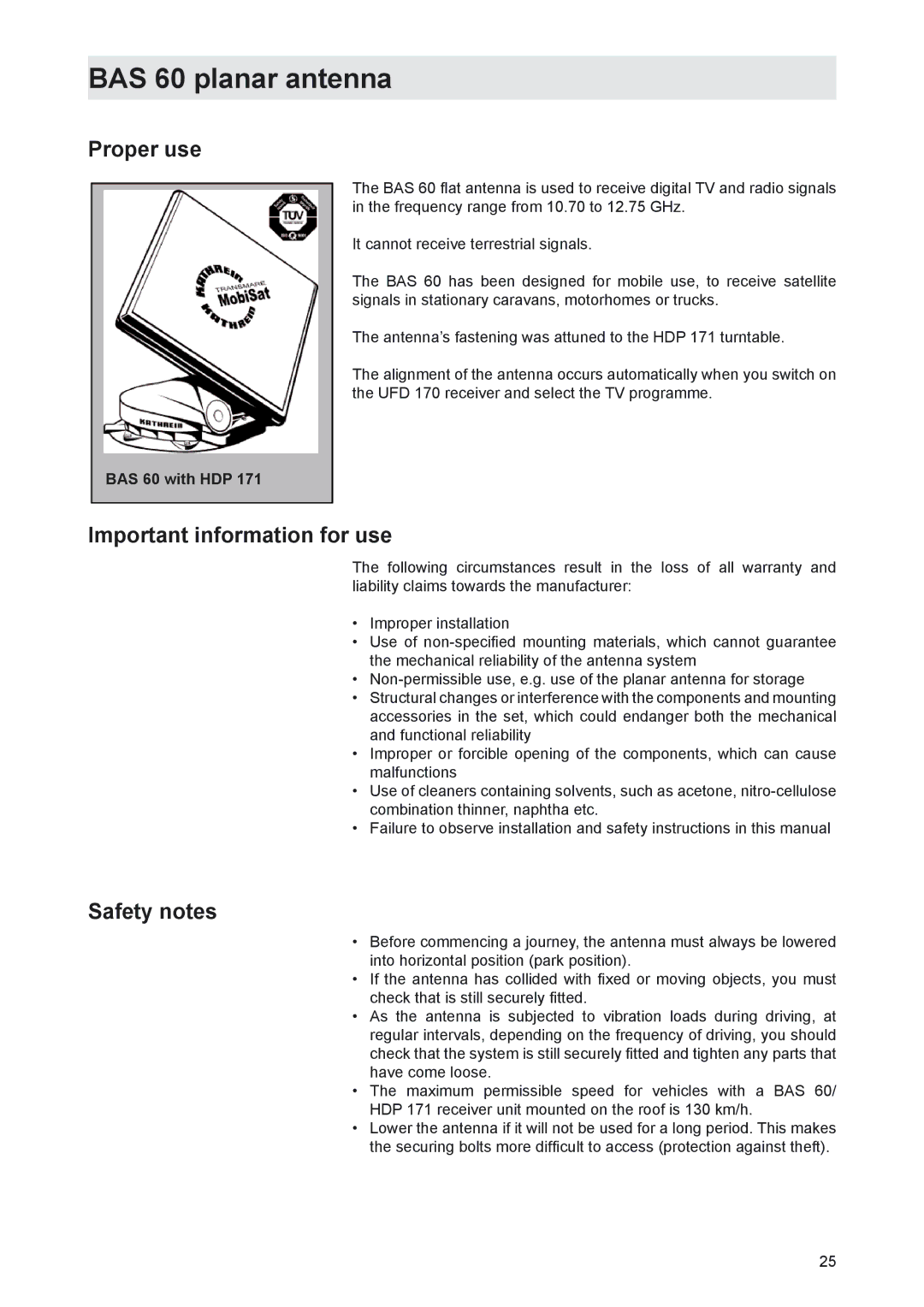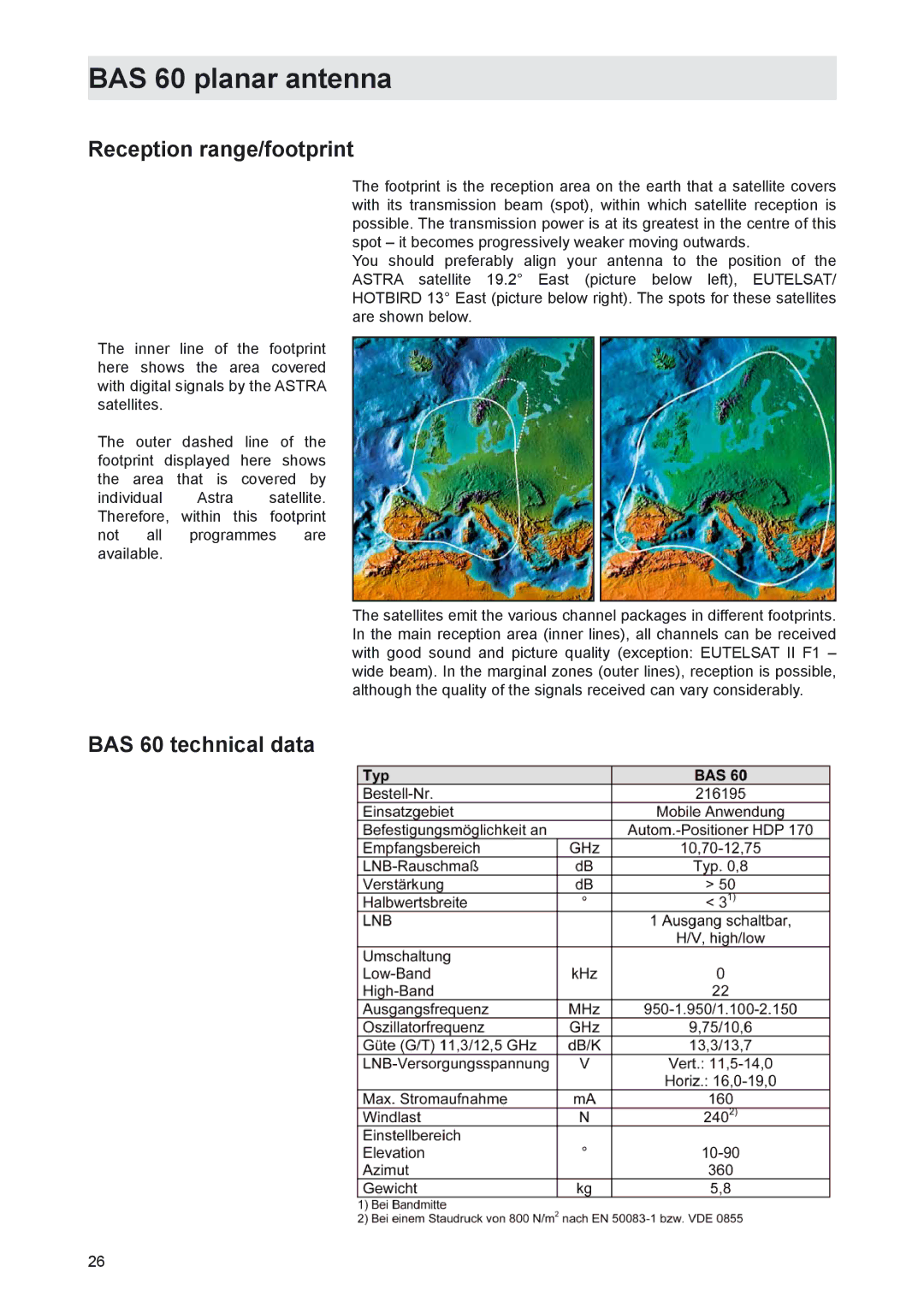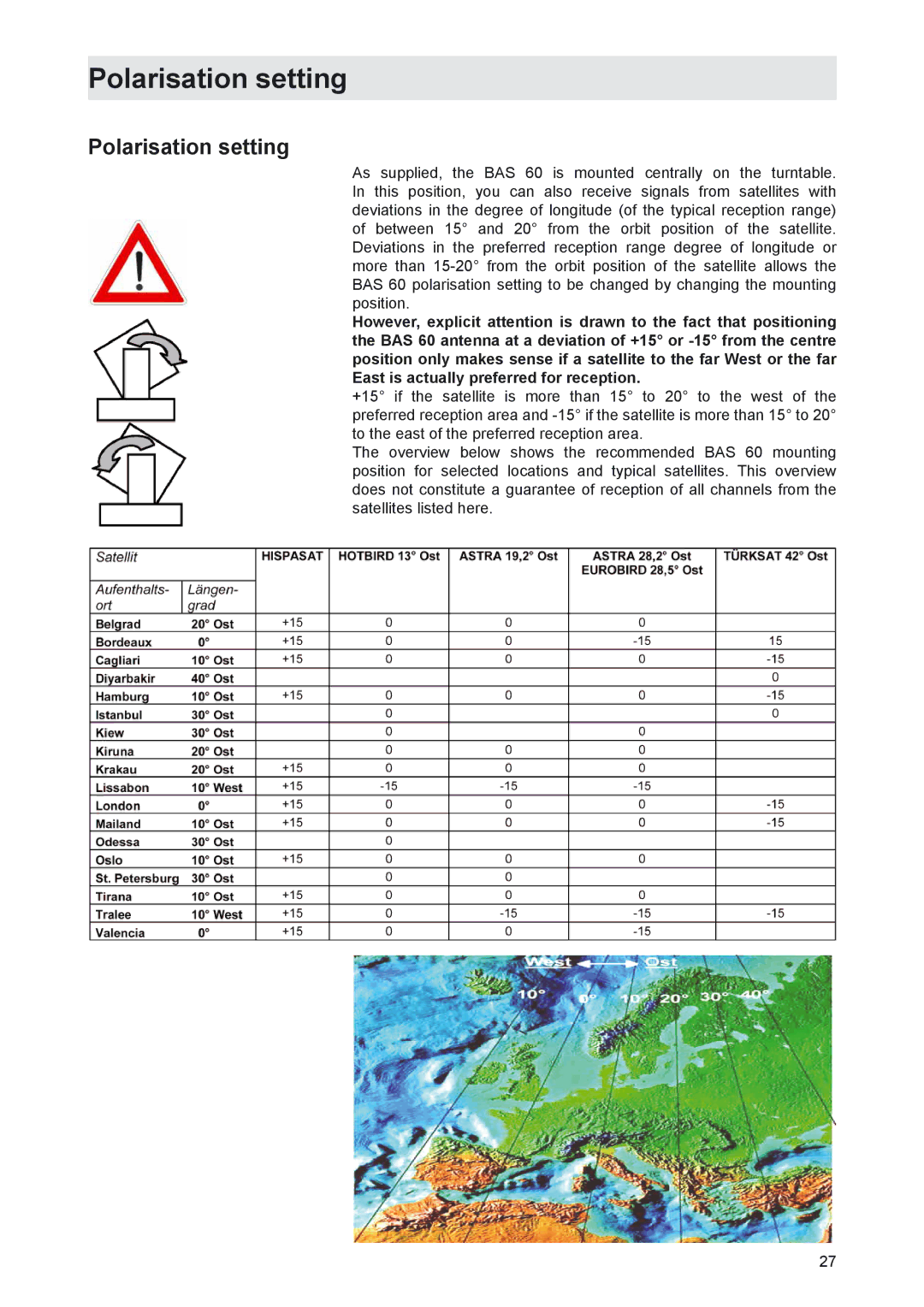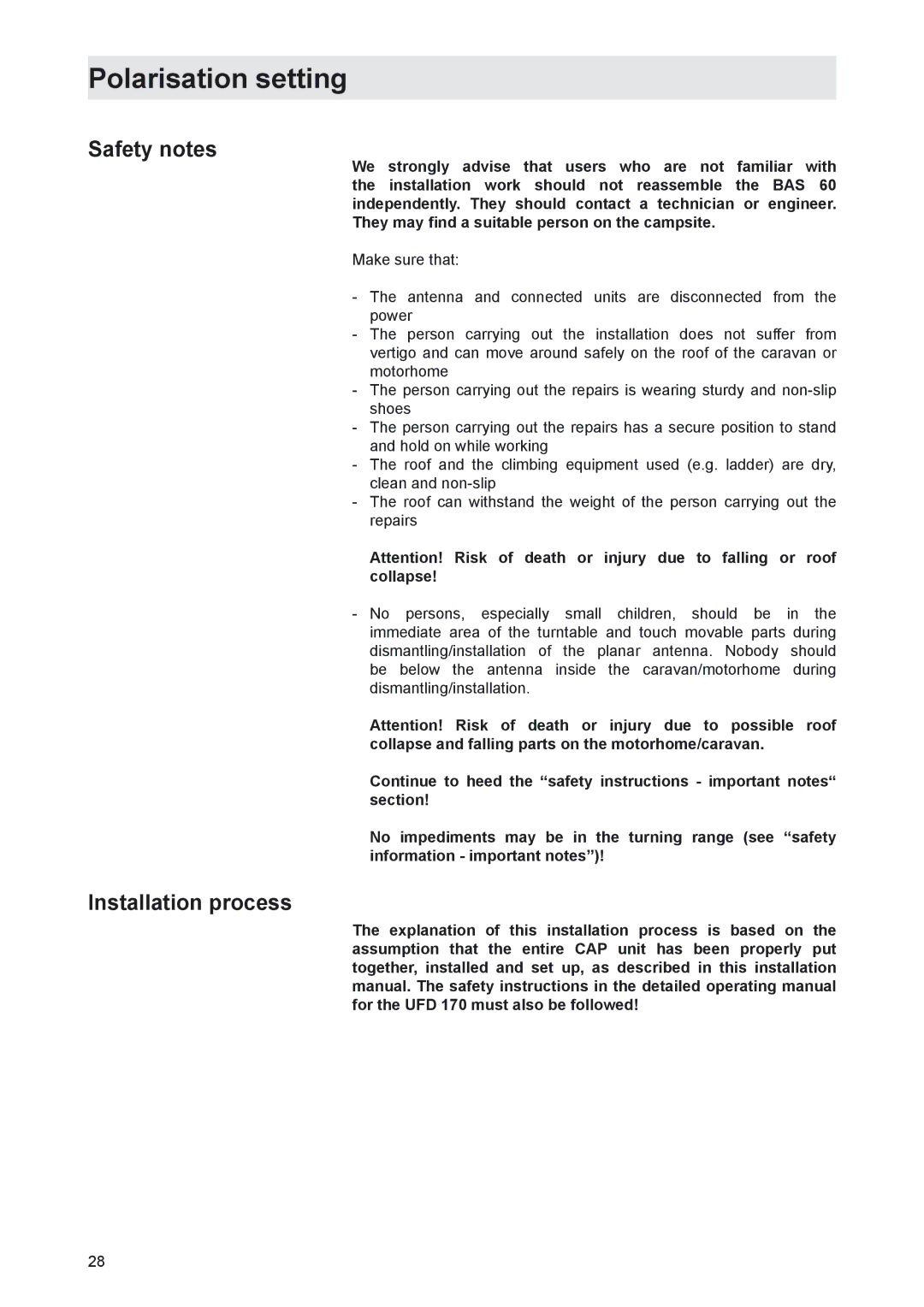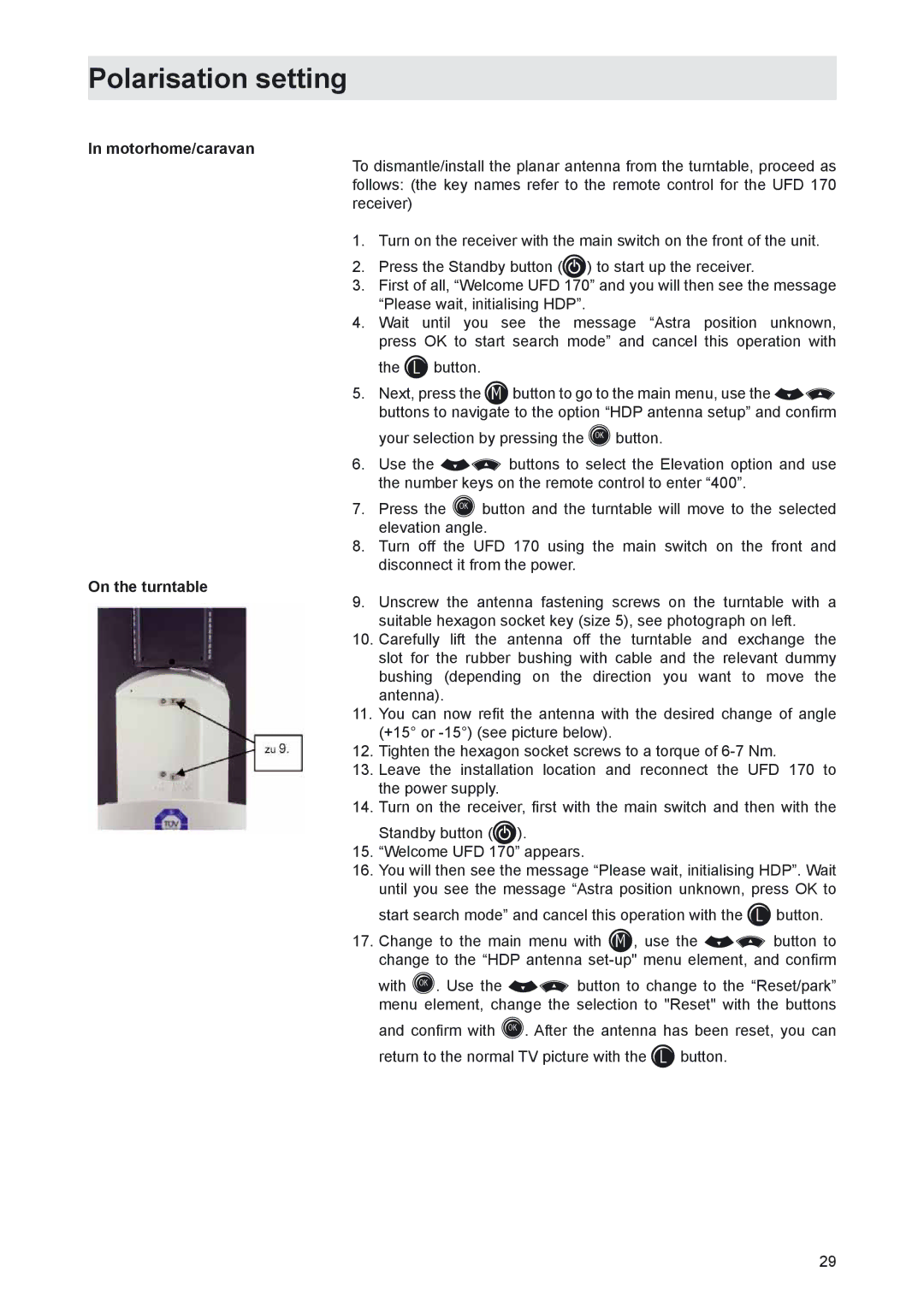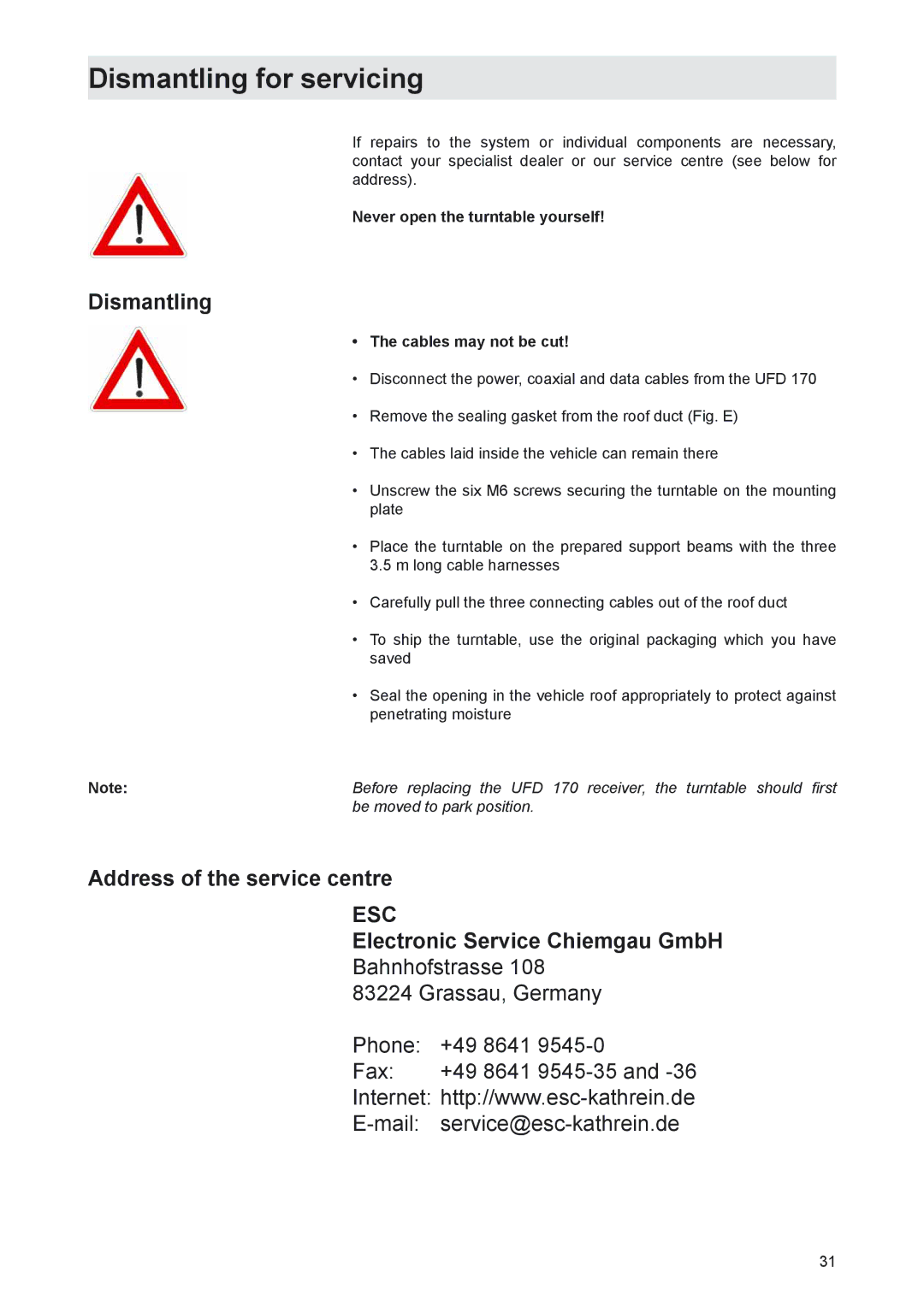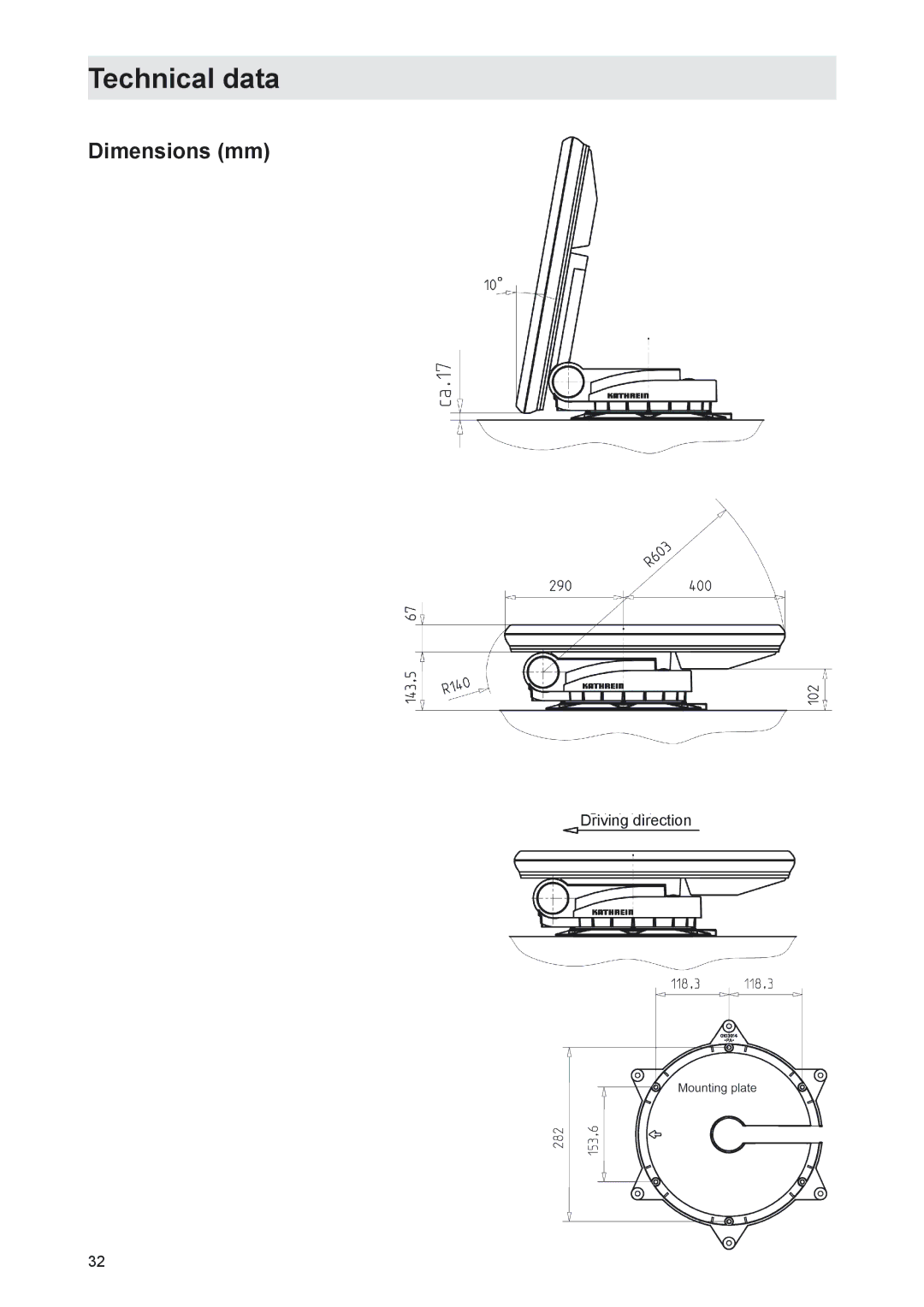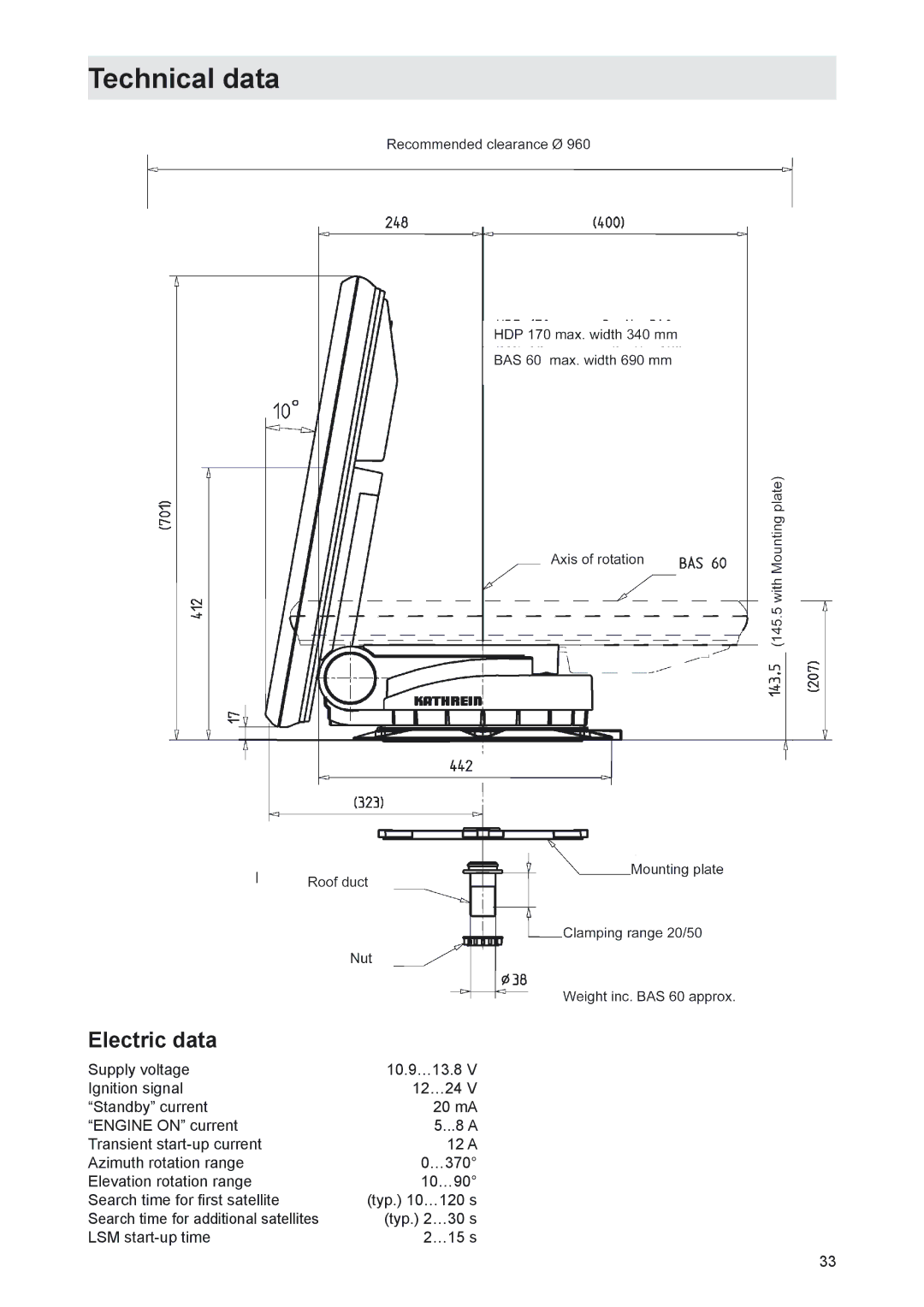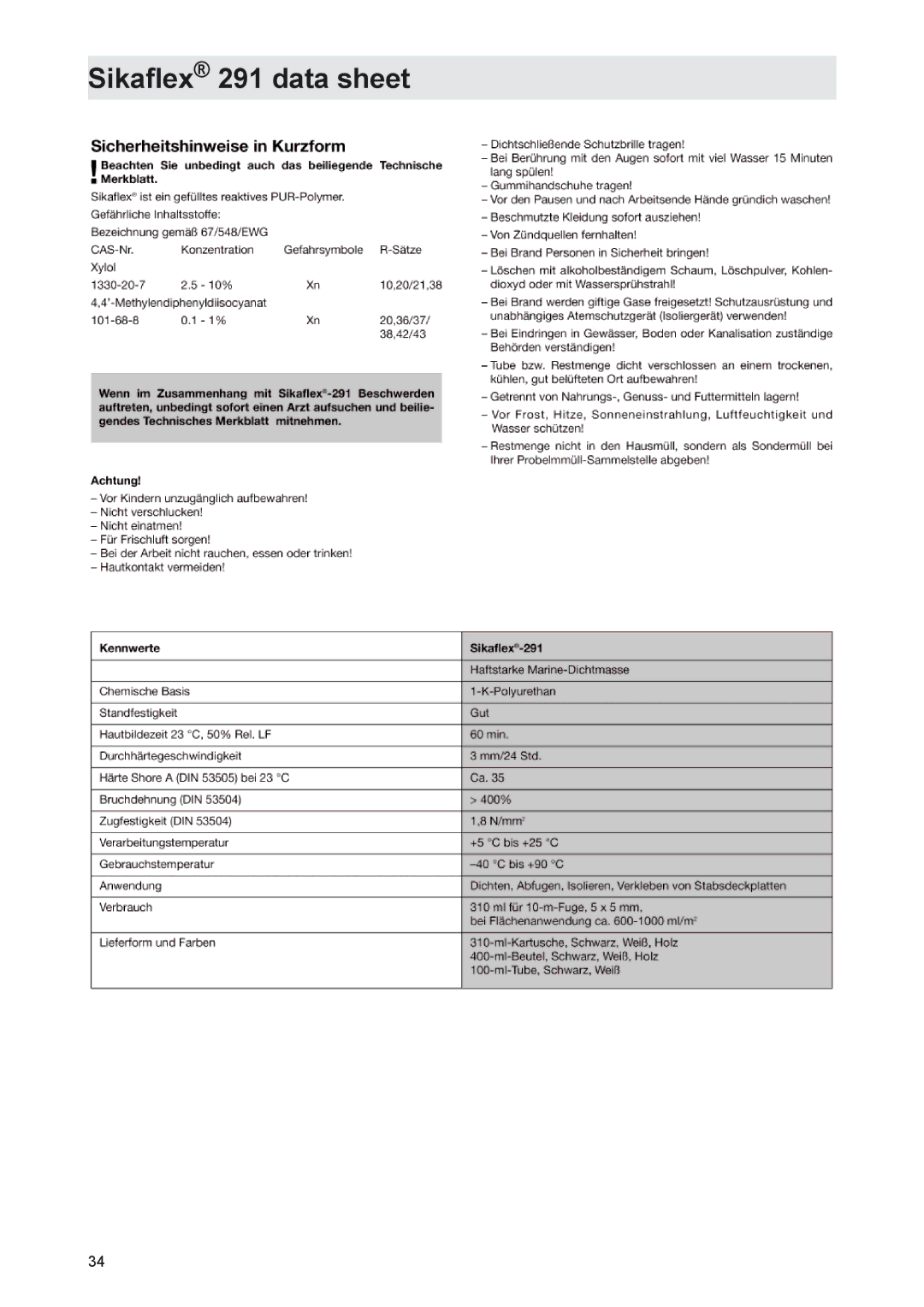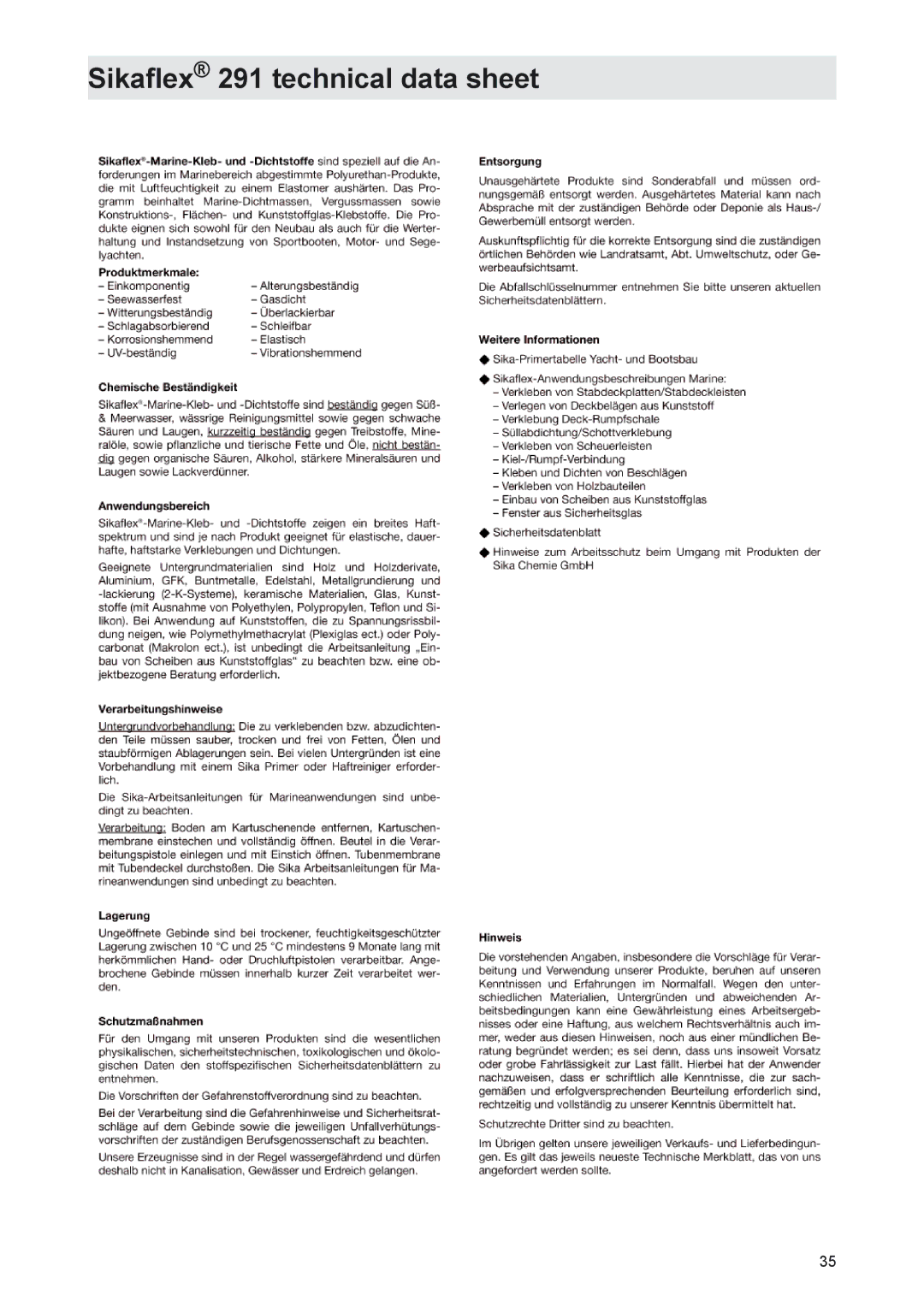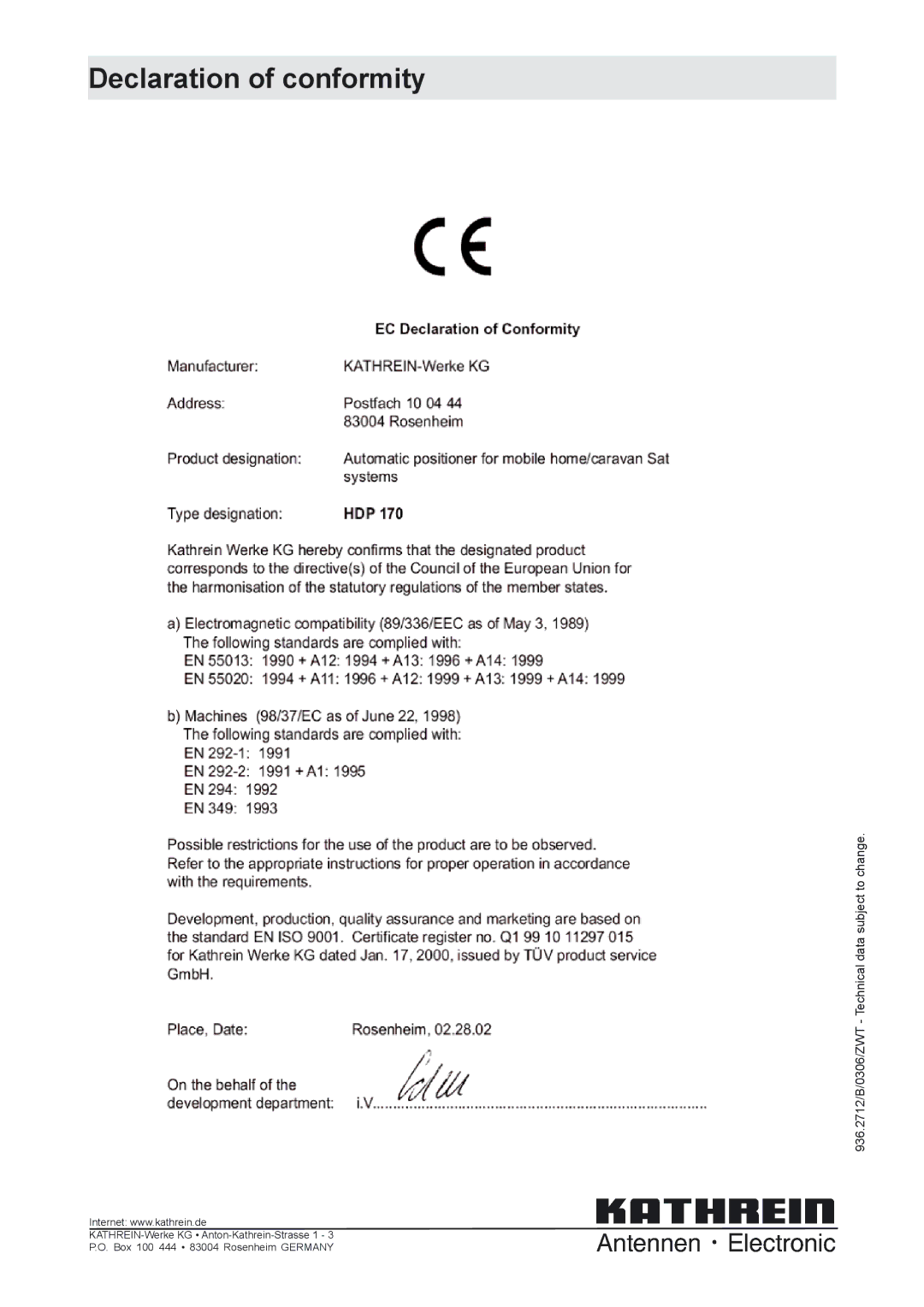Installation and connection
| • | To ensure secure adhesion, the height difference of the roof curve |
|
| may not be more than 1 cm over a length of 2 m, as otherwise the |
|
| gap between the roof and the mounting plate would be too big to be |
|
| filled by the sealing glue. |
| • | As the vehicle is constantly subjected to vibration loads during |
|
| travel, the roof below the antenna unit is also subject to significant |
|
| loads. Please note given the nature and capacity of your vehicle roof |
|
| (see also operating manual for the vehicle) that the weight of the |
|
| antenna unit is approx. 14.5 kg. In case of doubt, consult a qualified |
|
| dealer or your vehicle’s manufacturer. |
| • | The roof duct provides a waterproof channel to feed the three |
|
| connecting cables (antenna, control unit and power supply cables) |
|
| into the interior of the vehicle directly underneath the turntable. If you |
|
| prefer a different method of laying the cables, they can be run out |
|
| of the rear of the turntable via the channel provided in the mounting |
|
| plate. The cables must then be run along the roof of the vehicle in a |
|
| protected cable duct (not supplied). |
Note: | The cables may not be cut, as otherwise the proper functioning of | |
| the unit can no longer be guaranteed. | |
13