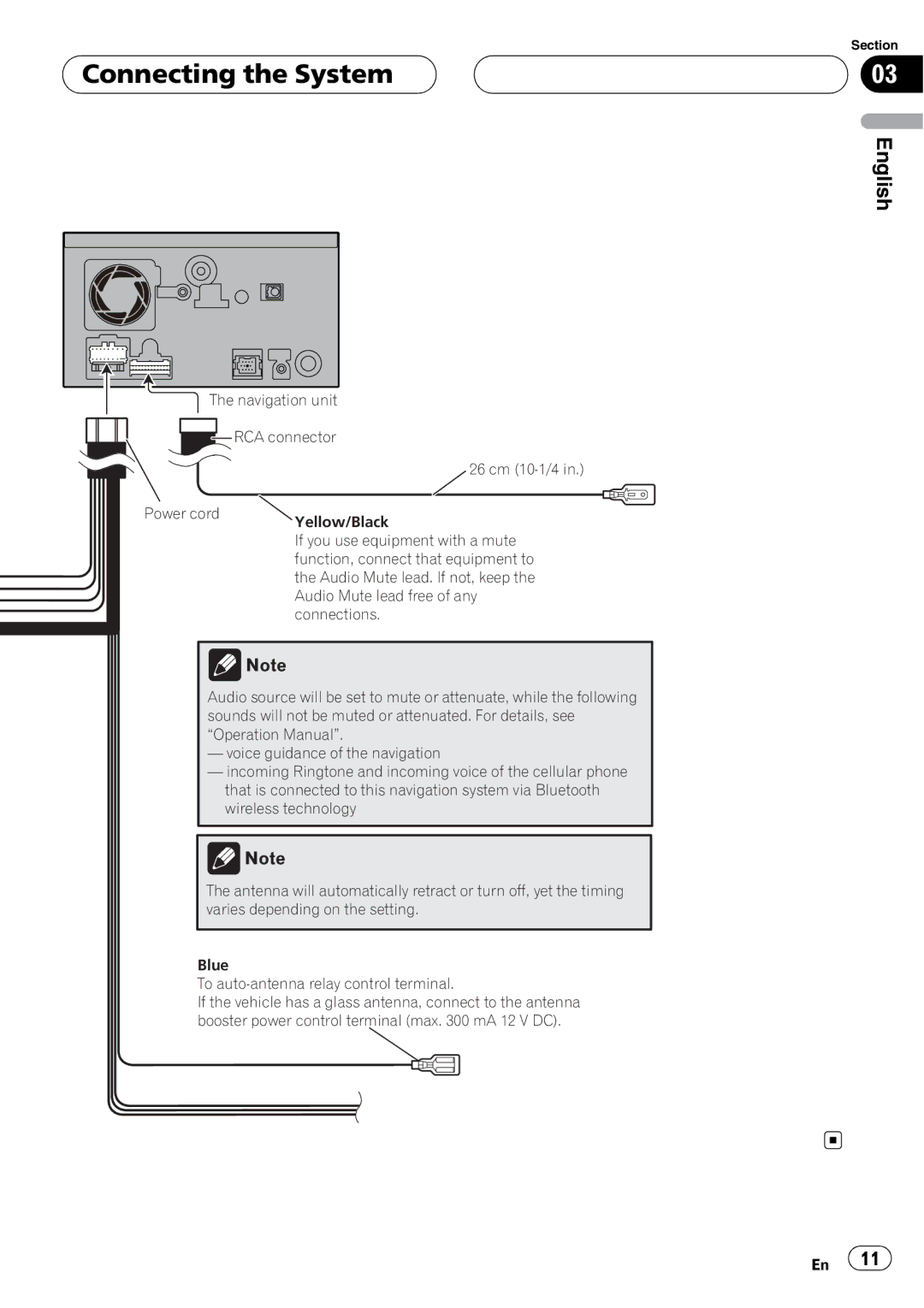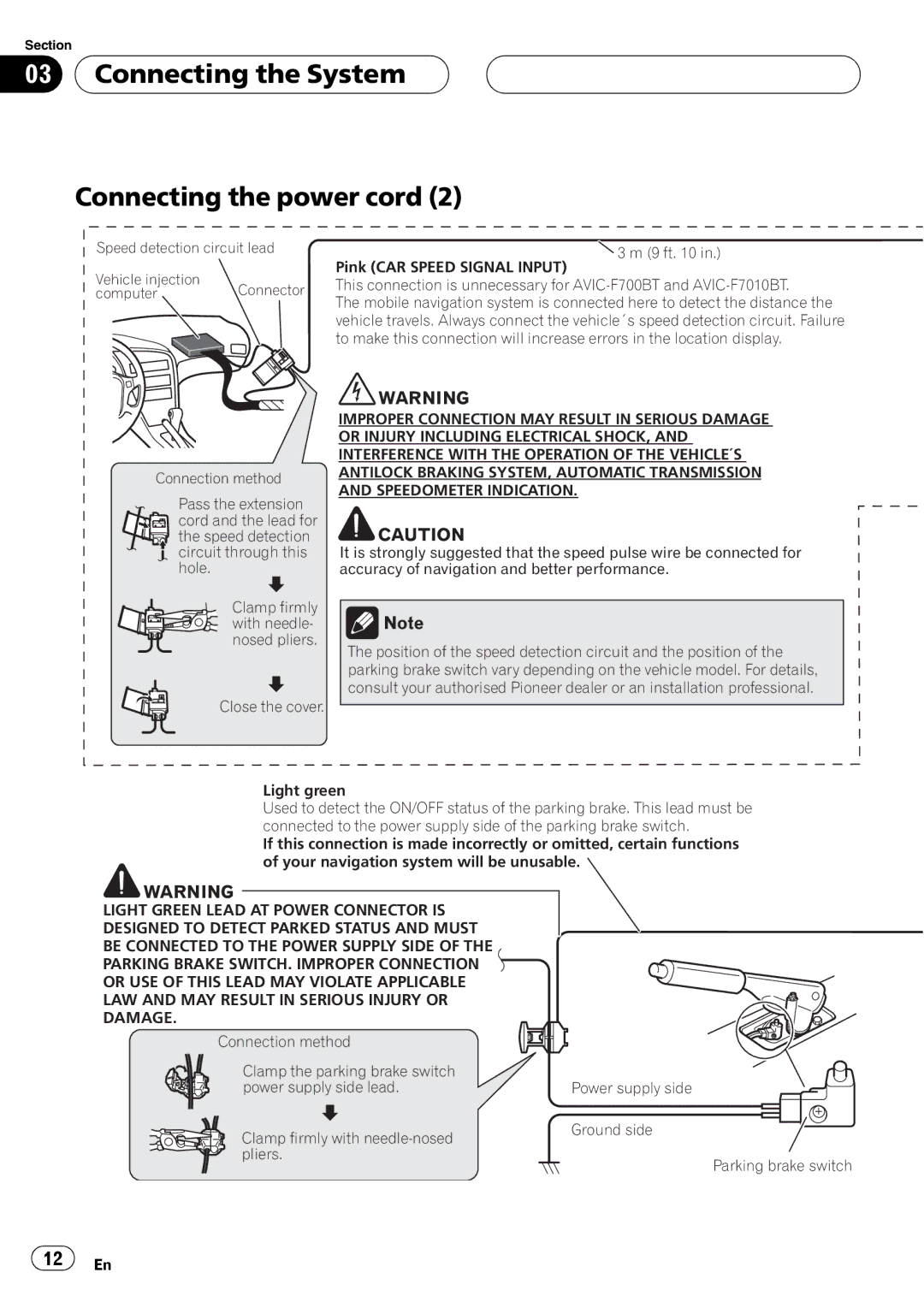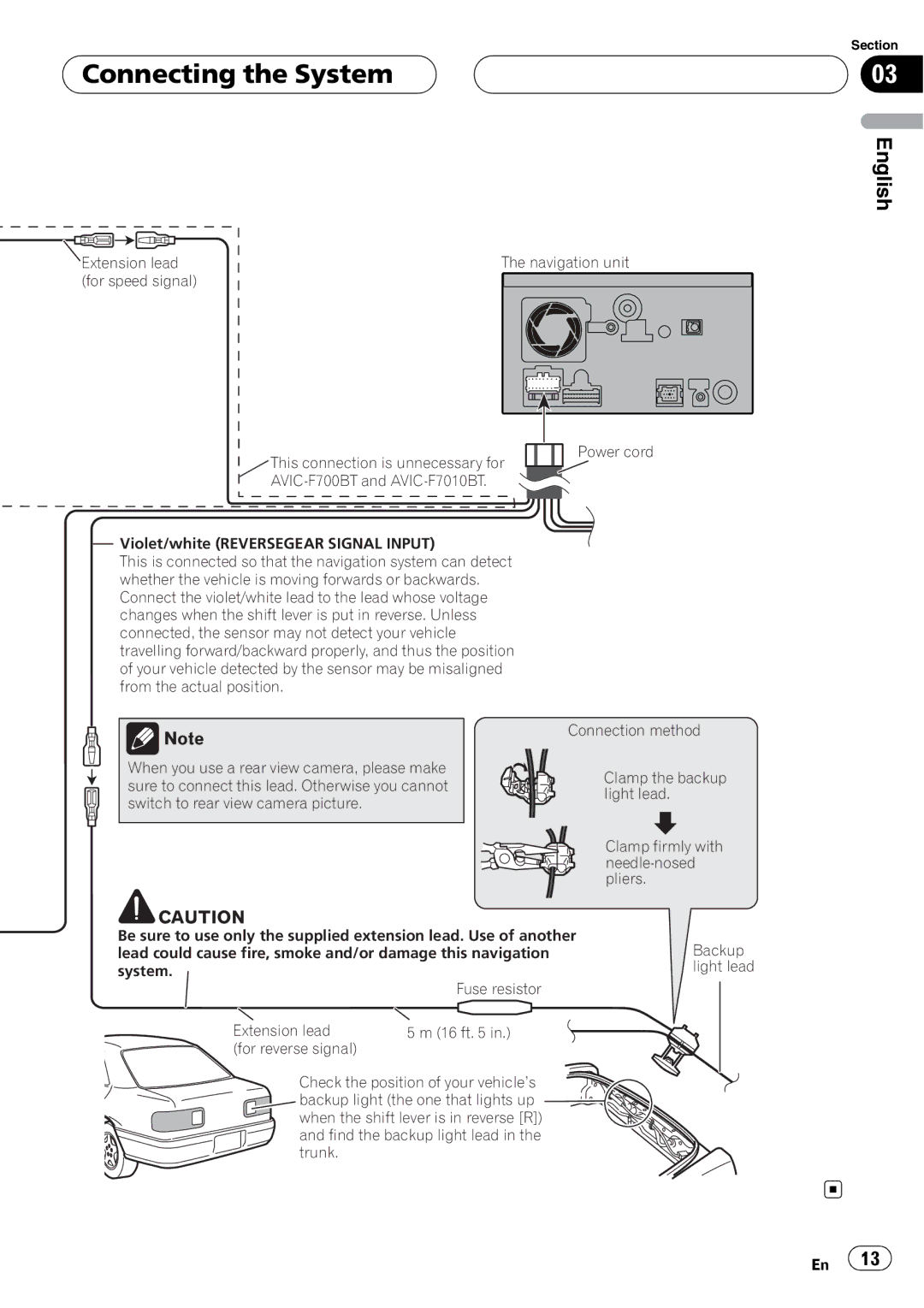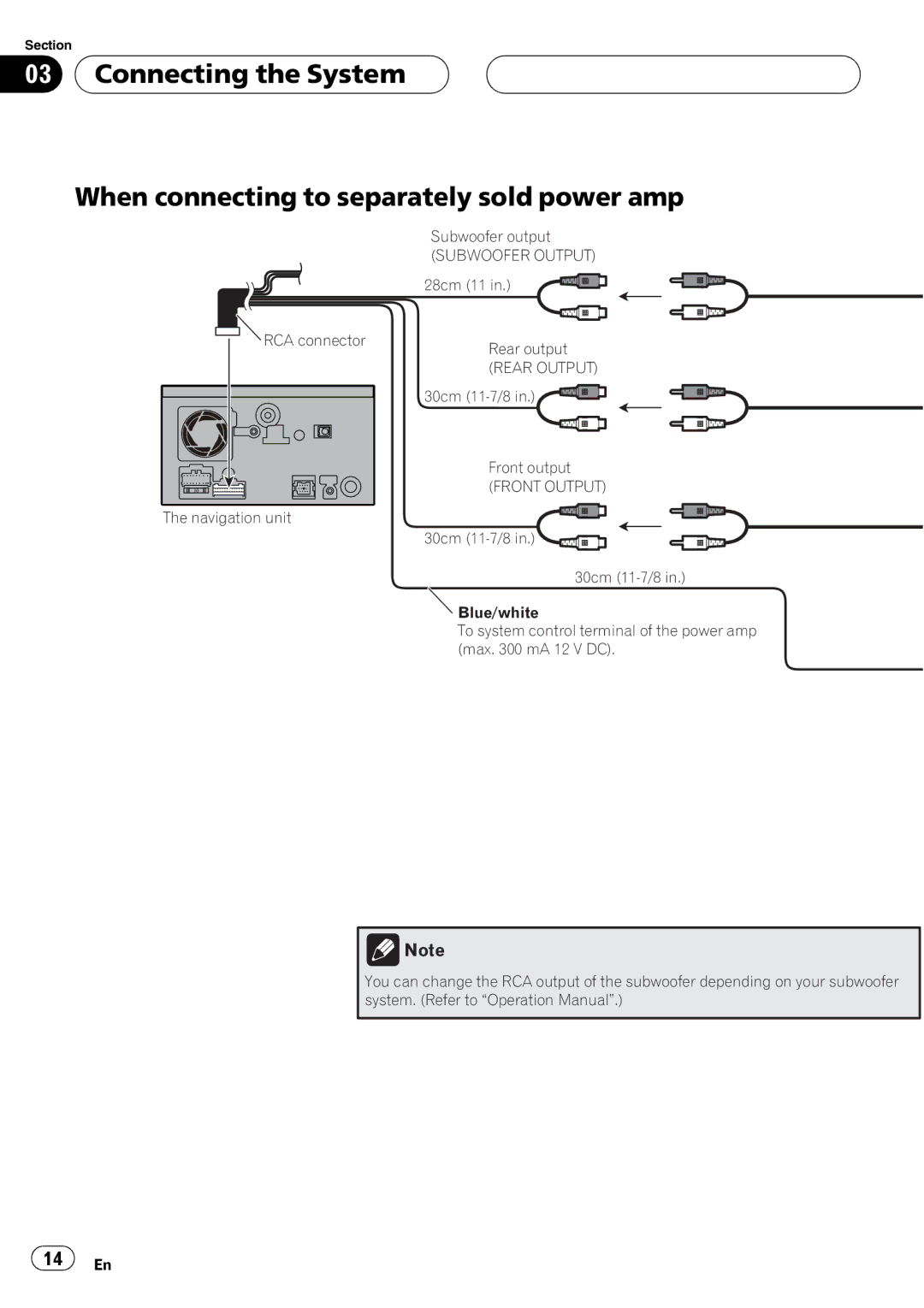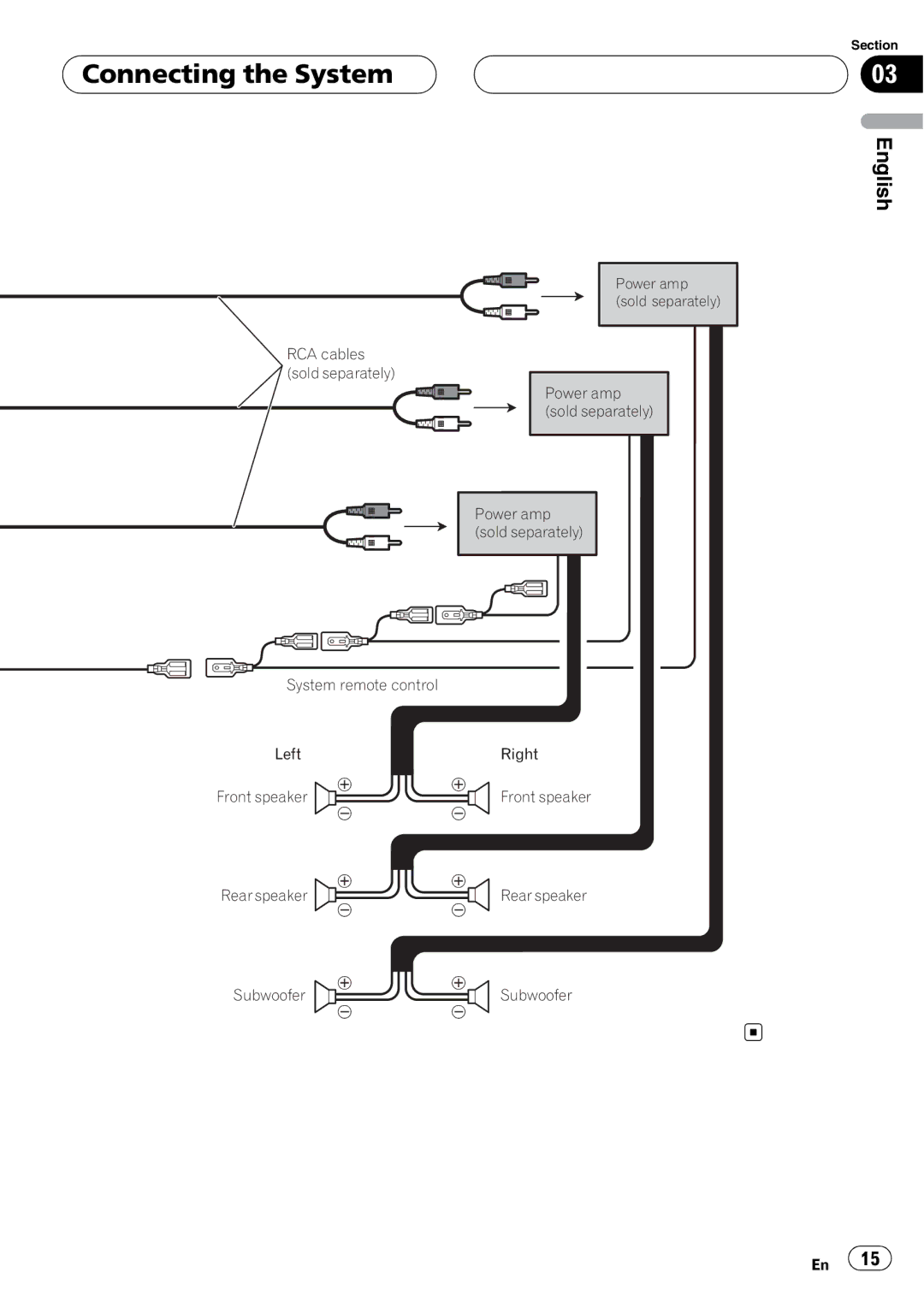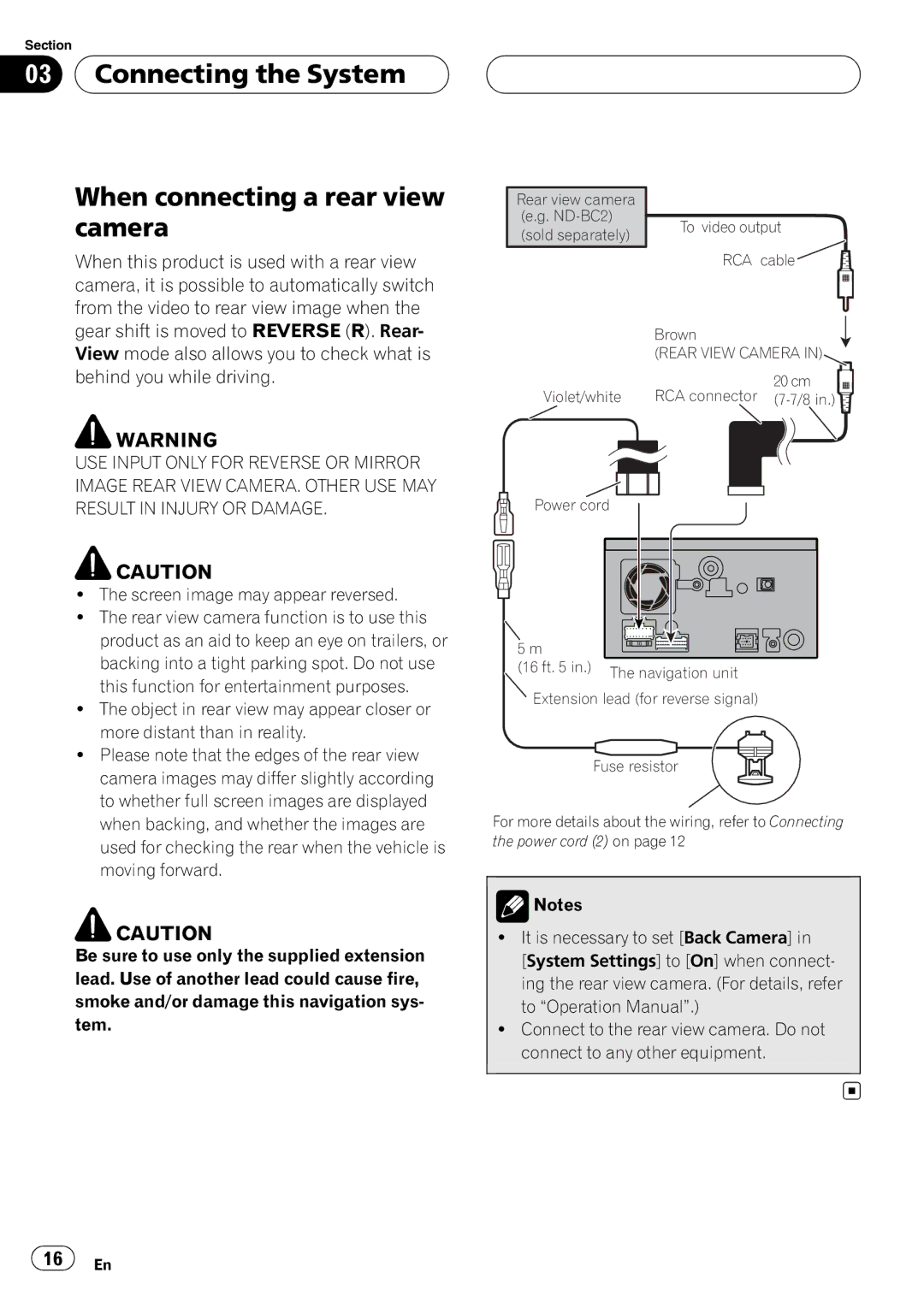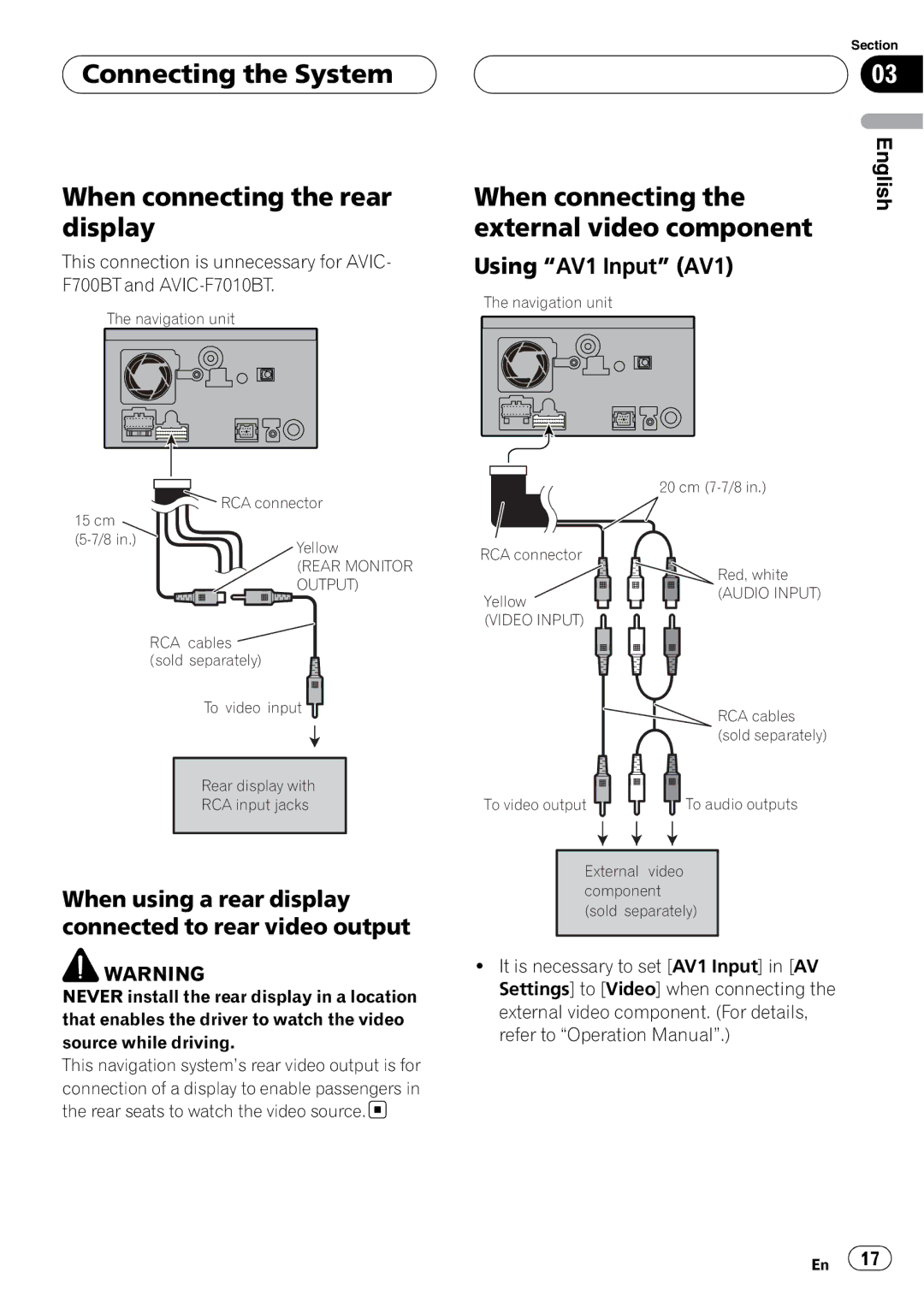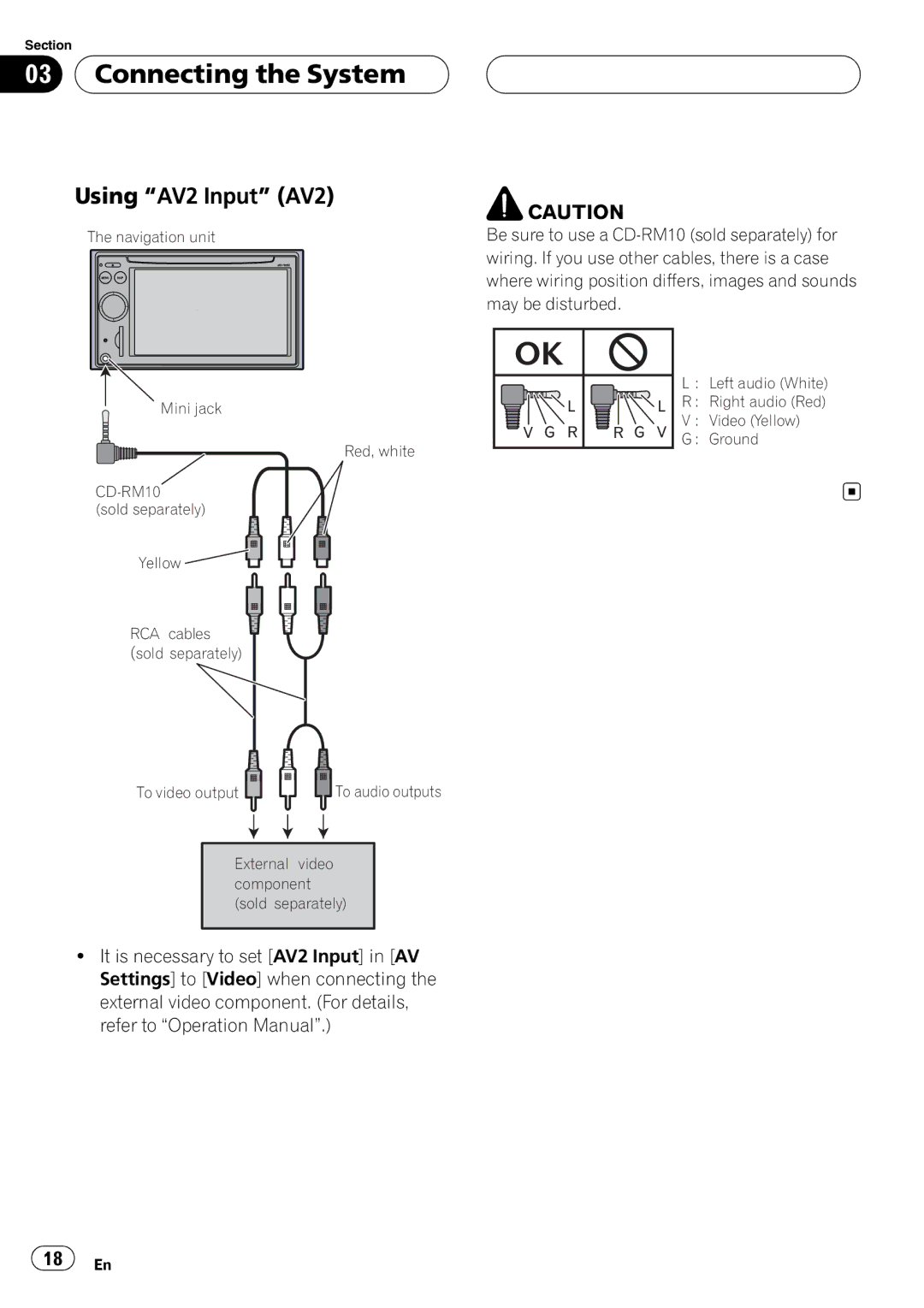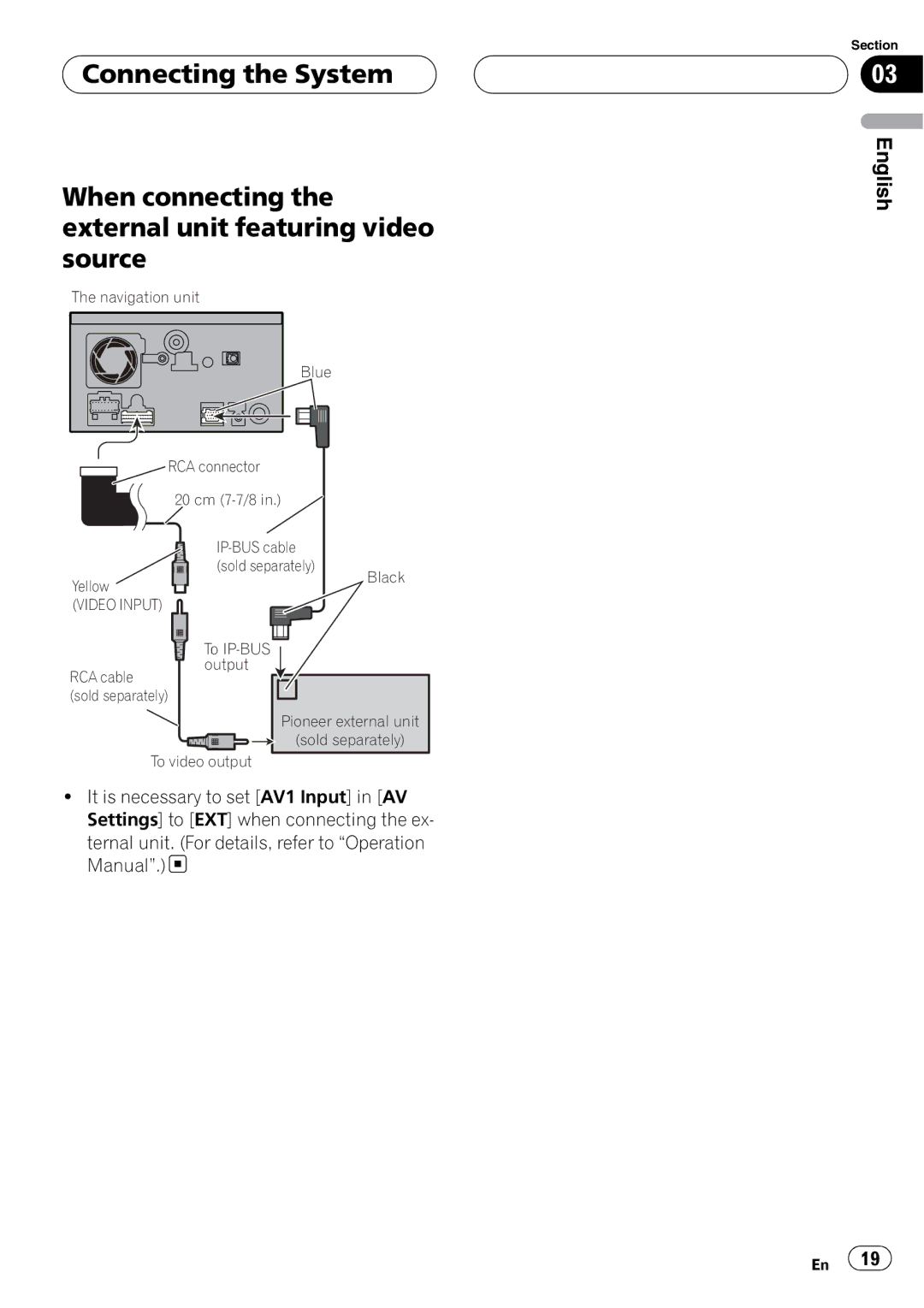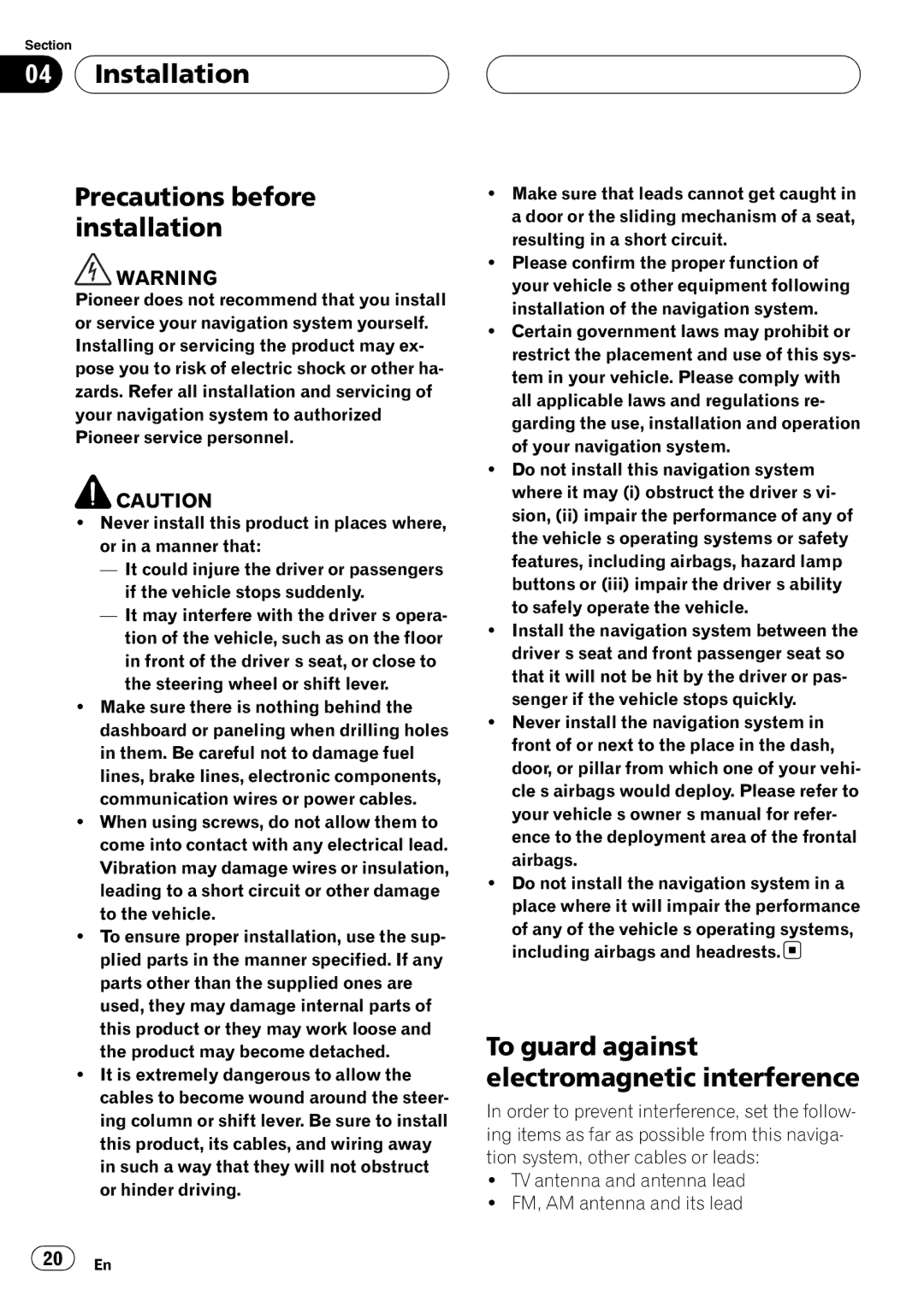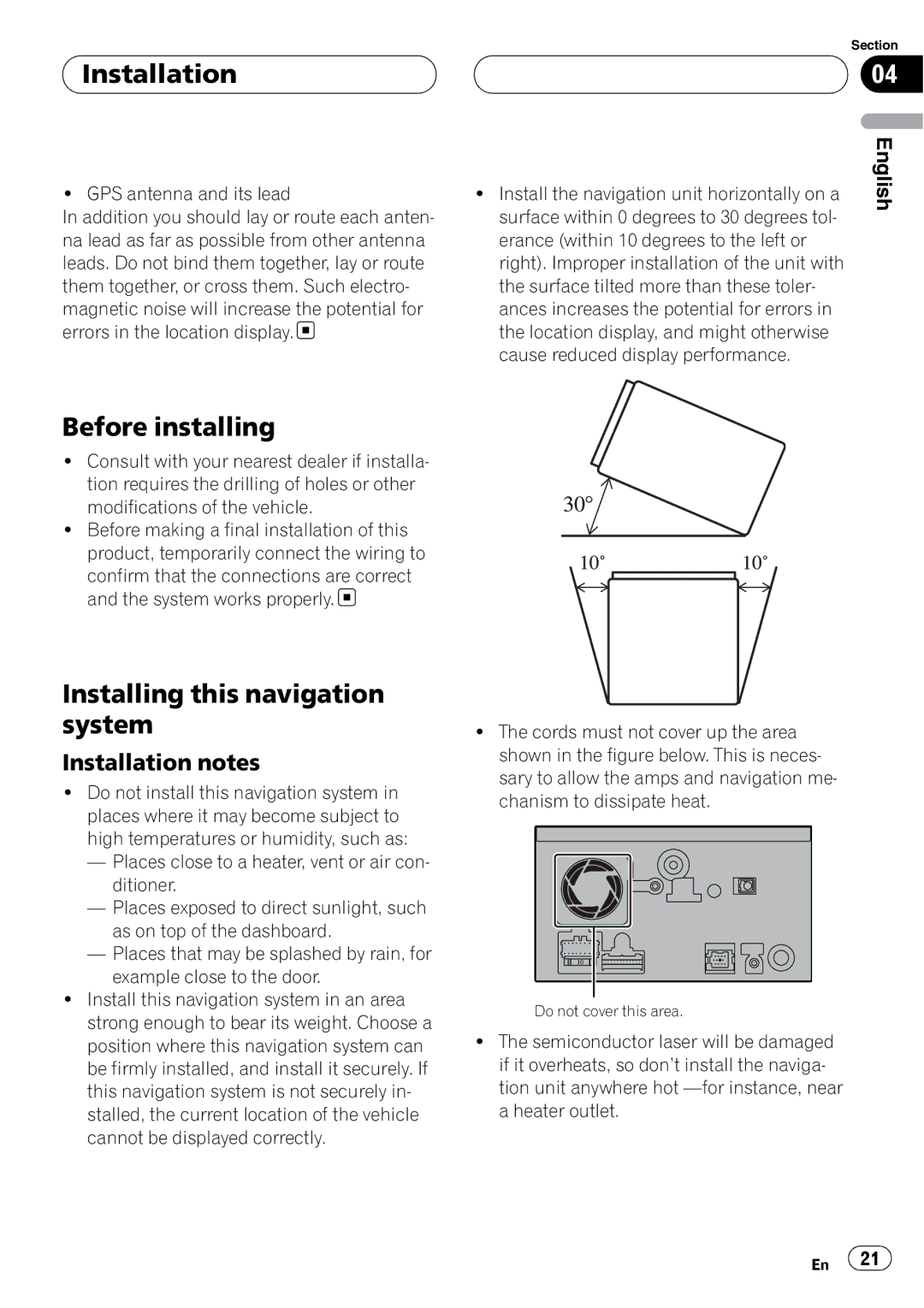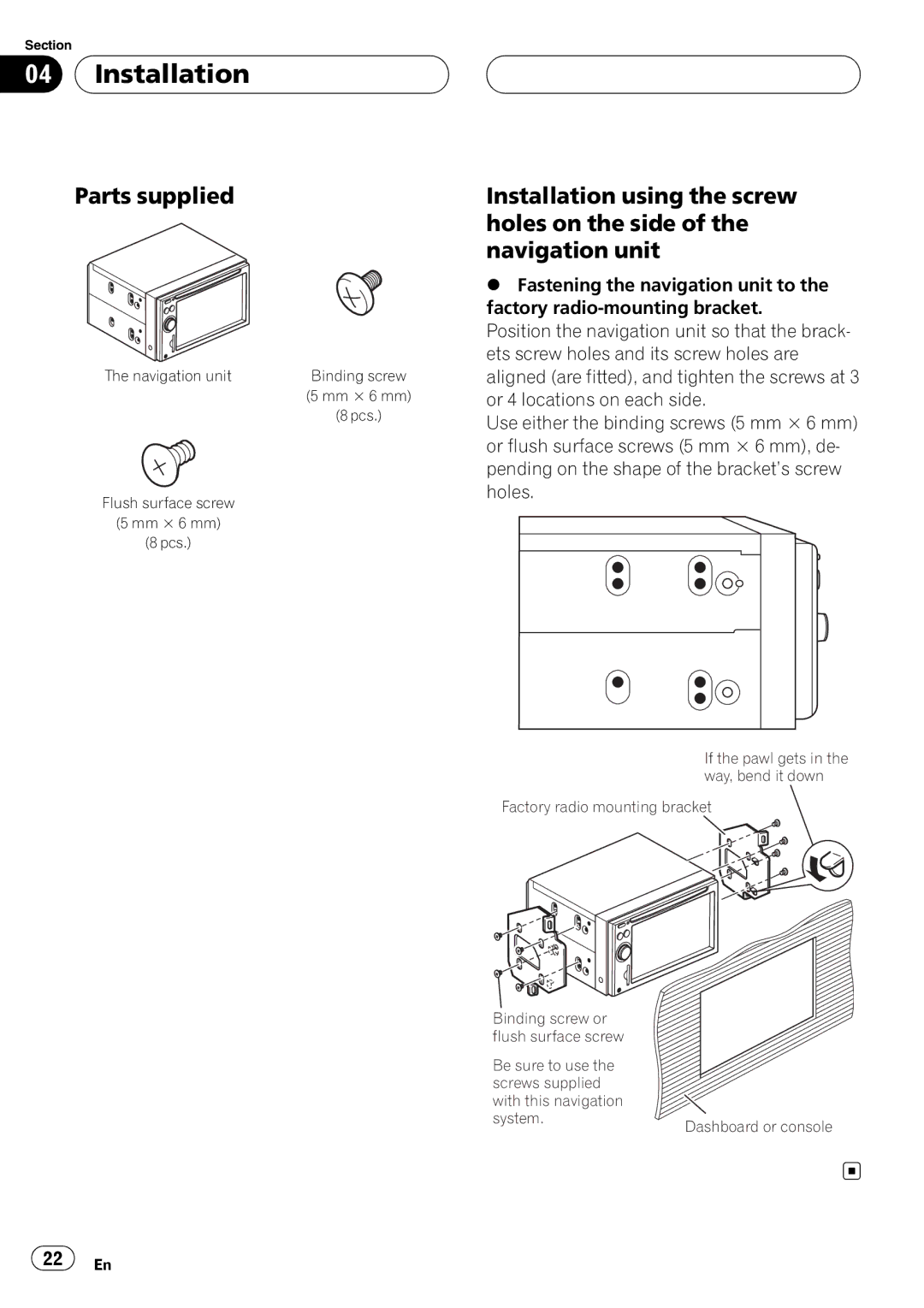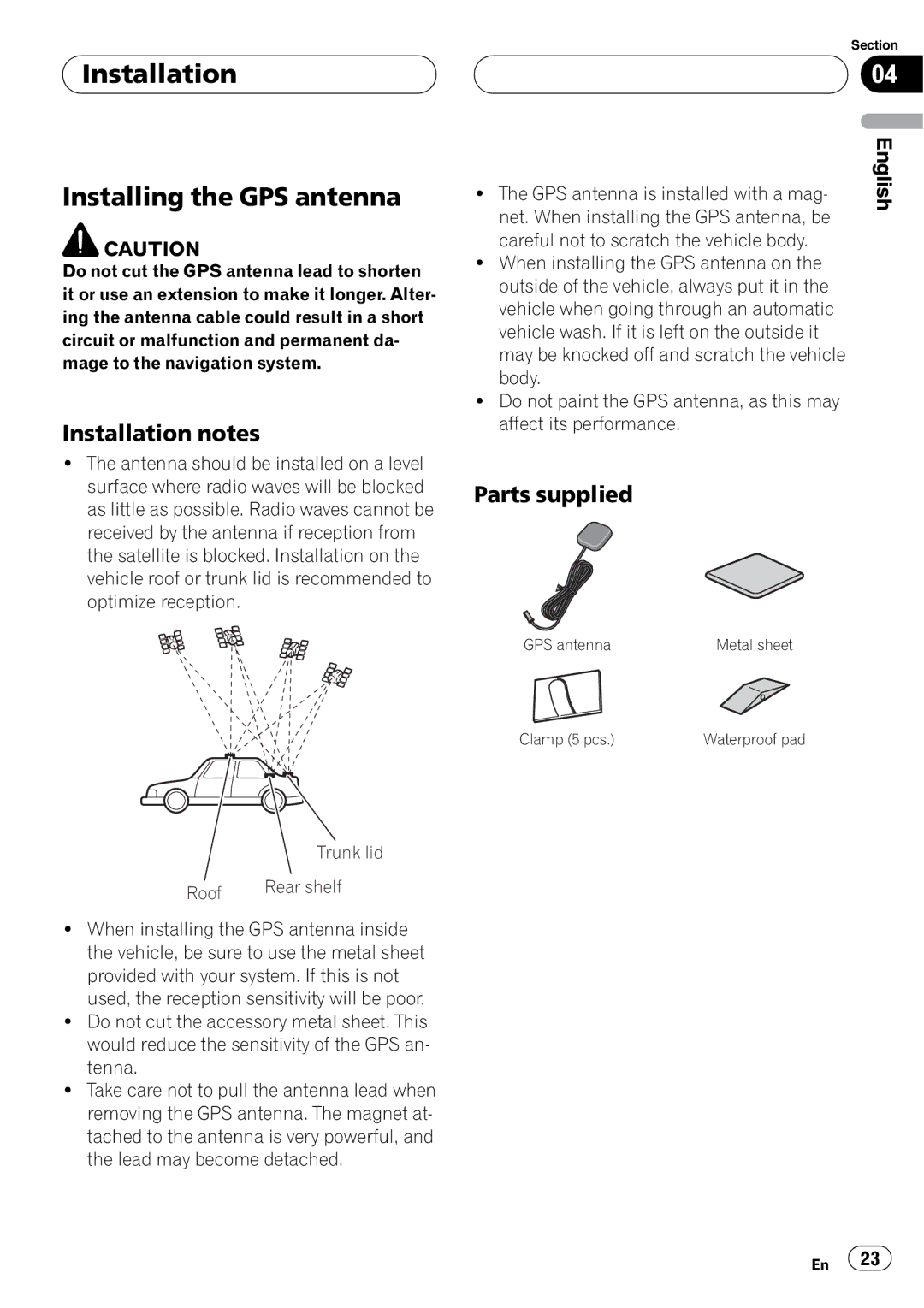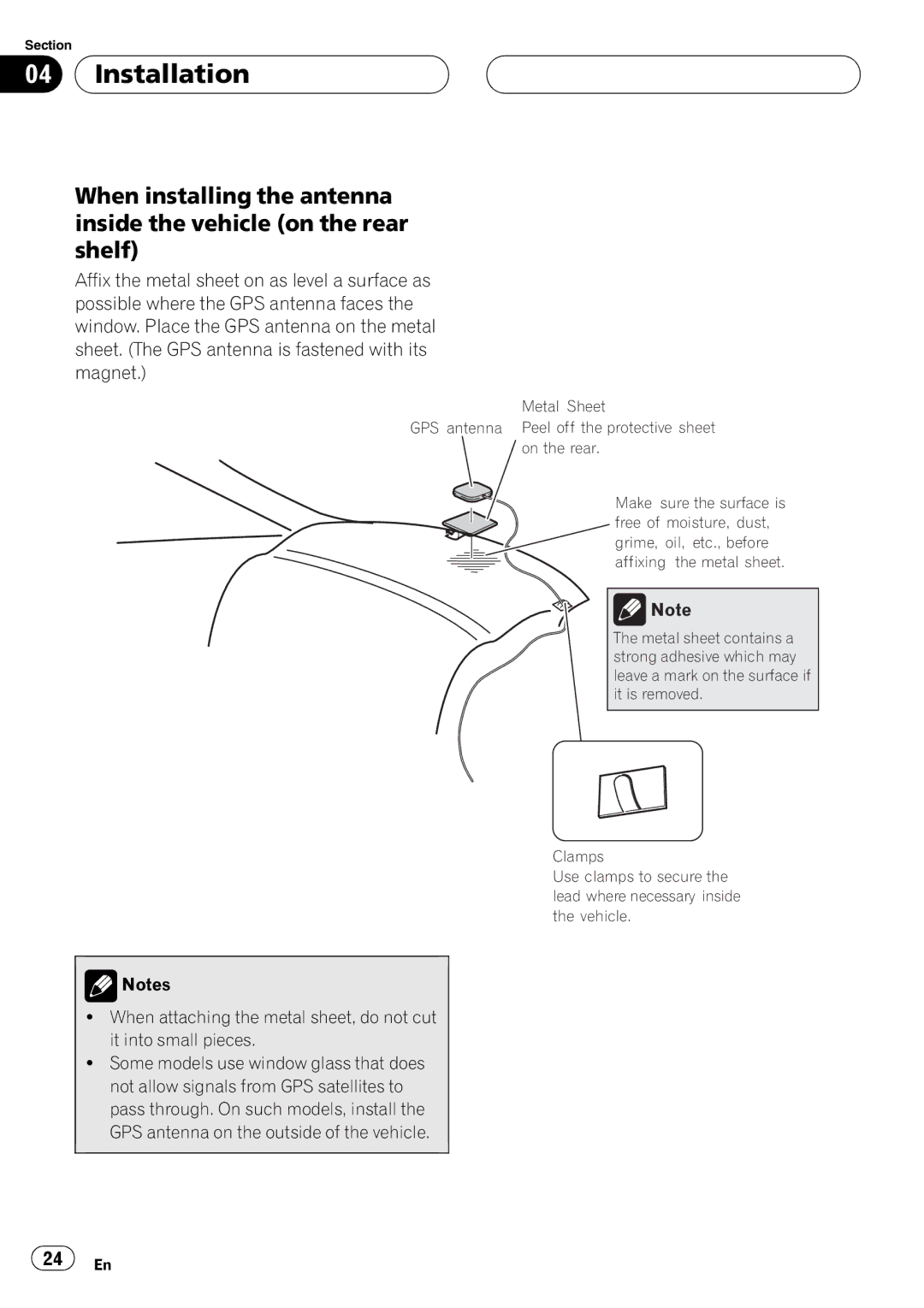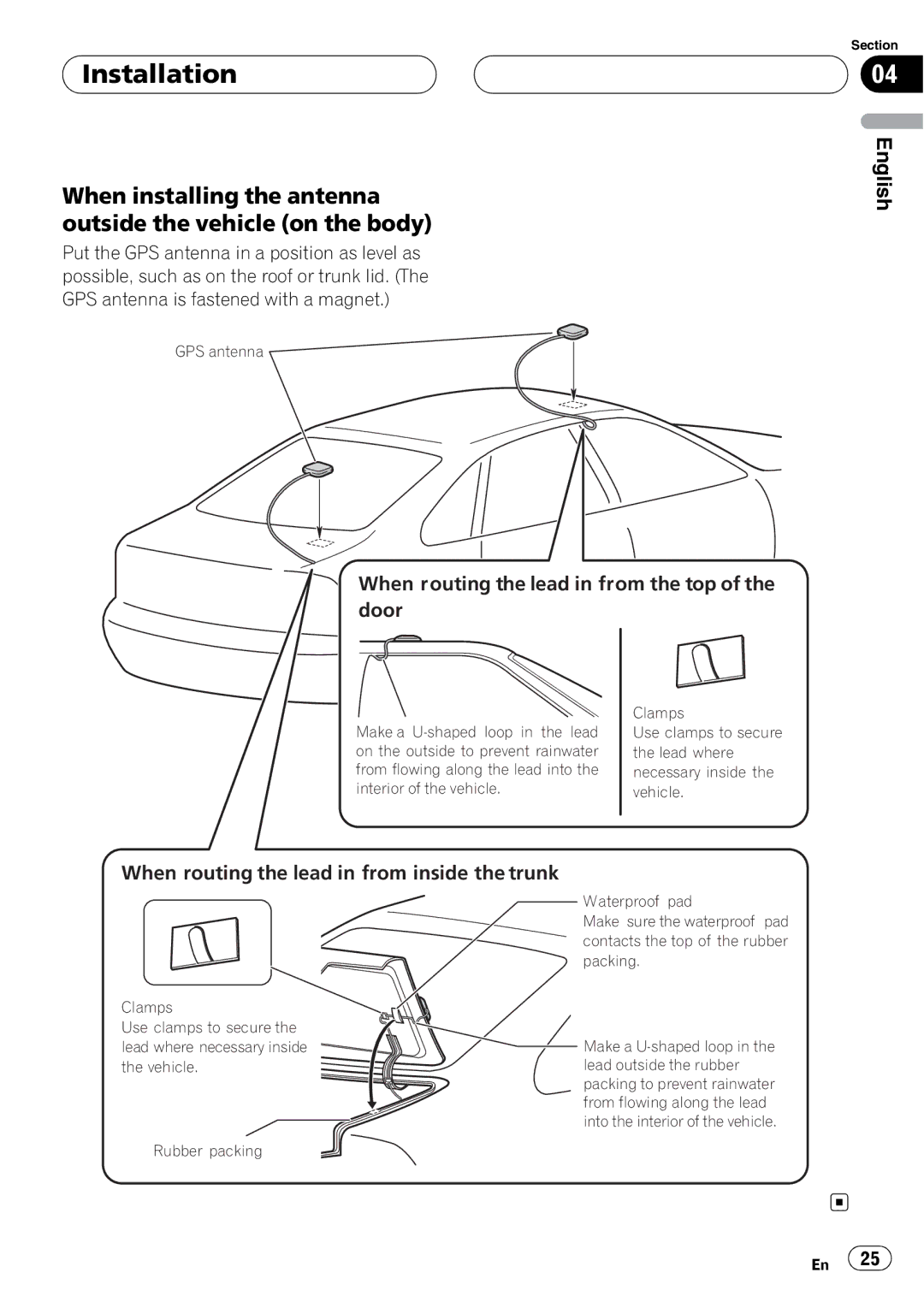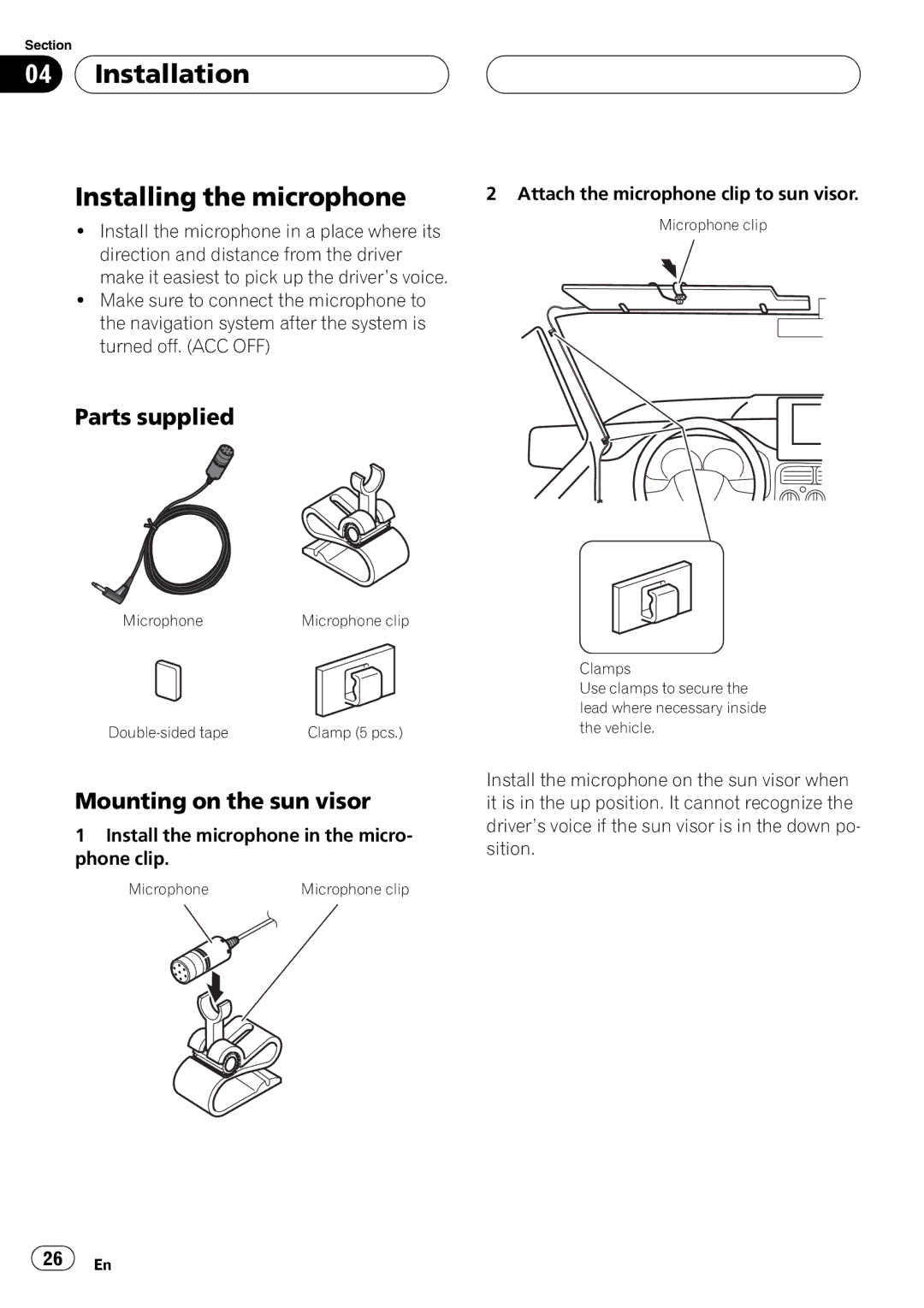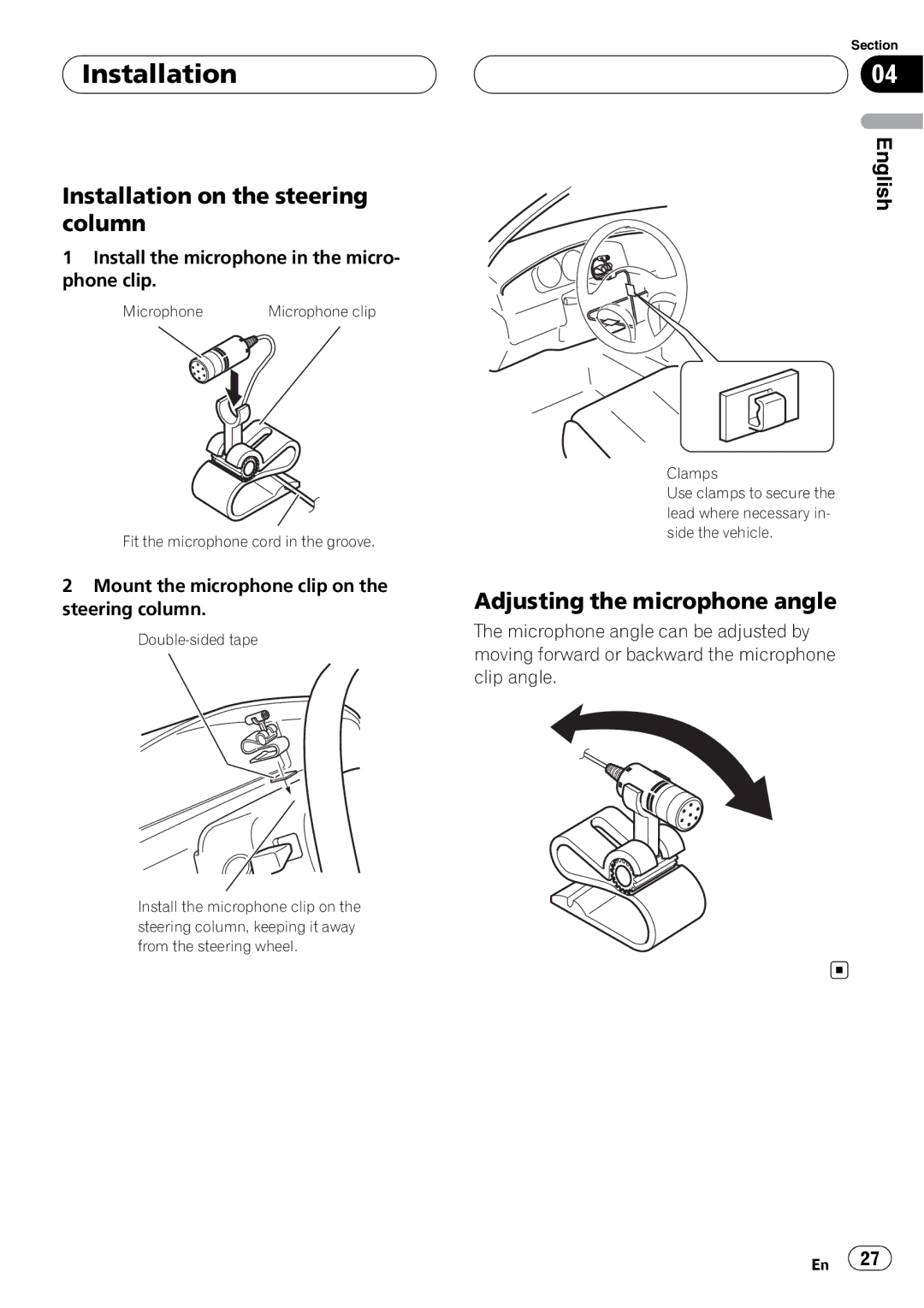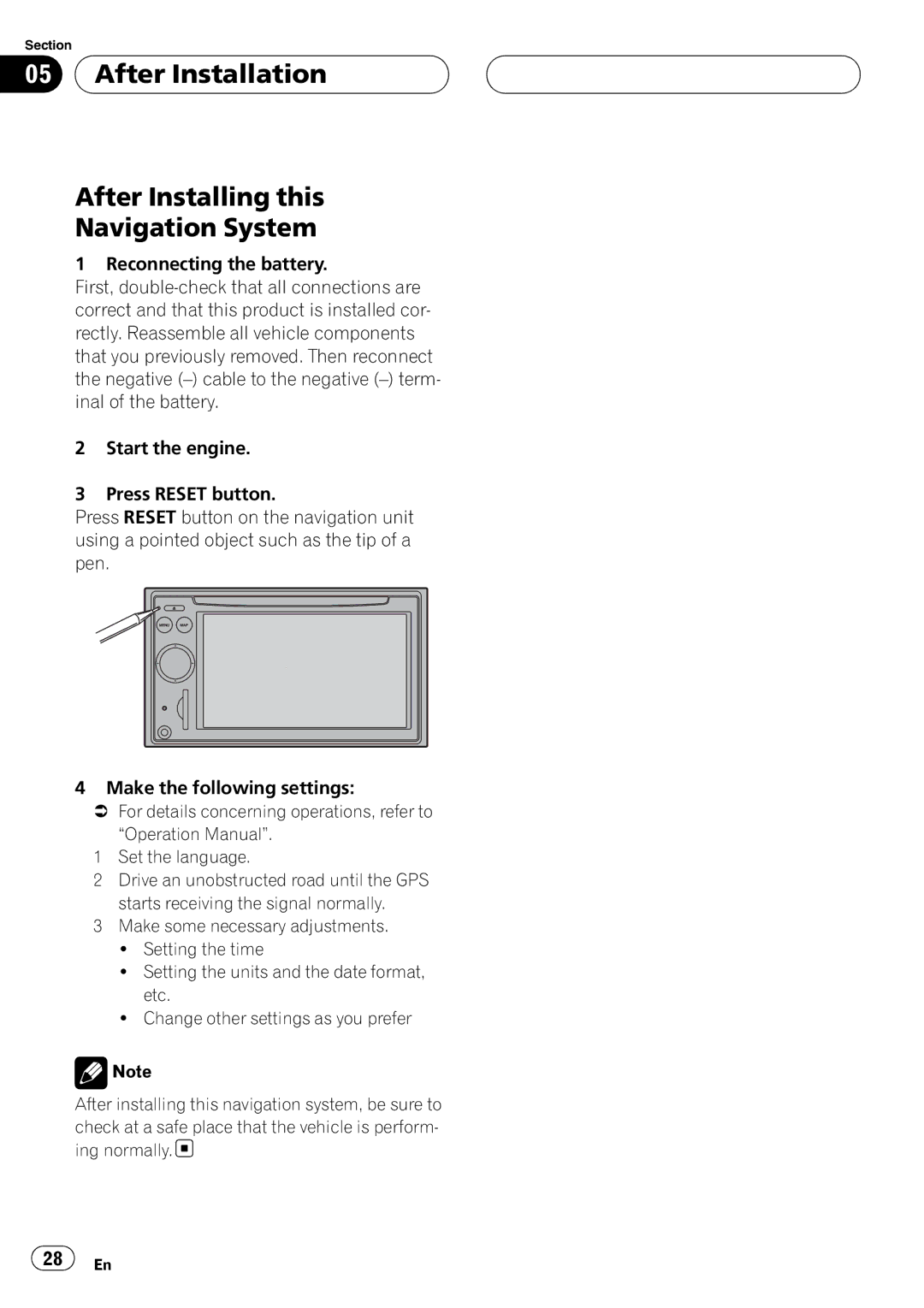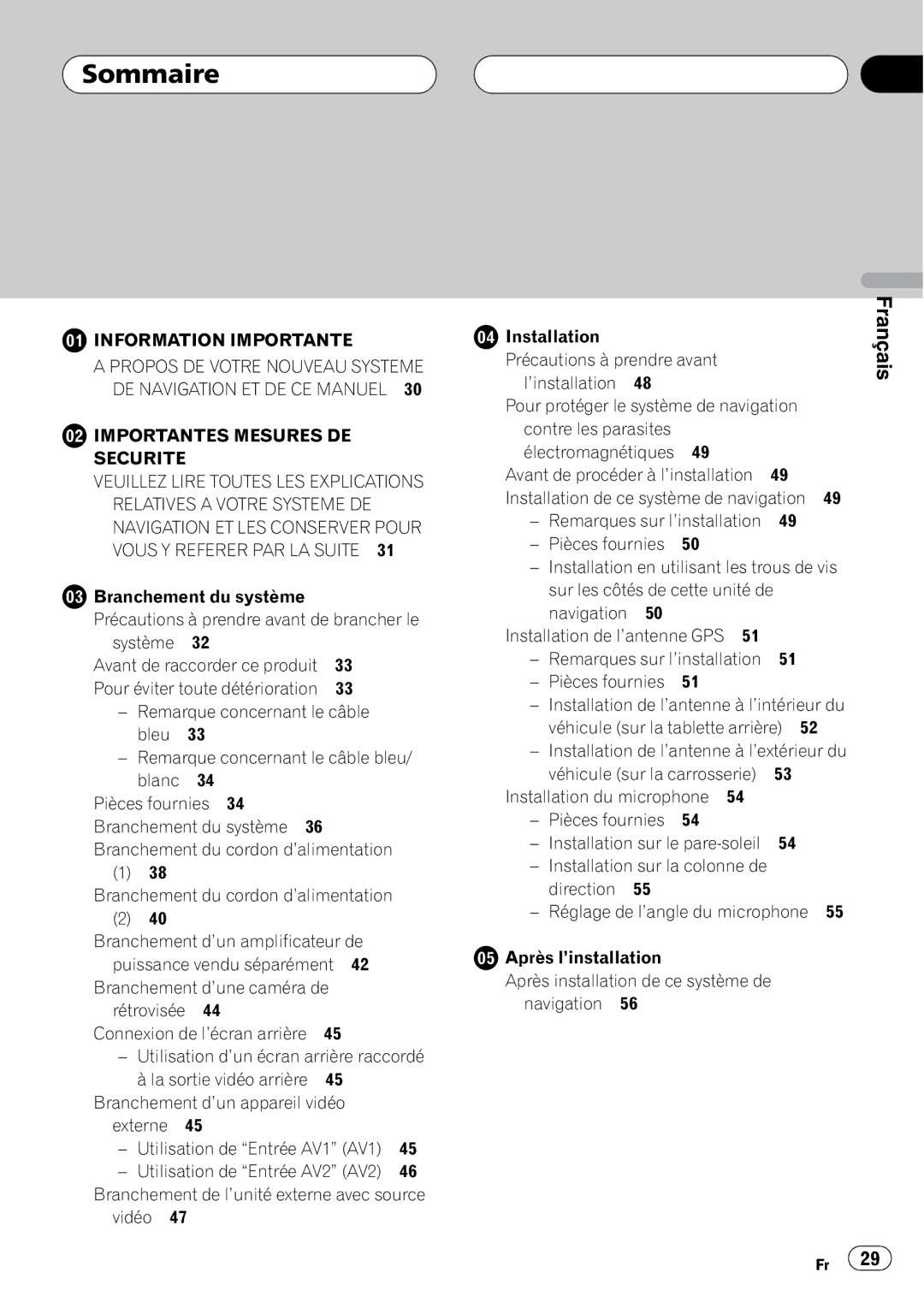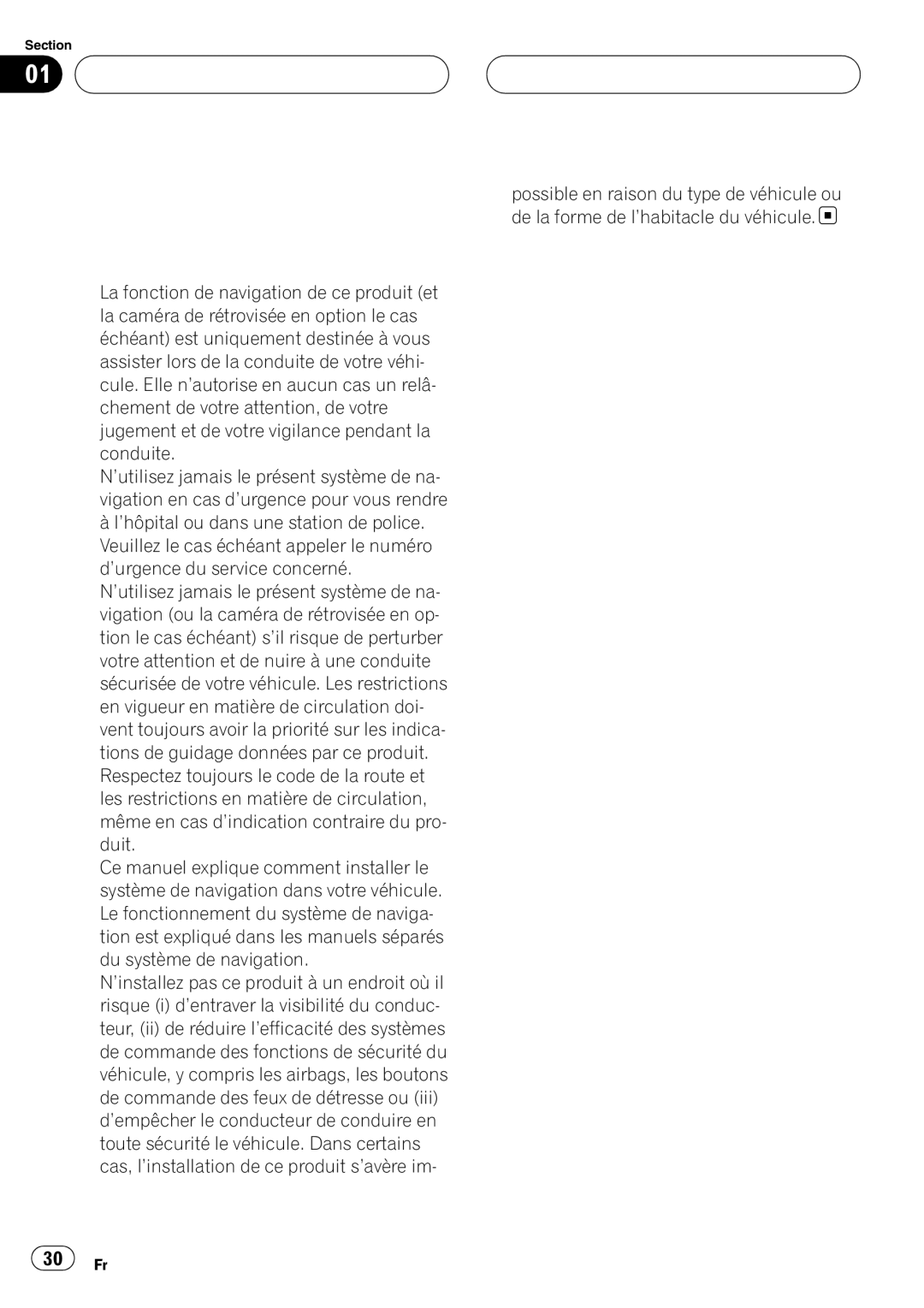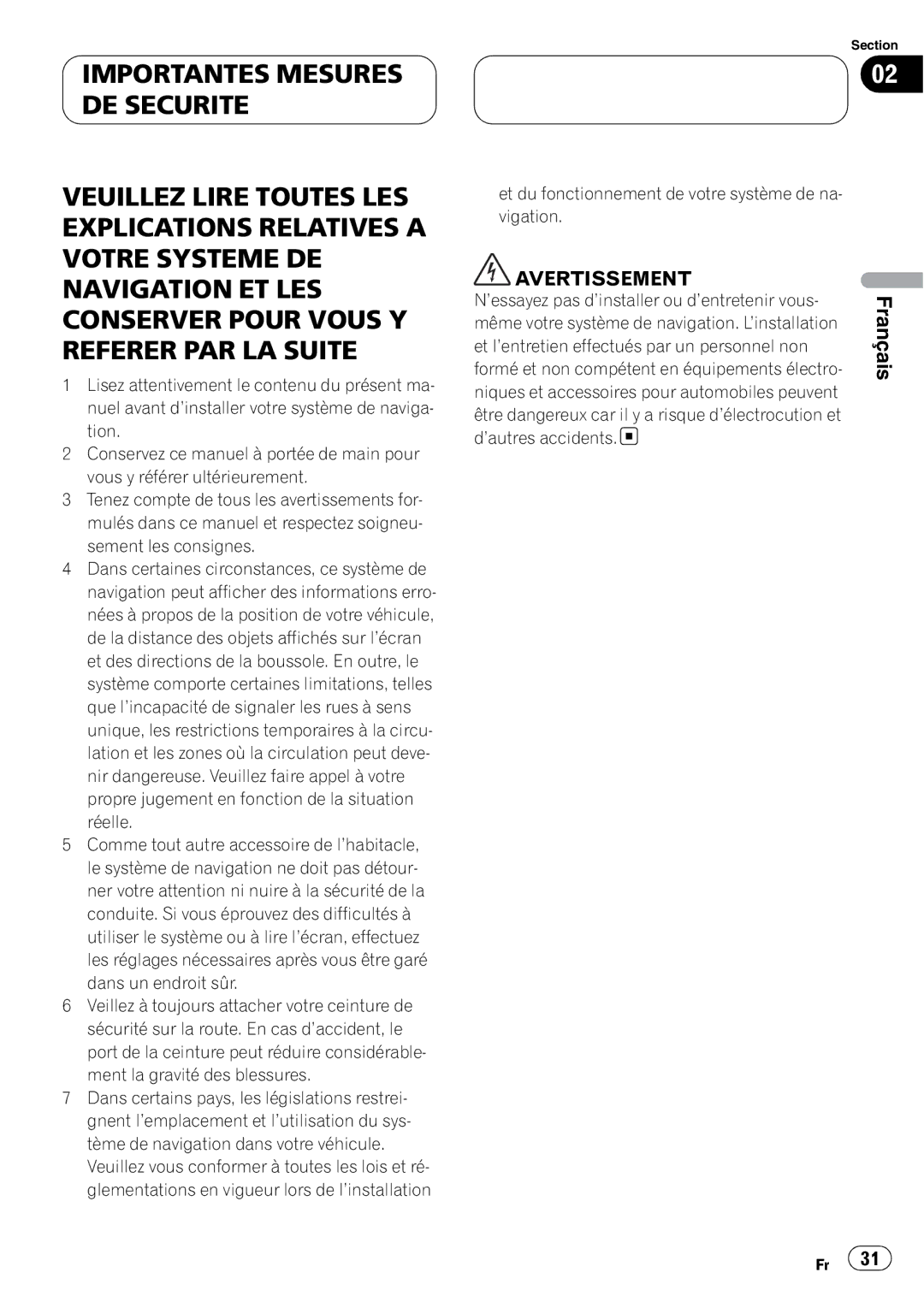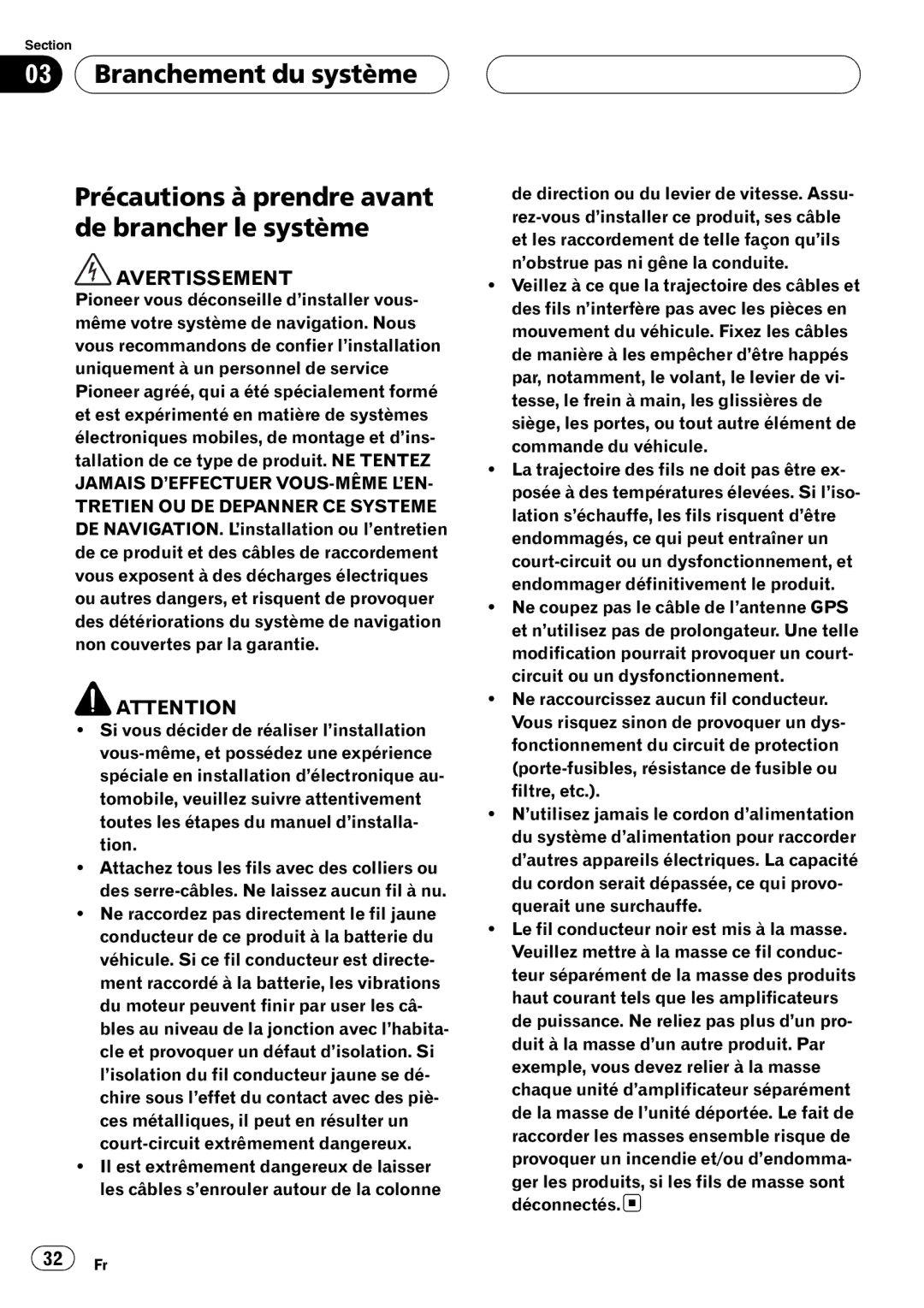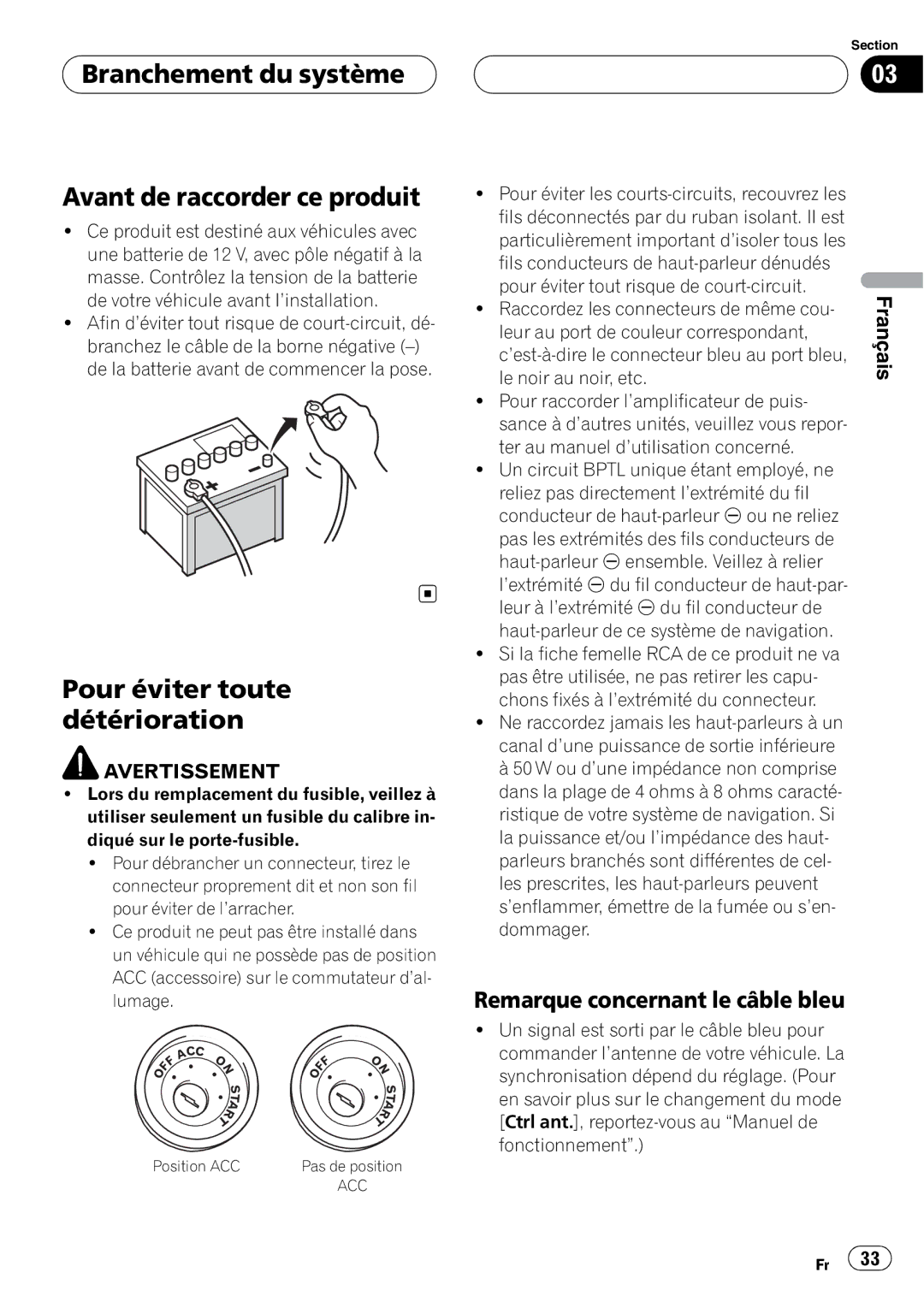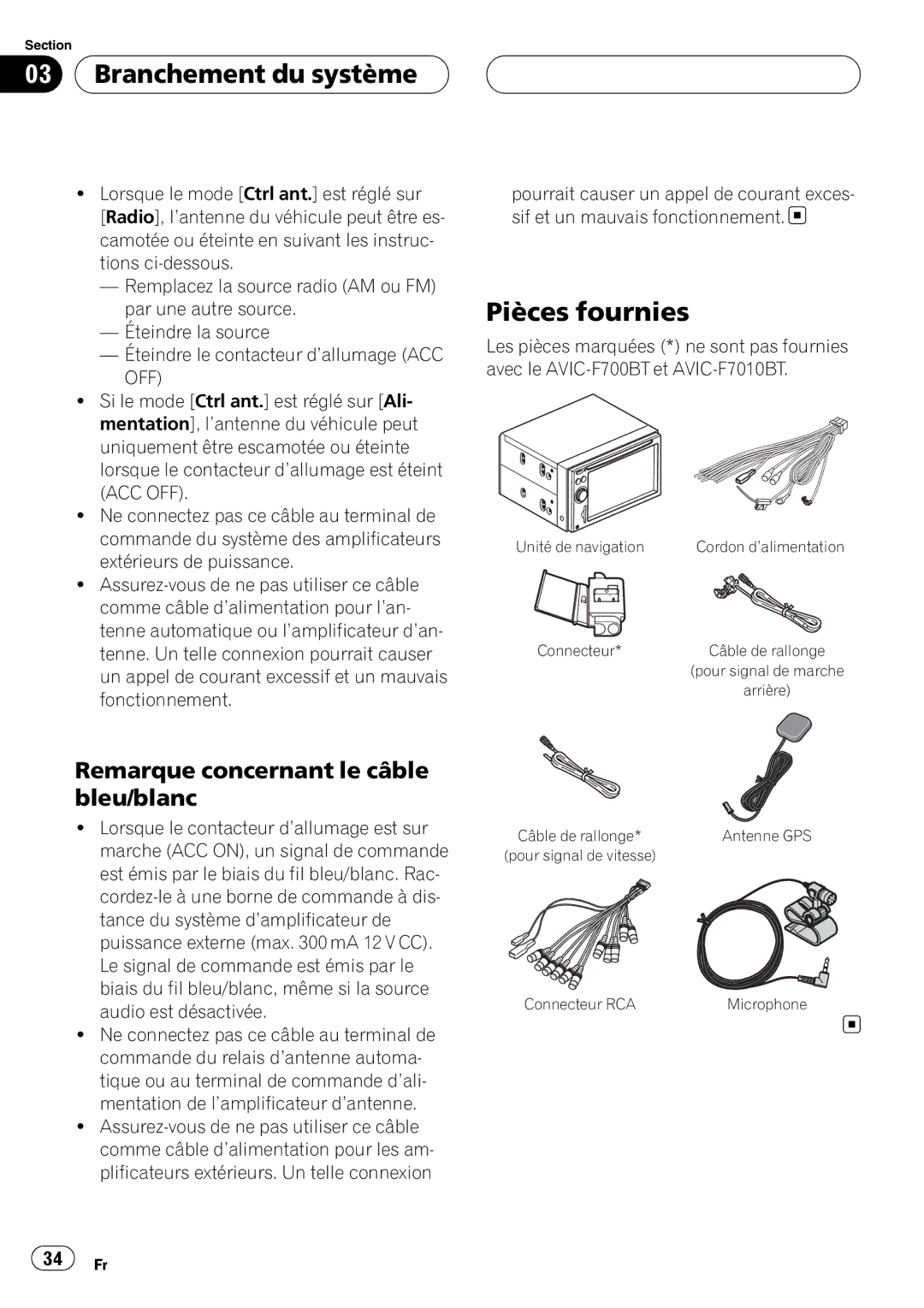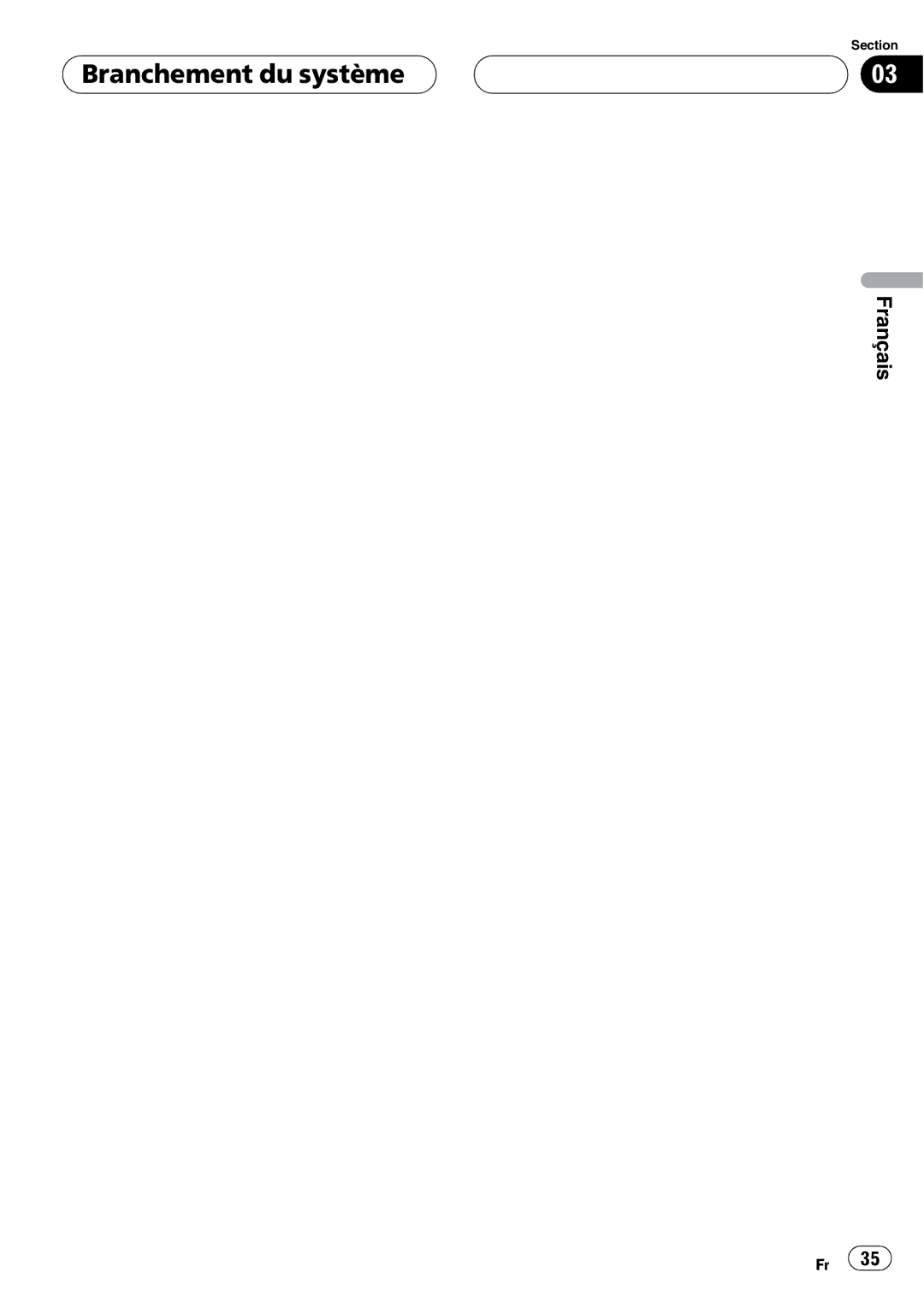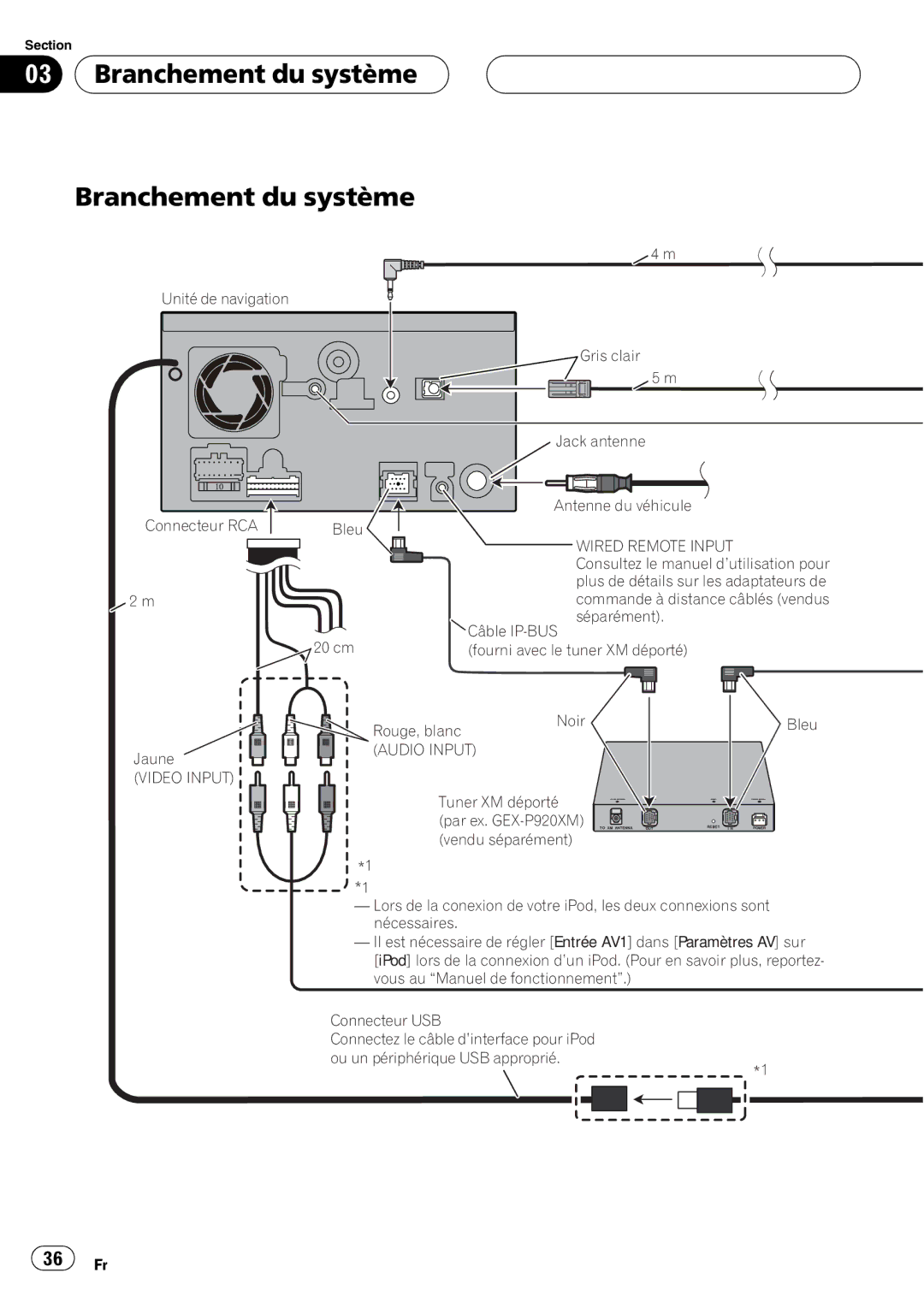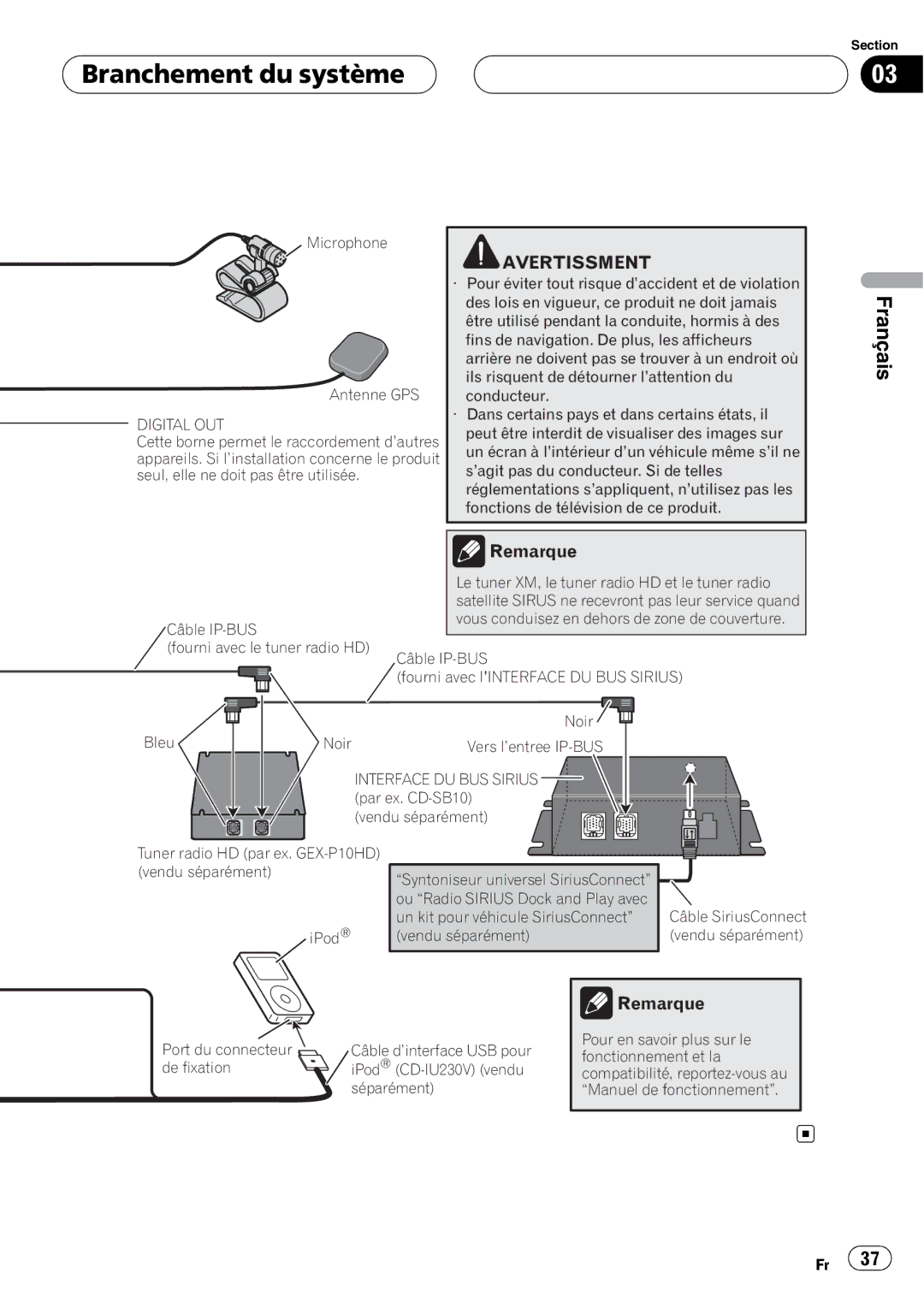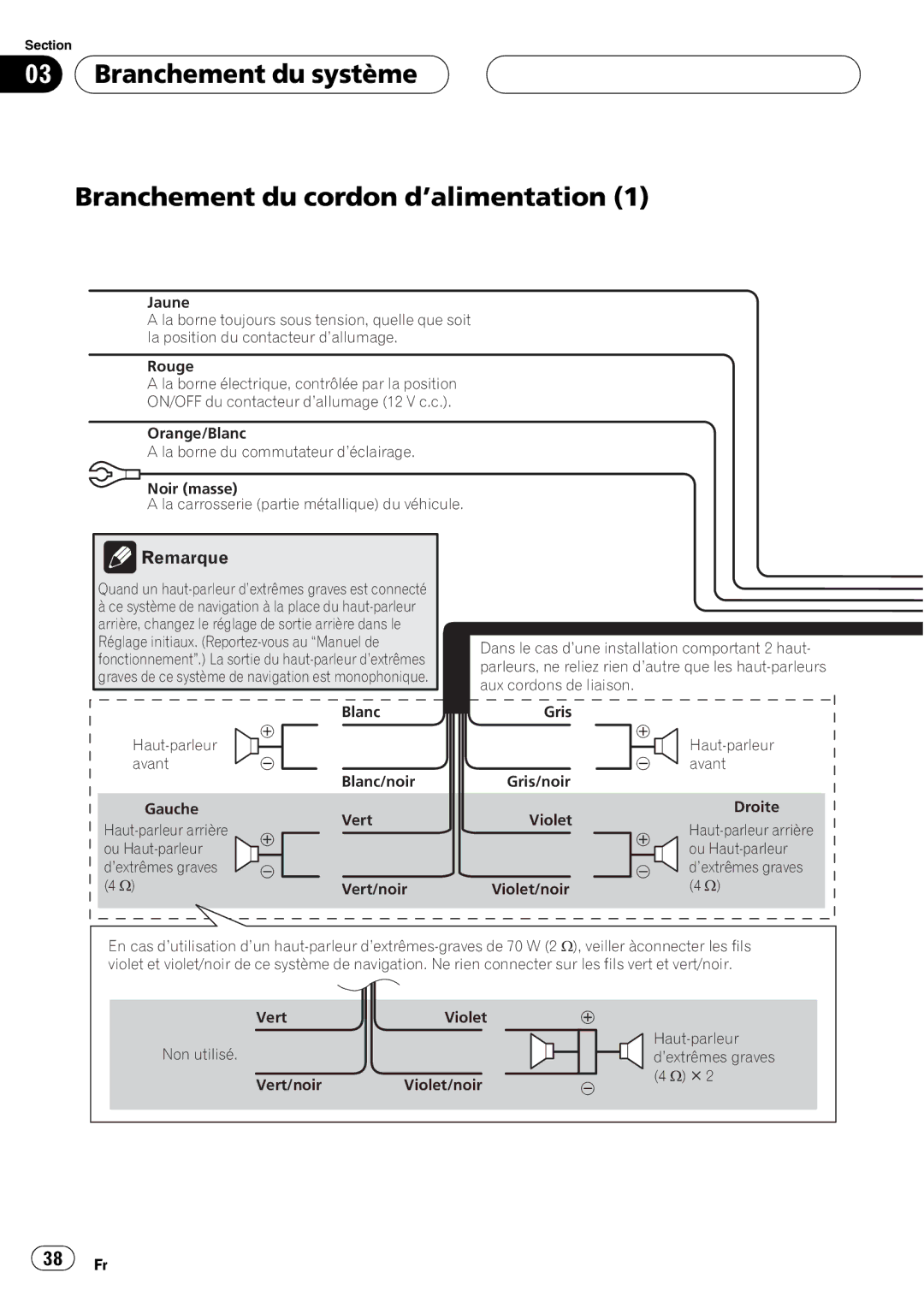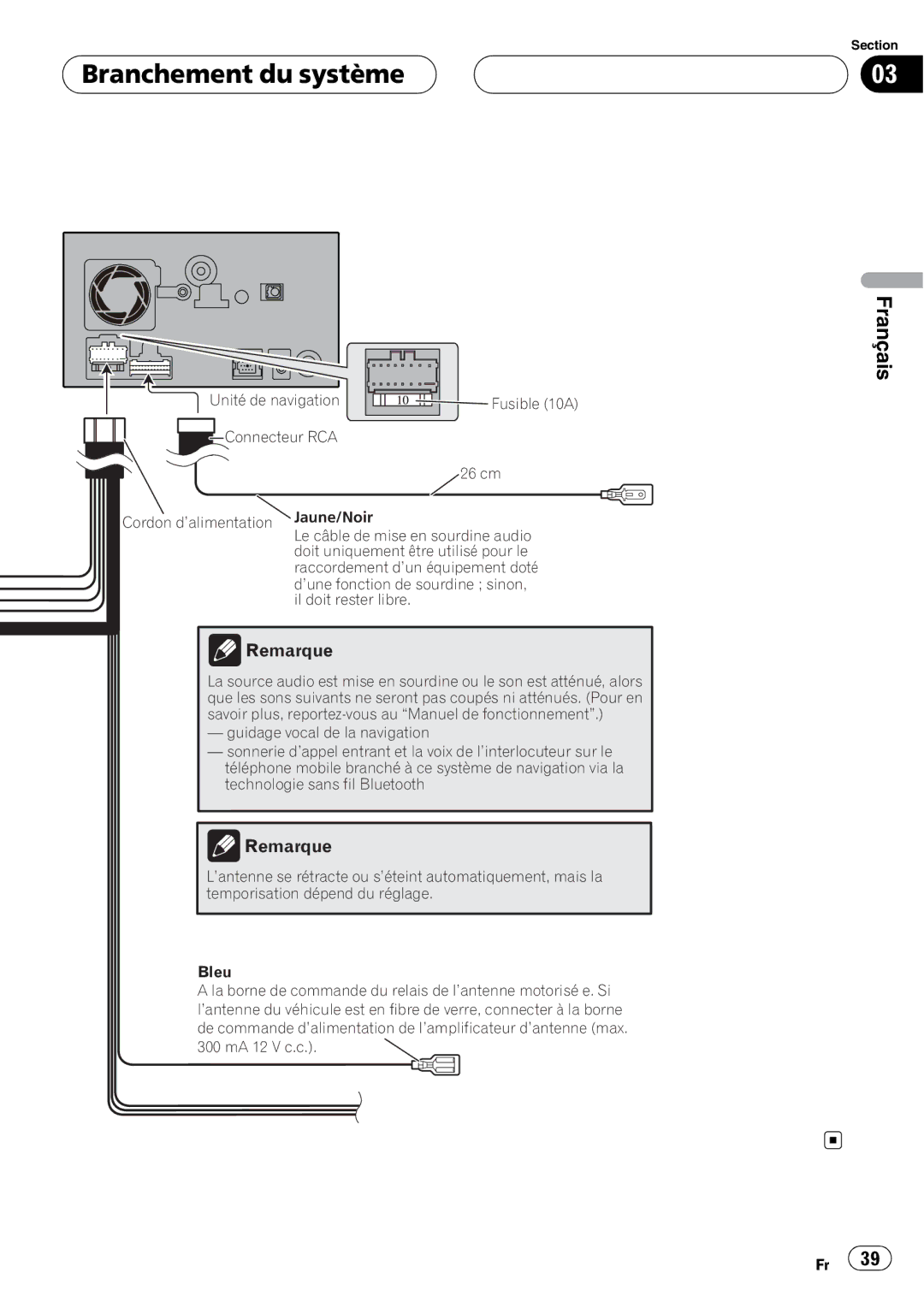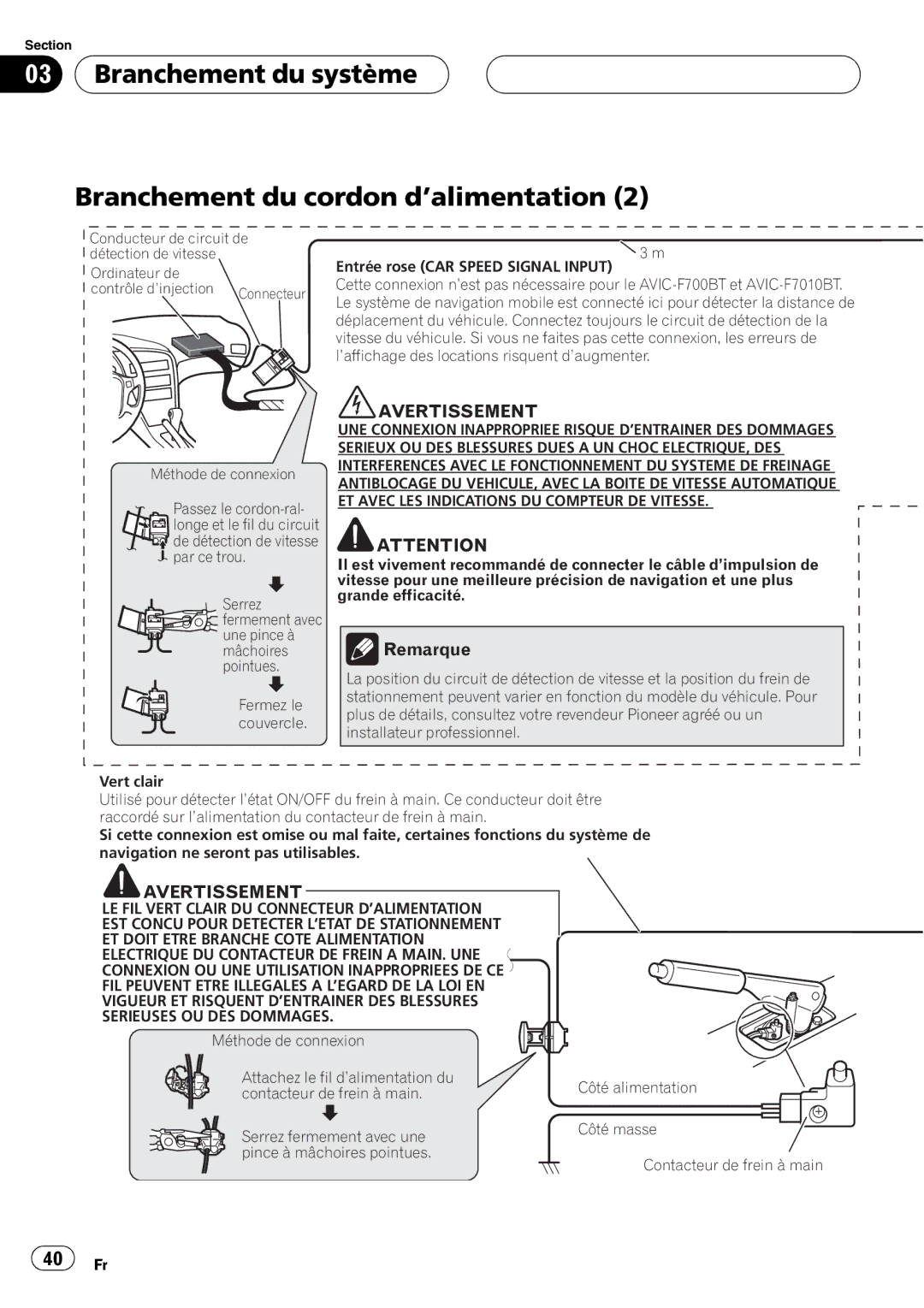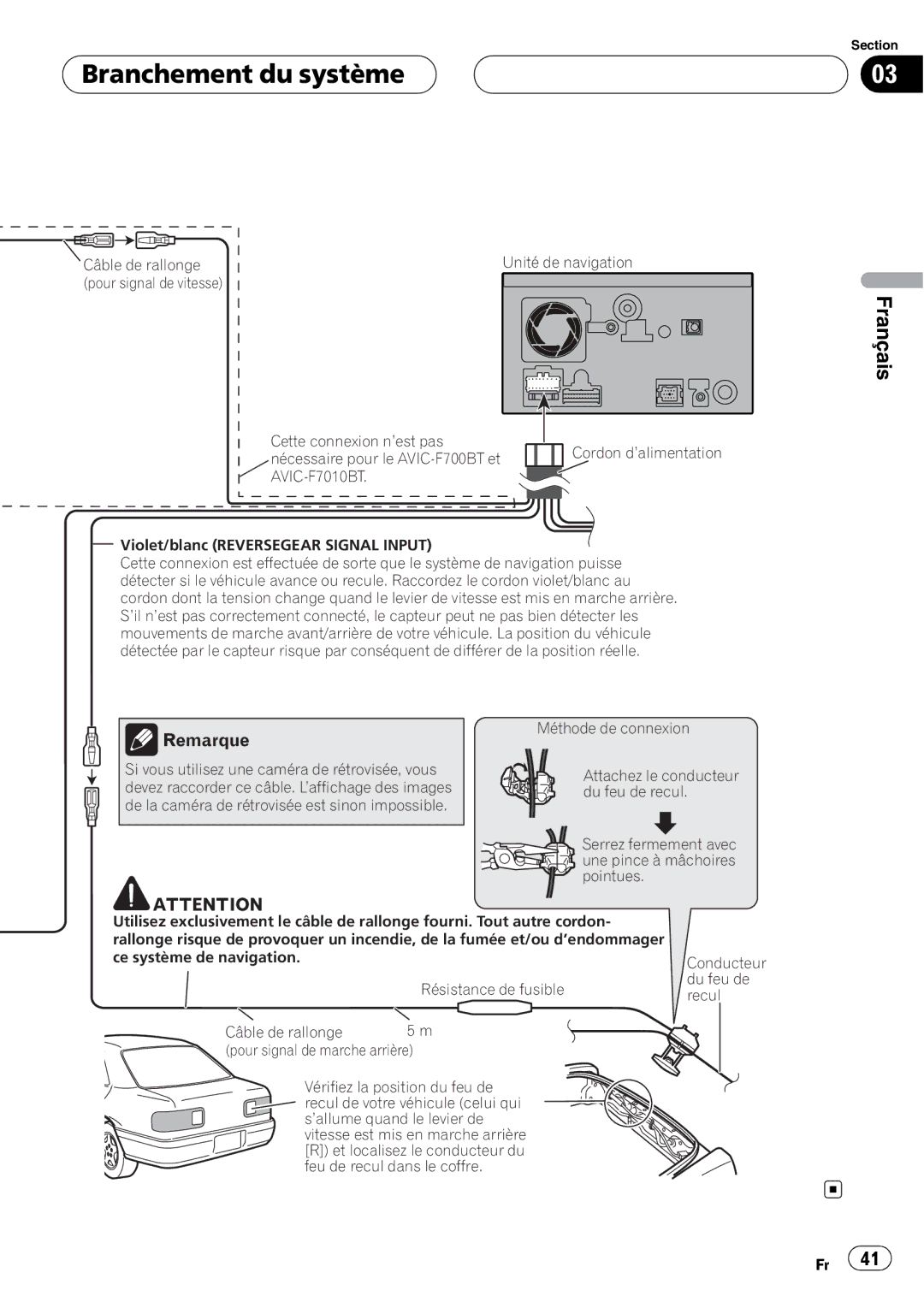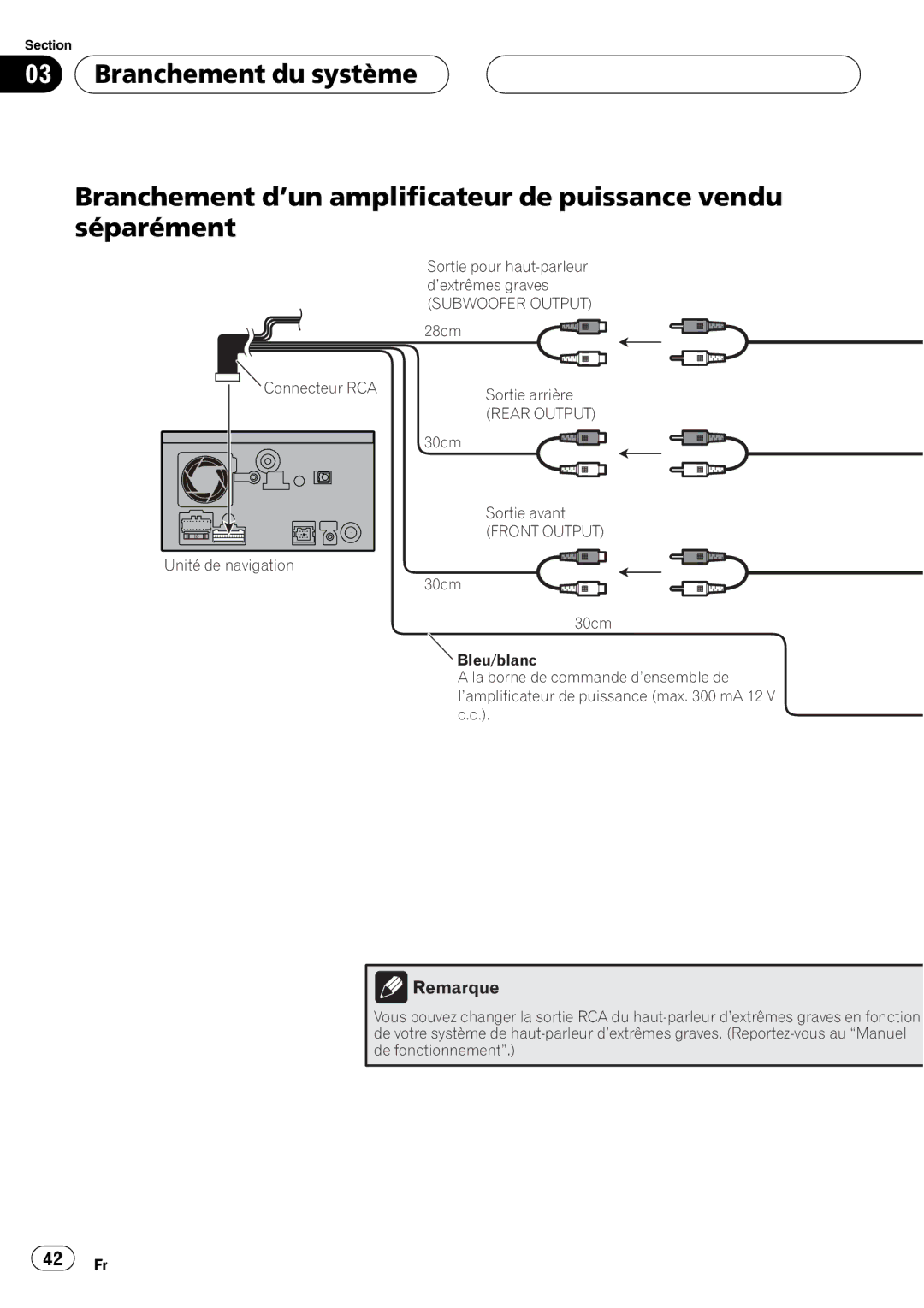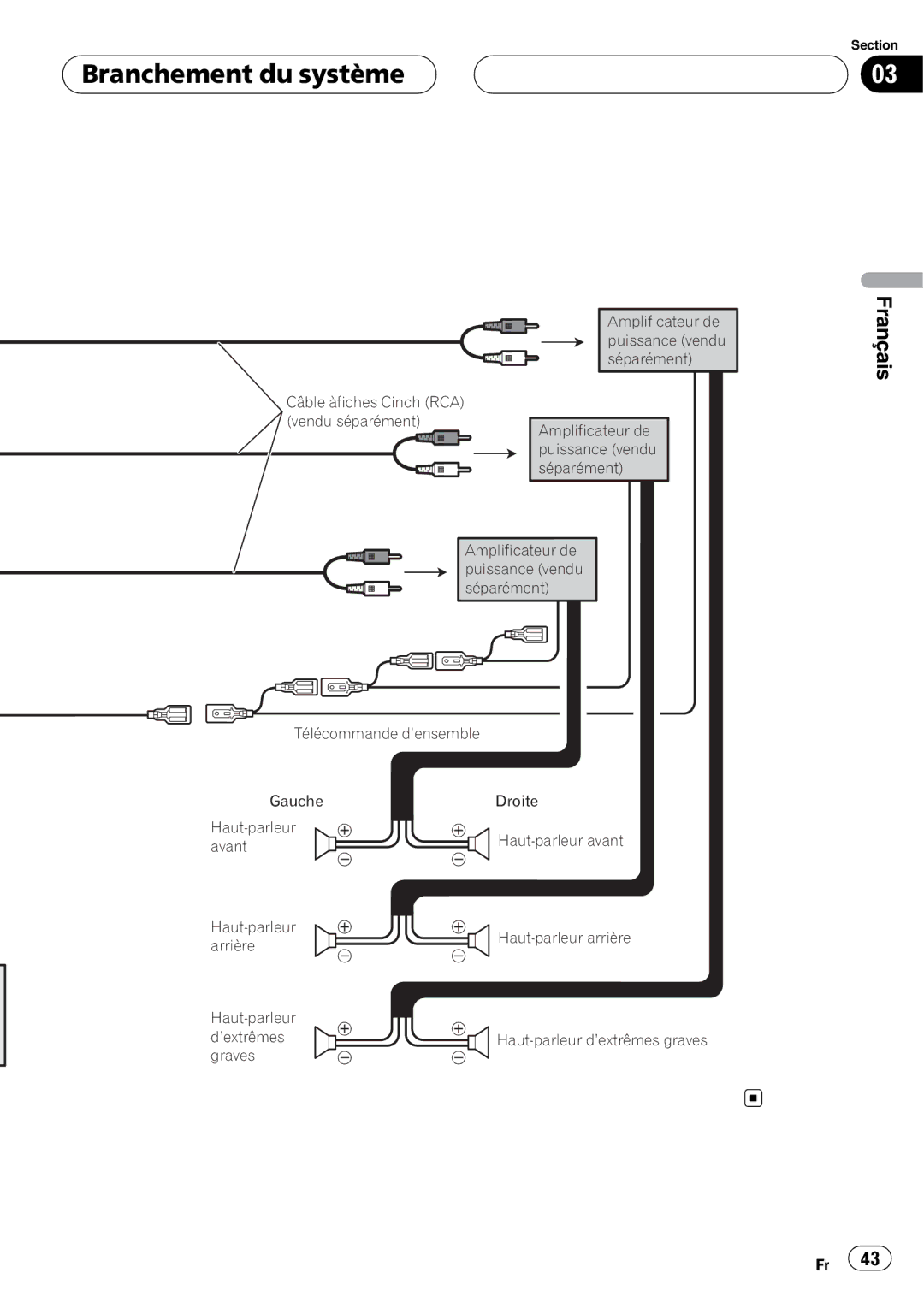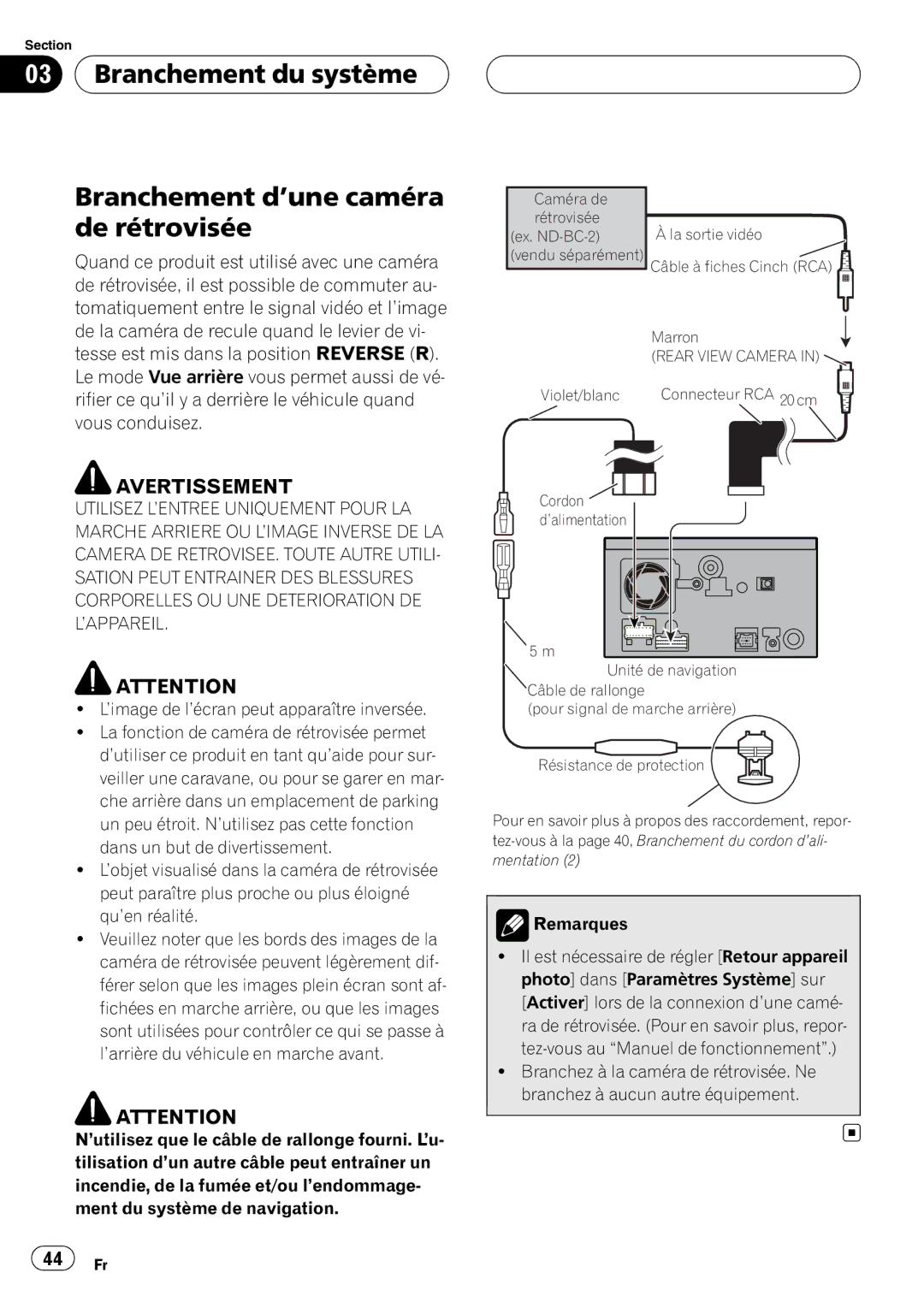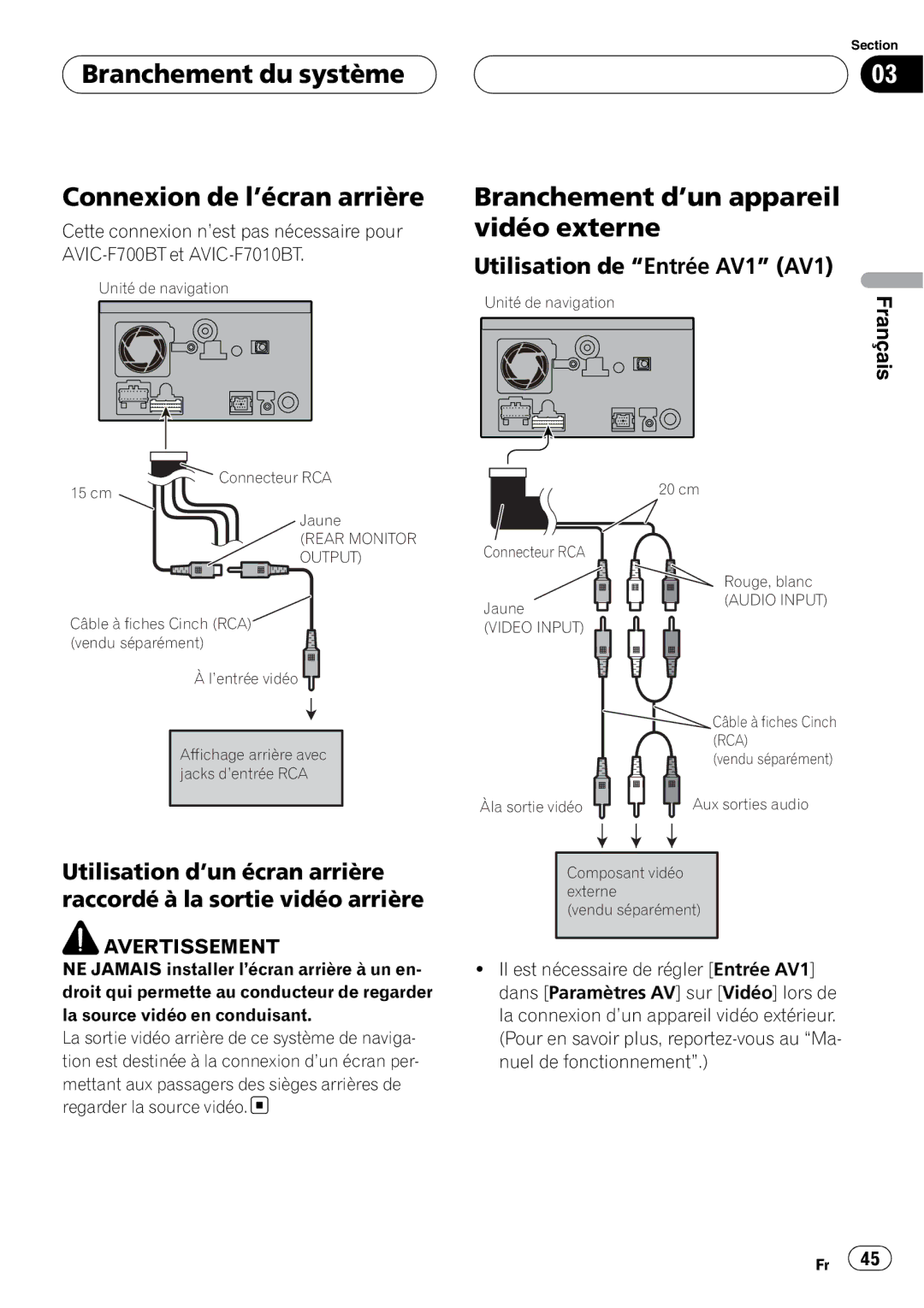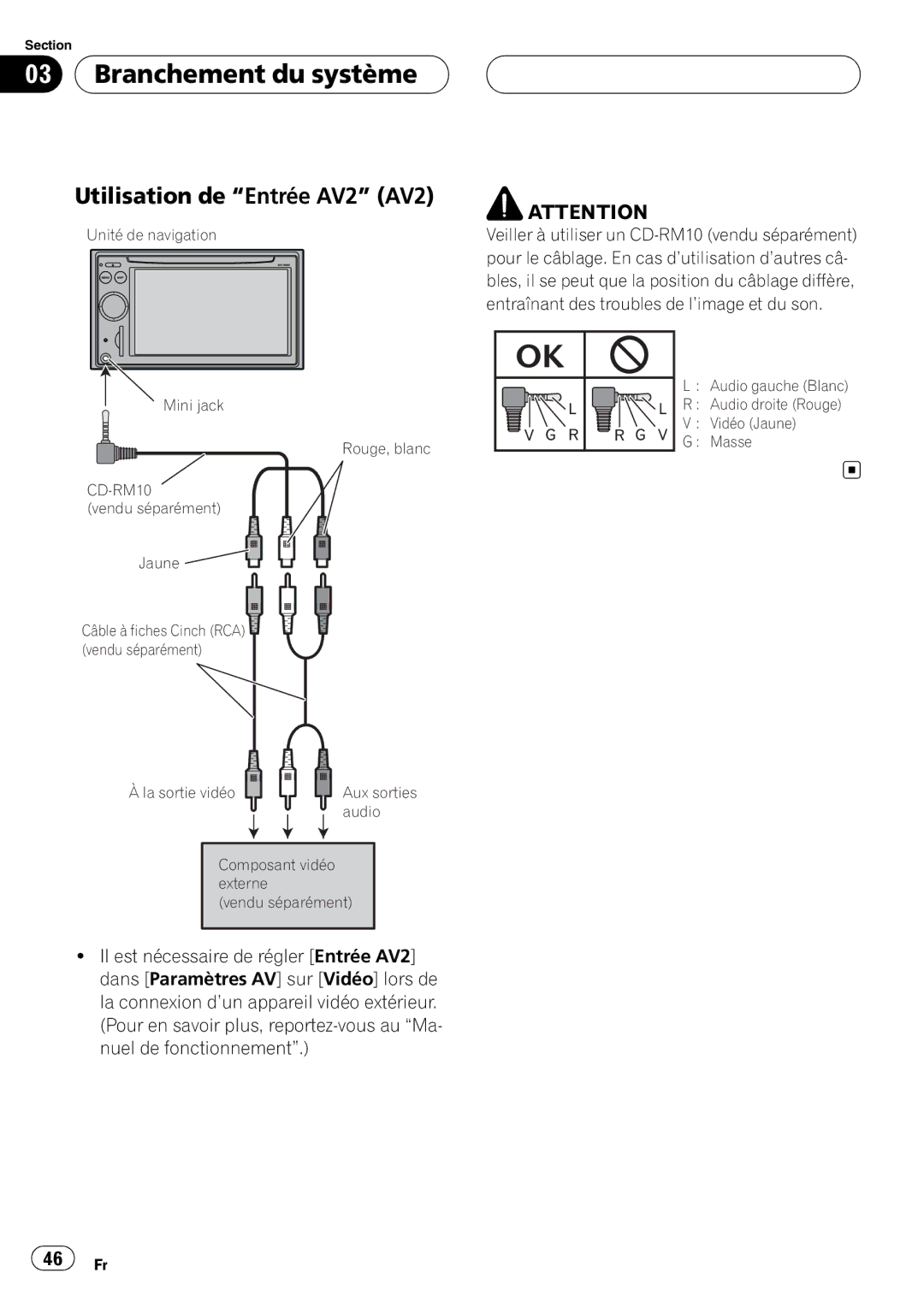Installation
Installation
Installing the GPS antenna
![]() CAUTION
CAUTION
Do not cut the GPS antenna lead to shorten it or use an extension to make it longer. Alter- ing the antenna cable could result in a short circuit or malfunction and permanent da- mage to the navigation system.
Installation notes
!The antenna should be installed on a level surface where radio waves will be blocked as little as possible. Radio waves cannot be received by the antenna if reception from the satellite is blocked. Installation on the vehicle roof or trunk lid is recommended to optimize reception.
Section
04
! | The GPS antenna is installed with a mag- | English |
| ||
| net. When installing the GPS antenna, be |
|
| careful not to scratch the vehicle body. |
|
! When installing the GPS antenna on the outside of the vehicle, always put it in the vehicle when going through an automatic vehicle wash. If it is left on the outside it may be knocked off and scratch the vehicle body.
! Do not paint the GPS antenna, as this may affect its performance.
Parts supplied
GPS antenna | Metal sheet |
Clamp (5 pcs.) | Waterproof pad |
Trunk lid
Roof | Rear shelf |
|
!When installing the GPS antenna inside the vehicle, be sure to use the metal sheet provided with your system. If this is not used, the reception sensitivity will be poor.
!Do not cut the accessory metal sheet. This would reduce the sensitivity of the GPS an- tenna.
!Take care not to pull the antenna lead when removing the GPS antenna. The magnet at- tached to the antenna is very powerful, and the lead may become detached.
En ![]() 23
23![]()