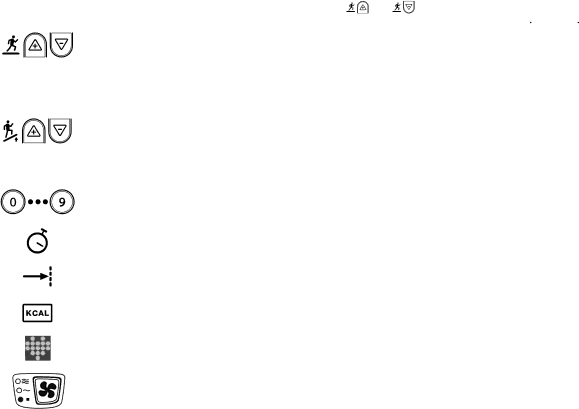
Graphic Display: Traces your progress through each of the programs and allows you to anticipate changes in terrain. Display elements illuminate from left to right across the bottom of the display to indicate your progress through the course. At each step, display elements illuminate in columns to indicate your ascent up the gradient that is in effect.
Motivational Track: Shows your progress counter clockwise around 1/4 mile
Speed Keys: During Program setup, press the | or | keys, respectively, until the desired speed appears in the |
Information Window, then, press START or ![]() key. During a Program, press the
key. During a Program, press the ![]()
![]() or
or ![]()
![]() keys, respectively, to increase or decrease running belt speed in 0.1 miles per hour (mph) or 0.1 kilometers per hour (km/hr) increments. Speed cannot be higher than the established “MAXIMUM SPEED” parameter (see Chapter 8.) These keys repeat when pressed and held.
keys, respectively, to increase or decrease running belt speed in 0.1 miles per hour (mph) or 0.1 kilometers per hour (km/hr) increments. Speed cannot be higher than the established “MAXIMUM SPEED” parameter (see Chapter 8.) These keys repeat when pressed and held.
Speed Window: Shows the speed at which the user is walking/running, from 0.5 mph (0.8 kph) to 12.5 mph (20.0 kph).
Incline Keys: Adjust treadmill incline in 0.5% increments from 0% through 15% in manual operation. These keys repeat when pressed and held.
Incline Window: Shows the incline that the user is ascending, from 0% (easiest) to 15% (most difficult).
Numeric Keypad: Allow you to enter specific values for program parameters during program setup. The numeric key- pad can also be used to adjust treadmill speed while the treadmill is operating.
Time Window: Shows the duration of your workout thus far in minutes and seconds.
Distance Window: Shows the total number of miles or kilometers you have walked or run thus far.
Calorie Window: Shows your aggregate caloric expenditure thus far in your workout.
Heart Rate Indicator: Pulsates to indicate your heart rate has been acquired through the use of the heart rate strap or heart rate grips.
Fan Key: Allows you to control the speed of the personal cooling fan, either OFF, LOW or HIGH.
Heart Rate Display: Shows your current heart rate in beats per minute (BPM) while wearing the heart rate strap or grasping the heart rate grips.
PROGRAM Keys: Allow you to access a desired workout program.
Information Window: Provides informational messages, prompts during program setup, notification when your workout is complete, and scrolling summarized workout data during and after a workout. Depending on the program completed and treadmill settings as set in Maintenance Settings mode, workout data may include:
■ | Time remaining | ■ | Minutes per mile/kilometer |
■ | Distance remaining - miles or kilometers | ■ | Vertical distance travelled - feet or meters |
■ | Laps completed | ■ | METS |
■ Calories expended per hour | ■ | Heart Rate | |
HINTS AND TIPS FOR GETTING STARTED
The following hints and tips will assist in training your users to maximize the fitness benefits of your STAR TRAC E SERIES TREADMILL.
■Walk or run at a rate that feels comfortable and most natural, yet is sufficiently vigorous to get a good cardio workout.
■Try different walking or running rhythms. In manual operation, adjust your pace from low speed to high speed, then back to low. As you become more comfortable with your treadmill, try going faster or using the preset programs.
■Watch the Graphic Display to anticipate terrain changes. When you use the preset programs, the display shows changes in terrain as tall or short columns. The display also notifies you of incline changes with a series of beeps and a flashing display ele- ment.
18 | STAR TRAC E SERIES TREADMILL OWNER’S MANUAL |