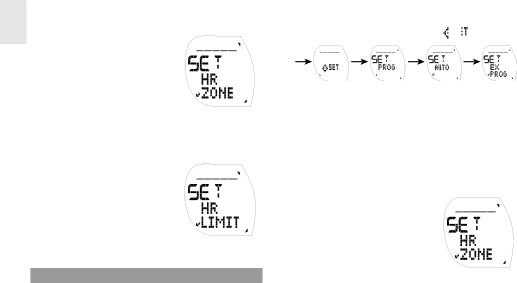
EN
A.To use pre-programmed heart rate limits:
i.Press SET/LAP.
ii.Press ST/SP/+ or MODE/- to select HR zone
Option B allows you to manually change your upper and lower heart rate limit if the
B.To define heart rate limits manually:
i.Press ST/SP/+ to toggle to “SET HR LIMIT”, then press SET/LAP.
ii.Press ST/SP/+ or MODE/- to input lower HR limit then press SET/LAP to confirm.
iii.Press ST/SP/+ or MODE/- to input upper HR limit then press SET/LAP to confirm.
SMART TRAINING PROGRAM
The watch has a
1.Press MODE/- repeatedly to select![]() .
.
MODE/- | SET/LAP | ST/SP/+ |
2.Press SET/LAP to enter (SET PROG) exercise program setting options.
3.Press ST/SP/+ repeatedly to navigate to “SET EX PROG” then press SET/LAP to enter settings.
4.Press ST/SP/+ repeatedly to select type of exercise (jog, run, cycle) and press SET/LAP.
(Choose either option A or B below, then continue to step 5).
A.To use
i.Press SET/LAP.
ii.Press ST/SP/+ or MODE/- to
select HR zone
Option B allows you to manually change your upper and lower heart rate limit if the
B.To define heart rate limits manually:
i.Press ST/SP/+ to toggle to “SET HR LIMIT”, then press SET/LAP.
ii.Press ST/SP/+ or MODE/- to input lower HR limit then
6