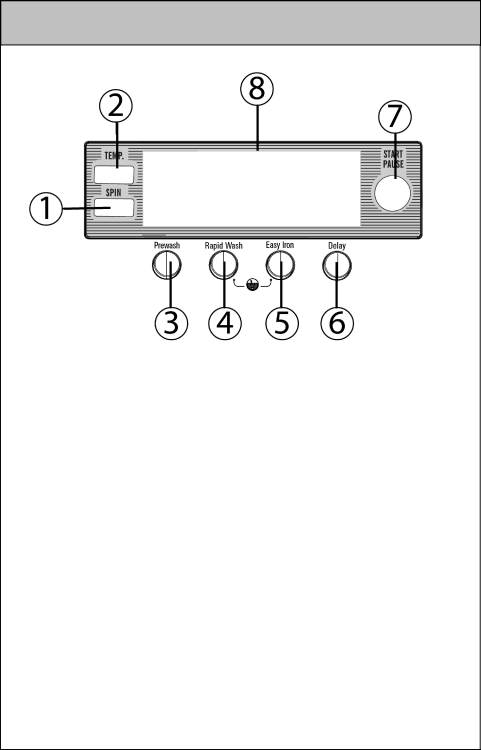
CHAPTER 5: CONTROL PANEL
ELECTRONIC DISPLAY
On the electronic display, you may view washing water temperature, spin speed of your machine, the amount time your machine will continue washing, the auxiliary functions you have selected and whether the door of your machine is locked or not. Furthermore, electronic display will warn you by means of fault symbols on the display when a fault occurs on your machine and notify you of the completion of the washing programme by revealing expression of “END” on the display as soon as the washing programme you have selected has finished as well.
18