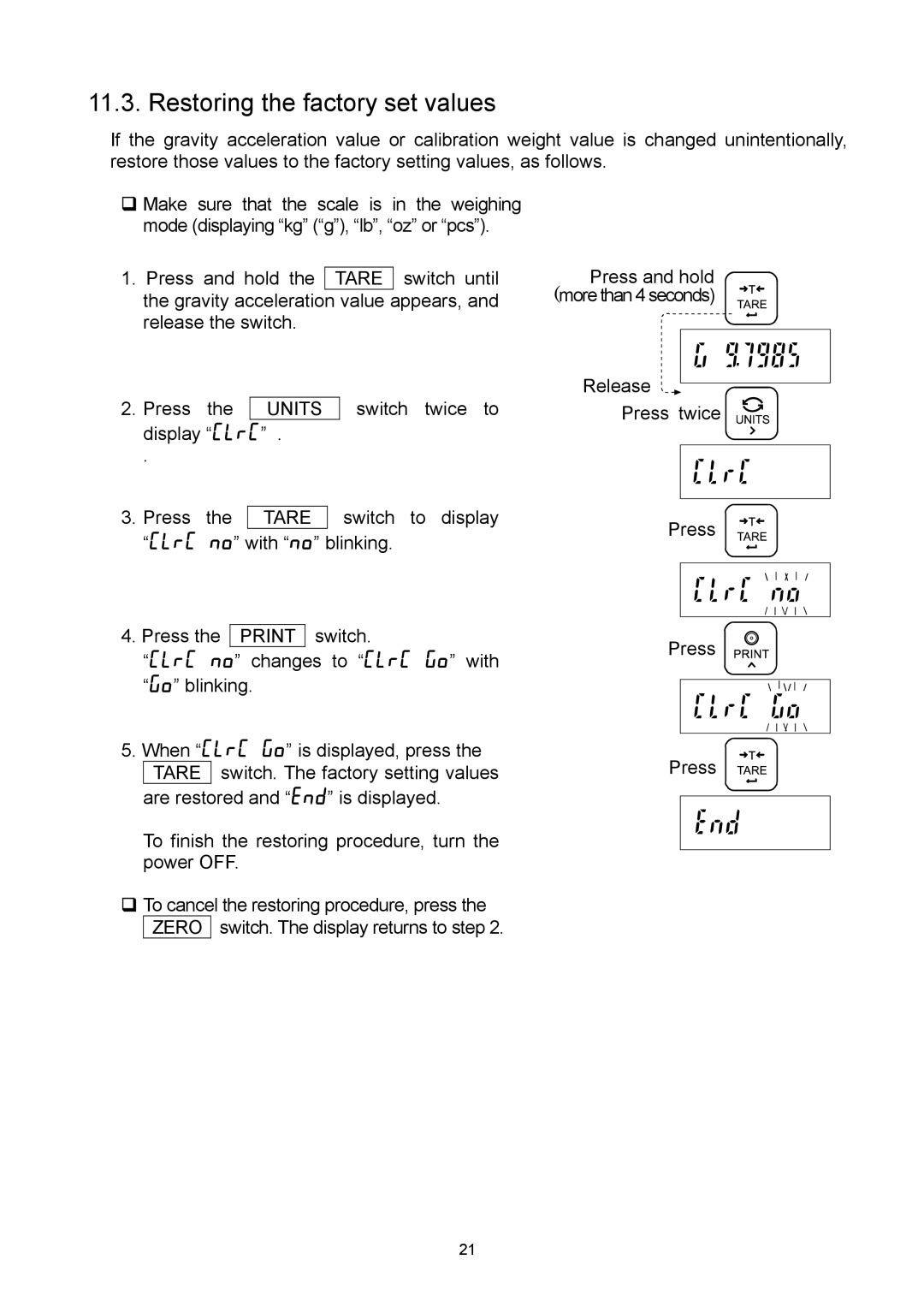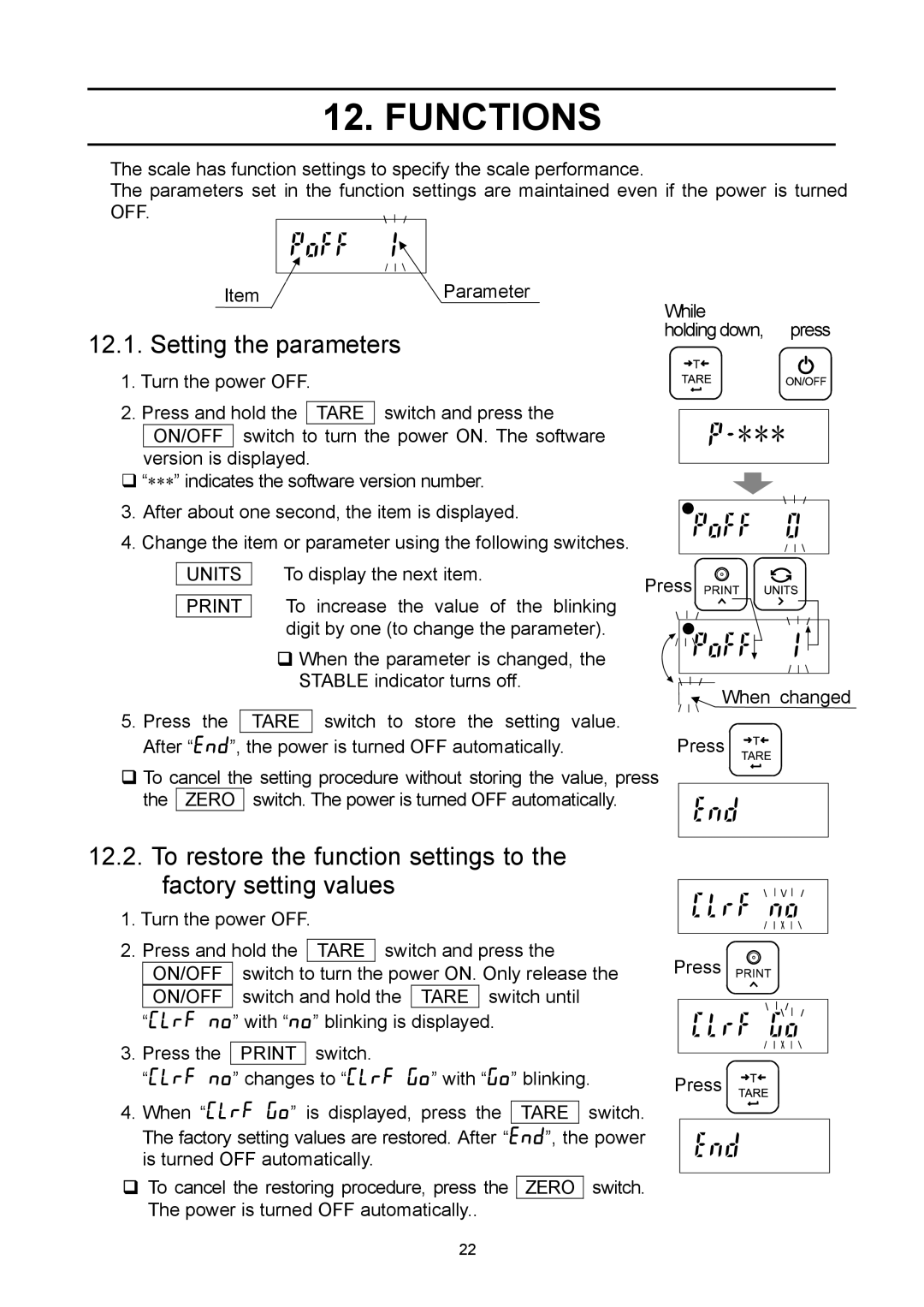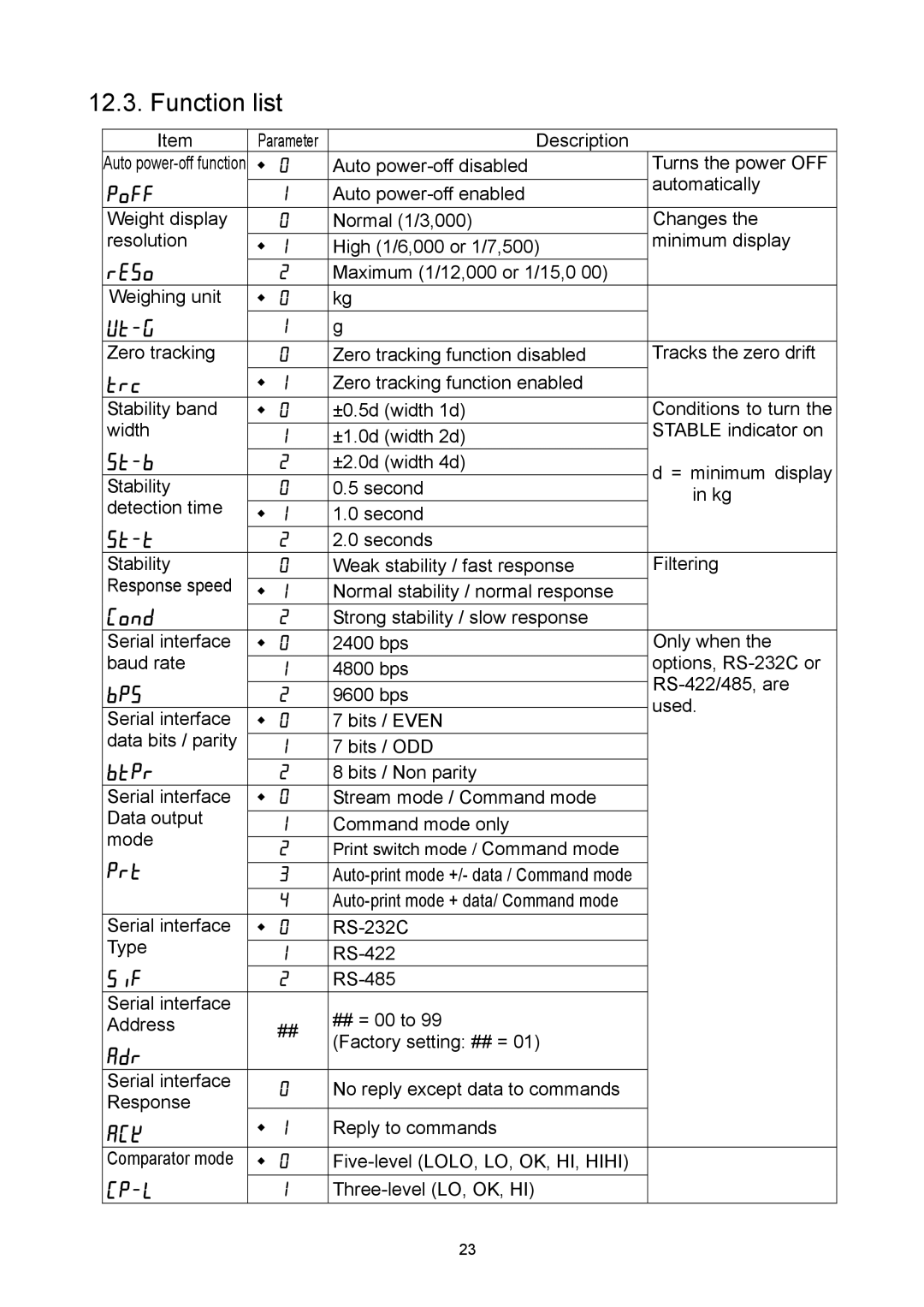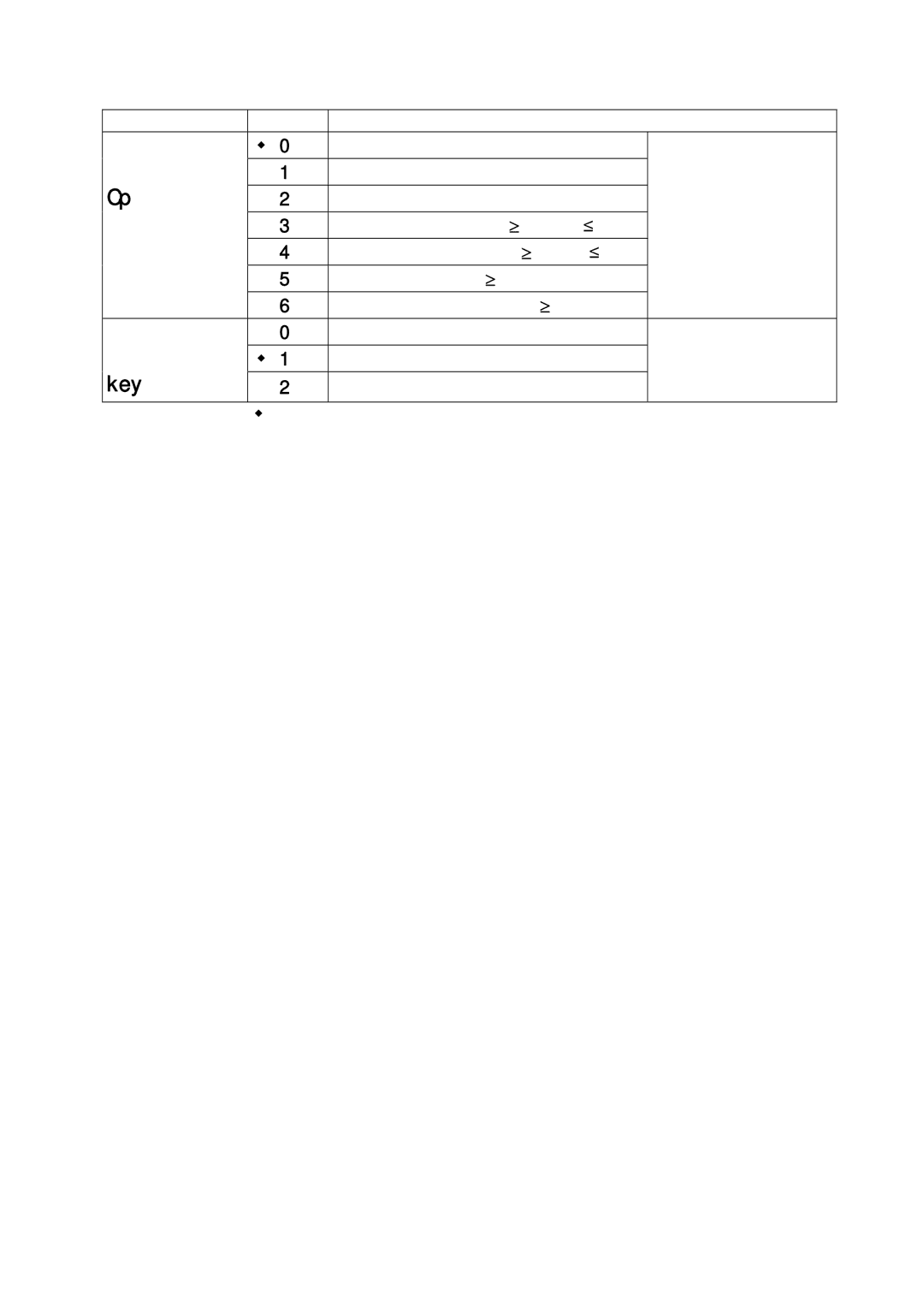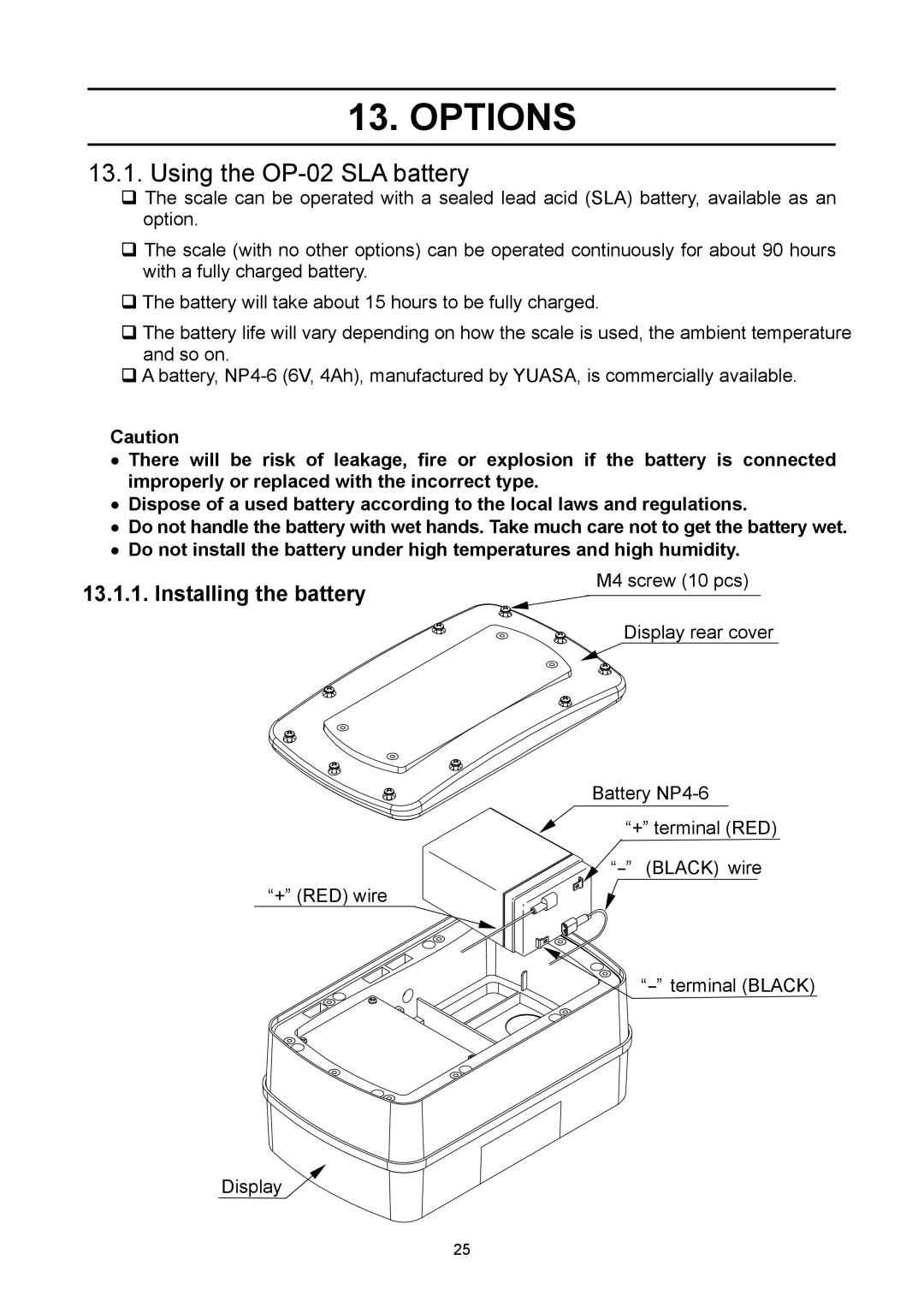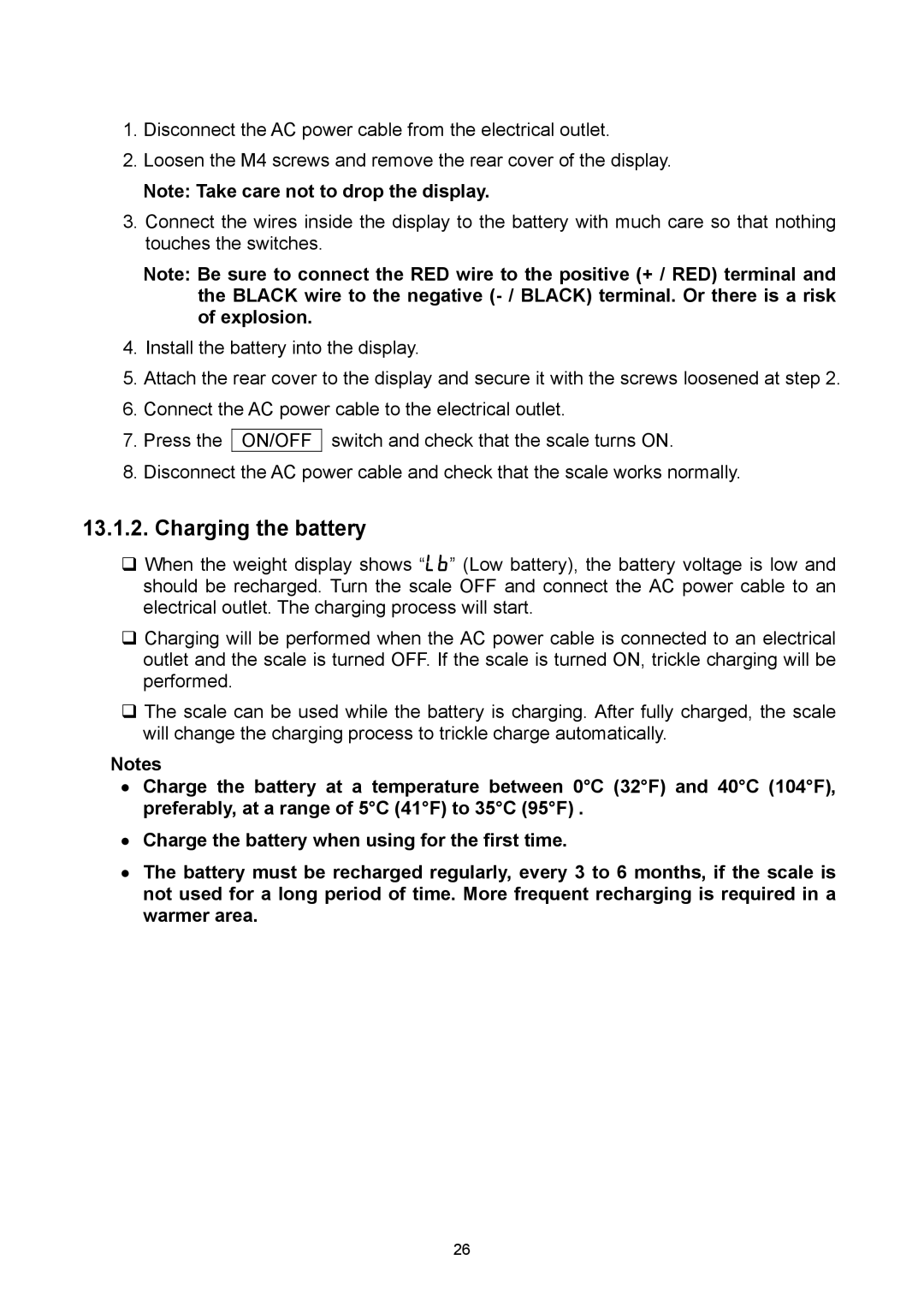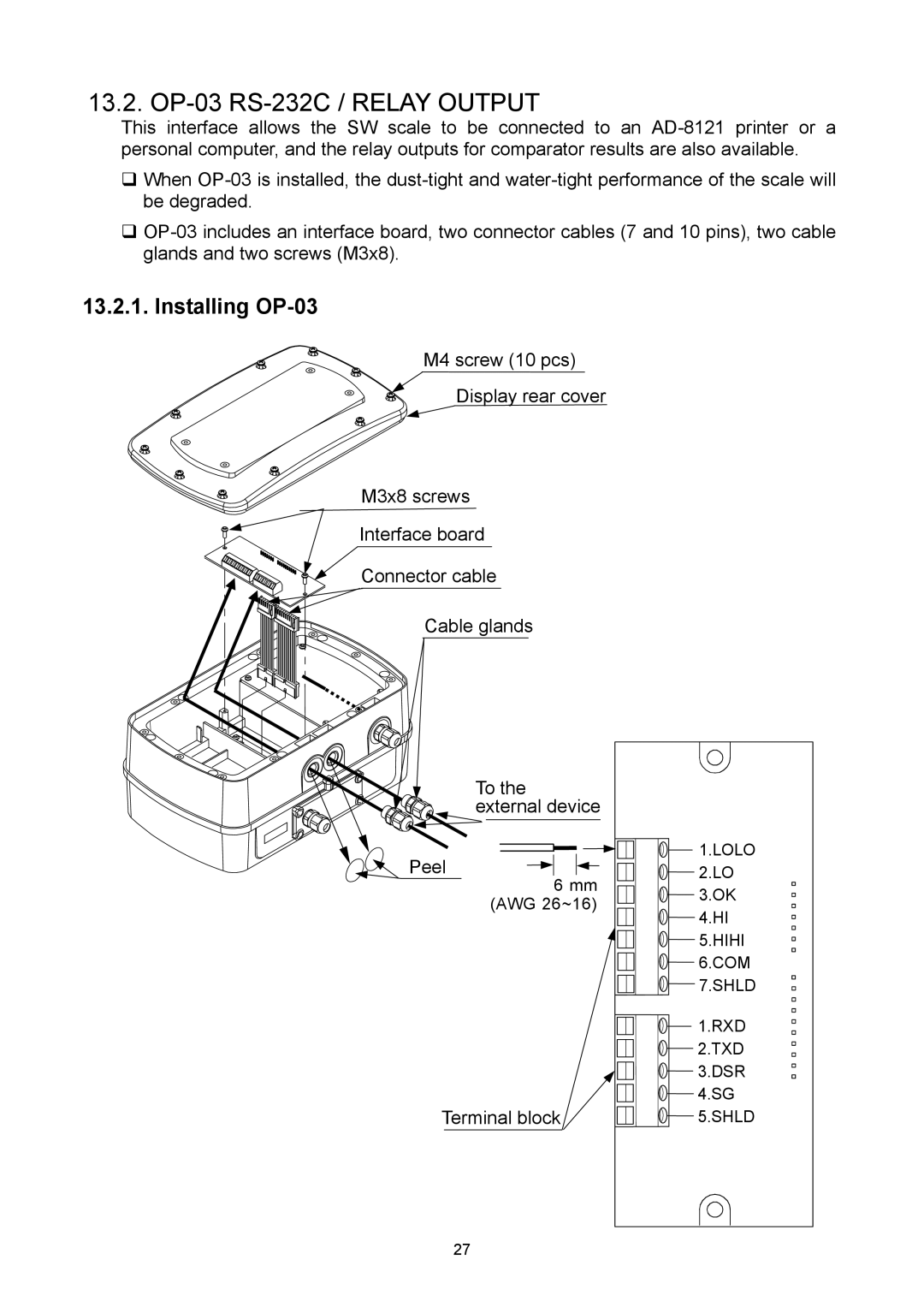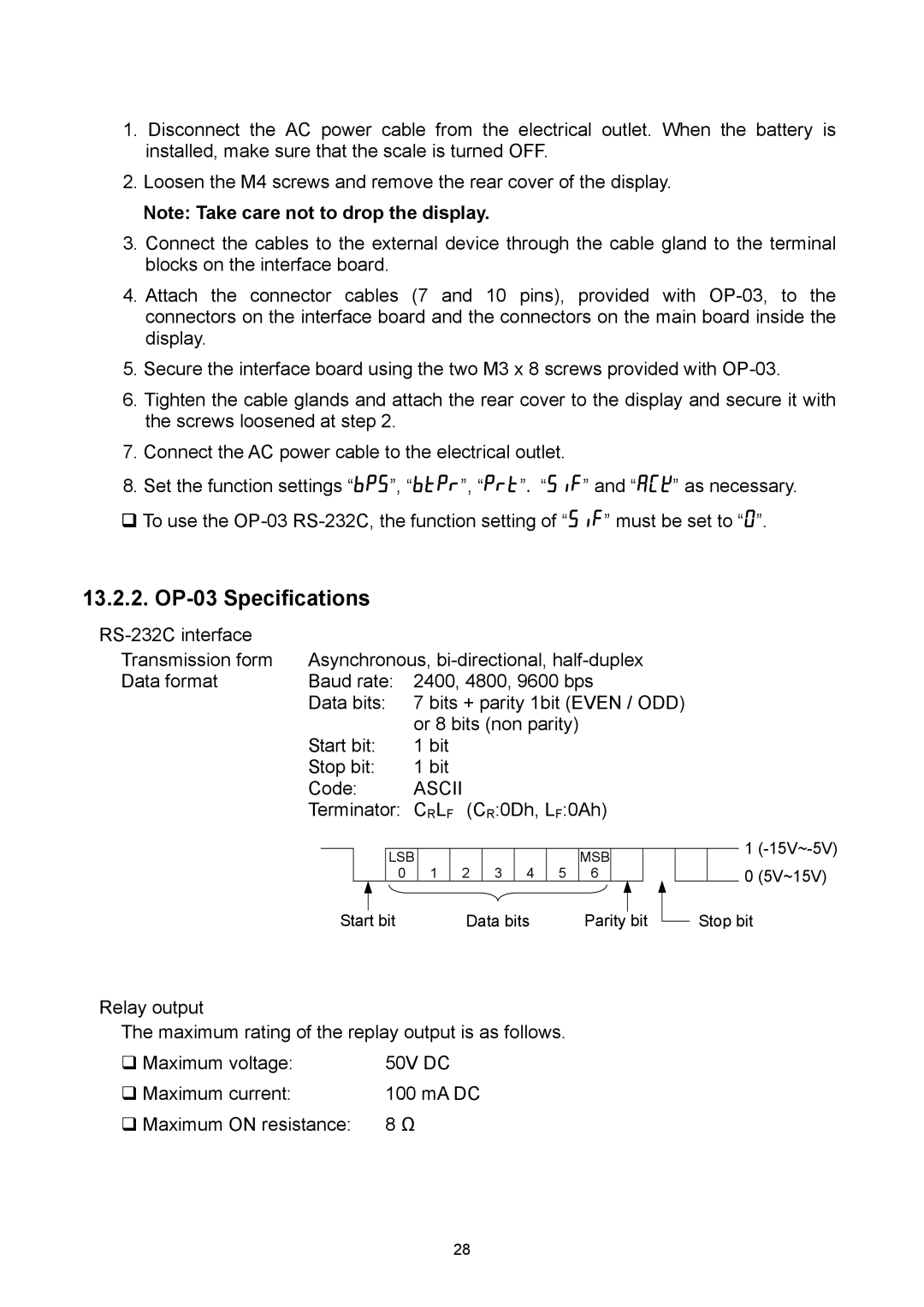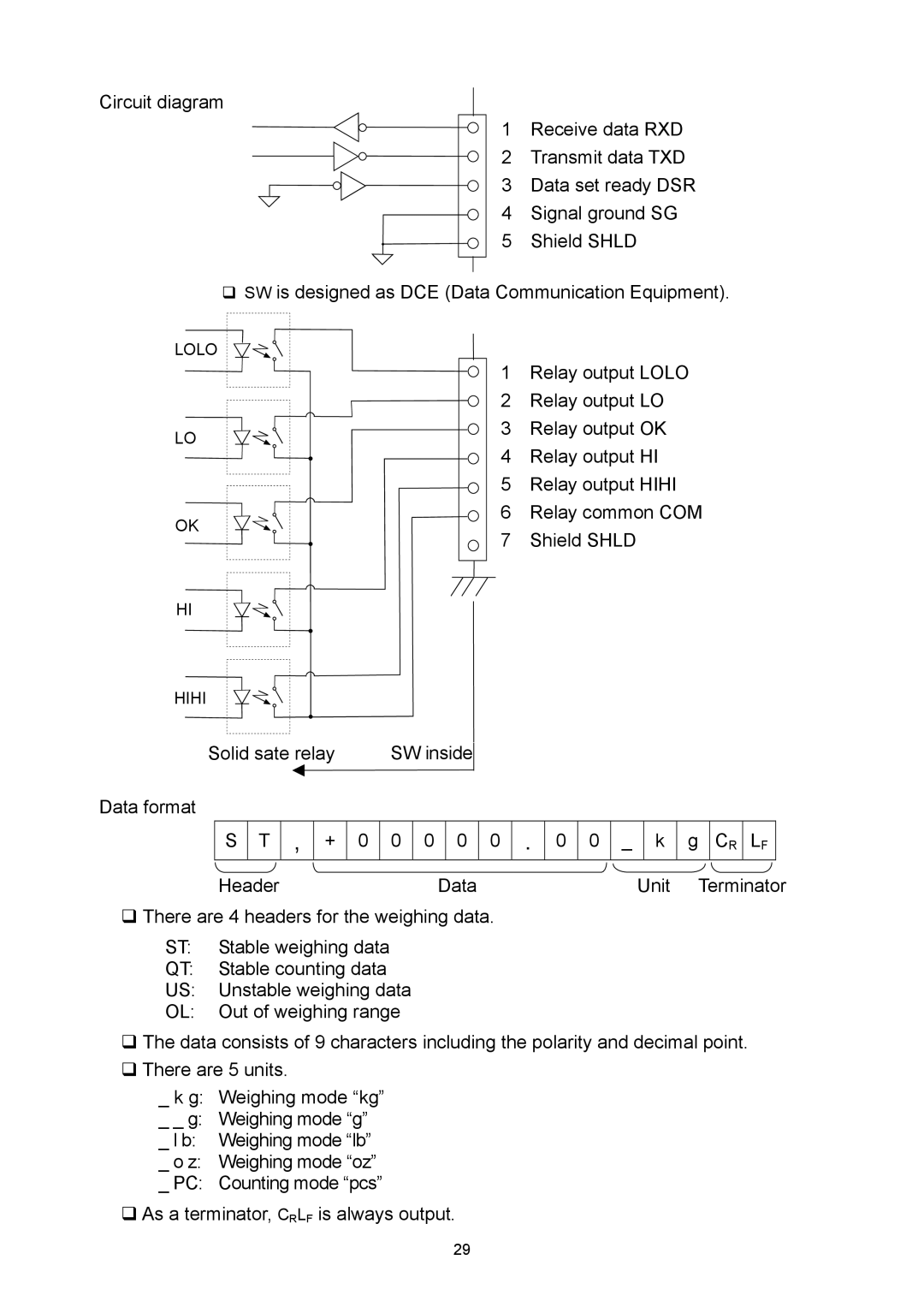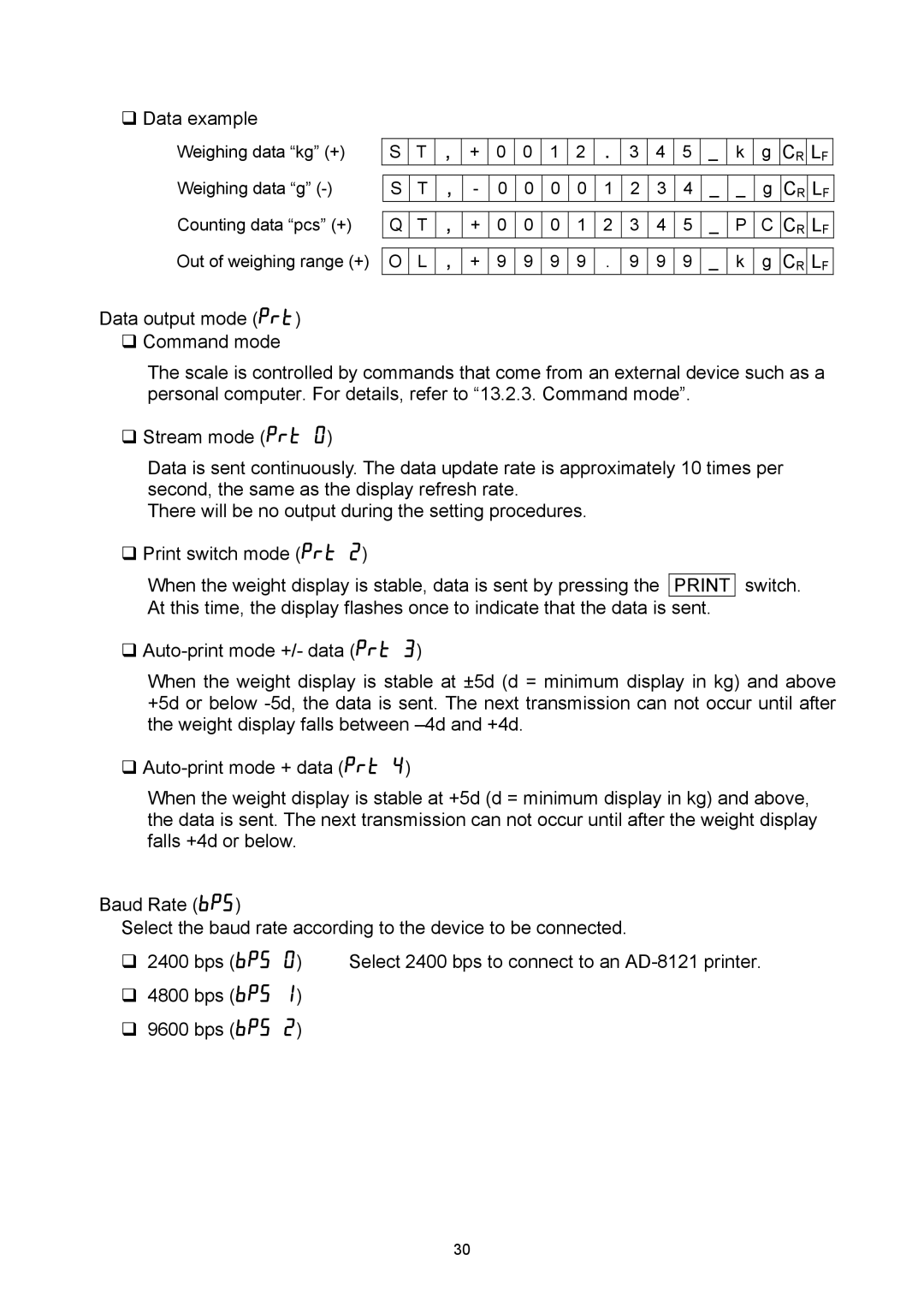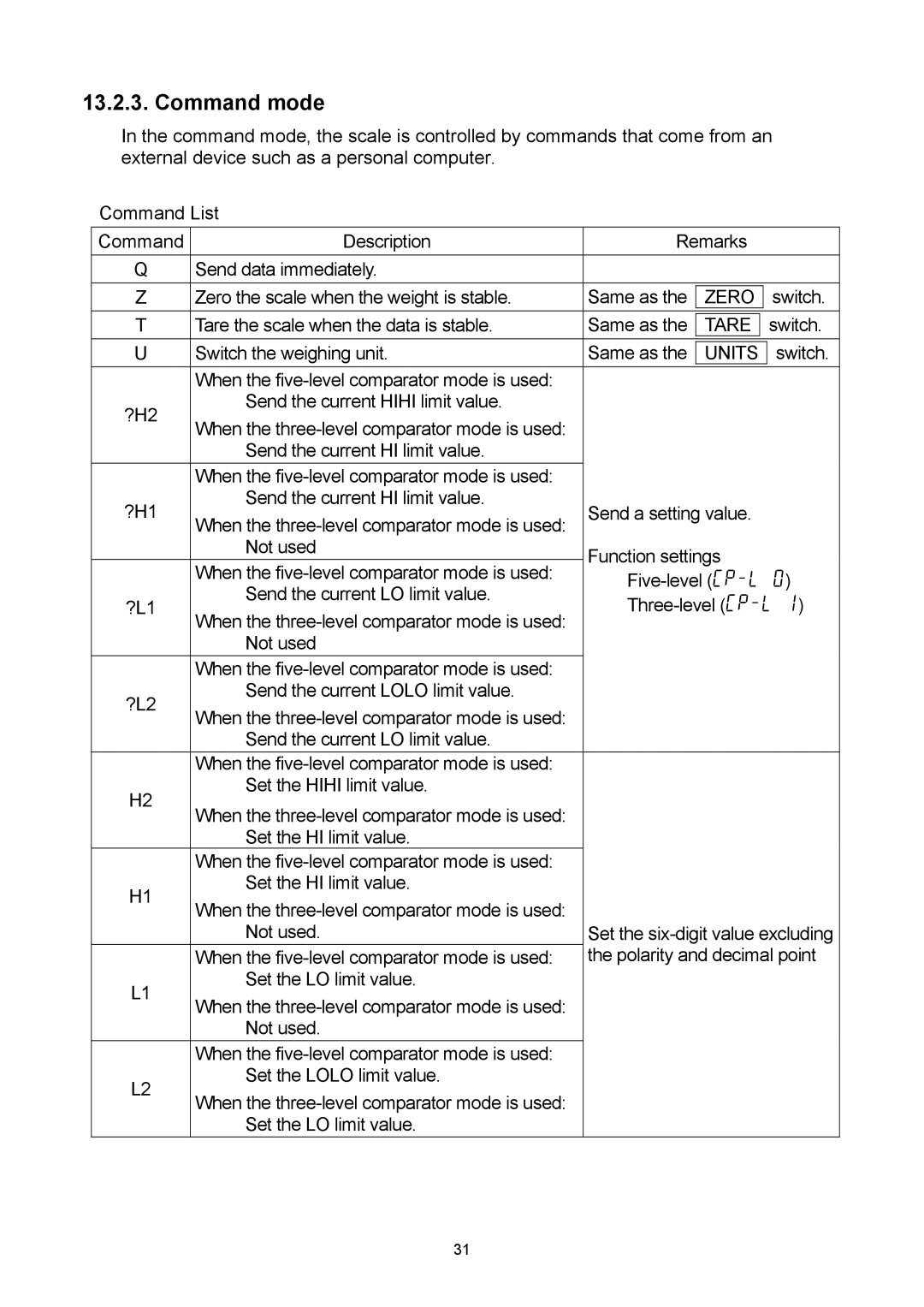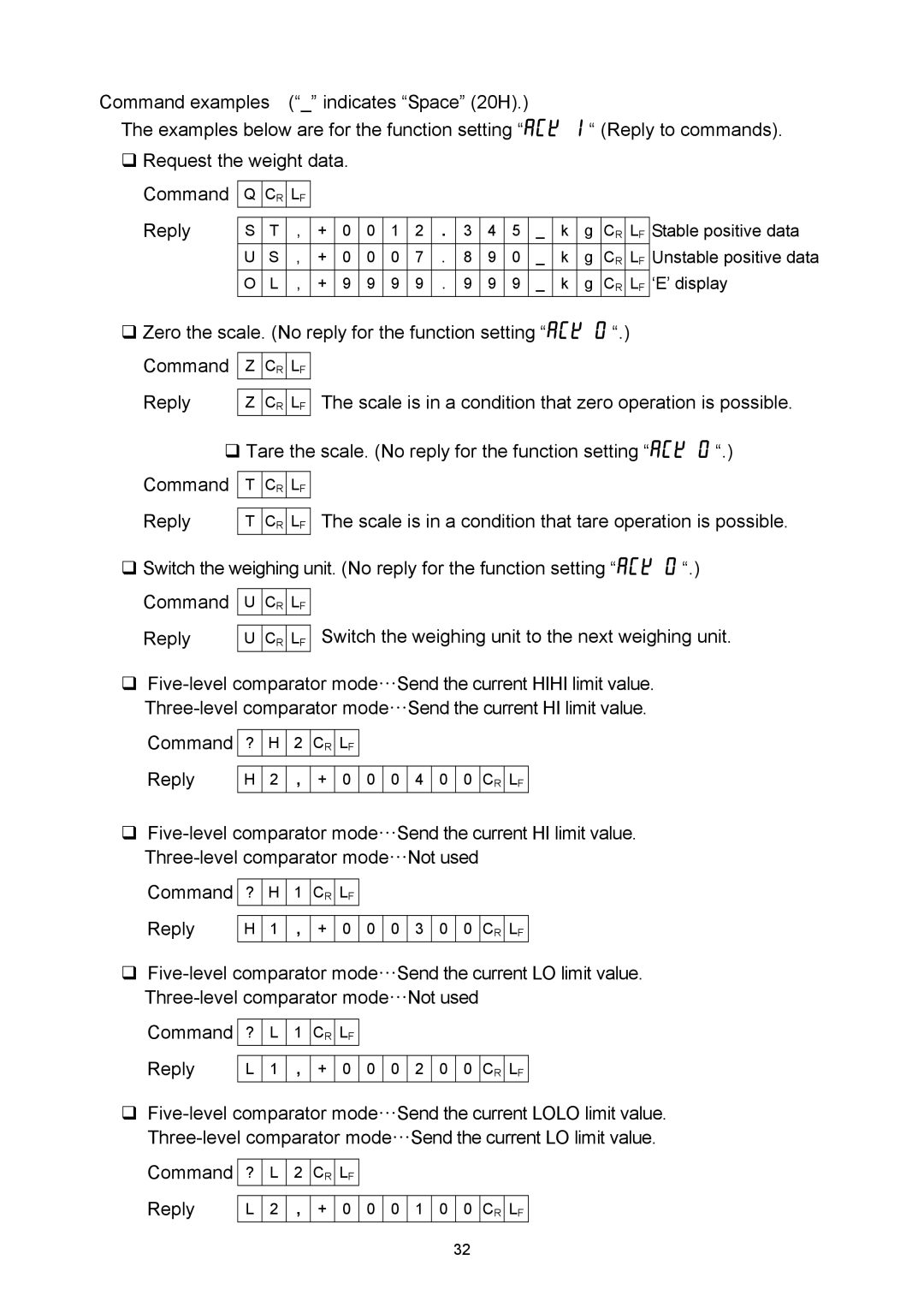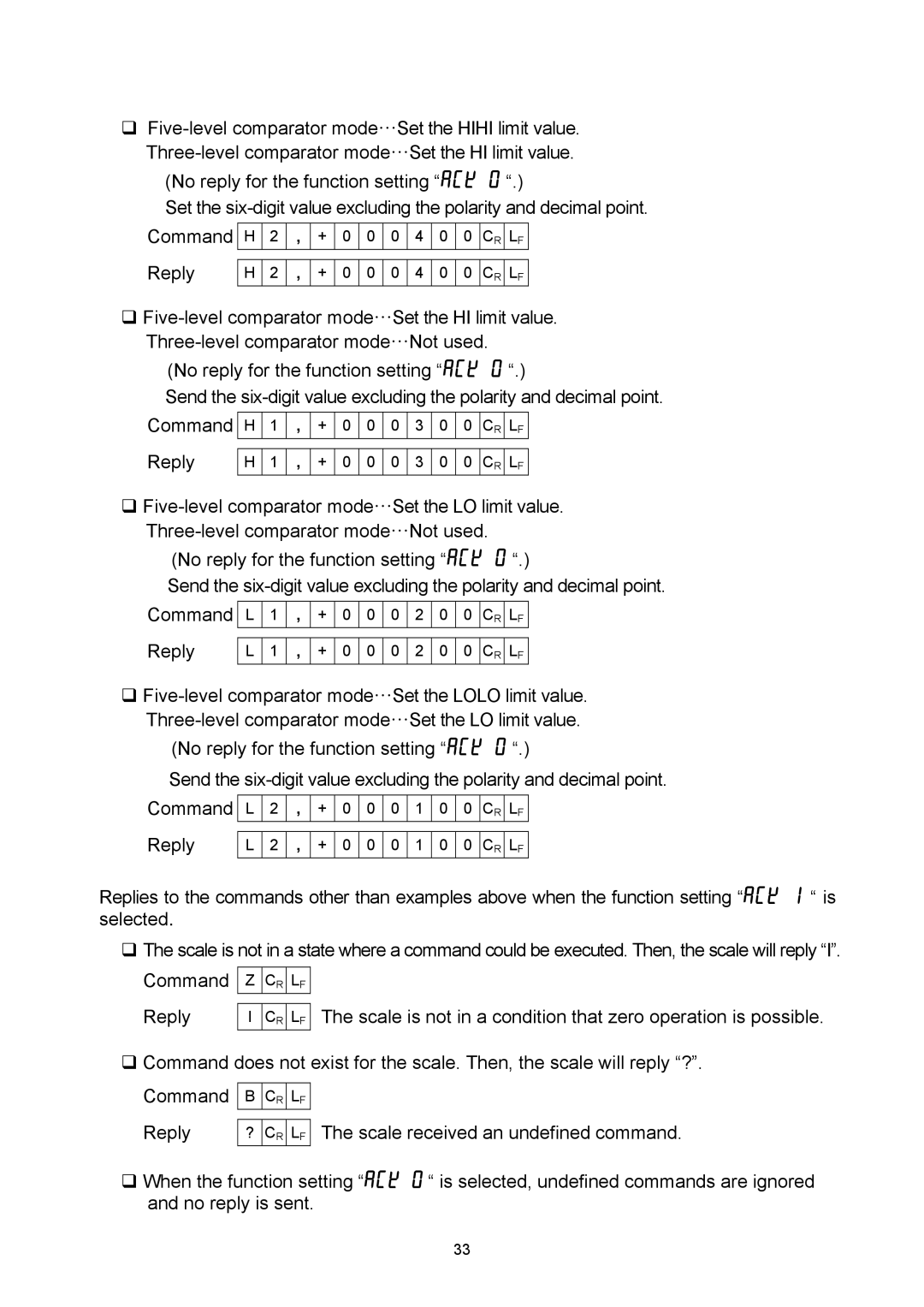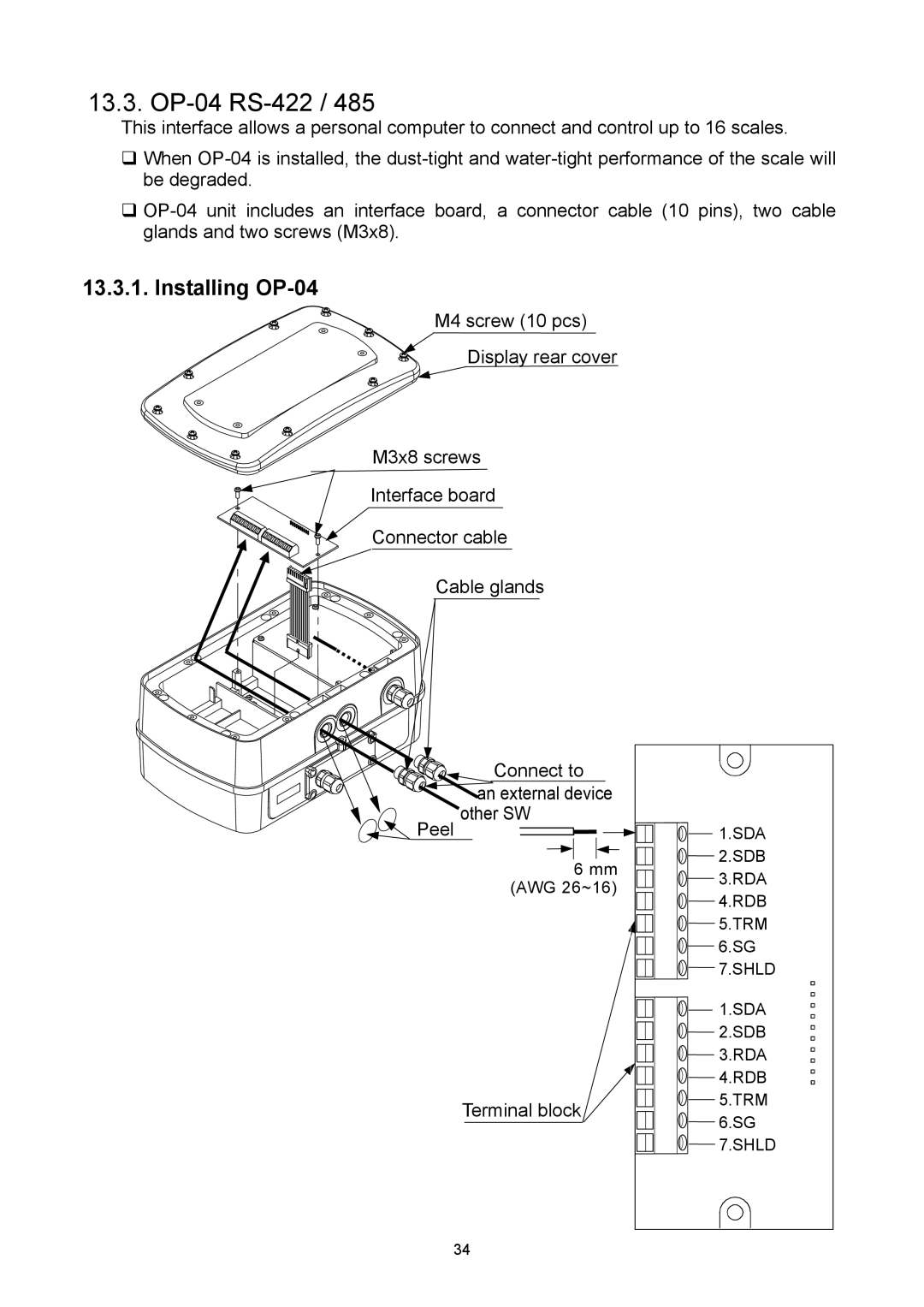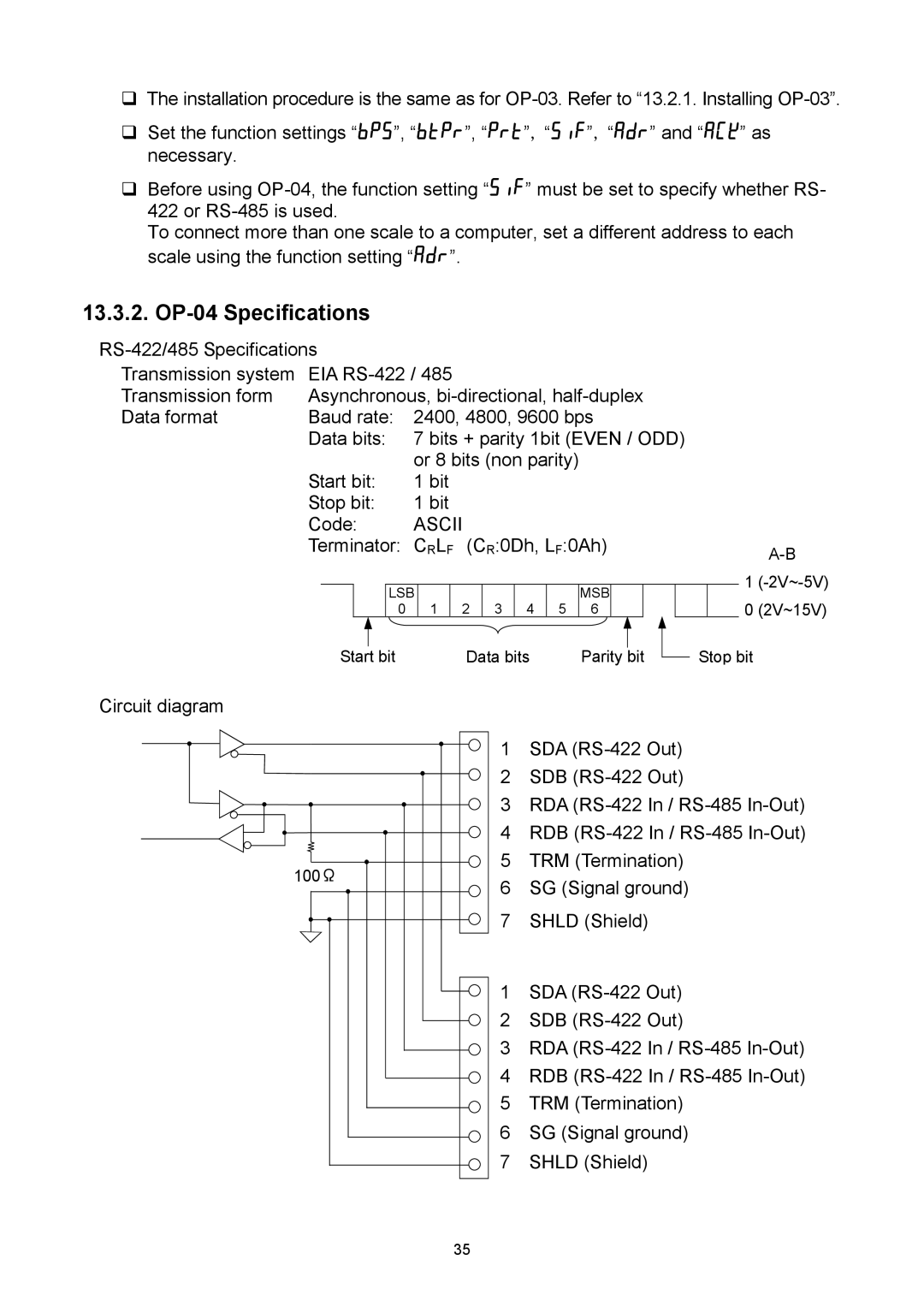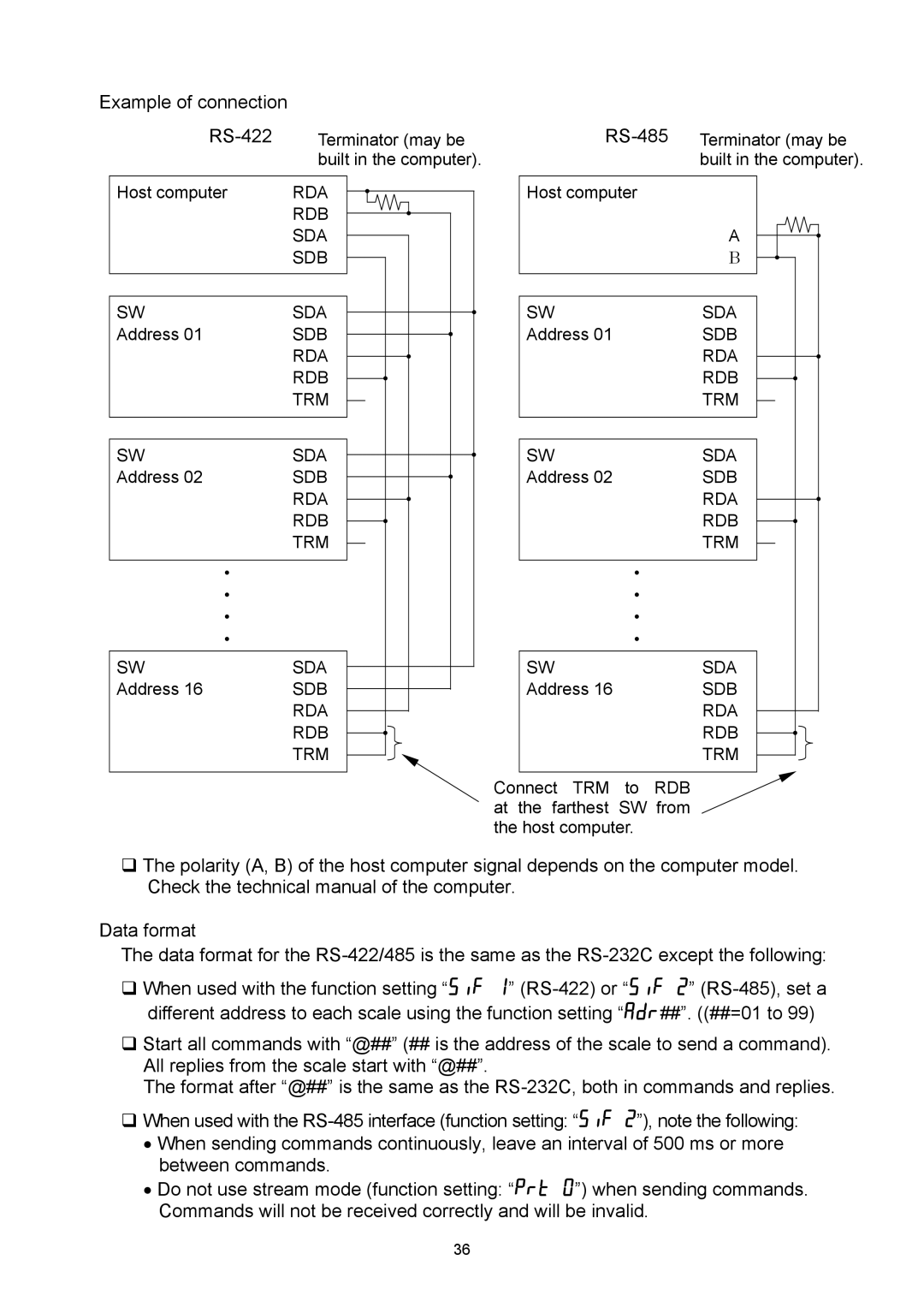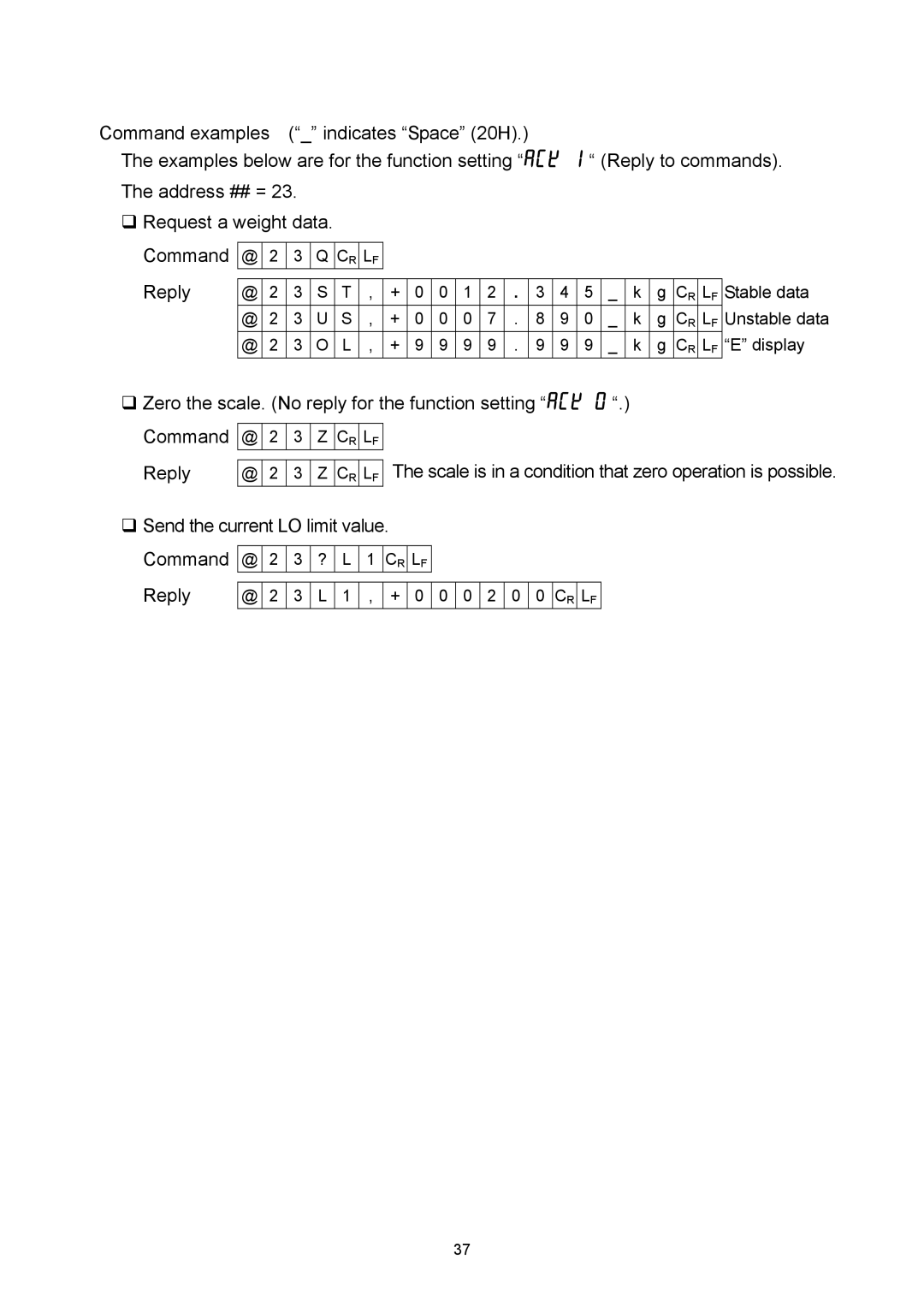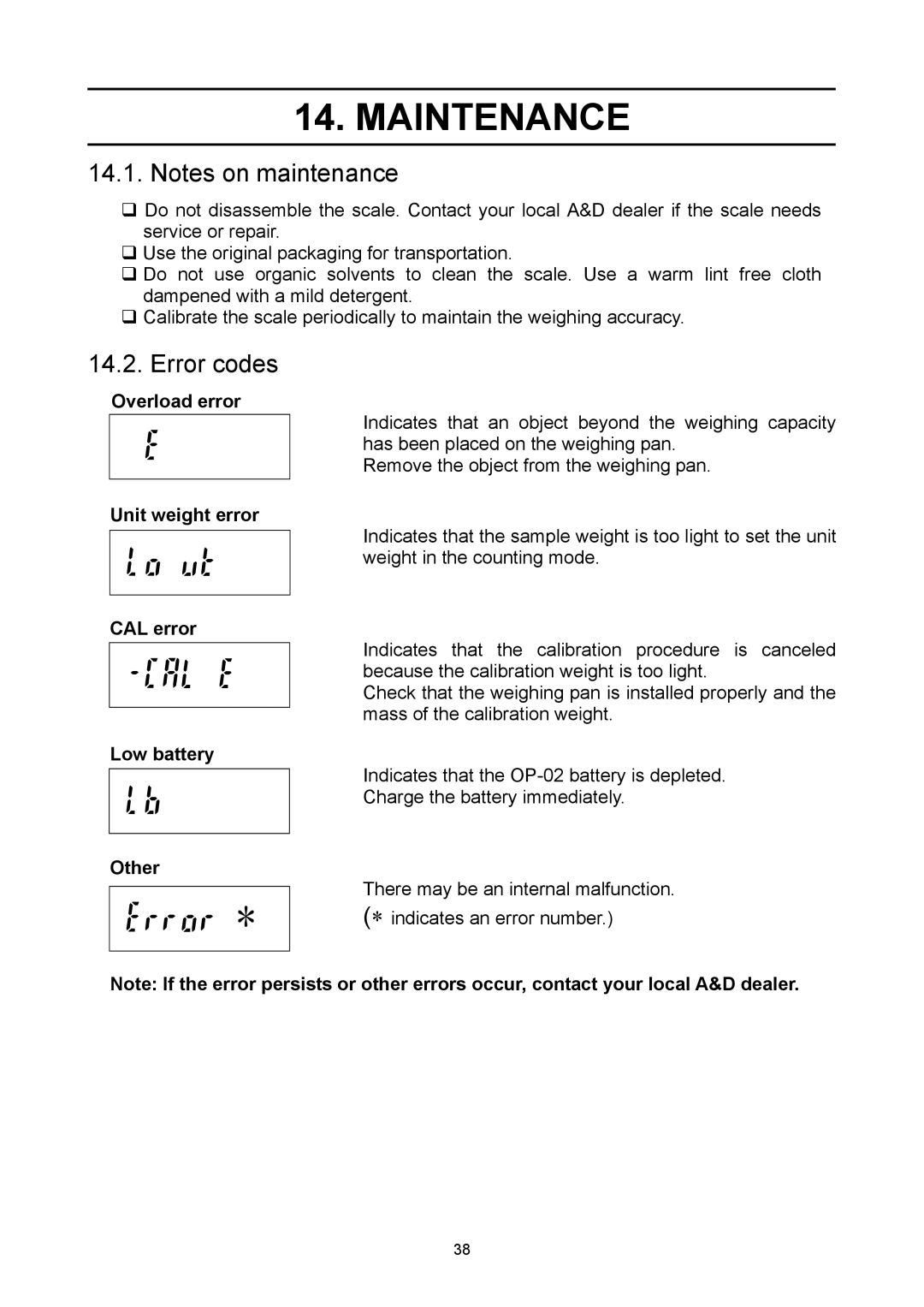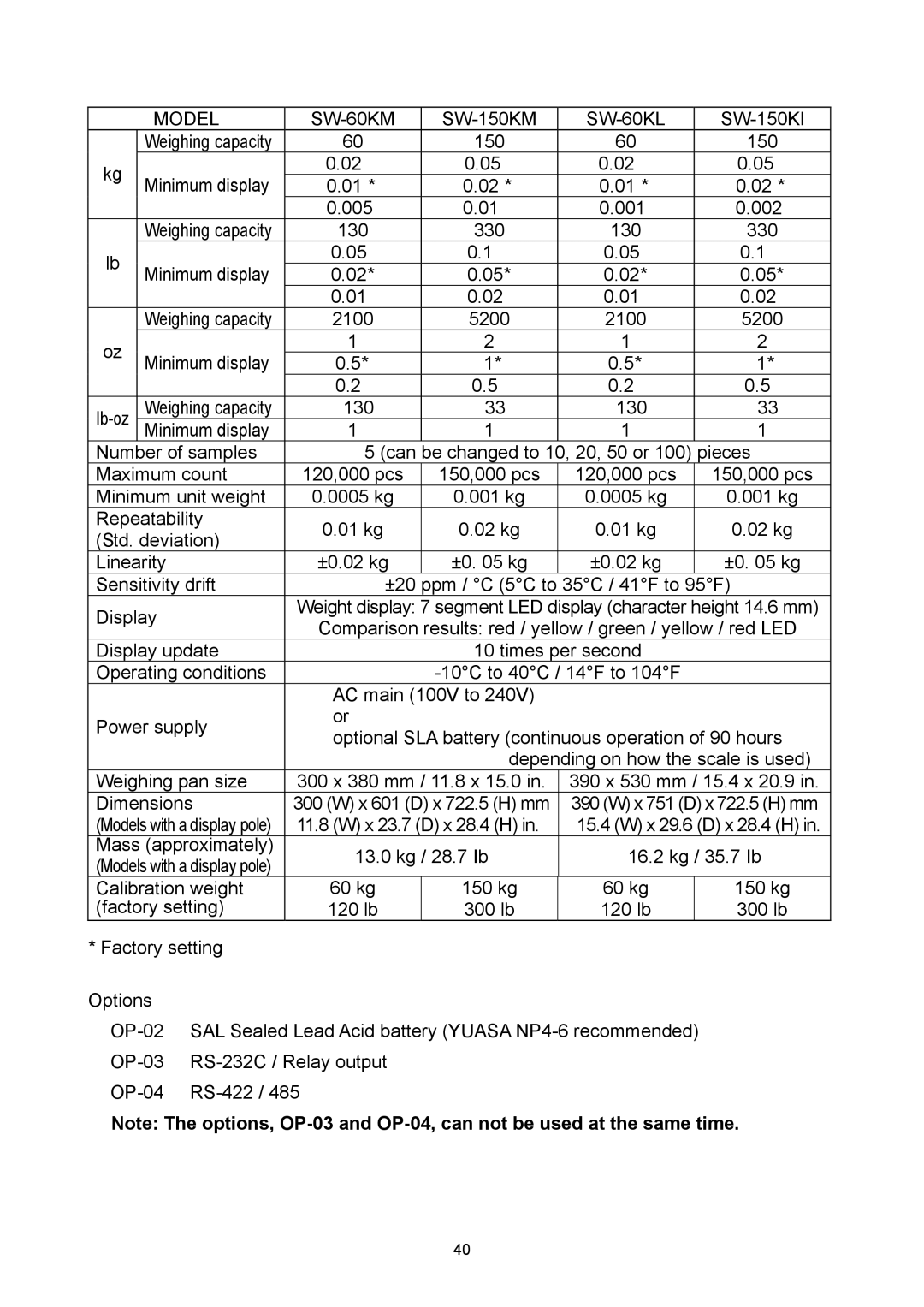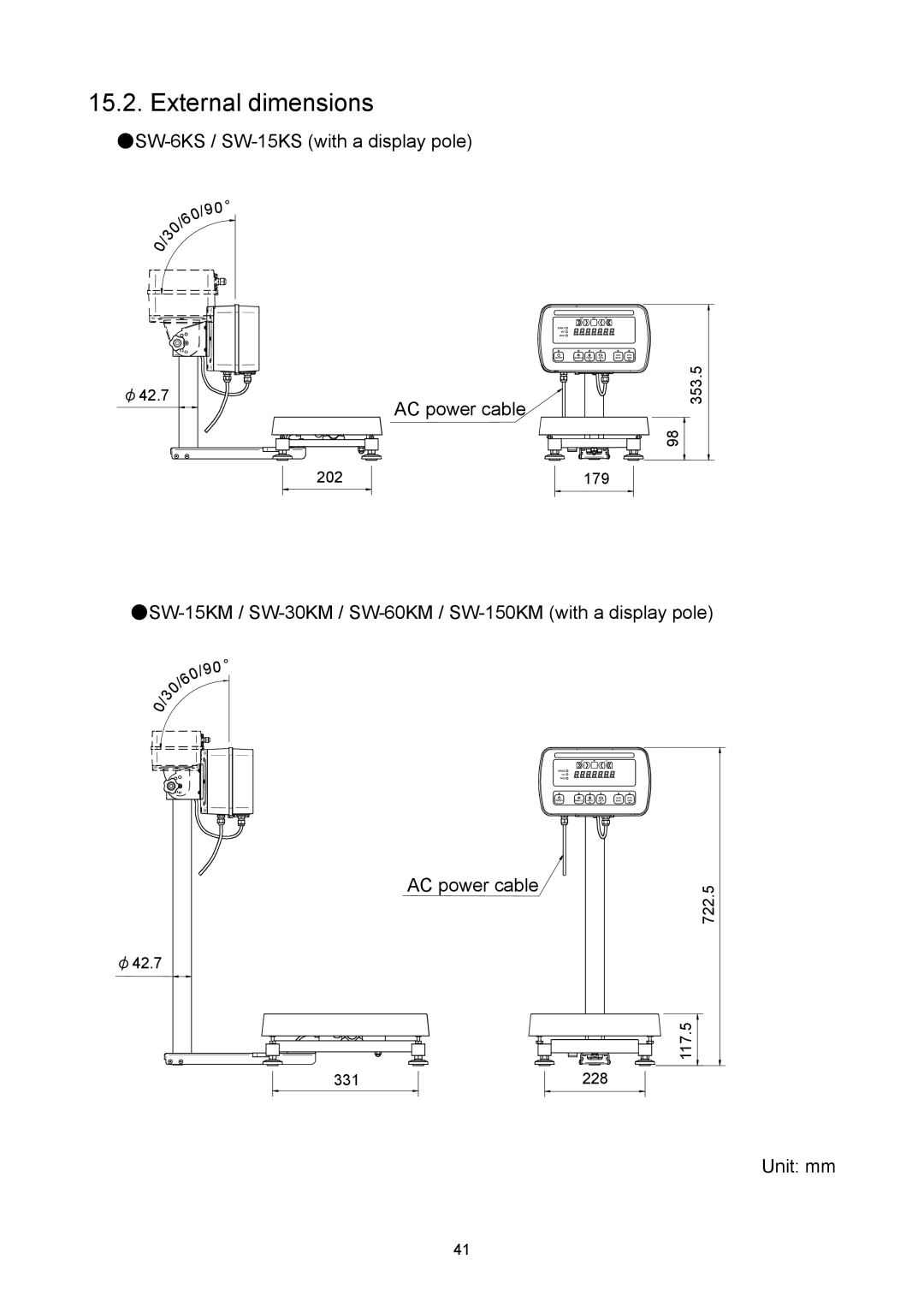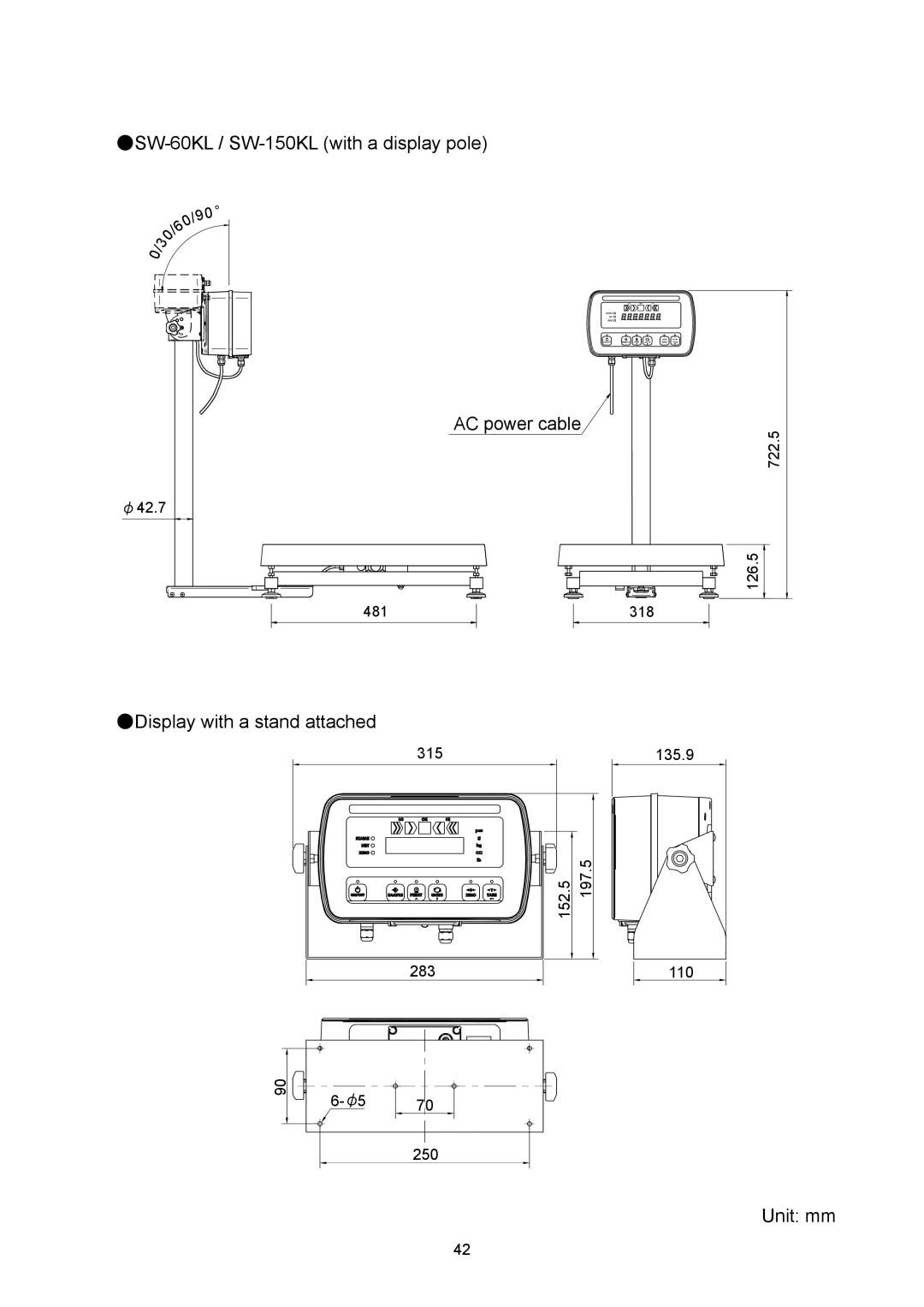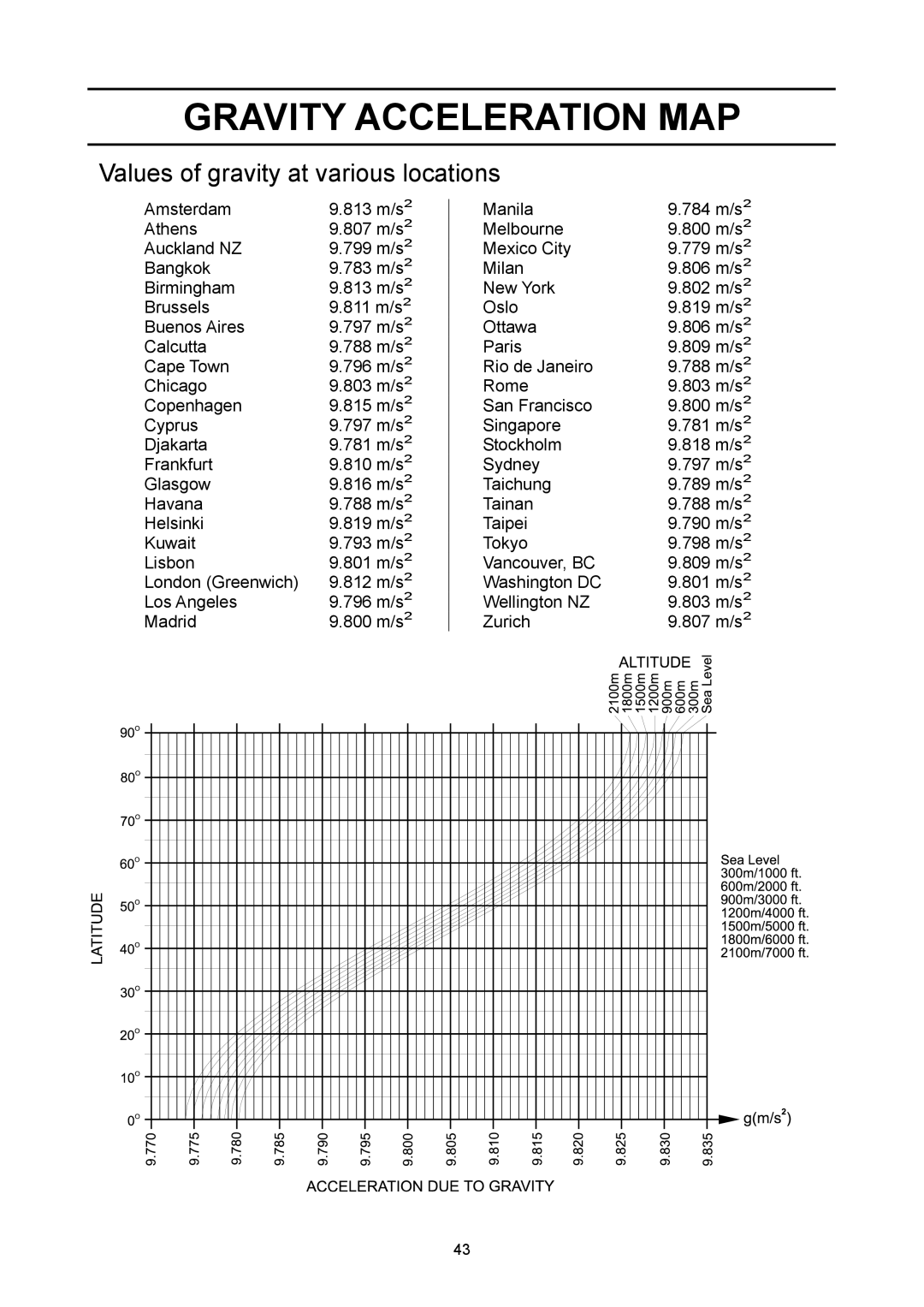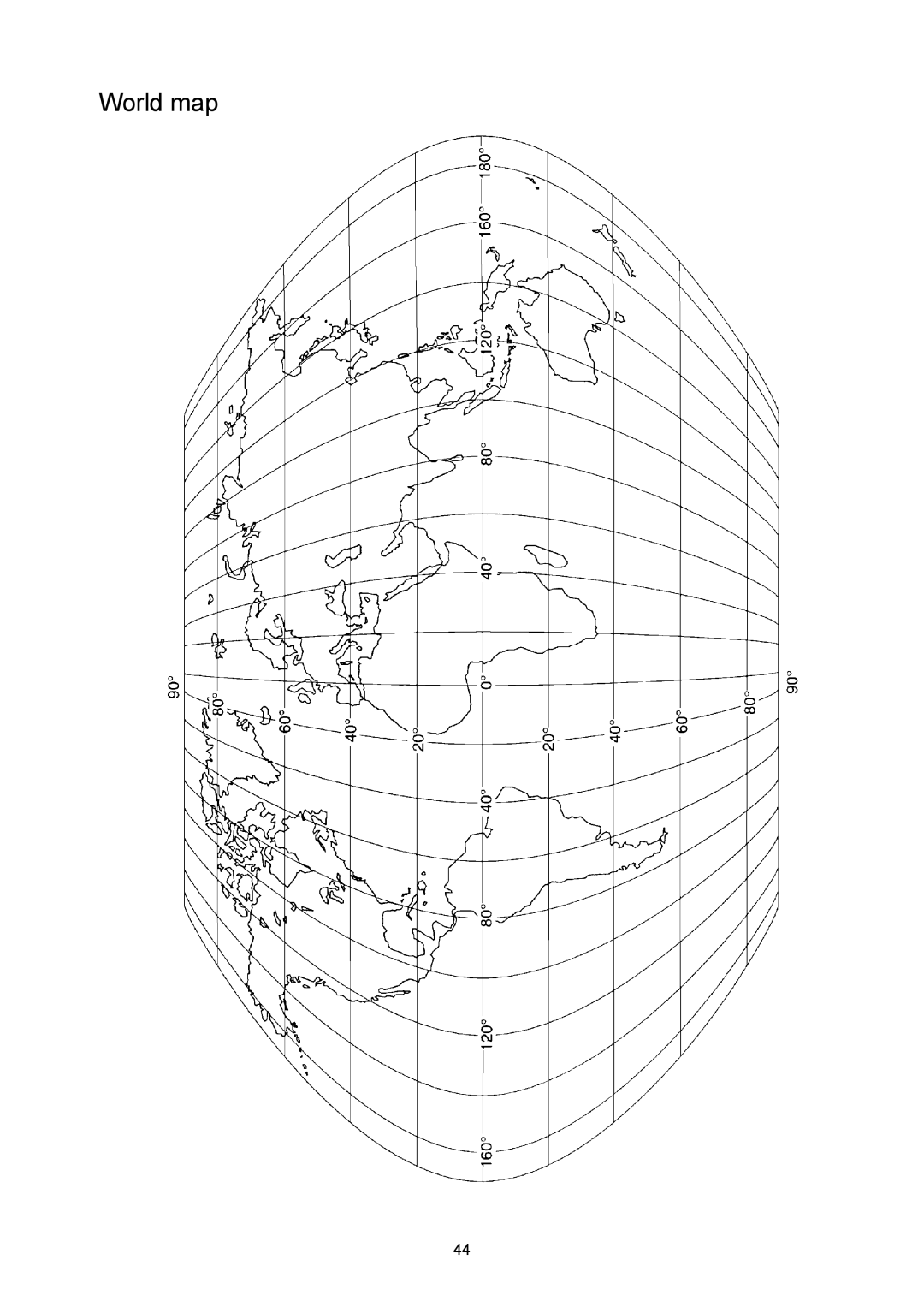14.MAINTENANCE
14.1.Notes on maintenance
Do not disassemble the scale. Contact your local A&D dealer if the scale needs service or repair.
Use the original packaging for transportation.
Do not use organic solvents to clean the scale. Use a warm lint free cloth dampened with a mild detergent.
Calibrate the scale periodically to maintain the weighing accuracy.
14.2. Error codes
Overload error
Unit weight error
CAL error
Low battery
Other
Indicates that an object beyond the weighing capacity has been placed on the weighing pan.
Remove the object from the weighing pan.
Indicates that the sample weight is too light to set the unit weight in the counting mode.
Indicates that the calibration procedure is canceled because the calibration weight is too light.
Check that the weighing pan is installed properly and the mass of the calibration weight.
Indicates that the
There may be an internal malfunction. (∗ indicates an error number.)
Note: If the error persists or other errors occur, contact your local A&D dealer.
38