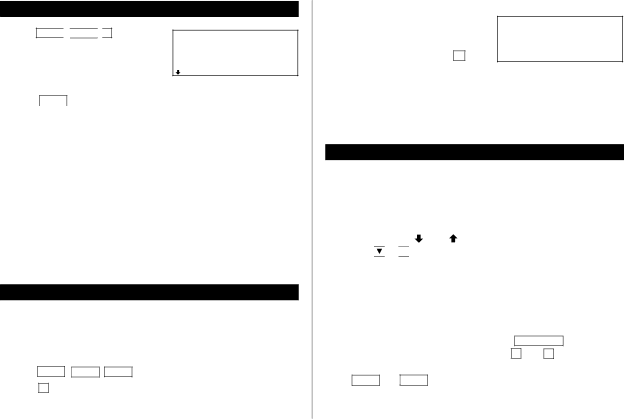
Checking the Memory Storage
• The following situations may display the message shown below.
– When the power is turned on.
1. Press MENU ![]()
![]() NEXT
NEXT ![]()
![]() 1 to select “1:
1 to select “1:
MEMORY CHECK”.
The number of listings stored in TEL/ MAIL1, TEL/MAIL2, and URL (WWW) files is displayed.
TEL/MAIL 1:76 TEL/MAIL 2:31
URL :6
E ![]()
![]()
![]()
![]() ––––––
––––––
– When you performed the operation, “Deleting the Listings” on page 19.
(It is recommended to press Y to free up memory.)
• The indication “Replace the OPERATING batteries !” shown at the time of |
freeing up memory means that the operating batteries are almost |
2. | Press |
| NEXT | again to display the number of listings stored in | ||||
| SCHEDULE, ANN1, and ANN2 files. | |||||||
3. | Press |
|
|
| again to display the number of listings stored in MEMO, | |||
| NEXT |
| ||||||
| EXPENSE, and TO DO files. | |||||||
4. | Press |
|
|
| to return to the mode in which you were before pressing | |||
| C•CE |
| ||||||
|
|
|
| . |
| |||
|
| MENU |
|
| ||||
•When the amount of memory used approaches F (FULL), delete unnecessary data and free up memory to make enough space to store new listings.
•Since the same memory is used for all the modes other than the Calculator and Conversion modes, the number of listings that can be stored in each of these modes will vary depending on the situation of each mode.
Freeing Up Memory
exhausted. Replace them with new ones then try again to free up memory. |
• The backlight function does not work while the memory is being freed up. |
Recalling the Listings
1.Notes for Recalling the Listings
•Perform searching the listings in each mode other than Clock, Calculator, and Conversion modes.
•The direct, keyword, and index searches are not case sensitive.
•When the symbol “ ” or “ ” is displayed, more information exists.
Pressing ![]()
![]() or
or ![]()
![]()
![]() scrolls up or down one line.
scrolls up or down one line.
•When there are no more (or relevant) listings to be recalled or to be searched, “NOT FOUND !” is displayed briefly and the display returns to the entry prompt.
Deleting or modifying data during operation can produce unnecessary space in the memory of the Organizer.
Delete unnecessary space and free up memory, when the Organizer displays “MEMORY FULL”.
2.Sequential Search
Recalls the listings in order in each mode.
To begin searching in Anniversary mode, press to enter the Anniversary mode and then press searching type.
TO DO/ANN once or twice 1 (or 2 ) to select the
2. Press 3 to start freeing up memory.
• “WORKING...” is displayed indicating that the memory is being freed up.
Press NEXT (or PREV ) to recall the listings in forward (or reverse) order. Hold down either of these keys for rapid recall.
16