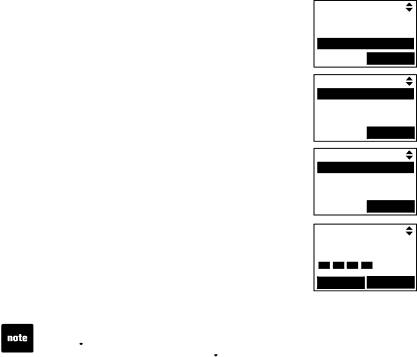
Telephone base settings
Ringers
In the ringers menu, you can select the ringer tones and adjust the ringer volume for incoming calls to the home and cell lines.
Ringer volume
To adjust the handset ringer volume:
1.Press the MENU softkey when the telephone base is not in use.
2.Press ![]() /VOL+ or
/VOL+ or ![]()
3.Press ![]() /VOL+ or
/VOL+ or ![]()
4.Press ![]() /VOL+ or
/VOL+ or ![]()
5.Press ![]() /VOL+ or
/VOL+ or ![]()
6.Press the SET softkey to confirm your setting.
Press the OFF softkey and then the SET softkey to turn off the ringer volume.
Intercom
Bluetooth
Ringers
Select
Ringer volume
Ringer tone
Select
Home
Cellular 1
Cellular 2
| Select |
RINGER VOLUME | |
OFF | Set |
•When the ringer volume for all are set to off or the lowest level, a ringer off icon ![]() appears. When only one or two of the ringer volume is off or set to the lowest level, a ringer off icon
appears. When only one or two of the ringer volume is off or set to the lowest level, a ringer off icon ![]() flashes.
flashes.
•See page 26 to set the handset ringer volume.
32