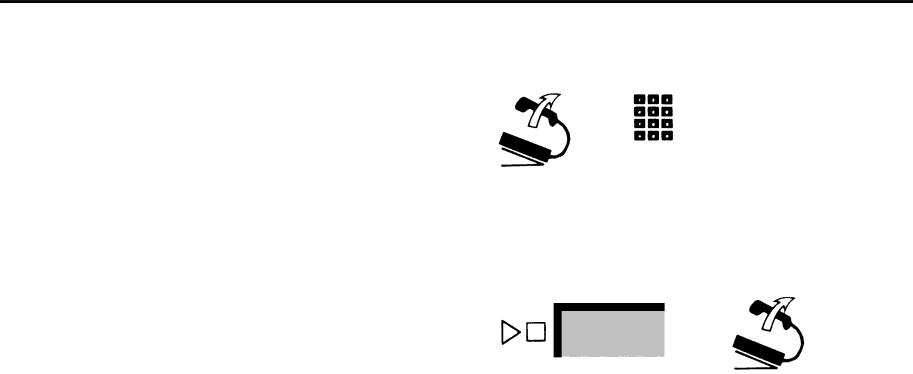
Placing Calls
With your MERLIN® system, you can place two types of calls: outside calls and intercom calls.
OUTSIDE CALLS
To call someone who is not connected to your MERLIN system:
●Lift your handset.
The MERLIN system automatically selects an available outside line.
●Dial the number.
NOTE: When the red light is on next to a line button, it means you are using that line or will get that line if you lift your hand- set. When you lift your handset to place a call, the green light goes on next to the red light to show that the line is busy.
To select a specific outside line:
●Touch the button for that line.
●Lift your handset.
+
outside number
4