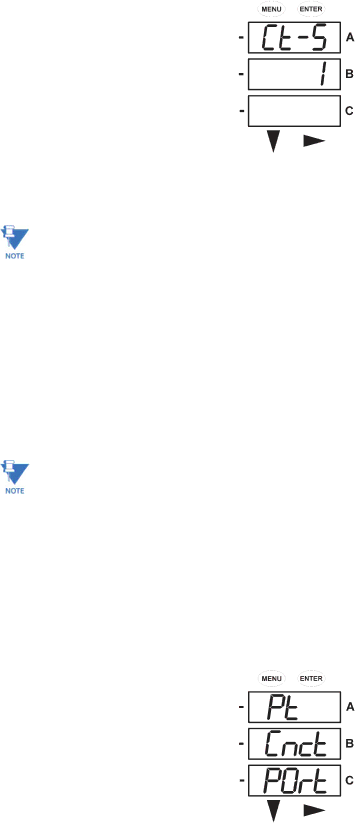
CHAPTER 4: USING THE METER
ZPress ENTER again to select the to
The
The value for amps is a product of the Ct-n and the Ct-S values.
Example settings for the
200/5 A: set the
800/5 A: set the
2000/5 A: set the
10000/5 A: set the
ZPress ENTER to scroll through the other CFG parameters. Pressing DOWN or RIGHT displays the password screen (see Reset Mode and Password Entry on page
ZPress MENU to return to the main configuration menu.
4.3.5Configuring the PT Setting
Use the following procedure to program the PT setting.
ZPush the DOWN Button to scroll through the configuration mode parameters.
ZPress ENTER when Pt is the active parameter (i.e. it is in the “A” screen and flashing).
EPM 6000 |