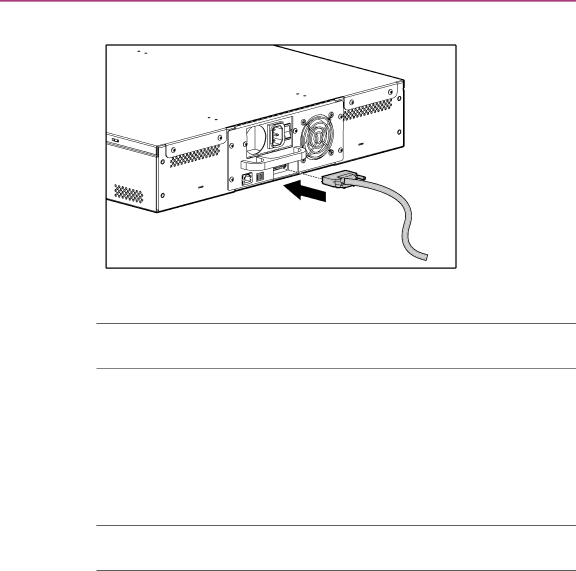
Installation and Configuration
Figure 16: Attaching the cables
Note: The connector on the end of the cable is offset. Make sure that you install it with the correct orientation so that you can fit a terminator or another cable in the other port.
5.If the autoloader will be the last device on the SCSI bus, install the supplied SCSI terminator to the remaining port that is on the DCA and then tighten the screws.
6.Attach the other end of the SCSI cable to the SCSI host adapter card using the appropriate cable.
7.Power on any peripheral devices you powered off in Step 2.
Note: Do not power on the host computer at this time. You must first configure the autoloader.
SSL1016 Tape Autoloader Reference Guide | 37 |