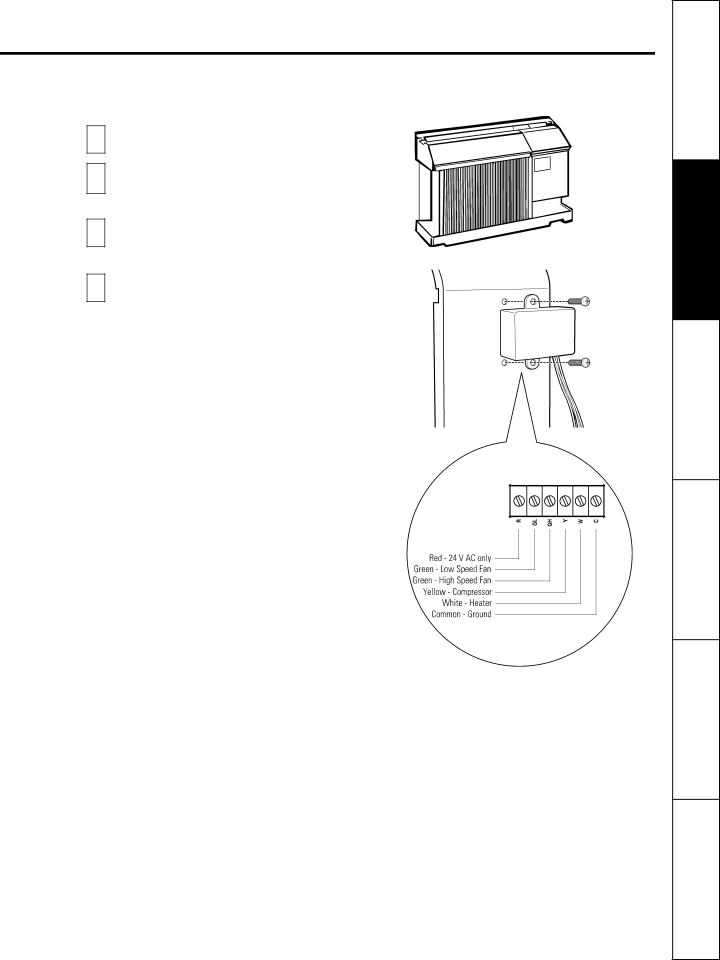
GEAppliances.com
Terminal Connections Remote Thermostat - Class 2 (on some models)
Safety
The controls are located under a plastic cover behind the front grille.
1 Remove the front grille. See the Front Grille section of Care and Cleaning.
2 Remove the screws securing the plastic cover over the wiring connections. Set aside screws and plastic cover.
3 To make wiring connections, insert the wires into the bottom of the terminals and tighten screws securely.
4 After all desired connections have been made, replace the plastic cover and front grille.
The owner is responsible for making all connections and setting the appropriate dip switches.
When connected, the unit will be controlled by a remote thermostat.
NOTE: The number 3 dip switch must be in
the enabled (UP) position to activate the remote thermostat. (See the installation instructions supplied with the remote thermostat.)
IMPORTANT:
The thermostat connections provide 24 V AC only.
If using a digital/electronic wall thermostat, ensure it is compatible with 24 VAC signal. See the Installation Instructions for the wall thermostat.
NOTICE:
Damage to a wall thermostat or to the electronics can result from improper connections. Special care must be used in connecting the wires. No line voltage connections should be made to any circuit. Isolate all wires in building from line voltage.
Terminal
connections
![]() location under front
location under front
grille
Instructions Operating Instructions Care and Cleaning Installation Instructions Troubleshooting Tips Consumer Support
9