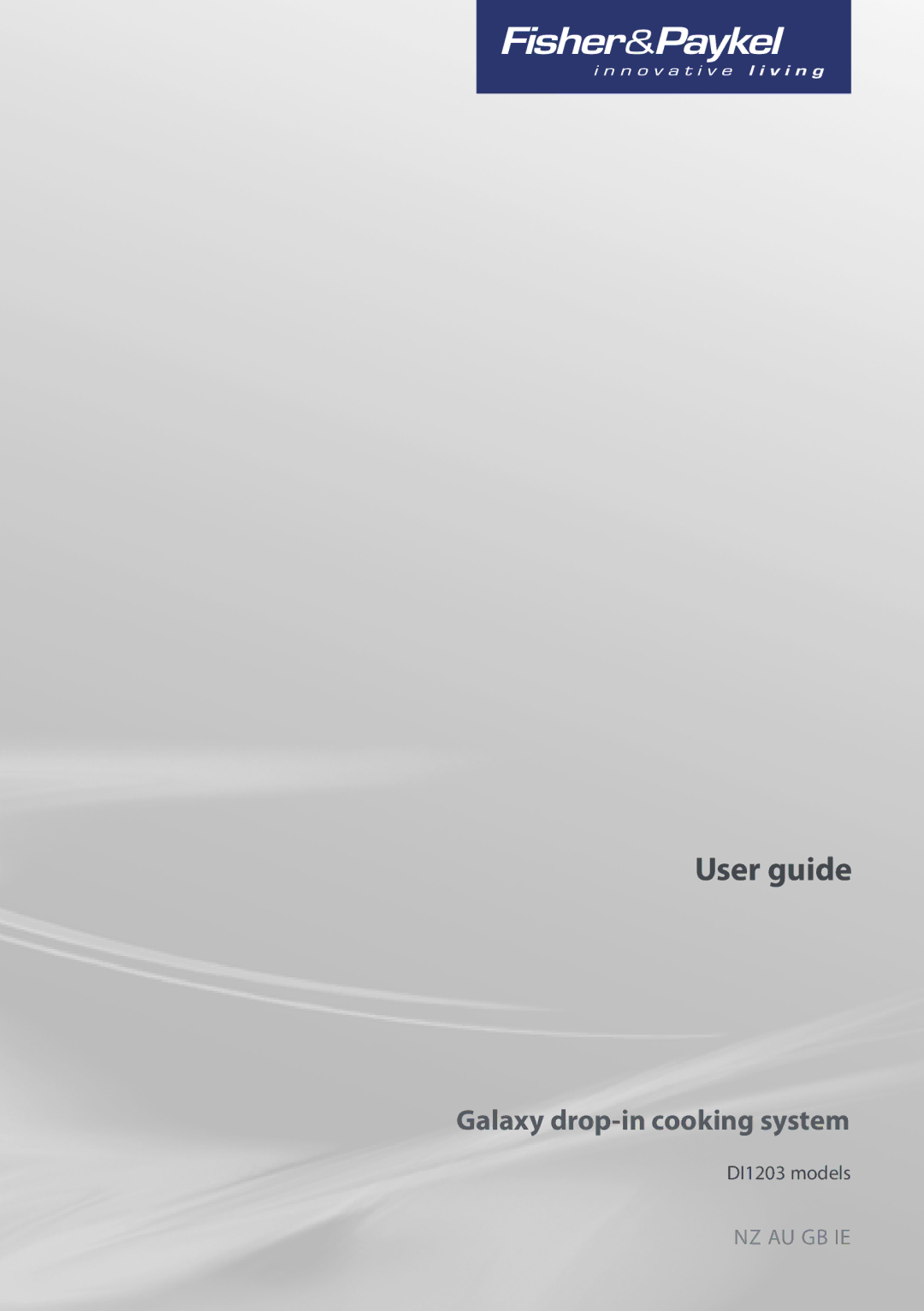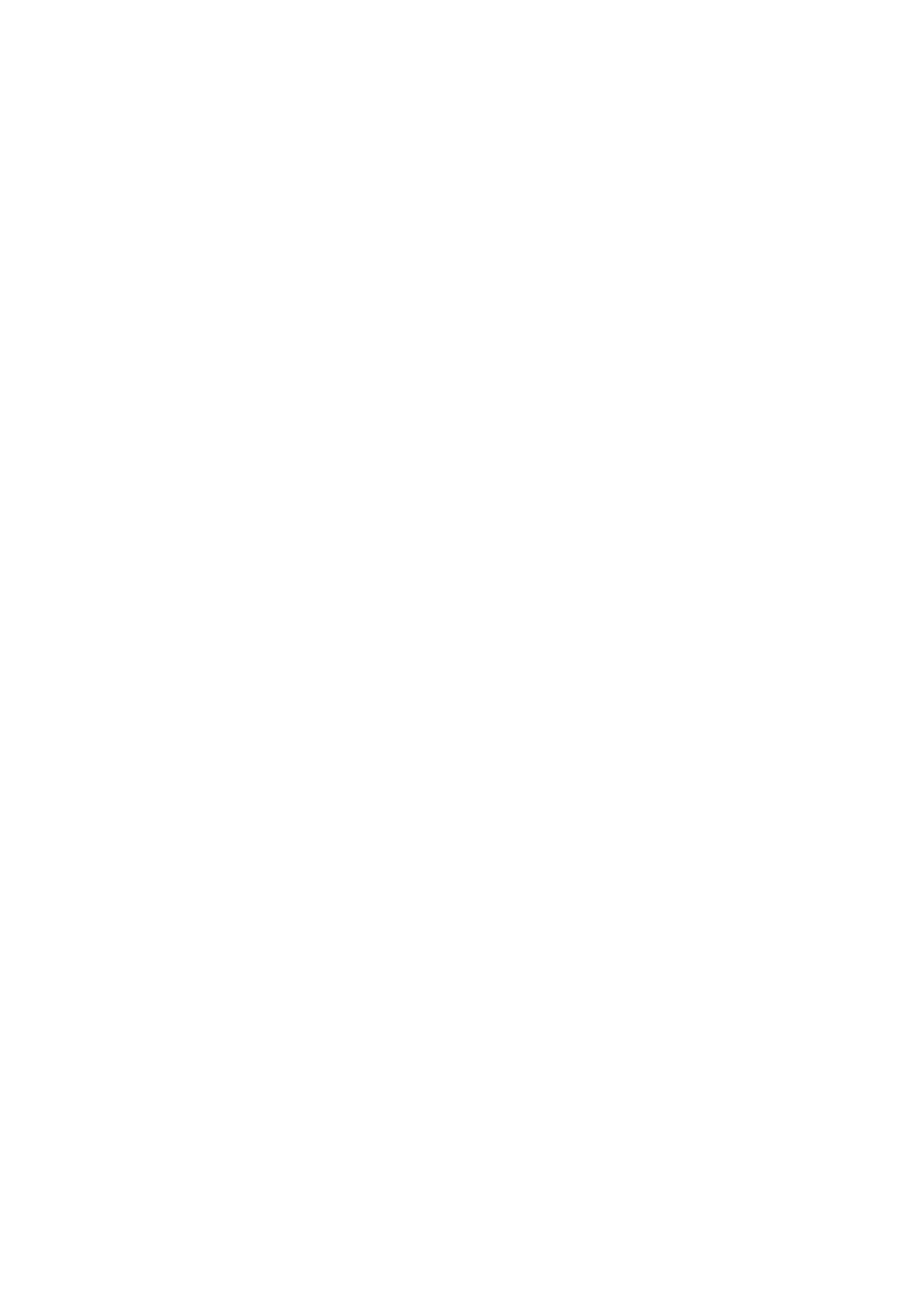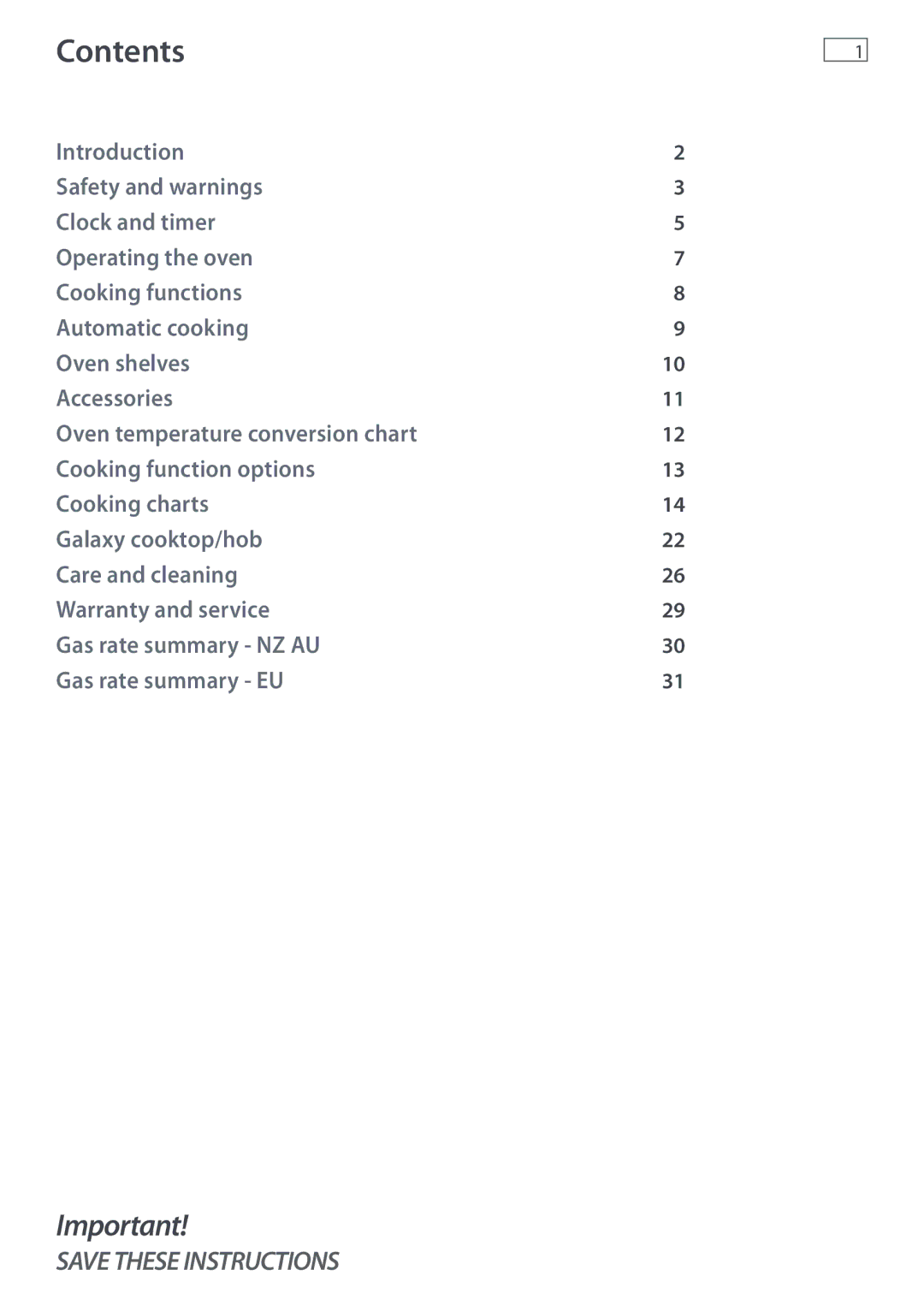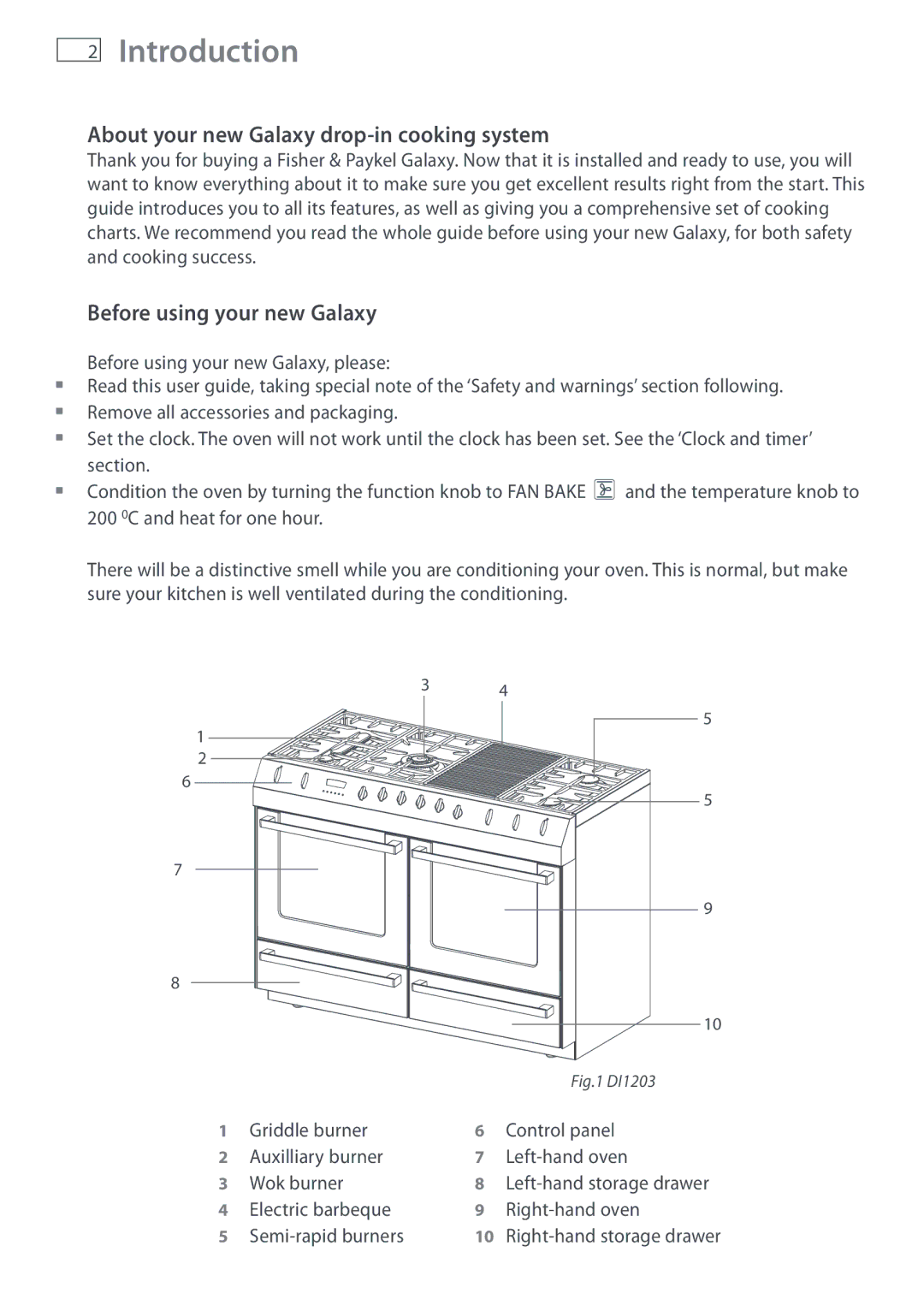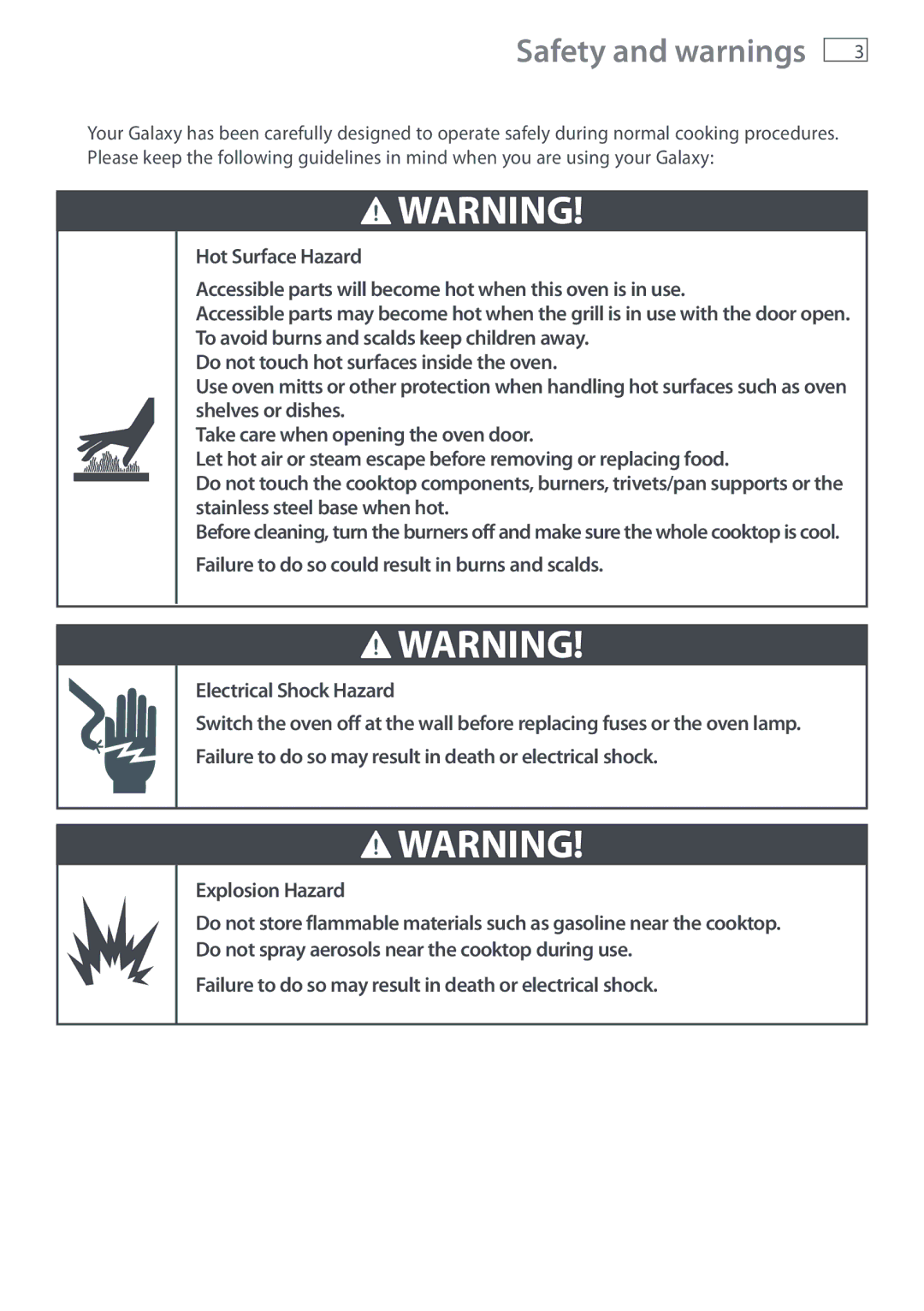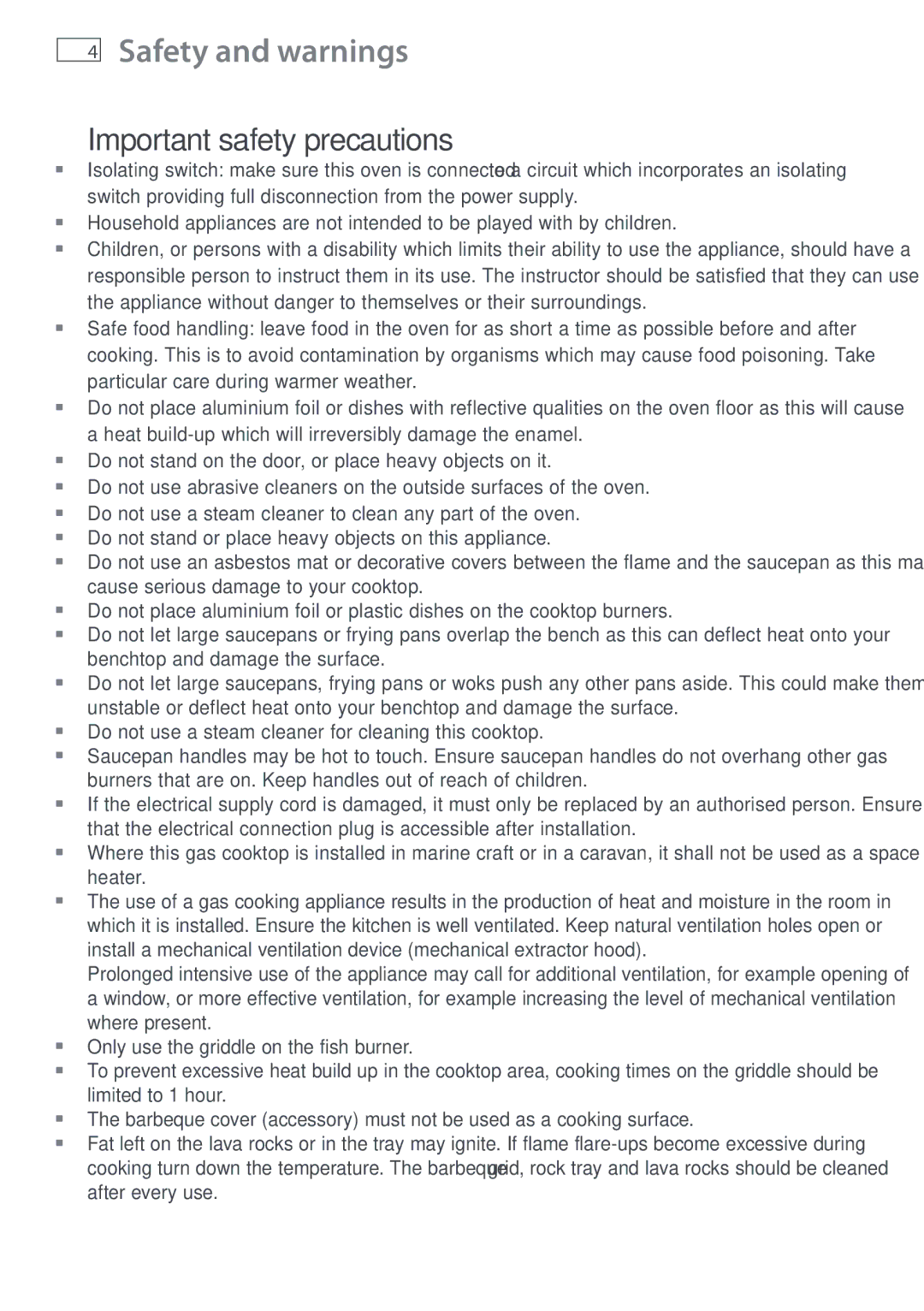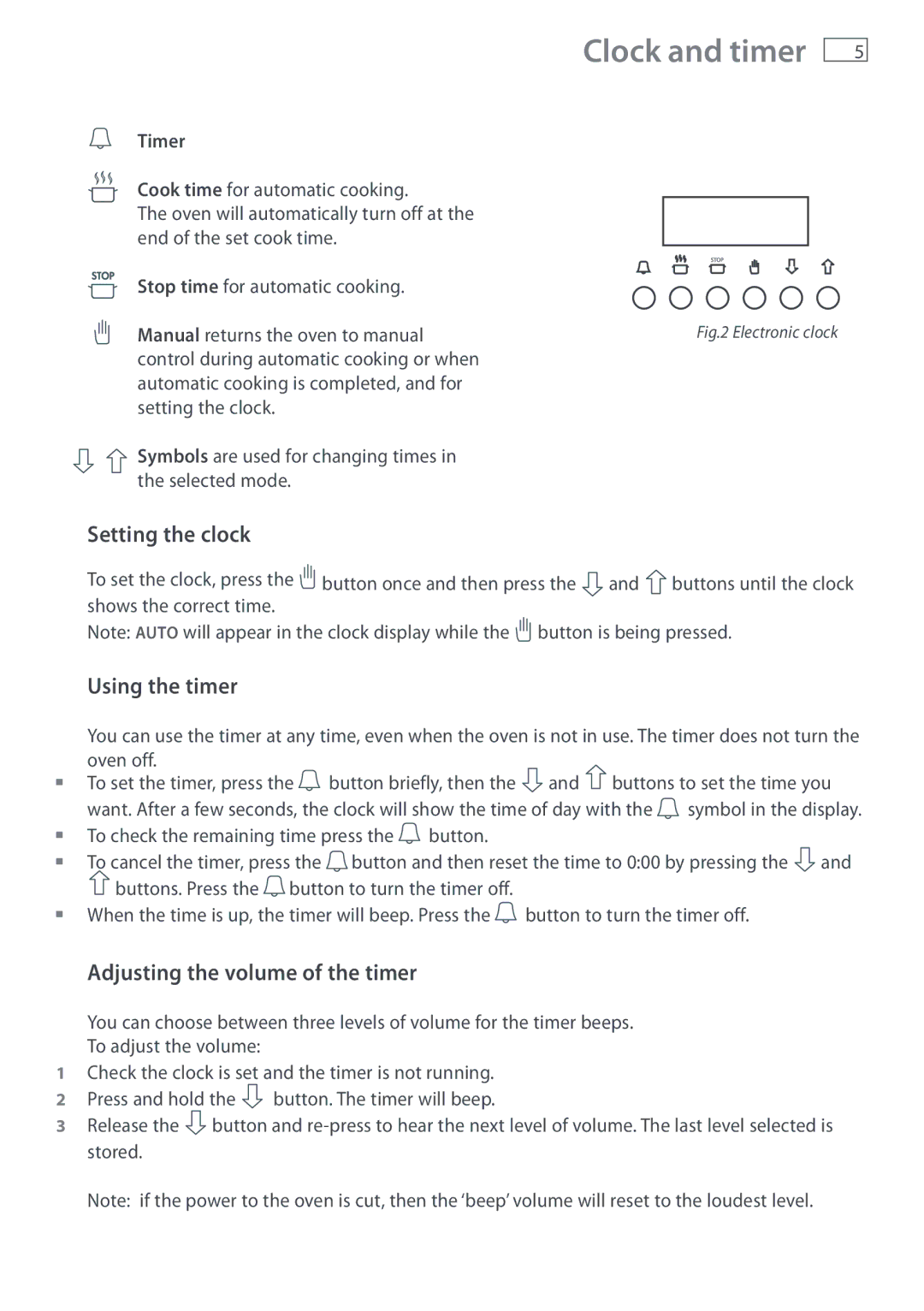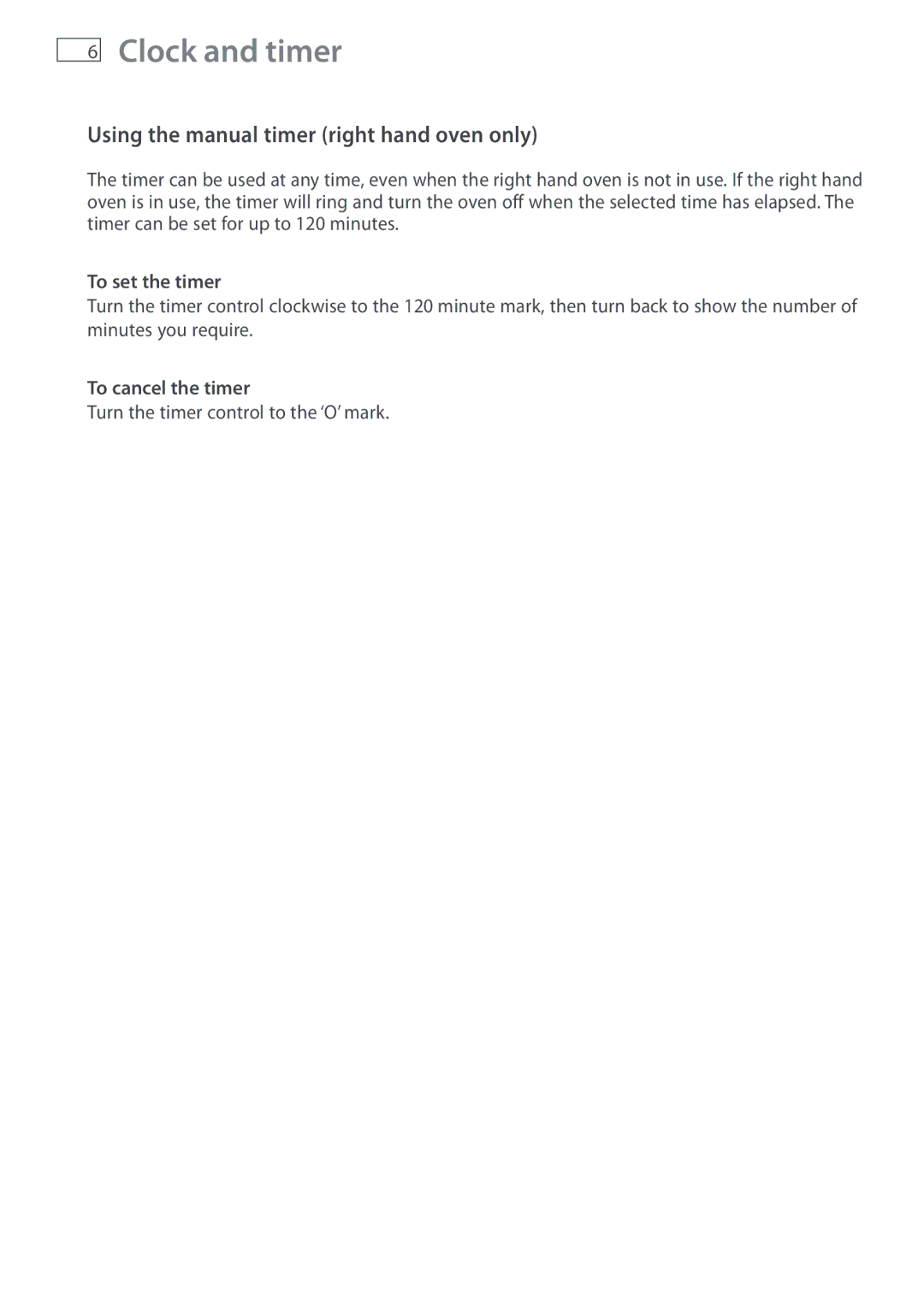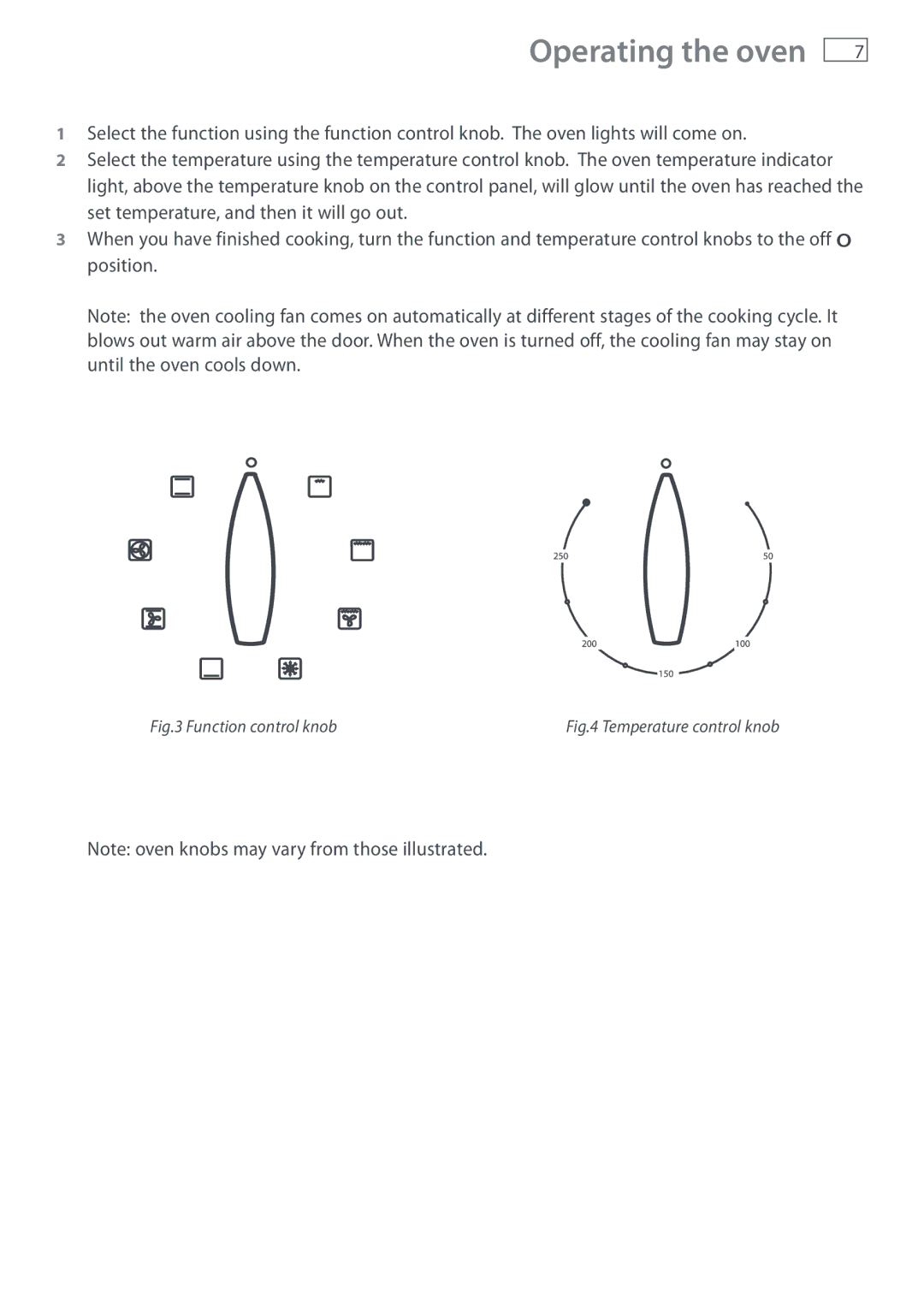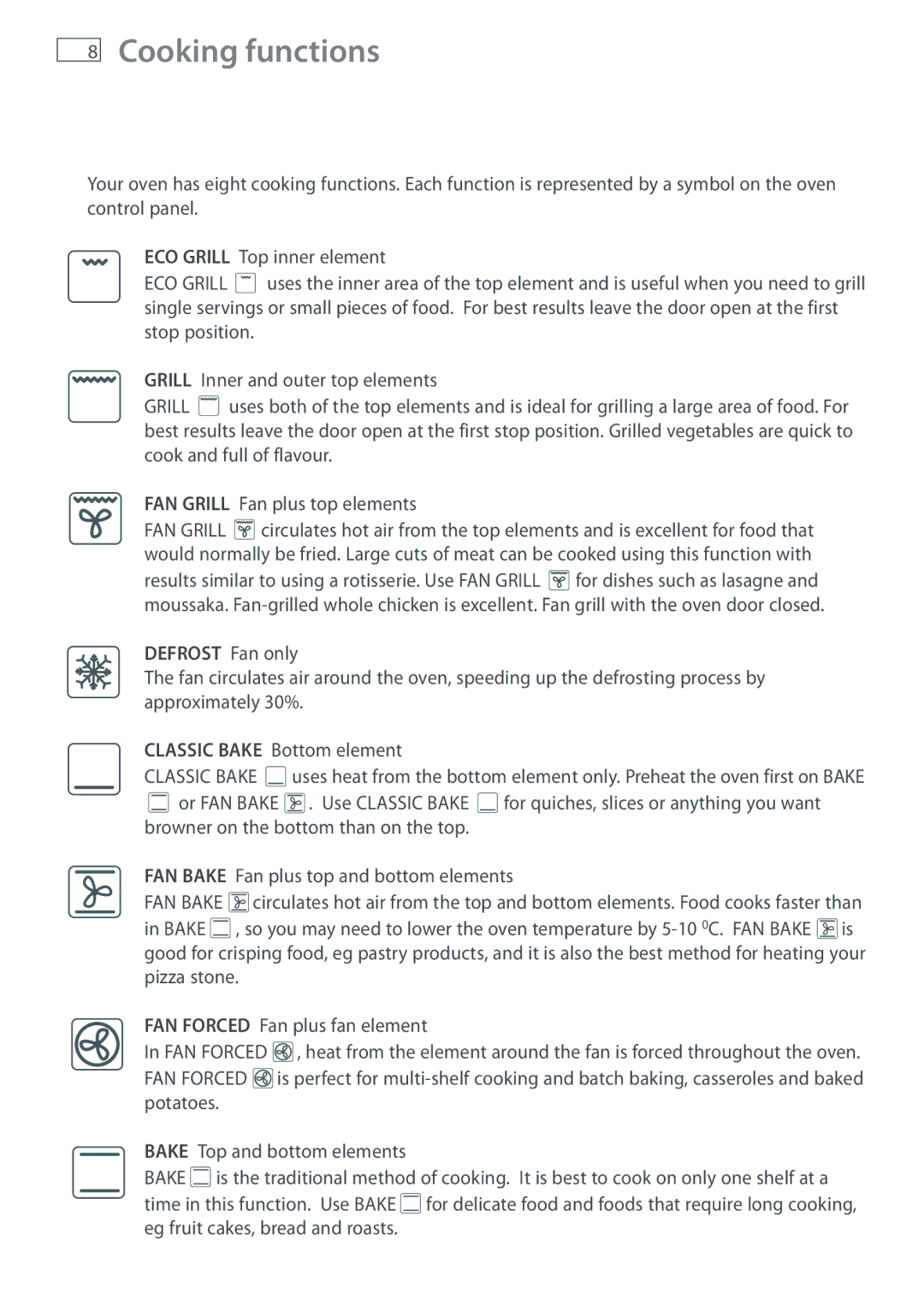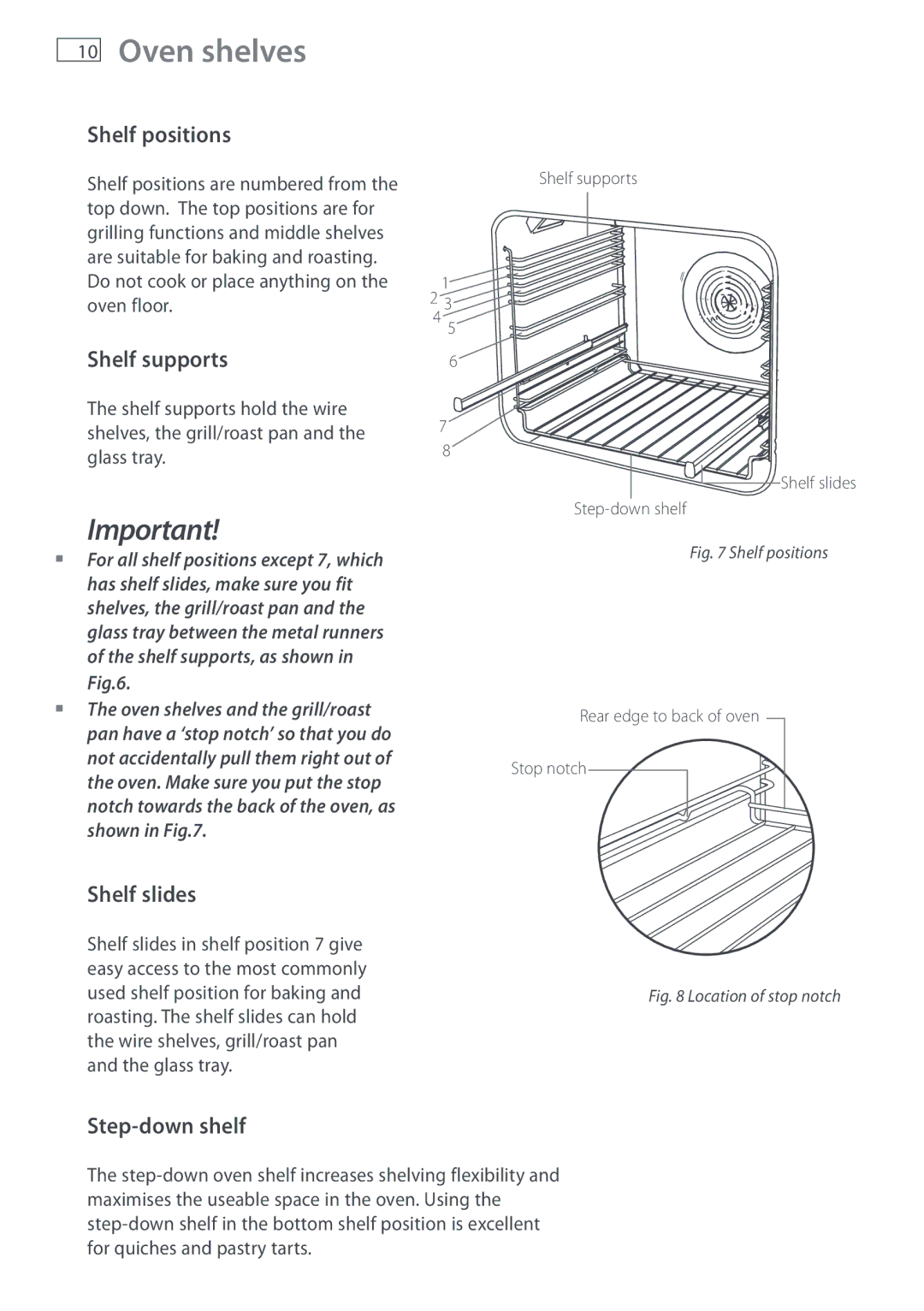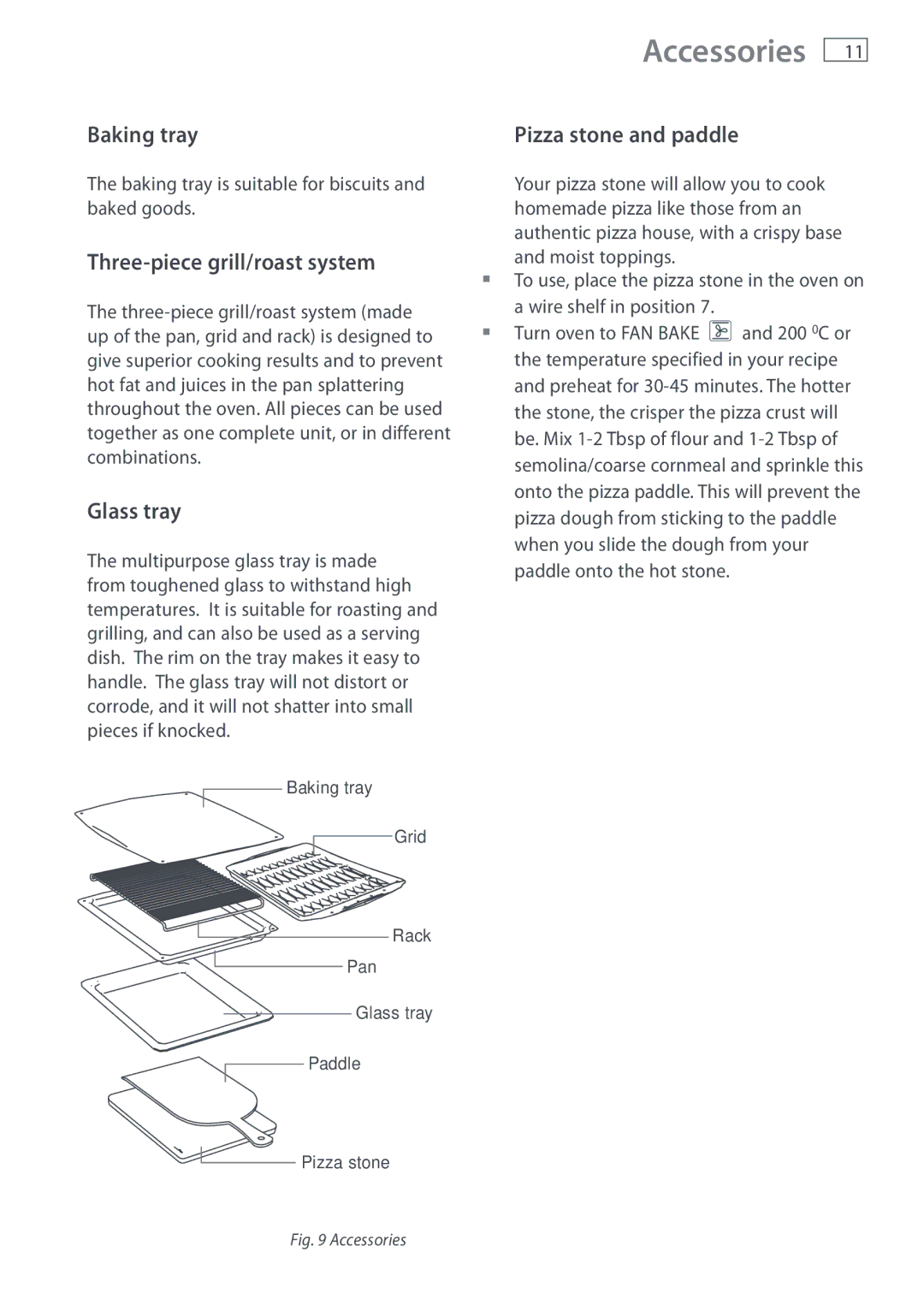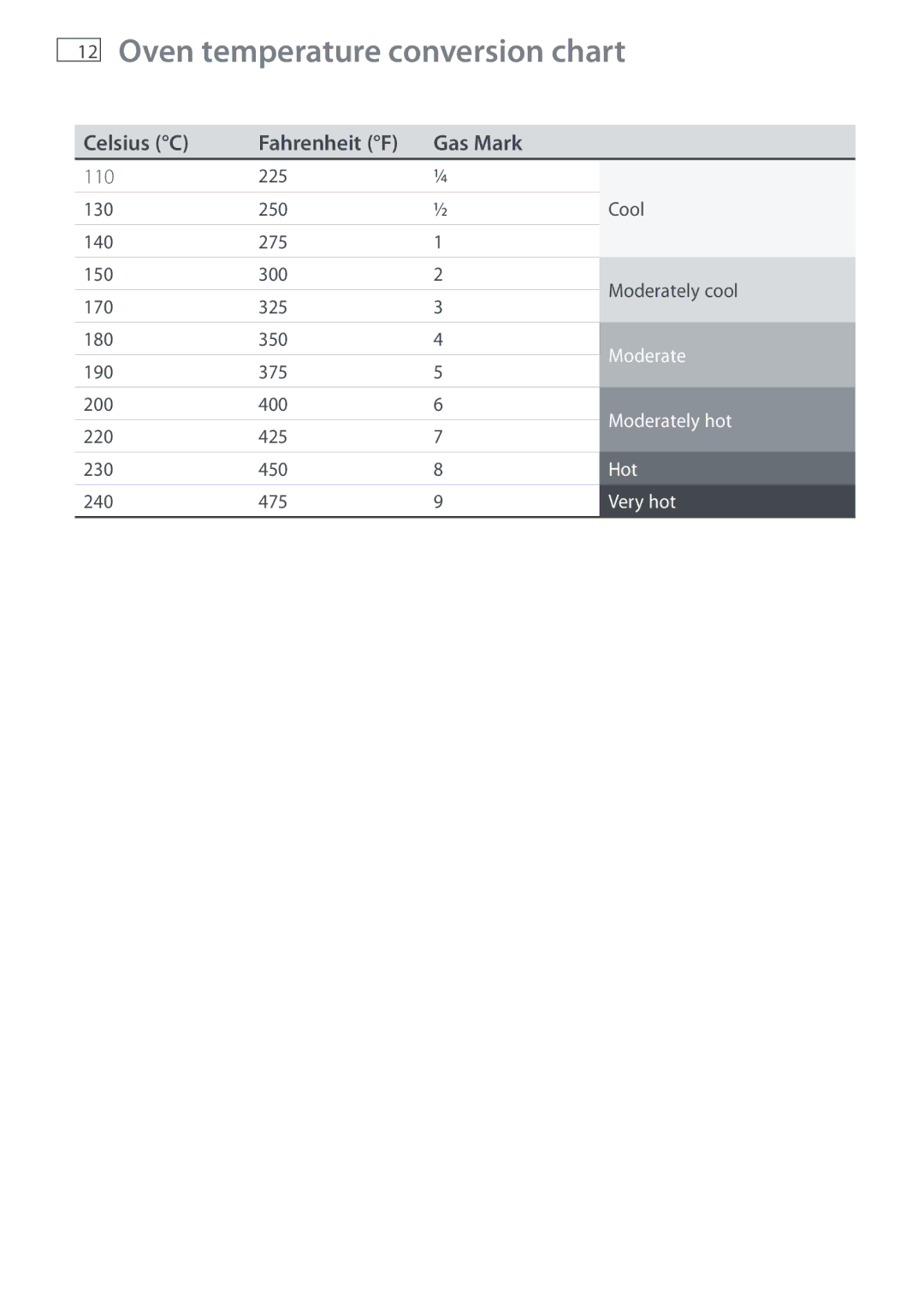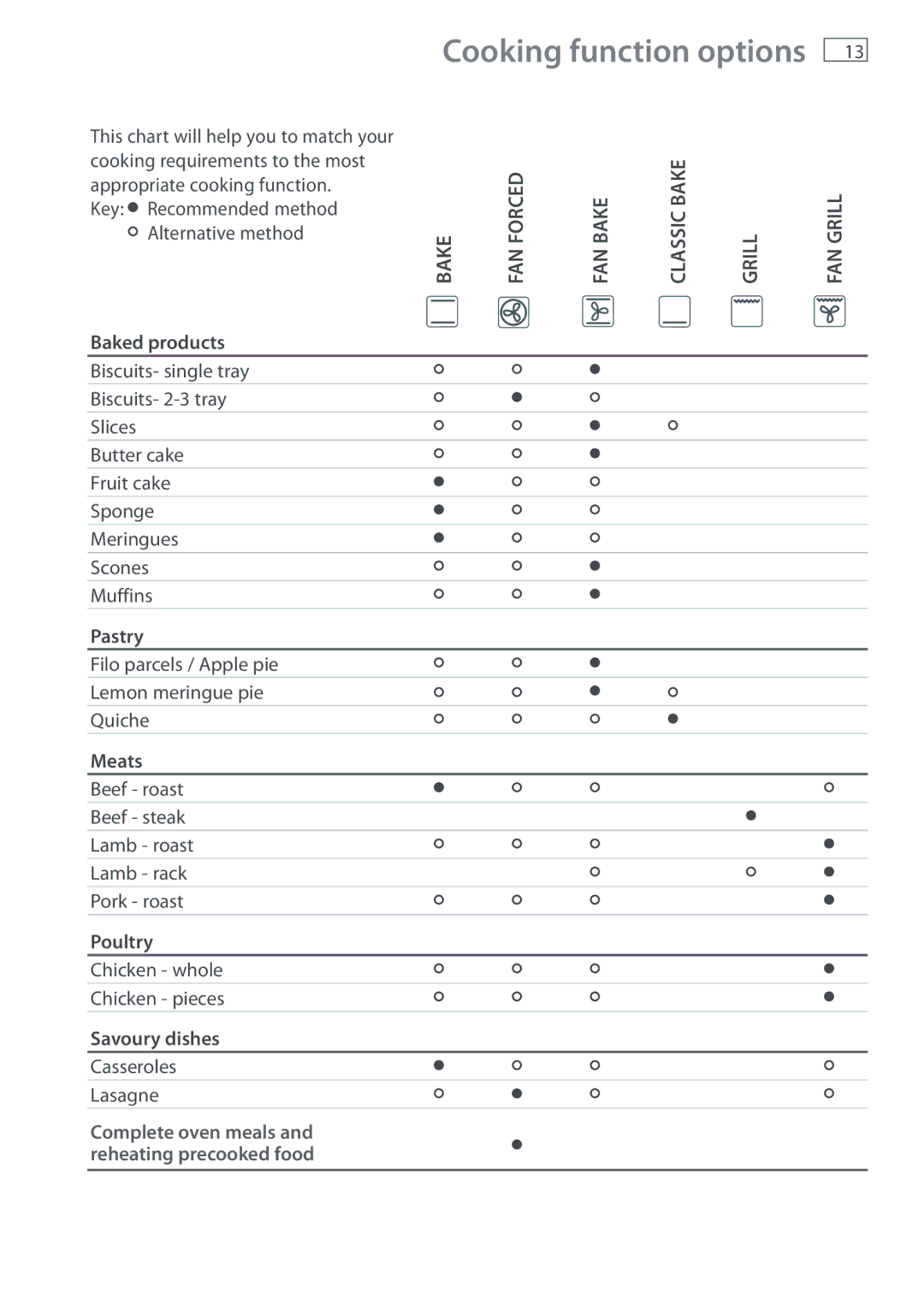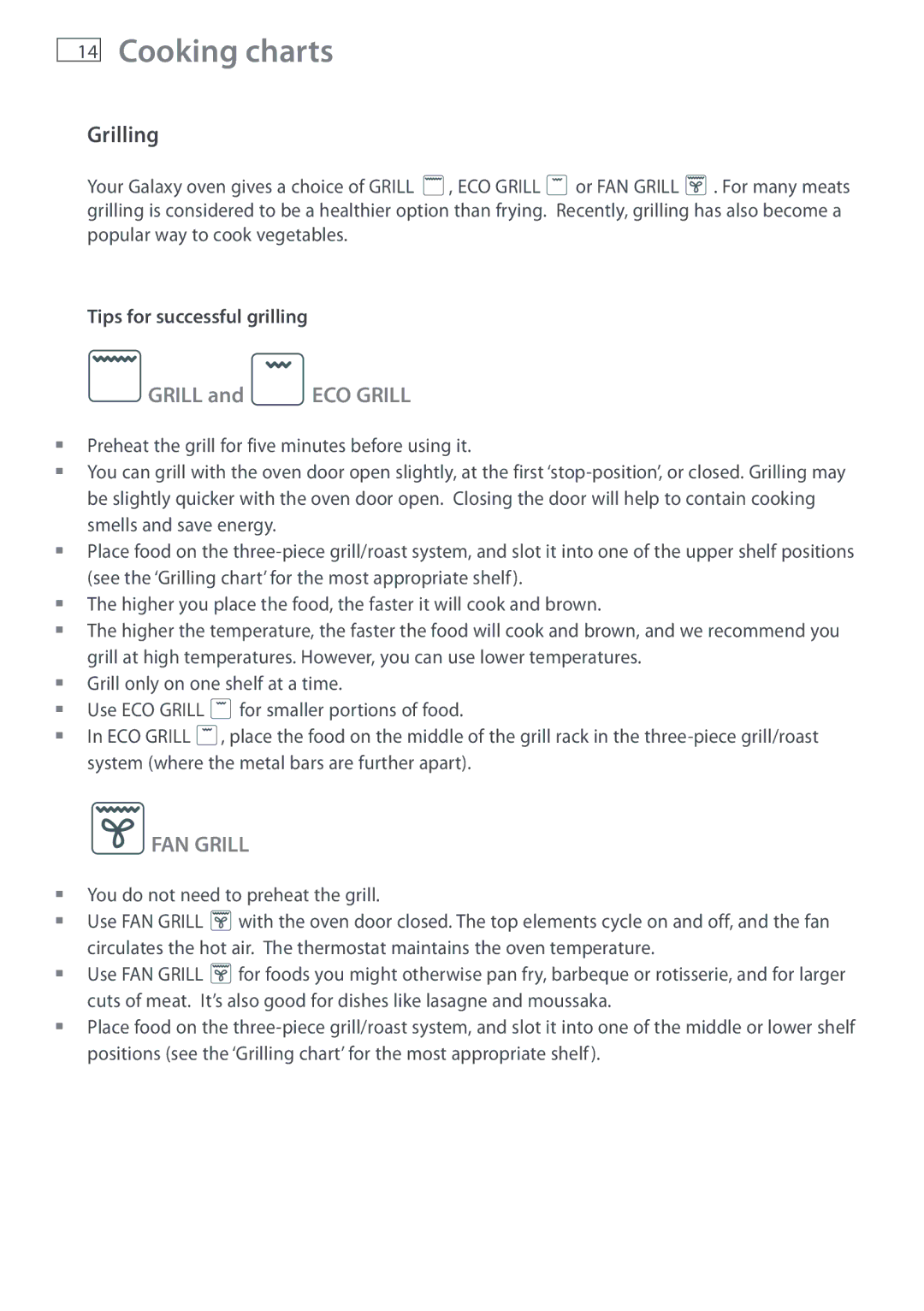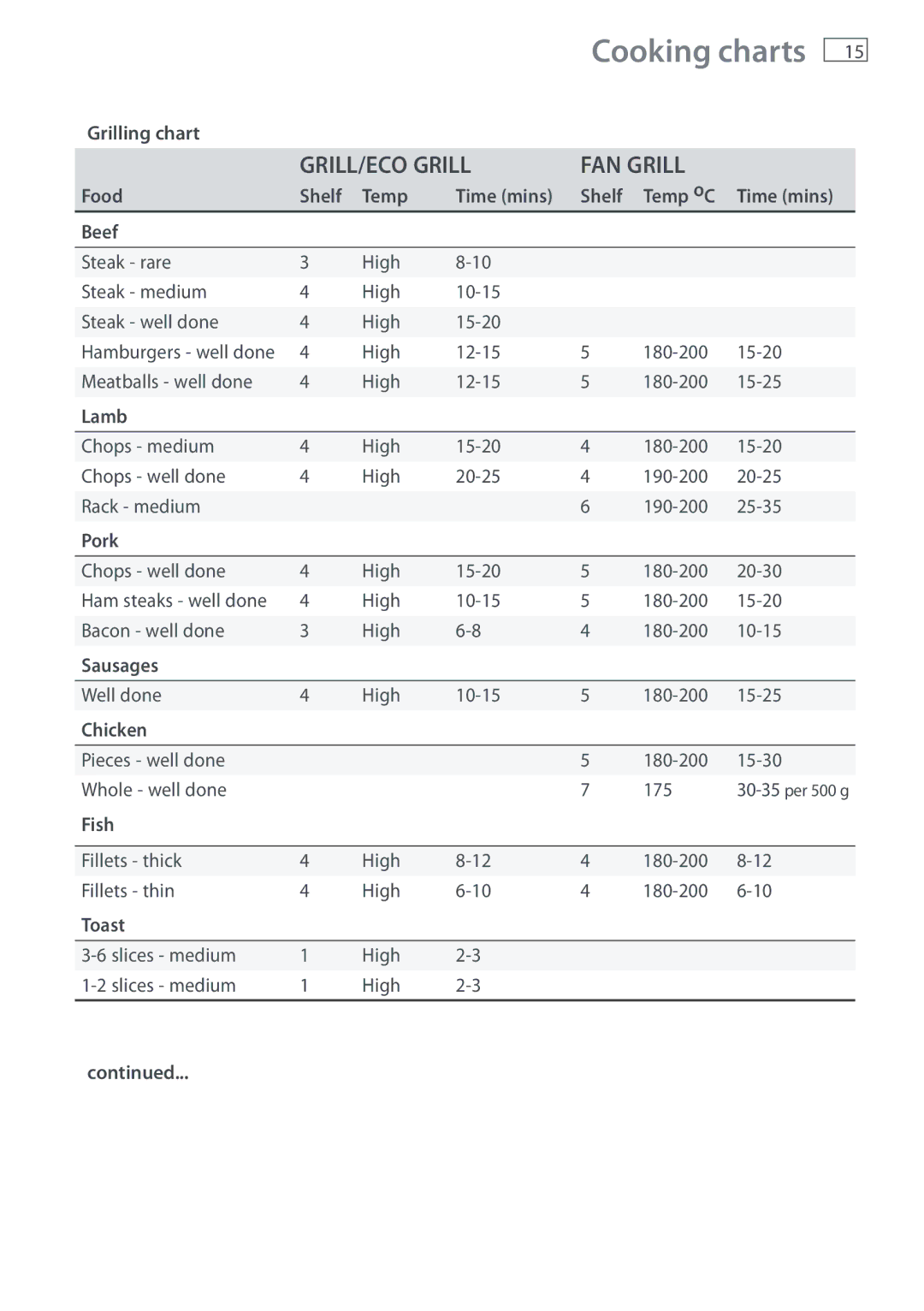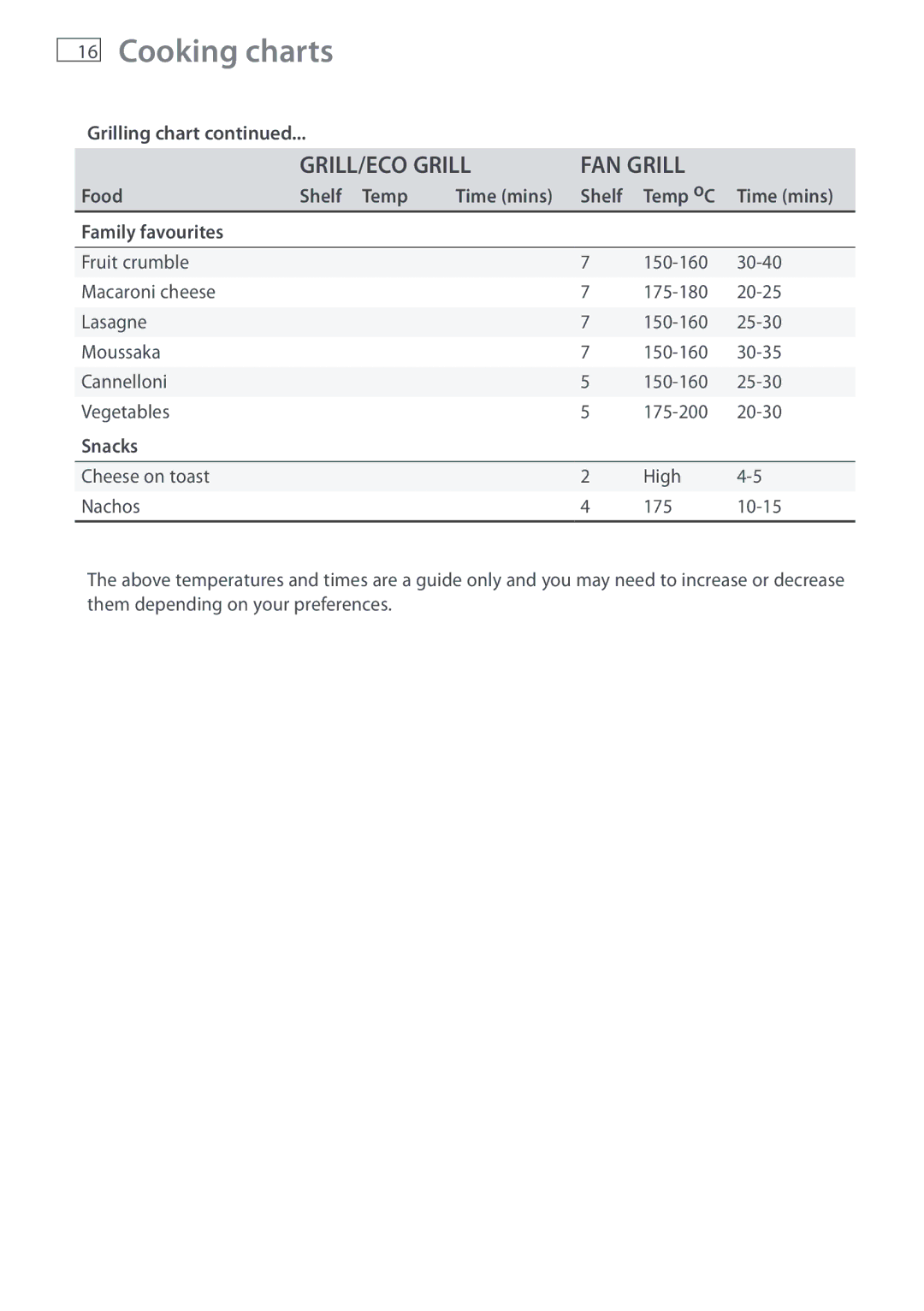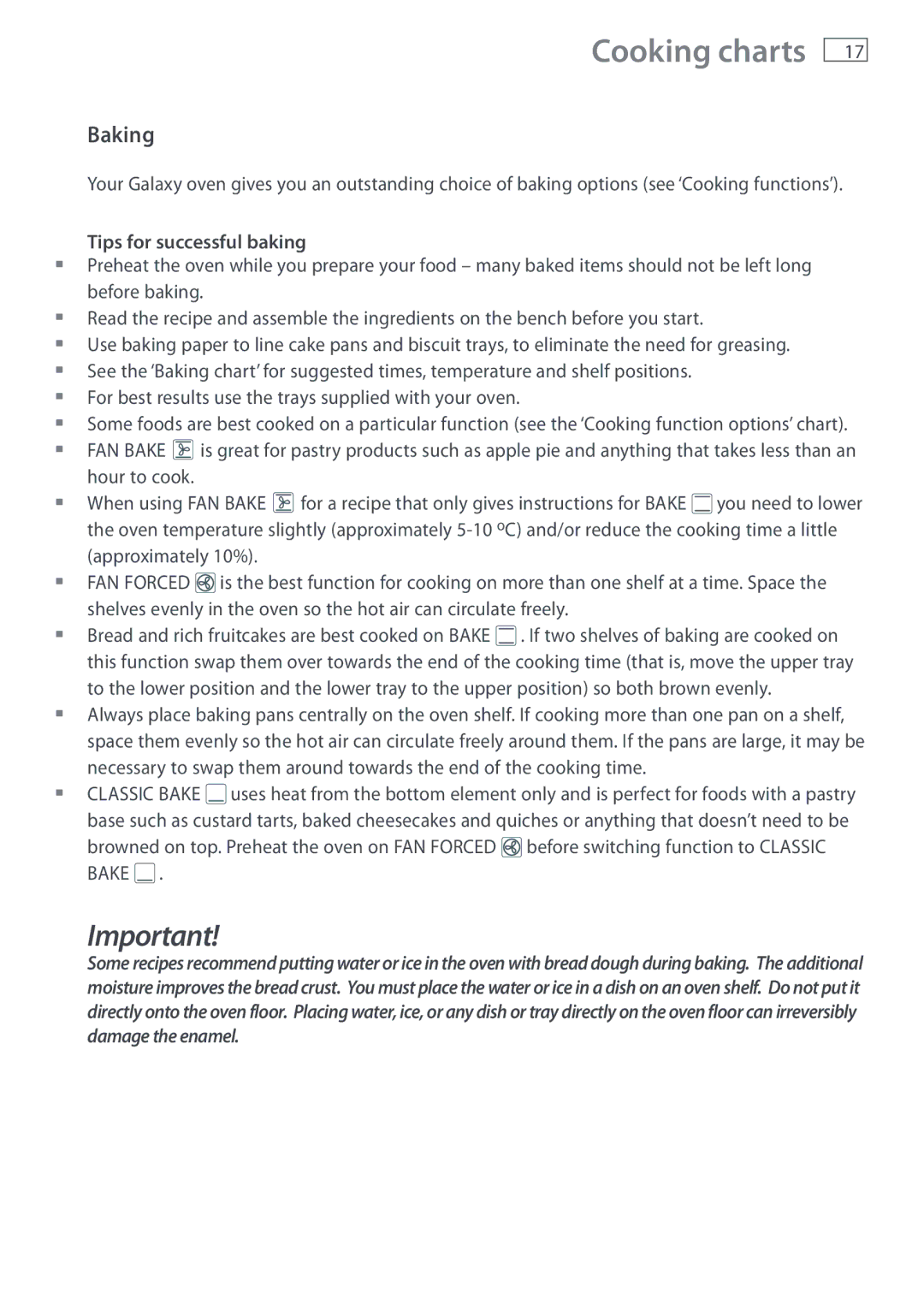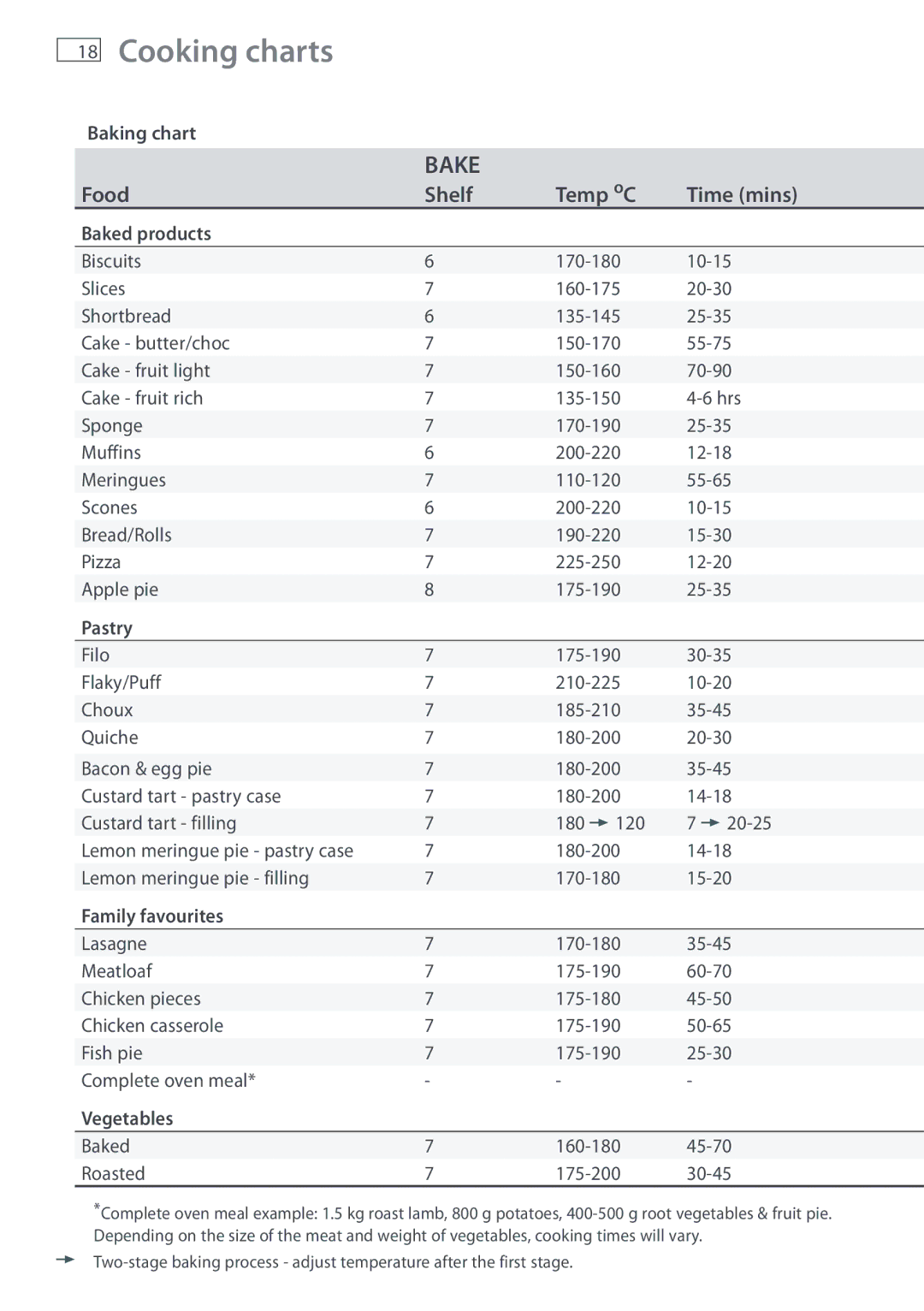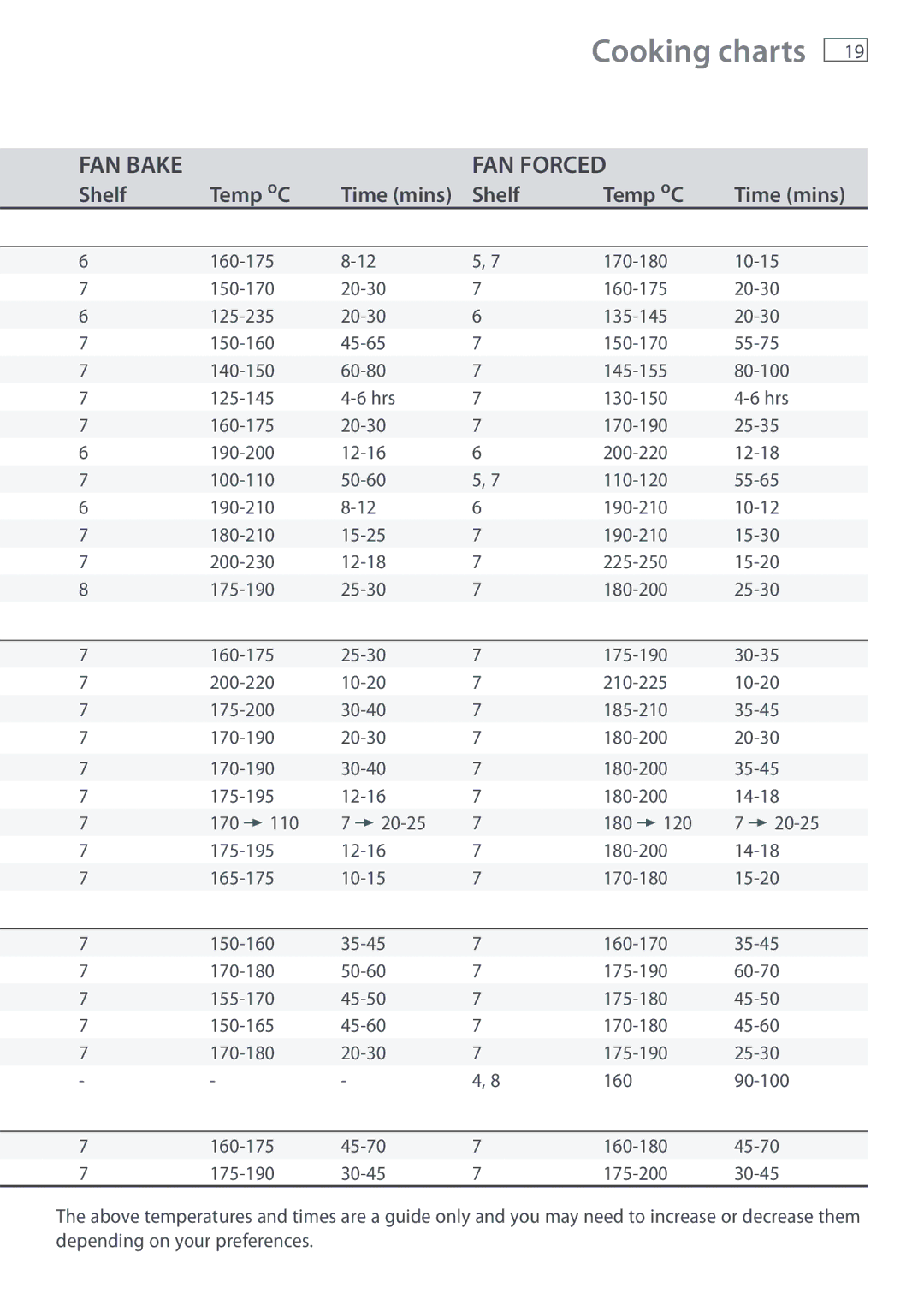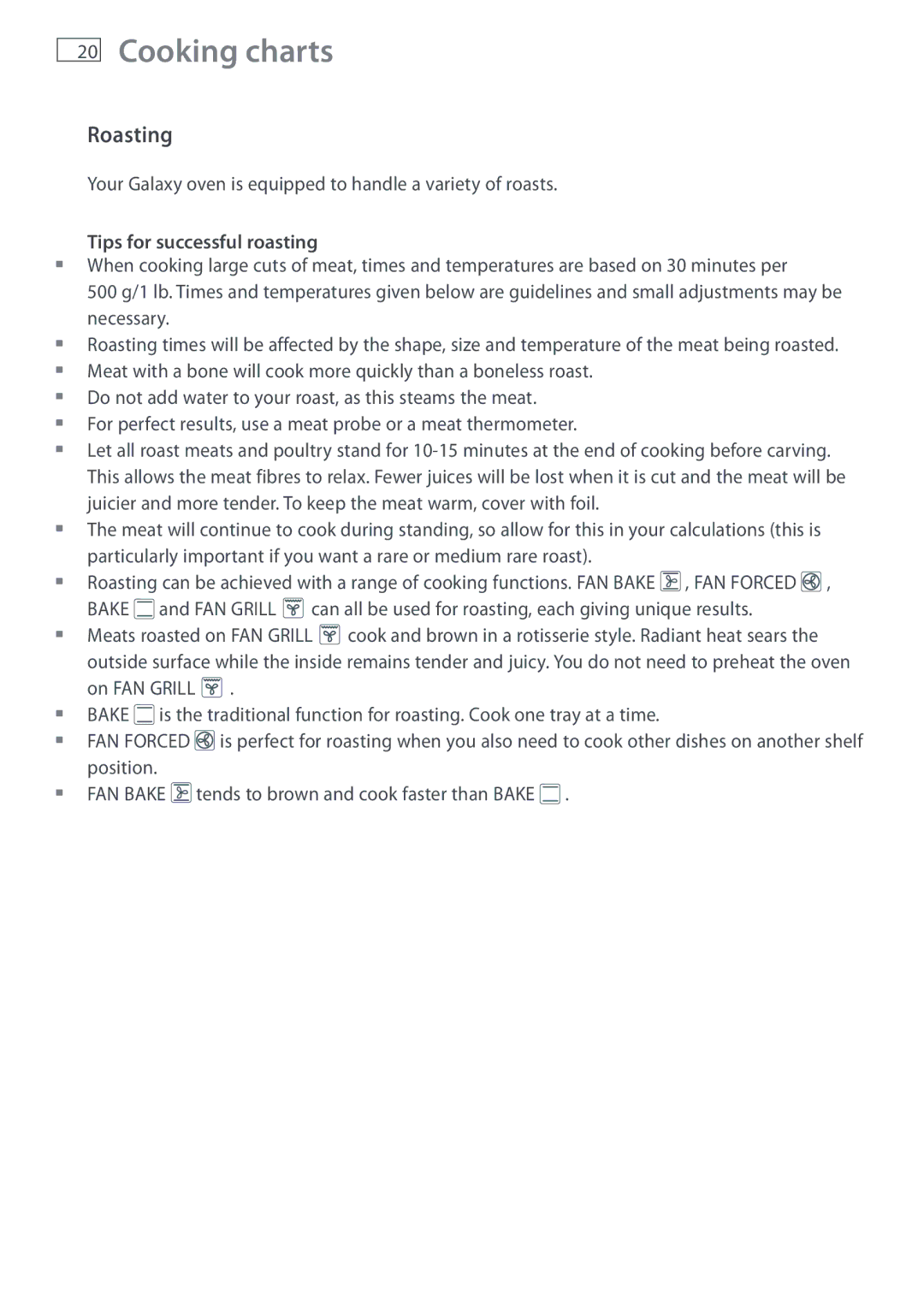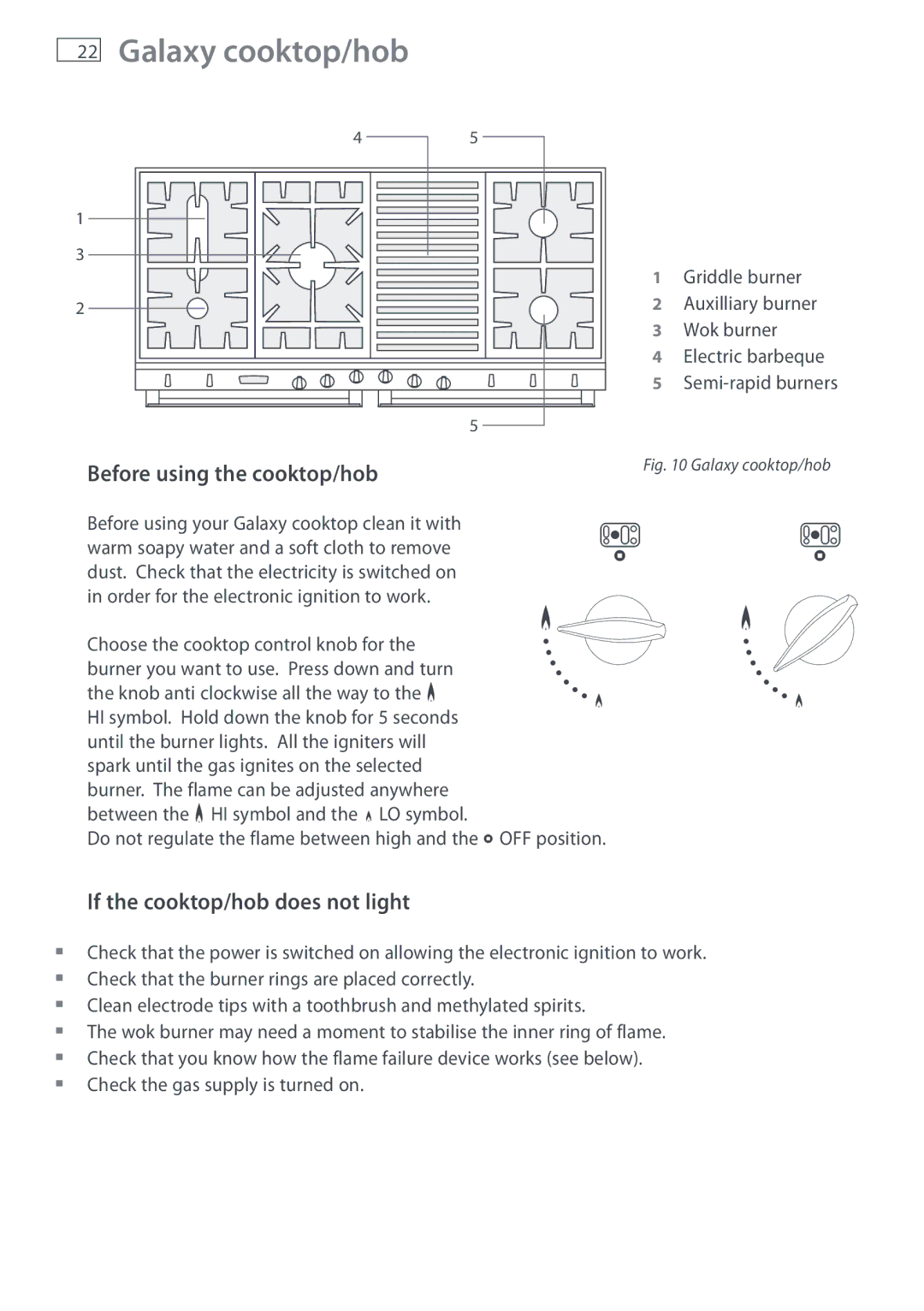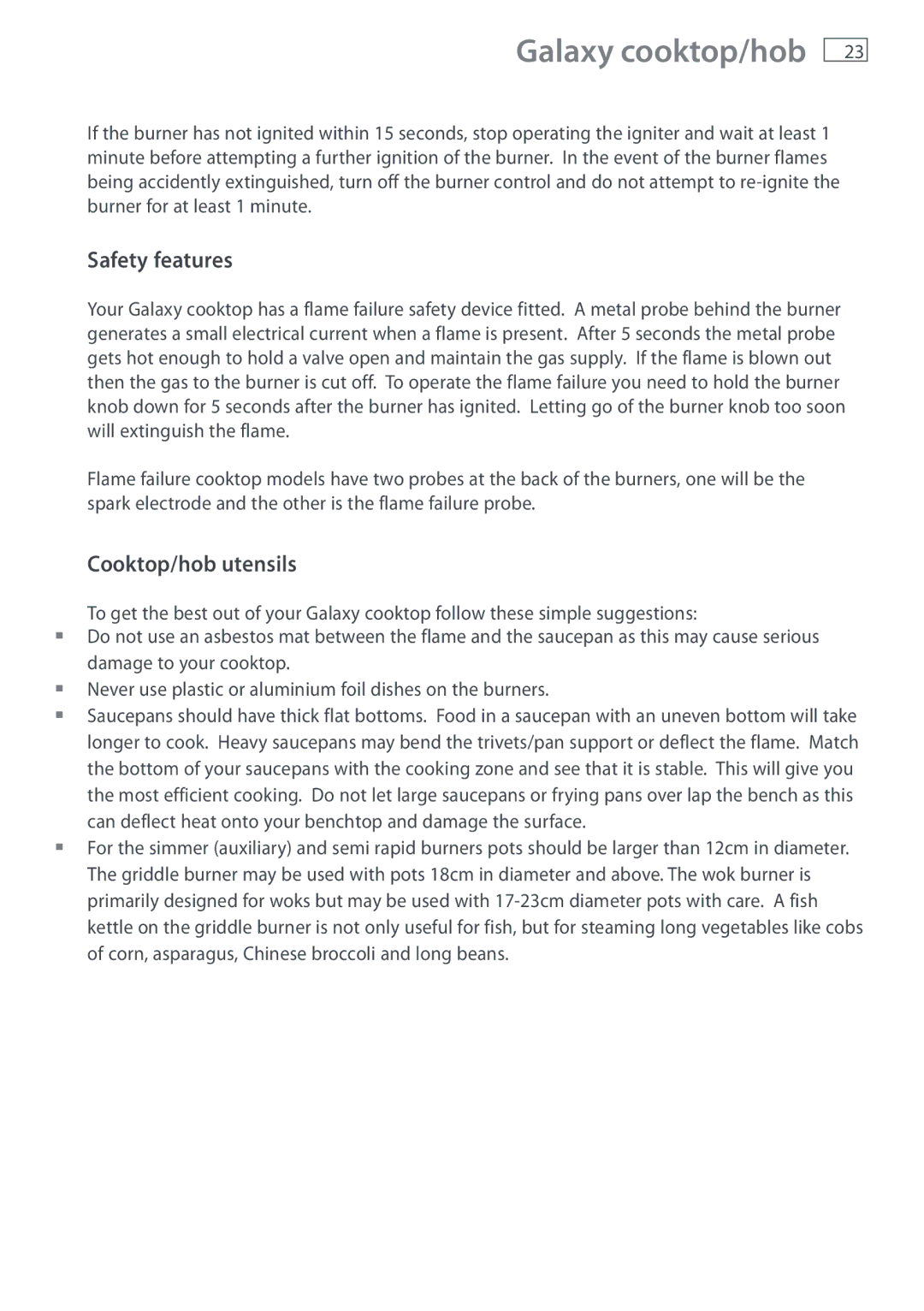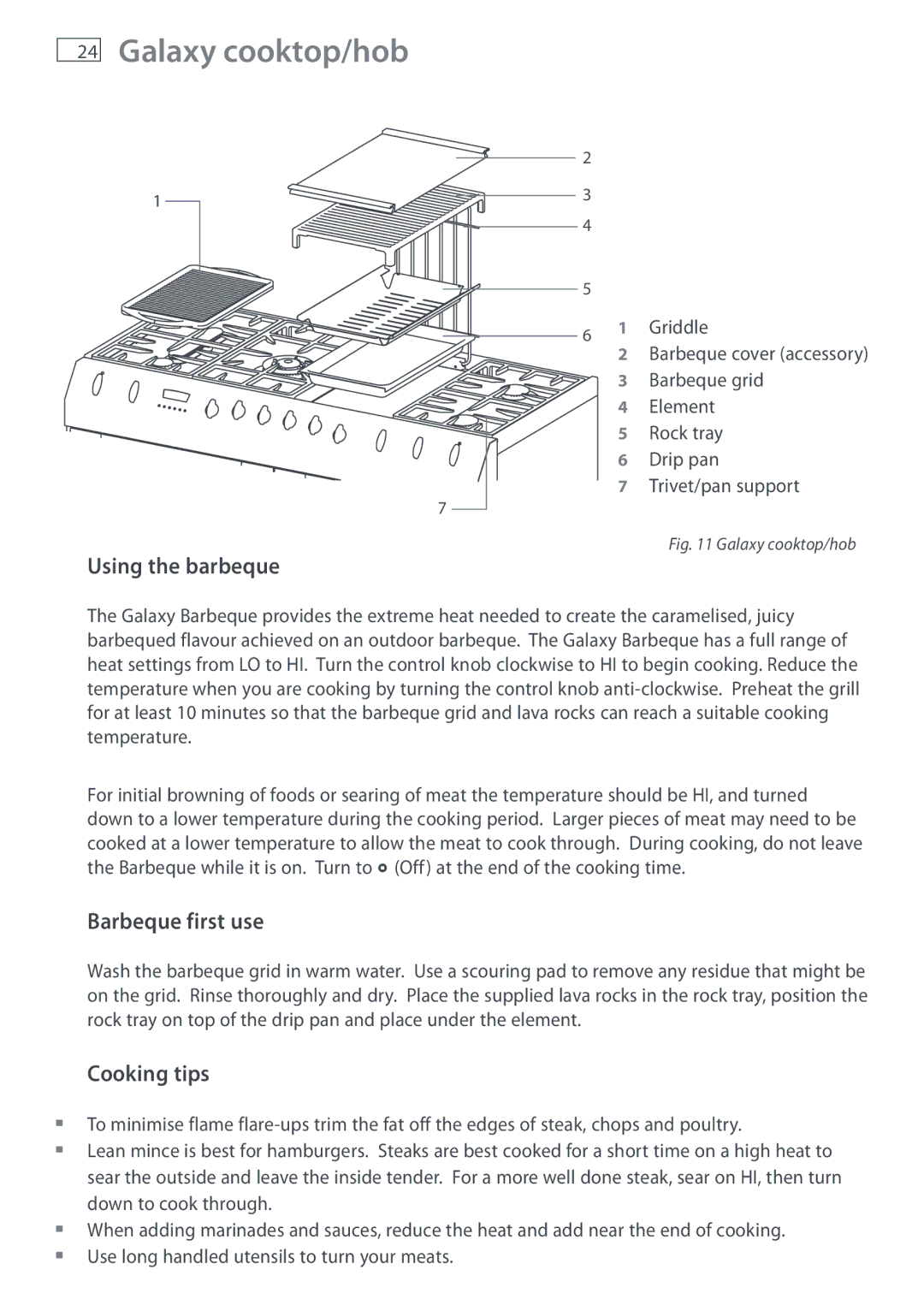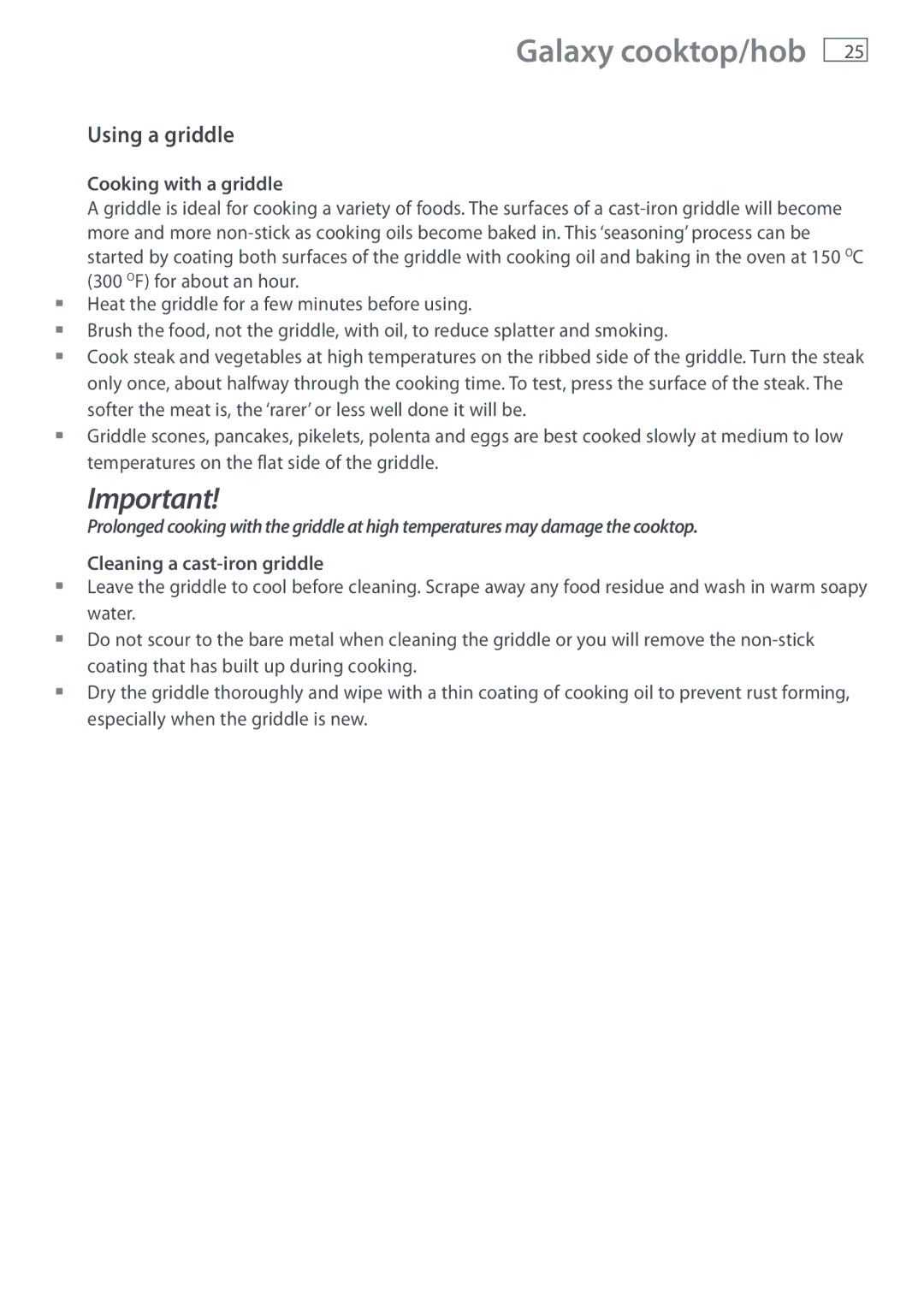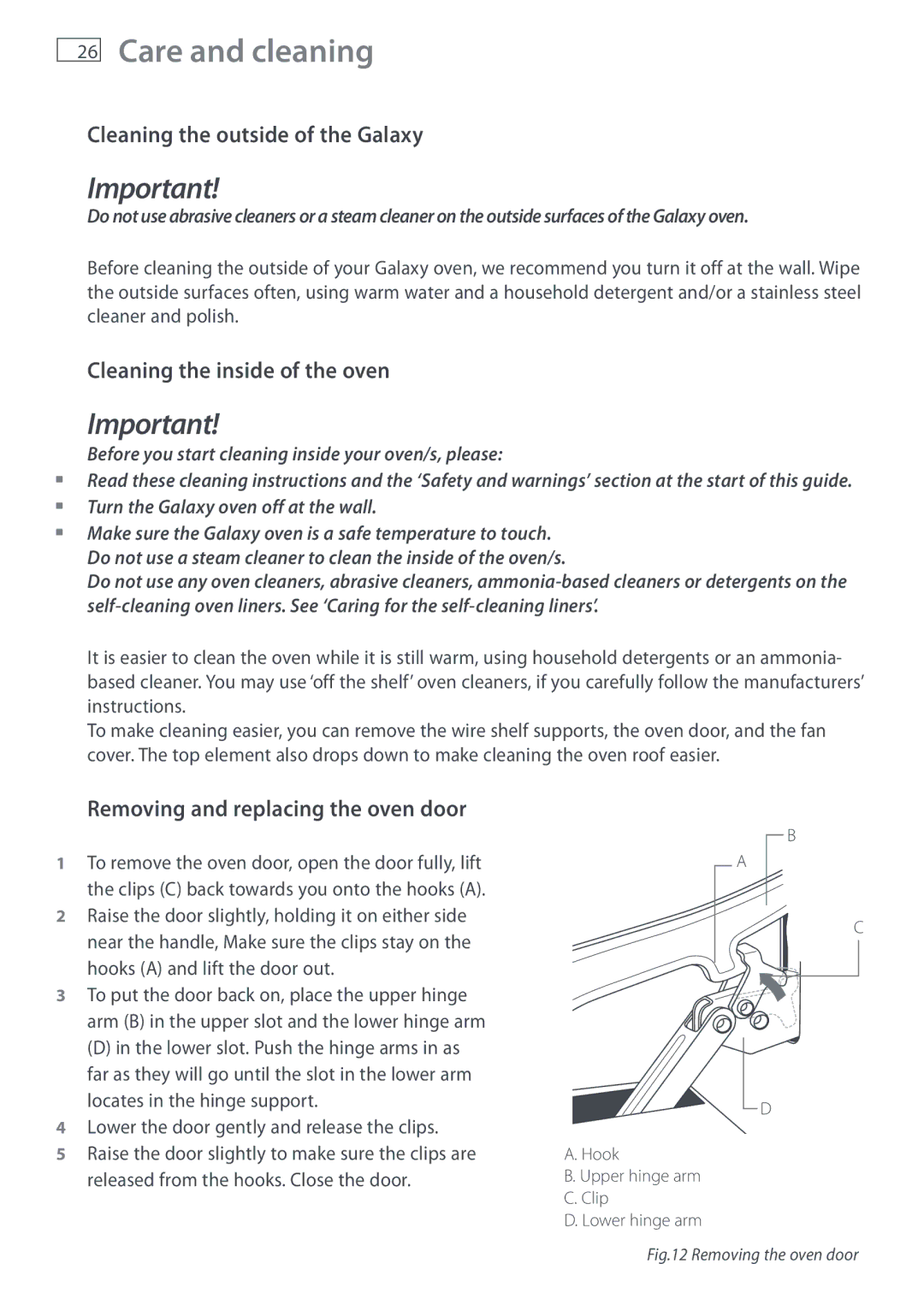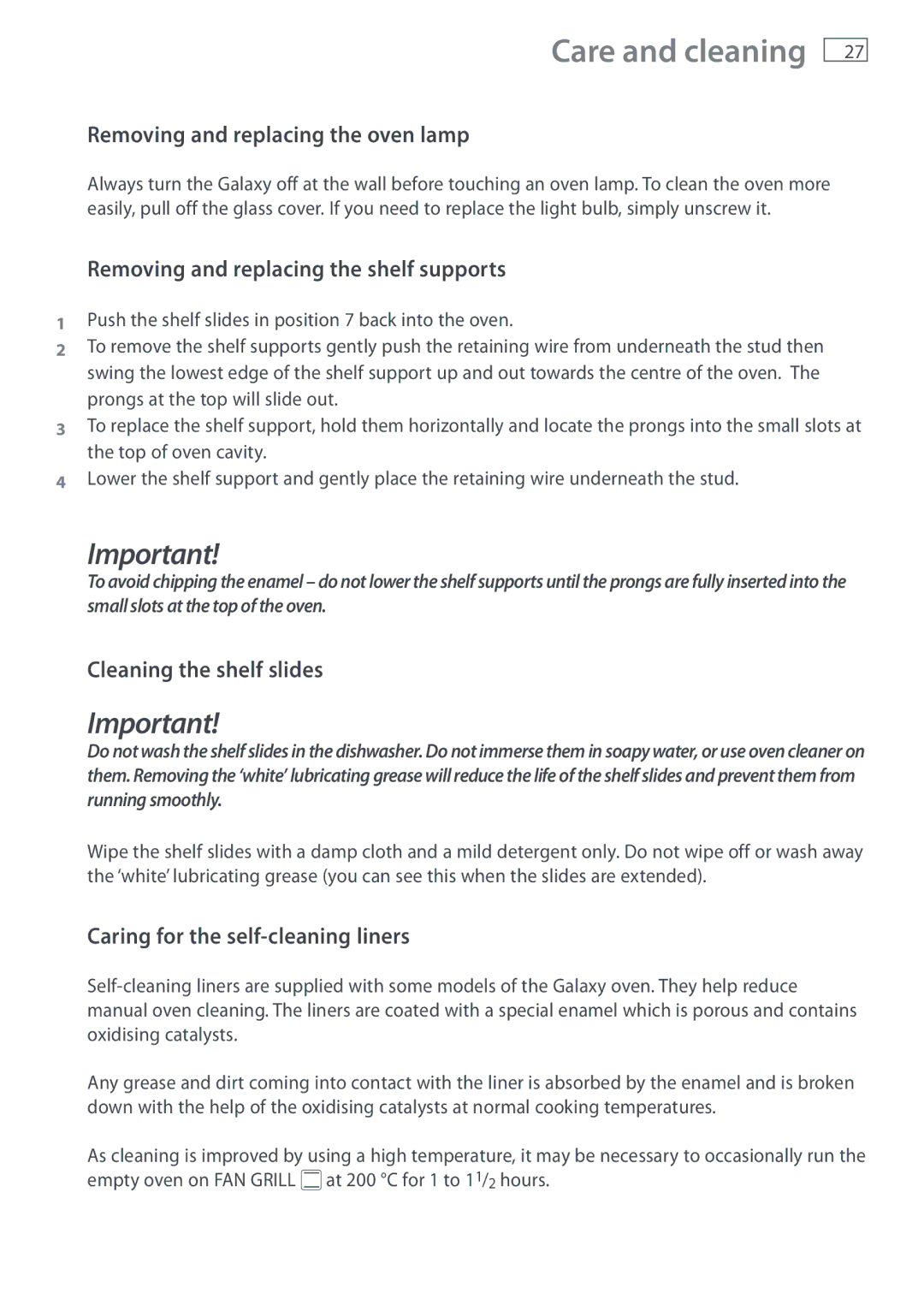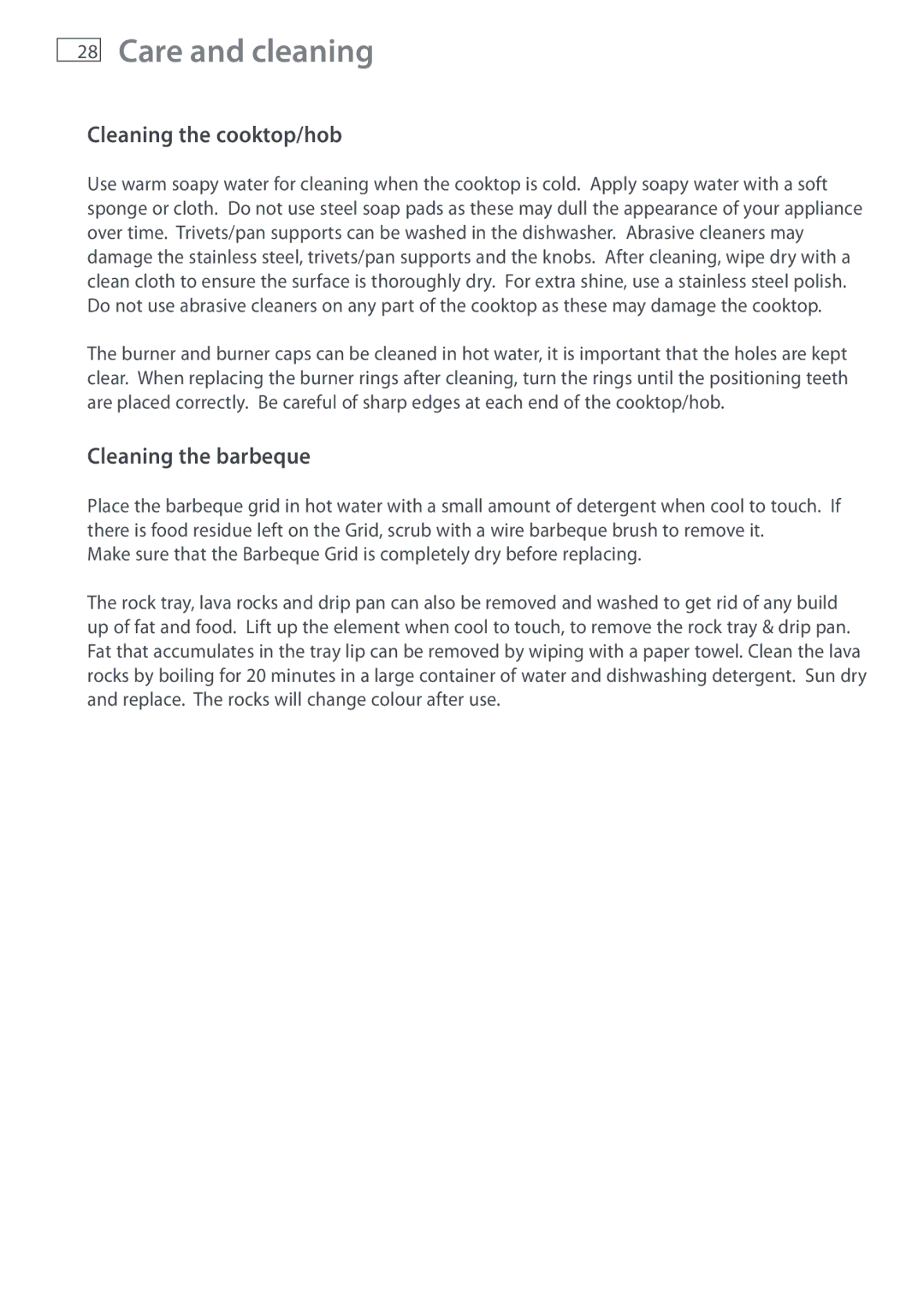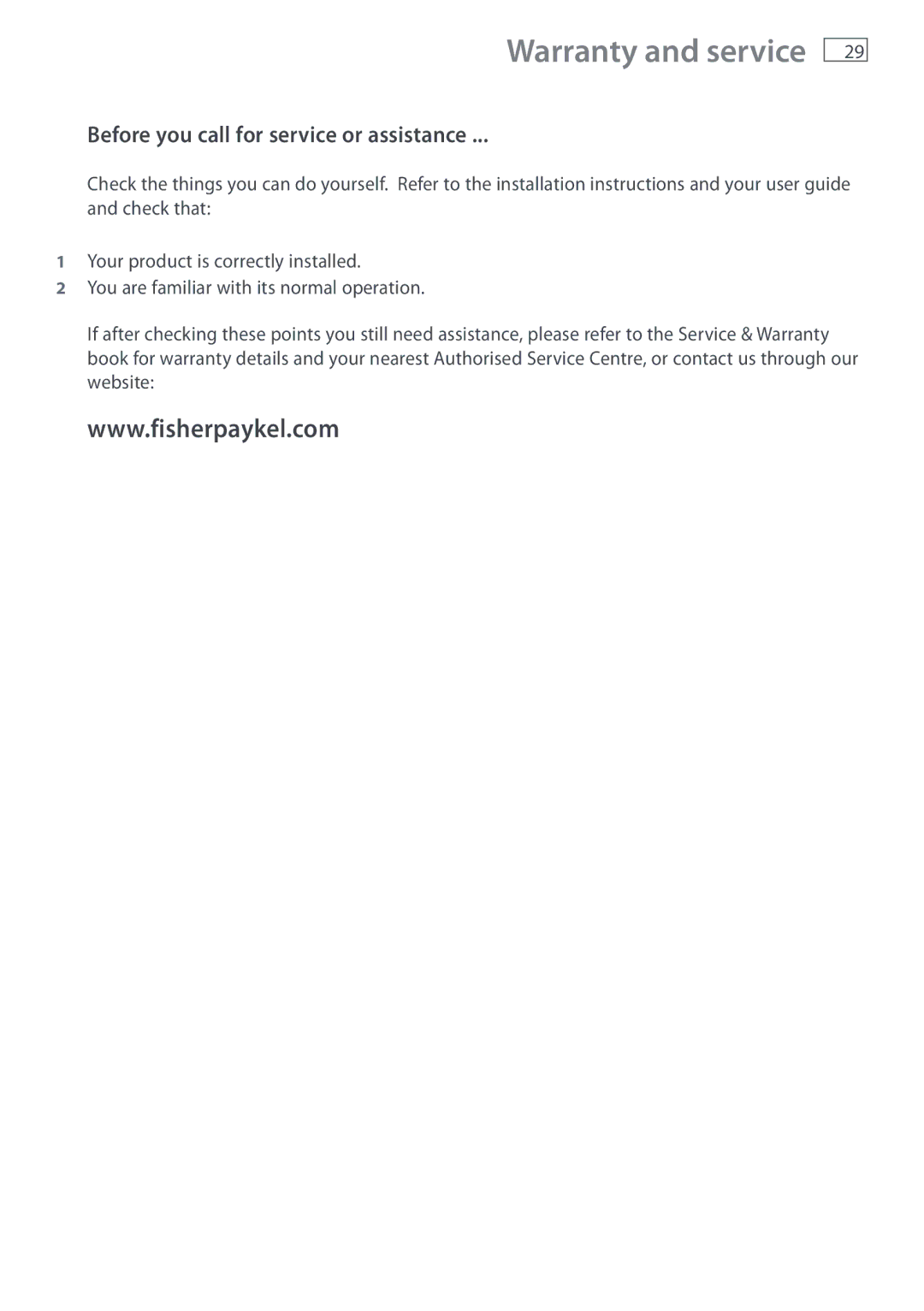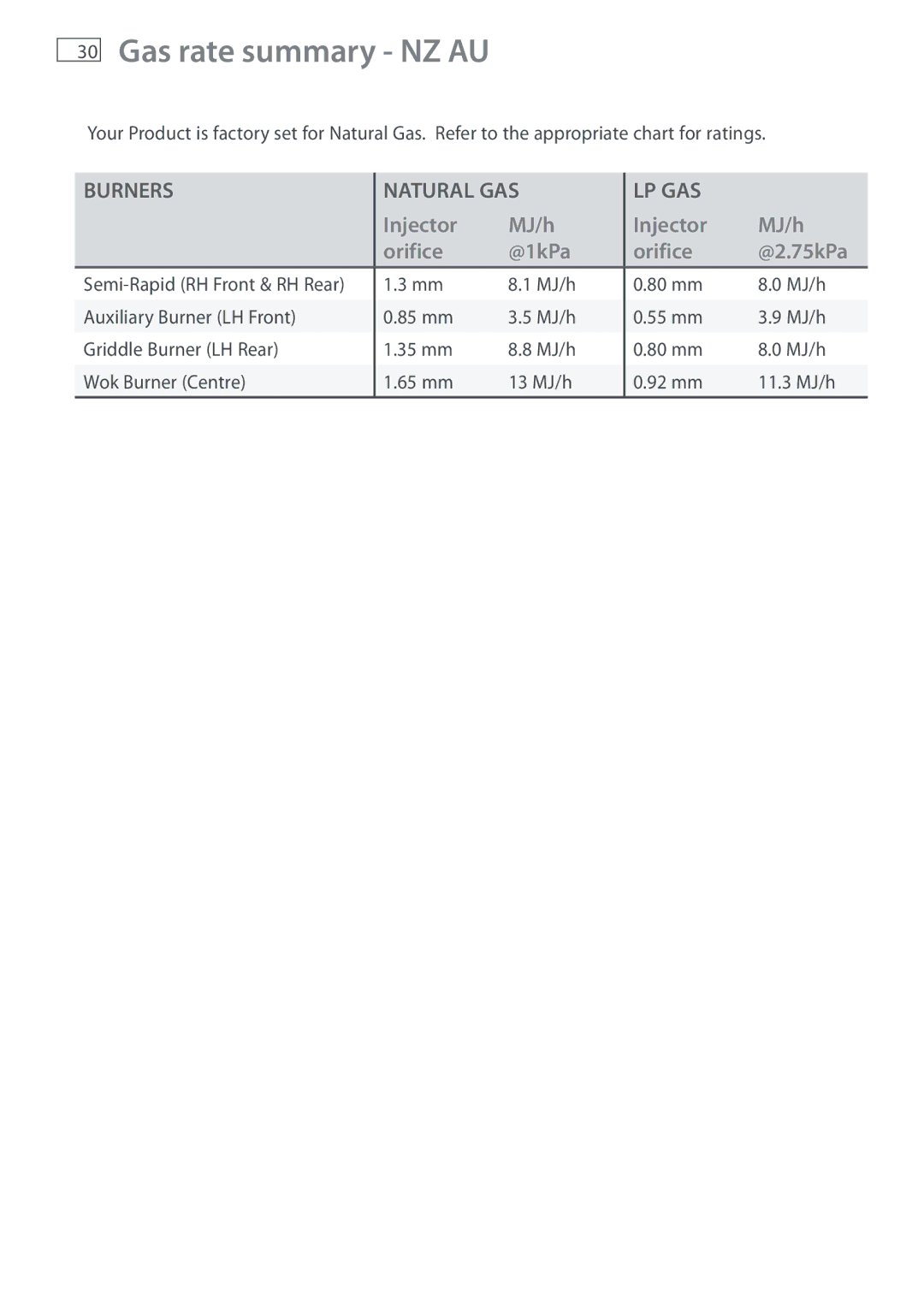Operating the oven
7
1Select the function using the function control knob. The oven lights will come on.
2Select the temperature using the temperature control knob. The oven temperature indicator light, above the temperature knob on the control panel, will glow until the oven has reached the set temperature, and then it will go out.
3When you have finished cooking, turn the function and temperature control knobs to the off O position.
Note: the oven cooling fan comes on automatically at different stages of the cooking cycle. It blows out warm air above the door. When the oven is turned off, the cooling fan may stay on until the oven cools down.
Fig.3 Function control knob | Fig.4 Temperature control knob |
Note: oven knobs may vary from those illustrated.