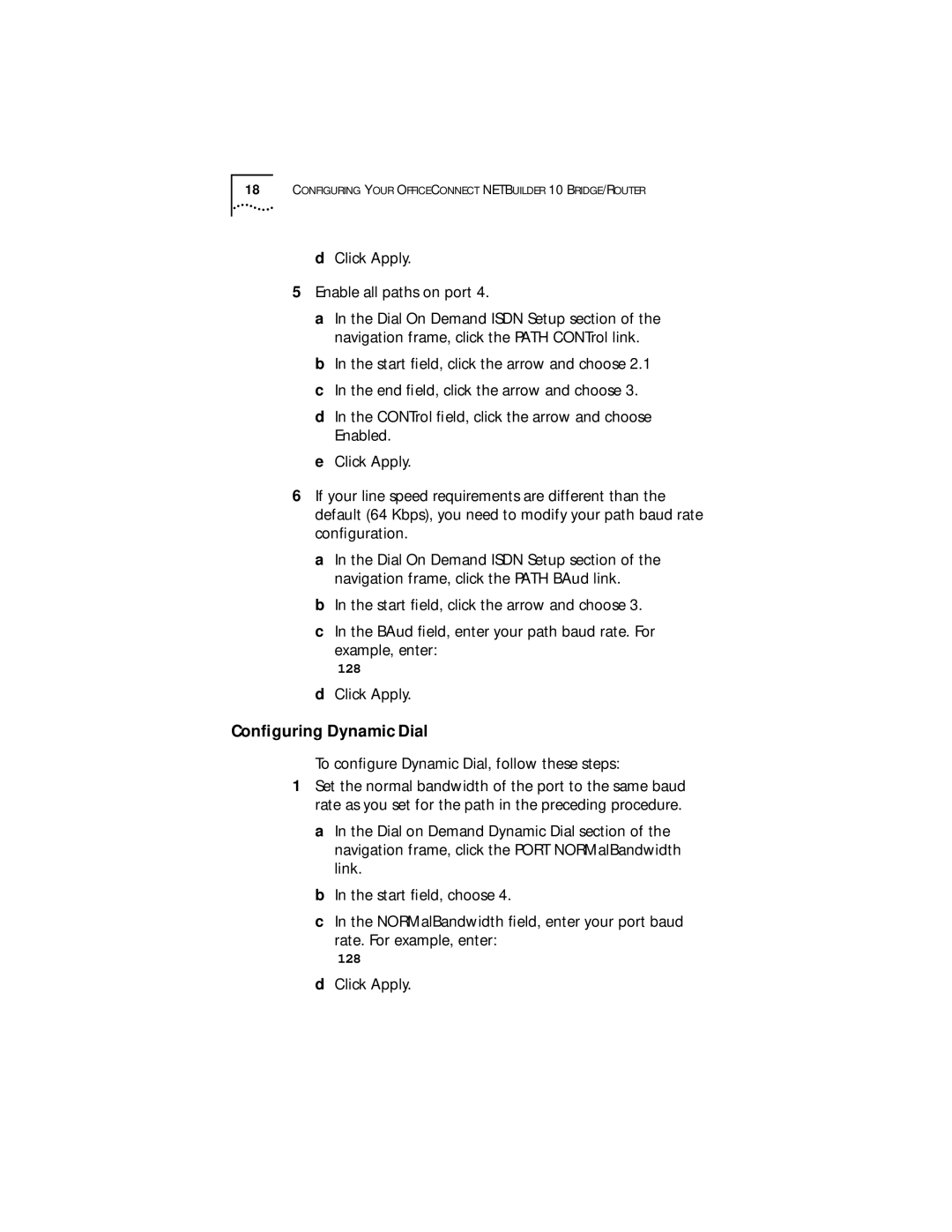18CONFIGURING YOUR OFFICECONNECT NETBUILDER 10 BRIDGE/ROUTER
dClick Apply.
5Enable all paths on port 4.
a In the Dial On Demand ISDN Setup section of the
navigation frame, click the PATH CONTrol link. b In the start field, click the arrow and choose 2.1 c In the end field, click the arrow and choose 3.
d In the CONTrol field, click the arrow and choose Enabled.
e Click Apply.
6If your line speed requirements are different than the default (64 Kbps), you need to modify your path baud rate configuration.
a In the Dial On Demand ISDN Setup section of the navigation frame, click the PATH BAud link.
b In the start field, click the arrow and choose 3.
c In the BAud field, enter your path baud rate. For example, enter:
128
d Click Apply.
Configuring Dynamic Dial
To configure Dynamic Dial, follow these steps:
1Set the normal bandwidth of the port to the same baud rate as you set for the path in the preceding procedure.
a In the Dial on Demand Dynamic Dial section of the navigation frame, click the PORT NORMalBandwidth link.
b In the start field, choose 4.
c In the NORMalBandwidth field, enter your port baud rate. For example, enter:
128
dClick Apply.