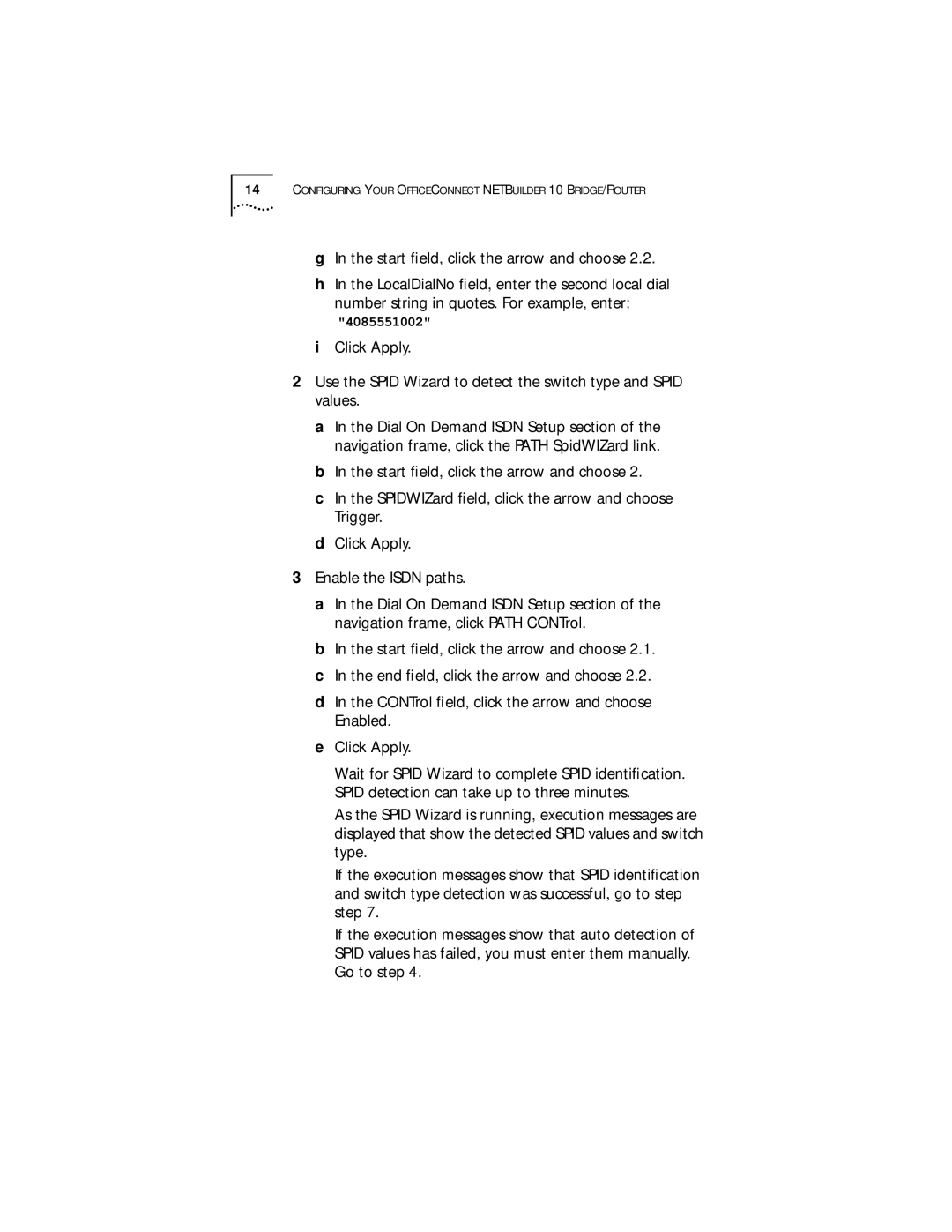14CONFIGURING YOUR OFFICECONNECT NETBUILDER 10 BRIDGE/ROUTER
gIn the start field, click the arrow and choose 2.2.
hIn the LocalDialNo field, enter the second local dial number string in quotes. For example, enter:
"4085551002"
iClick Apply.
2Use the SPID Wizard to detect the switch type and SPID values.
a In the Dial On Demand ISDN Setup section of the navigation frame, click the PATH SpidWIZard link.
b In the start field, click the arrow and choose 2.
c In the SPIDWIZard field, click the arrow and choose Trigger.
d Click Apply.
3Enable the ISDN paths.
a In the Dial On Demand ISDN Setup section of the navigation frame, click PATH CONTrol.
b In the start field, click the arrow and choose 2.1. c In the end field, click the arrow and choose 2.2.
dIn the CONTrol field, click the arrow and choose Enabled.
eClick Apply.
Wait for SPID Wizard to complete SPID identification. SPID detection can take up to three minutes.
As the SPID Wizard is running, execution messages are displayed that show the detected SPID values and switch type.
If the execution messages show that SPID identification and switch type detection was successful, go to step step 7.
If the execution messages show that auto detection of SPID values has failed, you must enter them manually. Go to step 4.