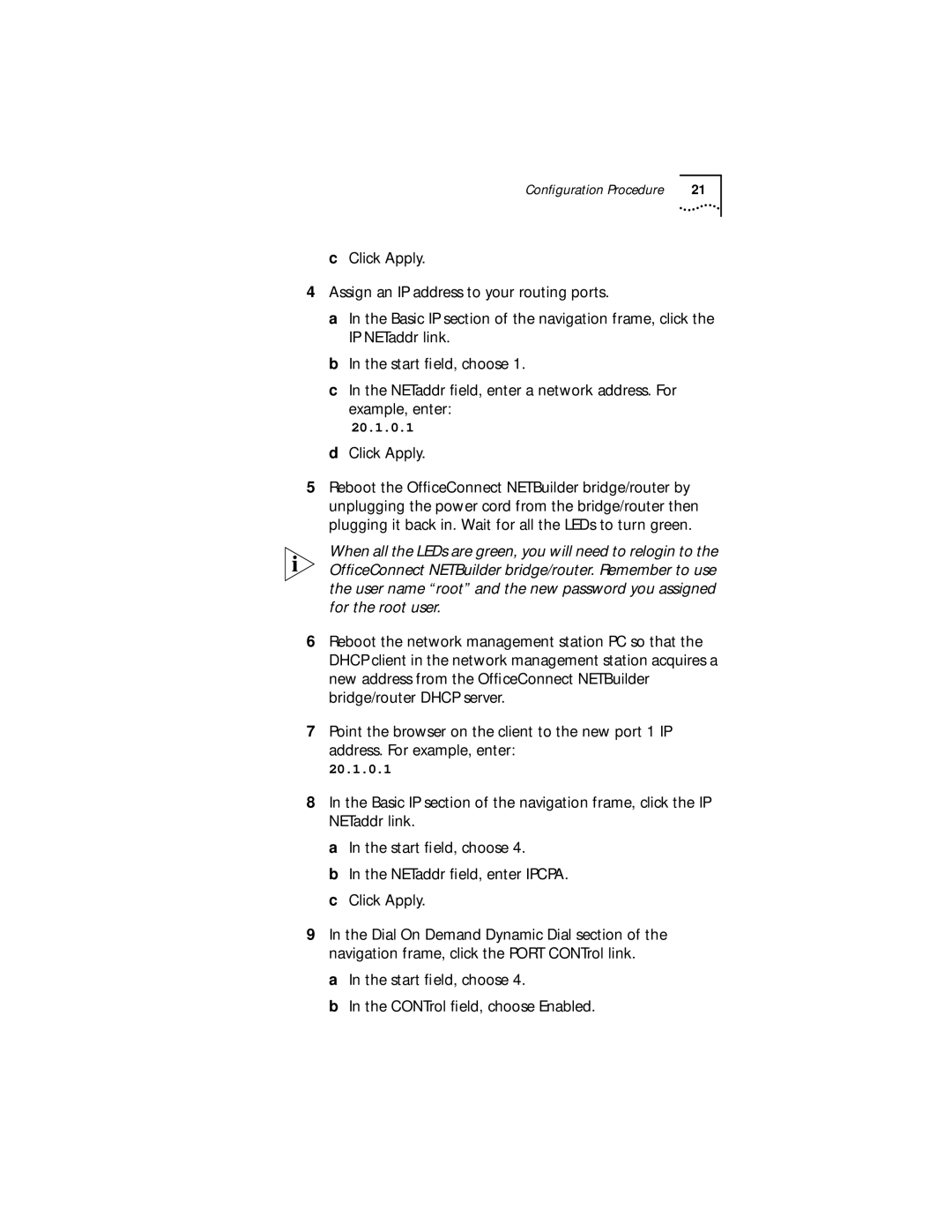Configuration Procedure | 21 |
cClick Apply.
4Assign an IP address to your routing ports.
a In the Basic IP section of the navigation frame, click the IP NETaddr link.
b In the start field, choose 1.
c In the NETaddr field, enter a network address. For example, enter:
20.1.0.1 d Click Apply.
5Reboot the OfficeConnect NETBuilder bridge/router by unplugging the power cord from the bridge/router then plugging it back in. Wait for all the LEDs to turn green.
When all the LEDs are green, you will need to relogin to the OfficeConnect NETBuilder bridge/router. Remember to use the user name “root” and the new password you assigned for the root user.
6Reboot the network management station PC so that the DHCP client in the network management station acquires a new address from the OfficeConnect NETBuilder bridge/router DHCP server.
7Point the browser on the client to the new port 1 IP address. For example, enter:
20.1.0.1
8In the Basic IP section of the navigation frame, click the IP NETaddr link.
a In the start field, choose 4.
b In the NETaddr field, enter IPCPA. c Click Apply.
9In the Dial On Demand Dynamic Dial section of the navigation frame, click the PORT CONTrol link.
a In the start field, choose 4.
b In the CONTrol field, choose Enabled.