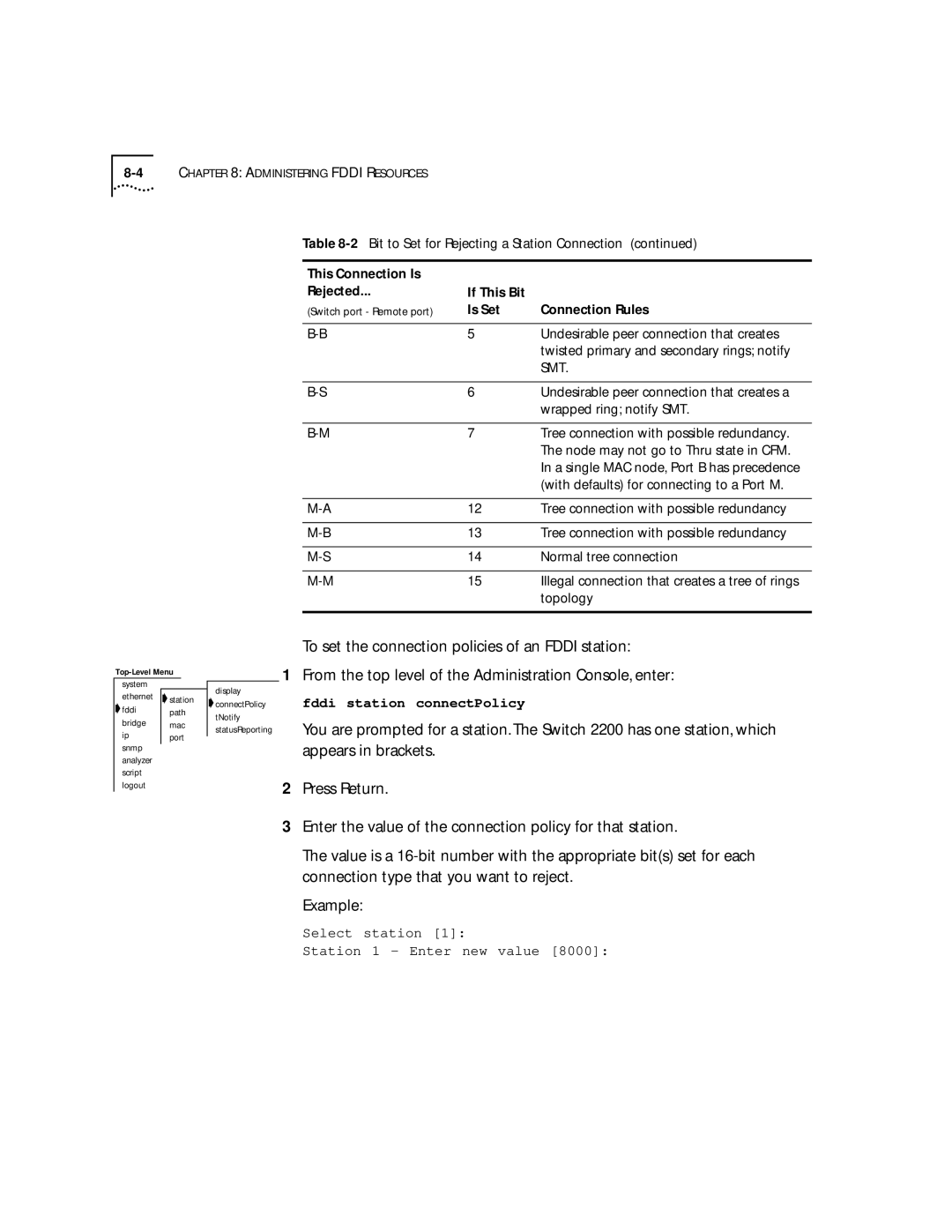Superstack II Switch Administration Console User Guide
3Com Corporation 5400 Bayfront Plaza Santa Clara, California
Contents
Online Help
Administration Console Interface Parameters
Remote Access Parameters
Setting Up an IP Interface for Management
Setting Baselines
Setting Passwords
Rebooting the System
About Setting Baselines
Starting Port Monitoring
Setting tmaxLowerBound
Setting lerAlarm Setting lerCutoff
Setting the Aging Time
10-9
Setting the Bridge Priority
10-7
10-8
Destination Address Filter A-9
Using Groups in Packet Filters Listing Groups
13-3
Opcodes A-1
Returning Products for Repair
Access by Modem
Support from 3Com
World Wide Web Site 3ComForum on CompuServe
Interconnected LANs
About this Guide
Introduction
Familiarity with communications protocols that are used on
How to Use
Switch 2200. The parts of the guide are described in Table
This Guide
This guide
Conventions
Switch
Documentation
Documents, contact your sales representative for assistance
Comments
Introduction
Administration Overview
About Switch Administration
Configuration Tasks
Adjust the console screen height for your terminal
General System Commands Task Quick Command For Details, See
Change the factory default baud rate of the Console port
To the system, or reset nonvolatile data to defaults
System Management Setup Commands Task Quick Command
Bridging Commands Task Quick Command For Details, See
Configurations, and spanning tree configurations
Set the multicast packet firewall threshold
Administer bridge port addresses
12-1 and following
Display bridge port information
Ethernet Commands Task Quick Command For Details, See
A summarized or detailed format
9-2 to
8-3
Fddi Commands Task Quick Command
Levels of User
HOW to USE
Initial User Access
Access
Select access level read, write, administer Password
Using Menus to Perform Tasks
System-level Functions Menu Hierarchy for Administer Access
Bridge Menu
Fddi Menu
IP Menu
Bridging Menu Hierarchy for Administer Access
Analyzer Menu
Snmp Menu
Menu options are not case sensitive
Most abbreviated version of the same command string is
Entering Values
Adjusting
Console Interface
Parameters
Disabling Reboot Abort Keys
System consoleLock
Running Scripts Administration Console Tasks
Setting Timeout Interval for Remote Sessions
Enter the telnet timeout interval 30 minutes to 60 minutes
HOW to USE the Administration Console
Running Scripts of Administration Console Tasks
Getting
Help
Console
There, by pressing the ESC key
Exiting returns you to the password prompt
To exit from the Administration Console
Exiting
SYSTEM-LEVEL Functions
Page
Access to the System
About
Management
Setting Up Console Serial Port
IP Interface for
Setting Up an
Broadcast Address
Directed all 1s in the host field
Cost Ports All
Broadcast address
Ip interface modify
Removing an Interface
Gateway IP Address
Timing out
Timed out
Defining a Static Route
Default route is immediately removed from the routing table
Administering the ARP Cache
Setting the RIP Mode
You could receive one of the following responses
Enter the IP address of the station you want to ping
Displaying IP Statistics
IP statistics you can view are described in Table
Statistics are displayed, as shown in this example
Setting Up Snmp on Your System
Displaying Snmp Settings
Community string settings are displayed as shown here
Community string length
Administering Snmp Trap Reporting
Enter an IP address of the Snmp manager destination address
Configuring Trap Reporting
Trap address invalid or unreachable
This example shows a trap configuration
You receive the following prompt
Remote SMT events. On all other Switch 2200s in your network
Snmp trap smtProxyTraps
Example of a Switch 2200 system configuration display
Environment
Displaying System Configuration
Initial passwords
Setting Passwords
Setting the System Name
Changing the Date and Time
You are prompted for the name of the system
Rebooting
Displaying the Current Baseline
About Setting
You must disable the baseline
Baselines
Message similar to the following appears
Setting Baselines
Baselining is automatically enabled when a baseline is set
Enabling or Disabling Baselines
SAVING, RESTORING, and Resetting Nonvolatile Data
Working with
Nonvolatile Data
Saving NV Data
Restoration rules described here
Restoring
NV Data
Saving the NV data
System nvData restore
You are returned to the NV data menu options
Examining a Saved NV Data File
You see the following prompt
Resetting NV Data to Defaults
Ethernet and Fddi Parameters
III
Page
Information
Ports
Displaying
Ethernet Port
RxDiscards
Describes the information provided about an Ethernet port
Disabled
Default is enabled
Layer to receive them or because the port was disabled
Long and are not configurable
TxPeakByteRate
Second long and are not configurable
Successfully
Transmitted successfully
There is no buffer space available Frame is in error
TxFrames Frames delivered to this port
TxDiscards TxQOverflows
Labeling a Port
Setting the Port State
Administering
Resources
Fddi Stations
This value can be user-defined
Describes these statistics
Can be Thru, Isolated, WrapA, and WrapB
ConnectPolicy
TraceMaxExp
Defaults for connecting to a Port M
Description of Fields for Fddi Station Attributes TNotify
Frames NIF. This value can be user-defined
Node may not go to Thru state in CFM
With defaults for connecting to a Port M
Normal tree connection
Topology
Enabling Disabling Status Reporting
Setting Neighbor Notification Timer
Fddi Paths
TraceStatus Current Trace status of the path TvxLowBound
Description of Fields for Fddi Path Attributes MaxTReq
RingLatency
TmaxLowBound
Station, which appears in brackets
To set tvxLowerBound
Fddi MACs
Displaying MAC Information
Administering Fddi MACs
Describes the information provided for the Fddi MAC
OldUpstream
Error during reception
Description of Fields for Fddi MAC Attributes OldDownstream
Neighbor
There is no buffer space available Frame is in error
Receive Frame Network
Shows the order in which the discard tests are made
Setting the Frame Error Threshold
Enter the new threshold value. See the following example
Setting the Not Copied Threshold
Setting MAC Paths
Enabling Disabling LLC Service
Displaying Port Information
Administering Fddi Ports
Describes the type of information provided for an Fddi port
Setting lerCutoff
Setting Port Labels
Fddi port path
Roving Analysis
About Roving
Analysis
Roving Analysis
On a specific system
Receive
Adding an Analyzer Port
Removing an Analyzer Port
See the example below for starting port monitoring
Starting Port
Monitoring
You can start monitoring port activity
Stopping Port Monitoring
Bridging Parameters
Information about the bridge is displayed
Displaying Bridge Information
Each item in the bridge parameter list is described in Table
Following example shows a display of bridge information
ForwardDelay
BridgeFwdDelay
Learning states. The default value is 15 seconds
Root. The default value is 2 seconds
Mode
Default value is disabled
Bridge Attributes Parameter Description MaxAge
Is determined by the root bridge
Disabling IPX
Enabling
Disabling IP
Fragmentation
Aging Time
Setting
Address
Threshold
Enter enabled or disabled at the prompt
STP Bridge
Enabling and Disabling STP on a Bridge
To configure the STP bridge priority
Setting the Bridge Maximum Age
To configure the forward delay value
Forward delay The recommended value is 15 seconds
Setting the STP Group Address
Bridge Port
Following example shows a bridge port detail display
Following example shows a bridge port summary display
BPDUs from the designated bridge for that LAN
RxErrorDiscs
Port is attached
DesignatedCost
Exceeded
Bridge Port Attributes Parameter Description RxFrames
Management frames
RxMcastExcDiscs
Blocking The bridge continues to run the Spanning Tree
Disabled in which the port is currently operating
Disabled The port has been disabled by management
Bridge Port Attributes Parameter Description State
Shows the order in which the discard decisions are made
Multicast Limit
You are prompted for port type
Multicast packet firewall, see Bridging Extensions
On a Port
STP Bridge Port
Enabling
Disabling STP
Bridge port stpCost
Bridge port stpPriority
Listing Addresses
Administering Port Addresses
You are prompted for one or more addresses to add
From the top level of the Administration Console, enter
You are prompted for the port number
Enter the number of the port
Flushing All Addresses
You are prompted for the port numbers
Packet Filtering
Packet Filters
Listing Packet Filters
Displaying Packet Filters
Creating and Using Packet Filters
Describes the instructions and stacks of a packet filter
Ethernet and Fddi Packet Fields
Basic Elements of a Packet Filter
Want the filter to examine a 48-bit address Constant
Packet Filter Operands Description Opcode Packet field
PushField
Size of the field can be 1, 2, 4, or 6 bytes
Accept and Reject Instructions
Creating Packet Filters 12-9
Preprocessed and Run-time Storage
Opcode.size operand... # comment
12-11
Creating and Using Packet Filters
# XNS Filtering Section
Pseudocode translates into the following packet filter
Enter executable instruction #2
Enter executable instruction #1
Enter executable instruction #6
Enter executable instruction #3
Enter executable instruction #4
Enter executable instruction #5
Only IP pkts w/in socket range
This combination looks like this
Add a not statement to discard any matching packets
Maximum length of a packet filter definition is 4096 bytes
Character One position Delete Current Ctrl+d
Command are discarded
Being edited
Delete Previous Ctrl+h
Packet Filters
Deleting Packet Filters
Editing, Checking
Saving
At the Replace existing filter? prompt
Bridge packetFilter load
Loading Packet Filters
Fddi
Unassigning Packet Filters from Ports
Address and port groups in packet filters
Configuring Address Port Groups to USE Packet Filters
Using Groups
User-defined Packet Filtering in the SuperStack II Switch
To list the currently defined groups, enter this command
OR, for port groups, enter the following command
Displaying Groups
Enter this command
Creating New Groups
Address 08-32-45-e3-32-21
Enter the ports in this syntax
Port Ethernet
Adding
Addresses
Ports to Groups
Address 08-37-21-65-78-c4
Enter the ports in the syntax
Removing Addresses or Ports from a Group
To remove an address from a group, enter
OR, to remove a port from a group, enter
Address 08-42-21-84-78-f1
Loading Groups 13-11
Configuring Address and Port Groups to USE in Packet Filters
Appendixes
Name name
Packet Filter Opcodes
Opcodes
Opcodes are described in this section
Bytes PushLiteral.size value
PushField.size offset
Byte
PushTop
Byte PushSAGM
Byte PushDAGM
PushSPGM
Byte PushDPGM
Byte Eq equal
Ne not equal
Byte Lt less than
Byte Le less than or equal to
Gt greater than
Byte Ge greater than or equal to
Byte Bit-wise
Byte Accept
Or bit-wise or
Byte Xor bit-wise exclusive-OR
Byte Not
Reject
Byte Shiftl shift left
Byte Shiftr shift right
Packet Filter
Examples
Packet filter concepts
Address
XNS
To make a copy of the type field
Page
Common Syntax
Errors
Number with a leading 0 is treated as octal
Characters of the number
Number with a leading 0x or 0X is treated as
Hexadecimal
Through the following online systems
Services
Variety of services. This appendix describes these services
Online Technical
Press Return to see the 3ComForum main menu
Access by Isdn
Supplier
Maintenance, application training, and support services
Support from
Your Network
Support contracts are available from 3Com
U.S. and Canada, call 800 876-3266 for customer service
To find your authorized service provider
3Com
ARP cache flushing 3-12 removing entry
Address Resolution Protocol. See ARP address threshold
Index
3ComFacts B-3 3ComForum B-2 Abort
Multicast limit, setting 11-7 Spanning Tree Enabling
Statistics, displaying 10-1bridge port
Cost
Fddi port
SRFs 8-2 Connection policies, setting
PortState Station MAC addresses 11-11Ethernet address
Fddi path defined
Enabling Le opcode A-5
Removing from -9, 3-10 status
Multicast frames Packet filters 12-1multicast limit
Name opcode A-1 Naming the Switch 2200 4-3ne opcode A-5
On-line technical services B-1opcode
Password configuring
Broadcast address 3-4default mode 3-12displaying state
Rlogin
Fddi ports 8-19ping IP station
Port LER Condition Port Path Change
Snmp agent Accessing through IP 3-1defined Snmp trap
SMT event
Sniffing. See roving analysis and analyzer
Packet filter 12-12, 12-14, A-11 xor opcode A-7
Switch
Defined 8-7 setting
TOpr Technical support B-1telnet