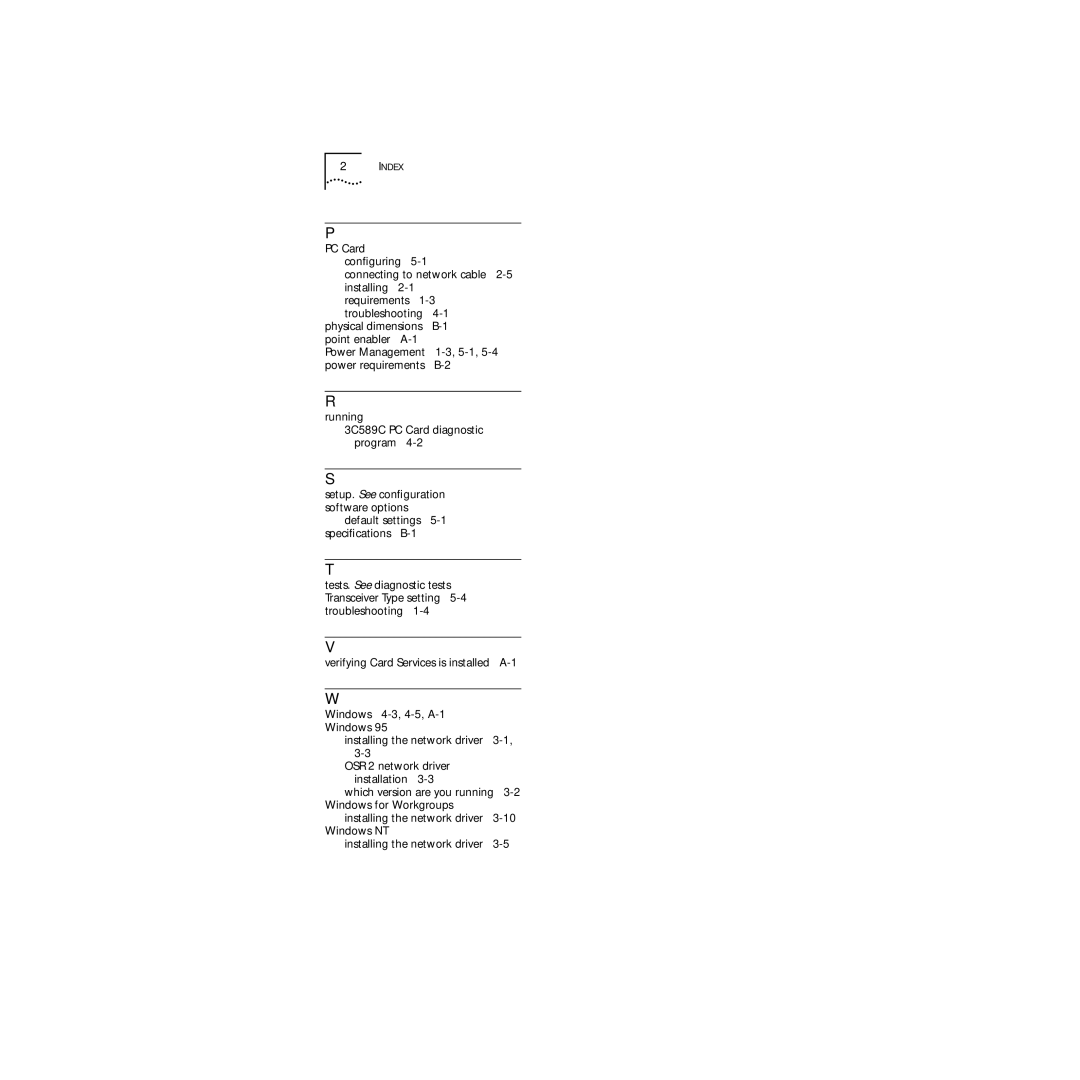2INDEX
P
PC Card configuring
connecting to network cable
requirements
physical dimensions
Power Management
R
running
3C589C PC Card diagnostic program
S
setup. See configuration software options
default settings
T
tests. See diagnostic tests Transceiver Type setting
V
verifying Card Services is installed
W
Windows |
|
Windows 95 |
|
installing the network driver | |
| |
OSR 2 network driver |
|
installation |
|
which version are you running | |
Windows for Workgroups |
|
installing the network driver | |
Windows NT |
|
installing the network driver | |