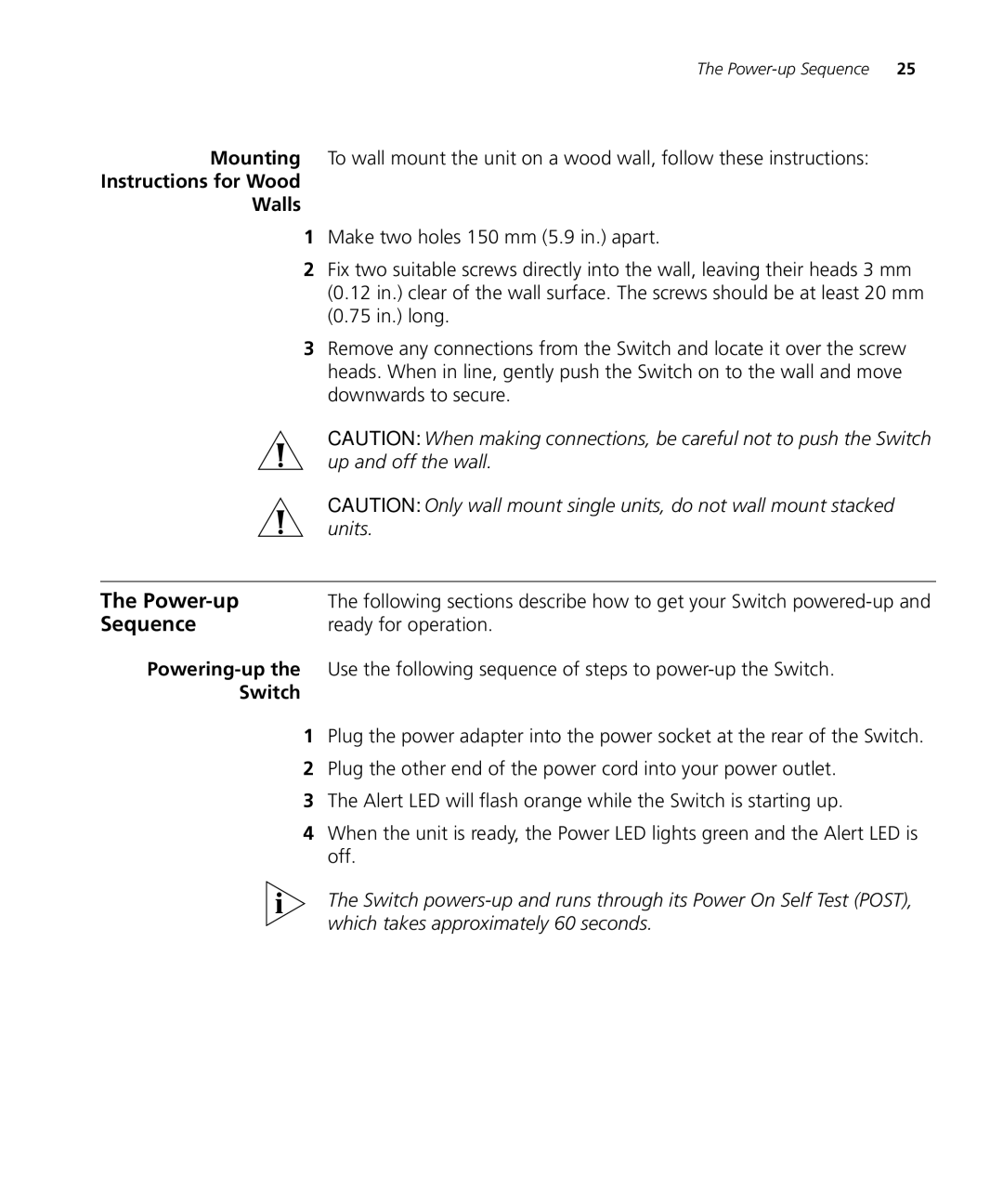The
Mounting To wall mount the unit on a wood wall, follow these instructions:
Instructions for Wood
Walls
1Make two holes 150 mm (5.9 in.) apart.
2Fix two suitable screws directly into the wall, leaving their heads 3 mm (0.12 in.) clear of the wall surface. The screws should be at least 20 mm
(0.75 in.) long.
3Remove any connections from the Switch and locate it over the screw heads. When in line, gently push the Switch on to the wall and move downwards to secure.
| CAUTION: When making connections, be careful not to push the Switch |
| up and off the wall. |
| CAUTION: Only wall mount single units, do not wall mount stacked |
| units. |
|
|
The | The following sections describe how to get your Switch |
Sequence | ready for operation. |
Use the following sequence of steps to | |
Switch |
|
1Plug the power adapter into the power socket at the rear of the Switch.
2Plug the other end of the power cord into your power outlet.
3The Alert LED will flash orange while the Switch is starting up.
4When the unit is ready, the Power LED lights green and the Alert LED is off.
The Switch