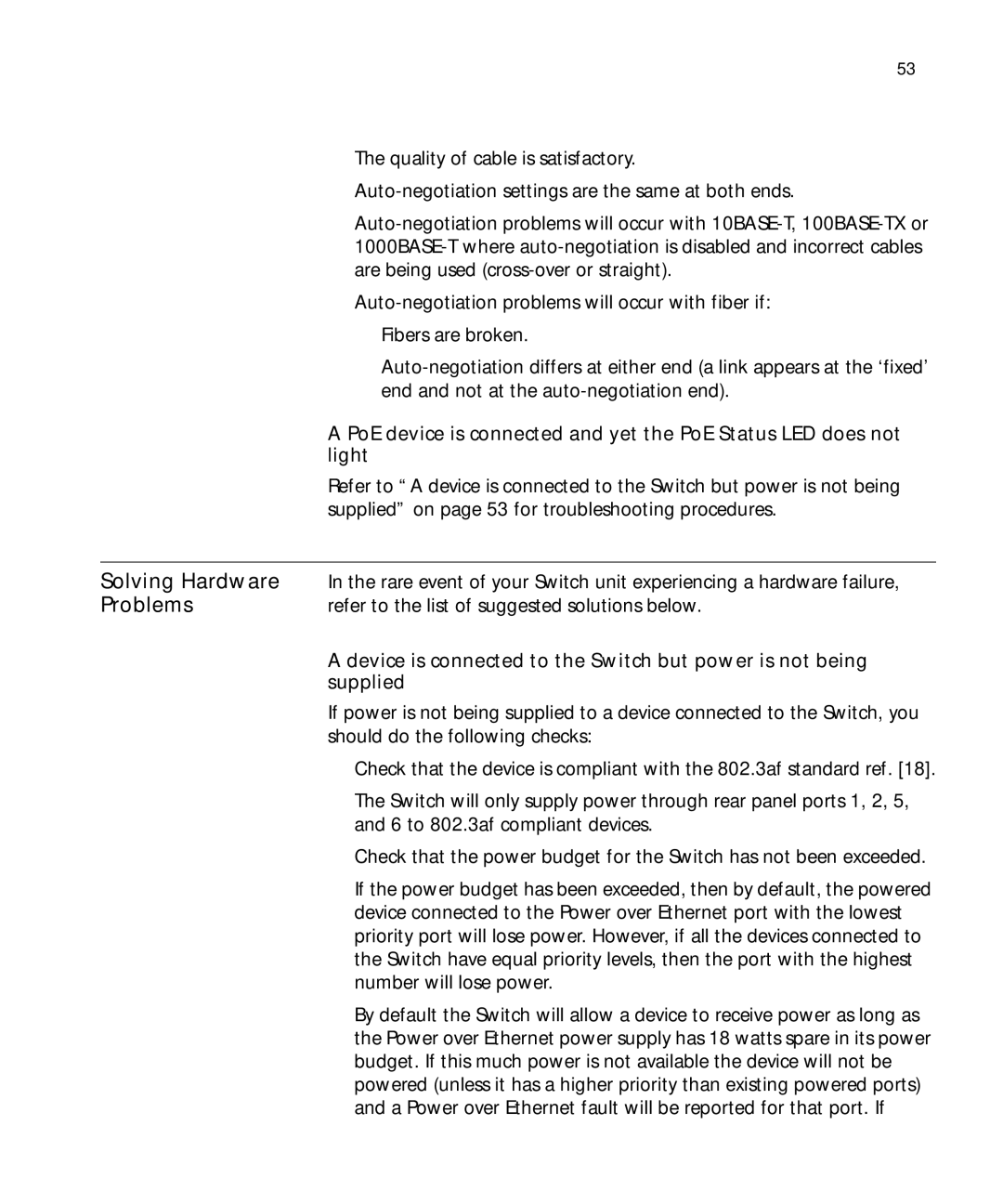Solving Hardware Problems | 53 |
■The quality of cable is satisfactory.
■
■Fibers are broken.
■
A PoE device is connected and yet the PoE Status LED does not light
Refer to “A device is connected to the Switch but power is not being supplied” on page 53 for troubleshooting procedures.
Solving Hardware | In the rare event of your Switch unit experiencing a hardware failure, |
Problems | refer to the list of suggested solutions below. |
A device is connected to the Switch but power is not being supplied
If power is not being supplied to a device connected to the Switch, you should do the following checks:
■Check that the device is compliant with the 802.3af standard ref. [18].
The Switch will only supply power through rear panel ports 1, 2, 5, and 6 to 802.3af compliant devices.
■Check that the power budget for the Switch has not been exceeded.
If the power budget has been exceeded, then by default, the powered device connected to the Power over Ethernet port with the lowest priority port will lose power. However, if all the devices connected to the Switch have equal priority levels, then the port with the highest number will lose power.
By default the Switch will allow a device to receive power as long as the Power over Ethernet power supply has 18 watts spare in its power budget. If this much power is not available the device will not be powered (unless it has a higher priority than existing powered ports) and a Power over Ethernet fault will be reported for that port. If