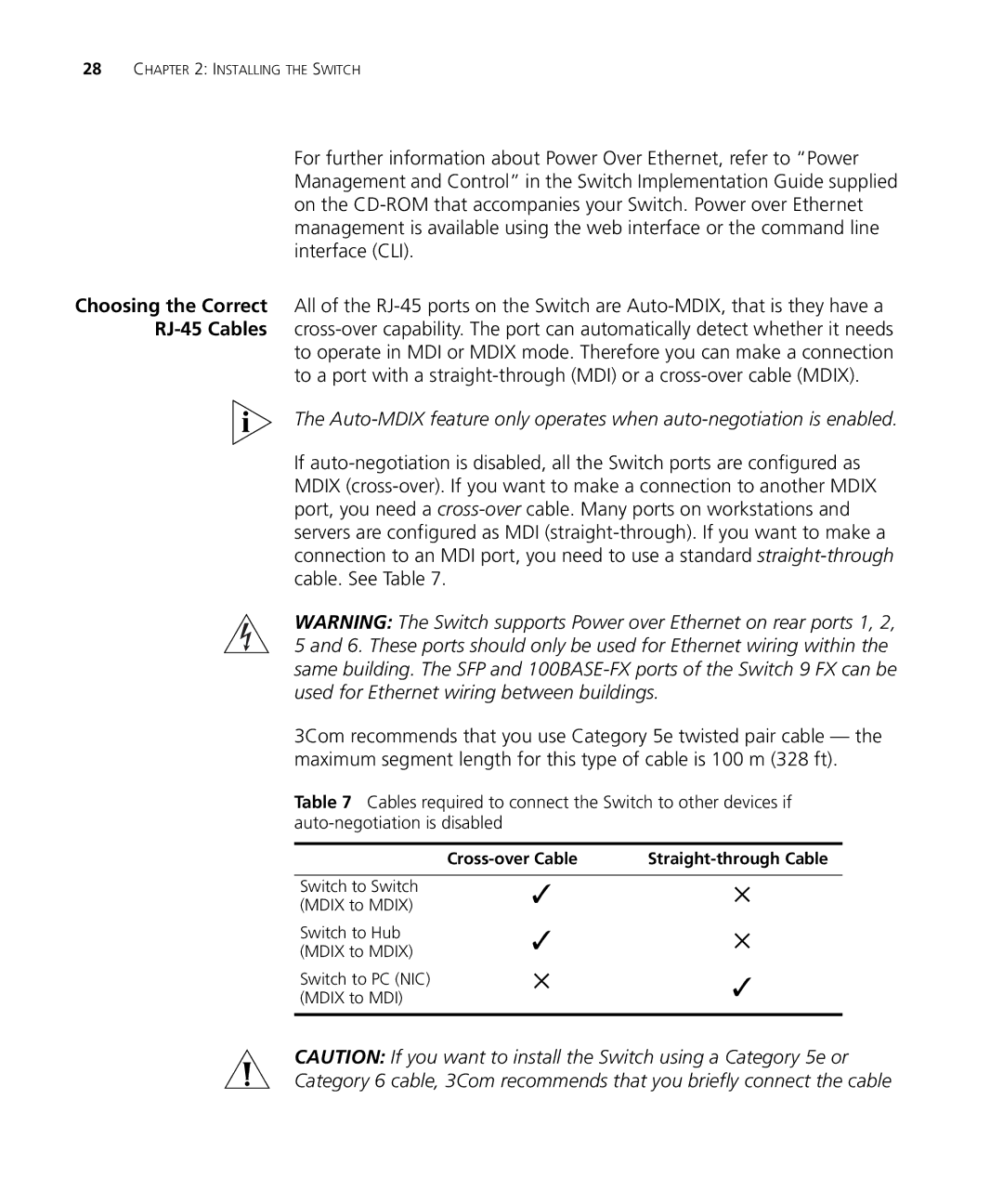28CHAPTER 2: INSTALLING THE SWITCH
For further information about Power Over Ethernet, refer to “Power Management and Control” in the Switch Implementation Guide supplied on the
Choosing the Correct All of the
to operate in MDI or MDIX mode. Therefore you can make a connection to a port with a
The
If
WARNING: The Switch supports Power over Ethernet on rear ports 1, 2, 5 and 6. These ports should only be used for Ethernet wiring within the same building. The SFP and
3Com recommends that you use Category 5e twisted pair cable — the maximum segment length for this type of cable is 100 m (328 ft).
Table 7 Cables required to connect the Switch to other devices if
|
|
Switch to Switch (MDIX to MDIX)
Switch to Hub (MDIX to MDIX)
Switch to PC (NIC) (MDIX to MDI)
✓ ✕
✓ ✕
✕✓
CAUTION: If you want to install the Switch using a Category 5e or Category 6 cable, 3Com recommends that you briefly connect the cable