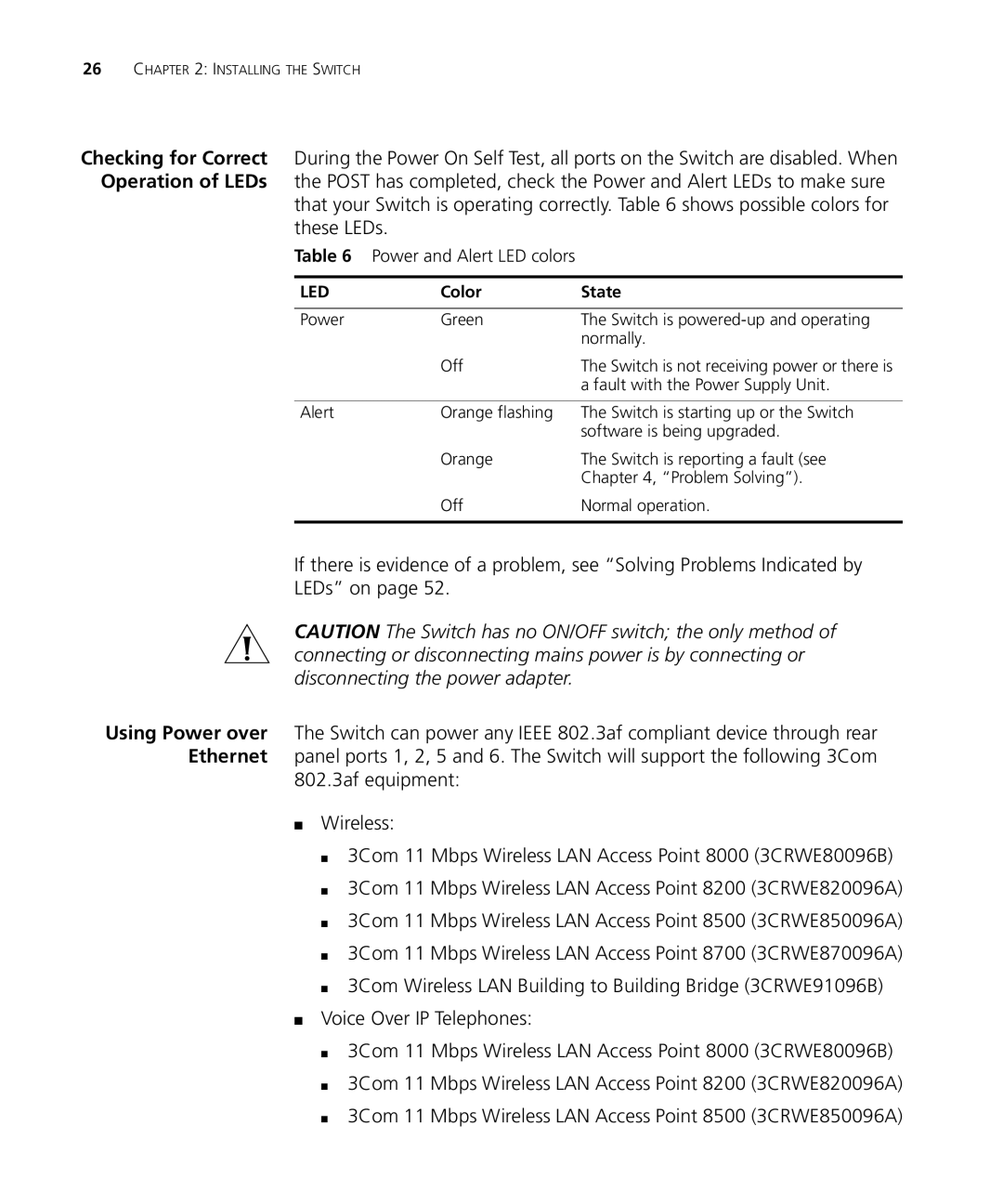26CHAPTER 2: INSTALLING THE SWITCH
Checking for Correct During the Power On Self Test, all ports on the Switch are disabled. When Operation of LEDs the POST has completed, check the Power and Alert LEDs to make sure
that your Switch is operating correctly. Table 6 shows possible colors for these LEDs.
Table 6 Power and Alert LED colors
LED | Color | State |
|
|
|
Power | Green | The Switch is |
|
| normally. |
| Off | The Switch is not receiving power or there is |
|
| a fault with the Power Supply Unit. |
|
|
|
Alert | Orange flashing | The Switch is starting up or the Switch |
|
| software is being upgraded. |
| Orange | The Switch is reporting a fault (see |
|
| Chapter 4, “Problem Solving”). |
| Off | Normal operation. |
|
|
|
If there is evidence of a problem, see “Solving Problems Indicated by
LEDs” on page 52.
CAUTION The Switch has no ON/OFF switch; the only method of connecting or disconnecting mains power is by connecting or disconnecting the power adapter.
Using Power over The Switch can power any IEEE 802.3af compliant device through rear Ethernet panel ports 1, 2, 5 and 6. The Switch will support the following 3Com
802.3af equipment:
■Wireless:
■3Com 11 Mbps Wireless LAN Access Point 8000 (3CRWE80096B)
■3Com 11 Mbps Wireless LAN Access Point 8200 (3CRWE820096A)
■3Com 11 Mbps Wireless LAN Access Point 8500 (3CRWE850096A)
■3Com 11 Mbps Wireless LAN Access Point 8700 (3CRWE870096A)
■3Com Wireless LAN Building to Building Bridge (3CRWE91096B)
■Voice Over IP Telephones:
■3Com 11 Mbps Wireless LAN Access Point 8000 (3CRWE80096B)
■3Com 11 Mbps Wireless LAN Access Point 8200 (3CRWE820096A)
■3Com 11 Mbps Wireless LAN Access Point 8500 (3CRWE850096A)