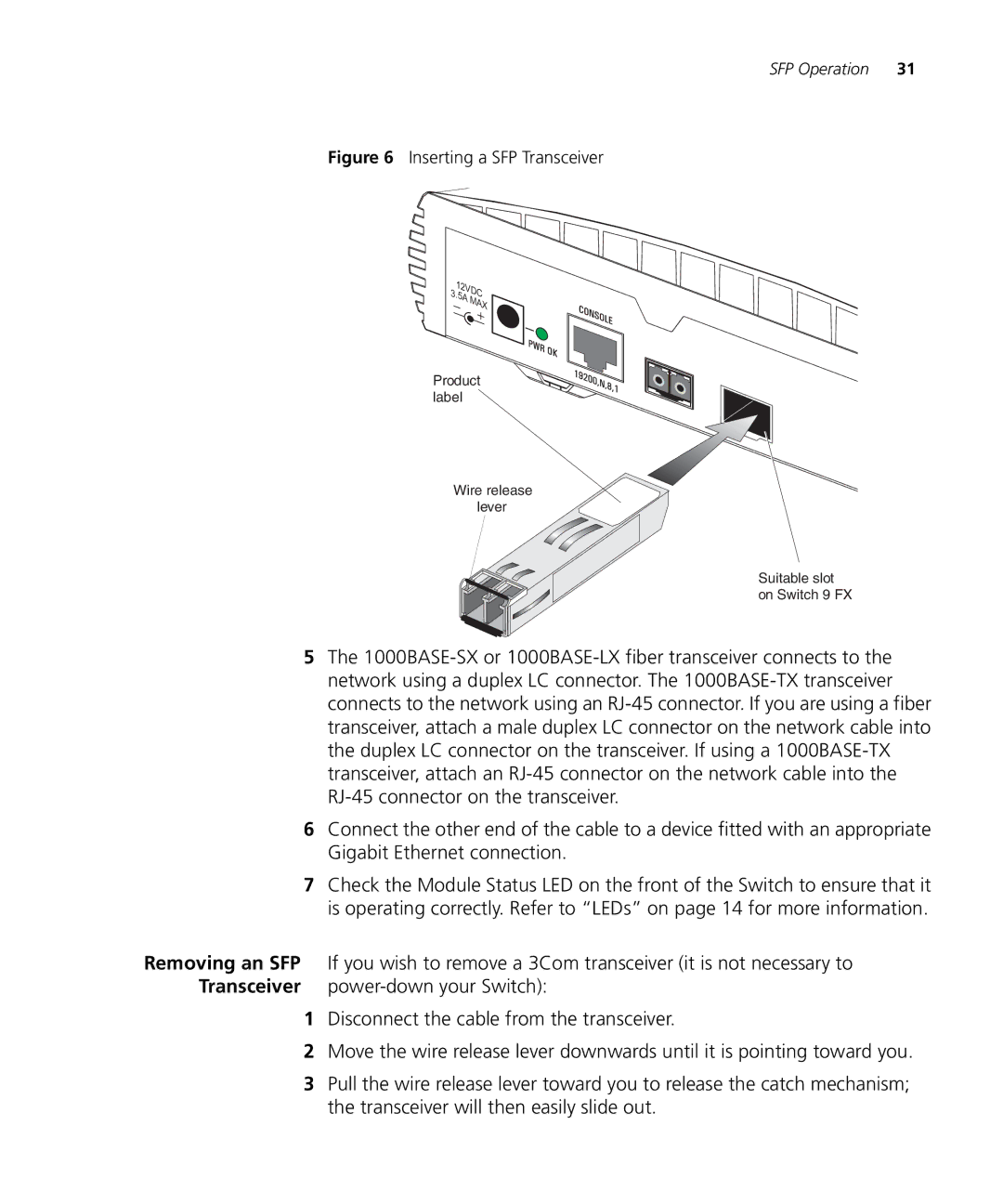SFP Operation 31
Figure 6 Inserting a SFP Transceiver
3.12VDC | |
5A | MAX |
| |
Product label
Wire release lever
Suitable slot on Switch 9 FX
5The
6Connect the other end of the cable to a device fitted with an appropriate Gigabit Ethernet connection.
7Check the Module Status LED on the front of the Switch to ensure that it is operating correctly. Refer to “LEDs” on page 14 for more information.
Removing an SFP If you wish to remove a 3Com transceiver (it is not necessary to Transceiver
1Disconnect the cable from the transceiver.
2Move the wire release lever downwards until it is pointing toward you.
3Pull the wire release lever toward you to release the catch mechanism;
the transceiver will then easily slide out.